
Expert Service-Oriented Architecture In CSharp 2005 (2006) [eng]
.pdf
186 CHAPTER 8 ■ SOAP MESSAGES: ADDRESSING, MESSAGING, AND ROUTING
Listing 8-7 provides the code for the custom SoapReceiver class called StockTraderRequestReceiver.
The StockTraderSoapReceiver project acts as a listener when it is compiled and run. Figure 8-2 shows the form interface when the project is running.
Figure 8-2. The TCP-based receiver component
This approach is a good shortcut for ensuring that the receiver component stays up and running. In a production setting you should implement the listening receiver component as a Windows Service component.
The IDC File and WSDL
The StockTraderTypes.cs class file in the sample receiver project provides the IDC file that provides class representations of the StockTrader custom data types. This type information must be available to both the sender and the receiver, so it is best to compile a dedicated StockTraderTypes assembly and to reference it from both the sender and the receiver solutions. The IDC file is included as a class file in the sample so that you can more easily inspect its contents. Listing 8-9 shows an excerpt from the StockTraderTypes.cs file.
Listing 8-9. The StockTraderTypes IDC File
using System;
using System.Xml.Serialization;
namespace StockTraderTypes
{
[System.Xml.Serialization.XmlTypeAttribute(Namespace=
"http://www.bluestonepartners.com/schemas/StockTrader/")] public class RequestQuote
{
public String Symbol;
}
[System.Xml.Serialization.XmlTypeAttribute(Namespace=
"http://www.bluestonepartners.com/schemas/StockTrader/")] public class Quote
{
public string Symbol; public string Company; public string DateTime;

CHAPTER 8 ■ SOAP MESSAGES: ADDRESSING, MESSAGING, AND ROUTING |
187 |
// Additional properties are not shown (e.g, Open, Last, etc.)
}
}
Since you are no longer working with the XML Web service project type, you have lost your shortcut for generating a WSDL document directly from an .asmx service file. The StockTraderTypes.cs file can in fact be generated directly from the StockTrader.xsd schema file, which you are guaranteed to have; so technically you can do without a WSDL file when building a decoupled, TCP-based sender-receiver solution. But a WSDL file contains essential metadata information that is stored according to an established specification. You cannot build a WS-I–compliant service without including a WSDL file.
So by no means are we advocating that you build services without WSDL files. You cannot, because the service must be compliant with established specifications. If it is not compliant, then it is effectively unusable, because the WSDL file stores essential metadata information on the service that is required for widespread use by different clients. However, we are pointing out that if you bypass building a traditional .asmx Web service, you will be forced to manually generate the WSDL file. We expect that future releases of the .NET Framework will include alternate utilities for generating WSDL files. These will have to be made available once non- HTTP-based Web services become as common a service type as XML Web services are today.
Traditional XML Web Services vs. SOAP Messaging over HTTP
Traditional XML Web services are conveniently implemented using the HTTP protocol, and as a developer you never need to interact with the SOAP messages directly. In fact, prior to WSE 3.0, if you needed to interact with the SOAP message directly during processing, you had to write a custom HTTP handler to intercept the messages. You also needed to manually implement most of the plumbing for parsing, modifying, and generally interacting with the SOAP message.
WSE 3.0 does not require you to use its messaging framework if you are transporting SOAP messages over HTTP. But you will want to if you need to perform custom processing on these SOAP messages. With WSE 3.0 you do not have to write an HTTP handler yourself, because one is already provided for you. All you have to do is implement the processing code for the message itself. All of the plumbing code has already been taken care of for you.
Let’s assume that the sender, or client, is a Windows Forms–based application and that the receiver, or service, is enabled for HTTP. There are three steps for implementing the service as an HTTP-enabled SOAP receiver:
1.Create a custom SoapReceiver class in the receiver component.
2.Register the custom SoapReceiver class as an HTTP handler in the web.config file (see Listing 8-10).
3.Create a virtual directory to host the service (e.g., HttpMessagingService).
Listing 8-10 shows how you register a custom SoapReceiver class in the web.config file, so that it is automatically enabled for the HTTP protocol. Listing 8-7 provides an example of a custom SoapReceiver class. Although Listing 8-7 was developed for the TCP protocol, all you need to do to enable it for HTTP is to modify the URI of the SoapReceiver response endpoint, from soap.tcp://{endpoint} to http://{virtual directory}.

188CHAPTER 8 ■ SOAP MESSAGES: ADDRESSING, MESSAGING, AND ROUTING
Listing 8-10. Registering a SoapReceiver Class Using the HTTP Protocol
<configuration>
<system.web>
<httpHandlers>
<add verb="*" path="receiver.ashx" type="MyNamespace.MyReceiver, MyAssemblyName" />
</httpHandlers>
<system.web>
<configuration>
Based on the earlier Listing 8-7, the type name of the HTTP handler would be
type="StockTrader.StockTraderRequestReceiver, StockTraderSoapReceiver"
Note that the <add /> section must be formatted as a single line in the web.config file or it will generate parsing errors at runtime.
The client application calls the HTTP-enabled service using a standard HTTP link, which includes the name of the virtual directory that hosts the service and the name of the standard HTTP handler. For this example, the link is
http://localhost/HttpMessagingService/receiver.ashx
The WSE 3.0 messaging framework makes it easy for you to continue working with the HTTP protocol, while at the same time making it much easier for you to manually process SOAP request and response messages.
Properties of Message-Enabled Web Services
Traditional XML Web services are very limiting compared to the new capabilities provided by WSE 3.0 messaging. As you explore WSE 3.0 in general, and the new messaging capabilities in particular, you should clearly notice that
Web services are about both SOAP and XML. SOAP messages are the key technology in an SOA. XML is essential because the SOAP and WSDL specifications are XML-based, but without SOAP there would be no messages, and therefore no purpose for Web services.
SOAP messages are advanced communication instruments. Previously, SOAP messages were limited to relatively simple constructs and could not be secured. But the WSspecifications now enable SOAP messages to record their own addressing information and be digitally signed and encrypted (both in the header and the body). SOAP messages have become advanced instruments for communication.
SOAP messages are composable and have unlimited extensibility. Technically, a Web service is what is composable, not a SOAP message. But it is the message itself that must store and carry the required WSspecification elements (specifically, the SOAP header block).
When you apply a communications trace, you are doing so on the exchanged SOAP messages, not on the endpoints themselves. SOAP messages are tailored to reflect the policies of their endpoints and must correctly incorporate the cumulative set of required custom elements. SOAP messages are composable and have unlimited extensibility.

CHAPTER 8 ■ SOAP MESSAGES: ADDRESSING, MESSAGING, AND ROUTING |
189 |
SOAP senders and receivers replace traditional clients and services. With SOAP messaging, it is more accurate to refer to senders and receivers, which implies roles rather than functions. A given service may function as a message receiver in some cases, and as a message sender in others.
Overview of Routing and Referral
SOAP message routing is a topic that follows very naturally from the discussions presented so far in this chapter. Routing allows you to set up a virtual network for processing incoming SOAP messages by enabling the flexible redirection of SOAP messages to alternate servers that are not directly accessible by the original sender. We use the term virtual network because the routing may only take place on a subset of the actual physical network.
There are three main virtual network design models for routing:
Load balancing: This model routes SOAP messages from a logical endpoint on to one server within a cluster of back-end servers that are running the same services. This routing pattern overlaps what is provided by established network load balancing (NLB) solutions, including Cisco LocalDirector and Microsoft Network Load Balancing Services.
Chain: This model routes SOAP messages through a chain of so-called SOAP intermediaries, which are intermediate services that process a SOAP message on the way to its ultimate receiving endpoint.
Content-based: This model routes SOAP messages based on header-specific content.
Figure 8-3 provides schematic views of each of these patterns. Notice that each of them defines a common entity called the SOAP router. This is the immediate destination endpoint for an incoming SOAP request message. In the load balancing model, the SOAP router does no direct message processing; its sole purpose is to redirect the message to alternate servers for processing. However, in the other models the SOAP router may process the SOAP message in addition to routing it.
WSE 3.0 provides an elegant implementation of routing and WS-Referral for the load balancing model that does not require you to write any code in the SOAP router. Everything is driven by configuration file settings that reflect the routing model that you want to put in place. WSE 3.0 is generally good about saving you from writing code. With routing, this is even truer since you do not need to modify the core business logic in the receiving services. However, if you are implementing the chain routing model or the content-based routing model, the intermediary services will need to update addressing headers on the message to reflect the next destination in the chain.
WSE 3.0 provides out-of-the-box support for routing and WS-Referral using the HTTP protocol only. In theory, the specifications can apply to other transport protocols as well, such as TCP and SMTP. However, the WS-Addressing specification provides a more efficient routing and referral implementation for these protocols. In addition, WS-Addressing may be more efficient for implementing the chain routing model. For more on this, refer to the section “Routing vs. WS-Addressing” later in this chapter.
Now let’s look at an example of how to build a SOAP router that implements a combination of the chain and load balancing routing models.

190 CHAPTER 8 ■ SOAP MESSAGES: ADDRESSING, MESSAGING, AND ROUTING
Figure 8-3. Network design patterns for SOAP message routing
Build a SOAP Router for the Load Balancing Routing Model
This example SOAP routing solution is included in the sample files as SOAPRouter.sln. It consists of three projects, as shown in Figure 8-4.
The three projects are as follows:
1.SOAPSender: A console-based client application
2.SOAPService: A Web service application that processes stock quotes and trades
3.SOAPRouter: A Web service–based SOAP router application
These projects continue to use the StockTrader application that you have seen developed throughout the book. We renamed the projects using clear names so that there is no ambiguity about the purpose of each project. Technically, this solution is a combination of the chain and load balancing routing models because it contains only one referral Web service.
Let’s discuss each of the solution projects in turn.

CHAPTER 8 ■ SOAP MESSAGES: ADDRESSING, MESSAGING, AND ROUTING |
191 |
Figure 8-4. Solution Explorer for the SOAPRouter sample solution
Overview of the SOAPSender
The SOAPSender application requests stock quotes from the SOAP service using two possible internal method calls:
•SendUnsignedRequest: Sends an unsigned stock quote request to the SOAPService RequestQuote operation.
•SignRequestUsingX509Certificate: Sends a digitally signed stock quote request to the SOAPService RequestQuote operation. The digital signature is based on an X.509 certificate.

192 CHAPTER 8 ■ SOAP MESSAGES: ADDRESSING, MESSAGING, AND ROUTING
Each of these method calls invokes the same proxy class. The difference between the two methods is simply whether the request message will be sent out as signed or not.
The Web service proxy class provides two possible URIs for requesting a stock quote, as shown in Listing 8-11. One URI requests the quote directly from the Web service, while the other URI requests the quote via the SOAP router, which provides an .asmx file of the same name, although the virtual directory name is different.
Listing 8-11. Service Endpoints for the SOAPSender Application
public StockTraderServiceWse()
{
//Note to user: toggle between each of these URLs
//1. SOAPService goes directly to the service
//this.Url = "http://localhost/SOAPService/StockTrader.asmx"; // 2. SOAPRouter goes to the service via a router
this.Url = "http://localhost/SOAPRouter/StockTrader.asmx";
}
Of course, in a production setting, the SOAPService would not be directly accessible from outside clients. Instead, they would be forced to route their request through the SOAPRouter.
Overview of the SOAPService
The implementation code for the SOAPService RequestQuote method is shown in Listing 8-12. The most important aspect of this code listing is the SoapActor attribute, which decorates the Web service class (shown in bold). This attribute designates the specific recipient of the message response, in this case the SOAP router, which will in turn pass the response back to the original sender. If the SoapActor attribute is not provided, the Web service request will generate an addressing error upon receipt, because the most recent sender of the request (the SOAP router) will not match the first sender and ultimate recipient of the response (the SOAP sender). The SoapActor attribute allows for messages to be accepted by services after passing through intermediaries.
If you ever need to drop the SOAPRouter, and wish instead to call the StockTrader Web service directly, make sure to change the SoapActor attribute value to the URL of the Web service itself, in this case: http://localhost/SOAPService/StockTrader.asmx.
Listing 8-12. The SOAPService RequestQuote Method
using Microsoft.Web.Services3;
using Microsoft.Web.Services3.Messaging;
[SoapActor("http://localhost/SOAPRouter/StockTrader.asmx")]
public class StockTraderService : Microsoft.Web.Services3.WebService
{
public Quote RequestQuote(string Symbol)
{
// Step 1: Instance a new Quote object Quote q = new Quote();

CHAPTER 8 ■ SOAP MESSAGES: ADDRESSING, MESSAGING, AND ROUTING |
193 |
//Step 2: Code to retrieve stock quote data
//Code goes here (not shown)
//Step 3: Return a populated Quote object return q; // Return a populated Quote object
}
}
The rest of the SOAPService Web service is standard, as was presented in Chapter 3, with the StockTrader Web service example. The only significant difference is this addition of the SoapActor attribute to the Web service methods.
Overview of the SOAPRouter
The SOAPRouter implements a configuration file called the referral cache, which stores destination endpoints for the message to be routed to. Listing 8-13 provides an example of a referral cache for a chain SOAP router that forwards incoming messages on to a single backend service.
Listing 8-13. The Referral Cache Configuration File
<?xml version="1.0" ?>
<r:referrals xmlns:r="http://schemas.xmlsoap.org/ws/2001/10/referral"> <r:ref>
<r:for>
<r:exact>http://localhost/SOAPRouter/StockTrader.asmx</r:exact>
</r:for> <r:if /> <r:go>
<r:via>http://localhost/SOAPService/StockTrader.asmx</r:via>
</r:go> <r:refId>uuid:fa469956-0057-4e77-962a-81c5e292f2ae</r:refId>
</r:ref>
</r:referrals>
This configuration file is stored as a separate configuration file within the SOAPRouter project. In order to find it, you also need to update the project’s web.config or app.config files to point to the location of the referral cache file. Listing 8-14 provides an example of how to update the web.config file. You do not need to do most of this work manually. Instead you can use the WSE 3.0 Settings Tool to implement most of these tags. Note that the Settings Tool has a limitation when it comes to specifying the <httpHandler>, in that it does not allow you to type a custom path, in this case StockTrader.asmx. So you will need to accept the default path of *.ashx, and then update the actual path once you have applied the settings to the web.config file.
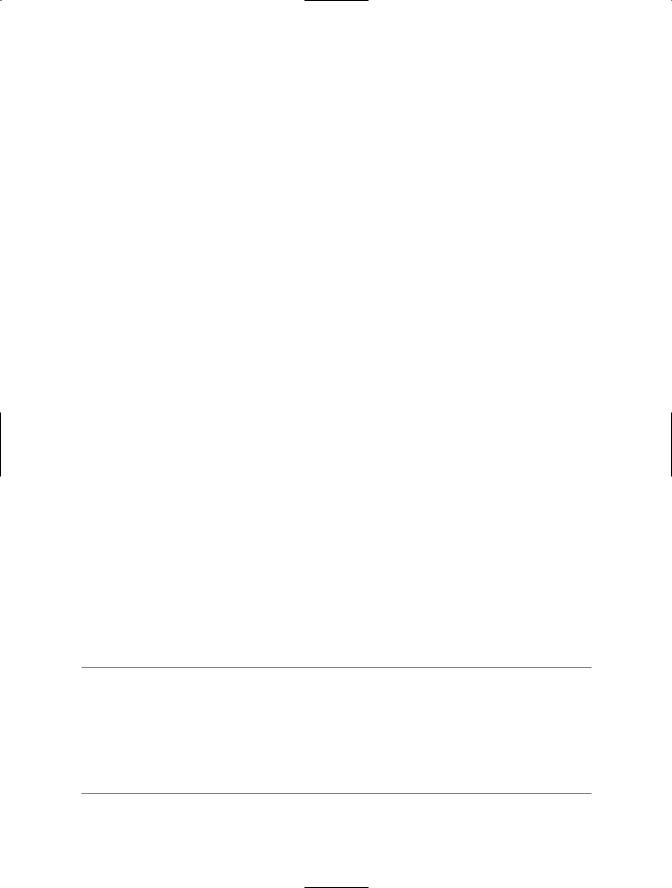
194 CHAPTER 8 ■ SOAP MESSAGES: ADDRESSING, MESSAGING, AND ROUTING
Listing 8-14. The SOAPRouter web.config File, Including Location of Referral Cache File
<configuration>
<configSections>
<section name="microsoft.web.Services3" type="Microsoft.Web.Services3.Configuration.WebServicesConfiguration, Microsoft.Web.Services3, Version=3.0.0.0, Culture=neutral, PublicKeyToken=31bf3856ad364e35" />
</configSections>
<system.web>
<webServices>
<soapExtensionImporterTypes> <add type=
"Microsoft.Web.Services3.Description.WseExtensionImporter, Microsoft.Web.Services3, Version=3.0.0.0, Culture=neutral, PublicKeyToken=31bf3856ad364e35" />
</soapExtensionImporterTypes>
</webServices>
<httpHandlers>
<add type="Microsoft.Web.Services3.Messaging.SoapHttpRouter, Microsoft.Web.Services3, Version=3.0.0.0, Culture=neutral, PublicKeyToken=31bf3856ad364e35"
verb="*" path="StockService.asmx" /> </httpHandlers>
</system.web>
<microsoft.web.Services3>
<referral>
<cache name="referralCache.config" /> </referral>
</microsoft.web.Services3>
</configuration>
Note that referral cache files are cached in memory, just as web.config files are. The referral cache file will refresh in the cache whenever it gets updated.
■Caution You must give the ASP.NET worker process read-write access permissions to the referral cache configuration file. Browse to the file location using Windows Explorer, right-click the file properties, and switch to the Security tab. In Windows XP and Windows 2000 add the ASP.NET worker process account (by default, [MachineName]\ASPNET), and set read-write permissions. In Windows 2003 and/or IIS 6, add the default Network Service account, or the user account that is currently running the application pool. If you do not take this step, you will get an exceedingly ugly SOAP exception call stack.

CHAPTER 8 ■ SOAP MESSAGES: ADDRESSING, MESSAGING, AND ROUTING |
195 |
Send a Stock Quote Request Using the SOAPSender
Now all that is left is to execute the project. First verify that the SOAP sender proxy class is pointing to the SOAP router URI. Then start the SOAPSender project and test out each of the two possible request calls:
•SendUnsignedRequest
•SignRequestUsingX509Certificate
Each method call returns a successful stock quote result. This result is so uneventful that you would be forgiven for wondering whether the SOAP router actually does anything. You can quickly put these doubts to rest by renaming the referral cache configuration file, so that it cannot be loaded at runtime. This will generate a SOAP exception back to the client indicating that the configuration file could not be loaded.
What is remarkable about this code example is that the destination Web service, SOAPService, does not complain when it receives a digitally signed SOAP message from the SOAPRouter, rather than from the SOAPSender, which originally signed and sent the request. The routing and WS-Referral infrastructure automatically handles this contingency and prevents you from receiving exceptions about an invalid digital signature.
In summary, chain SOAP routers give service providers flexibility to implement an optimum service processing solution for incoming SOAP messages. Load balancing SOAP routers help network administrators maintain service networks. As servers are taken offline for maintenance, the information in the referral cache can be updated to remove the server from the list of available referral servers. Finally, content-based SOAP routers make strategic routing decisions based on the contents of the SOAP message headers.
■Note The sample project SOAPSender.csproj (contained within the solution SOAPRouter.sln) allows you to toggle between a direct Web service call and an indirect one via a SOAP router (see StockTraderProxy.cs, Line 38). If you modify the URL for the Web service request, you must also modify the SoapActor attribute on the target Web service method to reflect the same target URL (see StockTrader.asmx, Line 33, in the SOAPService project). If you do not, you will receive addressing errors because the <to> header on the request must match the Actor attribute on the receiver. The sample projects contain clear notes describing how to toggle the SoapActor attribute in response to a different target URL from the sender.
Routing vs. WS-Referral
As we talk about routing, we are actually talking about both routing and referral. The term routing refers to the infrastructure that enables SOAP messages to be forwarded on to other destination endpoints. The term referral describes the physical act of forwarding a message on. It is common practice to use the term routing to describe the combined process of routing and referral.
