
Beginning Visual Basic 2005 (2006)
.pdf
Contents
The GraphicsItem Class |
430 |
Screen and Client Coordinates |
432 |
Listening to the Mouse and Drawing GraphicsCircle Objects |
434 |
Invalidation |
438 |
Optimized Drawing |
439 |
Choosing Colors |
440 |
Creating the ColorPalette Control and Sizing the Control |
440 |
Responding to Clicks |
446 |
Dealing with Two Colors |
449 |
Indicating the Assigned Buttons |
451 |
Using Advanced Colors |
457 |
Using the Color Dialog Box |
459 |
Using System Colors |
460 |
Using Different Tools |
461 |
Implementing Hollow Circle |
461 |
Working with Images |
466 |
Drawing Images |
467 |
Scaling Images |
469 |
Preserving the Aspect Ratio |
471 |
More Graphics Methods |
473 |
Summary |
474 |
Chapter 15: Accessing Databases |
475 |
What Is a Database? |
475 |
Microsoft Access Objects |
476 |
Tables |
476 |
Queries |
476 |
The SQL SELECT Statement |
477 |
Queries in Access |
479 |
Creating a Customer Query |
479 |
Data Access Components |
483 |
DataSet |
483 |
DataGridView |
484 |
BindingSource |
484 |
BindingNavigator |
484 |
TableAdapter |
484 |
Data Binding |
485 |
Summary |
491 |
Exercises |
492 |
Exercise 1 |
492 |
Exercise 2 |
492 |
xx

|
Contents |
Chapter 16: Database Programming with SQL Server and ADO.NET |
493 |
ADO.NET |
494 |
ADO.NET Data Namespaces |
494 |
The SqlConnection Class |
495 |
Working with the Connection String Parameters |
495 |
Opening and Closing the Connection |
497 |
SqlCommand |
497 |
The Connection Property |
497 |
The CommandText Property |
498 |
The Parameters Collection |
498 |
The ExecuteNonQuery Method |
499 |
SqlDataAdapter |
499 |
The SelectCommand Property |
500 |
Using Command Builders to Create the Other Commands |
502 |
The Fill Method |
502 |
The DataSet Class |
504 |
DataView |
504 |
The Sort Property |
505 |
The RowFilter Property |
505 |
The Find Method |
506 |
The ADO.NET Classes in Action |
507 |
Examining a DataSet Example |
507 |
How It Works |
511 |
Data Binding |
515 |
BindingContext and CurrencyManager |
516 |
Binding Controls |
517 |
Binding Example |
518 |
How It Works: FillDataSetAndView |
525 |
Summary |
546 |
Exercises |
547 |
Exercise 1 |
547 |
Exercise 2 |
547 |
Chapter 17: Web Forms |
549 |
Thin-Client Architecture |
550 |
Web Forms versus Windows Forms |
551 |
Windows Forms Advantages |
551 |
Web Forms Advantages |
551 |
Web Applications: The Basic Pieces |
552 |
Web Servers |
552 |
Browsers |
552 |
xxi

Contents
HyperText Markup Language |
552 |
VBScript and JavaScript |
553 |
Cascading Style Sheets |
553 |
Active Server Pages |
553 |
Benefits |
553 |
Special Web Site Files |
554 |
Global.asax |
554 |
Web.config |
554 |
Development |
554 |
Controls: The Toolbox |
554 |
Building Web Applications |
555 |
Creating a Web Form for Clientand Server-Side Processing |
555 |
Performing Data Entry and Validation |
561 |
Designing the Site’s Look and Feel |
565 |
How It Works |
571 |
Using the GridView to Build a Data-Driven Web Form |
575 |
Web Site Locations with VS 2005 |
580 |
Summary |
582 |
Exercise |
583 |
Chapter 18: Forms Authentication |
585 |
Web Site Authentication |
585 |
Windows Authentication |
585 |
Forms Authentication |
586 |
Web Site Administration Tool (WAT) |
586 |
How It Works |
594 |
Login Controls |
595 |
Summary |
607 |
Exercises |
608 |
Exercise 1 |
608 |
Exercise 2 |
609 |
Chapter 19: Visual Basic 2005 and XML |
611 |
Understanding XML |
611 |
What Does XML Look Like? |
612 |
XML for Visual Basic Newcomers |
614 |
The Address Book Project |
615 |
Creating the Project |
615 |
The SerializableData Class |
616 |
Loading the XML File |
622 |
xxii

|
Contents |
Changing the Data |
625 |
Sending E-mail |
625 |
Creating a List of Addresses |
627 |
Ignoring Members |
631 |
Loading Addresses |
633 |
Adding New Addresses |
634 |
Navigating Addresses |
636 |
Deleting Addresses |
638 |
Testing at the Edges |
639 |
Integrating with the Address Book Application |
640 |
Demonstrating the Principle of Integration |
640 |
Reading the Address Book from Another Application |
642 |
Summary |
647 |
Exercises |
647 |
Exercise 1 |
647 |
Exercise 2 |
647 |
Chapter 20: Web Services and .NET Remoting |
649 |
What Is a Web Service? |
649 |
How Does a Web Service Work? |
650 |
SOAP |
651 |
Building a Web Service |
653 |
A Web Services Demonstration |
654 |
Adding More Methods |
656 |
The Picture Server Service |
657 |
Creating the Project |
658 |
Returning Arrays |
660 |
Returning Complex Information |
664 |
The Picture Server Client |
668 |
Web Services Description Language |
668 |
Creating the Client |
668 |
Adding a Web Reference |
670 |
Displaying the Folder List |
671 |
Displaying the File List and Choosing Files |
675 |
.NET Remoting |
678 |
Generating the Proxy |
682 |
Summary |
685 |
Exercises |
686 |
Exercise 1 |
686 |
Exercise 2 |
686 |
xxiii

Contents
Chapter 21: Deploying Your Application |
687 |
What Is Deployment? |
687 |
ClickOnce Deployment |
688 |
XCOPY Deployment |
693 |
Creating a Visual Studio 2005 Setup Application |
693 |
Creating a Setup application |
694 |
User Interface Editor |
697 |
Deploying Different Solutions |
700 |
Private Assemblies |
700 |
Shared Assemblies |
701 |
Deploying Desktop Applications |
702 |
Deploying Web Applications |
702 |
Deploying XML Web Services |
702 |
Useful Tools |
702 |
Summary |
703 |
Exercises |
703 |
Exercise 1 |
703 |
Exercise 2 |
704 |
Chapter 22: Building Mobile Applications |
705 |
Understanding the Environment |
705 |
Common Language Runtime |
706 |
ActiveSync |
706 |
Common in the Compact Framework |
707 |
The Compact Framework Classes |
708 |
Building a Pocket PC Game |
711 |
Summary |
723 |
Exercise |
723 |
Appendix A: Where To Now? |
725 |
Online Resources |
726 |
P2P.Wrox.com |
726 |
Microsoft Resources |
726 |
Other Resources |
727 |
Offline Resources (Books) |
727 |
Professional VB .NET, 2nd Edition |
727 |
ASP.NET 2.0 Beta Preview |
728 |
xxiv
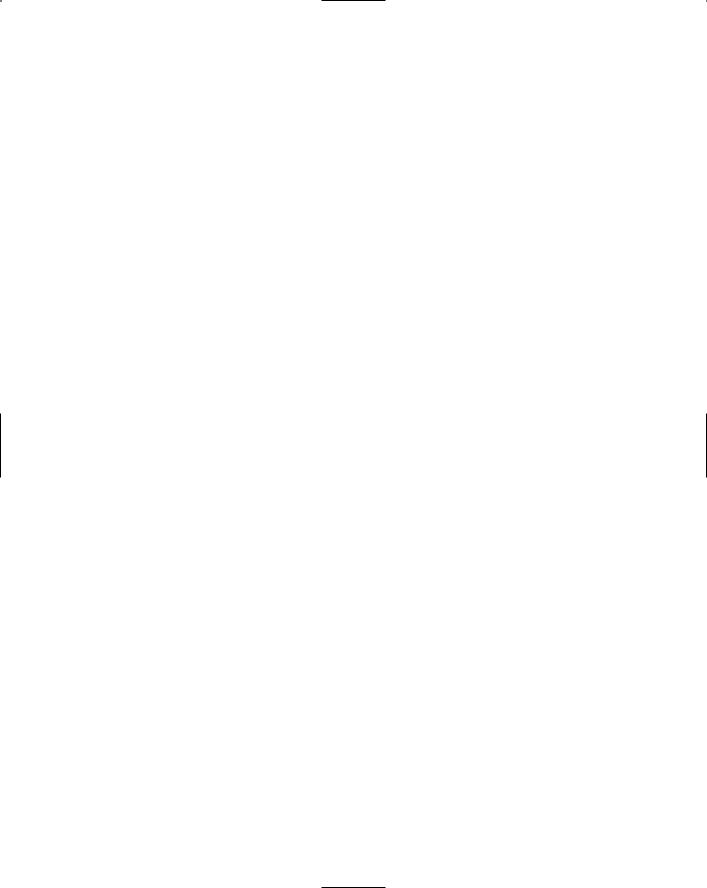
|
Contents |
Appendix B: Implementing the Microsoft Solutions Framework |
731 |
Software Development Life Cycle |
732 |
Microsoft Solutions Framework |
732 |
The Envisioning Phase |
733 |
Problem Statement |
733 |
Goals |
733 |
Define Roles |
733 |
Create a Scope Document |
734 |
Risk Analysis |
734 |
The Planning Phase |
734 |
The Developing Phase |
734 |
Setup: Building Staging Areas for Development and Testing |
734 |
Completing the Prototype |
735 |
Completing the Code |
735 |
Supply Application Documentation |
735 |
The Testing Phase |
735 |
The Deployment Phase |
735 |
Managing Tradeoffs |
736 |
Defining Success with the MSF |
737 |
Summary |
737 |
Appendix C: An Introduction to Security |
739 |
Code Access Security (CAS) |
740 |
Permissions |
741 |
Security Policy |
741 |
Evidence |
741 |
Secure Sockets Layer |
742 |
Finding Answers |
743 |
Summary |
744 |
Appendix D: Solutions |
745 |
Index |
771 |
xxv


Acknowledgments
This project was made possible by a number of people. First, thanks go out to Thearon for helping me get involved in a project like this. Thanks buddy. Next is everyone at Wiley Publishing, especially Sydney Jones, Katie Mohr, and Todd Meister. Without the help from you three, I would have been so lost and this book would not have been possible. Also, thanks to Annette Cloninger for helping me. And finally, thanks to my beautiful wife, Jennifer, for putting up with me while I put my life on hold for so many months to get this done (and some pretty late nights too).
—Bryan Newsome


Introduction
Visual Basic 2005 is Microsoft’s latest version of the highly popular Visual Basic .NET programming language, one of the many languages supported in Visual Studio 2005. Visual Basic 2005’s strength lies in its ease of use and the speed at which you can create Windows applications, Web applications, mobile device applications, and Web Services.
In this book, we will introduce you to programming with Visual Basic 2005 and show you how to create the types of applications and services mentioned above. Along the way you’ll also learn about objectoriented techniques and learn how to create your own business objects and Windows controls.
Microsoft’s .NET Framework provides Visual Basic 2005 programmers with the ability to create full object oriented programs, just like the ones created using C# or C++. The .NET Framework provides a set of base classes that are common to all programming languages in Visual Studio 2005, which provides you with the same ability to create object-oriented programs as a programmer using C# or C++.
This book will give you a thorough grounding in the basics of programming using Visual Basic 2005; from there the world is your oyster.
Who Is This Book For?
This book is designed to teach you how to write useful programs in Visual Basic 2005 as quickly and easily as possible.
There are two kinds of beginners for whom this book is ideal:
You’re a beginner to programming and you’ve chosen Visual Basic 2005 as the place to start. That’s a great choice! Visual Basic 2005 is not only easy to learn; it’s also fun to use and very powerful.
You can program in another language but you’re a beginner to .NET programming. Again, you’ve made a great choice! Whether you’ve come from Fortran or Visual Basic 6, you’ll find that this book quickly gets you up to speed on what you need to know to get the most from Visual Basic 2005.
What Does This Book Cover?
Visual Basic 2005 offers a great deal of functionality in both tools and language. No one book could ever cover Visual Basic 2005 in its entirety—you would need a library of books. What this book aims to do is to get you started as quickly and easily as possible. It shows you the roadmap, so to speak, of what there is and where to go. Once we’ve taught you the basics of creating working applications (creating the windows
