
- •Table of Contents
- •Please Read
- •Getting Started
- •Preparations
- •Shooting Still Images
- •Viewing Still Images
- •Erasing
- •Printing
- •Embedding the Date in the Image Data
- •Shooting Movies
- •Viewing Movies
- •Downloading Images to a Computer
- •System Map
- •Learning More
- •Components Guide
- •How to Use the Mode Switch
- •Indicators
- •Basic Operations
- •Menus and Settings
- •Information Displayed on the LCD Monitor and Menus
- •Using the LCD Monitor
- •Commonly Used Shooting Functions
- •Shooting with the Optical Zoom
- •Using the Flash
- •Shooting Close-Ups/Infinity Shot
- •Using the Self-Timer
- •Changing the Compression (Still Images)
- •Setting the Image Stabilizer Function
- •Adjusting the ISO Speed
- •Various Shooting Methods
- •Shooting in Modes for Special Conditions
- •Shooting in Manual Mode
- •Continuous Shooting
- •Setting the Flash
- •Movie Shooting
- •Switching between Focusing Modes
- •Selecting the Face to Focus On (Face Select and Track)
- •Locking the Exposure Setting (AE Lock)
- •Adjusting the Exposure Compensation
- •Switching between Metering Modes
- •Adjusting the Tone (White Balance)
- •Shooting in a My Colors Mode
- •Changing Colors
- •Setting the Display Overlays
- •Registering Settings to the Print/Share Button
- •Playback/Erasing
- •Viewing Magnified Images
- •Checking the Focus and Peoples’ Expressions (Focus Check Display)
- •Jumping to Images
- •Trimming a Portion of an Image
- •Viewing Movies
- •Editing Movies
- •Rotating Images in the Display
- •Playback with Transition Effects
- •Automated Playback (Slide Shows)
- •Red-Eye Correction Function
- •Adding Effects with the My Colors Function
- •Resizing Images
- •Attaching Sound Memos to Images
- •Sound-Only Recording (Sound Recorder)
- •Protecting Images
- •Erasing All Images
- •Print Settings/Transfer Settings
- •Setting the DPOF Print Settings
- •Setting the DPOF Transfer Settings
- •Configuring the Camera
- •Setting the Power Saving Function
- •Setting the World Clock
- •Formatting Memory Cards
- •Resetting the File Number
- •Creating an Image Destination (Folder)
- •Setting the Auto Rotate Function
- •Resetting Settings to Their Default Values
- •Connecting to a TV
- •Shooting/Playback Using a TV
- •Customizing the Camera (My Camera Settings)
- •Changing My Camera Settings
- •Registering My Camera Settings
- •Troubleshooting
- •List of Messages
- •Appendix
- •Safety Precautions
- •Handling Precautions
- •Using an AC Adapter Kit (Sold Separately)
- •Using an Externally Mounted Flash (Sold Separately)
- •Camera Care and Maintenance
- •Specifications
- •Index
- •Functions Available in Each Shooting Mode

198
zDo not connect compact power adapters or battery chargers to devices such as electrical transformers for foreign travel because it may lead to malfunctions, excessive heat generation, fire, electric shock or injury.
Flash
zDo not operate the flash with dirt, dust or other items stuck to the surface of the flash.
zBe careful not to cover the flash with your fingers or clothing when shooting.
The flash may be damaged and emit smoke or noise. The resulting heat build-up could damage the flash.
zDo not touch the surface of the flash after taking several pictures in rapid succession.
Doing so could result in burns.
Handling Precautions
The Camera
zTo prevent malfunction and damage from electromagnetic waves, never place the camera near motors or equipment which generate strong magnetic fields.
Exposure to strong magnetic fields may cause malfunctions or corrupt image data.
zTo prevent condensation when moving the camera from a cold location to a hot location, seal the camera inside a vinyl bag and remove the camera after acclimatizing it to the ambient temperature.
In the event that condensation in the camera occurs, remove the memory card and battery and leave the camera idle at normal temperature until the moisture naturally evaporates.
The Battery
zKeep the battery terminals clean at all times.
Dirty terminals may cause poor contact between the battery and camera. Polish the terminals with a soft cotton swab before charging or using the battery.

199
zAt low temperatures, battery performance may be reduced and
the remaining battery charge icon  (blinks red) may appear earlier than usual.
(blinks red) may appear earlier than usual.
Under these conditions, revive the battery by warming it in a pocket immediately before use.
zHowever, ensure that there are no metallic items in the pocket that could cause a short circuit, such as a key ring, etc.
The battery may be short circuiting.
z Do not allow any metal objects such |
Fig. A |
Fig. B |
as key rings to touch the ( ) and |
|
|
( ) terminals (Fig. A). To carry the |
|
|
battery or store it during periods of |
|
|
disuse, always replace the terminal |
|
|
cover (Fig. B). |
|
|
These conditions can damage the battery.
You may be able to check the charge state depending upon how the terminal cover is attached (Fig. C, D).
Fig. C |
Fig. D |
Charged Battery |
Spent Battery |
Appendix
Attach it so the S is visible.
Attach it the opposite way to Fig. C.
zYou are recommended to use it in the camera until it is depleted and to store it in an indoor location with low relative humidity and between the temperatures of 0 – 30 °C (32 –
86 °F).
Storing a fully charged battery for long periods of time (about one year) may shorten its life cycle or affect its performance. If you do not use the battery for long periods of time, charge it fully and discharge it in the camera about once a year before returning it to storage.
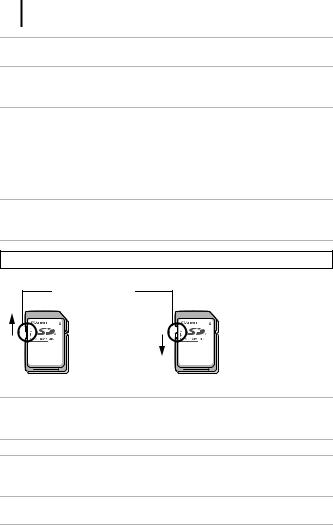
200
zSince this is a lithium-ion battery, you need not discharge it before recharging.
zYou are advised to charge the battery on the day of use, or one day before, to ensure a full charge.
•Even charged batteries continue to discharge naturally.
zIt takes approximately 1 hour 30 minutes to fully charge the battery from a depleted state (based on Canon’s testing standards).
•Charging it within a temperature range of 5 – 40 °C (41 – 104 °F) is recommended.
•Charge times may vary according to the ambient temperature and the battery’s charge state.
zIf the performance of the battery diminishes substantially even when it is fully charged, its life has been exceeded and it should be replaced.
The Memory Card
z The write protect tab on SD and SDHC memory cards.
Write Protect Tab
Slide the switch up.
Slide the switch down.
 (You can protect the images and other data on the memory card.)
(You can protect the images and other data on the memory card.)
Writing/Erasing Possible |
Writing/Erasing Impossible |
zMemory cards are high-precision electronic devices. Do not bend them, apply force to them, or subject them to shocks or vibration.
zDo not attempt to disassemble or alter the memory card.
zDo not allow dirt, water or foreign objects to contact the terminals on the back of the memory card. Do not touch the terminals with your hands or metal objects.
zDo not peel away the original label on the memory card or cover it with another label or sticker.

201
zWhen writing on the memory card, do not use a pencil or ballpoint pen. Only use a soft point pen (e.g. felt-tip pen).
zDo not use or store memory cards in the following locations.
•Locations subject to dust or sand
•Locations subject to high humidity and high temperatures
zSince some or all of the data recorded on the memory card may be corrupted or erased by electrical noise, static electricity, camera or memory card malfunction, making a backup copy of important data is recommended.
zPlease note that formatting (initializing) a memory card erases all data, including protected images.
zYou are recommended to use memory cards that have been formatted in your camera.
•The memory card supplied with the camera may be used without further formatting.
•When the camera is malfunctioning, a corrupted memory card might be the cause. Reformatting the memory card may solve the problem.
• When a non-Canon brand memory card is malfunctioning,
reformatting it may solve the problem. |
|
|
• Memory cards formatted in other cameras, computers, or |
Appendix |
|
peripheral devices may not operate correctly in this camera. When |
||
|
||
that happens, reformat the memory card with this camera. |
|
|
z If formatting in the camera does not work properly, turn the |
|
|
camera off and re-insert the memory card. Then turn the |
|
|
camera back on and format again. |
|
|
z Be careful when transferring or disposing of a memory card. |
|
|
Formatting or erasing the data on a memory card merely |
|
|
changes the file management information on the memory card |
|
|
and does not ensure that its contents are completely deleted. |
|
|
When disposing of a memory card, take precautions, such as |
|
|
physically destroying the memory card, to prevent personal |
|
|
information leaks. |
|
