
- •Table of Contents
- •Mastering UML with Rational Rose 2002
- •Chapter 1: Introduction to UML
- •Encapsulation
- •Inheritance
- •Polymorphism
- •What Is Visual Modeling?
- •Systems of Graphical Notation
- •Booch Notation
- •Object Management Technology (OMT)
- •Unified Modeling Language (UML)
- •Understanding UML Diagrams
- •Business Use Case Diagrams
- •Use Case Diagrams
- •Activity Diagrams
- •Sequence Diagrams
- •Collaboration Diagrams
- •Class Diagrams
- •Statechart Diagrams
- •Component Diagrams
- •Deployment Diagrams
- •Visual Modeling and the Software Development Process
- •Inception
- •Elaboration
- •Construction
- •Transition
- •Summary
- •Chapter 2: A Tour of Rose
- •What Is Rose?
- •Getting Around in Rose
- •Parts of the Screen
- •Exploring Four Views in a Rose Model
- •Use Case View
- •Logical View
- •Component View
- •Deployment View
- •Working with Rose
- •Creating Models
- •Saving Models
- •Exporting and Importing Models
- •Publishing Models to the Web
- •Working with Controlled Units
- •Using the Model Integrator
- •Working with Notes
- •Working with Packages
- •Adding Files and URLs to Rose Model Elements
- •Adding and Deleting Diagrams
- •Setting Global Options
- •Working with Fonts
- •Working with Colors
- •Summary
- •Chapter 3: Business Modeling
- •Introduction to Business Modeling
- •Why Model the Business?
- •Do I Need to Do Business Modeling?
- •Business Modeling in an Iterative Process
- •Business Actors
- •Business Workers
- •Business Use Cases
- •Business Use Case Diagrams
- •Activity Diagrams
- •Business Entities
- •Organization Unit
- •Where Do I Start?
- •Identifying the Business Actors
- •Identifying the Business Workers
- •Identifying the Business Use Cases
- •Showing the Interactions
- •Documenting the Details
- •Creating Business Use Case Diagrams
- •Deleting Business Use Case Diagrams
- •The Use Case Diagram Toolbar
- •Adding Business Use Cases
- •Business Use Case Specifications
- •Assigning a Priority to a Business Use Case
- •Viewing Diagrams for a Business Use Case
- •Viewing Relationships for a Business Use Case
- •Working with Business Actors
- •Adding Business Actors
- •Adding Actor Specifications
- •Assigning an Actor Stereotype
- •Setting Business Actor Multiplicity
- •Viewing Relationships for a Business Actor
- •Working with Relationships
- •Association Relationship
- •Generalization Relationship
- •Working with Organization Units
- •Adding Organization Units
- •Deleting Organization Units
- •Activity Diagrams
- •Adding an Activity Diagram
- •Adding Details to an Activity Diagram
- •Summary
- •Chapter 4: Use Cases and Actors
- •Use Case Modeling Concepts
- •Actors
- •Use Cases
- •Traceability
- •Flow of Events
- •Relationships
- •Use Case Diagrams
- •Activity Diagrams
- •Activity
- •Start and End States
- •Objects and Object Flows
- •Transitions
- •Synchronization
- •Working with Use Cases in Rational Rose
- •The Use Case Diagram Toolbar
- •Creating Use Case Diagrams
- •Deleting Use Case Diagrams
- •Adding Use Cases
- •Deleting Use Cases
- •Use Case Specifications
- •Naming a Use Case
- •Viewing Participants of a Use Case
- •Assigning a Use Case Stereotype
- •Assigning a Priority to a Use Case
- •Creating an Abstract Use Case
- •Viewing Diagrams for a Use Case
- •Viewing Relationships for a Use Case
- •Working with Actors
- •Adding Actors
- •Deleting Actors
- •Actor Specifications
- •Naming Actors
- •Assigning an Actor Stereotype
- •Setting Actor Multiplicity
- •Creating an Abstract Actor
- •Viewing Relationships for an Actor
- •Viewing an Actor's Instances
- •Working with Relationships
- •Association Relationship
- •Includes Relationship
- •Extends Relationship
- •Generalization Relationship
- •Working with Activity Diagrams
- •The Activity Diagram Toolbar
- •Creating Activity Diagrams
- •Deleting Activity Diagrams
- •Exercise
- •Problem Statement
- •Create a Use Case Diagram
- •Summary
- •Chapter 5: Object Interaction
- •Interaction Diagrams
- •What Is an Object?
- •What Is a Class?
- •Where Do I Start?
- •Finding Objects
- •Finding the Actor
- •Using Interaction Diagrams
- •Sequence Diagrams
- •The Sequence Diagram Toolbar
- •Collaboration Diagrams
- •The Collaboration Diagram Toolbar
- •Working with Actors on an Interaction Diagram
- •Working with Objects
- •Adding Objects to an Interaction Diagram
- •Deleting Objects from an Interaction Diagram
- •Setting Object Specifications
- •Naming an Object
- •Mapping an Object to a Class
- •Setting Object Persistence
- •Using Multiple Instances of an Object
- •Working with Messages
- •Adding Messages to an Interaction Diagram
- •Adding Messages to a Sequence Diagram
- •Deleting Messages from a Sequence Diagram
- •Reordering Messages in a Sequence Diagram
- •Message Numbering in a Sequence Diagram
- •Viewing the Focus of Control in a Sequence Diagram
- •Adding Messages to a Collaboration Diagram
- •Deleting Messages from a Collaboration Diagram
- •Message Numbering in a Collaboration Diagram
- •Adding Data Flows to a Collaboration Diagram
- •Setting Message Specifications
- •Naming a Message
- •Mapping a Message to an Operation
- •Setting Message Synchronization Options
- •Setting Message Frequency
- •End of a Lifeline
- •Working with Scripts
- •Switching Between Sequence and Collaboration Diagrams
- •Exercise
- •Problem Statement
- •Create Interaction Diagrams
- •Summary
- •Chapter 6: Classes and Packages
- •Logical View of a Rose Model
- •Class Diagrams
- •What Is a Class?
- •Finding Classes
- •Creating Class Diagrams
- •Deleting Class Diagrams
- •Organizing Items on a Class Diagram
- •Using the Class Diagram Toolbar
- •Working with Classes
- •Adding Classes
- •Class Stereotypes
- •Analysis Stereotypes
- •Class Types
- •Interfaces
- •Web Modeling Stereotypes
- •Other Language Stereotypes
- •Class Specifications
- •Naming a Class
- •Setting Class Visibility
- •Setting Class Multiplicity
- •Setting Storage Requirements for a Class
- •Setting Class Persistence
- •Setting Class Concurrency
- •Creating an Abstract Class
- •Viewing Class Attributes
- •Viewing Class Operations
- •Viewing Class Relationships
- •Using Nested Classes
- •Viewing the Interaction Diagrams That Contain a Class
- •Setting Java Class Specifications
- •Setting CORBA Class Specifications
- •Working with Packages
- •Adding Packages
- •Deleting Packages
- •Exercise
- •Problem Statement
- •Creating a Class Diagram
- •Summary
- •Chapter 7: Attributes and Operations
- •Working with Attributes
- •Finding Attributes
- •Adding Attributes
- •Deleting Attributes
- •Setting Attribute Specifications
- •Setting the Attribute Containment
- •Making an Attribute Static
- •Specifying a Derived Attribute
- •Working with Operations
- •Finding Operations
- •Adding Operations
- •Deleting Operations
- •Setting Operation Specifications
- •Adding Arguments to an Operation
- •Specifying the Operation Protocol
- •Specifying the Operation Qualifications
- •Specifying the Operation Exceptions
- •Specifying the Operation Size
- •Specifying the Operation Time
- •Specifying the Operation Concurrency
- •Specifying the Operation Preconditions
- •Specifying the Operation Postconditions
- •Specifying the Operation Semantics
- •Displaying Attributes and Operations on Class Diagrams
- •Showing Attributes
- •Showing Operations
- •Showing Visibility
- •Showing Stereotypes
- •Mapping Operations to Messages
- •Mapping an Operation to a Message on an Interaction Diagram
- •Exercise
- •Problem Statement
- •Add Attributes and Operations
- •Summary
- •Chapter 8: Relationships
- •Relationships
- •Types of Relationships
- •Finding Relationships
- •Associations
- •Using Web Association Stereotypes
- •Creating Associations
- •Deleting Associations
- •Dependencies
- •Creating Dependencies
- •Deleting Dependencies
- •Package Dependencies
- •Creating Package Dependencies
- •Deleting Package Dependencies
- •Aggregations
- •Creating Aggregations
- •Deleting Aggregations
- •Generalizations
- •Creating Generalizations
- •Deleting Generalizations
- •Working with Relationships
- •Setting Multiplicity
- •Using Relationship Names
- •Using Stereotypes
- •Using Roles
- •Setting Export Control
- •Using Static Relationships
- •Using Friend Relationships
- •Setting Containment
- •Using Qualifiers
- •Using Link Elements
- •Using Constraints
- •Exercise
- •Problem Statement
- •Adding Relationships
- •Summary
- •Chapter 9: Object Behavior
- •Statechart Diagrams
- •Creating a Statechart Diagram
- •Adding States
- •Adding State Details
- •Adding Transitions
- •Adding Transition Details
- •Adding Special States
- •Using Nested States and State History
- •Exercise
- •Problem Statement
- •Create a Statechart Diagram
- •Summary
- •Chapter 10: Component View
- •What Is a Component?
- •Types of Components
- •Component Diagrams
- •Creating Component Diagrams
- •Adding Components
- •Adding Component Details
- •Adding Component Dependencies
- •Exercise
- •Problem Statement
- •Summary
- •Chapter 11: Deployment View
- •Deployment Diagrams
- •Opening the Deployment Diagram
- •Adding Processors
- •Adding Processor Details
- •Adding Devices
- •Adding Device Details
- •Adding Connections
- •Adding Connection Details
- •Adding Processes
- •Exercise
- •Problem Statement
- •Create Deployment Diagram
- •Summary
- •Chapter 12: Introduction to Code Generation and Reverse Engineering Using Rational Rose
- •Preparing for Code Generation
- •Step One: Check the Model
- •Step Two: Create Components
- •Step Three: Map Classes to Components
- •Step Five: Select a Class, Component, or Package
- •Step Six: Generate Code
- •What Gets Generated?
- •Introduction to Reverse Engineering Using Rational Rose
- •Model Elements Created During Reverse Engineering
- •Summary
- •Chapter 13: ANSI C++ and Visual C++ Code Generation and Reverse Engineering
- •Generating Code in ANSI C++ and Visual C++
- •Converting a C++ Model to an ANSI C++ Model
- •Class Properties
- •Attribute Properties
- •Operation Properties
- •Package (Class Category) Properties
- •Component (Module Specification) Properties
- •Role Properties
- •Generalization Properties
- •Class Model Assistant
- •Component Properties
- •Project Properties
- •Visual C++ and ATL Objects
- •Generated Code
- •Code Generated for Classes
- •Code Generated for Attributes
- •Code Generated for Operations
- •Visual C++ Code Generation
- •Reverse Engineering ANSI C++
- •Reverse Engineering Visual C++
- •Summary
- •Overview
- •Introduction to Rose J
- •Beginning a Java Project
- •Selecting a Java Framework
- •Linking to IBM VisualAge for Java
- •Linking to Microsoft Visual J++
- •Project Properties
- •Class Properties
- •Attribute Properties
- •Operation Properties
- •Module Properties
- •Role Properties
- •Generating Code
- •Generated Code
- •Classes
- •Attributes
- •Operations
- •Bidirectional Associations
- •Unidirectional Associations
- •Associations with a Multiplicity of One to Many
- •Associations with a Multiplicity of Many to Many
- •Reflexive Associations
- •Aggregations
- •Dependency Relationships
- •Generalization Relationships
- •Interfaces
- •Java Beans
- •Support for J2EE
- •EJBs
- •Servlets
- •JAR and WAR Files
- •Automated J2EE Deployment
- •Reverse Engineering
- •Summary
- •Starting a Visual Basic Project
- •Class Properties
- •Attribute Properties
- •Operation Properties
- •Module Specification Properties
- •Role Properties
- •Generalization Properties
- •Generated Code
- •Classes
- •Attributes
- •Operations
- •Bidirectional Associations
- •Unidirectional Associations
- •Associations with a Multiplicity of One to Many
- •Associations with a Multiplicity of Many to Many
- •Reflexive Associations
- •Aggregations
- •Dependency Relationships
- •Generalization Relationships
- •Reverse Engineering
- •Summary
- •Overview
- •Introduction to XML DTD
- •Elements
- •Attributes
- •Entities and Notations
- •Project Properties
- •Class Properties
- •Attribute Properties
- •Role Properties
- •Component Properties
- •Generating Code
- •Generated Code
- •Classes
- •Attributes
- •Reverse Engineering DTD
- •Summary
- •Project Properties
- •Class Properties
- •Attribute Properties
- •Operation Properties
- •Module Properties
- •Association (Role) Properties
- •Dependency Properties
- •Generated Code
- •Classes
- •Attributes
- •Operations
- •Bidirectional Associations
- •Unidirectional Associations
- •Associations with a Multiplicity of One to Many
- •Associations with a Multiplicity of Many to Many
- •Associations with Bounded Multiplicity
- •Reflexive Associations
- •Aggregations
- •Dependency Relationships
- •Generalization Relationships
- •Reverse Engineering CORBA Source Code
- •Summary
- •Chapter 18: Rose Data Modeler
- •Object Models and Data Models
- •Creating a Data Model
- •Logic in a Data Model
- •Adding a Database
- •Adding Tablespaces
- •Adding a Schema
- •Creating a Data Model Diagram
- •Creating Domain Packages and Domains
- •Adding Tables
- •Adding Columns
- •Setting a Primary Key
- •Adding Constraints
- •Adding Triggers
- •Adding Indexes
- •Adding Stored Procedures
- •Adding Relationships
- •Adding Referential Integrity Rules
- •Working with Views
- •Generating an Object Model from a Data Model
- •Generating a Data Model from an Object Model
- •Generating a Database from a Data Model
- •Updating an Existing Database
- •Reverse Engineering a Database
- •Summary
- •Chapter 19: Web Modeling
- •Modeling a Web Application
- •Web Class Stereotypes
- •Relationships
- •Reverse Engineering a Web Application
- •Generating Code for a Web Application
- •Summary
- •Appendix: Getting Started with UML
- •Building a Business Use Case Diagram
- •Building a Workflow (Activity) Diagram
- •Building a Use Case Diagram
- •Building an Interaction Diagram
- •Building a Class Diagram
- •Web Modeling
- •Adding Class Relationships
- •Building a Statechart Diagram
- •Building a Component Diagram
- •Building a Deployment Diagram
Chapter 15: Visual Basic Code Generation and Reverse Engineering
Private Function RemovePassenger(PassengerID As int) As boolean
End Function
'##ModelId=3A818EBF03B7
Public Function AddPassenger(PassengerID As int) As boolean
End Function
'##ModelId=3A818EC9007C
Public Function CancelFlight() As Boolean
End Function
'##ModelId=3A818F8303D7 Private Sub Class_Initialize()
End Sub
'##ModelId=3A818F84034C Private Sub Class_Terminate()
End Sub
Generated Code
In the following sections, we'll take a look at the Visual Basic code generated for a class, an attribute, an operation, and for the different types of relationships between classes. In each of these sections, we include some sample code to give you an idea of what will be generated from your Rose model.
Rose uses the information in the specifications of the model elements when generating code. For example, it will look at the different specifications for a class (visibility, attributes, operations, and so on) when generating code for the class.
Let's begin by looking at the code generated for a typical class.
Classes
A class in the Rose model will be implemented as a class in Visual Basic. The type of class that is generated depends on the stereotype you assign the class in Rose. The default Visual Basic stereotype is Class Module. Classes with this stereotype will be implemented as a class module in Visual Basic. In our example, we have a Flight class:
509
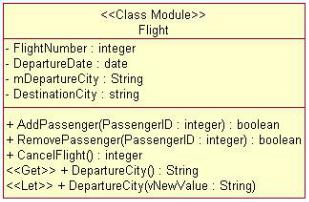
Chapter 15: Visual Basic Code Generation and Reverse Engineering
The following is the code generated for the Flight class:
Option Explicit
'##ModelId=395EA80B0088 Private FlightNumber As Integer
'##ModelId=395EA87C01A3 Private DepartureDate As Date
'##ModelId=395EA880036C
Private mDepartureCity As String
'##ModelId=395EA884028B
Private DestinationCity As String
'##ModelId=395EA88D0176
Public Function AddPassenger(PassengerID As Integer) As Boolean
End Function
'##ModelId=395EA8970383
Public Function RemovePassenger(PassengerID As Integer) As Boolean
End Function
'##ModelId=395EA8A1008E
Public Function CancelFlight() As Integer
End Function
'##ModelId=395EB1D202F5
Public Property Get DepartureCity() As String DepartureCity = mDepartureCity
End Property
'##ModelId=395EB2CA0201
Public Property Let DepartureCity(ByVal vNewValue As String)
mDepartureCity = vNewValue End Property
Notice that Rose generated all of the attributes, their data types, and their visibility; the operations with their parameters, data types, visibility, and return types; and the Get and Let operations for DepartureCity.
510
Chapter 15: Visual Basic Code Generation and Reverse Engineering
The Get and Let methods were created because we set the option to create them using the Model Assistant. While Rose generates just the method headers for any operations you've added, it will generate the actual code for Get and Let operations. This saves the programmers from the tedious task of generating and coding Get and Let operations for all of the attributes.
The Option Explicit line is included because the OptionExplicit class property for this class was set to True.
The ModelId lines were created to help synchronize Rose and Visual Basic during round−trip engineering. This feature allows you to change a method name, for example, in the Rose model or in the code, and still be able to synchronize the model with the code.
Warning Be careful not to change the ModelId numbers in the code.
Much of the information in your Rose model will be used directly when generating code. For example, the attributes, operations, relationships, and class name will directly affect the code generated for each class. Other model properties, such as the documentation entered for the class, will not directly affect the code. These properties are created as comments in the generated code.
Table 15.6 lists properties of a class, and notes which of these properties will directly affect the code generated.
The Flight class has a stereotype of Class Module. Let's look at what is generated for some of the other stereotypes. Note that while many different types of classes can be generated in Visual Basic, the Visual Basic add−in will not generate parameterized classes.
Table 15.6: Effect of Class Properties on Generated Code
Property |
Effect on Code |
Name |
Name in model will become class name |
Type |
Directly affects the type of class created |
Stereotype |
Directly affects the type of module file created (Class Module, MDI Form, |
|
etc.) |
Export Control |
Does not affect generation |
Documentation |
Generated as a comment |
Cardinality |
Does not affect generation |
Space |
Does not affect generation |
Persistence |
Does not affect Visual Basic code generation, but does affect whether DDL |
|
can be generated for the class |
Concurrency |
Does not affect generation |
Abstract |
Does not affect generation |
Formal Arguments |
Formal arguments are included in the code for a parameterized class |
Operations |
Generated in code |
Attributes |
Generated in code |
Relationships |
Generated in code |
511

Chapter 15: Visual Basic Code Generation and Reverse Engineering
Form
The Form stereotype will create a Visual Basic form. Attributes become properties of the form. Operations become methods of the form.
Rose can generate the default Visual Basic methods—such as the Initialize, Load, and Unload methods—for the form. To decide which methods to generate, open the Model Assistant for the class and select the appropriate method(s) on the left side of the window.
As you select these methods, you will be given the option to change the method visibility (public, friend, or private). You can check the Replace Existing Body check box so that when Rose generates the method, the code you've entered in the Default Body field will be generated:
Using the Template tab of the Model Assistant, you can set the following options:
∙
512

Chapter 15: Visual Basic Code Generation and Reverse Engineering
DebugCode adds debug code to the Initialize and Terminate events. The default setting is False.
∙
Comments adds "Your code goes here…" comments to the methods of the class. The default setting is False.
∙
ErrorHandling adds error−handling code to the methods of the class. The default setting is False.
MDI Form
The MDIForm stereotype will create a Visual Basic MDI form. Attributes become properties of the form. Operations become methods of the form.
As with a Form stereotype, Rose can generate many default methods in an MDI form class. Open the Model Assistant for the class and select the methods to generate. Then, enter the method visibility and the code to be generated for that method.
Using the Template tab of the Model Assistant, you can set the following options:
∙
DebugCode adds debug code to the Initialize and Terminate events. The default setting is False.
∙
Comments adds "Your code goes here…" comments to the methods of the class. The default setting is False.
∙
ErrorHandling adds error−handling code to the methods of the class. The default setting is False.
ADO Class
The ADOClass stereotype will create an ADO class in Visual Basic, which will exhibit some persistent behavior. Attributes of the class become properties of the ADO class. Operations become methods of the
513

Chapter 15: Visual Basic Code Generation and Reverse Engineering
ADO class.
In addition, Rose can generate the following properties. Use the Model Assistant to select the properties to generate.
∙
BOF
∙
ConnectionString
∙
EOF
∙
Recordset
∙
mrs (generated by default)
Rose can generate a number of standard methods for the class, including the MoveFirst, MoveLast, MoveNext, MovePrevious, GetAll, and DeleteAll methods. Use the Model Assistant to select the operations to generate.
By default, Rose will generate the Query method, which creates and fills a recordset using a query passed in as a parameter.
The following code is an example of what is generated for an ADO class:
Option Explicit
'Private constant with database connection string. Default from 'template parameter ConnectionString (which defaults to an empty 'string).
'##ModelId=395EC4060255
514
Chapter 15: Visual Basic Code Generation and Reverse Engineering
Private Const ConnectionString As String = ""
'##ModelId=395EC406033B Private mrs As Recordset
'Public Property Get to get a reference to the private ADO 'Recordset (mrs).
'##ModelId=395EC40602A5
Public Property Get Recordset() As Recordset Set Recordset = mrs
End Property
'Private Function to return ADO Recordset from query sent as SQL 'string input parameter. Creates a Connection and a Recordset. 'Connects Recordset to the Connection, queries the database (with 'the SQL string) which fills the recordset with the result. 'Disconnects the Recordset from the Connection and closes the 'Connection. Returns the created, queried and filled Recordset. 'Uses the module level constant ConnectionString as connection 'string on connection. Uses client side cursors on Connection. '##ModelId=395EC40602E1
Private Function Query(ByVal SQL As String) As Recordset Dim aco As Connection
Dim ars As Recordset
' Create objects
Set aco = CreateObject("ADODB.Connection") Set ars = CreateObject("ADODB.Recordset")
'Open Connection aco.CursorLocation = adUseClient
aco.ConnectionString = ConnectionString aco.Open
'Open Recordset
ars.CursorType = adOpenKeyset ars.LockType = adLockBatchOptimistic ars.ActiveConnection = aco
ars.Open SQL
'Return Recordset Set Query = ars
'Disconnect Recordset from Connection Set ars.ActiveConnection = Nothing
'Close Connection
aco.Close End Function
As with other stereotypes, you can set certain code−generation properties using the Template tab of the Model assistant. For an ADO class, the following options are available:
∙
DebugCode adds debug code to the Initialize and Terminate events. The default setting is False.
∙
515

Chapter 15: Visual Basic Code Generation and Reverse Engineering
Comments adds "Your code goes here…" comments to the methods of the class. The default setting is False.
∙
ErrorHandling adds error−handling code to the methods of the class. The default setting is False.
∙
MTSEnabled determines whether or not the class is MTS aware. If this option is set to True, Rose can generate a CreateInstance method and a Get method for the ObjectContext property.
∙
ConnectionString sets the database connection string to be used.
∙
TableName sets the name of the table corresponding to the class.
∙
PrimaryKeyFieldName sets the name of the primary key of the table corresponding to this class.
MTS Class
The MTS Class stereotype is used to model Microsoft Transaction Server (MTS) classes in Rose. Attributes you've defined in Rose become attributes of the class in Visual Basic. Operations you've defined in Rose become methods of the Visual Basic class.
By default, an MTS class is not ADO−enabled. However, you can change this setting by using the Model Assistant:
The following properties and methods are generated by default:
∙
ObjectContext property, which is the current MTS ObjectContext object
∙
516
Chapter 15: Visual Basic Code Generation and Reverse Engineering
CreateInstance, which creates a new instance of an object
∙
SetAbort, which provides rollback functionality
∙
SetComplete, which commits a transaction
The following is an example of the code generated for an MTS class:
Option Explicit
'Private Property Get to return the current ObjectContext object '(assigned to the object by MTS). If the object is not running in 'MTS, the returned value will be Nothing.
'##ModelId=395EC3EA0395
Private Property Get ObjectContext() As ObjectContext ' Return current ObjectContext
Set ObjectContext = GetObjectContext() End Property
'Private Function to create a new instance of another object 'specified as an input parameter (which is a ProgID string). 'This method handles the creation of objects both running in 'and outside of MTS. If there is an ObjectContext object for 'the current object − i.e. it is running in MTS −
'the CreateInstance method of the ObjectContext is called. 'If not, the CreateObject API is called. This is the only 'way you should use to make instances of new objects from 'the class.
'##ModelId=395EC3EA03D1
Private Function CreateInstance(ByVal ProgID As String) As Variant ' Create object (inside MTS or not)
If Not ObjectContext Is Nothing Then
Set CreateInstance = ObjectContext.CreateInstance(ProgID)
Else
Set CreateInstance = CreateObject(ProgID) End If
End Function
'Calls the ObjectContext SetAbort method (if running in MTS) for 'transactional Rollback behavior.
'##ModelId=395EC3EB002F Private Sub SetAbort()
' Set Abort status on current ObjectContext object If Not ObjectContext Is Nothing Then
ObjectContext.SetAbort End If
End Sub
'Calls the ObjectContext SetComplete method (if running in MTS) 'for transactional Commit behavior.
'##ModelId=395EC3EB0057 Private Sub SetComplete()
' Set Complete status on current ObjectContext object If Not ObjectContext Is Nothing Then
ObjectContext.SetComplete End If
End Sub
517
Chapter 15: Visual Basic Code Generation and Reverse Engineering
Using the Template tab of the Model Assistant, you can set the following code−generation options:
∙
DebugCode adds debug code to the Initialize and Terminate events. The default setting is False.
∙
Comments adds "Your code goes here…" comments to the methods of the class. The default setting is False.
∙
ErrorHandling adds error−handling code to the methods of the class. The default setting is False.
∙
ADOEnabled determines whether or not the class is ADO aware. If this option is set to True, Rose can generate GetAll, GetNew, GetOne, Query, Save, and Update operations.
∙
ConnectionString sets the database connection string to be used.
∙
TableName sets the name of the table corresponding to the class.
∙
PrimaryKeyFieldName sets the name of the primary key of the table corresponding to this class.
∙
MTSTransactionMode sets the MTS support level (Not an MTS Object, No Transactions, Requires Transaction, Uses Transaction, or Requires New Transaction).
Module
A Module stereotype becomes a Visual Basic module. Attributes become properties of the module. Operations become methods of the module.
Using the Template tab of the Model Assistant, you can set the following:
∙
DebugCode adds debug code to the Initialize and Terminate events. The default setting is False.
∙
Comments adds "Your code goes here…" comments to the methods of the class. The default setting is False.
∙
ErrorHandling adds error−handling code to the methods of the class. The default setting is False.
518

Chapter 15: Visual Basic Code Generation and Reverse Engineering
Collection
A Collection stereotype becomes a Visual Basic collection. Attributes become properties of the collection. Operations become methods of the collection. In addition, Rose generates the following methods by default:
∙
Get Count, which returns the number of items in the collection. Rose will code this method for you
∙
Get Item, which returns an item from the collection. Rose will code this method for you
∙
Get Enum, which supports the enumeration of the collection for the For…Each syntax
∙
Add, which adds a new item to the collection
∙
Remove, which removes an item from the collection
∙
Initialize method, which creates an instance of the class in memory
∙
Terminate method, which does any "clean−up" work and removes an instance of the class from memory
You can determine which methods to generate by using the Model Assistant:
519

Chapter 15: Visual Basic Code Generation and Reverse Engineering
The following code is an example of what is created in Visual Basic for a class with a stereotype of Collection:
Option Explicit
'local variable to hold collection '##ModelId=395EC3EC0320
Private mCol As New Collection
'used when retrieving the number of elements in the 'collection. Syntax: Debug.Print x.Count '##ModelId=395EC3EB03BF
Public Property Get Count() As Long Count = mCol.Count
End Property
'used when referencing an element in the collection
'vntIndexKey contains either the Index or Key to the collection, 'this is why it is declared as a Variant
'Syntax: Set foo = x.Item(xyz) or Set foo = x.Item(5) '##ModelId=395EC3EC0009
Public Property Get Item(vntIndexKey As Variant) As Variant Set Item = mCol(vntIndexKey)
End Property
'this property allows you to enumerate 'this collection with the For...Each syntax '##ModelId=395EC3EC006D
Public Property Get NewEnum() As IUnknown Set NewEnum = mCol.[NewEnum]
End Property
'used when adding a new item to the collection 'syntax: x.Add ayz
'##ModelId=395EC3EC00A9
Public Sub Add(Item As Variant, Optional Key As Variant, Optional Before As Variant, Optional After As Variant)
If Len(Key) = 0 Then
520
Chapter 15: Visual Basic Code Generation and Reverse Engineering
mCol.Add Item
Else
mCol.Add Item, Key
End If
End Sub
'used when removing an element from the collection 'vntIndexKey contains either the Index or Key, which is why 'it is declared as a Variant
'Syntax: x.Remove(xyz) '##ModelId=395EC3EC018F
Public Sub Remove(vntIndexKey As Variant) mCol.Remove vntIndexKey
End Sub
'##ModelId=395EC3ED003C Private Sub Class_Initialize()
End Sub
'##ModelId=395EC3ED0078 Private Sub Class_Terminate()
End Sub
Using the Template tab of the Model Assistant, you can set the following options for the collection:
∙
DebugCode adds debug code to the Initialize and Terminate events. The default setting is False.
∙
Comments adds "Your code goes here…" comments to the methods of the class. The default setting is False.
∙
ErrorHandling adds error−handling code to the methods of the class. The default setting is False.
∙
CollectionOf defines the class of which the collection is a grouping.
Note When reverse engineering a collection, Rose will create a class with a stereotype of Class Module, not Collection.
User Control
The User Control stereotype will create a Visual Basic user control. Attributes become properties of the user control. Operations become methods of the user control. In addition to the operations you define in Rose, you can generate many default methods for the user control, including Click, Double−Click, KeyDown, Resize, and Show.
Using the Model Assistant, select the method(s) to be generated in Visual Basic for the user control.
521

Chapter 15: Visual Basic Code Generation and Reverse Engineering
On the Template tab, you can set the following options:
∙
DebugCode adds debug code to the Initialize and Terminate events. The default setting is False.
∙
Comments adds "Your code goes here…" comments to the methods of the class. The default setting is False.
∙
ErrorHandling adds error−handling code to the methods of the class. The default setting is False.
Property Page
The PropertyPage stereotype will create a Visual Basic property page. Attributes become properties of the page. Operations become methods of the page. As with many other stereotypes, Rose can generate default methods for you through the Model Assistant:
522
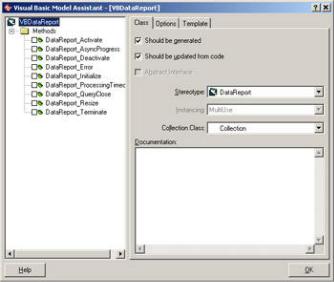
Chapter 15: Visual Basic Code Generation and Reverse Engineering
On the Template tab, you can set the following options:
∙
DebugCode adds debug code to the Initialize and Terminate events. The default setting is False.
∙
Comments adds "Your code goes here…" comments to the methods of the class. The default setting is False.
∙
ErrorHandling adds error−handling code to the methods of the class. The default setting is False.
Data Report
A DataReport−stereotyped class is generated as a Visual Basic data report. Any attributes of the class become properties of the data report. Any operations become methods in the data report. In addition, Rose can generate standard methods for you:
The following is an example of a data report generated from Rose:
523

Chapter 15: Visual Basic Code Generation and Reverse Engineering
On the Template tab of the Model Assistant, you can set the following options for the data report:
∙
DebugCode adds debug code to the Initialize and Terminate events. The default setting is False.
∙
Comments adds "Your code goes here…" comments to the methods of the class. The default setting is False.
∙
ErrorHandling adds error−handling code to the methods of the class. The default setting is False.
Data Environment
A class with a stereotype of Data Environment will create a DataEnvironment class in Visual Basic. As with other stereotypes, attributes and operations are implemented as properties and methods of the generated class.
When generating a data environment, Rose will add a connection object to the generated class. You can then set up the connection, including the connection type (ODBC, etc.) and data source using Visual Basic.
Rose can also generate Initialize and Terminate methods for the data environment. Use the Model Assistant to set which operations to generate:
524

Chapter 15: Visual Basic Code Generation and Reverse Engineering
On the Template tab of the Model Assistant, you can set the following options:
∙
DebugCode adds debug code to the Initialize and Terminate events. The default setting is False.
∙
Comments adds "Your code goes here…" comments to the methods of the class. The default setting is False.
∙
ErrorHandling adds error−handling code to the methods of the class. The default setting is False.
The following is an example of the data environment created from Rose:
User Connection
The UserConnection stereotype will create a Visual Basic user connection. Attributes become properties of the connection. Operations become methods of the connection. You can set up Rose to generate default
525

Chapter 15: Visual Basic Code Generation and Reverse Engineering
methods through the Model Assistant:
On the Template tab of the Model Assistant, you can set the following options:
∙
DebugCode adds debug code to the Initialize and Terminate events. The default setting is False.
∙
Comments adds "Your code goes here…" comments to the methods of the class. The default setting is False.
∙
ErrorHandling adds error−handling code to the methods of the class. The default setting is False.
Once the user connection has been created, you can use Visual Basic to set the connection details, add queries, and complete the code for the connection.
User Document
A User Document stereotype becomes a Visual Basic user document. Attributes become properties of the user document. Operations become methods of the user document. The Model Assistant will enable you to set the default methods to be generated.
526

Chapter 15: Visual Basic Code Generation and Reverse Engineering
Using the Template tab of the Model Assistant, you can set the following:
∙
DebugCode adds debug code to the Initialize and Terminate events. The default setting is False.
∙
Comments adds "Your code goes here…" comments to the methods of the class. The default setting is False.
∙
ErrorHandling adds error−handling code to the methods of the class. The default setting is False.
Note You cannot generate a user document that is assigned to a component with a Standard EXE stereotype. Map the user document to another component (ActiveX EXE, for example) before generating code.
Type and Enum
A Type or Enum class must be modeled as a class nested within another class. To do this, open the specification of the nesting class and select the Nested tab. Right−click in the whitespace to add a new nested class, and set the stereotype of the nested class to Type or Enum.
Once you have added the nested class, double−click it to open the nested class specification. Click the Attributes tab to add one or more attributes to the nested class before generating code.
The following is an example of a Type and Enum class generated from Rose:
Option Explicit
'##ModelId=39600F880341 Public Enum VBEnum
'##ModelId=3960106A01BF EnumAttribute = 4
End Enum
'##ModelId=39600FA10206 Public Type VBType
'##ModelId=3960107A0245
527

Chapter 15: Visual Basic Code Generation and Reverse Engineering
TypeAttribute As Boolean
End Type
Add−In Designer
The Add−In Designer stereotype will create a Visual Basic add−in designer. Attributes become properties of the designer, while operations become methods of the designer. You can set up Rose to generate default methods through the Model Assistant:
On the Template tab of the Model Assistant, you can set the following options:
∙
DebugCode adds debug code to the Initialize and Terminate events. The default setting is False.
∙
Comments adds "Your code goes here…" comments to the methods of the class. The default setting is False.
∙
ErrorHandling adds error−handling code to the methods of the class. The default setting is False.
Once the designer has been created, you can use Visual Basic to set the details. The following is an example of an add−in designer created from Rose:
528
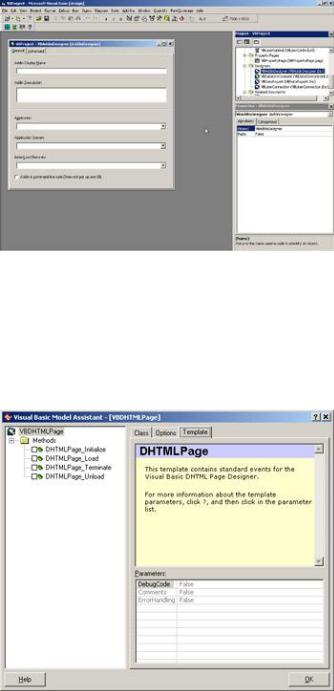
Chapter 15: Visual Basic Code Generation and Reverse Engineering
DHTML Page
A class with a stereotype of DHTMLPage will be implemented as a DHTML page in Visual Basic. As with other stereotypes, attributes and operations of the class in Rose become properties and methods of the Visual Basic class.
Using the Model Assistant, you can select the methods to be generated in the code:
On the Template tab of the Model Assistant, you can set the following options:
∙
DebugCode adds debug code to the Initialize and Terminate events. The default setting is False.
∙
Comments adds "Your code goes here…" comments to the methods of the class. The default setting is False.
∙
529
