
- •1.1 System Description
- •1.2 Line Replaceable Units
- •1.3 PFD/MFD Controls
- •1.4 Secure Digital Cards
- •1.5 System Power-up
- •1.6 Display Backlighting
- •1.7 System Operation
- •Normal Mode
- •Reversionary Mode
- •AHRS Operation
- •2.1 Introduction
- •2.2 Backlighting
- •2.3 Softkey Function
- •2.4 Flight Instruments
- •Airspeed Indicator
- •Attitude Indicator
- •Altimeter
- •Vertical Speed Indicator
- •Horizontal Situation Indicator
- •Communication Frequency Window
- •Navigation Frequency Window
- •Navigation Status Bar
- •Transponder Status Bar
- •2.6 Supplemental Flight Data
- •Outside Air Temperature Box
- •System Time Box
- •Traffic Annunciation
- •Terrain Proximity
- •Terrain Awareness and Warning System (TAWS) (Optional)
- •Inset Map
- •Working with Menus
- •Auxiliary Window Keys
- •Auxiliary Windows
- •2.7 Reversionary Mode
- •2.8 Alerts and Annunciations
- •Alerts Window
- •Annunciation Window
- •Softkey Annunciations
- •3.1 Overview
- •Windows and Fields
- •Radio Selection
- •Controls
- •Tuning Box
- •Switching Between Radios
- •Manually Tuning a Frequency
- •Radio Indicators
- •Volume
- •Frequency Transfer Arrow
- •3.2 COM Operation
- •Frequency Spacing
- •Automatic Squelch
- •Selecting a COM Radio
- •Emergency Frequency (121.500 MHz)
- •Quick-Tuning and Activating 121.500 MHz
- •Stuck Microphone
- •3.3 NAV Operation
- •Frequency Range
- •Morse Code Identifier
- •NAV Radio Selection for Navigation
- •ADF/DME Tuning
- •DME Tuning
- •3.4 Frequency Auto-tuning
- •Auto-tuning on the PFD
- •Auto-tuning on the MFD
- •Auto-Tuning on Approach Activation (NAV Frequencies)
- •4.1 Transponder Description
- •Transponder Softkeys
- •Transponder Status Bar
- •Mode S Features
- •Traffic Information Service (TIS)
- •4.2 Operation
- •Mode Selection
- •Code Selection
- •IDENT Function
- •5.1 Audio Panel Description
- •Transceivers
- •Mono/Stereo Headsets
- •Unmuted/Unswitched Inputs
- •Front Panel Controls
- •5.2 Operation
- •Power-up and Fail-safe Operation
- •Key Annunciators
- •Lighting
- •Transceiver Keys
- •Optional COM Muting
- •Split COM Function
- •PA Function
- •Speaker
- •Marker Beacon Receiver
- •Marker Beacon Volume Adjustment
- •Navigation Radios
- •Intercom System (ICS) Isolation
- •Intercom Volume and Squelch
- •Entertainment Inputs
- •GDL 69/69A XM Radio System
- •Master Avionics Squelch (MASQ)
- •Digital Clearance Recorder with Playback Capability
- •Reversionary Mode
- •6.1 Introduction
- •EIS Pages
- •EIS Indicators
- •EiS Page Reversion
- •6.2 Engine Page
- •6.3 Lean Page
- •6.4 System Page
- •7.1 Introduction
- •Description
- •Reversionary Mode
- •Optional Equipment
- •MFD Power-up
- •MFD Backlighting
- •MFD Softkeys
- •Electronic Checklists (optional)
- •MFD Page Groups
- •Working With Menus
- •7.2 Navigation Map Page
- •Navigation Map Page Operations
- •7.3 Traffic Map Page
- •TIS Symbology
- •Traffic Map Page Operations
- •7.4 Terrain Proximity Page
- •Terrain Proximity Page Operations
- •Displaying Obstacle Data
- •Navigation Map Display Conditions
- •Displaying Terrain on the TAWS Page
- •7.6 Direct-to Navigation
- •Direct-to Navigation Operations
- •7.7 Flight Plans
- •Active Flight Plan Page
- •Active Flight Plan Page Options
- •Flight Plan Catalog Page
- •Flight Plan Catalog Page Operations
- •Vertical Navigation (VNAV) Page
- •7.8 Procedures
- •Arrivals and Departures
- •Approaches
- •G1000 Navigational Guidance for Approaches
- •Selecting Approaches
- •7.9 Waypoint Page Group
- •AIRPORT Information Page (INFO)
- •Airport Frequency Information Field
- •AIRPORT Information Page Options
- •Departure Information Page (DP)
- •Arrival Information Page (STAR)
- •Approach Information Page
- •Intersection Information Page
- •NDB Information Page
- •VOR Information Page
- •User Waypoint Information Page
- •Creating User Waypoints
- •Modifying User Waypoints
- •User Waypoint Information Page Options
- •7.10 Auxiliary Page Group
- •Trip Planning Page
- •GPS Status Page
- •System Setup Page
- •System Status Page
- •7.11 Nearest Page Group
- •Navigating to a Nearest Waypoint
- •Nearest Intersections Page
- •Nearest NDB Page
- •Nearest VOR Page
- •Nearest User Waypoint Page
- •Nearest Frequencies Page
- •Nearest Airspaces Page
- •8.1 Introduction
- •8.2 WX-500 Stormscope
- •Displaying Stormscope Lightning Data on the Navigation Map Page
- •Stormscope Page
- •8.3 Traffic Advisory System
- •Displaying and Configuring TAS Traffic on the Navigation Map Page
- •Traffic Map Page
- •Failure Response
- •Description of Traffic Advisory Criteria
- •User-Initiated Test
- •TAS Voice Announcements
- •Switching Between Standby and Various Operating Modes
- •Altitude Display Mode
- •Traffic Map Page Display Range
- •8.4 XM Weather and XM Radio
- •Introduction
- •XM Weather
- •Weather Product Symbols
- •XM Digital Audio Entertainment
- •XM Radio Page
- •9.1 Introduction
- •9.2 Alert Level Definitions
- •9.4 CO Guardian Messages
- •9.6 G1000 System Annunciations
- •Appendices
- •Aviation Database
- •Terrain and Obstacle Databases
- •Introduction
- •TIS vs. TCAS
- •TIS Limitations
- •Airport
- •NAVAIDS
- •Basemap
- •Traffic
- •Lightning Strike
- •Impact Points (TAWS Only)
- •Miscellaneous
- •Line Symbols
- •Obstacle database
- •Terrain Color Chart
- •GMA 1347 Audio Panel
- •GIA 63 Integrated Avionics Units
- •GDC 74A Air Data Computer
- •GTX 33 Mode S Transponder
- •GEA 71 Engine/Airframe Unit
- •GDL 69/69A Weather Data Link
- •GRS 77 AHRS
- •Index

2.3 SOFTKEY FUNCTION
When a softkey is turned on, its color changes to black text on gray background and remains this way until it is turned off, at which time it reverts to white text on black background. The CDI, IDENT, ADF/DME, TMR/REF,
NRST, and ALERTS softkeys change momentarily to black text on gray background and automatically switch back to white text on black background.
Figure 2-4 Softkey On |
Figure 2-5 Softkey Off |
The PFD softkeys listed provide control over flight management functions including GPS, NAV, terrain, traffic, and lightning (optional).
•INSET – Displays Inset Map in PFD lower left corner
OFF – Removes Inset Map
DCLTR (3) – Selects desired amount of map detail;
declutter level appears adjacent to the DCLTR softkey:
NO DECLUTTER: All map features visible DECLUTTER – 1: Declutters land data DECLUTTER – 2: Declutters land and SUA data
DECLUTTER – 3: Declutters large NAV data remaining (removes everything except the active flight plan)
TRAFFIC – Displays traffic on Inset Map TOPO – Displays topographical data (i.e., coast-
lines, terrain, rivers, lakes, etc.) and elevation scale on Inset Map
TERRAIN – Displays terrain information on Inset Map
STRMSCP (optional) – Displays lightning data on Inset Map (within 200-nm radius of aircraft)
PRIMARY FLIGHT DISPLAY
NEXRAD (optional) – Displays NEXRAD weather and coverage information.
XM LTNG (optional) – Displays XM lightning information
BACK – Returns to previous level softkeys
•PFD – Displays second-level softkeys for additional PFD configurations
METRIC – Displays current and reference altitudes in meters, in addition to feet; also changes barometric setting to hectopascals from inches of mercury (in Hg)
DFLTS – Resets PFD to default settings DME (optional) – Displays DME Information
Window which shows actual DME distance BRG1 (Bearing 1) – Cycles through the following information in the BRG1 Information
Window:
NAV1 – Displays NAV1 waypoint frequency or identifier and GPS-derived distance GPS – Displays GPS waypoint identifier and GPS-derived distance
ADF – Displays ADF (if equipped)
OFF – Removes BRG1 Information Window BRG2 (Bearing 2) – Cycles through the follow-
ing information in the BRG2 Information Window:
NAV2 – Displays NAV2 waypoint frequency or identifier and GPS-derived distance GPS – Displays GPS waypoint identifier and GPS-derived distance
ADF – Displays ADF (if equipped
OFF – Removes BRG2 Information Window STD BARO – Sets barometric pressure to 29.92 in Hg (1013 hPa if METRIC softkey is
pressed)
BACK–Returns to previous level softkeys
190-00498-00 Rev.A |
Garmin G1000 Pilot’s Guide for Cessna Nav III |
2-5 |

PRIMARY FLIGHT DISPLAY
•CDI – Changes navigation mode on the CDI to GPS, NAV1, or NAV2
•DME (optional) – Displays DME Tuning Window
•OBS – Selects OBS mode on the CDI when navigating by GPS (only available with active leg)
•XPDR – Displays transponder mode selection softkeys:
STBY – Selects standby mode ON – Selects Mode A
ALT – Selects altitude reporting mode
VFR – Automatically enters the VFR code (1200 in the U.S.A. only)
CODE– Displays transponder code selection softkeys 0-7
0 through 7 – Use numbers to enter code IDENT – Provides special aircraft position identification to Air Traffic Control (ATC)
BKSP – Removes numbers entered one by one BACK – Returns to previous level softkeys IDENT – Provides special aircraft position identi-
fication to ATC
BACK – Returns to previous level softkeys
•IDENT – Provides special aircraft position identification to ATC
•TMR/REF – Displays Timer/References Window
•NRST – Displays Nearest Airports Window
•ALERTS – Displays Alerts Window
2-6 |
Garmin G1000 Pilot’s Guide for Cessna Nav III |
190-00498-00 Rev.A |
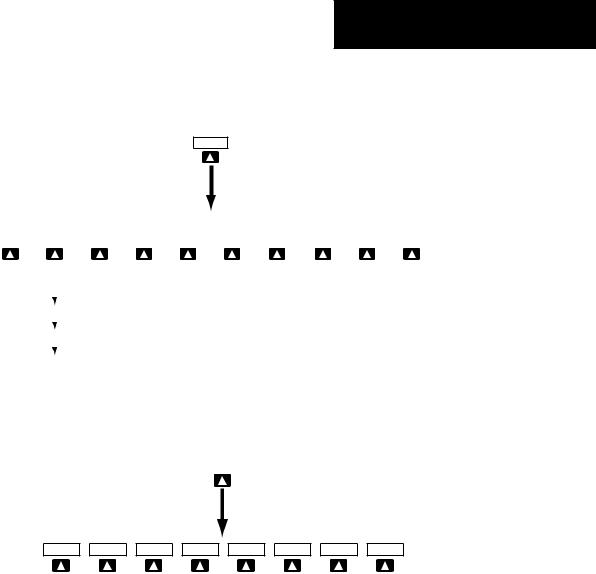
PRIMARY FLIGHT DISPLAY
INSET
|
|
|
|
|
|
|
|
|
|
(optional) |
|
(optional) |
(optional) |
|
|
|
||
OFF |
|
|
|
|
|
TOPO |
|
TERRAIN |
|
|
|
|
|
|
|
BACK |
|
|
|
DCLTR |
|
TRAFFIC |
|
|
|
STRMSCP |
|
NEXRAD |
|
XM LTNG |
|
|
ALERTS |
||||
|
|
|
|
|
|
Press the BACK or OFF softkey |
||
|
|
|
|
|
|
|||
|
|
|
|
|
|
|||
DCLTR-1 |
|
|
|
to return to the top level softkeys |
||||
|
|
|
|
|
|
|
|
|
|
|
|
|
|
|
|
|
|
DCLTR-2 |
|
|
|
|
|
|||
|
|
|
|
|
|
|
|
|
|
|
|
|
|
|
|
|
|
DCLTR-3 |
|
|
|
|
|
|||
|
|
|
|
|
Figure 2-6 |
PFD Softkey Flow Chart – 1 |
||
|
|
|
|
|
||||
|
|
|
|
|
|
|
|
|
|
|
|
|
|
|
|
PFD |
|
|
|
(optional) |
|
|
|
|
|
METRIC |
DFLTS |
DME |
BRG1 |
BRG2 |
STD BARO |
BACK |
ALERTS |
Press the DFLTS softkey to change the PFD metric values to standard
Press the STD BARO or BACK softkeys to return to the top level softkeys
Figure 2-7 PFD Softkey Flow Chart – 2
190-00498-00 Rev.A |
Garmin G1000 Pilot’s Guide for Cessna Nav III |
2-7 |

PRIMARY FLIGHT DISPLAY
|
|
|
|
|
|
|
|
(optional) |
|
|
|
|
|
|
|
|
|
|
|
|
|
|
|
OBS |
|
|
CDI |
|
|
|
|
|
|
|
|
|
TMR/REF |
|
NRST |
|
ALERTS |
||
|
|
|
|
|
DME |
|
|
XPDR |
|
IDENT |
|
|
|
||||||||
|
|
|
|
|
|
|
|
|
|
|
|
|
|
|
|
|
|
|
|
|
|
|
|
|
|
|
|
|
|
|
|
|
|
|
|
|
|
|
|
|
|
|
|
|
|
|
|
GPS |
|
|
|
|
|
|
|
|
|
|
|
|
|
|
|
||
|
|
|
|
|
|
|
|
|
|
|
|
|
|
|
|
|
|
|
|
|
|
|
|
|
|
|
|
|
|
|
|
|
|
|
|
|
|
|
|
|
|
|
|
|
|
|
|
VOR1 |
|
|
|
|
|
|
|
|
Press the BACK softkey |
|
|
||||||
|
|
|
|
|
|
|
|
|
|
|
|
|
|
|
|
|
|||||
|
|
|
|
|
|
|
|
|
|
|
|
|
|
|
to return to the top level |
|
|
||||
|
|
|
|
VOR2 |
|
|
|
|
|
|
|
|
softkeys. |
|
|
|
|
|
|||
|
|
|
|
|
|
|
|
|
|
|
|
|
|
|
|
|
|
|
|
|
|
|
|
|
|
|
|
|
|
|
|
|
|
|
|
|
|
|
|
|
|
|
|
STBY |
|
ON |
|
|
ALT |
|
VFR |
|
CODE |
|
IDENT |
|
BACK |
|
ALERTS |
|
|
||||
Press the IDENT softkey to return to the top level softkeys.
0 |
|
1 |
|
2 |
|
3 |
|
4 |
|
5 |
|
6 |
|
7 |
|
IDENT |
|
BKSP |
|
BACK |
|
|
|
|
|
|
|
|
|
|
|
|
|
ALERTS |
Figure 2-8 PFD Softkey Flow Chart – 3
2-8 |
Garmin G1000 Pilot’s Guide for Cessna Nav III |
190-00498-00 Rev.A |
