
- •1.1 System Description
- •1.2 Line Replaceable Units
- •1.3 PFD/MFD Controls
- •1.4 Secure Digital Cards
- •1.5 System Power-up
- •1.6 Display Backlighting
- •1.7 System Operation
- •Normal Mode
- •Reversionary Mode
- •AHRS Operation
- •2.1 Introduction
- •2.2 Backlighting
- •2.3 Softkey Function
- •2.4 Flight Instruments
- •Airspeed Indicator
- •Attitude Indicator
- •Altimeter
- •Vertical Speed Indicator
- •Horizontal Situation Indicator
- •Communication Frequency Window
- •Navigation Frequency Window
- •Navigation Status Bar
- •Transponder Status Bar
- •2.6 Supplemental Flight Data
- •Outside Air Temperature Box
- •System Time Box
- •Traffic Annunciation
- •Terrain Proximity
- •Terrain Awareness and Warning System (TAWS) (Optional)
- •Inset Map
- •Working with Menus
- •Auxiliary Window Keys
- •Auxiliary Windows
- •2.7 Reversionary Mode
- •2.8 Alerts and Annunciations
- •Alerts Window
- •Annunciation Window
- •Softkey Annunciations
- •3.1 Overview
- •Windows and Fields
- •Radio Selection
- •Controls
- •Tuning Box
- •Switching Between Radios
- •Manually Tuning a Frequency
- •Radio Indicators
- •Volume
- •Frequency Transfer Arrow
- •3.2 COM Operation
- •Frequency Spacing
- •Automatic Squelch
- •Selecting a COM Radio
- •Emergency Frequency (121.500 MHz)
- •Quick-Tuning and Activating 121.500 MHz
- •Stuck Microphone
- •3.3 NAV Operation
- •Frequency Range
- •Morse Code Identifier
- •NAV Radio Selection for Navigation
- •ADF/DME Tuning
- •DME Tuning
- •3.4 Frequency Auto-tuning
- •Auto-tuning on the PFD
- •Auto-tuning on the MFD
- •Auto-Tuning on Approach Activation (NAV Frequencies)
- •4.1 Transponder Description
- •Transponder Softkeys
- •Transponder Status Bar
- •Mode S Features
- •Traffic Information Service (TIS)
- •4.2 Operation
- •Mode Selection
- •Code Selection
- •IDENT Function
- •5.1 Audio Panel Description
- •Transceivers
- •Mono/Stereo Headsets
- •Unmuted/Unswitched Inputs
- •Front Panel Controls
- •5.2 Operation
- •Power-up and Fail-safe Operation
- •Key Annunciators
- •Lighting
- •Transceiver Keys
- •Optional COM Muting
- •Split COM Function
- •PA Function
- •Speaker
- •Marker Beacon Receiver
- •Marker Beacon Volume Adjustment
- •Navigation Radios
- •Intercom System (ICS) Isolation
- •Intercom Volume and Squelch
- •Entertainment Inputs
- •GDL 69/69A XM Radio System
- •Master Avionics Squelch (MASQ)
- •Digital Clearance Recorder with Playback Capability
- •Reversionary Mode
- •6.1 Introduction
- •EIS Pages
- •EIS Indicators
- •EiS Page Reversion
- •6.2 Engine Page
- •6.3 Lean Page
- •6.4 System Page
- •7.1 Introduction
- •Description
- •Reversionary Mode
- •Optional Equipment
- •MFD Power-up
- •MFD Backlighting
- •MFD Softkeys
- •Electronic Checklists (optional)
- •MFD Page Groups
- •Working With Menus
- •7.2 Navigation Map Page
- •Navigation Map Page Operations
- •7.3 Traffic Map Page
- •TIS Symbology
- •Traffic Map Page Operations
- •7.4 Terrain Proximity Page
- •Terrain Proximity Page Operations
- •Displaying Obstacle Data
- •Navigation Map Display Conditions
- •Displaying Terrain on the TAWS Page
- •7.6 Direct-to Navigation
- •Direct-to Navigation Operations
- •7.7 Flight Plans
- •Active Flight Plan Page
- •Active Flight Plan Page Options
- •Flight Plan Catalog Page
- •Flight Plan Catalog Page Operations
- •Vertical Navigation (VNAV) Page
- •7.8 Procedures
- •Arrivals and Departures
- •Approaches
- •G1000 Navigational Guidance for Approaches
- •Selecting Approaches
- •7.9 Waypoint Page Group
- •AIRPORT Information Page (INFO)
- •Airport Frequency Information Field
- •AIRPORT Information Page Options
- •Departure Information Page (DP)
- •Arrival Information Page (STAR)
- •Approach Information Page
- •Intersection Information Page
- •NDB Information Page
- •VOR Information Page
- •User Waypoint Information Page
- •Creating User Waypoints
- •Modifying User Waypoints
- •User Waypoint Information Page Options
- •7.10 Auxiliary Page Group
- •Trip Planning Page
- •GPS Status Page
- •System Setup Page
- •System Status Page
- •7.11 Nearest Page Group
- •Navigating to a Nearest Waypoint
- •Nearest Intersections Page
- •Nearest NDB Page
- •Nearest VOR Page
- •Nearest User Waypoint Page
- •Nearest Frequencies Page
- •Nearest Airspaces Page
- •8.1 Introduction
- •8.2 WX-500 Stormscope
- •Displaying Stormscope Lightning Data on the Navigation Map Page
- •Stormscope Page
- •8.3 Traffic Advisory System
- •Displaying and Configuring TAS Traffic on the Navigation Map Page
- •Traffic Map Page
- •Failure Response
- •Description of Traffic Advisory Criteria
- •User-Initiated Test
- •TAS Voice Announcements
- •Switching Between Standby and Various Operating Modes
- •Altitude Display Mode
- •Traffic Map Page Display Range
- •8.4 XM Weather and XM Radio
- •Introduction
- •XM Weather
- •Weather Product Symbols
- •XM Digital Audio Entertainment
- •XM Radio Page
- •9.1 Introduction
- •9.2 Alert Level Definitions
- •9.4 CO Guardian Messages
- •9.6 G1000 System Annunciations
- •Appendices
- •Aviation Database
- •Terrain and Obstacle Databases
- •Introduction
- •TIS vs. TCAS
- •TIS Limitations
- •Airport
- •NAVAIDS
- •Basemap
- •Traffic
- •Lightning Strike
- •Impact Points (TAWS Only)
- •Miscellaneous
- •Line Symbols
- •Obstacle database
- •Terrain Color Chart
- •GMA 1347 Audio Panel
- •GIA 63 Integrated Avionics Units
- •GDC 74A Air Data Computer
- •GTX 33 Mode S Transponder
- •GEA 71 Engine/Airframe Unit
- •GDL 69/69A Weather Data Link
- •GRS 77 AHRS
- •Index

G1000TM
Appendices

SD CARD USE
The G1000 system uses Secure Digital (SD) cards to load and store various types of data. For basic flight operations, SD cards are required for terrain database storage as well as aviation database updates.
AVIATION DATABASE
Jeppesen aviation databases are released every 28 days, and are provided directly to the pilot by Jeppesen. Updates must be loaded to both the MFD and PFD using anaviationdatabaseupdateSDcardprovidedbyJeppesen. The card reader downloads the aviation database files and stores them in the PFD and MFD internal memory.
 NOTE: The display downloads the aviation database and stores it internally. The aviation database SD card is not required to remain in the display after the update.
NOTE: The display downloads the aviation database and stores it internally. The aviation database SD card is not required to remain in the display after the update.
To update the Jeppesen aviation database:
1.With the G1000 system OFF,insert the aviation database update SD card into the top card slot of the PFD (Label of SD card facing left).
2.Turn the G1000 system ON. The following prompt is displayed on the upper left corner of the PFD:
3.Press the ENT key to confirm the database updated. The following prompt is displayed:
APPENDIX A
4.After the update completes, the PFD starts in normal mode. Remove the aviation database update SD card from the PFD.
5.Turn the G1000 system OFF.
6.Repeat steps 1 through 4 for the MFD. The MFD and PFD aviation databases are now updated.
7.Verify that the correct update cycle is loaded during startup of the MFD.
TERRAIN AND OBSTACLE DATABASES
NOTE: The data contained in the terrain and obstacle databases comes from government agencies. Garmin accurately processes and cross-validates the data, but cannot guarantee the accuracy and completeness of the data.
NOTE: Obstacles 200’ and higher are included in theobstacledatabase. Itisveryimportanttonote that not all obstacles are necessarily charted and therefore may not be contained in the obstacle database.
G1000 topography, terrain, and obstacle data is stored on a Supplemental Data Card provided by Garmin. The obstacle database update cycle is every 56 days. The terrain database is updated less often, and on an irregular basis. Since these databases are not stored internally in the MFD or PFD, Supplemental Data Cards containing identical database versions must be kept in both displays to retain terrain and obstacle data. A Supplemental Data Card should be inserted into the bottom card slot of the PFD and MFD.
NOTE: If the Supplemental Data Card is removed from the display, the TOPO and TERRAIN softkeys are not functional and are grayed out on the MFD Map Page.
190-00498-00 Rev.A |
Garmin G1000 Pilot’s Guide for Cessna Nav III |
A-1 |

APPENDIX A
The obstacle and terrain database updates can be obtained by following the instructions detailing in the ‘Aviation Databases’ section of the Garmin website (www.garmin.com). Once the updated files have been downloaded from the website, a PC equipped with an appropriate SD card reader is used to unpack and program the new databases onto the existing Supplemental Data Cards. Equipment required to perform the update is as follows:
•Windows-compatible PC computer (Windows 2000 or XP recommended).
•SanDisk SD Card Reader, P/Ns SDDR-93 or SDDR99 or equivalent card reader.
•Updated database obtained from the Garmin website.
•Existing 010-00330-41 Supplemental Database SD Cards from both PFD and MFD.
After the data has been copied to both data cards, perform the following steps:
1.Insert one card in the bottom card slot of the MFD and one in the bottom card slot of the PFD.
2.Apply power to the G1000 system. View the MFD Power-up Page. Check that theTerrain and Obstacle databases are initialized and displayed on the scrolling window of the Power-up Page as shown in the following figure:
3.Acknowledge the Power-up Page agreement by pressing the ENT key or the rightmost softkey. At the MAP – NAVIGATION MAP page, press the MAP softkey and check to make sure that the TOPO and TERRAIN softkeys are functional (not grayed out).
4.Power down the G1000.
Figure A-1 MFD Power-up Screen
A-2 |
Garmin G1000 Pilot’s Guide for Cessna Nav III |
190-00498-00 Rev.A |

Abbreviation or Acronym |
Definition |
ADF |
Automatic Direction Finder |
AF |
Arc to fix |
AFM |
Aircraft Flight Manual |
AFMS |
Aircraft Flight Manual Supplement |
AGL |
Above Ground Level |
AHRS |
Attitude and Heading Reference System |
AIM |
Airman’s Information Manual |
AIRMET |
Airman’s Meteorological Information |
ALT |
Altitude |
AMPS |
Amperes |
ANNUNC |
Annunciation |
APPR |
Approach |
APR |
Approach |
APT |
Airport |
ARINC |
Aeronautical Radio Incorporated |
ARSPC |
Airspace |
ARTCC |
Air Route Traffic Control Center |
ARV |
Arrival |
AS |
Airspeed |
ASB |
Aviation Support Branch |
ATC |
Air Traffic Control |
ATCRBS |
ATC Radar Beacon System |
AUTOSEQ |
Automatic Sequence |
AUX |
Auxiliary |
B ALT |
Barometric Altitude |
BARO |
Barometer |
BKSP |
Backspace |
BRG |
Bearing |
CCelsius
CA |
Course to Altitude |
CALC |
Calculator |
CD |
Course to DME distance |
CDI |
Course Deviation Indicator |
CDU |
Control Display Unit |
CF |
Course to Fix |
CHT |
Cylinder Head Temperature |
CHKLIST |
Checklist |
CHNL |
Channel |
CI |
Course to Intercept |
CLD |
Cloud |
CLR |
Clear |
COM |
Communication Radio |
CONFIG |
Configuration |
COPLT |
Co-pilot |
CR |
Course to Radial |
CRG |
Cockpit Reference Guide |
CRNT |
Current |
CRS |
Course |
CRSR |
Cursor |
|
|
APPENDIX B |
|
|
|
Abbreviation or Acronym |
Definition |
|
CTRL |
Control |
|
CVR |
Cockpit Voice Recorder |
|
CVRG |
Coverage |
|
CYL |
Cylinder |
|
D ALT |
Density Altitude |
|
DB |
Database |
|
DBASE |
Database |
|
DBZ |
Decibels ‘Z’ (Radar Return) |
|
DEC FUEL |
Decrease Fuel |
|
DECLTR |
Declutter |
|
DEP |
Departure |
|
DF |
Direct to Fix |
|
DFLT |
Default |
|
DFLTS |
Defaults |
|
DIS |
Distance |
|
DME |
Distance Measuring Equipment |
|
DOP |
Dilution of Precision |
|
DP |
Departure Procedure |
|
DSBL |
Disabled |
|
DTK |
Desired Track |
|
ECU |
Engine Control Unit |
|
EGT |
Exhaust Gas Temperature |
|
EIS |
Engine Indication System |
|
ELEV |
Elevation |
|
EMI |
Electromagnetic Interference |
|
ENDUR |
Endurance |
|
ENGD |
Engaged |
|
ENR |
Enroute |
|
ENT |
Enter |
|
EPE |
Estimated Position Error |
|
ERR |
Error |
|
ESA |
Enroute Safe Altitude |
|
ETA |
Estimated Time of Arrival |
|
ETE |
Estimated Time Enroute |
|
EXPIRD |
Expired |
|
FA |
Course From Fix to Altitude |
|
FAA |
Federal Aviation Administration |
|
FAF |
Final Approach Fix |
|
FAIL |
Failure |
|
FC |
Course From Fix to Distance |
|
FCC |
Federal Communication Commission |
|
FCST |
Forecast |
|
FD |
Course From Fix to DME Distance, |
|
|
|
Flight Director |
FFLOW |
Fuel Flow |
|
FIS-B |
Flight Information Services-Broadcast |
|
FISDL |
Flight Information Service Data Link |
|
FM |
Course From Fix to Manual Termination |
|
190-00498-00 Rev.A |
Garmin G1000 Pilot’s Guide for Cessna Nav III |
B-1 |
APPENDIX B
Abbreviation or Acronym |
Definition |
Abbreviation or Acronym |
Definition |
FMS |
Flight Management System |
INC FUEL |
Increase Fuel |
FOB |
Fuel On Board |
IND |
Indicated |
FPL |
Flight Plan |
INT |
Intersection(s) |
FPM |
Feet Per Minute |
IrDA, IRDA |
Infrared Data Association |
FREQ |
Frequency |
|
|
FRZ |
Freezing |
KEYSTK |
Key Stuck |
FSS |
Flight Service Station |
KG |
Kilogram |
ft |
Foot/feet |
KHz |
Kilohertz |
|
|
KM |
Kilometer |
G/S |
Glideslope |
KT |
Knot |
GAL |
Gallon(s) |
|
|
GDC |
Garmin Air Data Computer |
L |
Left |
GDU |
Garmin Display Unit |
LAT |
Latitude |
GEA |
Garmin Engine/Airframe Unit |
LBL |
Label |
GIA |
Garmin Integrated Avionics Unit |
LB |
Pound |
GL |
Gallon(s) |
LCD |
Liquid Crystal Display |
GMU |
Garmin Magnetometer Unit |
LCL |
Local |
GND |
Ground |
LED |
Light Emitting Diode |
GPH |
Gallons per Hour |
LIFR |
Low Instrument Flight Rules |
GPS |
Global Positioning System |
LO |
Low |
GRS |
Garmin Reference System |
LOC |
Localizer |
GS |
Ground Speed |
LON |
Longitude |
GTX |
Garmin Transponder |
LRU |
Line Replacement Unit |
|
|
LTNG |
Lightning |
HA |
Hold Terminating at Altitude |
LVL |
Level |
HDG |
Heading |
|
|
HF |
Hold Terminating at Fix |
M |
Middle Marker |
Hg |
Mercury |
MAG VAR |
Magnetic Variation |
HI |
High |
MAHP |
Missed Approach Hold Point |
HI SENS |
High Sensitivity |
MAN IN |
Manifold Pressure (inches Hg) |
HM |
Hold with Manual Termination |
MAN SQ |
Manual Squelch |
hPa |
Hectopascal |
MAP |
Missed Approach Point |
HR |
Hour |
MASQ |
Master Avionics Squelch |
HSI |
Horizontal Situation Indicator |
MAX |
Maximum |
HUL |
Horizontal Uncertainty Level |
METAR |
Meteorological Aviation Routine |
Hz |
Hertz |
MFD |
Multi Function Display |
|
|
MGRS |
Military Grid Reference System |
I |
Inner Marker |
MIC |
Microphone |
IAF |
Initial Approach Fix |
MIN |
Minimum |
IAT |
Indicated Air Temperature |
MKR |
Marker Beacon |
IAU |
Integrated Avionics Unit |
MOA |
Military Operations Area |
ICAO |
International Civil Aviation Organization |
MOV |
Movement |
ICS |
Intercom System |
MPM |
Meters Per Minute |
ID |
Identification/Morse Code Identifier |
MSA |
Minimum Safe Altitude |
IDENT, IDNT |
Identification |
MSL |
Mean Sea Level |
IF |
Initial Fix |
MT |
Meter |
IFR |
Instrument Flight Rules |
mV |
Millivolt(s) |
IG |
Imperial Gallon |
MVFR |
Marginal Visual Flight Rules |
ILS |
Instrument Landing System |
|
|
IMC |
Instrument Meteorological Conditions |
NAV |
Navigation |
INACTV |
Inactive |
NAVAID |
NAVigation AID |
B-2 |
Garmin G1000 Pilot’s Guide for Cessna Nav III |
190-00498-00 Rev.A |

Abbreviation or Acronym |
Definition |
NDB |
Non-directional Beacon |
Nexrad |
Next Generation Radar |
nm |
Nautical Mile(s) |
NRST |
Nearest |
OOuter Marker
OAT |
Outside Air Temperature |
OBS |
Omni Bearing Selector |
P ALT |
Pressure Altitude |
PA |
Passenger Address |
PASS |
Passenger(s) |
PFD |
Primary Flight Display |
PI |
Procedure Turn to Course Intercept |
POSN |
Position |
P. POS |
Present Position |
PRES |
Pressure |
PRESS |
Pressure |
PROC |
Procedure(s) |
PSI |
Pounds per Square Inch |
PT |
Procedure Turn |
PTCH |
Pitch |
PTT |
Push-to-Talk |
PWR |
Power |
QTY |
Quantity |
RRight
RAD |
Radial |
RAIM |
Receiver Autonomous Integrity Monitoring |
REF, REFS |
References |
REM |
Remaining (fuel remaining above Reserve) |
REQ |
Required |
RES |
Reserve (fuel reserve entered by pilot) |
RF |
Constant Radius Turn to Fix |
RMI |
Radio Magnetic Indicator |
RNG |
Range |
RNWY |
Runway |
RPM |
Revolutions per Minute |
RST FUEL |
Reset Fuel |
RSV |
Reserve |
RVRSNRY |
Reversionary |
RX |
Receive |
SA |
Selective Availability |
SAT |
Static Air Temperature |
SCIT |
Storm Cell Identification and Tracking |
SD |
Secure Digital |
SEC |
Second(s) |
SEL |
Select |
SFC |
Surface |
|
|
APPENDIX B |
|
|
|
Abbreviation or Acronym |
Definition |
|
SIAP |
Standard Instrument Approach Procedures |
|
SID |
Standard Instrument Departure |
|
SIGMET |
Significant Meteorological Information |
|
Sim |
Simulator |
|
SLCT |
Select |
|
SLP/SKD |
Slip/skid |
|
SMBL |
Symbol |
|
SPD |
Speed |
|
SPI |
Special Position Identification |
|
SPKR |
Speaker |
|
SQ |
Squelch |
|
STAR |
Standard Terminal Arrival Route |
|
STATS |
Statistics |
|
STBY |
Standby |
|
STD |
Standard |
|
SUA |
Special Use Airspace |
|
SUSP |
Suspend |
|
SW |
Software |
|
SYS |
System |
|
T HDG |
True Heading |
|
TAS |
True Airspeed |
|
TAF |
Terminal Aerodrome Forecast |
|
TAT |
Total Air Temperature |
|
TCA |
Terminal Control Area |
|
TCAS |
Traffic Collision Avoidance System |
|
TEL |
Telephone |
|
TEMP |
Temperature |
|
TERM |
Terminal |
|
TF |
Track Between Two Fixes |
|
TFR |
Temporary Flight Restriction |
|
TIS |
Traffic Information System |
|
TKE |
Track Angle Error |
|
TMA |
Terminal Maneuvering Area |
|
TRG |
Target |
|
TRK |
Track |
|
TRUNC |
Truncated |
|
TX |
Transmit |
|
UNAVAIL |
Unavailable |
|
USR |
User |
|
UTC |
Coordinated Universal Time |
|
UTM/UPS |
Universal Transverse Mercator / Universal |
|
|
|
Polar Stereographic Grid |
VAirspeed/Velocity
Vne |
Never-exceed Speed |
Vr |
Rotate Speed |
Vx |
Best Angle of Climb Speed |
Vy |
Best Rate of Climb speed |
VA |
Heading Vector to Altitude |
190-00498-00 Rev.A |
Garmin G1000 Pilot’s Guide for Cessna Nav III |
B-3 |
APPENDIX B
Abbreviation or Acronym |
Definition |
Abbreviation or Acronym Definition |
VD |
Heading Vector to DME Distance |
|
VERT |
Vertical |
|
VFR |
Visual Flight Rules |
|
VHF |
Very High Frequency |
|
VI |
Heading Vector to Intercept |
|
VLOC |
VOR/Localizer Receiver |
|
VM |
Heading Vector to Manual Termination |
|
VMC |
Visual Meteorological Conditions |
|
VNAV |
Vertical Navigation |
|
VOL |
Volume |
|
VOR |
VHF Omnidirectional Range |
|
VPROF |
VNAV Profile |
|
VR |
Heading Vector to Radial |
|
VS |
Vertical Speed |
|
Vspeed |
Airspeed |
|
WAAS |
Wide Area Augmentation System |
|
WGS-84 |
World Geodetic System - 1984 |
|
WPT |
Waypoint(s) |
|
WPTS |
Waypoints |
|
WW |
World Wide |
|
WX |
Weather |
|
XFER |
Transfer |
|
XPDR |
Transponder |
|
XTALK |
Cross-talk |
|
XTK |
Cross-track |
|
B-4 |
Garmin G1000 Pilot’s Guide for Cessna Nav III |
190-00498-00 Rev.A |

Navigation Term |
Definition |
Bearing |
The compass direction from your present |
|
position to a destination waypoint. |
Calibrated Airpseed |
Indicated airspeed corrected for installation |
|
and instrument errors. |
Course |
The line between two points to be followed |
|
by the aircraft. |
Course to Steer |
The recommended direction to steer in order |
|
to reduce course error or stay on course. |
|
Provides the most efficient heading to get |
|
back to the desired course and proceed along |
|
your flight plan. |
Crosstrack Error |
The distance the aircraft is off a desired |
|
course in either direction, left or right. |
Cumulative |
The total of all legs in a flight plan. |
Distance |
The ‘great circle’ distance from your present |
|
position to a destination waypoint. |
Dillution of Precision |
A measure of GPS satellite geometry quality |
|
on a scale of one to ten (lower numbers |
|
equal better geometry, where higher numbers |
|
equal poorer geometry) |
Desired Track |
The desired course between the active |
|
“from” and “to” waypoints. |
Efficiency |
A measure of fuel consumption, expressed in |
|
distance per unit of fuel. |
Endurance |
Flight endurance, or total possible flight time |
|
based on available fuel on board. |
Enroute Safe Altitude |
The recommended minimum altitude within |
|
ten miles left or right of the desired course on |
|
an active flight plan or direct-to. |
Estimated Position Error |
A measure of horizontal GPS position error |
|
derrived by satellite geometry conditions and |
|
other factors. |
Estimated Time of Arrival |
The estimated time at which the aircraft |
|
should reach the destination waypoint, based |
|
upon current speed and track. |
Estimated Time Enroute |
The estimeated time it takes to reach the |
|
destination waypoint from the present posi- |
|
tion, based upon current groundspeed. |
Fuel Flow |
The fuel flow rate, expressed in units of fuel |
|
per hour. |
Fuel On Board |
The total amount of usable fuel on board the |
|
aircraft. |
Groundspeed |
The velocity that the aircraft is travelling |
|
relative to a ground position. |
Heading |
The direction an aircraft is pointed, based |
|
upon indications from a magnetic compass or |
|
a properly set directional gyro. |
|
APPENDIX B |
|
|
Navigation Term |
Definition |
Indicated |
Information provided by properly calibrated |
|
and set instrumentation on the aircraft panel. |
Leg |
The portion of a flight plan between two |
|
waypoints. |
Left Over Fuel On Board |
The amount of fuel remaining on board after |
|
the completion of one or more legs of a flight |
|
plan or direct-to. |
Left Over Fuel Reserve |
The amount of flight time remaining, based |
|
on the amount of fuel on board after the |
|
completion of one or more legs of a flight |
|
plan or direct-to, and a known consumption |
|
rate. |
Minimum Safe Altitude |
Uses Grid Minimum Off-Route Altitudes (Grid |
|
MORAs) to determine a safe altitude within |
|
ten miles of the aircraft present position. |
|
Grid MORAs are one degree latitude by one |
|
degree longitude in size. The Grid MORA |
|
clears the highest elevation reference point in |
|
the grid by 1000 feet for all areas of the grid. |
Track |
The direction of aircraft movement relative |
|
to a ground position. Also referred to as |
|
‘Ground Track’. |
Track Angle Error |
The angle difference between the desired |
|
track and your current track. |
Vertical Speed Required |
The vertical speed necessary to descend/climb |
|
from a current position and altitude to a |
|
defined target position and altitude, based |
|
upon current groundspeed. |
190-00498-00 Rev.A |
Garmin G1000 Pilot’s Guide for Cessna Nav III |
B-5 |

APPENDIX B
This page intentionally left blank.
B-6 |
Garmin G1000 Pilot’s Guide for Cessna Nav III |
190-00498-00 Rev.A |

QUESTIONS & ANSWERS
This Appendix answers common questions regarding G1000 system operational capabilities. If a particular subject is not covered in this Appendix, the index may be used to find the appropriate section in this manual. If a sufficient answer is still not found, an authorized Garmin dealer or contact Garmin directly (see Copyright page). Garmin is dedicated to supporting its products and customers.
What is RAIM and how does it affect approach operations?
RAIM is an acronym for Receiver Autonomous Integrity Monitoring. RAIM is a GPS receiver function that performs the following functions:
•Monitors and verifies integrity and geometry of tracked GPS satellites.
•Eliminates a corrupt satellite from the navigation solution.
•Notifies the pilot when satellite conditions do not provide the necessary coverage to support a certain phase of flight.
•Predicts satellite coverage of a destination area to determine whether the number of available satellites is sufficient to satisfy requirements.
For RAIM to work correctly, the GPS receiver must track at least five (5) satellites. A minimum of six (6) satellites is required to allow RAIM to eliminate a single corrupt satellite from the navigation solution.
RAIM ensures that satellite geometry allows for a navigation solution calculation within a specified protection limit (2.0 nm for oceanic and en route, 1.0 nm for terminal, and 0.3 nm for non-precision approaches). The G1000 system monitors RAIM and issues an alert message when RAIM is not available (see Annunciation and
APPENDIX C
Alerts Pilot’s Guide). Without RAIM, GPS position accuracy cannot be monitored. If RAIM is not available when crossing the FAF, the pilot must fly the missed approach procedure.
NOTE: If RAIM is not predicted to be available for the final approach course, the approach does not become active, as indicated by the “RAIM not available from FAF to MAP” message and the INTEG annunciation flagging.
Why are there not any approaches available for a flight plan?
Approaches are available for the final destination airport in a flight plan or as a direct-to (keep in mind that some VOR/VORTAC identifiers are similar to airport identifiers). If a destination airport does not have a published approach, the G1000 indicates “NONE” for the available procedures.
What happens when an approach is selected? Can a flight plan with an approach,a departure, or an arrival be stored?
When an approach, departure, or arrival is loaded into the active flight plan, a set of approach, departure, or arrival waypoints is inserted into the flight plan – along with a header line showing the title of the selected instrument procedure. The original enroute portion of the flight plan remains active, unless the instrument procedure is activated. This may be done either when the procedure is loaded, or at a later time.
Flight plans can also be stored with an approach, a departure, or an arrival. Note that the active flight plan is erased when the system is turned off. Also, the active flight plan is overwritten when another flight plan is activated. When storing flight plans with an approach, a departure, or an arrival, the G1000 uses the waypoint infor-
190-00498-00 Rev.A |
Garmin G1000 Pilot’s Guide for Cessna Nav III |
C-1 |
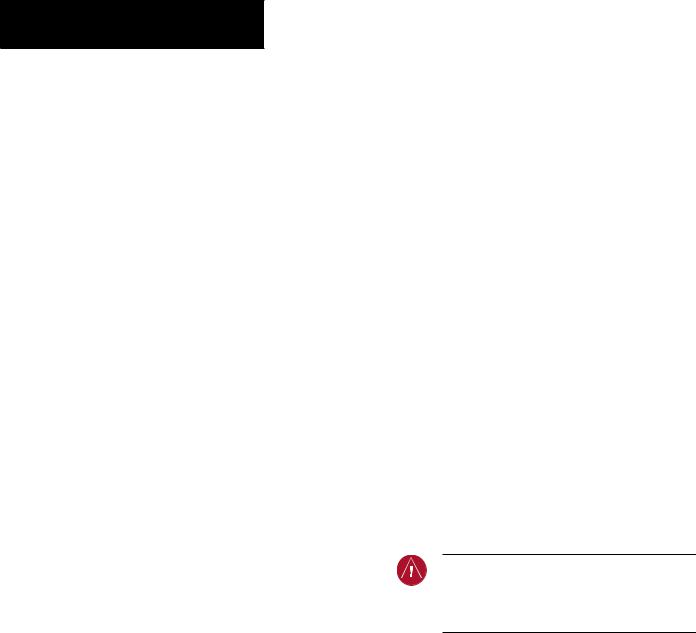
APPENDIX C
mation from the current database to define the waypoints. If the database is changed or updated, the G1000 system automatically updates the information, provided the procedure has not been modified. Should an approach, departure, or arrival procedure no longer be available, the flight plan becomes locked until the procedure is deleted from the flight plan.
Can “slant Golf” (“/G”) be filed using the G1000?
“/G” may be filed for a flight plan. The G1000 system meets the requirements of TSO-C129 Class A1 or A2 installation. Non-precision GPS approaches are not to be flown with an expired database. See the approved Aircraft FlightManualSupplement(AFMS)aswellastheAeronautical Information Manual (AIM) for more information.
What does the OBS softkey do?
The OBS softkey is used to select manual sequencing of waypoints. Activating OBS mode sets the current ac- tive-to waypoint as the primary navigation reference and prevents the system from sequencing to the next waypoint in a flight plan. When OBS mode is cancelled, automatic waypoint sequencing is continued, and the G1000 automatically activates the next waypoint in the flight plan once the aircraft has crossed the present active waypoint.
Normal (OBS not activated)
•Automatic sequencing of waypoints
•Manual course change on HSI is not possible
•Always navigates ‘TO’ the active waypoint
•Must be in this mode for final approach course
OBS
•Manual sequencing - ‘holds’ on selected waypoint
•Manually select course to waypoint from HSI
•Indicates ‘TO’ or ‘FROM’ waypoint
•Cannot be set for final approach course or published holding patterns
When OBS mode is active, the G1000 allows the pilot to set a desired course to/from a waypoint using the CRS/ BARO knob and HSI (much like a VOR).
One application for the OBS softkey is holding patterns. The OBS softkey is used to suspend waypoint sequencing and select the desired course along the waypoint side of the hold. For many approach operations, setting and resetting of waypoint sequencing is automatic. Holding patterns that are part of an approach automatically disable waypoint sequencing, then re-enable waypoint sequencing after one time around the holding pattern. To fly the holding pattern a second time, press the OBS softkey. An example of this operation is an approach which begins with a holding pattern at the initial approach fix (IAF).
The most common application for using the OBS softkey is the missed approach. The G1000 suspends automatic waypoint sequencing (indicated by a “SUSP” annunciation placed on the HSI) when the missed approach point (MAP) is crossed. This prevents the G1000 from automatically sequencing to the missed approach holding point (MAHP). During this time, the OBS softkey designation changes to SUSP. Pressing the SUSP softkey reactivates automatic waypoint sequencing. The OBS softkey then resumes its normal functionality.
WARNING: The G1000 does not provide guidance to the missed approach hold point (MAHP). Always follow published missed approach procedures when flying a missed approach.
C-2 |
Garmin G1000 Pilot’s Guide for Cessna Nav III |
190-00498-00 Rev.A |

Why does the G1000 not automatically sequence to the next waypoint?
The G1000 only sequences flight plan waypoints when automatic sequencing is enabled (i.e., no “OBS” or “SUSP” annunciation). For automatic sequencing to occur, the aircraft must also cross the “bisector” of the turn being navigated. The bisector is a perpendicular line between two flight plan legs which crosses through the waypoint common to both legs.
How can a waypoint be skipped in an approach, a departure, or an arrival?
The G1000 allows the pilot to manually select any approach, departure, or arrival leg as the active leg of the flight plan. This procedure is performed on the MFD, from the Active Flight Plan Page by highlighting the desired waypoint and pressing the ACT LEG softkey, then the ENT key to approve the selection. The GPS then provides navigation along the selected flight plan leg.
When does turn anticipation begin?
The G1000 smoothes adjacent leg transitions based upon a normal 15° bank angle (with the ability to roll up to 25°) and provides three pilot cues for turn anticipation:
1)A waypoint alert (“NEXT DTK ###°”) flashes on the PFD 10 seconds before the turn point.
2)A flashing turn advisory (“TURN TO ###°”)
appears on the PFD when the pilot is to begin the turn. The HSI (GPS mode) automatically sequences to the next DTK value.
3)The To/From indicator on the HSI flips momentarily to indicate that the midpoint of the turn has been crossed.
APPENDIX C
When does the CDI scale change?
When 30 nm from the destination, the G1000 begins a smooth CDI scale transition from 5.0 nm (en-route mode) to 1.0 nm (terminal mode). When 2 nm from the FAF during an active approach, the CDI scale transitions to 0.3 nm (approach mode). When executing a missed approach, the CDI can be returned to the 1.0 nm scale by pressing the SUSP softkey. The CDI is also set to 1.0 nm (terminal mode) within 30 nm of the departure airport.
Why does the HSI not respond like a VOR when OBS mode is active?
Unlike a VOR, the CDI scale used on GPS equipment is based on the cross-track distance to the desired course, not on angular relationship to the destination. Therefore, the CDI deflection on the GPS is constant regardless of the distance to the destination and does not become less sensitive when further away from the destination.
What is the correct missed approach procedure? How is the missed approach holding point selected?
To comply with TSO specifications, the G1000 does not automatically sequence past the MAP. The first waypoint in the missed approach procedure becomes the active waypoint when the SUSP softkey is pressed AFTER crossing the MAP. All published missed approach procedures must be followed, as indicated on the approach plate.
To execute the missed approach procedure prior to the MAP (not recommended), select the Active Flight Plan Page and use the ACT LEG softkey to activate the missed approach portion of the procedure.
190-00498-00 Rev.A |
Garmin G1000 Pilot’s Guide for Cessna Nav III |
C-3 |

APPENDIX C
After a missed approach, how can the same approach be re-selected? How can a new approach be activated?
After flying the missed approach procedure, the pilot may reactivate the same approach for another attempt from the Procedures Page. Once the clearance is given for another attempt, activate the approach from the Procedures Page by highlighting “Activate Approach?”, then pressing the ENT key. The G1000 provides navigation along the desired course to the waypoint and rejoins the approach in sequence from that point on.
To activate a new approach for the same airport, select the new procedure from the Procedures Page. To view the Procedures Page, press the PROC key and rotate the large FMS knob to highlight “Select Approach?”. Select the desired approach from the list shown and press the ENT key. Select the desired transition, then activate the approach using the ENT key.
To activate a new approach to a different airport, press the Direct-to key and select the desired airport using the smallandlargeFMSknobs. PresstheENTkeytoaccept the selected airport, then follow the steps in the preceding paragraph to select an approach for the new airport.
NOTE: Do not attempt to reactivate the current approach prior to crossing the missed approach point (MAP). If an attempt to do so is made, an alert message“Are you sure you want to discontinuethecurrentapproach?”appears. TheG1000 directs you back to the transition waypoint and does NOT take into consideration any missed approach procedures, if the current approach is reactivated.
C-4 |
Garmin G1000 Pilot’s Guide for Cessna Nav III |
190-00498-00 Rev.A |

G1000 MAP DATUMS
The G1000 system supports the following map datums.
WARNING: WGS 84 is the default datum and should be used in all situations except when another datum is specifically required for safe navigation. Pilots using map datums other than WGS 84 do so at their own risk.
ADINDAN |
|
|
Ethiopia, Mali, Senegal, Sudan |
AFGOOYE |
|
|
Somalia |
AIN El ABD 1970 |
|
Bahrain Island, Saudi Arabia |
|
ANNA 1 ASTRO 1965 |
|
Cocos Islands |
|
ARC 1950 |
Botswana, Lesotho, Malawi, Swaziland, Zaire, Zambia, Zimbabwe |
||
ARC 1960 |
|
|
Kenya,Tanzania |
ASCENSION IS 1958 |
|
Ascension Island |
|
ASTRO B4 SOROL ATOLL |
|
Tern Island |
|
ASTRO BEACON “E” |
|
Iwo Jima Island |
|
ASTRO DOS 71/4 |
|
St. Helena Island |
|
ASTRONOMIC STN 1952 |
|
Marcus Island |
|
AUSTRALIAN GEOD 1966 |
Australia,Tasmania Island |
||
AUSTRALIAN GEOD 1984 |
Australia,Tasmania Island |
||
AUSTRIA NS |
|
|
Austria |
BELGIUM 1950 |
|
Belgium |
|
BELLEVUE (IGN) |
|
Efate and Erromango Islands |
|
BERMUDA 1957 |
|
Bermuda Islands |
|
BOGATA OBSERVATORY |
|
Colombia |
|
BUKIT RIMPAH |
|
Indonesia |
|
CAMP AREA ASTRO |
|
Antarctica |
|
CAMPO INCHAUSPE |
|
Argentina |
|
CANTON ASTRO 1966 |
|
Phoenix Islans |
|
CAPE |
|
|
South Africa |
CAPE CANAVERAL |
|
Florida, Bahama Islands |
|
CARTHAGE |
|
|
Tunisia |
CH-1903 |
|
|
Switzerland |
CHATHAM 1971 |
|
Chatham Island (New Zealand) |
|
CHUA ASTRO |
|
|
Paraguay |
CORREGO ALEGRE |
|
Brazil |
|
DANISH GI 1934 |
|
Denmark |
|
DJAKARTA (BATAVIA) |
|
Sumatra Island (Indonesia) |
|
DOS 1968 |
|
|
Gizo Island (New Georgia Islands) |
EASTER ISLAND 1967 |
|
Easter Island |
|
EUROPEAN 1950 |
|
Austria, Belgium, Denmark, Finland, France, |
|
Germany, Gibraltar, Greece, Italy, Luxembourg, Netherlands, Norway, Portugal, |
|||
|
|
|
Spain, Sweden, Switzerland |
EUROPEAN 1979 |
Austria, Finland, Netherlands, Norway, Spain, Sweden, |
||
|
|
|
Switzerland |
|
APPENDIX D |
|
|
FINLAND HAYFORD 1910 |
Finland |
G. SEGARA |
Borneo |
GANDAJIKA BASE |
Republic of Maldives |
GEODETIC DATUM 1949 |
New Zealand |
GGRS 87 |
Greece |
GUAM 1963 |
Guam Island |
GUX 1 ASTRO |
Guadalcanal Island |
HERAT NORTH |
Afghanistan |
HJORSEY 1955 |
Iceland |
HONG KONG 1963 |
Hong Kong |
HU-TZU SHAN |
Taiwan |
INDIAN BNGLDSH NEPAL |
Bangladesh, India, Nepal |
INDIAN MEAN VALUE |
India |
INDIAN THAILAND VIETN |
Thailand,Vietnam |
INDONESIA 74 |
Indonesia |
IRELAND 1965 |
Ireland |
ISTS 073 ASTRO 1969 |
Diego Garcia |
JOHNSTON ISLAND 1961 |
Johnston Island |
KANDAWALA |
Sri Lanka |
KERGUELEN ISLAND |
Kerguelen Island |
KERTAU 1948 |
West Malaysia |
L.C. 5 ASTRO |
Cayman Brac Island |
LIBERIA 1964 |
Liberia |
LUZON MEAN VALUE |
Philippines |
LUZON MINDANAO IS |
Mindanao Island |
LUZON PHILIPPINES |
Philippines (excluding Mindanao Isl.) |
MAHE 1971 |
Mahe Island |
MARCO ASTRO |
Salvage Islands |
MASSAWA |
Eritrea (Ethiopia) |
MERCHICH |
Morocco |
MIDWAY ASTRO 1961 |
Midway Island |
MINNA |
Nigeria |
NAD27 ALASKA |
North American 1927 – Alaska |
NAD27 BAHAMAS |
North American 1927 – Bahamas |
NAD27 CANADA |
North American 1927 – Canada |
NAD27 CANAL ZONE |
North American 1927 – Canal Zone |
190-00498-00 Rev.A |
Garmin G1000 Pilot’s Guide for Cessna Nav III |
D-1 |
APPENDIX D
G1000 MAP DATUMS (CONT.)
NAD27 CARIBBEAN |
North American 1927 – Caribbean: Barbados, Caicos |
POTSDAM |
Germany |
|
Islands, Cuba, Dominican |
|
|
PROV SO AMERICA ’56 |
|
Republic, Cayman Islands, Jamaica, Leeward and Turks Islands |
Bolivia, Chile, Colombia, Ecuador, Guyana, Peru,Venezuala |
|||
NAD27 CENTRAL AMERICA |
North American 1927 – Central America: Belize, |
PROV SO CHILEAN 1963 |
South Chile |
|
Costa Rica, El Salvador, Guatemala, Honduras, and Nicaragua |
PUERTO RICO |
Puerto Rico and Virgin Islands |
||
NAD27 CONUS |
|
North American 1927 – Continental United States |
QATAR NATIONAL |
Qatar |
NAD27 CUBA |
|
North American 1927 – Cuba |
QORNOQ |
South Greenland |
NAD27 GREENLAND |
|
North American 1927 – Greenland (Hayes Peninsula) |
REUNION |
Mascarene Island |
NAD27 MEXICO |
|
North American 1927 – Mexico |
ROME 1940 |
Sardinia Island |
NAD27 SAN SALVADOR IS |
|
North American 1927 – San Salvador Island |
RT 90 |
Sweden |
NAD83 |
|
|
SANTO (DOS) |
Espirito Santo Island |
North American 1983 – Alaska, Canada, Central America, CONUS, Mexico |
SAO BRAZ |
Sao Miguel, Santa Maria Islands (Azores) |
||
NAHRWAN MASIRAH IS |
|
Masirah Island (Oman) |
SAPPER HILL 1943 |
East Falkland Island |
NAHRWAN SAUDI ARABIA |
|
Saudi Arabia |
SCHWARZECK |
Namibia |
NAHRWAN UNITD ARAB E |
|
United Arab Emirates |
SOUTH AMERICAN 1969 |
Argentina, |
NAPARIMA BWI |
|
Trinidad and Tobago |
Bolivia, Brazil, Chile, Colombia, Ecuador, Guyana, Paraguay, Peru,Venezuela |
|
NETHERLAND TRIAG ’21 |
|
Netherlands |
SOUTH ASIAN |
Singapore |
NOU TRIAG FRANCE |
|
France |
SOUTHEAST BASE |
Porto Santo and Madeira Islands |
NOU TRIAG LUXEMBOURG |
|
Luxembourg |
SOUTHWEST BASE |
Faial, Graciosa, Pico, Sao Jorge and Terceira Islands |
OBSERVATORIO 1966 |
|
Corvo and Flores Islands (Azores) |
TANANARIVE OBSV 1925 |
Madagascar |
OLD EGYPTIAN |
|
Egypt |
TIMBALAI 1948 |
Brunei and East Malaysia (Sarawak and Sabah) |
OLD HAWAIIAN KAUAI |
|
Kauai |
TOKYO |
Japan, Korea, Okinawa |
OLD HAWAIIAN MAUI |
|
Maui |
TRISTAN ASTRO 1968 |
Tristan da Cunha |
OLD HAWAIIAN MEAN |
|
Mean Value |
VITI LEVU 1916 |
Viti Levu Island, Fiji Islands |
OLD HAWAIIAN OAHU |
|
Oahu |
WAKE-ENIWETOK 1960 |
Marshal Islands |
OMAN |
|
Oman |
WGS 72 |
World Geodetic System 1972 |
ORD SRV GRT BRITAIN England, Isle of Man, Scotland, Shetland Islands,Wales |
WGS 84 |
World Geodetic System 1984 |
||
PICO DE LAS NIEVAS |
|
Canary Islands |
YACARE |
Uruguay |
PITCAIRN ASTRO 1967 |
|
Pitcairn Island |
ZANDERIJ |
Surinam |
PORTUGUESE 1973 |
|
Portugal |
|
|
D-2 |
Garmin G1000 Pilot’s Guide for Cessna Nav III |
190-00498-00 Rev.A |
