
- •1.1 System Description
- •1.2 Line Replaceable Units
- •1.3 PFD/MFD Controls
- •1.4 Secure Digital Cards
- •1.5 System Power-up
- •1.6 Display Backlighting
- •1.7 System Operation
- •Normal Mode
- •Reversionary Mode
- •AHRS Operation
- •2.1 Introduction
- •2.2 Backlighting
- •2.3 Softkey Function
- •2.4 Flight Instruments
- •Airspeed Indicator
- •Attitude Indicator
- •Altimeter
- •Vertical Speed Indicator
- •Horizontal Situation Indicator
- •Communication Frequency Window
- •Navigation Frequency Window
- •Navigation Status Bar
- •Transponder Status Bar
- •2.6 Supplemental Flight Data
- •Outside Air Temperature Box
- •System Time Box
- •Traffic Annunciation
- •Terrain Proximity
- •Terrain Awareness and Warning System (TAWS) (Optional)
- •Inset Map
- •Working with Menus
- •Auxiliary Window Keys
- •Auxiliary Windows
- •2.7 Reversionary Mode
- •2.8 Alerts and Annunciations
- •Alerts Window
- •Annunciation Window
- •Softkey Annunciations
- •3.1 Overview
- •Windows and Fields
- •Radio Selection
- •Controls
- •Tuning Box
- •Switching Between Radios
- •Manually Tuning a Frequency
- •Radio Indicators
- •Volume
- •Frequency Transfer Arrow
- •3.2 COM Operation
- •Frequency Spacing
- •Automatic Squelch
- •Selecting a COM Radio
- •Emergency Frequency (121.500 MHz)
- •Quick-Tuning and Activating 121.500 MHz
- •Stuck Microphone
- •3.3 NAV Operation
- •Frequency Range
- •Morse Code Identifier
- •NAV Radio Selection for Navigation
- •ADF/DME Tuning
- •DME Tuning
- •3.4 Frequency Auto-tuning
- •Auto-tuning on the PFD
- •Auto-tuning on the MFD
- •Auto-Tuning on Approach Activation (NAV Frequencies)
- •4.1 Transponder Description
- •Transponder Softkeys
- •Transponder Status Bar
- •Mode S Features
- •Traffic Information Service (TIS)
- •4.2 Operation
- •Mode Selection
- •Code Selection
- •IDENT Function
- •5.1 Audio Panel Description
- •Transceivers
- •Mono/Stereo Headsets
- •Unmuted/Unswitched Inputs
- •Front Panel Controls
- •5.2 Operation
- •Power-up and Fail-safe Operation
- •Key Annunciators
- •Lighting
- •Transceiver Keys
- •Optional COM Muting
- •Split COM Function
- •PA Function
- •Speaker
- •Marker Beacon Receiver
- •Marker Beacon Volume Adjustment
- •Navigation Radios
- •Intercom System (ICS) Isolation
- •Intercom Volume and Squelch
- •Entertainment Inputs
- •GDL 69/69A XM Radio System
- •Master Avionics Squelch (MASQ)
- •Digital Clearance Recorder with Playback Capability
- •Reversionary Mode
- •6.1 Introduction
- •EIS Pages
- •EIS Indicators
- •EiS Page Reversion
- •6.2 Engine Page
- •6.3 Lean Page
- •6.4 System Page
- •7.1 Introduction
- •Description
- •Reversionary Mode
- •Optional Equipment
- •MFD Power-up
- •MFD Backlighting
- •MFD Softkeys
- •Electronic Checklists (optional)
- •MFD Page Groups
- •Working With Menus
- •7.2 Navigation Map Page
- •Navigation Map Page Operations
- •7.3 Traffic Map Page
- •TIS Symbology
- •Traffic Map Page Operations
- •7.4 Terrain Proximity Page
- •Terrain Proximity Page Operations
- •Displaying Obstacle Data
- •Navigation Map Display Conditions
- •Displaying Terrain on the TAWS Page
- •7.6 Direct-to Navigation
- •Direct-to Navigation Operations
- •7.7 Flight Plans
- •Active Flight Plan Page
- •Active Flight Plan Page Options
- •Flight Plan Catalog Page
- •Flight Plan Catalog Page Operations
- •Vertical Navigation (VNAV) Page
- •7.8 Procedures
- •Arrivals and Departures
- •Approaches
- •G1000 Navigational Guidance for Approaches
- •Selecting Approaches
- •7.9 Waypoint Page Group
- •AIRPORT Information Page (INFO)
- •Airport Frequency Information Field
- •AIRPORT Information Page Options
- •Departure Information Page (DP)
- •Arrival Information Page (STAR)
- •Approach Information Page
- •Intersection Information Page
- •NDB Information Page
- •VOR Information Page
- •User Waypoint Information Page
- •Creating User Waypoints
- •Modifying User Waypoints
- •User Waypoint Information Page Options
- •7.10 Auxiliary Page Group
- •Trip Planning Page
- •GPS Status Page
- •System Setup Page
- •System Status Page
- •7.11 Nearest Page Group
- •Navigating to a Nearest Waypoint
- •Nearest Intersections Page
- •Nearest NDB Page
- •Nearest VOR Page
- •Nearest User Waypoint Page
- •Nearest Frequencies Page
- •Nearest Airspaces Page
- •8.1 Introduction
- •8.2 WX-500 Stormscope
- •Displaying Stormscope Lightning Data on the Navigation Map Page
- •Stormscope Page
- •8.3 Traffic Advisory System
- •Displaying and Configuring TAS Traffic on the Navigation Map Page
- •Traffic Map Page
- •Failure Response
- •Description of Traffic Advisory Criteria
- •User-Initiated Test
- •TAS Voice Announcements
- •Switching Between Standby and Various Operating Modes
- •Altitude Display Mode
- •Traffic Map Page Display Range
- •8.4 XM Weather and XM Radio
- •Introduction
- •XM Weather
- •Weather Product Symbols
- •XM Digital Audio Entertainment
- •XM Radio Page
- •9.1 Introduction
- •9.2 Alert Level Definitions
- •9.4 CO Guardian Messages
- •9.6 G1000 System Annunciations
- •Appendices
- •Aviation Database
- •Terrain and Obstacle Databases
- •Introduction
- •TIS vs. TCAS
- •TIS Limitations
- •Airport
- •NAVAIDS
- •Basemap
- •Traffic
- •Lightning Strike
- •Impact Points (TAWS Only)
- •Miscellaneous
- •Line Symbols
- •Obstacle database
- •Terrain Color Chart
- •GMA 1347 Audio Panel
- •GIA 63 Integrated Avionics Units
- •GDC 74A Air Data Computer
- •GTX 33 Mode S Transponder
- •GEA 71 Engine/Airframe Unit
- •GDL 69/69A Weather Data Link
- •GRS 77 AHRS
- •Index

9.1 INTRODUCTION
NOTE: The Aircraft Flight Manual takes precedence over any conflicting information found in this document.
The G1000 Alerting System conveys alerts to the pilot using a combination of the following items:
•Annunciation Window: The Annunciation window displays abbreviated annunciation text. Text color is based on alert levels described later in theAlertLevelsDefinitionssection. TheAnnunciation window is located to the right of the Altitude and Vertical Speed windows on the display. Up to 12 annunciations can be displayed simultaneously in the Annunciation window. A white horizontal lineseparatesannunciationsthatareacknowledged from annunciations that are not yet acknowledged. Higherpriorityannunciationsaredisplayedtowards thetopofthewindow. Lowerpriorityannunciations are displayed towards the bottom of the window.
•Alerts Window: The Alerts window displays alert text messages. Up to 64 prioritized alert messages canbedisplayedintheAlertswindow. Pressingthe ALERTSsoftkeydisplaystheAlertswindow. Pressing the ALERTSsoftkey a second time removes the Alerts window from the display. When the Alerts window is displayed, the pilot can use the large FMS knob to scroll through the alert message list.
•Softkey Annunciation: During certain alerts, the ALERTSsoftkeymayappearasaflashingannunciation to accompany an alert. The ALERTS softkey assumes a new label consistent with the alert level (WARNING, CAUTION, or ADVISORY). By pressingthesoftkeyannunciation,thepilotacknowledges
ANNUNCIATIONS & ALERTS
awareness of the alert. The softkey then returns to thepreviousALERTSlabel. Ifalertsarestillpresent, theALERTSlabelwillbedisplayedininversevideo (white background with black text). The pilot can press the ALERTS softkey a second time to view alert text messages.
•System Annunciations: Typically, a large red ‘X’ appearsinwindowswhenafailureisdetectedinthe LRU providing the information to the window. See the G1000 System Annunciations section for more information.
•AudioAlertingSystem: TheG1000systemissues audio alert tones when specific system conditions are met. See the Alert Levels Definitions section for more information.
System
Annunciation
Red ‘X’
Annunciation
Window
Alerts Window
ALERTS Softkey
Annunciation
Figure 9-1 G1000 Alerting System
190-00498-00 Rev.A |
Garmin G1000 Pilot’s Guide for Cessna Nav III |
9-1 |

ANNUNCIATIONS & ALERTS
9.2 ALERT LEVEL DEFINITIONS
The G1000 Alerting System, as installed in Cessna Nav
IIIaircraft, uses three alert levels.
•WARNING: This level of alert requires immediate pilot attention. A warning alert is annunciated in the Annunciation Window and is accompanied by a continuous aural tone. Text appearing in the Annunciation Window is RED. A warning alert is alsoaccompaniedbyaflashingWARNINGsoftkey annunciation, as shown in Figure 9-2. Pressing the WARNING softkey acknowledges the presence of the warning alert and stops the aural tone, if applicable.
•CAUTION: This level of alert indicates the existence of abnormal conditions on the aircraft that may require pilot intervention. A caution alert is annunciated in the Annunciation Window and is accompaniedbyasingleauraltone. Textappearing intheAnnunciationWindowisYELLOW. Acaution alert is also accompanied by a flashing CAUTION softkey annunciation, as shown in Figure 9-3. Pressing the CAUTION softkey acknowledges the presence of the caution alert.
•MESSAGEADVISORY: Thislevelofalertprovides generalinformationtothepilot. Amessageadvisory alert does not issue annunciations in the AnnunciationWindow. Instead,messageadvisoryalertsonly issue a flashing ADVISORY softkey annunciation, as shown in Figure 9-4. Pressing the ADVISORY softkey acknowledges the presence of the message advisory alert and displays the alert text message in the Alerts Window.
The following additional Safe Operating alert level is used by Cessna T182 and T206 only, as well as by normally aspirated 206 aircraft equipped with the propeller de-ice option:
•Safe Operating Annunciation: The purpose of thesafeoperatingannunciationistoinformthepilot that certain airframe systems and/or functions are within safe operating limits. Safe operating annunciations only appear in the Annunciation Window. Safe operating annunciation text is GREEN.
Figure 9-2 WARNING Softkey
Annunciation
Figure 9-3 CAUTION Softkey
Annunciation
Figure 9-4 ADVISORY Softkey
Annunciation
9-2 |
Garmin G1000 Pilot’s Guide for Cessna Nav III |
190-00498-00 Rev.A |
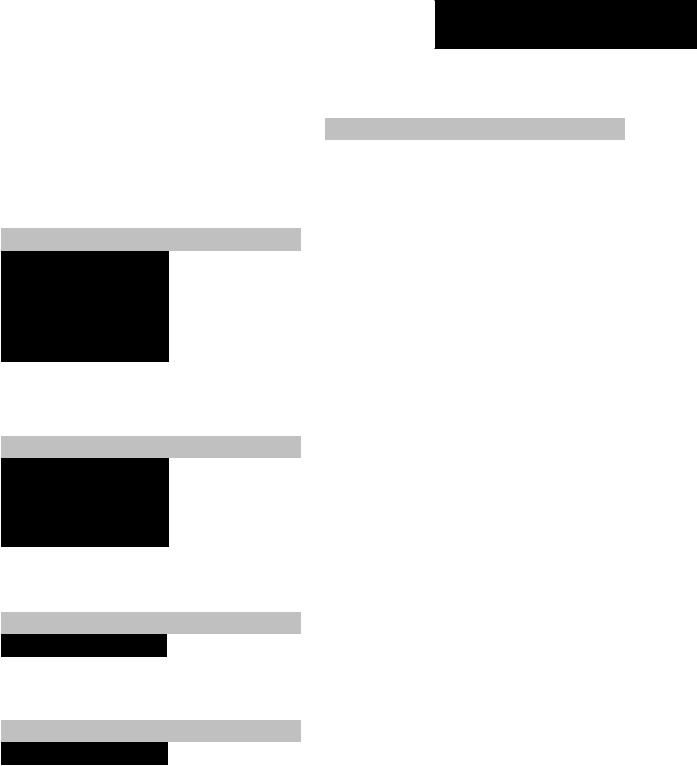
9.3 CESSNA NAV III AIRCRAFT
ALERTS
The following alerts are configured specifically for Cessna Nav III aircraft. See the appropriate Aircraft Flight Manual for recommended pilot actions.
WARNING Alerts
Annunciation Window Text |
|
Audio Alert |
OIL PRESSURE |
|
Continuous Aural Tone |
LOW VOLTS |
|
Continuous Aural Tone* |
|
|
|
HIGH VOLTS |
|
Continuous Aural Tone |
|
|
|
CO LVL HIGH |
|
Continuous Aural Tone |
PITCH TRIM |
|
No Tone |
|
|
|
*Aural tone is inhibited while |
the aircraft is on the |
|
ground. |
|
|
CAUTION Alerts |
|
|
Annunciation Window Text |
Audio Alert |
LOW VACUUM |
Single Aural Tone |
LOW FUEL L |
Single Aural Tone |
LOW FUEL R |
Single Aural Tone |
STBY BATT |
Single Aural Tone |
CAUTION Alerts (T182, T206, and 206 with Prop De-Ice Only)
Annunciation Window Text |
Audio Alert |
PROP HEAT |
Single Aural Tone |
Safe Operating Annunciation (T182, T206, and 206 with Prop De-Ice Only)
Annunciation Window Text |
Audio Alert |
PROP HEAT |
No Tone |
ANNUNCIATIONS & ALERTS
9.4 CO GUARDIAN MESSAGES
Alerts Window Message |
Comments |
CO DET SRVC – The carbon |
There is a problem within |
monoxide detector needs |
the CO Guardian that |
service. |
requires services. |
CO DET FAIL – The carbon |
Loss of communication |
monoxide detector is inopera- |
between the G1000 and |
tive. |
the CO Guardian. |
190-00498-00 Rev.A |
Garmin G1000 Pilot’s Guide for Cessna Nav III |
9-3 |

ANNUNCIATIONS & ALERTS
9.5 TAWSALERTS
The following table shows the possible TAWS alert types with corresponding annunciations and aural messages.
|
PFD/MFD TAWS |
MFD |
|
|
Alert Type |
Page |
Aural Message |
||
Pop-Up Alert |
||||
|
Annunciation |
|
||
|
|
|
||
Excessive Descent RateWarning (EDR) |
|
|
“Pull Up” |
|
|
|
|
|
|
Reduced RequiredTerrain ClearanceWarn- |
|
|
“Terrain,Terrain; Pull Up, Pull Up” |
|
ing (RTC) |
|
or |
or |
|
|
|
|
“TerrainAhead, Pull Up;TerrainAhead, Pull Up” |
|
ImminentTerrain ImpactWarning (ITI) |
|
|
TerrainAhead, Pull Up;TerrainAhead,Pull Up” |
|
|
|
or |
or |
|
|
|
|
“Terrain,Terrain; Pull Up, Pull Up” |
|
Reduced Required Obstacle Clearance |
|
|
“Obstacle,Obstacle;Pull Up,Pull Up” |
|
Warning (ROC) |
|
or |
or |
|
|
|
|
“ObstacleAhead,Pull Up;ObstacleAhead,Pull Up” |
|
Imminent Obstacle ImpactWarning (IOI) |
|
|
“ObstacleAhead,Pull Up;ObstacleAhead,Pull Up” |
|
|
|
or |
or |
|
|
|
|
“Obstacle,Obstacle;Pull Up,Pull Up” |
|
Reduced RequiredTerrain Clearance Caution |
|
|
“Caution,Terrain; Caution,Terrain” |
|
(RTC) |
|
or |
or |
|
|
|
|
“TerrainAhead;TerrainAhead” |
|
ImminentTerrain Impact Caution (ITI) |
|
|
“TerrainAhead;TerrainAhead” |
|
|
|
or |
or |
|
|
|
|
“Caution,Terrain; Caution,Terrain” |
|
Reduced Required Obstacle Clearance |
|
|
“Caution, Obstacle; Caution, Obstacle” |
|
Caution (ROC) |
|
or |
or |
|
|
|
|
“ObstacleAhead; ObstacleAhead” |
|
Imminent Obstacle Impact Caution (IOI) |
|
|
“ObstacleAhead; ObstacleAhead” |
|
|
|
or |
or |
|
|
|
|
“Caution, Obstacle; Caution, Obstacle” |
|
Premature DescentAlert Caution (PDA) |
|
|
“Too Low,Terrain” |
|
|
|
|
|
|
Altitude Callout“500” |
None |
None |
“Five-Hundred” |
|
Excessive Descent Rate Caution (EDR) |
|
|
“Sink Rate” |
|
|
|
|
|
|
Negative Climb Rate Caution (NCR) |
|
|
“Don’t Sink” |
|
|
|
or |
or |
|
|
|
|
“Too Low,Terrain” |
9-4 |
Garmin G1000 Pilot’s Guide for Cessna Nav III |
190-00498-00 Rev.A |

ANNUNCIATIONS & ALERTS
The following system status annunciations may also be issued.
|
PFD/MFD TAWS |
MFD |
|
|
Alert Type |
Page |
Aural Message |
||
Pop-Up Alert |
||||
|
Annunciation |
|
||
|
|
|
||
TAWS SystemTest Fail |
|
None |
“TAWS System Failure” |
|
|
|
|
|
|
TAWSAlerting is disabled |
|
None |
None |
|
|
|
|
|
|
No GPS position or excessively degraded |
|
None |
“TAWS NotAvailable” |
|
GPS signal |
|
|
|
|
SystemTest in progress |
|
None |
None |
|
|
|
|
|
|
SystemTest pass |
None |
None |
“TAWS SystemTest OK” |
190-00498-00 Rev.A |
Garmin G1000 Pilot’s Guide for Cessna Nav III |
9-5 |
