
- •1.1 System Description
- •1.2 Line Replaceable Units
- •1.3 PFD/MFD Controls
- •1.4 Secure Digital Cards
- •1.5 System Power-up
- •1.6 Display Backlighting
- •1.7 System Operation
- •Normal Mode
- •Reversionary Mode
- •AHRS Operation
- •2.1 Introduction
- •2.2 Backlighting
- •2.3 Softkey Function
- •2.4 Flight Instruments
- •Airspeed Indicator
- •Attitude Indicator
- •Altimeter
- •Vertical Speed Indicator
- •Horizontal Situation Indicator
- •Communication Frequency Window
- •Navigation Frequency Window
- •Navigation Status Bar
- •Transponder Status Bar
- •2.6 Supplemental Flight Data
- •Outside Air Temperature Box
- •System Time Box
- •Traffic Annunciation
- •Terrain Proximity
- •Terrain Awareness and Warning System (TAWS) (Optional)
- •Inset Map
- •Working with Menus
- •Auxiliary Window Keys
- •Auxiliary Windows
- •2.7 Reversionary Mode
- •2.8 Alerts and Annunciations
- •Alerts Window
- •Annunciation Window
- •Softkey Annunciations
- •3.1 Overview
- •Windows and Fields
- •Radio Selection
- •Controls
- •Tuning Box
- •Switching Between Radios
- •Manually Tuning a Frequency
- •Radio Indicators
- •Volume
- •Frequency Transfer Arrow
- •3.2 COM Operation
- •Frequency Spacing
- •Automatic Squelch
- •Selecting a COM Radio
- •Emergency Frequency (121.500 MHz)
- •Quick-Tuning and Activating 121.500 MHz
- •Stuck Microphone
- •3.3 NAV Operation
- •Frequency Range
- •Morse Code Identifier
- •NAV Radio Selection for Navigation
- •ADF/DME Tuning
- •DME Tuning
- •3.4 Frequency Auto-tuning
- •Auto-tuning on the PFD
- •Auto-tuning on the MFD
- •Auto-Tuning on Approach Activation (NAV Frequencies)
- •4.1 Transponder Description
- •Transponder Softkeys
- •Transponder Status Bar
- •Mode S Features
- •Traffic Information Service (TIS)
- •4.2 Operation
- •Mode Selection
- •Code Selection
- •IDENT Function
- •5.1 Audio Panel Description
- •Transceivers
- •Mono/Stereo Headsets
- •Unmuted/Unswitched Inputs
- •Front Panel Controls
- •5.2 Operation
- •Power-up and Fail-safe Operation
- •Key Annunciators
- •Lighting
- •Transceiver Keys
- •Optional COM Muting
- •Split COM Function
- •PA Function
- •Speaker
- •Marker Beacon Receiver
- •Marker Beacon Volume Adjustment
- •Navigation Radios
- •Intercom System (ICS) Isolation
- •Intercom Volume and Squelch
- •Entertainment Inputs
- •GDL 69/69A XM Radio System
- •Master Avionics Squelch (MASQ)
- •Digital Clearance Recorder with Playback Capability
- •Reversionary Mode
- •6.1 Introduction
- •EIS Pages
- •EIS Indicators
- •EiS Page Reversion
- •6.2 Engine Page
- •6.3 Lean Page
- •6.4 System Page
- •7.1 Introduction
- •Description
- •Reversionary Mode
- •Optional Equipment
- •MFD Power-up
- •MFD Backlighting
- •MFD Softkeys
- •Electronic Checklists (optional)
- •MFD Page Groups
- •Working With Menus
- •7.2 Navigation Map Page
- •Navigation Map Page Operations
- •7.3 Traffic Map Page
- •TIS Symbology
- •Traffic Map Page Operations
- •7.4 Terrain Proximity Page
- •Terrain Proximity Page Operations
- •Displaying Obstacle Data
- •Navigation Map Display Conditions
- •Displaying Terrain on the TAWS Page
- •7.6 Direct-to Navigation
- •Direct-to Navigation Operations
- •7.7 Flight Plans
- •Active Flight Plan Page
- •Active Flight Plan Page Options
- •Flight Plan Catalog Page
- •Flight Plan Catalog Page Operations
- •Vertical Navigation (VNAV) Page
- •7.8 Procedures
- •Arrivals and Departures
- •Approaches
- •G1000 Navigational Guidance for Approaches
- •Selecting Approaches
- •7.9 Waypoint Page Group
- •AIRPORT Information Page (INFO)
- •Airport Frequency Information Field
- •AIRPORT Information Page Options
- •Departure Information Page (DP)
- •Arrival Information Page (STAR)
- •Approach Information Page
- •Intersection Information Page
- •NDB Information Page
- •VOR Information Page
- •User Waypoint Information Page
- •Creating User Waypoints
- •Modifying User Waypoints
- •User Waypoint Information Page Options
- •7.10 Auxiliary Page Group
- •Trip Planning Page
- •GPS Status Page
- •System Setup Page
- •System Status Page
- •7.11 Nearest Page Group
- •Navigating to a Nearest Waypoint
- •Nearest Intersections Page
- •Nearest NDB Page
- •Nearest VOR Page
- •Nearest User Waypoint Page
- •Nearest Frequencies Page
- •Nearest Airspaces Page
- •8.1 Introduction
- •8.2 WX-500 Stormscope
- •Displaying Stormscope Lightning Data on the Navigation Map Page
- •Stormscope Page
- •8.3 Traffic Advisory System
- •Displaying and Configuring TAS Traffic on the Navigation Map Page
- •Traffic Map Page
- •Failure Response
- •Description of Traffic Advisory Criteria
- •User-Initiated Test
- •TAS Voice Announcements
- •Switching Between Standby and Various Operating Modes
- •Altitude Display Mode
- •Traffic Map Page Display Range
- •8.4 XM Weather and XM Radio
- •Introduction
- •XM Weather
- •Weather Product Symbols
- •XM Digital Audio Entertainment
- •XM Radio Page
- •9.1 Introduction
- •9.2 Alert Level Definitions
- •9.4 CO Guardian Messages
- •9.6 G1000 System Annunciations
- •Appendices
- •Aviation Database
- •Terrain and Obstacle Databases
- •Introduction
- •TIS vs. TCAS
- •TIS Limitations
- •Airport
- •NAVAIDS
- •Basemap
- •Traffic
- •Lightning Strike
- •Impact Points (TAWS Only)
- •Miscellaneous
- •Line Symbols
- •Obstacle database
- •Terrain Color Chart
- •GMA 1347 Audio Panel
- •GIA 63 Integrated Avionics Units
- •GDC 74A Air Data Computer
- •GTX 33 Mode S Transponder
- •GEA 71 Engine/Airframe Unit
- •GDL 69/69A Weather Data Link
- •GRS 77 AHRS
- •Index

ANNUNCIATIONS & ALERTS
9.6 G1000 SYSTEM ANNUNCIATIONS
When an LRU or an LRU function fails, a large red ‘X’ is typically displayed on windows associated with the failed data. The following section describes various system annunciations. Refer to the Aircraft Flight Manual for additional information regarding pilot responses to these annunciations.
NOTE: Upon power-up of the G1000 system, certain windows remain invalid as G1000 equipment begins to initialize. All windows should be operational within one minute of power-up. Should any window continue to remain flagged, the G1000 system should be serviced by a Garmin-authorized repair facility.
System Annunciation |
Comment |
Attitude and Heading Reference System is aligning.
Display system is not receiving attitude information from the AHRS.
Display system is not receiving airspeed input from the air data computer.
Display system is not receiving altitude input from the air data computer.
9-6 |
Garmin G1000 Pilot’s Guide for Cessna Nav III |
190-00498-00 Rev.A |

ANNUNCIATIONS & ALERTS
System Annunciation |
Comment |
|
|
Display system is not receiving vertical speed input from the air data com- |
|
|
puter. |
|
|
|
|
|
Display system is not receiving valid heading input from the AHRS. |
|
|
|
|
|
The GPS information is either not present or is invalid for navigation. |
|
|
Note that the AHRS utilizes GPS inputs during normal operation. AHRS |
|
|
operation may be degraded if GPS signals are not present (see AFMS). |
|
|
|
|
|
Display system is not receiving valid transponder information. |
|
|
|
|
Other Various Red X Indications |
A red ‘X’ through any other display field (such as the engine instrumentation |
|
fields) indicates that the field is not receiving valid data. |
||
|
190-00498-00 Rev.A |
Garmin G1000 Pilot’s Guide for Cessna Nav III |
9-7 |

ANNUNCIATIONS & ALERTS
A red ‘X’ may be the result of an LRU or an LRU function failure. The following figure illustrates all possible flags and the responsible LRUs.
GIA 63 Integrated
Avionics Units
GEA 71 Engine
Airframe Unit
OR
GIA 63 Integrated
Avionics Unit
GDC 74A Air Data
Computer
Figure 9-5 G1000 System Failure Annunciations
GIA 63 Integrated
Avionics Units
GDC 74A Air Data
Computer
GRS 77 AHRS
OR
GMU 44
Magnetometer
GIA 63 Integrated
Avionics Units
GTX 33 Transponder
OR
GIA 63 Integrated
Avionics Units
Voice Alerts
The following voice alerts can be configured for ‘Male’ or ‘Female’ gender by using the Aux System Setup Page on the MFD.
Voice Alert |
Alert Trigger |
“Traffic” |
Played when a Traffic Advisory (TA) is |
|
issued. |
“Traffic Not |
Played when the traffic system fails or can- |
Available” |
not communicate. |
NOTE: Voice alerts are provided to the G1000 by GIA 63 #1. Should this unit fail, audio and voice alerts will no longer be available.
9-8 |
Garmin G1000 Pilot’s Guide for Cessna Nav III |
190-00498-00 Rev.A |

ANNUNCIATIONS & ALERTS
9.7 G1000 SYSTEM MESSAGE
ADVISORIES
This section describes various G1000 system message advisories. Some messages are issued due to an LRU or an LRU function failure and are normally accompanied by a corresponding red ‘X’ annunciation.
MFD & PFD Message Advisories
Message |
Comments |
DATA LOST – Pilot stored data was |
The pilot profile data was lost. System reverts to default pilot profile and settings. |
lost. Recheck settings. |
The pilot may reconfigure the MFD & PFD with preferred settings, if desired. |
XTALK ERROR – A flight display |
The MFD and PFD are not communicating with each other. The G1000 system should |
crosstalk error has occurred. |
be serviced. |
PFD1 SERVICE – PFD1 needs service. |
|
Return unit for repair. |
The PFD and/or MFD self-test has detected a problem. The G1000 system should be |
MFD1 SERVICE – MFD1 needs |
serviced. |
service. Return unit for repair. |
|
PFD1 CONFIG – PFD1 configuration |
|
error. Config service req’d. |
The PFD and/or MFD configuration settings do not match backup configuration |
MFD1 CONFIG – MFD1 configuration |
memory. The G1000 system should be serviced. |
error. Config service req’d. |
|
SW MISMATCH – GDU software |
The MFD and PFD have different software versions installed. The G1000 system |
mismatch. Xtalk is off. |
should be serviced. |
MANIFEST – PFD1 software mismatch. |
|
Communication halted. |
The PFD and/or MFD has incorrect software installed. The G1000 system should be |
MANIFEST – MFD1 software |
serviced. |
mismatch. Communication halted. |
|
PFD1 COOLING – PFD1 has poor |
|
cooling. Reducing power usage. |
The PFD and/or MFD is overheating and is reducing power consumption by dimming |
MFD1 COOLING – MFD1 has poor |
the display. If problem persists, the G1000 system should be serviced. |
cooling. Reducing power usage. |
|
PFD1 “KEY” KEYSTK – Key is stuck. |
A key is stuck on the PFD and/or MFD bezel. Attempt to free the stuck key by press- |
MFD1 “KEY” KEYSTK – Key is stuck. |
ing it several times. The G1000 system should be serviced if the problem persists. |
CNFG MODULE – PFD1 configuration |
The PFD configuration module backup memory has failed. The G1000 system should |
module is inoperative. |
be serviced. |
190-00498-00 Rev.A |
Garmin G1000 Pilot’s Guide for Cessna Nav III |
9-9 |

ANNUNCIATIONS & ALERTS
Database Message Advisories
Alerts Window Message |
Comments |
|
MFD1 DB ERR – MFD1 aviation |
|
|
database error exists. |
The MFD and/or PFD detected a failure in the aviation database. Attempt to reload |
|
PFD1 DB ERR – PFD1 aviation |
the aviation database. If problem persists, the G1000 system should be serviced. |
|
database error exists. |
|
|
MFD1 DB ERR – MFD1 basemap |
|
|
database error exists. |
The MFD and/or PFD detected a failure in the basemap database. |
|
PFD1 DB ERR – PFD1 basemap |
||
|
||
database error exists. |
|
|
MFD1 DB ERR – MFD1 terrain |
The MFD and/or PFD detected a failure in the terrain database. Ensure that the ter- |
|
database error exists. |
||
rain card is properly inserted in display. Replace terrain card. If problem persists,The |
||
PFD1 DB ERR – PFD1 terrain database |
||
G1000 system should be serviced. |
||
error exists. |
|
|
DB MISMATCH – Aviation database |
The PFD and MFD have different aviation database versions installed. Crossfill is off. |
|
version mismatch. Xtalk is off. |
Install correct aviation database version in both displays. |
|
DB MISMATCH – Aviation database |
The PFD and MFD have different aviation database types installed (Americas, Euro- |
|
type mismatch. Xtalk is off. |
pean, etc.). Crossfill is off. Install correct aviation database type in both displays. |
|
DB MISMATCH – Basemap database |
The PFD and MFD have different basemap database versions installed. Crossfill is |
|
version mismatch. Xtalk is off. |
off. Install correct basemap database version in both displays. |
|
DB MISMATCH – Terrain database |
The PFD and MFD have different terrain database versions installed. Crossfill is off. |
|
version mismatch. Xtalk is off. |
Install correct terrain database version in both displays. |
|
DB MISMATCH – Terrain database |
The PFD and MFD have different terrain database types installed. Crossfill is off. |
|
type mismatch. Xtalk is off. |
Install correct terrain database type in both displays. |
|
DB MISMATCH – Obstacle database |
The PFD and MFD have different obstacle database versions installed. Crossfill is off. |
|
version mismatch. Xtalk is off |
Install correct obstacle database version in both displays. |
|
DB MISMATCH – Airport Terrain |
The PFD and MFD have different airport terrrain databases installed. Crossfill is off. |
|
database mismatch. Xtalk is off |
Install correct airport terrain database in both displays. |
9-10 |
Garmin G1000 Pilot’s Guide for Cessna Nav III |
190-00498-00 Rev.A |

|
|
ANNUNCIATIONS & ALERTS |
||
GMA 1347 Message Advisories |
|
|
|
|
|
|
|
|
|
|
|
|
|
|
Alerts Window Message |
Comments |
|
||
GMA1 FAIL – GMA1 is inoperative. |
The audio panel self-test has detected a failure. The audio panel is unavailable. The |
|
||
|
G1000 system should be serviced. |
|
||
GMA1 CONFIG – GMA1 configuration |
The audio panel configuration settings do not match backup configuration memory. |
|
||
error. Config service req’d. |
The G1000 system should be serviced. |
|
||
MANIFEST – GMA1 software |
The audio panel has incorrect software installed. The G1000 system should be |
|
||
mismatch. Communication halted. |
serviced. |
|
||
GMA1 SERVICE – GMA1 needs |
The audio panel self-test has detected a problem in the unit. Certain audio functions |
|
||
service. Return unit for repair. |
may still be available, and the audio panel may still be usable. The G1000 system |
|
||
|
should be serviced when possible. |
|
||
BACKUP PATH – Audio panel 1 using |
The #1 audio panel is using a backup communication path. The G1000 system |
|
||
backup data path. |
should be serviced when possible. |
|
||
GIA 63 Message Advisories |
|
|
|
|
|
|
|
||
Alerts Window Message |
Comments |
|
|
|
GIA1 CONFIG – GIA1 configuration |
|
|
|
|
error. Config service req’d. |
The GIA1 and/or GIA2 configuration settings do not match backup configuration |
|
||
GIA2 CONFIG – GIA2 configuration |
memory. The G1000 system should be serviced. |
|
|
|
error. Config service req’d. |
|
|
|
|
GIA1 COOLING – GIA1 temperature |
|
|
|
|
too low. |
The GIA1 and/or GIA2 temperature is too low to operate correctly. Allow units to |
|
||
GIA2 COOLING – GIA2 temperature |
warm up to operating temperature. |
|
|
|
too low. |
|
|
|
|
GIA1 COOLING – GIA1 over |
|
|
|
|
temperature. |
The GIA1 and/or GIA2 temperature is too high. If problem persists, the G1000 |
|
||
GIA2 COOLING – GIA2 over |
system should be serviced. |
|
|
|
temperature. |
|
|
|
|
GIA1 SERVICE – GIA1 needs service. |
|
|
|
|
Return the unit for repair. |
The GIA1 and/or GIA2 self-test has detected a problem in the unit. The G1000 |
|
||
GIA2 SERVICE – GIA2 needs service. |
system should be serviced. |
|
|
|
Return the unit for repair. |
|
|
|
|
190-00498-00 Rev.A |
Garmin G1000 Pilot’s Guide for Cessna Nav III |
9-11 |

ANNUNCIATIONS & ALERTS
GIA 63 Message Advisories (Cont.)
Alerts Window Message |
Comments |
|
MANIFEST – GIA1 software mismatch. |
|
|
Communication halted. |
The GIA1 and/or GIA 2 has incorrect software installed. The G1000 system should |
|
MANIFEST – GIA2 software mismatch. |
be serviced. |
|
Communication halted. |
|
|
COM1 TEMP – COM1 over temp. |
The system has detected an over temperature condition in COM1 and/or COM2. The |
|
Reducing transmitter power. |
||
transmitter will operate at reduced power. If the problem persists, the G1000 system |
||
COM2 TEMP – COM2 over temp. |
||
should be serviced. |
||
Reducing transmitter power. |
||
|
||
COM1 SERVICE – COM1 needs |
|
|
service. Return unit for repair. |
The system has detected a failure in COM1 and/or COM2. COM1 and/or COM2 may |
|
COM2 SERVICE – COM2 needs |
still be usable. The G1000 system should be serviced when possible. |
|
service. Return unit for repair. |
|
|
COM1 PTT – COM1 push-to-talk key |
The COM1 and/or COM2 external push-to-talk switch is stuck in the enable (or |
|
is stuck. |
||
“pressed”) position. Press the PTT switch again to cycle its operation. |
||
COM2 PTT – COM2 push-to-talk key |
||
If the problem persists, the G1000 system should be serviced. |
||
is stuck. |
||
|
||
|
|
|
COM1 RMT XFR – COM1 remote |
The COM1 and/or COM2 transfer switch is stuck in the enabled (or “pressed”) posi- |
|
transfer key is stuck. |
||
tion. Press the transfer switch again to cycle its operation. If the problem persists, |
||
|
||
COM2 RMT XFR – COM2 remote |
||
the G1000 system should be serviced. |
||
transfer key is stuck. |
||
|
||
RAIM UNAVAIL – RAIM is not |
GPS satellite coverage is insufficient to perform Receiver Autonomous Integrity |
|
available from FAF to MAP waypoints. |
Monitoring (RAIM) from the FAF to the MAP waypoints. |
|
RAIM UNAVAIL – RAIM is not |
GPS satellite coverage is insufficient to perform Receiver Autonomous Integrity |
|
available. |
Monitoring (RAIM) for the current phase of flight. |
|
POSN ERROR – RAIM has determined |
When a RAIM position error is detected, GPS is flagged and the system no longer |
|
GPS position is in error. |
provides GPS-based guidance. |
|
DGRD GPS ACC – GPS position |
GPS position accuracy has been degraded and RAIM is not available. |
|
accuracy degraded & RAIM unavailable. |
||
|
|
|
GPS1 FAIL – GPS1 is inoperative. |
|
|
|
A failure has been detected in the GPS1 and/or GPS2 receiver. The receiver is |
|
GPS2 FAIL – GPS2 is inoperative. |
unavailable. The G1000 system should be serviced. |
|
|
|
9-12 |
Garmin G1000 Pilot’s Guide for Cessna Nav III |
190-00498-00 Rev.A |

|
|
ANNUNCIATIONS & ALERTS |
||
|
|
|
|
|
GIA 63 Message Advisories (Cont.) |
||||
|
|
|
|
|
Alerts Window Message |
Comments |
|
||
GPS1 SERVICE – GPS1 needs service. |
|
|
|
|
Return unit for repair. |
A failure has been detected in the GPS1 and/or GPS2 receiver. The receiver may still |
|
||
GPS2 SERVICE – GPS2 needs service. |
be available. The G1000 system should be serviced. |
|
||
Return unit for repair. |
|
|
|
|
NAV1 SERVICE – NAV1 needs service. |
|
|
|
|
Return unit for repair. |
A failure has been detected in the NAV1 and/or NAV2 receiver. The receiver may still |
|
||
NAV2 SERVICE – NAV2 needs service. |
be available. The G1000 system should be serviced. |
|
||
Return unit for repair. |
|
|
|
|
NAV1 RMT XFR – NAV1 remote |
The remote NAV1 and/or NAV2 transfer switch is stuck in the enabled (or “pressed”) |
|
||
transfer key is stuck. |
|
|||
state. Press the transfer switch again to cycle its operation. If the problem persists, |
|
|||
NAV2 RMT XFR – NAV2 remote |
|
|||
the G1000 system should be serviced. |
|
|||
transfer key is stuck. |
|
|||
|
|
|
|
|
G/S1 FAIL – G/S1 is inoperative. |
A failure has been detected in glideslope receiver 1 and/or receiver 2. The G1000 |
|
||
G/S2 FAIL – G/S2 is inoperative. |
system should be serviced. |
|
||
G/S1 SERVICE – G/S1 needs service. |
|
|
|
|
Return unit for repair. |
A failure has been detected in glideslope receiver 1 and/or receiver 2. The receiver |
|
||
G/S2 SERVICE – G/S2 needs service. |
may still be available. The G1000 system should be serviced when possible. |
|
||
Return unit for repair. |
|
|
|
|
GEA 71 Message Advisories |
|
|
|
|
|
|
|
||
Alerts Window Message |
Comments |
|
|
|
GEA1 CONFIG – GEA1 configuration |
The GEA 71 configuration settings do not match those of backup configuration |
|
|
|
error. Config service req’d. |
memory. The G1000 system should be serviced. |
|
||
MANIFEST – GEA1 software |
The GEA 71 has incorrect software installed. The G1000 system should be serviced. |
|
|
|
mismatch. Communication halted. |
|
|||
|
|
|
|
|
BACKUP PATH – EIS using backup |
The GEA 71 is using a backup communication path. The G1000 system should be |
|
|
|
data path. |
serviced when possible. |
|
||
190-00498-00 Rev.A |
Garmin G1000 Pilot’s Guide for Cessna Nav III |
9-13 |

ANNUNCIATIONS & ALERTS
GTX 33 Message Advisories
Alerts Window Message |
Comments |
XPDR1 CONFIG – XPDR1 config error. |
The transponder configuration settings do not match those of backup configuration |
Config service req’d. |
memory. The G1000 system should be serviced. |
MANIFEST – GTX1 software mismatch. |
The transponder has incorrect software installed. The G1000 system should be |
Communication halted. |
serviced. |
BACKUP PATH – XPDR1 using backup |
The #1 transponder is using a backup communications path. The G1000 system |
data path. |
should be serviced when possible. |
GRS 77 Message Advisories
Alerts Window Message |
Comments |
AHRS1 TAS – AHRS1 not receiving |
The #1 AHRS is not receiving true airspeed from the air data computer. The AHRS |
airspeed. |
relies on GPS information to augment the lack of airspeed. The G1000 system should |
|
be serviced. |
AHRS1 GPS – AHRS1 using backup |
The #1 AHRS is using the backup GPS path. Primary GPS path has failed. The G1000 |
GPS source. |
system should be serviced when possible. |
AHRS1 GPS – AHRS1 not receiving |
The #1 AHRS is not receiving any or any useful GPS information. Check AFMS limita- |
any GPS information. |
tions. The G1000 system should be serviced. |
AHRS1 GPS – AHRS1 not receiving |
The #1 AHRS is not receiving backup GPS information. The G1000 system should be |
backup GPS information. |
serviced. |
AHRS1 GPS – AHRS1 operating |
The #1 AHRS is operating exclusively in no-GPS mode. The G1000 system should be |
exclusively in no-GPS mode. |
serviced. |
MANIFEST – GRS1 software mismatch. |
The AHRS has incorrect software installed. The G1000 system should be serviced. |
Communication halted. |
|
BACKUP PATH – AHRS1 using backup |
The #1 AHRS is using a backup communications data path. The G1000 system |
data path. |
should be serviced when possible. |
AHRS1 SRVC – AHRS1 Magnetic-field |
The #1 AHRS earth magnetic field model is out of date. Update magnetic field model |
model needs update. |
when practical. |
GEO LIMITS – AHRS1 too far North/ |
The aircraft is outside geographical limits for approved AHRS operation. Heading is |
South, no magnetic compass. |
flagged as invalid. |
9-14 |
Garmin G1000 Pilot’s Guide for Cessna Nav III |
190-00498-00 Rev.A |
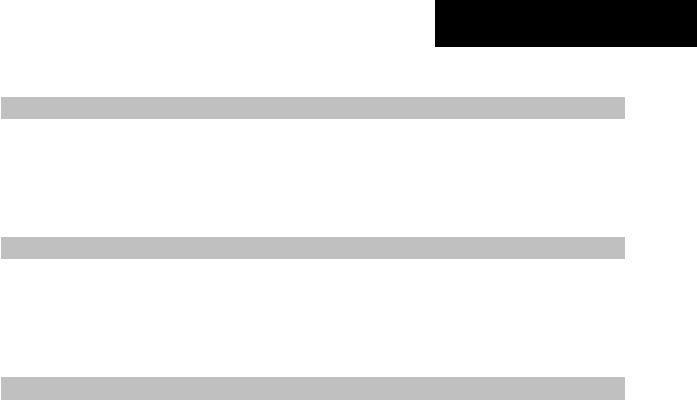
|
|
ANNUNCIATIONS & ALERTS |
|
GMU 44 Message Advisories |
|
|
|
|
|
|
|
|
|
|
|
Alerts Window Message |
Comments |
|
|
HDG FAULT – AHRS1 magnetometer |
A fault has occurred in the GMU 44. Heading is flagged as invalid. The AHRS uses |
|
|
fault has occurred. |
GPS for backup mode operation. The G1000 system should be serviced. |
|
|
MANIFEST – GMU1 software |
The GMU 44 has incorrect software installed. The G1000 system should be serviced. |
|
|
mismatch. Communication halted. |
|
||
|
|
|
|
GDL 69 Message Advisories |
|
|
|
|
|
|
|
Alerts Window Message |
Comments |
|
|
GDL69 CONFIG – GDL 69 configura- |
GDL 69 configuration settings do not match those of backup configuration memory. |
|
|
tion error. Config service req’d. |
The G1000 system should be serviced. |
|
|
GDL69 FAIL – GDL 69 has failed. |
A failure has been detected in the GDL 69. The receiver is unavailable. The G1000 |
|
|
|
system should be serviced |
|
|
GDC 74A Message Advisories |
|
|
|
|
|
|
|
Alerts Window Message |
Comments |
|
|
GDC1 CONFIG – GDC1 configuration |
GDC 74A configuration settings do not match those of backup configuration |
|
|
error. Config service req’d. |
memory. The G1000 system should be serviced. |
|
|
MANIFEST – GDC1 software |
The GDC 74A has incorrect software installed. The G1000 system should be |
|
|
mismatch. Communication halted. |
serviced. |
|
|
BACKUP PATH – ADC1 using backup |
The GDC 74A is using a backup communications data path. The G1000 system |
|
|
data path. |
should be serviced when possible. |
|
|
190-00498-00 Rev.A |
Garmin G1000 Pilot’s Guide for Cessna Nav III |
9-15 |

ANNUNCIATIONS & ALERTS
Miscellaneous Message Advisories
Alerts Window Message |
Comments |
|
FPL WPT LOCK – Flight plan waypoint |
Upon power-up, the G1000 system detects that a stored flight plan waypoint is |
|
is locked. |
locked. This occurs when an aviation database update eliminates an obsolete way- |
|
|
point. The flight plan cannot find the specified waypoint and flags this message. This |
|
|
can also occur with user waypoints in a flight plan that is deleted. |
|
|
Remove the waypoint from the flight plan if it no longer exists in any database, |
|
|
OR |
|
|
update the waypoint name/identifier to reflect the new information. |
|
FPL WPT MOVE – Flight plan |
The system has detected that a waypoint coordinate has changed due to a new |
|
waypoint moved. |
aviation database update. Verify that stored flight plans contain correct waypoint |
|
|
locations. |
|
TIMER EXPIRD – Timer has expired. |
The system notifies the pilot that the timer has expired. |
|
DB CHANGE – Database changed. |
This occurs when a stored flight plan contains procedures that have been manually |
|
Verify user modified procedures. |
edited. This alert is issued only after an aviation database update. Verify that the |
|
|
user-modified procedures in stored flight plans are correct and up to date. |
|
FPL TRUNC – Flight plan has been |
This occurs when a newly installed aviation database eliminates an obsolete ap- |
|
truncated. |
proach or arrival used by a stored flight plan. The obsolete procedure is removed |
|
|
from the flight plan. Update flight plan with current arrival or approach. |
|
APPR VPROF – Approaching VNAV |
Aircraft is approaching VNAV profile. Prepare to climb or descend to meet VNAV |
|
profile. |
profile. |
|
APPR TRG ALT – Approaching target |
Aircraft is approaching target altitude. Prepare to level aircraft. |
|
altitude. |
||
|
||
LOCKED FPL – Cannot navigate locked |
This occurs when the pilot attempts to activate a stored flight plan that contains |
|
flight plan. |
locked waypoint. Remove locked waypoint from flight plan. Update flight plan with |
|
|
current waypoint. |
|
WPT ARRIVAL – Arriving at waypoint |
Arriving at waypoint [xxxx], where [xxxx] is the waypoint name. |
|
-[xxxx] |
||
|
||
STEEP TURN – Steep turn ahead. |
A steep turn is 15 seconds ahead. Prepare to turn. |
|
INSIDE ARSPC – Inside airspace. |
The aircraft is inside the airspace. |
|
ARSPC AHEAD – Airspace ahead less |
Special use airspace is ahead of aircraft. The aircraft will penetrate the airspace |
|
than 10 minutes. |
within 10 minutes. |
|
ARSPC NEAR – Airspace near and |
Special use airspace is near and ahead of the aircraft position. |
|
ahead. |
||
|
9-16 |
Garmin G1000 Pilot’s Guide for Cessna Nav III |
190-00498-00 Rev.A |

ANNUNCIATIONS & ALERTS
Miscellaneous Message Advisories (Cont.)
Alerts Window Message |
Comments |
|
ARSPC NEAR – Airspace near – less |
Special use airspace is within 2 nm of the aircraft position. |
|
than 2 nm. |
||
|
||
LEG UNSMOOTH – Flight plan leg will |
The approaching flight plan waypoints are too close to allow for smooth turns. |
|
not be smooth. |
Prepare for steep turns ahead and expect noticeable course deviations. |
|
APPR INACTV – Approach is not |
The system notifies the pilot that the loaded approach is not active. Activate ap- |
|
active. |
proach when required. |
|
SLCT AUTOSEQ – Select auto |
The system notifies the pilot to select auto-sequence mode. Press the OBS softkey to |
|
sequence mode. |
deactivate the OBS mode. |
|
SLCT FREQ – Select appropriate |
The system notifies the pilot to load the approach frequency for the appropriate NAV |
|
frequency for approach. |
receiver. Select the correct frequency for the approach. |
|
SLCT NAV – Select NAV on CDI for |
The system notifies the pilot to set the CDI to the correct NAV receiver. Set the CDI |
|
approach. |
to the correct NAV receiver. |
|
NO WGS84 WPT – Non WGS 84 |
The selected waypoint [xxxx] does not use the WGS 84 datum. Cross-check position |
|
waypoint for navigation -[xxxx] |
with alternate navigation sources. |
|
TRAFFIC FAIL – Traffic device has |
The traffic information system TIS has failed. The G1000 system should be serviced. |
|
failed. |
||
|
||
STRMSCP FAIL – Stormscope has |
Stormscope has failed. The G1000 system should be serviced. |
|
failed. |
||
|
||
BACKUP PATH – Stormscope using |
Stormscope is using the backup communication path. The G1000 system should be |
|
backup path. |
serviced when possible. |
|
LOCKED FPL – Cannot navigate locked |
This occurs when the pilot attempts to activate a stored flight plan that contains |
|
flight plan. |
locked waypoint. Remove locked waypoint from flight plan. Update flight plan with |
|
|
current waypoint. |
|
WPT ARRIVAL – Arriving at waypoint |
Arriving at waypoint [xxxx], where [xxxx] is the waypoint name. |
|
-[xxxx] |
||
|
||
STEEP TURN – Steep turn ahead. |
A steep turn is 15 seconds ahead. Prepare to turn. |
|
INSIDE ARSPC – Inside airspace. |
The aircraft is inside the airspace. |
|
ARSPC AHEAD – Airspace ahead less |
Special use airspace is ahead of aircraft. The aircraft will penetrate the airspace |
|
than 10 minutes. |
within 10 minutes. |
|
ARSPC NEAR – Airspace near and |
Special use airspace is near and ahead of the aircraft position. |
|
ahead. |
||
|
190-00498-00 Rev.A |
Garmin G1000 Pilot’s Guide for Cessna Nav III |
9-17 |

ANNUNCIATIONS & ALERTS
Miscellaneous Message Advisories (Cont.)
Alerts Window Message |
Comments |
|
ARSPC NEAR – Airspace near – less |
Special use airspace is within 2 nm of the aircraft position. |
|
than 2 nm. |
||
|
||
LEG UNSMOOTH – Flight plan leg will |
The approaching flight plan waypoints are too close to allow for smooth turns. |
|
not be smooth. |
Prepare for steep turns ahead and expect noticeable course deviations. |
|
APPR INACTV – Approach is not |
The system notifies the pilot that the loaded approach is not active. Activate ap- |
|
active. |
proach when required. |
|
SLCT AUTOSEQ – Select auto |
The system notifies the pilot to select auto-sequence mode. Press the OBS softkey to |
|
sequence mode. |
deactivate the OBS mode. |
|
SLCT FREQ – Select appropriate |
The system notifies the pilot to load the approach frequency for the appropriate NAV |
|
frequency for approach. |
receiver. Select the correct frequency for the approach. |
|
SLCT NAV – Select NAV on CDI for |
The system notifies the pilot to set the CDI to the correct NAV receiver. Set the CDI |
|
approach. |
to the correct NAV receiver. |
|
NO WGS84 WPT – Non WGS 84 |
The selected waypoint [xxxx] does not use the WGS 84 datum. Cross-check position |
|
waypoint for navigation -[xxxx] |
with alternate navigation sources. |
|
TRAFFIC FAIL – Traffic device has |
The traffic information system TIS has failed. The G1000 system should be serviced. |
|
failed. |
||
|
||
STRMSCP FAIL – Stormscope has |
Stormscope has failed. The G1000 system should be serviced. |
|
failed. |
||
|
||
BACKUP PATH – Stormscope using |
Stormscope is using the backup communication path. The G1000 system should be |
|
backup path. |
serviced when possible. |
9-18 |
Garmin G1000 Pilot’s Guide for Cessna Nav III |
190-00498-00 Rev.A |
