
- •Introduction
- •TYPE & RUN 1
- •TYPE & RUN 2
- •9 Handling Problems in Your Programs: Exceptions and Errors
- •10 Reusing Existing Code with Inheritance
- •11 Formatting and Retrieving Information
- •12 Tapping into OOP: Interfaces
- •13 Making Your Programs React with Delegates, Events, and Indexers
- •14 Making Operators Do Your Bidding: Overloading
- •16 Creating Windows Forms
- •17 Creating Windows Applications
- •18 Working with Databases: ADO.NET
- •20 Creating Web Applications
- •21 A Day for Reflection and Attributes
- •Appendices
- •Index

Creating Web Applications |
687 |
FIGURE 20.9
The webform.aspx output after the Update button is clicked.
You should again take a look at the HTML sent to the browser. It has been stated a number of times that the Web HTML and server controls execute on the server. Take a look at the source code associated with Listing 20.3’s browser output. You can do this by selecting the option to view the source from the browser. You will see something like the following:
<HTML>
<HEAD>
</HEAD>
<BODY>
<H3 align=”center”>Simple Web Server Controls Example</H3> |
|
<form name=”ctrl0” method=”post” action=”webform.aspx” id=”ctrl0”> |
|
<input type=”hidden” name=”__VIEWSTATE” |
|
value=”dDwtMTA2MDQwMDUyMDt0PDtsPGk8Mj47PjtsPHQ8O2w8aTwxPjs+O2w8dDxwPHA8bDxU |
|
ZXh0Oz47bDw3LzkvMjAwMSA5OjQwOjAxIFBNOz4+Oz47Oz47Pj47Pj47Pg==” /> |
|
<center><span id=”myDateLabel”>7/9/2001 9:40:01 PM</span> |
|
<br><br> |
|
<input type=”submit” name=”Button1” value=”Update” id=”Button1” /> |
20 |
</center> |
|
</form> |
</BODY>
</HTML>
This code is definitely different than the codes included in the original listing.
Summary
Today’s lesson continued yesterday’s. In today’s lesson, you received a very quick overview on Web-based forms applications. You learned that C# can be used with

688 |
Day 20 |
ASP.NET to create Web-centric dynamic applications. Obviously, this was just enough information to whet your appetite. A number of books are available specifically for programming ASP.NET and Web forms.
Q&A
QToday’s lesson covered a lot of material but barely went into any depth. Why didn’t you provide more coverage and more depth?
AAs mentioned at the beginning of today’s lesson, Web forms could fill a book on their own. Additionally, Web applications are a way of using C# rather than a part of the C# languages. As such, many C# books don’t even cover the topic. I believe the Web-based topics are important and of interest to most people, and I think it’s worth giving you a taste of the Web technologies associated with Web development.
QI’m confused. You stated there are server controls and HTML controls, but the HTML controls are not the same as standard HTML controls used in a browser. Which controls are HTML controls?
AMicrosoft has created a set of controls called HTML controls that run on the Web server. These controls match up to the original HTML controls that run on a browser. In fact, the HTML server controls generally generate HTML browser controls. The important thing to know is that the HTML controls that run on the server can adapt to what any calling browser can handle.
Workshop
The Workshop provides quiz questions to help you solidify your understanding of the material covered and exercises to provide you with experience in using what you’ve learned. Try to understand the quiz and exercise answers before continuing to the next day’s lesson. Answers are provided on the CD.
Quiz
1.What extension does an ASP.NET application using C# have?
2.What are two ways to close an XHTML tag named SPAN?
3.How can you tell a Web service from an ASP.NET page?
4.How do you execute an ASP.NET page?
5.What two types of controls are used for Web forms?

Creating Web Applications |
689 |
6.Does Listing 20.1 use HTML controls, HTML server controls, or Web server controls?
7.What is the difference between a standard HTML control and an HTML server control?
8.What is the server equivalent of the standard HTML table tag?
9.How can you tell a server-side HTML control from a standard HTML control?
Exercises
1.Modify Listing 20.1. Add an ASP text box control. When the button is clicked, copy the text that the user entered into the text box to the label.
2.Modify Listing 20.2 to call a method when a successful name and password are entered. This method should display the entered name to the HTML form.
3.On Your Own: Create a Web page that uses HTML server controls. Rewrite the application to use ASP server controls.
4.On Your Own: Review the online documentation that might have come with your compiler. Look up HTML server controls and Web server controls. Review the different properties, methods, and events that are associated with these controls.
20


WEEK 3
DAY 21
A Day for Reflection and Attributes
At this point, you have worked through 14 days of learning fundamentals of the C# programming language and another 6 days of using the C# language with the .NET Framework. You have learned about data types, classes, objectoriented programming, and much more. You have learned all the basics of C# programming. You have the ability to create C# programs, including programs that use the Base Class Library (BCL) classes and more. These can be Windows-based, Web-based, or those within the console. In today’s lesson, you touch on a couple of advanced-level topics within C# that you might come across. Today you…
•Discover the concept of reflection.
•Use reflection to determine the contents of a program.
•Learn how to use predefined attributes.
•Explore the creation of custom attributes.
•See how to associate custom attributes with your code.

692 |
Day 21 |
•Write the code to evaluate attributes at runtime.
•Take a quick look at future enhancements coming to C#.
Reflecting on Reflection
Sometimes it is good to sit back and reflect on life. More specifically, you can sit back and reflect on yourself. Often you will discover information that you didn’t realize about yourself.
Just as you can reflect, it is possible to have a C# program reflect upon itself. You can use such reflection to learn about an application. For example, you can have a class reflect upon itself and tell you the methods or properties it contains. You’ll find that being able to reflect on a program, a class, a type, or another item will enable you to take more advantage of it.
The key to getting information on a type (remember, a class is a type) is to use a reflection method. For example, the GetMembers method can be used to get a type’s members. You get the list of members by passing GetMembers a Type type. Yes, Type is a type that holds types. Read that sentence slowly, and it should make sense.
The first step for reflection is to get the type of a type. You get the type of a class (or other type) using the static method Type.GetType. The return value of this method is a type that can be assigned to a Type object. The GetType method uses virtually any data type as a parameter. For example, to get the type of a class named TestClass and assign it to a Type object named MyTestObject, you do the following:
Type MyTypeObject = Type.GetType(TestClass);
MyTypeObject then contains the type for TestClass. You can use MyTypeObject to get the members of a TestClass. As stated, this is done using the GetMembers method. The GetMembers method returns an array of MemberItems. To call the GetMember method on the MyTypeObject (which contains the type of a TestClass in this example), you do the following:
MemberInfo[] MyMemberArray = MyTypeObject.GetMembers();
An array of MemberInfo objects named MyMemberArray is created, which is assigned the return value of the call to GetMembers for the type stored in MyTypeObject.
After you’ve done this assignment, the MyMemberArray contains the members of your type. You can loop through this array and evaluate each member. If you are completely confused, don’t worry. Listing 21.1 pulls all this together into a single listing. For fun, this listing reflects on a reflection-related class—the System.Reflection.PropertyInfo class.

A Day for Reflection and Attributes |
693 |
The MemberInfo type is a part of the Reflection namespace. You need to include
System.Reflection to use the shortened version of the name.
LISTING 21.1 MyMemberInfo.cs—Using Reflection
1:using System;
2:using System.Reflection;
4:class MyMemberInfo
5:{
6:public static int Main()
7:{
8://Get the Type and MemberInfo.
9:string testclass = “System.Reflection.PropertyInfo”;
11:Console.WriteLine (“\nFollowing is the member info for class: {0}”,
12: |
testclass); |
13: |
|
14: |
Type MyType = Type.GetType(testclass); |
15: |
|
16: |
MemberInfo[] MyMemberInfoArray = MyType.GetMembers(); |
17: |
|
18: |
//Get the MemberType method and display the elements |
19: |
|
20:Console.WriteLine(“\nThere are {0} members in {1}”,
21: |
MyMemberInfoArray.GetLength(0), |
22: |
MyType.FullName); |
23: |
|
24:for ( int counter = 0;
25:counter < MyMemberInfoArray.GetLength(0);
26:counter++ )
27:{
28:Console.WriteLine( “{0}. {1} Member type - {2}”,
29: |
counter, |
30: |
MyMemberInfoArray[counter].Name, |
31: |
MyMemberInfoArray[counter].MemberType.ToString()); |
32:}
33:return 0;
34:}
35:}
Following is the member info for class: System.Reflection.PropertyInfo
OUTPUT
There are 36 members in System.Reflection.PropertyInfo |
21 |
|
|
||
0. |
get_CanWrite Member type - Method |
|
1. |
get_CanRead Member type - Method |
|
2. |
get_Attributes Member type - Method |
|
3. |
GetIndexParameters Member type - Method |
|
4. |
GetSetMethod Member type - Method |
|

694 |
Day 21 |
5.GetGetMethod Member type - Method
6.GetAccessors Member type - Method
7.SetValue Member type - Method
8.SetValue Member type - Method
9.GetValue Member type - Method
10.GetValue Member type - Method
11.get_PropertyType Member type - Method
12.IsDefined Member type - Method
13.GetCustomAttributes Member type - Method
14.GetCustomAttributes Member type - Method
15.get_ReflectedType Member type - Method
16.get_DeclaringType Member type - Method
17.get_Name Member type - Method
18.get_MemberType Member type - Method
19.GetHashCode Member type - Method
20.Equals Member type - Method
21.ToString Member type - Method
22.GetAccessors Member type - Method
23.GetGetMethod Member type - Method
24.GetSetMethod Member type - Method
25.get_IsSpecialName Member type - Method
26.GetType Member type - Method
27.MemberType Member type - Property
28.PropertyType Member type - Property
29.Attributes Member type - Property
30.IsSpecialName Member type - Property
31.CanRead Member type - Property
32.CanWrite Member type - Property
33.Name Member type - Property
34.DeclaringType Member type - Property
35.ReflectedType Member type - Property
Before digging into the code, take a look at the output. You can see that there are 36 members in the System.Reflection.PropertyInfo class. In the line numbered 0 of the output, the first member is the get_CanWrite member, which is a method. Other members are
get_CanRead, get_Attributes, GetIndexParameters, and so forth. Look at the lines numbered
13 and 14 of the output. They appear to be the same—both contain GetCustomAttributes. Is this an error? No! Each overloaded method is a separate member, as it should be.
The first thing to note about the code is that the System.Reflection namespace is included in Line 2. This is necessary for the reflection members that will be used
in the listing.
In Line 9, a specific class name is assigned to a variable. This makes it easy for you to reflect on different classes—just change the name stored in this string.

A Day for Reflection and Attributes |
695 |
A great enhancement to this listing would be to capture a command-line parameter that indicates which class to reflect upon. I’ll leave that to you to add. By using a commandline value, you wouldn’t need to recompile each time you wanted to change the class being reflected on. This also illustrates a key point—reflection can happen at runtime.
In Line 14, the name of a class is passed to the Type.GetType method. The returned type is assigned to the variable MyType. The MyType object is then used to get the members of the type it contains. These are assigned to a MemberInfo array named MyMemberInfoArray in Line 16. Lines 24–32 then loop through this array and print the Name and the MemberType values for each element. As you can see, the Name element contains the name of the member. The MemberType when displayed as a string tells you the type of the individual member.
Getting basic information is relatively easy. If you want to get more specific information, a little more work is involved. Before getting to that, look at a second listing illustrating the MemberInfo objects. Listing 21.2 presents another look at the process of reflection.
LISTING 21.2 Reflect.cs—A Second Look at Reflection
1:// Reflect.cs
2://------------------------------
3:using System;
4:using System.Reflection;
5:
6:namespace Reflect
7:{
8:
9:class MyMemberInfo
10:{
11:int classMyValue;
13:public void THIS_IS_A_METHOD()
14:{
15://
16:}
17: |
|
|
18: |
public int MyValue |
// property |
19:{
20:set { classMyValue = value; }
21:}
22:
23: |
public static int Main() |
21 |
|
||
24: |
{ |
|
25: |
//The following is the class being checked |
|
26: |
string testclass = “Reflect.MyMemberInfo”; |
|
27: |
|
|

696 |
Day 21 |
LISTING 21.2 continued
28:Console.WriteLine (“\nFollowing is the member info for class: {0}”,
29: |
testclass ); |
30: |
|
31: |
Type MyType = Type.GetType(testclass); |
32: |
|
33: |
MemberInfo[] MyMemberInfoArray = MyType.GetMembers(); |
34: |
|
35: |
//Get the MemberType method and display the elements |
36: |
|
37:Console.WriteLine(“\nThere are {0} members in {1}”,
38: |
MyMemberInfoArray.GetLength(0), |
39: |
MyType.FullName); |
40: |
|
41:for ( int counter = 0;
42:counter < MyMemberInfoArray.GetLength(0);
43:counter++ )
44:{
45:Console.WriteLine( “{0}. {1} Member type - {2}”,
46: |
counter, |
47: |
MyMemberInfoArray[counter].Name, |
48: |
MyMemberInfoArray[counter].MemberType.ToString()); |
49:}
50:return 0;
51:}
52:}
53:}
Following is the member info for class: Reflect.MyMemberInfo
There are 9 members in Reflect.MyMemberInfo
0.GetHashCode Member type - Method
1.Equals Member type - Method
2.ToString Member type - Method
3.THIS_IS_A_METHOD Member type - Method
4.set_myValue Member type - Method
5.Main Member type - Method
6.GetType Member type - Method
7. .ctor Member type - Constructor+
8. myValue Member type - Property
This listing uses the same reflection that you saw in Listing 21.1. The base of the listing is the same, but in this one, the listing reflects on itself. More important, a
few different member types were added to this listing to help illustrate what can be reflected on using the MemberInfo type. This includes a property named myValue.
The MemberInfo type enables you to get general information. You can also use a number of other types to restrict the information you retrieve. For example, you could declare a

|
|
|
A Day for Reflection and Attributes |
697 |
|
|
|
|
|
||
|
|
|
|
|
|
|
|
FieldInfo array and discover information on fields within the type. By using a more |
|
|
|
|
|
focused method—such as FieldInfo—you gain the capability to obtain more specific |
|
|
|
|
|
information on each item. For example, the FieldInfo type enables you to discover infor- |
|
|
|
|
|
mation, such as what the access modifiers are on a field, and provides implementation |
|
|
|
|
|
details. It also enables you to get and set values. Table 21.1 contains some classes that |
|
|
|
|
|
you might find useful for reflection. |
|
|
|
|
TABLE 21.1 Types for Discovering Specific Information |
|
|
||
|
|
|
|
|
|
|
|
Reflection Types |
Description |
|
|
|
|
|
|
|
|
|
|
Assembly |
Works with assemblies. |
|
|
|
|
ConstructorInfo |
Works with constructors. Determines information such as name, para- |
|
|
|
|
|
meters, access modifiers, and implementation details of constructors. |
|
|
|
|
EventInfo |
Works with events. Determines information such as name, event-han- |
|
|
|
|
|
dling information, custom attributes, and more. |
|
|
|
|
FieldInfo |
Works with fields. Determines information such as name, access modi- |
|
|
|
|
|
fiers, and implementation of fields. |
|
|
|
|
MethodInfo |
Works with methods. Determines information such as name, return type, |
|
|
|
|
|
parameters, access modifiers, and the implementation details of |
|
|
|
|
|
methods. |
|
|
|
|
Module |
Works with modules. Determines information such as classes. |
|
|
|
|
ParameterInfo |
Works with parameters. Determines information such as a parameter’s |
|
|
|
|
|
name, data type, type (for example, input or output), and position of the |
|
|
|
|
|
parameter in a method’s signature. |
|
|
|
|
PropertyInfo |
Works with properties. Determines information such as name, data type, |
|
|
|
|
|
declaring type, and more. |
|
|
|
|
|
|
|
|
|
Understanding Attributes |
|
|
||
|
|
As time passes, things change—just as you are changing topics now. Over the years, pro- |
|
|
|
|
|
gramming languages such as BASIC and C have also needed to change. These changes |
|
|
|
|
|
are usually to add new functionality that wasn’t initially known or considered. If a lan- |
|
|
|
|
|
guage can’t easily adapt—without breaking existing programs—the language tends to get |
|
|
|
|
|
left behind. Languages such as C and COBOL were not designed for paradigms such as |
21 |
||
|
|
object-oriented programming. |
|||
In addition to things changing, it is not unexpected that you want your programs to interact with other programs. Most programming languages are not set up to be capable of interacting with other systems or languages.

698 |
Day 21 |
What Are Attributes?
The designers of C# have included a way for the language to extend itself. This extensibility is gained through the use of attributes.
One of the key reasons for using attributes is to associate additional information with the code in your C# programs. This information can then be obtained later at runtime.
You’ve actually already used an attribute in this book without realizing it. On Day 19, “Creating Remote Procedures: Web Services,” you included the code [WebMethod] before each method that you wanted exposed in your Web services. You actually associated an attribute to your methods. Later, when the program was executed, these attributes could be queried using reflection to know which methods could be used as WebMethods.
A number of attributes are available throughout the .NET Framework and are defined in the BCL. These include classes for documentation, multithreading, Web services, and much more. In addition to being able to use or extend these, you can create your own custom attributes. Some examples of existing attributes in the framework include these:
•CLSCompliant indicates that the target is compliant with the CLS.
•Conditional indicates whether a method can be called. It is based on a defined
value in the calling code.
•Obsolete indicates that a type is no longer current.
•WebMethod indicates that a method should be available within a Web service.
Three steps are usually applied when using attributes. The first step is to define the attribute. You must create an attribute to use it, although there are some pre-existing attributes in the .NET Framework. The second is to associate the attribute with code elements. The third step is to query the attributes at runtime. If you don’t use the attributes by querying them, there really is no point in having them.
Using Attributes
As you might have guessed from the usage of the WebMethod attribute, attributes are included in your code listings before the element that you are associating them with. You might have also speculated that attributes are indicated by the use of square brackets to enclose them. On Day 18, “Working with Databases: ADO.NET,” you associated the WebMethod attribute to the method within your class as follows:
[WebMethod]
public static int Add( int x, int y )
{
return x + y;
}

A Day for Reflection and Attributes |
699 |
In general, an attribute is associated with the code element that follows it. Some of the code elements that an attribute can be associated with are listed in Table 21.2.
TABLE 21.2 Elements Associated with Attributes
Element |
Explicit Specifier |
Assembly |
assembly |
Event method |
event |
Field |
field |
Method |
method |
Program module |
module |
Parameter |
param |
Property |
property |
Return value |
return |
Class or structure |
type |
|
|
From Table 21.2, you can see that an attribute can be associated with a number of different elements. Consider the following example:
[MyAttribute] class MyClass {}
The MyAttribute attribute appears before a class. The attribute would therefore be associated with the MyClass class.
Now consider a second example:
[MyAttribute]
public int MyMethod() {}
This looks very similar to the WebMethod attribute. What is this attribute associated with? Table 21.2 lists a number of elements. Is MyAttribute associated to the method? MyAttribute could be associated to either the method or the return type.
C# gives you a way to make explicit where you want the attribute associated. This is done using one of the explicit terms in Table 21.2. The ambiguity can be resolved by including the explicit term at the beginning of the attribute, with a colon for separation. To associate the MyAttribute attribute with the return value, you use the following:
[return:MyAttribute] |
21 |
public int MyMethod() {} |
|

700 |
Day 21 |
To associate it with the method, you use the following:
[method:MyAttribute] public int MyMethod() {}
Tip
Because there is no harm in using an explicit specifier on an attribute, you should use them liberally.
Using Multiple Attributes
You can associate more than one attribute with a single code element. This can be accomplished by listing each attribute separately:
[FirstAttr]
[SecondAttr] class myClass {}
Although this example shows the attributes on separate lines, you could include them on the same line. Additionally, you can combine attributes into a single declaration by separating each with a comma:
[FirstAttr, SecondAttr] class myClass {}
Using Attributes That Have Parameters
Attributes can have parameters. The purpose of including parameters with an attribute is to provide additional information.
Two types of parameters are used with attributes: positional parameters and named parameters. Positional parameters are also called unnamed parameters.
Positional parameters gain their name from the fact that their position is important. Because they must be placed in a set position, their name becomes less
important. The order in which named parameters are presented is not important. Named parameters get their name from the fact that their name is included with the specification of the parameter. By including the name, you automatically know what the parameter is.
You can define both positional and named parameters in a single attribute. As you should be able to guess, if you are including positional parameters, they must be declared first because their position is important. Consider the following example:
[CodeStatus(“Tested”, Coder=”Brad”)] class MyClass {}
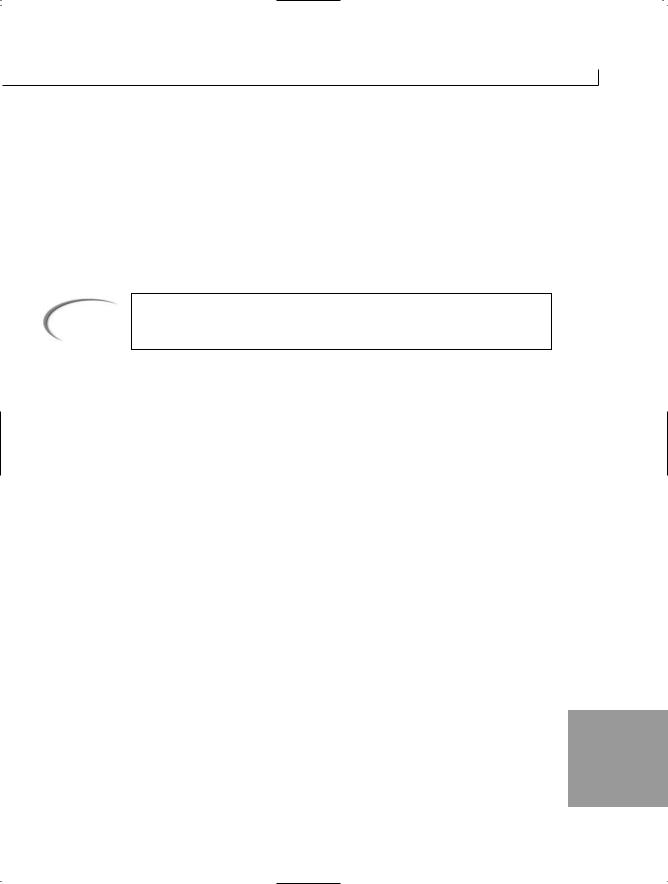
A Day for Reflection and Attributes |
701 |
The CodeStatus attribute has two parameters. These parameters are included in a similar manner to what you use with a method call. All the parameters are enclosed in a single set of parentheses, just as a method’s parameters are. Additionally, each parameter is separated by a comma.
In looking at the example, you should be able to tell that the first parameter is a positional parameter. It includes just the data being supplied. In this case, the data is “Tested”. The second parameter includes a name that is set equal to a data value. This is a named parameter called Coder that is associated with the data “Brad”.
Note
To clarify, positional parameters are just data. Named parameters are the name of the field set equal to the data value.
Defining Your Own Attribute
It is important to understand that although attributes appear somewhat differently from the other C# code in your programs, they are not different. Attributes are simply classes put to a special use. Because they are just classes, you can define your own to use.
Attributes are derived from an existing class in the framework, System.Attribute. You derive an attribute just as you would any other class:
public myAttribute : System.Attribute
{
...
}
When you derive a new class, you need to define a public constructor. Any parameters within the constructor are considered positional parameters. You then must define any additional data members to be used with the attribute. Named parameters are associated with public data members within the class. Specifically, the named parameters are public properties or fields. Finally, you must include information to define the usage of the class.
Restricting an Attribute
An attribute can be restricted. You can create an attribute that can be associated with only specific types of code or specific targets. For example, you can create an attribute that
can be associated with only constructors. You can also create an attribute that can be 21 associated with only methods or properties. This restriction is done with another
attribute, AttributeUsage.

702 |
Day 21 |
AttributeUsage is associated with the attribute class that you create. The AttributeUsage class takes a parameter that indicates what your attribute can be associated with—it indicates your attribute’s usage. Table 21.3 lists the different targets that an attribute can be restricted to.
Caution |
Don’t be confused by Tables 21.2 and 21.3. The values in Table 21.2 are used |
|
when you place your attributes in your program. The values in Table 21.3 |
||
|
||
|
are used when you create the attribute. Obviously, there should be some |
|
|
correlation between the two within your programs. If you create an |
|
|
attribute to work only with properties, you shouldn’t place it anywhere |
|
|
other than with properties. |
|
|
|
|
TABLE 21.3 AttributeUsage Targets |
||
|
|
|
Flag |
Can Be Used… |
All |
Anywhere |
Assembly |
With an assembly |
Class |
With a class |
Constructor |
With constructors |
Delegate |
With delegates |
Enum |
With enumerators |
Event |
With events |
Field |
With fields |
Interface |
With interfaces |
Method |
With methods |
Module |
With modules |
Parameter |
With a method parameter |
Property |
With properties |
ReturnValue |
With a method’s return value |
Struct |
With structures |
|
|
You can actually associate more than one target with an attribute that you create. The restriction is accomplished by using the attribute with a parameter indicating the specific target. The parameter is composed of values from the AttributeTargets enumeration.

A Day for Reflection and Attributes |
703 |
These values in this enumeration are the flags listed in Table 21.3. To include more than one attribute restriction from the table, you use the | operator. The following shows how to use the AttributeUsage attribute to restrict a new attribute to structures and classes:
[AttributeUsage(AttributeTargets.Class | AttributeTargets.Struct)]
Defining the Attribute Class
You define an attribute similarly to defining a regular class. After all, an attribute is really just another class—an attribute class. You’ve already seen the class header for declaring an attribute. In addition to the header, you need to set up any parameters and the elements within the body.
There are restrictions on the parameters for an attribute class. You can use only simple types, such as bool, byte, char, short, int, long, float, and double. Additionally, you can use string, System.Type, and enum. A parameter can also be defined as a one-dimensional array, as long as the array type is one of the standard types already mentioned. Finally, a parameter can be of type object. If it is declared of type object, when a value is passed to an instantiated object of the attribute class, it must also be of the types already mentioned.
Listing 21.3 presents a code snippet for a custom attribute that can be used to track the status of a code listing, who the coder is, and who the tester is.
Caution
LISTING 21.3
Listings 21.3–21.5 are not complete, so you will not be able to successfully compile and execute them. Listing 21.6 pulls together these snippets into a complete solution.
CodeStatus.cs—A Custom Attribute Class
1: using System; 2:
3:[AttributeUsage(AttributeTargets.All)]
4:public class CodeStatusAttribute : System.Attribute
5:{
6:private string pSTATUS;
7:private string pTESTER;
8:private string pCODER;
9: |
|
21 |
10: |
public CodeStatusAttribute( string Status ) |
11:{
12:this.pSTATUS = Status;
13:}
14:

704 |
Day 21 |
LISTING 21.3 continued
15:public string Tester
16:{
17:set
18:{
19:pTESTER = value;
20:}
21:get
22:{
23:return pTESTER;
24:}
25:}
26:
26:public string Coder
27:{
28:set
29:{
30:pCODER = value;
31:}
32:get
33:{
34:return pCODER;
35:}
36:}
37:
38:public override string ToString()
39:{
40:return pSTATUS;
41:}
42:}
C# enables you to use an attribute named xxxAttribute by simply typing
[xxx()].
Listing 21.3 creates a custom attribute class named CodeStatusAttribute. You can see in Line 3 that this class is restricted to All, which really means that it isn’t
restricted—it can be used at all the locations specified in Listing 21.3. You can see that AttributeUsage is an attribute that is passed one positional parameter. You know that it is an attribute because it is enclosed in square brackets.
The attribute class actually starts in Line 4. As you can see, the CodeStatusAttribute class inherits from System.Attribute and thus is an attribute class. The rest of the class contains standard code that you should be able to follow. Three private variables are all accessed using properties.
