
- •Introduction
- •TYPE & RUN 1
- •TYPE & RUN 2
- •9 Handling Problems in Your Programs: Exceptions and Errors
- •10 Reusing Existing Code with Inheritance
- •11 Formatting and Retrieving Information
- •12 Tapping into OOP: Interfaces
- •13 Making Your Programs React with Delegates, Events, and Indexers
- •14 Making Operators Do Your Bidding: Overloading
- •16 Creating Windows Forms
- •17 Creating Windows Applications
- •18 Working with Databases: ADO.NET
- •20 Creating Web Applications
- •21 A Day for Reflection and Attributes
- •Appendices
- •Index

Reusing Existing Code with Inheritance |
357 |
LISTING 10.2 continued
110:Console.WriteLine(“Year hired: {0}”, me.hireYear);
111:me.displayAge();
112:
113:you.displayFullName();
114:Console.WriteLine(“Year hired of him: {0}”, you.hireYear);
115:you.displayAge();
116:}
117:}
Tip |
|
Okay, the listings are getting long. If you don’t want to enter all this code, |
|
|
|
feel free to download the latest source code from the publisher’s Web |
|
|
|
|
|
|
||
|
|
|
|
|
|
|
site at www.samspublishing.com or from my own Web site at |
|
10 |
|
|
www.teachyourselfcsharp.com. You can also find the listing on the included |
|
|
|
|
CD in the Day10 directory. |
|
|
|
|
|
|
|
|
Melissa A. Jones |
|
||
OUTPUT |
|
|||
Age 21 |
|
|||
|
Employee: Bradley L. Jones |
|
||
|
Year hired: 0 |
|
||
|
Age 23 |
|
||
|
Employee: Kyle Rinni |
|
||
|
Year hired of him: 2000 |
|
||
|
Age 0 |
|
||
This listing illustrates inheritance in its simplest form. As you will learn later in today’s lessons, some issues can arise as you begin to write more complex pro-
grams. For now, you should focus on understanding what is being done in this listing.
Lines 4–61 contain nearly the same Person class as in Listing 10.1. A change was made to this class—did you notice it? In Lines 9–11, the accessor type of the name variables was changed. Instead of private, these are now protected. Because a derived class is a new class outside the base class, it does not have access to the base class’s private variables. private variables in the base class are accessible only within the base class. The protected modifier is still restrictive; however, it enables derived classes to also access the data members. This was the only change in the Person class. Later in today’s lesson, you learn of a few changes that should be made to a class if you know that it will be used as a base class.
In Lines 63–96, you see the new, derived class, Employee. Line 63 uses the colon notation mentioned earlier. A new class, named Employee, is derived from a base class named Person. The Employee class contains all the functionality of the Person class.

358 |
Day 10 |
In Line 65, the Employee class adds a data member named hYear that will contain the year in which the employee was hired. This is a private variable that is accessed through the use of the properties declared in Lines 67–71.
Lines 73–89 contain constructors for the Employee class. These also contain a colon notation in what appears to be a different manner. In Line 77, a constructor for Employee is being declared that takes two string parameters: fn and ln. Following the colon, you see the use of the keyword base. The base keyword can be used in this manner to call the base class’s constructor. In Line 77, the base class constructor, Person, is called using the two variables passed to the Employee constructor, fn and ln. When the base class constructor is finished executing, any code within the Employee constructor Lines 78–79 will execute. In this case, there is no additional code. In the constructor in Lines 86–89, the hireYear property is used to set the hYear value.
In Lines 91–95, the Employee class has a method named displayFullName. The word new has been included in its declaration. Because this class has the same name as a base member and because the new keyword was used, this class overrides the base class’s method. Any calls by an Employee object to the displayFullName method will execute the code in Lines 91–95, instead of the code in Lines 46–60.
In the last part of the listing, a NameApp class declares to illustrate the use of the derived class. In Lines 102–104, three objects are declared. In the rest of the listing, calls to the objects are made. Line 106 calls to the displayFullName method for the myWife object.
Because myWife was declared as a person, you receive the Person class’s method output, which abbreviates the middle name. In Line 107, a call to the myWife object’s displayAge method is made.
In Line 109, the displayFullName method is called for the me object. This time, the Employee class’s method is called because me was declared as an Employee in Line 103. In Line 111, a call to the displayAge method is made for the me object. Because the Employee class doesn’t have a displayAge method, the program automatically checked to see whether the method was available in the base class. The base class’s displayAge was then used.
Line 110 displayed hireYear, using the property created in the Employee class. What happens if you try to call the hireYear property using myWife? If you add the following line after Line 107, what would you expect to happen:
110: Console.WriteLine(“Year hired: {0}”, myWife.hireYear);
This generates an error. A base class does not have any access to the routines in a derived class. Because Person does not have a hireYear, this line of code is not valid.

Reusing Existing Code with Inheritance |
359 |
Using Base Methods in Inherited Methods
The base keyword can also be used to directly call a base class’s methods. For example, change Lines 91–95 to the following:
public new void displayFullName()
{
Console.Write(“Employee: “); base.displayFullName();
}
This changes the new displayFullName method in the derived class. Now instead of doing all the work itself, it adds a little text and then calls the base class’s version of displayFullName. This enables you to expand on the functionality of the base class without having to rewrite everything.
10
Exploring Polymorphism and Inherited Classes
To this point, you’ve learned a very simple use of inheritance. You have seen that you can extend a base class by adding additional data members and methods. You have also seen that you can call routines in the base class by using the base keyword. Finally, you have learned that you override a previous version of a method by declaring a new method of the same name with the new keyword added.
All of this works, but there are reasons to do things differently. One of the key concepts of an object-oriented language is polymorphism. If inheritance is done correctly, it can help you to gain polymorphic benefits within your classes. More specifically, you will be able to create a hierarchy of classes that can be treated in much the same way.
Consider the Employee and Person classes. An Employee is a Person. Granted, an employee is more than a Person, but an Employee is everything that a Person is and more. List-
ing 10.3 scales back the Person and Employee example to the bare minimum. Notice the declarations in the NameApp of this listing (Lines 53 and 55).
LISTING 10.3 inherit03.cs—Assigning a Person and Employee
1:// inherit03.cs
2://===============================================
3:using System;
4:
5:class Person
6:{
7:protected string firstName;

360 |
Day 10 |
LISTING 10.3 continued
8: protected string lastName; 9:
10:public Person()
11:{
12:}
13:
14:public Person(string fn, string ln)
15:{
16:firstName = fn;
17:lastName = ln;
18:}
19:
20:public void displayFullName()
21:{
22:Console.WriteLine(“{0} {1}”, firstName, lastName);
23:}
24:}
25:
26:class Employee : Person
27:{
28:public ushort hireYear;
30:public Employee() : base()
31:{
32:}
33:
34:public Employee( string fn, string ln ) : base( fn, ln)
35:{
36:}
37:
38:public Employee(string fn, string ln, ushort hy) : base(fn, ln)
39:{
40:hireYear = hy;
41:}
42:
43:public new void displayFullName()
44:{
45:Console.WriteLine(“Employee: {0} {1}”, firstName, lastName);
46:}
47:}
48:
49:class NameApp
50:{
51:public static void Main()
52:{
53:Employee me = new Employee(“Bradley”, “Jones”, 1983);
55: Person Brad = me;
56:

Reusing Existing Code with Inheritance |
361 |
LISTING 10.3 continued
57:me.displayFullName();
58:Console.WriteLine(“Year hired: {0}”, me.hireYear);
60:Brad.displayFullName();
61:}
62:}
Employee: Bradley Jones
OUTPUT Year hired: 1983
Bradley Jones
The key point of this listing is in Lines 53 and 55. In Line 53, an Employee object |
|
ANALYSIS named me was created and assigned values. |
10 |
In Line 55, a Person object named Brad was created and was set equal to the Employee |
object, me. An Employee object was assigned to a Person object. How can this be done? Remember the statement earlier—an Employee is a Person. An Employee is a Person and more. All the functionality of a Person is contained within an Employee. Stated more generically, all aspects of a base class are a part of a derived class.
The Brad object can be used just as any other Person object can be used. In Line 60, you see that the displayFullName method is called. Sure enough, the full name is displayed using the Person class’s displayFullName method.
Because the Person object, Brad, had an Employee object assigned to it, can you call methods or use data members in the Employee class? For example, can you use Brad.hireYear? This is easily tested by adding the following after Line 60:
Console.WriteLine(“Year hired: “, Brad.hireYear);
You might think that 1983 will be displayed, but Brad is a Person object. The Person class does not have a hireYear member, so this results in an error:
inherit03b.cs(61,45): error CS0117: ‘Person’ does not contain a definition for ‘hireYear’
Although an Employee is everything that a Person is, a Person—even if assigned an Employee—is not everything that an Employee is. Said more generically, a derived class is everything that a base class is, but a base class is not everything that a derived class is.
How is this polymorphic? Simply put, you can make the same method call to multiple object types, and the method call works. In this example, you called the displayFullName method on both a Person and an Employee object. Even though both were assigned the same values, the displayFullName method associated with the appropriate class type was called. You didn’t have to worry about specifying which class’s method to call.

362 |
Day 10 |
Working with Virtual Methods
The use of the base class references to derived objects is common in object-oriented programming. Consider this question. In the previous example, Brad was declared as a Person, but was assigned an Employee. In the case of the call to the displayFullName method, which class’s method was used to display the name? The base class method was used, even though the value assigned to method was of an Employee.
In most cases, you will want the assigned class type’s methods to be used. This is done using virtual methods in C#. A virtual method enables you to call the
method associated with the actual assigned type rather than the base class type.
A method is declared as virtual within the base class. Using the virtual keyword in the method’s definition does this. If such a method is overloaded, the actual class type of the data will be used at runtime instead of the data type of the declared variable. This means that a base class can be used to point at multiple derived classes, and the appropriate method will be used. In the case of the displayFullName methods, the appropriate data is displayed.
A deriving class must indicate when a virtual method is overridden. This is done using the override keyword when declaring the new method. Listing 10.4 is a modification of Listing 10.3. Notice the difference in the output.
Note
A few of the constructors were removed from this listing to shorten the code. This has no impact on the example.
LISTING 10.4 inherit04.cs—Using Virtual Methods
1:// inherit04.cs - Virtual Methods
2://===============================================
3:using System;
4:
5:class Person
6:{
7:protected string firstName;
8:protected string lastName;
10:public Person()
11:{
12:}
13:
14:public Person(string fn, string ln)
15:{

Reusing Existing Code with Inheritance |
363 |
LISTING 10.4 continued
16:firstName = fn;
17:lastName = ln;
18:}
19:
20:public virtual void displayFullName()
21:{
22:Console.WriteLine(“{0} {1}”, firstName, lastName);
23:}
24:}
25:
26:class Employee : Person
27:{
28:public ushort hireYear;
30: |
public Employee() : base() |
10 |
|
||
31: |
{ |
|
32: |
} |
|
33: |
|
|
34:public Employee(string fn, string ln, ushort hy) : base(fn, ln)
35:{
36:hireYear = hy;
37:}
38:
39:public override void displayFullName()
40:{
41:Console.WriteLine(“Employee: {0} {1}”, firstName, lastName);
42:}
43:}
44:
45:// A new class derived from Person...
46:class Contractor : Person
47:{
48:public string company;
49:
50:public Contractor() : base()
51:{
52:}
53:
54:public Contractor(string fn, string ln, string c) : base(fn, ln)
55:{
56:company = c;
57:}
58:
59:public override void displayFullName()
60:{
61:Console.WriteLine(“Contractor: {0} {1}”, firstName, lastName);
62:}
63:}
64:

364 |
Day 10 |
LISTING 10.4 continued
65:class NameApp
66:{
67:public static void Main()
68:{
69:
70:Person Brad = new Person(“Bradley”, “Jones”);
71: |
Person |
me |
= |
new Employee(“Bradley”, “Jones”, 1983); |
72: |
Person |
worker |
= new Contractor(“Carolyn”, “Curry”, “UStorIT”); |
|
73: |
|
|
|
|
74:Brad.displayFullName();
75:me.displayFullName();
76:worker.displayFullName();
77:}
78:}
Bradley Jones
OUTPUT Employee: Bradley Jones
Contractor: Carolyn Curry
ANALYSIS First, take a look at the changes that were made to this listing. A few constructors were removed to shorten the amount of code. More important, in Line 20,
you see the first key change. The displayFullName method of the Person class has been declared as virtual. This is an indicator that if the data assigned to a Person object is from a derived class, the derived class’s method should be used instead.
In Line 39, of the Employee class—which is derived from Person—you see the second key change. Here, the keyword override has been included instead of the keyword new. This indicates that for any data of the Employee type, this specific version of the displayFullName method should be used.
To make this listing a little more interesting and to help illustrate this example, a second class is derived from Person in Lines 46–63. This class is for Contractors, and it has a data member of its own used to store the company from which the consultant has been hired. This class also contains an overridden version of the displayFullName method. When called, it indicates that the person is a contractor.
The Main method within NameApp has been changed to be straightforward. In Lines 70–72, three objects of type Person are declared. However, each of these is assigned a different data object. In Line 70, a Person object is assigned; in Line 71, an Employee object is assigned; and in Line 72, a Contractor object is assigned.

Reusing Existing Code with Inheritance |
365 |
Caution |
Although each of the variables in Lines 70–72 (Brad, me, and worker) is |
|
assigned an object of a different types, only the data members and methods |
||
|
||
|
within its declared type, Person, are available. |
|
|
|
|
In Lines 74–76, you see the results of using virtual and overridden methods. Although all |
||
three of the variables calling displayFullName are Person types, each is calling the overrid- |
||
den method associated with the actual data that was assigned. They don’t all call the |
||
displayFullName method of the Person class. This is almost always the result that you will |
||
want. |
|
|
Working with Abstract Classes |
10 |
In Listing 10.4, nothing required you to declare the displayFullName methods in the Employee and Contractor classes with override. Change Lines 39 and 59 to use new instead
of override:
public new void displayFullName()
You will find that the results are different:
Bradley Jones
Bradley Jones
Carolyn Curry
What happened? Although the base class was declared as virtual, for it to be polymor- phic—and thus use the method based on the data type assigned to the variable—you must use the override keyword in derived methods.
You can force a class to override a method by declaring the base class’s method as abstract. An abstract method in the base class is declared with the keyword abstract. An abstract method is not given a body; derived classes are expected to supply the body.
Whenever a method is declared as abstract, the class must also be declared as abstract. Listing 10.5 presents the use of the abstract class, again using the Person, Employee, and
Contract classes.
Note
Line 20 ends with a semicolon.

366 |
Day 10 |
LISTING 10.5 inherit05.cs—Using Abstract Classes
1:// inherit05.cs - Abstract Methods
2://===============================================
3:using System;
4:
5:abstract class Person
6:{
7:protected string firstName;
8:protected string lastName;
10:public Person()
11:{
12:}
13:
14:public Person(string fn, string ln)
15:{
16:firstName = fn;
17:lastName = ln;
18:}
19:
20:public abstract void displayFullName();
21:}
22:
23:class Employee : Person
24:{
25:public ushort hireYear;
27:public Employee() : base()
28:{
29:}
30:
31:public Employee(string fn, string ln, ushort hy) : base(fn, ln)
32:{
33:hireYear = hy;
34:}
35:
36:public override void displayFullName()
37:{
38:Console.WriteLine(“Employee: {0} {1}”, firstName, lastName);
39:}
40:}
41:
42:// A new class derived from Person...
43:class Contractor : Person
44:{
45:public string company;
46:
47:public Contractor() : base()
48:{

Reusing Existing Code with Inheritance |
367 |
LISTING 10.5 continued
49: } 50:
51:public Contractor(string fn, string ln, string c) : base(fn, ln)
52:{
53:company = c;
54:}
55:
56:public override void displayFullName()
57:{
58:Console.WriteLine(“Contractor: {0} {1}”, firstName, lastName);
59:}
60:}
61:
62:class NameApp
63: |
{ |
10 |
|
||
64: |
|
public static void Main() |
65: |
|
{ |
66: |
|
|
67:// Person Brad = new Person(“Bradley”, “Jones”);
68: |
Person |
me |
= |
new Employee(“Bradley”, “Jones”, 1983); |
69: |
Person |
worker |
= new Contractor(“Bryce”, “Hatfield”, “EdgeQuest”); |
|
70: |
|
|
|
|
71: // |
Brad.displayFullName(); |
|||
72:me.displayFullName();
73:worker.displayFullName();
74:}
75:}
Employee: Bradley Jones
Contractor: Bryce Hatfield
Line 20 is the critical point to notice in this listing. The displayFullName method is declared as abstract. This indicates that the method will be implemented in a
derived class. Therefore, there is no body for the method.
Because the Person class now has an abstract method, the class itself must be declared as abstract. In Line 5, you can see that the abstract keyword has been added.
In Lines 36 and 56, you see overriding displayFullName methods for both the Employee and Contractor classes. Finally, in the main application, you see in Lines 68 and 69 that, again, two variables of type Person are being explicitly assigned data of type Employee and Contractor. When Lines 72–73 call the displayFullName method, the method of the data type is again displayed instead of the variable type.
Lines 67 and 71 were commented to prevent them from executing. If you uncomment Line 67 and try to create data with the Person class, you get an error:

368 |
Day 10 |
Inherit05b.cs(67, 22): error CS0144: Cannot create an instance of the abstract
class or interface ‘Person’
An abstract class cannot be used to create an object.
You should also try to change the override keywords in Lines 36 and 56 to new, as you could do with Listing 10.4. Using abstract in your base class causes an error:
inherit05c.cs(23,7): error CS0534: ‘Employee’ does not implement inheritedabstract member ‘Person.displayFullName()’
inherit05c.cs(20,25): (Location of symbol related to previous error) inherit05c.cs(43,7): error CS0534: ‘Contractor’ does not implement inheritedabstract member ‘Person.displayFullName()’
inherit05c.cs(20,25): (Location of symbol related to previous error)
The complier ensures that your base class abstract methods are overridden correctly.
Sealing Classes
Abstract classes are created with the expectation that other classes will be derived from them. What if you want to prevent inheritance from a class? What if you want to seal off a class so that other classes cannot extend it?
C# provides the sealed keyword to prevent derivation from a class. By including the sealed modifier when defining a class, you effectively prevent it from being inherited from. Listing 10.6 presents a very simple illustration of using a sealed class.
LISTING 10.6 inherit06.cs—Creating Keyword to a Sealed Class
1:// inherit06.cs - Sealed Classes
2://===============================================
3:using System;
4:
5:sealed public class number
6:{
7:private float pi;
8:
9:public number()
10:{
11:pi = 3.14159F;
12:}
13:
14:public float PI
15:{
16:get {
17:return pi;
18:}
19:}

Reusing Existing Code with Inheritance |
369 |
LISTING 10.6 continued
20: } 21:
22://public class numbers : number
23://{
24:// public float myVal = 123.456F;
25://}
26:
27:class myApp
28:{
29:public static void Main()
30:{
31:number myNumbers = new number();
32:Console.WriteLine(“PI = {0}”, myNumbers.PI);
34: |
// |
numbers moreNumbers = new numbers(); |
10 |
|
|||
35: |
// |
Console.WriteLine(“PI = {0}”, moreNumbers.PI); |
|
36: |
// |
Console.WriteLine(“myVal = {0}”, moreNumbers.myVal); |
|
37: |
|
} |
|
38: |
} |
|
|
|
|
|
|
PI = 3.14159
OUTPUT
Most of this listing is straightforward. In Line 5, the number class is declared ANALYSIS with the sealed modifier. When a number object is created, the constructor in
Lines 9–12 set the data member, pi, to the value of 3.14159. The user can access this value by using the PI accessor defined in Lines 14–19. You see an object created called myNumbers in Line 31. The value of PI is accessed in Line 32.
If you remove the comments from Lines 22–25 and recompile, you get the following error:
inherit06b.cs(22,14): error CS0509: ‘numbers’ : cannot inherit from sealed class ‘number’
inherit06b.cs(5,21): (Location of symbol related to previous error)
This happens because you cannot inherit from a sealed class. Line 22 tries to inherit from number but can’t.
Note
If you try to declare a data type as protected within a sealed class, you will get a compiler warning. You should declare your data as private because the class won’t (can’t) be inherited.

370 |
Day 10 |
The Ultimate Base Class: Object
Everything within C# is a class. The ultimate base class in C# is Object. The Object class is the root class in the .NET Framework class hierarchy. This means that it is the first base class.
Based on what you’ve learned today so far, everything is an Object in C#. This means that all data types and other classes are derived from the Object class. It also means that any methods available in the Object class are available in all .NET classes.
A Look at the Object Class Methods
An Object—and, therefore, all classes—can have two methods of interest: GetType and ToString. The GetType method returns the data type of an object. The ToString method returns a string that represents the current object. Listing 10.7 illustrates using these properties with one of the classes created earlier.
LISTING 10.7 obj.cs—Everything Is an Object
1:// obj.cs - Object Properties
2://===============================================
3:using System;
4:
5:sealed class PI
6:{
7:public static float nbr;
9:static PI()
10:{
11:nbr = 3.14159F;
12:}
13:
14:static public float val()
15:{
16:return(nbr);
17:}
18:}
19:
20:class myApp
21:{
22:public static void Main()
23:{
24:Console.WriteLine(“PI = {0}”, PI.val());
26:Object x = new PI();
27:Console.WriteLine(“ToString: {0}”, x.ToString());
28:Console.WriteLine(“Type: {0}”, x.GetType());

Reusing Existing Code with Inheritance |
371 |
continued
30:Console.WriteLine(“ToString: {0}”, 123.ToString());
31:Console.WriteLine(“Type: {0}”, 123.GetType());
32:}
33:}
PI = 3.14159
ToString: PI
Type: PI
ToString: 123
Type: System. Int32
In Line 26, a new variable named x is declared. This variable is an Object data
type; however, it points to a PI object. Because Object is a base class for all 10 classes, including the PI class created in this listing, it is okay to use it to point to a new
PI object. In Lines 27–28, two of the Object class’s methods are called, GetType and ToString. These methods tell you that x is of type PI and that x is holding a PI class.
In Lines 30–and 31, you see something that might look strange. Remember, everything— including literals—is based on classes in C#, and all classes derive from Object. This means that a literal value such as the number 123 is, in reality, an object—an object that is ultimately derived from the Object class. Using the methods available from the Object class, you can convert the number 123 to a string by using the ToString method. Not surprisingly, this yields the value 123 (as a string). You also see that the data type for the number 123 is a System.Int32 (which is the .NET Framework equivalent of a standard int in C#).
Boxing and Unboxing
Now that you have a better understanding of the relationship between derived classes, there is another topic to explore: boxing and unboxing.
Earlier, it was stated that everything in C# is an object. That is not exactly true; however, everything can be treated as an object. On previous days, you learned that value data types are stored differently than reference data types and that objects are reference types. In Listing 10.7, however, you treated a literal value as if it were an object. How was this possible?
In C#, you have the capability to convert a value type to an object, and thus a reference type. This can happen automatically. In Listing 10.7, the value 123 was explicitly converted to an object.
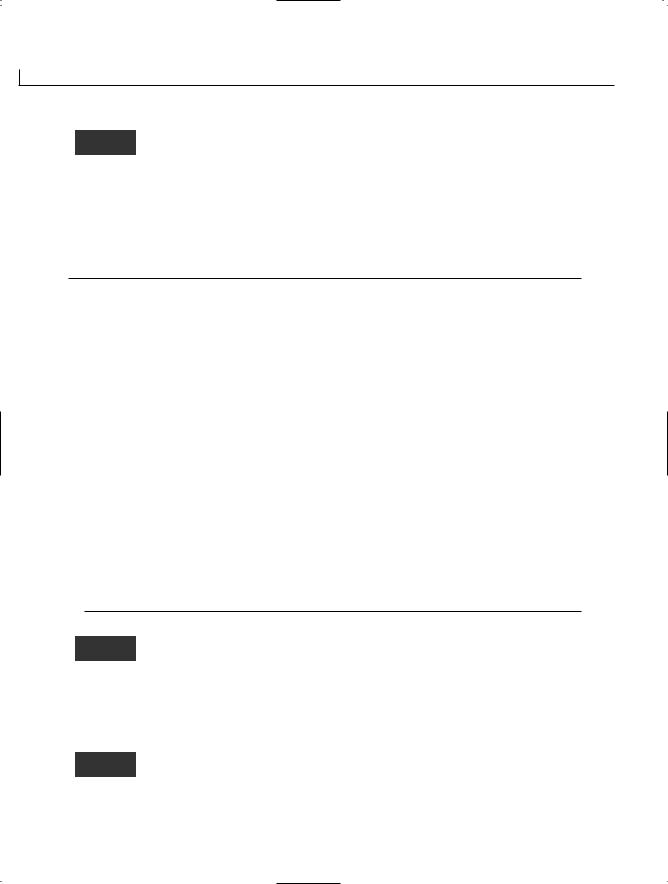
372 |
Day 10 |
Boxing is the conversion of a value type to a reference type (object). Unboxing is the explicit conversion of a reference type to a value type. A value that is
unboxed must be put into a data type equivalent to the data stored.
Unboxing requires that that you explicitly convert an object to a value type. This can be done using a cast. Listing 10.8 illustrates the simple boxing and unboxing of a value. Figures 10.2 and 10.3 help to illustrate what is happening in the listing.
LISTING 10.8 boxIt.cs—Boxing and Unboxing
1:// boxIt.cs - boxing and unboxing
2://===============================================
3:using System;
4:
5:class myApp
6:{
7:public static void Main()
8:{
9:
10:float val = 3.14F; // Assign a value type a value
11: |
object boxed = val; |
// boxing val into boxed |
12: |
|
|
13: |
float unboxed = (float) |
boxed; // unboxing boxed into unboxed |
14: |
|
|
15:Console.WriteLine(“val: {0}”, val);
16:Console.WriteLine(“boxed: {0}”, boxed);
17:Console.WriteLine(“unboxed: {0}”, unboxed);
19:Console.WriteLine(“\nTypes...”);
20:Console.WriteLine(“val: {0}”, val.GetType());
21:Console.WriteLine(“boxed: {0}”, boxed.GetType());
22:Console.WriteLine(“unboxed: {0}”, unboxed.GetType());
23:}
24:}
val: 3.14 OUTPUT boxed: 3.14
unboxed: 3.14
Types...
val: System.Single boxed: System.Single unboxed: System. Single
This listing focuses on boxing and unboxing. In Line 10, a value data type is ANALYSIS declared and assigned the value of 3.14. In Line 11, boxing occurs. The value
type, val, is boxed into the variable, boxed. The boxed variable is an object. Figure 10.2 illustrates how these are different by showing how val and boxed are stored.

Reusing Existing Code with Inheritance |
373 |
FIGURE 10.2
float val = 3.14 |
3.14 |
Boxing a value.
val
object boxed = val; |
|
3.14 |
|
|
|
Float |
3.14 |
|
|
|
|
|
|
|
|
|
|
|
|
|
|
|
|
|
|||||
|
|
|
|
|
|
||||
|
val |
boxed |
|
||||||
In Line 13, the value in boxed is unboxed into a variable named unboxed. The unboxed vari- |
10 |
||||||||
able is a value type that is given a copy of the value stored in boxed. In this listing, that |
|
||||||||
value is 3.14. Figure 10.3 helps illustrate how these are stored in memory. |
|
||||||||
|
|
|
|
|
|
|
|
|
|
FIGURE 10.3
Unboxing a value.
float unboxed = |
Float |
3.14 |
3.14 |
|
(float) boxed; |
||||
|
|
|
||
|
boxed |
|
unboxed |
Line 19 uses a method of the object type on each of the three variables. As you should know, val and unboxed are both value types. As such, you might wonder how the GetType method can work because the value types don’t really store their type—they store only their value. In Lines 20 and 22, the value types are automatically boxed, thus changing them to objects. This then enables methods such as GetType to be called.
Using the is and as Keywords with
Classes—Class Conversions
Two keywords can be used with classes: is and as. The following sections teach you how you can use these keywords.
Using the is Keyword
Sometimes you will want to do a comparison to see whether an object is of a certain type. To help in this comparison, C# has the is keyword. You use the is keyword to

374 |
Day 10 |
determine whether a variable is of a specified type. The format for using this keyword is as follows:
(expression is type)
Here, expression evaluates to a reference type and type is a valid type. Generally, type will be a class type.
If expression is compatible with type, this returns true. If expression is not compatible with type, false is returned. Listing 10.9 is not a practical listing; however, it illustrates the value of is.
LISTING 10.9 islist.cs—Using the is Keyword
1:// islist.cs - Using the is keyword
2://===============================================
3:using System;
4:
5:class Person
6:{
7:protected string Name;
9: public Person() { } 10:
11: public Person(string n) { Name = n; } 12:
13:public virtual void displayFullName()
14:{
15:Console.WriteLine(“Name: {0}”, Name);
16:}
17:}
18:
19:class Employee : Person
20:{
21: |
public |
Employee() : base() |
{ } |
22: |
|
|
|
23: |
public |
Employee(string n) : base(n) { } |
|
24: |
|
|
|
25:public override void displayFullName()
26:{
27:Console.WriteLine(“Employee: {0}”, Name);
28:}
29:}
30:
31:class IsApp
32:{
33:public static void Main()
34:{
35:Person pers = new Person();

Reusing Existing Code with Inheritance |
375 |
continued
36: |
Object emp = new Employee(); |
|
||
37: |
string str = “String”; |
|
||
38: |
|
|
|
|
39: |
if( pers is Person ) |
|
||
40: |
Console.WriteLine(“pers is a Person”); |
|
||
41: |
else |
|
||
42: |
Console.WriteLine(“pers is NOT a Person”); |
|
||
43: |
|
|
|
|
44: |
if( pers is Object ) |
|
||
45: |
Console.WriteLine(“pers is an Object”); |
|
||
46: |
else |
|
||
47: |
Console.WriteLine(“pers is NOT an Object”); |
|
||
48: |
|
|
|
|
|
|
|
||
49: |
if( pers is Employee ) |
10 |
||
50: |
Console.WriteLine(“pers is an Employee”); |
|||
51: |
else |
|||
|
||||
52: |
Console.WriteLine(“pers is NOT an Employee”); |
|
||
53: |
|
|
|
|
54: |
if( emp is Person ) |
|
||
55: |
Console.WriteLine(“emp is a Person”); |
|
||
56: |
else |
|
||
57: |
Console.WriteLine(“emp is NOT a Person”); |
|
||
58: |
|
|
|
|
59: |
if( str is Person ) |
|
||
60: |
Console.WriteLine(“str is a Person”); |
|
||
61: |
else |
|
||
62: |
Console.WriteLine(“str is NOT a Person”); |
|
||
63: |
} |
|
|
|
64: |
} |
|
|
|
|
|
|
|
|
pers is a Person pers is an Object
pers is NOT an Employee emp is a Person
str is NOT a Person
This listing might give you warnings when you compile it. Some of the is comparisons are obvious to the compiler; thus, it tells you that they always will be
valid. The is keyword is a great tool for testing the type of a reference variable when a program is running.
This listing declares a couple of classes before getting to the Main method. These classes do very little. The first class is Person. The second class, Employee, is derived from Person. These classes are then used in the Main method.
In Lines 35–37, three variables are declared. The first, pers, is a Person that is assigned a Person. The second, emp, is of type Object and is assigned an Employee type. As you

376 |
Day 10 |
learned earlier, you can assign a type to any of its base types. This means that an Employee can be assigned to an Object type, a Person type, or an Employee type. In Line 37, a string is declared.
The rest of this listing does comparisons of the three variables against different types. You can review the output to see which passed the comparisons and which did not.
Note
The pers variable is an Object and a Person. The emp variable is an Employee, a Person, and an Object. If this doesn’t make sense, you should reread today’s lesson.
Using the as Keyword
The as operator works similarly to a cast. The as keyword cast an object to a different type. The type being cast to must be compatible with the original type. Remember, a cast is simply a way to force a value to a different type. The format of as is as follows:
expression as DataType
Here, expression results in a reference type and DataType is a reference type. A similar cast would take this form:
(DataType) expression
Although using the as keyword is similar to a cast, it is not the same. If you use a cast and there is a problem—such as trying to cast a string as a number—an exception is thrown.
With as, if there is an error in changing the expression to the DataType, the expression is set to the value of null and converted to the DataType anyway. However, no exception is thrown. This makes using the as keyword safer than doing a cast.
Working with Arrays of Different Object Types
Before ending today’s lesson, one additional topic deserves discussion. Using the keywords as and is, you can actually gain a lot of power. You can create an array of objects that are of different types. You do this by using a base type to define the variables. Listing 10.10 illustrates the use of the as keyword and also illustrates the storage of different object types in a single array. Be aware, however, that the different data types all must be within the same inheritance hierarchy.

Reusing Existing Code with Inheritance |
377 |
LISTING 10.10 objs.cs—An Array of Objects
1:// objs.cs - Using an array containing different types
2://=====================================================
3:using System;
4:
5:public class Person
6:{
7:public string Name;
9:public Person()
10:{
11:}
12:
13:public Person(string nm)
14:{
15: |
Name = nm; |
10 |
|
||
16: |
} |
|
17: |
|
|
18:public virtual void displayFullName()
19:{
20:Console.WriteLine(“Person: {0}”, Name);
21:}
22:}
23:
24:class Employee : Person
25:{
26:// public ushort hireYear;
28:public Employee() : base()
29:{
30:}
31:
32:public Employee(string nm) : base(nm)
33:{
34:}
35:
36:public override void displayFullName()
37:{
38:Console.WriteLine(“Employee: {0}”, Name);
39:}
40:}
41:
42:// A new class derived from Person...
43:class Contractor : Person
44:{
45:// public string company;
46:
47:public Contractor() : base()
48:{

378 |
Day 10 |
LISTING 10.10 continued
49: } 50:
51:public Contractor(string nm) : base(nm)
52:{
53:}
54:
55:public override void displayFullName()
56:{
57:Console.WriteLine(“Contractor: {0}”, Name);
58:}
59:}
60:
61:class NameApp
62:{
63:public static void Main()
64:{
65:Person [] myCompany = new Person[5];
66:int ctr = 0;
67:string buffer;
68:
69:do
70:{
71:do
72:{
73:Console.Write(
”\nEnter \’c\’ for Contractor, \’e\’ for Employee then press ENTER: “);
74:buffer = Console.ReadLine();
75:} while (buffer == “”);
76:
77:if ( buffer[0] == ‘c’ || buffer[0] == ‘C’ )
78:{
79:Console.Write(“\nEnter the contractor\’s name: “);
80:buffer = Console.ReadLine();
81:// do other Contractor stuff...
82:Contractor contr = new Contractor(buffer);
83:myCompany[ctr] = contr as Person;
84:}
85:else
86:if ( buffer[0] == ‘e’ || buffer[0] == ‘E’ )
87:{
88:Console.Write(“\nEnter the employee\’s name: “);
89:buffer = Console.ReadLine();
90:// Do other employee stuff...
91:Employee emp = new Employee(buffer);
92:myCompany[ctr] = emp as Person;
93:}
94:else
95:{

Reusing Existing Code with Inheritance |
379 |
LISTING 10.10 continued
96:Person pers = new Person(“Not an Employee or Contractor”);
97:myCompany[ctr] = pers;
98:}
99: |
|
100: |
ctr++; |
101: |
|
102: |
} while ( ctr < 5 ); |
103: |
|
104: |
// Display the results of what was entered.... |
105: |
|
106: |
Console.WriteLine( “\n\n\n===========================”); |
107: |
|
108:for( ctr = 0; ctr < 5; ctr++ )
109:{
110: |
if( myCompany[ctr] is Employee ) |
10 |
||
|
||||
111: |
{ |
|
|
|
112: |
|
Console.WriteLine(“Employee: {0}”, myCompany[ctr].Name); |
|
|
113: |
} |
|
|
|
114: |
else |
|
||
115: |
if( myCompany[ctr] is Contractor ) |
|
||
116: |
{ |
|
|
|
117: |
|
Console.WriteLine(“Contractor: {0}”, myCompany[ctr].Name); |
|
|
118: |
} |
|
|
|
119: |
else |
|
||
120: |
{ |
|
|
|
121: |
|
Console.WriteLine(“Person: {0}”, myCompany[ctr].Name); |
|
|
122: |
} |
|
|
|
123: |
} |
|
|
|
124: |
Console.WriteLine( “===========================”); |
|
||
125: |
} |
|
|
|
126: |
} |
|
|
|
|
|
|
|
|
|
|
Enter ‘c’ |
for Contractor, ‘e’ for Employee then press ENTER: C |
|
OUTPUT |
|
|||
|
|
|
||
|
|
Enter the |
contractor’s name: Amber Jones |
|
|
|
Enter ‘c’ |
for Contractor, ‘e’ for Employee then press ENTER: E |
|
|
|
Enter the |
employee’s name: Benjamin Andrews |
|
|
|
Enter ‘c’ |
for Contractor, ‘e’ for Employee then press ENTER: e |
|
|
|
Enter the |
employee’s name: Jacob Sams |
|
|
|
Enter ‘c’ |
for Contractor, ‘e’ for Employee then press ENTER: c |
|

380 |
Day 10 |
Enter the contractor’s name: Matt Hebron
Enter ‘c’ for Contractor, ‘e’ for Employee then press ENTER: Z
===========================
Contractor: Amber Jones Employee: Bejamin Andrews Employee: Jacob Sams Contractor: Matt Hebron
Person: Not an Employee or Contractor
===========================
This is a long listing compared to what you have been seeing. This listing only partially implements everything it could do. One of today’s exercises will have
you expand on this listing.
The purpose of the listing is to enable you to enter people into the program. This is set up to take five people; however, you could have the user enter people until a set value is entered. The program prompts you to enter either an ‘e’ or a ‘c’ to indicate whether the person is an employee or a contractor. Based on what you enter, it gives you a custom prompt to enter the person’s name. You could also ask for additional information; however, this hasn’t been done here.
If the user enters a value other than an ‘e’ or ‘c’, the program fills the person’s name with an error message. You most likely would want different logic than this. You should also notice that although the program prompts for lowercase ‘e’ or ‘c’, uppercase letters also work.
Most of the code should be familiar to you. The classes defined in this listing have been scaled back to a minimum amount of code. Lines 26 and 45 were left in the listing as comments. You will be asked to use these data members in one of today’s exercises.
In Line 63, you see the beginning of the Main method for this application. Lines 69–102 contain a do...while that loops for each person being entered. Lines 71–75 contain a nested do...while, which prompts the user to enter either an ‘e’ or a ‘c’ to indicate the type of person being entered. Using a ReadLine in Line 74, the user’s answer is obtained. Users who press Enter are prompted again.
When a value is entered, if...else statements are used to determine what processing should occur. In Line 77, only the first character of the text entered by the user is reviewed. The first character is stored in the 0 position of the string—buffer[0].

Reusing Existing Code with Inheritance |
381 |
If the value entered starts with a c, Lines 79–84 are executed. In Line 79, the user is asked to enter a contractor’s name. The Write method is used instead of WriteLine so that the reader can enter the name on the same line as the prompt. If you use WriteLine, a carriage return, line feed occurs and the user must enter the name on the next line.
In Line 80, the name is retrieved using the ReadLine method. In Line 82, a contractor object is created named contr. This object is initialized with the name obtained from the ReadLine method. In Line 83, this new object is then assigned to the myCompany array. Because myCompany is an array of Person, the contr variable is assigned to the array as a Person type. Because Person is a base type for Contractor, you can do this, as you learned earlier today.
In Lines 106–123, the program again loops through the myCompany array. This time, each element in the array is printed to the screen. In Line 110, the element in the array is
checked to see whether it is an Employee. If it is, a custom output for employees is dis- 10 played. If not, the if statement in Line 115 is checked to see whether it is a Contractor. If
so, a message is printed. If not, a message is printed indicating that it is just a Person.
Line 124 prints a dashed line to help format the output. The program then ends.
Using is and as enables you to store different data types in a single array, provided that they work with the same base class. Because all objects inherit from Object, you will always have a base class that works in this manner. This listing illustrates key features of object-oriented programming.
Summary
Today’s lesson was long; however, it is also one of the most important. In today’s lesson, you learned about inheritance. You learned how to create base classes and how to derive from them. Additionally, you learned different keywords—such as abstract, virtual, and protected—that can impact what you can do with a base class and a derived class. You also learned how to seal a class to prevent inheritance.
Later in the day, you learned how to work with objects using types other than their own. You learned that an object can be assigned or accessed using a type in any of its base classes. Additionally, you learned that you can cast an object to a different type using the as keyword. The as keyword operates similarly to a cast operation, except that, with an error, a null is set instead of an exception being thrown. You also learned that you can use the is keyword to evaluate what type an object is.

382 |
Day 10 |
Q&A
Q Can you inherit from a base class written in a language other than C#?
AYes. One of the features of .NET is that classes can inherit from classes written in other languages. This means that your C# classes can be derived from classes of other languages. Additionally, programmers of other languages can use your C# classes as base classes.
QToday’s lesson presented an example of assigning a derived class to a base class in Listing 10.3. Can you assign a base class to a derived class?
AYes, if you are careful. In Listing 10.3, a base class was assigned an object from a derived class. Although only the items available via the base class constructs can be used, the other portions of the derived class are not lost. It is possible to assign a derived class the value of a base class if you know that the base class was assigned an object of the derived class’s type. This assignment is done with a cast. In Listing 10.3, it would not be an error to do the following after Line 55:
Employee you = (Employee) Brad;
This is valid because Brad was assigned with an Employee object. If Brad was not an Employee object, this line of code would throw an invalid cast exception,
(System.InvalidCastException).
Q What is data or method hiding?
A Data or method hiding occurs when you create a method or data element in a derived class that replaces a base method or data element. This occurs when the new keyword is used to create the new class.
Q What are upcasting and downcasting?
A Downcasting is forcing an object to a type of a class derived from it. Upcasting is casting an object to a data type of a base class. Upcasting is considered safe to do and is an implicit operation in C#. Downcasting is considered unsafe. To downcast, you must explicitly force the conversion.
Q What is composition? Is it an object-oriented term?
AMany people confuse inheritance with composition, but they are different. With composition, one object is used within another object. Figure 10.4 is a composition of many circles. This is different from the sphere in the previous example. The sphere is not composed of a circle; it is an extension of the circle. To summarize the difference between composition and inheritance, composition occurs when one class (object) has another within it. Inheritance occurs when one class (object) is an expansion of another.

Reusing Existing Code with Inheritance |
383 |
FIGURE 10.4
A snowman made of circles.
10
Workshop
The Workshop provides quiz questions to help you solidify your understanding of the material covered and exercises to provide you with experience in using what you’ve learned. Try to understand the quiz and exercise answers before continuing to tomorrow’s lesson. Answers are provided on the CD.
Quiz
1.In C#, how many classes can be used to inherit from to create a single new class?
2.Which of the following is the same as a base class?
a.Parent class
b.Derived class
c.Child class
3.What access modifier is used to protect data from being used outside a single class? What access modifier will enable data to be used by only a base class and classes derived from the base class?
4.How is a base class’s method hidden?

384 |
Day 10 |
5.What keyword can be used in a base class to ensure that a derived class creates its own version of a method?
6.What keyword is used to prevent a class from being inherited?
7.Name two methods that all classes have.
8.What class is the ultimate base class from which all other classes are derived?
9.What does boxing do?
10.What is the as keyword used for?
Exercises
1.Write a method header for declaring a constructor for the ABC class that receives two arguments, ARG1 and ARG2, that are both integers. This constructor should call a base constructor and pass it to the ARG2 integer. This should be done in the method header:
public ABC( int ARG1, int ARG2) : base( ARG2 )
{
}
2.Modify the following class to prevent it from being used as a base class:
1:class aLetter
2:{
3:private static char A_ch;
4:
5:public char ch
6:{
7:get { return A_ch; }
8:set { A_ch = value; }
9:}
10:
11:static aLetter()
12:{
13:A_ch = ‘X’;
14:}
15:}
3.Bug Buster: There is a problem with the following code. Which lines are in error?
//Bug Buster
//Class definition for Person would need to be included here...
class NameApp
{
public static void Main()
{

Reusing Existing Code with Inheritance |
385 |
Person me = new Person();
Object you = new Object();
me = you;
System.Console.WriteLine(“Type: {0}”, me.GetType());
}
}
4.On Your Own: Modify Listing 10.9 to set the value of hireyear or company. Print these values, when appropriate, with the output that is displayed.
10


WEEK 2
DAY 11
Formatting and
Retrieving Information
The last few days, you covered a lot of hard-core C# development topics that will be critical to your development of professional-level applications. Before trudging into additional hard-core topics, today’s lesson offers some diversion. Today you…
•Review the difference between input and output.
•Discover more of the formatting options available when displaying information in the console.
•Get a detailed explanation of reading information from the console.
•Learn how to parse information read from the console.
•Format and work with strings.
•Examine the concept of streams.
•Manipulate basic file information.

388 |
Day 11 |
Note
Today’s lesson contains much more reference information than most of the other days in this book. You should find this reference material valuable.
Understanding Console Input and Output
You’ve seen the terms input and output. In today’s lesson, you step back and focus on providing output in a much better presentation format. Additionally, you learn a little more about getting information from your users via input from the console.
You also learn a lot more about strings in today’s lessons. The Write and WriteLine methods actually do string formatting behind the scenes. In today’s lesson, you learn how to format these strings using other methods.
Formatting Information
When displaying information, it is often easiest to convert the information to a string first. As you have already seen, the Write and WriteLine methods for the Console class use strings for displaying output. Additionally, the .NET Framework provides a number of methods and specifiers that can be used with strings. A specifier indicates that information is to be formatted.
Format specifiers can be used with any string. The following sections cover a number of format specifiers. This includes specifiers for working with each of the following:
•Standard numeric formats
•Currency
•Exponential numbers
•Exponentials
•Custom numeric formats
•Dates and times
•Enumerators
You can use these format specifiers in several ways. The most obvious way is to use the specifiers with the Write and WriteLine methods to provide additional formatting.
You also can use the format specifiers when calling the ToString method. As you learned in yesterday’s lesson, the Object class contains a ToString method. As you know, because all classes are derived from Object, all objects have access to a ToString method. In
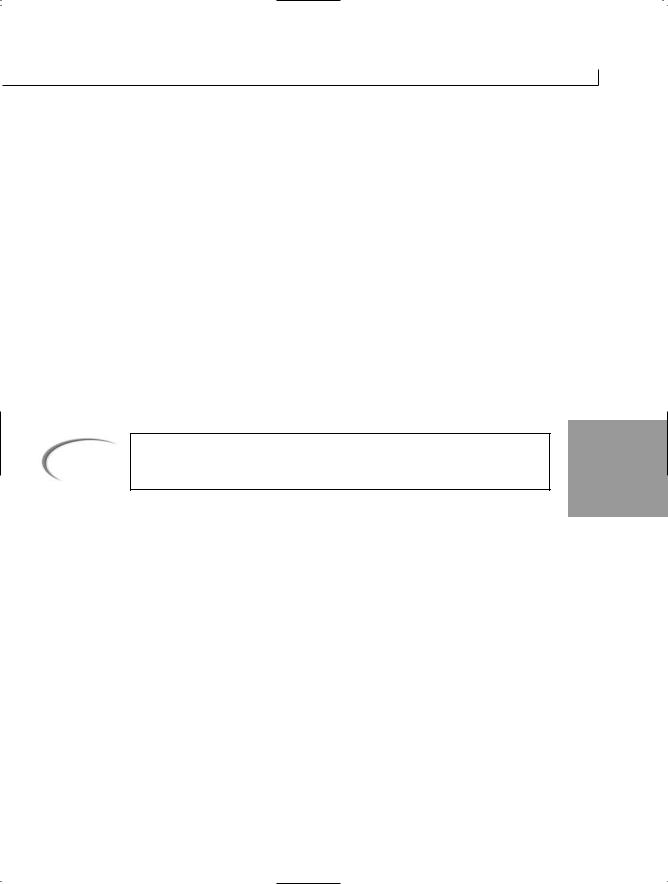
Formatting and Retrieving Information |
389 |
classes such as the Int32 class, this method can be passed a formatting specifier to format the data. For example, if var is an integer variable containing the value 123, by using the currency formatter (“C”), the following line
var.ToString(“C”);
returns this value:
$123.00
A third time to use a specifier is with the string data type. string has a static method named Format. Because Format is a static method, it can be used directly with the class as string.Format. The format for using this method follows the same format as the parameters of the Console display methods:
string newString = string.Format(“format_string”, value(s) );
Here, newString is the new string that will be formatted. format_string is a string that contains formatting specifiers. These specifiers are the same as those that can be used in Write and WriteLine. value(s) contains the values that will be formatted into the string.
Note
You will learn more about formatting values as you learn about some of the |
11 |
specifiers. |
|
The character C is the format specifier for currency. As stated previously, you can indicate this format to the ToString method by passing it between quotes as an argument. When formatting information within a string, such as with WriteLine, you include this format specifier with the variable placeholder. The following is the basic format:
{hldr:X#}
Here, hldr is the placeholder number for the variable. X is the specifier used to format the number. To format the number as currency, this would be C. The # is an optional value, which is the number of digits you want. This number can do different types of padding, depending on the specifier. With the currency specifier, this number indicates the number of decimal places. Listing 11.1 presents the three ways of using specifiers that were mentioned earlier. It presents a small example of using the currency and other specifiers. More details are provided later today on these and other specifiers.

390 |
Day 11 |
LISTING 11.1 FormatIt.cs—Basic Formatting Methods
1:// FormatIt.cs - Different places for specifiers
2: |
// |
to be used. |
3: |
//----------------------------------------------- |
|
4: |
|
|
5: |
using System; |
|
6: |
|
|
7:class FormatIt
8:{
9:public static void Main()
10:{
11:int var = 12345;
12:
13: // Format using WriteLine 14:
15:Console.Write(“You can format text using Write”);
16:Console.WriteLine(“ and WriteLine. You can insert”);
17:Console.Write(“variables (such as {0}) into a string”, var );
18:Console.WriteLine(“ as well as do other formatting!”);
19:Console.WriteLine(“\n{0:C}\n{0:C4}”, var);
20:Console.WriteLine(“\n{0:f}\n{0:f3}”, var);
21:
22:
23: // Format using ToString 24:
25:string str1 = var.ToString(“C”);
26:string str2 = var.ToString(“C3”);
27:string str3 = var.ToString(“E8”);
29:Console.WriteLine(“\nYou can also format using ToString”);
30:Console.WriteLine(str1);
31:Console.WriteLine(str2);
32:Console.WriteLine(str3);
33:
34: // Formatting with string.Format 35:
36:string str4 = string.Format(“\nOr, you can use string.Format: “);
37:string str5 = string.Format(“Nbr {0:F3} \n{0:C} \n{0:C0}”, var);
39:Console.WriteLine(str4);
40:Console.WriteLine(str5);
41:}
42:}
OUTPUT |
You can format text using |
Write and WriteLine. You |
can insert |
variables (such as 12345) |
into a string as well as |
do other formatting! |
|
$12,345.00 |
|
|
|
$12,345.0000 |
|
|
|

Formatting and Retrieving Information |
391 |
12345.00
12345.000
You can also format using ToString $12,345.00 $12,345.000
1.23450000E+004
Or, you can use string.Format: Nbr 12345.000
$12,345.00 $12,345
A full analysis of this listing isn’t provided here. Instead, this listing is presented to touch on some of the formatting you can do. You can see that formatting is
done in this listing: The var number is formatted as currency, a decimal number, and an exponential. More important to notice here is that the numbers included after the specifier helped determine the number of decimals or zero positions included.
Formatting Numbers
|
You can use a number of format specifiers to format numeric values. Table 11.1 lists |
11 |
|||
|
|
||||
|
these specifiers. |
|
|
|
|
TABLE 11.1 Characters Used for Numeric Formatting |
|
|
|||
|
|
|
|
|
|
|
Specifier |
Description |
Default Format |
Example Output |
|
|
|
|
|
|
|
|
C or c |
Currency |
$xx,xxx.xx |
$12,345.67 |
|
|
|
|
($xx,xxx.xx) |
($12,345.67) |
|
|
D or d |
Decimal |
xxxxxxx |
1234567 |
|
|
|
|
-xxxxxxx |
-1234567 |
|
|
E or e |
Exponential |
x.xxxxxxE+xxx |
1.234567E+123 |
|
|
|
|
x.xxxxxxe+xxx |
1.234567e+123 |
|
|
|
|
-x.xxxxxxxE+xxx |
-1.234567E+123 |
|
|
|
|
-x.xxxxxxxe+xxx |
-1.234567e+123 |
|
|
|
|
x.xxxxxxE-xxx |
1.234567E-123 |
|
|
|
|
x.xxxxxxe-xxx |
1.234567e-123 |
|
|
|
|
-x.xxxxxxxE-xxx |
-1.234567E-123 |
|
|
|
|
-x.xxxxxxxe-xxx |
-1.234567e-123 |
|
|
F or f |
Fixed point |
xxxxxx.xx |
1234567.89 |
|
|
|
|
-xxxxx.xx |
-1234567.89 |
|

392 |
Day 11 |
TABLE 11.1 |
continued |
|
|
|
|
Specifier |
Description |
Default Format |
Example Output |
|
|
|
|
|
|
N or n |
Numeric |
xx,xxx.xx |
12,345.67 |
|
|
|
-xx,xxx.xx |
-12,345.67 |
|
X or x |
Hexadecimal |
12d687 |
12D687 |
|
|
|
|
|
|
G or g |
General |
Varies (uses the most compact format) |
|
|
R or r |
Round-trip |
Maintains precession when numbers are converted to and then |
|
|
|
|
back from a string |
|
|
|
|
|
|
You can use these and the other format specifiers in today’s lesson in the ways described earlier. When using the specifiers with the ToString method, you enclose the appropriate character in quotation marks and pass it as a parameter. You saw the earlier example of 123 being formatted as currency:
string newString = var.ToString(“C”);
This line of code results in newString containing the value $123.00. The following sections discuss each of these formats briefly.
Caution |
The formatting specifiers might differ depending on your system’s locale |
|
settings. |
||
|
Standard Formats (Fixed, Decimal, Numeric)
The standard format specifiers work with their related number types. F works for floating-point numbers. D works with standard whole numbers, such as integers and longs. If you try to use D with a floating-point number, you will get an exception.
The number specifier (N) adds two decimal places and commas to the number’s format. This can be used to obtain a much nicer format than the default format for numbers.
Formatting Currency
By now, you should know that the currency specifier is C. You can use C by itself to have currency displayed with two decimal positions. If you want to avoid decimals, use C0. The 0 indicates that no decimal positions should be included. If you want to get a different number of decimal places in your currency display, simply change the 0 to the number of decimal places you would like.

Formatting and Retrieving Information |
393 |
Formatting Exponential Numbers
Exponential numbers are often presented in scientific notation because of their overly large, or overly small, size. The E and e specifiers can be used to format these numbers. You should note that the case of the E in the format specifier is the same case that will be used in the output.
General Formatting of Numbers
The general formatting specifier (G or g) is used to format a number into the smallest string representation possible. Based on the number, this formatter determines whether an exponential representation or a standard format results in the smallest string. Whichever is smaller is returned. Listing 11.2 illustrates the different formats that this specifier can return.
LISTING 11.2 General.cs—Using the General Specifier
1:// General.cs - Using the General format specifier
2://-----------------------------------------------
3:using System;
4: |
|
11 |
5: |
class General |
6:{
7:public static void Main()
8:{
9:float fVal1 = .000000789F;
10:float fVal2 = 1.2F;
11: |
|
|
|
|
12: |
Console.WriteLine(“f1 |
({0:f}). Format |
(G): {0:G}”, |
fVal1); |
13: |
Console.WriteLine(“f2 |
({0:f}). Format |
(G): {0:G}”, |
fVal2); |
14:}
15:}
OUTPUT
ANALYSIS
f1 (0.00). Format (G): 7.89E-07
f2 (1.20). Format (G): 1.2
This listing initializes and prints two variables. In Lines 9–10, two float variables are created. One is a very small decimal value, and the other is a simple number.
In Lines 12–13, these values are written to the console. The first placeholder in each of these lines displays the floating-point value as a fixed-point number using the F specifier. The second placeholder prints the same variable in the general format using the G format. In the output, fVal1 is much more concise as an exponential number, and fVal2 is more concise as a regular number.

394 |
Day 11 |
Formatting Hexadecimal Numbers
Hexadecimal numbers are numbers based on the base 16 number system. This number system is often used with computers. Appendix C, “Understanding Number Systems” covers using hexadecimal. The letter x—either uppercase or lowercase—is used to specify a hexadecimal number. The hexadecimal specifier automatically converts and prints a value as a hexadecimal value.
Maintaining Precession (Round-Tripping)
When you convert a number from one format to another, you run the risk of losing precision. A specifier has been provided to help maintain precision in case you want to convert a string back to a number: the R (or r) specifier. By using this specifier, the runtime tries to maintain the precision of the original number.
Creating Custom Formats Using Picture Definitions
Sometimes you will want to have more control over a number’s format. For example, you might want to format a driver’s license number or Social Security number with dashes. You might want to add parentheses and dashes to a phone number. Table 11.2 presents some of the formatting characters that can be used with the specifiers to create custom formats for output. Listing 11.3 provides examples of these specifiers.
TABLE 11.2 Formatting Characters for Picture Definitions
Specifier |
Description |
0 |
Zero placeholder. Filled with digit, if available. |
# |
Blank placeholder. Filled with digit, if available. |
. |
Displays a period. Used for decimal points. |
, |
Uses a comma for separating groups of numbers. It can also be used as a multi- |
|
plier (see Listing 11.3). |
% |
Displays the number as a percentage value (for example, 1.00 is 100%). |
\ |
Used to indicate that a special character should be printed. This can be one of the |
|
escape characters, such as the newline character (\n). |
‘xyz’ |
Displays text within the apostrophes. |
“xyz” |
Displays text within the quotes. |
|
|
