
- •Introduction
- •TYPE & RUN 1
- •TYPE & RUN 2
- •9 Handling Problems in Your Programs: Exceptions and Errors
- •10 Reusing Existing Code with Inheritance
- •11 Formatting and Retrieving Information
- •12 Tapping into OOP: Interfaces
- •13 Making Your Programs React with Delegates, Events, and Indexers
- •14 Making Operators Do Your Bidding: Overloading
- •16 Creating Windows Forms
- •17 Creating Windows Applications
- •18 Working with Databases: ADO.NET
- •20 Creating Web Applications
- •21 A Day for Reflection and Attributes
- •Appendices
- •Index

Appendices
A
B
A |
C# Keywords |
|
B |
Command-Line Compiler Flags |
|
|
||
|
for Microsoft Visual C# .NET |
C |
C |
Understanding Number Systems |
|
D |
Using SharpDevelop |
|
|
Answers |
D |
Answers are located on the CD-ROM.


APPENDIX A
C# Keywords
Keywords have specific meanings and use, and are reserved in the C# language. The following are C# keywords:
abstract
A modifier that can be used to indicate that a class is to be used only as a base class to another class.
as
An operator used to perform conversions between compatible types. The value to the left of the operator is cast as the type on the right.
base
A keyword that enables values and types in a base class to be accessed.

724 |
Appendix A |
bool
A logical data type that can be either true or false. bool is equivalent to System.Boolean in the .NET Framework.
break
A program flow keyword that enables program control to exit a loop or a conditional block (switch or if).
byte
A data type that stores an unsigned integer in 1 byte—a value from 0 to 255. byte is equivalent to System.Byte in the .NET Framework.
case
A program flow keyword that defines a logical condition within a switch statement.
catch
Part of the try-catch error-handling logic of a program. The catch blocks are used to specify exceptions to be handled and the code to be executed when such exceptions occur.
char
A data type that stores a single Unicode character in 2 bytes. char is equivalent to System.Char in the .NET Framework.
checked
A program flow keyword that indicates that overflow-checking for integral-type arithmetic operations and conversions should occur.
class
A reference data type that can contain both data and method definitions. A class can contain constructors, constants, fields, methods, properties, indexers, operators, and nested types.

C# Keywords |
725 |
const
A modifier that is applied to a data member or variable. When used, the value of the data |
A |
type is constant and, therefore, cannot be changed. |
|
continue |
|
A program flow keyword that enables program control to automatically go to the next |
|
iteration of a loop. |
|
decimal |
|
A data type that stores a floating-point number in 16 bytes. The precision of a decimal |
|
variable is better than that of the other floating-point types. This generally makes it better |
|
for storing financial values. The suffixes m and M designate a decimal literal. decimal is |
|
equivalent to System.Decimal in the .NET Framework. |
|
default |
|
A label within a switch statement to which program flow goes when there is no matching |
|
case statement. |
|
delegate |
|
A reference type that can receive a method based on a specified method signature. This |
|
signature of methods is based on the declaration of the delegate (similar to function |
|
pointers in languages such as C and C++). |
|
do |
|
A looping program flow construct that causes execution of a statement or block of state- |
|
ments until a condition at the end of the block evaluates to false. Often called a |
|
do...while statement because the condition at the end of the block is contained with the |
|
while keyword. |
|
double |
|
A data type that stores a floating-point number in 8 bytes. The suffixes d and D designate a double literal. double is equivalent to System.Double in the .NET Framework.

726 |
Appendix A |
else
A conditional program flow statement that contains a statement or block of statements that is executed when a preceding if statement evaluates to false.
enum
A value data type that can store a number of predetermined constant values.
event
A keyword used to specify an event. The event keyword enables a delegate to be specified that can be called when an “event” occurs in a program.
explicit
A keyword used to declare an explicit conversion operator for a user-defined type.
extern
A modifier that indicates that a method is external and, thus, outside the current C# code.
false
A Boolean literal value. Can also be used as an operator that can be overloaded.
finally
Part of a try-catch statement. The finally block executes after the try block’s scope ends. It is generally used to clean up any resources allocated in the try block.
fixed
A keyword used within unmanaged code to lock a reference type in memory so that the garbage collector won’t move it.

C# Keywords |
727 |
float
A data type that stores a floating-point number in 4 bytes. The suffixes f and F designate |
A |
a float literal. float is equivalent to System.Single in the .NET Framework. |
|
for |
|
A program flow statement used for looping. This statement contains an initializer, a con- |
|
ditional, and an iterator. The statements within the for construct’s block execute until the |
|
conditional evaluates to false. The initializer is executed at the start of the for. The itera- |
|
tor is executed after each execution of the for statement’s statement block. |
|
foreach |
|
An iterative program flow construct that enables you to loop through a collection or |
|
array. |
|
get |
|
A special word used for creating an accessor that gets the value from a property. This is |
|
not a reserved word. |
|
goto |
|
A program flow construct that jumps program flow from the current location to a labeled |
|
location elsewhere in the program. |
|
if |
|
A program flow construct that executes a block of code when a condition evaluates to |
|
true. |
|
implicit |
|
A keyword used to declare a user-defined type conversion operator that does not have to be specified (it is called implicitly).
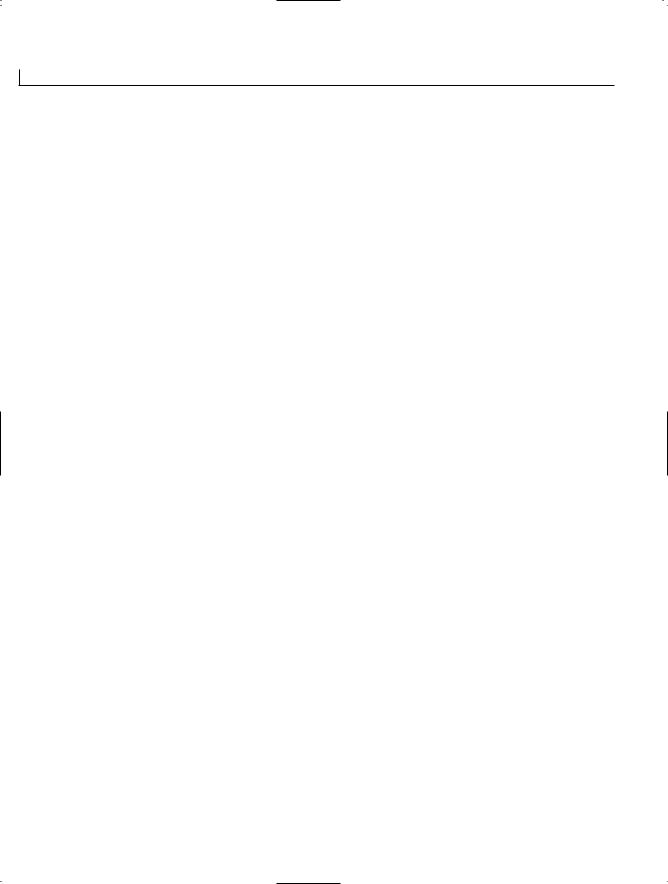
728 |
Appendix A |
in
A keyword used with the foreach keyword. The in keyword identifies the collection or array that the foreach will loop through.
int
A data type that stores a signed integer in 4 bytes. The range of possible values is from –2,147,483,648 to 2,147,483,647. int is equivalent to System.Int32 in the .NET Framework. Literal numbers with no suffix are of type int by default if the value fits within the given range for an int.
interface
A keyword used to declare a reference type that defines a set of members but does not declare them.
internal
An access modifier that enables a data type to be accessible only from within files in the same assembly.
is
An operator used to determine at runtime whether an object is a specified type.
lock
A keyword used to make a block of code critical. This section of code does not enable more than one thread to access it at a time.
long
A data type that stores a signed integer in 8 bytes. The range of possible values is from –9,223,372,036,854,775,808 to 9,223,372,036,854,775,807. long is equivalent to System.Int64 in the .NET Framework. The suffixes l and L designate a long literal.

C# Keywords |
729 |
namespace
A keyword that enables you to organize a number of types into a group. Used to help |
A |
prevent name collisions and to make it easier to reference types. |
|
new |
|
An operator used to create an object. Also used as a modifier to hide a member inherited |
|
from a base class. |
|
null |
|
A literal used to represent reference value points to nothing. |
|
object |
|
A type based on the System.Object class in the .NET Framework. All other types are |
|
derived from object. |
|
operator |
|
A keyword used to create or overload an operator’s functionality in a class or structure. |
|
out |
|
A parameter modifier that enables the parameter reference variable to be used to return a |
|
value from a method. The variable must be assigned a value in the method. |
|
override |
|
A keyword used to provide a new implementation of a method or property, which |
|
replaces a base class’s existing method or property with the same signature. |
|
params |
|
A parameter modifier that indicates that a variable number of values can be contained in the parameter. This modifier can be used only with the final parameter in a method’s parameter list.

730 |
Appendix A |
partial
A potential future keyword used to indicate that the associated class is only partially defined in the current listing. This allows a single class to be broken across multiple source listings.
private
An access modifier that indicates that a method, property, or other member of a structure or class is accessible only within the same class or structure.
protected
An access modifier that indicates that a method, property, or other member of a class is accessible only within the same class or within classes that are derived from this class.
public
An access modifier that indicates that a method, property, or other member of a class or structure is accessible.
readonly
A data member modifier that indicates that after the initial assignment—either at the time of declaration or within the constructor—the value within the data member cannot be changed.
ref
A parameter modifier that indicates that changes to the parameter variable will also be reflected in the variable that was passed as the ref argument.
return
A keyword used to return a value from a method. Process flow is changed back to the calling method upon execution of this keyword.

C# Keywords |
731 |
sbyte
A data type that stores a signed integer in 1 byte. This is a value from –128 to 127. sbyte |
A |
is equivalent to System.SByte in the .NET Framework. |
|
sealed |
|
A modifier for classes that prevents you from deriving from the class. |
|
set |
|
A special word used for creating an accessor that sets the value in a property. This is not |
|
a reserved word. |
|
short |
|
A data type that stores a signed integer in 2 bytes. The range of possible values is |
|
from –32,768 to 32,767. short is equivalent to System.Int16 in the .NET Framework. |
|
sizeof |
|
An operator used to determine the size of a value type in bytes. |
|
stackalloc |
|
A keyword used to allocate a block of memory on the stack. This block’s size is deter- |
|
mined by the data type and expression included with the keyword. This allocated mem- |
|
ory is assigned to a pointer and is not subject to garbage collection. |
|
static |
|
A modifier used to indicate that only a single value will be stored for the type. Used with |
|
fields, methods, properties, operators, and constructors. |
|
string |
|
A data type that stores Unicode characters. string is an alias for System.String in the
.NET Framework.

732 |
Appendix A |
struct
A value data type that can contain both data and method definitions. A structure can contain constructors, constants, fields, methods, properties, indexers, operators, and nested types.
switch
A program flow construct that changes program flow based on a value of a variable. Flow can go to either a case statement or a default statement.
this
A keyword used within a non-static method that associates a variable with the current instance of a class or structure.
throw
A program flow statement that is used to throw an exception, which indicates that something abnormal has occurred. Used with try and catch.
true
A Boolean literal value. Can also be used as an operator, which can be overloaded.
try
The keyword used for exception handling. The try block contains the code that could potentially throw an exception. Used with catch and finally.
typeof
An operator that returns the data type of an object. The type is returned as a .NET data type (a System.Type object).

C# Keywords |
733 |
uint
A data type that stores an unsigned integer in 4 bytes. The range of possible values is |
A |
from 0 to 4,294,967,295. uint is equivalent to System.UInt32 in the .NET Framework. A |
|
suffix of u or U designates a uint literal. |
|
ulong |
|
A data type that stores an unsigned integer in 8 bytes. The range of possible values is |
|
from 0 to 18,446,744,073,709,551,615. ulong is equivalent to System.UInt64 in the .NET |
|
Framework. The suffix of ul (regardless of the case of the U and L) designates a ulong lit- |
|
eral. |
|
unchecked |
|
An operator or statement that can be used to indicate that overflow checking on integer |
|
data types should be ignored. |
|
unsafe |
|
A keyword used to identify code that is considered unsafe to execute in the managed |
|
environment. For example, unsafe should be used to wrap any code that uses pointers. |
|
ushort |
|
A data type that stores an unsigned integer in 2 bytes. The range of possible values is |
|
from 0 to 65,535. ushort is equivalent to System.UInt16 in the .NET Framework. |
|
using |
|
A keyword for creating an alias for a namespace. It can also be used to shortcut the need |
|
to use fully qualified names for types within a namespace. |
|
value |
|
The name of the variable being set by a set property accessor. This is not a reserved word.

734 |
Appendix A |
virtual
A modifier used on a method or property to indicate that the method or property can be overridden.
void
A keyword used in place of a type to indicate that no data type is used. In method declarations, void can be used to declare that no value is returned from the method.
where
A potential future keyword used to declare constraints on generics.
while
A looping program flow construct that causes execution of a statement or block of statements as long as a condition evaluates to true.
yield
A potential future keyword that is used within iterators to indicate a value that should be returned to a foreach statement. The yield keyword also indicates where the foreach statement should continue on its next iteration.

APPENDIX B
Command-Line Compiler Flags for Microsoft Visual C# .NET
You can set options with the Microsoft Visual C# .NET command-line compiler. You can see the options by running the command-line compiler with the
/help flag.
Output
/out:<file>
This flag indicates the name for the final output file. If this flag is not specified, the out name is based on the name of the first source file.
/target:<type> or /t:<type>
This flag states the type of program that will be created. Possible values for <type> are shown here:
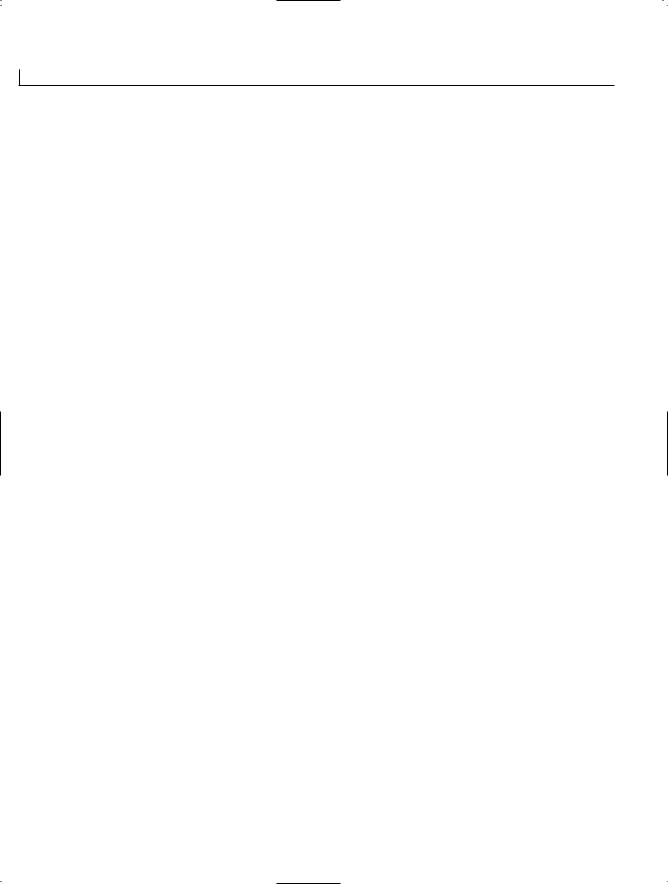
736 |
Appendix B |
Type |
Description |
exe |
For a console executable (default) |
winexe |
To build a Windows executable |
library |
To build a library |
module |
To build a module that can be added to an assembly |
|
|
/define:<symbol list> or /d: <symbol list>
This flag is used to define symbols that can be used with the preprocessing directives. It is similar to using a #define <symbol> directive at the beginning of a source file.
/doc:<file>
This flag specifies that XML documentation should be created. The XML documentation file will be named <file>.
Input
/recurse:<wildcard>
This flag indicates that all files in the current directory and subdirectories should be included according to the wildcard specifications.
/reference:<file list> or /r:<file list>
This flag indicates that metadata should be referenced from the specified assembly files.
/addmodule:<file list>
This flag links the specified modules into the current assembly.
Resource
/win32res:<file>
This flag specifies a Win32 resource file (.res).
/win32icon:<file>
This flag indicates the icon that should be used for the output.

Command-Line Compiler Flags for Microsoft Visual C# .NET |
737 |
/resource:<resinfo> or /res:<resinfo>
This flag embeds the specified resource.
/linkresource:<resinfo> or /linkres:<resinfo>
This flag links the specified resource to this assembly.
Code Generation |
B |
|
|
/debug[+|-] |
|
This flag indicates whether debugging information should be included (+) or omitted (-). |
|
|
|
/debug:{full|pdbonly} |
|
This flag specifies the type of debugging, where full enables attaching a debugger to a |
|
running program. full is the default. |
|
/optimize[+|-] or /o[+|-] |
|
This flag specifies whether optimizations should (+) or should not (-) occur. |
|
/incremental[+|-] or /incr[+|-] |
|
This flag indicates whether incremental compilation is enabled (+) or is not enabled (-). |
|
Errors and Warnings |
|
/warnaserror[+|-] |
|
This flag causes warnings to be treated as errors. This means that a final file won’t be |
|
created if there are any warnings. + turns on, and - leaves off (default). |
|
/warn:<n> or /w<n> |
|
This flag sets the warning level from 0 to 4. Warnings each contain a severity level. Only |
|
warnings at or above the set level are displayed. |
|
/nowarn:<warning list> |
|
This flag disables specified warning messages.

738 |
Appendix B |
Programming Language
/checked[+|-]
This flag generates overflow checks, if set to +, or ignores them, if set to -.
/unsafe[+|-]
This flag allows “unsafe” code, if turned on (+), and doesn’t allow this code, if turned off (-).
Miscellaneous
@<file>
This flag reads a response file (<file>) for more options.
/help or /?
This flag displays help information similar to what is presented in this appendix.
/nologo
This flag suppresses the compiler’s copyright message.
/noconfig
This flag prevents the CSC.RSP file from being automatically included.
Advanced
/baseaddress:<address>
This flag indicates the base address (<address>) for the library to be built.
/bugreport:<file>
This flag creates a Bug Report file called <file>.
/codepage:<n>
This flag specifies the code page to use when opening source files.

Command-Line Compiler Flags for Microsoft Visual C# .NET |
739 |
/utf8output
This flag causes compiler messages to be output in UTF-8 encoding.
/main:<type> or /m:<type>
This flag specifies the type (class) that contains the entry point (generally a Main
method). All other possible entry points are ignored.
B
/fullpaths
This flag indicates that the compiler should generate fully qualified paths.
/filealign:<n>
This flag specifies the alignment used for output file sections.
/nostdlib[+|-]
This flag indicates that the standard library (mscorlib.dll) should not be referenced or used.
/lib:<file list>
This flag specifies additional directories to search for references.


APPENDIX C
Understanding Number
Systems
As a computer programmer, you might sometimes be required to work with numbers expressed in binary and hexadecimal notation. This appendix explains what these systems are and how they work. To help you understand, let’s first review the common decimal number system.
The Decimal Number System
The decimal system is the base-10 system that you use every day. A number in this system—for example, 342—is expressed as powers of 10. The first digit (counting from the right) gives 10 to the 0 power, the second digit gives 10 to the 1 power, and so on. Any number to the 0 power equals 1, and any number to the 1 power equals itself. Thus, continuing with the example of 342, you have:

742 |
Appendix C |
3 3 × 102 = 3 × 100 = 300 4 4 × 101 = 4 × 10 = 40
22 × 100 = 2 × 1 = 2 Sum = 342
The base-10 system requires 10 different digits, 0 through 9. The following rules apply to base 10 and to any other base number system:
•A number is represented as powers of the system’s base.
•The system of base n requires n different digits.
Now let’s look at the other number systems.
The Binary System
The binary number system is base 2 and therefore requires only two digits, 0 and 1. The binary system is useful for computer programmers, because it can be used to represent the digital on/off method in which computer chips and memory work. Here’s an example of a binary number and its representation in the decimal notation you’re more familiar with, writing 1011 vertically:
11 × 23 = 1 × 8 = 8 0 0 × 22 = 0 × 4 = 0
11 × 21 = 1 × 2 = 2
11 × 20 = 1 × 1 = 1 Sum = 11 (decimal)
Binary has one shortcoming: It’s cumbersome for representing large numbers.
The Hexadecimal System
The hexadecimal system is base 16. Therefore, it requires 16 digits. The digits 0 through 9 are used, along with the letters A through F, which represent the decimal values 10 through 15. Here is an example of a hexadecimal number, 2DA, and its decimal equivalent:
2 2 × 162 = 2 × 256 = 512 D 13 × 161 = 13 × 16 = 208
A10 × 160 = 10 × 1 = 10 Sum = 730 (decimal)

Understanding Number Systems |
743 |
The hexadecimal system (often called the hex system) is useful in computer work because it’s based on powers of 2. Each digit in the hex system is equivalent to a four-digit binary number, and each two-digit hex number is equivalent to an eight-digit binary number.
Table C.1 shows some hex/decimal/binary equivalents.
TABLE C.1 Hexadecimal numbers and their decimal and binary equivalents.
Hexadecimal Digit |
Decimal Equivalent |
Binary Equivalent |
0 |
0 |
0000 |
1 |
1 |
0001 |
2 |
2 |
0010 |
3 |
3 |
0011 |
4 |
4 |
0100 |
5 |
5 |
0101 |
6 |
6 |
0110 |
7 |
7 |
0111 |
8 |
8 |
1000 |
9 |
9 |
1001 |
A |
10 |
1010 |
B |
11 |
1011 |
C |
12 |
1100 |
D |
13 |
1101 |
E |
14 |
1110 |
F |
15 |
1111 |
10 |
16 |
00010000 |
F0 |
240 |
11110000 |
FF |
255 |
11111111 |
|
|
|
C


APPENDIX D
Using SharpDevelop
If you have Microsoft’s .NET Framework installed, you can also install and use SharpDevelop. SharpDevelop is an Integrated Development Environment (IDE) for C#. This IDE can be used along with Microsoft’s .NET Framework and Common Language Runtime to create complete C# solutions. Unlike Visual Studio .NET, SharpDevelop has been written entirely using .NET. In fact, you can get the C# source code. Also different from Visual Studio .NET, SharpDevelop is free!
You can find a copy of SharpDevelop on the CD included with this book. Additionally, you can go to www.icsharpcode.net to find the latest version.
Note
It is assumed that you are installing SharpDevelop on a machine running Microsoft Windows. At the time this book was written, SharpDevelop was being ported to use the Mono .NET runtime, to allow SharpDevelop to run on other platforms such as Red Hat Linux.

746 |
Appendix D |
Installing SharpDevelop
Follow the instructions provided on the CD to install SharpDevelop. Alternatively, you can go to the www.icsharpcode.net site and download the latest version to install.
Running SharpDevelop
After it is installed, SharpDevelop is added to your Windows Start menu. When you start SharpDevelop, you are greeted with a splash screen and then placed in the IDE.
Figure D.1 shows the startup screen.
FIGURE D.1
The startup screen of
SharpDevelop.
After you’ve started SharpDevelop, you can begin creating projects. With SharpDevelop, a project is the C# code files and other files that make up a solution. You can also combine multiple projects into what is called a combine.
To create a C# program, you start by selecting File, New, Combine or pressing Ctrl+Shift+N. This opens the dialog box for creating a new project, which will hold your C# program. You must select this to create a project. Figure D.2 presents the New Project dialog box that you are shown.

Using SharpDevelop |
747 |
FIGURE D.2
The New Project dialog box.
Within this dialog box, you can create the type of project that you want to create. As you |
D |
can see in the dialog box, you can also do Java and Visual Basic .NET using the |
|
SharpDevelop IDE. By clicking one of these categories, you can see the type of projects |
|
that you can create. |
|
Within the C# category, you can select from a number of templates. These include a con- |
|
sole project, a C# service, a C# library, a C# empty console application, an empty |
|
Windows application, and a forms application. Each of these different project types pro- |
|
vides default settings. |
|
Creating Applications from This Book
To create the applications within this book, you can shortcut SharpDevelop. Instead of creating a combine or a project, you can simply select File, New, File from the menus. You are presented with the New File dialog box, shown in Figure D.3.
Select the C# category. Then select the Empty C# file template. This adds a C# file to the editor, as shown in Figure D.4.

748 |
Appendix D |
FIGURE D.3
The New File dialog box.
FIGURE D.4
A new C# source file.
At this point, you can enter the C# code into the form. After doing so, save the form by pressing Ctrl+S or by selecting Save from the File menu. After saving the form, you can compile the project by pressing F8 or by selecting Run, Build Combine. This compiles the listing. If errors exist, they are shown at the bottom of the window in the Output section. If the listing is successful, this also is displayed. Figure E.5 shows the successful entering and compiling of a “Hello World” style of application.

Using SharpDevelop |
749 |
FIGURE D.5
A Hello application entered, saved, and compiled.
After compiling, you can execute the program by pressing F5 or by selecting Run, Run from the menu. The output is displayed in a console window, as shown in Figure D.6.
FIGURE D.6
A Hello application’s output.
You can see that the window automatically stays open until you press a key. The Press Any Key to Continue text is not a part of your application; it is provided by SharpDevelop.
D

