
Assembly Language Step by Step 1992
.pdfarray of memory cells 4 wide and 256 long. (Picture a real long egg carton.) Each chip could thus hold 1024 bits.
This was a pretty typical memory chip capacity at that time. We called them 1K RAM chips, because they held roughly 1000 bits of random access memory (RAM). The "K" comes from "kilobit," that is, one thousand bits. We'll get back to the notion of what "random access" means shortly.
Toward the mid-seventies, the great memory shrinking act was kicking into high gear. 1K chips were further divided into 4K chips containing 4096 bits of memory. The 4K chips were almost immediately divided into 16K chips (16,384 bits of memory). These 16K chips were the standard when the IBM PC appeared in 1981. By 1982 the chips had been divided once again, and 16K became 64K, with 65,536 bits inside that same little gumstick. Keep in mind that we're talking more than 65,000 transistors (plus other odd components) formed on a square of silicon about a quarter-inch on a side.
Come 1985 and the 64K chip had been pushed aside by its drawn-and-quartered child, the 256K chip (262,144 bits). Chips always increase in capacity by a factor of 4 simply because the current-generation chip is divided into four equal areas, onto each of which is then placed the same number of transistors that the previous generation of chip had held over the whole silicon chip.
Today, in late 1992, that 256K chip is history. It was subdivided into four areas in the midto late Eighties, (producing a chip containing 1,048,576 bits) and again in 1990. Now, for our mainstream memory container we have the 4M chip. The "M" stands for "mega," which is Greek for million, and the critter has a grand total of 4,194,304 bits in its tummy, still no larger than that stick of Dentyne gum.
Will it stop here? Ha. The Japanese, patrons of all things small, have begun making quantities of chips containing 16,777,216 bits. Some physicists think that even the Japanese will have trouble dividing that little wafer one more time, since the transistors are now so small that it gets hard pushing more than one electron at a time through them. At that point some truly ugly limitations of life called quantum mechanics begin to get in the way. More than likely, the next generation of chips will be stacked vertically for greater capacity. Many people are off in the labs looking for other tricks, and don't make the oft-made mistake of assuming that they won't find any.
Random Access
These chips are called RAM chips, because they contain random access memory. Newcomers sometimes find this a perplexing and disturbing word, because random often connotes chaos or unpredictability. What the word really means is at random, meaning
you can reach into a megabit memory chip and pick out any of those million-plus bits without disturbing any of the others, just as you might select one book at random from a library's many shelves of thousands of books without sifting through them in order. Memory didn't always work this way. Before memory was placed on silicon chips, it was stored on magnetic gadgets of some kind, usually rotating drums or disks distantly related to the hard drives we use today. Rotating memory sends a circular collection of bits beneath a magnetic sensor. The bits pass beneath the sensor one at a time, and if you miss the one you want, like a Chicago bus in January, you simply have to wait for it to come by again. These are serial access devices. They present their bits to you, in a fixed order, one at a time, and you have to wait for the one you want to come up in its order.
No need remembering that; we've long since abandoned serial-access devices for main computer memory. We still use such systems for mass storage, as I'll describe a few pages down the road.
Random access works like this: Inside the chip, each bit is stored in its own memory cell, identical to the memory cell diagrammed in Figure 2.1. Each of the however-many memory cells has a unique number. This number is a cell's (and hence a bit's) address. It's like the addresses on a street: The bit on the corner is #0 Silicon Alley, and the bit next door is #1, and so on. You don't have to knock on the door of Bit #0 and ask which bit it is, then go to the next door and ask there too, until you find the bit you want. If you have the address, you can zip right down the street and park square in front of the bit you intend to visit.
Each chip has a number of pins coming out of it. (This is the computer room's equivalent of the Killer Rake: don't step on one in the dark!) The bulk of these pins are called address pins. One pin is called a data pin. (See Figure 2.2.) The address pins are electrical leads that carry a binary address code. Your address is a binary number, expressed in 1s and 0s only. You apply this address to the address pins by encoding a binary 1 as five volts and a binary 0 as zero volts. Special circuits inside the RAM chip decode this address to one of the select inputs of the numerous memory cells inside the chip. For any given address applied to the address pins, only one select input will be raised to five volts, thereby selecting that cell.
Depending on whether you intend to read a bit or write a bit, the data pin is switched between the memory cells' input or output, as shown in Figure 2.2.
But that's all done internally to the chip. As far as you on the outside are concerned, once you've applied the address to the address pins, voila! The data pin will contain a voltage representing the value of the bit you requested. If that bit contained a binary 1, the data pin will contain a 5 volt signal; otherwise, the binary 0 bit will be represented by 0 volts.
Memory Access Time
Chips are graded by how long it takes for the data to appear on the data pin after you've applied the address to the address pins. Obviously, the faster the better, but some chips (for electrical reasons that again are difficult to explain) are faster than others.
The times seem so small as to be insignificant: 100 nanoseconds is a typical memory chip access time. A nanosecond is a billionth of a second, so 100 nanoseconds is one tenmillionth of a second. Great stuff—but to accomplish anything useful, a computer needs to access memory hundreds of thousands or millions of times. It adds up. If you become an expert assembly language programmer, you will jump through hoops to shave the number of memory accesses your program needs to perform, because memory access is the ulti-mate limiting factor in a computer's performance. Michael Abrash, in fact, has published a whole book on doing exactly that: Zen of Assembly Language, which can be (badly) summarized in just these few words: Stay out of memory whenever you can! (You'll discover just how difficult this is soon enough.)
Bytes, Words, and Double Words
The days are long gone when a serious computer can exist on only one memory chip. My poor 1976 COSMAC ELF even needed at least two chips. Today's computers need dozens, or even hundreds of chips, regardless of the fact that today's chips hold megabits rather than the ELF's paltry 2,048 bits. Understanding how a computer gathers its memory chips together into a coherent memory system is critical when you wish to write efficient assembly-language programs. Whereas an infinity of ways exist to hook memory chips together, the system I'll describe here is that of the IBM PC type of computer, which includes the PC, XT, AT, PS/2, and a veritable plethora of clones.
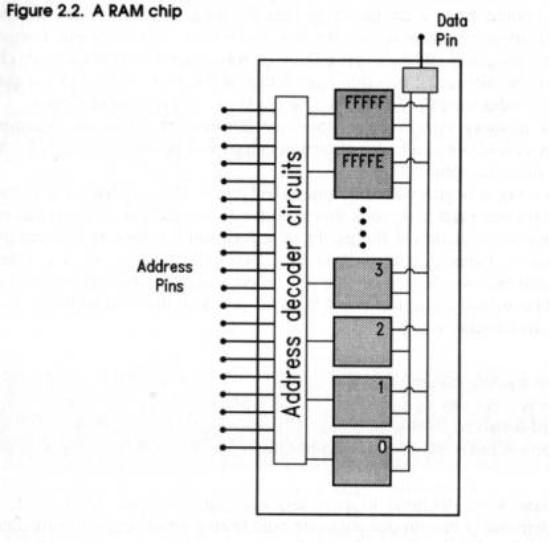
Our memory system must store our information. How we organize a memory system out of a hatful of memory chips will be dictated largely by how we organize our information. The answer begins with this thing called a byte. The fact that the grandaddy of all computer magazines took this word for its title indicates its importance in the computer scheme of things. From a functional perspective, memory is measured in bytes. A byte is eight bits. Two bytes side-by-side are called a word, and two words side-by-side are called a double word. There are other terms like nybble and quad word, but you can do quite well with bits, bytes, words, and double words.
A bit is a single binary digit, 0 or 1. A byte is eight bits side-by-side.
A word is two bytes side-by-side.
A double word is two words side-by-side.
Computers were designed to store and manipulate human information. The basic elements of human discourse are built from a set of symbols consisting of letters of the alphabet (two of each for upperand lowercase), numbers, and symbols like commas, colons, periods, and exclamation marks. Add to these the various international variations on
letters like a and 6 plus the more arcane mathematical symbols, and you'll find that human information requires a sym-bol set of well over 200 symbols. (The symbol set used in all PC-style comput-ers is given in Appendix A.)
Bytes are central to the scheme because one symbol out of that symbol set can be neatly
expressed in one byte. A byte is eight bits, and 28 is 256. This means that a binary number eight bits in size can be one of 256 different values, numbered from 0 to 255. Because we use these symbols, most of what we do in computer programs is done in byte-sized chunks. In fact, except for the very odd and specialized kind of computers we are now building into intelligent food processors, no computer processes information in chunks smaller than one byte. Most computers today, in fact, process information either a word or a double word at a time.
Pretty Chips All in a Row
One of the more perplexing things for beginners to understand is that today's standard 1 megabit RAM chip does not even contain one byte...just 1,048,576 bits. Remember that today's RAM chips have only one data pin. To store a byte you would have to store eight bits in sequence at eight consecutive addresses, and to retrieve that byte you would have to retrieve eight bits in sequence. Since it takes 80 nanoseconds at very least to store a bit in one of those chips, storing a byte would take at least 640 nanoseconds, and in practical terms, close to a microsecond, which (believe it!) is far, far too slow to be useful.
What is actually done is to distribute a single stored byte across eight separate RAM chips, with one bit from the stored byte in each chip, at the same address across all chips. This way, when a single address is applied to the address pins of all eight chips, all eight bits appear simultaneously on the eight output pins, and we can retrieve a full byte in 80 nanoseconds instead of 640 nanoseconds. See Figure 2.3.
We call this row of eight chips a bank of memory, and how much memory is contained in a bank depends on the type of chips incorporated in the bank. A row of eight 64K chips contains 64K bytes—8 x 64K or 512K bits. (Remember, computers deal with information a minimum of 8 bits at a time.) A row of eight 256K chips contains 256K bytes, and so on.
This is the system used in the IBM PC, the XT, and their clones. The IBM AT and its clones process information a word at a time, so their memory systems use a row of 16 memory chips to store and retrieve a full 16-bit word at once, Furthermore, the newest generation of IBM-compatible machines using the 0386 and 80486 processors handles memory a double word at a time, so those machines access a row of 32 memory chips at a time. (A double word consists of 4 bytes, or 32 bits.)
Actual computers combine various combinations of memory banks in vari-ous ways to produce different amounts of memory. I'll take up the subject again when we begin talking specifically about the PC in Chapter 6.
2.3 The Shop Foreman and the Assembly Line
The gist of the previous section was only this: electrically, your computer's memory consists of one or more rows of memory chips, each chip containing a large number of memory cells consisting of transistors and other minuscule electrical components. Most of the time, it's just as useful to forget about the transistors and even the rows of chips to avoid confusion. (My high school computer science teacher was not entirely wrong...but he was right for the wrong reasons.)
It's better in most cases to envision a very long row of byte-sized containers, each with its own address. Don't assume that, in computers that process information a word at a time, only words have addresses; it is a convention with the PC architecture that every byte has its own address regardless of how many bytes are pulled from memory at one time.
Every byte of memory in the computer has its own unique address, even in computers that process two bytes, or even four bytes, of information at a time.
If this seems counterintuitive, yet another metaphor will help. When you go to the library to take out the three volumes of Tolkien's massive fantasy The Lord of the Rings, you'll find that each of the three volumes has its own card catalog number (essentially that volume's address in the library) but that you take all three down at once and process them as a single entity. If you really want to, you can take only one of the books out at a time, but to do so will require yet another trip to the library to get the next volume, which is wasteful of your time and effort.
So it is with 16-bit or 32-bit computers. Every byte has its own address, but when a 16-bit computer accesses a byte, it actually reads two bytes starting at the address of the requested byte. You can use the second byte or ignore it if you don't need it—but if you later decide you do need the second byte you'll have to access memory again to get it. Best to save time and get it all at one swoop.
(There is an additional complication here involving whether addresses are odd or even or divisible by 4 or 16.. .but we'll cover that in detail later on.)
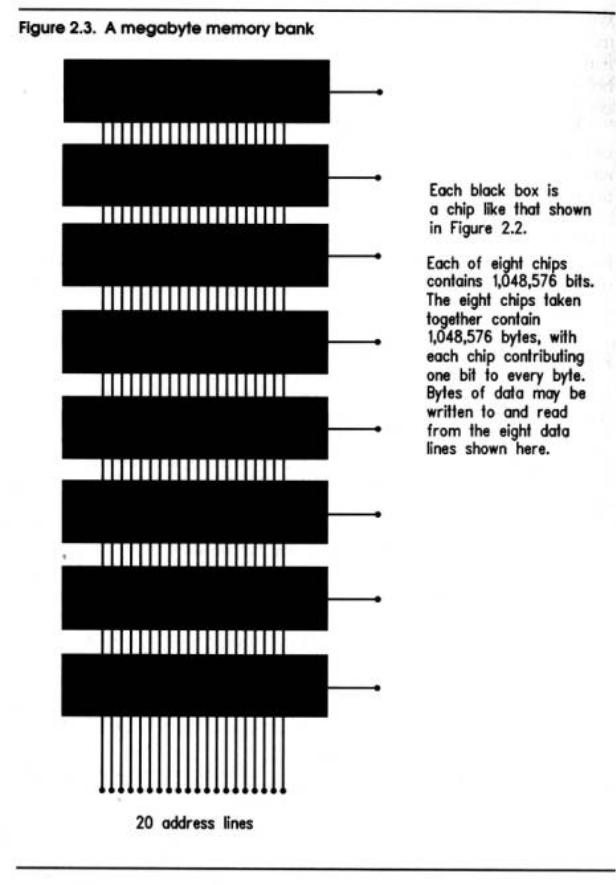
The Honcho Chip
All of this talk about reading things from memory and writing things to memory has thus
far carefully skirted the question of who is doing the reading and writing. The who is almost always a single chip, and a remarkable chip it is, too: the central processing unit, or CPU. If you are the president and CEO of your personal computer, the CPU is your shop foreman. The foreman sees that your orders are carried out down in the chips where the work gets done.
Some would say that the CPU is what actually does the work, but that's an oversimplification. Plenty of real work is done in the memory system, and especially in what are called peripherals, like video display boards, serial and parallel ports, and modems. So while the CPU does do a good deal of the work, it parcels out quite a bit to other components within the computer. I think its role of foreman outweighs its role as assembly-line grunt.
The CPU chips used in IBM-compatible computers all come from a com-pany called Intel, which pretty much invented the single-chip CPU back in the early seventies. Intel's first bang-up success was the 8080 chip, which helped trigger the personal computer revolution after it was chosen for the seminal MITS Altair 8800 computer introduced in Popular Electronics, in December of 1974. The 8080 was an eight-bit computer because it accessed memory eight bits (one byte) at a time. The 8080 is now pretty well extinct, but it gave birth to a pair of next-generation CPU chips called the 8086 and the 8088. These two chips are nearly identical except that the 8088 is an 8-bit CPU, while the 8086 is a 16-bit CPU, and accesses memory a word (two bytes) at a time. IBM chose the 8088 for its original 1981 IBM PC and later the XT, but the 8086 never made it into a true IBM computer until the somewhat forgettable PS/2 models 25 and 30 appeared in 1987.
Intel produced yet another generation of CPU chip in 1983, and by 1984 the 80286 became the beating heart of the enormously successful PC/AT. The 80286 is a more powerful 16-bit CPU, capable of everything the 8086 can do, plus numerous additional things. Early 1986 brought Intel's 80386 CPU chip to market. The 80386 upped the ante by being a 32-bit machine, which can read and write memory a double word (four bytes) at a time. The 80386 is enor-mously more powerful than the 80286, and a great deal faster. The newest Intel chip, the 80486, is more powerful and faster still. (I'll tell the story of the CPU wars in more detail in Chapter 11, once we've covered some more essential background.)
Many experts think that 32 bits is an ideal format for CPU memory access, and that increasing memory access beyond 32 bits at a time would begin to slow things down. And in this business, you do not want to slow things down.
Talking to Memory
All the assorted Intel CPUs operate at varying speeds with various features, but they are conceptually identical, and this discussion will apply to all of them.
The CPU chip's most important job is to communicate with the computer's memory system. Like a memory chip, a CPU chip is a small square of silicon onto which a great many transistors have been placed. The fragile silicon chip is encased in a plastic or ceramic housing with a large number of pins protruding from it. Like the pins of memory chips, the CPU's pins transfer information encoded as voltage levels. Five volts indicate a binary 1, and zero volts indicate a binary 0.
Like the memory chips, the CPU chip has a number of pins devoted to memory addresses, and these pins are connected directly to the computer's banks of memory chips. When the CPU desires to read a byte (or a word or double word) from memory, it places the memory address of the byte to be read on its address pins, encoded as a binary number. About 100 nanoseconds later, the byte appears (also as a binary number) on the data pins of the memory chips. The CPU chip also has data pins, and it slurps up the byte presented by the memory chips through its own data pins. See Figure 2.4.
The process, of course, also works in reverse: to write a byte into memory, the CPU first places the memory address where it wants to write onto its address pins. Nanoseconds later, it places the byte it wishes to write into memory on its data pins. The memory chips obediently store the byte inside themselves at the requested address.
Riding the Bus
This give-and-take between the CPU and the memory system represents the bulk of what happens inside your computer. Information flows from memory into the CPU and back again. Information flows in other paths as well. Your computer contains additional devices called peripherals that are either sources or destinations (or both) for information. Video display boards, disk drives, printer ports, and modems are the most common peripherals in PC-type computers. Like the CPU and memory, they are all ultimately electrical devices. Most modern peripherals consist of one or two large chips and several smaller chips that support the larger chips. Like both the CPU and memory chips, these peripheral devices have both address pins and data pins. Some, video boards in particular, have their own memory chips.
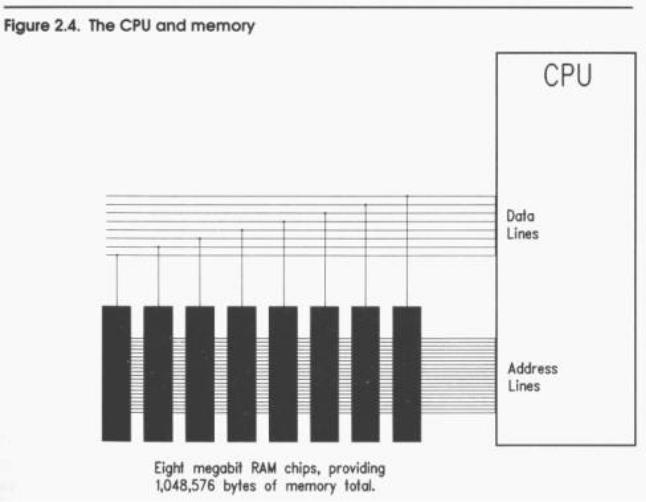
Peripherals "talk" to the CPU (i.e., pass the CPU data or take data from the CPU) and sometimes to one another. These conversations take place across the electrical connections, linking the address pins and data pins that all devices in the computer have in common. These electrical lines are called a data bus, and form a sort of party line linking the CPU with all other parts of the computer. There is an elaborate system of electrical arbitration that determines when and in what order the different devices can use this party line to talk with one another. But it happens the same way: an address is placed on the bus, followed by a byte (or word or double word) of data. Special signals go out on the bus with the address to indicate whether the address is of a location in memory, or of one of the peripherals attached to the data bus. The address of a peripheral is called an I/O address to differentiate between it and a memory address such as we've been discussing all along.
The data bus is the major element in the expansion slots present in most PC-type computers, and most peripherals are boards that plug into these slots. The peripherals talk to the CPU and to memory through the data bus connections brought out as electrical pins in the expansion slots.
