
Buying A Computer For Dummies, 2006 Edition (2005)
.pdf
xx |
Buying a Computer For Dummies, 2006 Edition |

Introduction
Welcome to Buying a Computer For Dummies — a book which assumes that you know nothing about a computer but are strangely compelled
to buy one. If that’s you, you have found your book!
This book is not a buyer’s guide. In it, you won’t find endless boring lists of prices and products and useless part numbers. Instead, this book assumes that you need a computer for some reason. You’ll discover that reason and then read about how to find software to carry out that task. From there, you’ll match hardware to your software and end up with the computer that’s perfect for you.
Because this is a For Dummies book, you can expect some lively and entertaining writing — not boring computer jargon. Nothing is assumed. Everything is explained. The result is that you’ll have your own computer and enjoy the buying process.
About This Book
Buying a computer is a five-step process, which this book fully explains. Along the way, you’ll read about computer hardware and software and fill in some worksheets that help you configure a computer just for you.
The five steps to buying a computer are outlined in Chapter 1. Based on that information, the book is divided into several parts, each of which occurs at a different stage in the buying process:
Part I overviews the entire process.
Part II discusses computer hardware and software: what it is and why you need it.
Part III details the buying process: where to buy, how to read a computer ad, and how to find service and support before the sale.
Part IV deals with setting up your new computer.
Part V is the traditional For Dummies “Part of Tens” — various lists for review or to help you get on your way.

2Buying a Computer For Dummies, 2006 Edition
And Just Who Are You?
Let me assume that you’re a human being who wants to own a computer. You probably don’t have one now, or, if you do, it’s very, very old and you desire a new one. Other than that, your experience with a computer is very limited.
You have heard the jargon and know some brand names, but that’s about it. If that’s you, this is your book.
This book concentrates on buying a computer, which can be a PC, Macintosh, handheld, laptop, or game console. Although all the information applies to buying any computer, the main thrust involves buying a desktop computer.
Icons Used in This Book
Lets you know that something technical is being mentioned. Because the information is technical and written primarily as nerd trivia, you can freely skip it if you want.
Flags useful information or a helpful tip. When you’re visiting the computer store, for example, make sure that you leave with the same number of children you had when you arrived.
Something to remember, like all computers need monitors, or else you’ll never see what it is you’re doing.
Oops! Better watch out. You have lots of warnings to heed when you’re buying a computer. This icon lets you find them right quick.
Where to Go from Here
Steadily grab this book with both hands, and start reading at Chapter 0. Then continue reading. Occasionally, you may be asked to visit a computer store or find a computer advertisement. Do so when asked. Fill in the worksheets that are offered. Then get ready to go out and buy yourself a computer.

Part I
Understanding the
Whole Ordeal

In this part . . .
Buying a computer can be an ordeal. It’s scary! Every year, there are fresh terms, different options, and
spanking-new technology. Stuff that was the latest and greatest with last year’s computer is outdated and no longer available. It changes that fast.
Now there are two things you can do to avoid the ordeal. The first is to go into denial, visit some huge, impersonal store, buy the computer-in-a-box, and pray that you have exactly what you need. The second thing you can do is bone up on what’s important and what you need in a computer. The idea is to understand the computer-buying process, which is what you’ll find in this part of the book.
Ordeal? Nope! Prepare to kiss your fear and doubt goodbye and get a computer that’s just right for you.
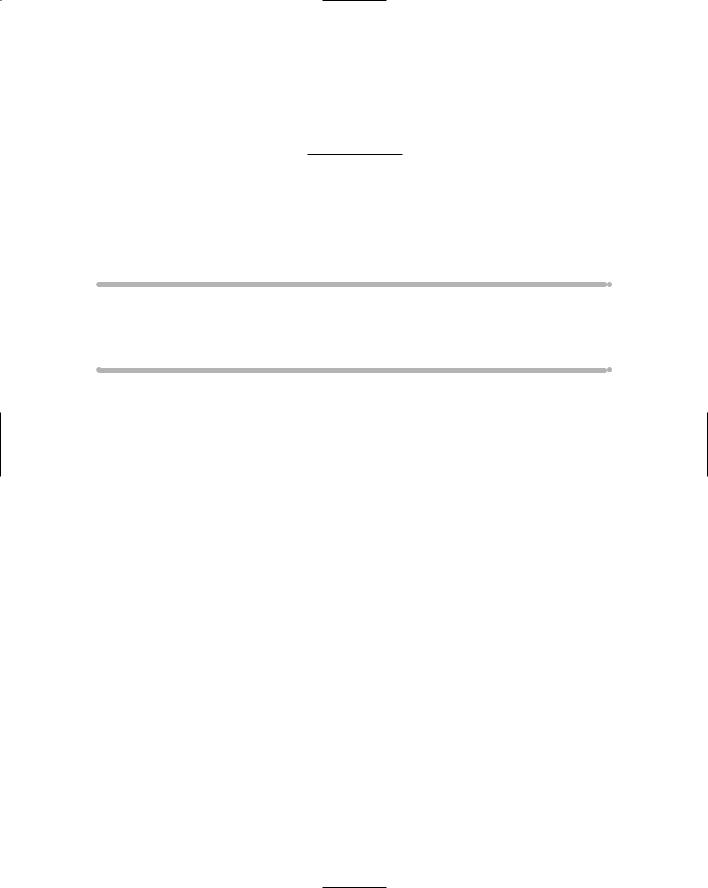
Chapter 0
Some Questions to
Get Out of the Way
In This Chapter
Quick questions you may be pondering
Nothing more
In my years of explaining to folks how to buy the best computer, one just for them, I inevitably encounter the questions. These are the burning issues, those topics you have buzzing around in your head. They’re impor-
tant questions, and I’m sure that you don’t want to wade through several pages of this book to find the answer, so I present the questions — and my spiffy answers to them — right here and right away.
“Just Tell Me Which Type
of Computer I Need!”
I can’t do that without knowing what you’ll be using the computer for. Everyone is different, and everyone has different reasons for owning a computer. To get the best computer, the one you need and don’t have to upgrade or pour more money into over time, you have to work with me.
Now, it’s true: You can get by with just about any computer. But, why settle for something less than what you need? This book shows you how to find a computer especially for you.
Think of it like a car. You may say “I want a new car.” Which type of car? A sedan? A truck? How big of an engine do you want? What about good gas mileage? Do you want to pay extra for power seats or heated outside mirrors? And — most important — what color do you want? Computers are more complex than cars, so you have even more personal decisions to make.

6Part I: Understanding the Whole Ordeal
“Why Not Let Me Have One
of Your Computers?”
I can’t send you any of my old computers because I would have to evict the family of raccoons living inside them.
“Where Can I Buy a Computer
Really Cheap?”
All over. But, do you want cheap? How about getting service and support instead? You need that more than you need to save a few bucks off the purchase price.
“Which Brands Do You Recommend?”
None. Brands are irrelevant to buying a computer. Another important thing to note is that brand names, as well as computer part numbers, change all the time. Looking at a brand name for a computer should be the last thing you do when you buy one. This book explains why, though, if you feel better buying a major brand-name computer, by all means, go ahead.
“Which Brands Do You Recommend
Staying Away From?”
Specifically, those companies that would take me to court for mentioning their names right here! Seriously, brand names are irrelevant. Some do have ugly reputations. Ask around; read reviews; or check the paper to find some companies that produce crap, if that’s what you’re trying to avoid.
What I cannot print in this book, I can freely tell you on my Web page. Feel free to visit www.wambooli.com and check out my forums or my blog (both linked from the main page), and you can readily read my up-to-date brandname opinions. Even so, brands still remain a wee, if not insignificant, part of the computer-buying decision.

Chapter 0: Some Questions to Get Out of the Way |
7 |
“How Much Will My Computer Cost?”
Anywhere from $200 up to several thousand dollars, depending on which options you need or the size of your credit limit. Obviously, if you’re spending someone else’s money, you want to pay more for your computer.
“Shouldn’t I Just Buy the Most Expensive Computer I Can Afford?”
No. Why pay for something you don’t use? Expensive computers tend to fall into a category known as “file server.” These beefed-up monsters are designed to run full computer networks for smallto medium-size businesses. You probably don’t need one.
“Then Shouldn’t I Buy the Fastest
Computer I Can Afford?”
Yes, but speed is only a small part of the overall computer equation. You also have to consider storage, compatibility, and other options, plus all the software you need to get your work done. This question of speed doesn’t need to be answered until just before you’re ready to buy. The advertisements boast of a computer’s speed, but you need to ignore that for now.
“How about a Laptop?”
Laptops are portable computers, lightweight and battery powered so that they can go anywhere. They have feature comparable to desktop systems, and they’re ideal for many situations, such as taking your computer on the road, to college, to conventions, to a computer café, and the list goes on and on.
I once said that laptops are not good for first-time computer buyers, mostly because laptops have lots of issues not found in desktop systems. I’m changing that view with this edition of this book. Laptops make excellent first-time computers, though you pay more for the laptop than the desktop version of the same system. This book covers all the details.

8Part I: Understanding the Whole Ordeal
“Should I Get a Used Computer?”
I don’t recommend getting a used computer as a first computer purchase.
“What about ‘Refab’ Computers?”
They’re okay, as long as they come with a warranty and proper service and support.
“Will the Computer Store Offer Me Deals? How Much Should I Expect to Pay Below the ‘Sticker Price’?”
The days of wheeling and dealing computers are long over — unless you’re buying several dozen computers at a time. Most often, the advertised price is the price you pay, though if you can find a competitor who offers a lower price, some dealers give you a discount. But, you really shouldn’t be shopping price. This book tells you why.
“Where Can I Get More Information Beyond What’s Covered in This Book?”
Many places. First, ask your friends or coworkers who are into computers. Second, look in your paper for local computer user group meetings. These meetings are geared toward beginners and not technical people (which is what you would expect). Third, pick up a good magazine to find what’s new and gather some how-tos. A good magazine to try is SmartComputing. Try to avoid the techy magazines for now, and the large magazines that are all ads don’t help you until you’re ready to buy. Finally, check out the Internet. Even if you don’t have a computer, you can get online at any public library.

Chapter 0: Some Questions to Get Out of the Way |
9 |
“Does This Book Offer a Buyer’s Guide?”
Nope.
“Can You Recommend
Any Buyer’s Guides?”
Not really. Buyer’s guides are for the old hands at buying a computer — folks who really care about part numbers and bolt sizes. Unless you know of a buyer’s guide that says “Hey! I’m perfect for you” after one of the entries, you don’t really need one.
“Isn’t There an Easy Way to Do This? Can’t I Just Go Buy a Computer?”
Sure, why not? But, you got this book because you want to buy the best personal computer for you — not just an off-the-shelf unit that may not meet your needs or (worse) a computer packed with stuff you pay for and never use.
