
The Essential Guide to UI Design
.pdf
580Part 2: The User Interface Design Process
■■Longer line lengths (7.3 to 9.6 inches) yielded faster reading rates than shorter lengths (1.8 to 6.0 inches).
■■People, however, preferred shorter lengths (3.3 to 5.7 inches) and a three-col- umn format to a wider and faster-reading one-column format.
The conclusion: People read faster with longer line lengths, while short line lengths impede rapid reading. In spite of this, people preferred the shorter line lengths (another example of a preference-performance disparity). So, for fast reading, create line lengths in the 75-100 character range. For user preference and acceptance, use lengths of about 50 characters per line. Avoid very narrow line widths because they fragment the text, making it more difficult to construct the meaning.
Line endings. Short lines, if used, are easiest to read and understand if their endings coincide with grammatical boundaries or thoughts. Do not break lines at arbitrary points, whenever possible. For example:
Very short lines |
|
Very short |
are easier to read |
Is much better than |
lines are |
if line endings occur |
|
harder to |
at grammatical boundaries. |
|
read if the line |
|
|
endings occur at |
|
|
any arbitrary spot. |
Line spacing. The legibility and readability of smaller type can be enhanced by increasing line spacing or leading. The longer the line, the wider spacing can be. Too great a line spacing must be avoided, however, to maintain the perception of a unified whole.
Content. Headings to introduce new topics provide breaks or pause points for the reader. They provide obvious closure points. Descriptive first sentences are achieved by including within them a paragraph’s primary theme and the scope of what it covers. People tend to skim the first few sentences of a paragraph to determine content and whether it is worthwhile to read further. Separating paragraphs by a blank line results in more cohesive groupings and alleviates the impression of a dense screen. Starting new topics on new pages reinforces the needed content breaks.
Use lists to present facts. Lists are convenient, simple, and uncluttered and can effectively break up long strings of text. Designate items in a list with a bullet or other simple symbol.
Emphasize important points. Emphasize important points by placing them in unusual places, drawing boxes around them, using bold typefaces, or providing indented left and right margins. In addition to their emphasizing capabilities, they also make the screen more visually interesting.
Consistency. Provide a writing and presentation philosophy consistent with other parts of the system.
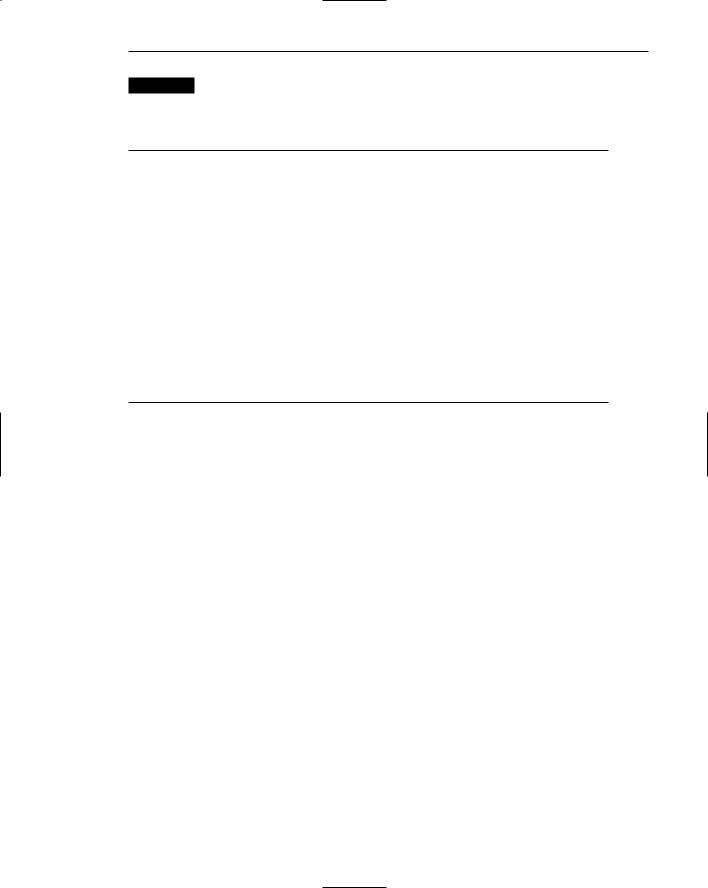
Step 8: Write Clear Text and Messages 581
MAXIM Clear communication does not mean shouting VERY, VERY LOUD.
Writing Text
■Sentences and paragraphs:
––Use short sentences composed of familiar, personal words.
•Cut the excess words.
•Try to keep the number of words in a sentence to 20 or less.
––Cut the number of sentences.
––Use separate sentences for separate ideas.
––Keep the paragraphs short.
––Restrict a paragraph to only one idea.
■Style:
––Use the active writing style.
––Use the personal writing style, if appropriate.
––Write as you talk.
––Use subjective opinion.
––Use specific examples.
––Read it out loud.
Sentences and paragraphs. Simple words and short sentences are the cornerstones of good writing. As previously mentioned, research indicates that sentences over 20 words in length cause a loss in reading comprehension with each additional sentence word. Long sentences often result from trying to express more than one idea in the sentence, or from using unnecessary words. Table 8.3, derived from Microsoft (2001), lists some common wordy phrases to avoid and their replacement words. It also describes some redundant word pairings to avoid. These redundancies are also known as baby puppies, a concept that was graciously explained to me by the editor of my first book many years ago. Use separate sentences for separate ideas. Place multiple items in a list format, and delete all unnecessary words. Short paragraphs are less threatening to the user and more frequently read. They also provide visual breaking points in a screen or page.
Style. The style chosen should reflect the needs and characteristics of the user. The style will affect the readability and comprehensibility of the text. The active writing style is easier to read and understand. It almost always uses fewer words and leaves no unanswered questions (contrast the passive “The customer name should be typed” with the active “Type the customer name”). The personal style, the use of “you” and “I” (“Now you must press the Enter key”), keeps the writing active, makes writing directly relevant to the reader, and is more interesting. Materials read by a wide variety of people for informational purposes only, however, should not use the personal style. Write in the way you would say something to the reader. Also, use subjective opinion (“This screen is not used very often”) to reinforce the users’ understanding of what they are reading. It does not tell anything specific, but reinforces facts already read or about to be read. Do not

582 Part 2: The User Interface Design Process
overuse subjective opinion, however, and make sure it is correct. Overuse makes facts harder to find, and an incorrect opinion casts suspicion on all the facts being presented. The best way to explain a general rule is to show how it applies through examples. Examples should be short, relevant, and easy for the reader to relate to. They should also be made visually different from the main text, either through indentation, boxing, or some other technique. Finally, read what you have written out loud to yourself. If it sounds wordy, stilted, or difficult, it will sound this way to the reader, too. Rewrite it.
Window Title, Conventions,
and Sequence Control Guidance
A window title, conventions for referring to screen elements, and sequence control guidance must also be created.
Window Title
■All windows must have a title located in a centered position at the top. –– Exception: Windows containing messages.
■Clearly and concisely describe the purpose of the window.
■Spell it out fully using an uppercase or mixed-case font.
■If title truncation is necessary, truncate it from right to left.
■If presented above a menu bar, display it with a background that contrasts with the bar.
The window title should be positioned at the top center and fully spelled out using either uppercase letters or mixed-case in the headline style. Using an uppercase font will give it the needed moderate emphasis, aiding in setting it off from the screen body (IBM’s SAA CUA and Microsoft’s Windows guidelines display the title, like all screen components, in mixed-case letters). Windows containing messages, however, need not have a title. The title should clearly and concisely describe the screen’s purpose. If the window appears as a result of a previous selection, the title should clearly reflect the wording of the selection made to retrieve it. For small windows, where title truncation is necessary, truncate from right to left.
If the title appears above the menu bar, the title’s background should contrast with that of the bar. A recommendation is to use the same background color and caption color as the screen body. A title can always be identified by its topmost location on the screen, so using a color different from other screen components may add to visual confusion.

Step 8: Write Clear Text and Messages 583
Table 8.3: Wordy Phrases and Word Redundancies
INSTEAD OF THIS PHRASE: |
SAY THIS: |
WORD REDUNDANCIES |
By means of |
By |
Surrounding Environment |
For the purposes of |
For |
Absolutely Complete |
|
|
|
In many cases |
Often |
Exactly identical |
|
|
|
In the event that |
If |
Repeat again |
Is able to |
Can |
Final conclusion |
|
|
|
The way in which |
The way, how |
Knowledge and awareness |
|
|
|
In order to |
To |
Each and every |
Prior to |
Before |
Complete overview |
|
|
|
Is required to |
Must |
Advance planning |
|
|
|
|
|
Full and complete |
Derived from Microsoft (2001).
Conventions
■Establish conventions for referring to
––Individual keyboard keys.
––Keys to be pressed at the same time.
––Field captions.
––Names supplied by users or defined by the system.
––Commands and actions.
In messages and text it is often necessary to refer to keyboard keys, field captions, filenames, commands, or actions. These components should be described in the same manner whenever referenced. Keyboard keys should always be referenced as they are inscribed on the keyboard. (They usually appear in a mixed-case text format.) A useful convention for referring to keys that should be pressed at the same time is a plus (+) sign between the key descriptions (Alt+F10). Names may be enclosed in quotes (“Pending”).
Sequence Control Guidance
■Consider providing a guidance message telling how to continue at points in the dialog when
––A decision must be made.
––A response needs to be made to continue.

584Part 2: The User Interface Design Process
■Consider indicating what control options exist at points in the dialog where several alternatives may be available.
■Permit these prompts to be turned on or off by the user.
Consider providing prompts telling the user how to continue when a decision and response must be made to continue. For example, it might be indicated that
Information is current through August 26, 2001.
Press Enter to continue.
Where several control options exist, consider providing a prompt such as
Press S to Save, D to Delete, or P to Print.
Type C to Create a new file, or E to Edit a new file.
For experienced users, these kinds of prompts can become visual noise. Allow users to turn them on or off as needed.
Content and Text for Web Pages
Because the most important part of a Web site is its content, a well-written site is a necessity. Poorly written content has been found to increase user confusion, increase comprehension errors, increase reading times, and reduce user satisfaction. These problems are amplified for non-native English speakers (Ozok and Salvendy, 2003; Morkes and Nielsen, 1998). Content re-written properly for presentation on a Web site has been found to reduce the time to perform a task by 80 percent, improve one’s memory of the content by 100 percent, and increase user satisfaction by 37 percent (Morkes and Nielsen, 1998).
Text for Web pages will generally follow the aforementioned guidelines for words, sentences, messages, instructions, and text. The unique characteristics of the Web, however, require a separate set of supplemental guidelines for several Web topics, including, word usage, error message presentation, and text, heading, and title writing. Additionally, the writing of links must be addressed. This section focuses on these topics.
Words
■ Minimize the use of words that call attention to the Web.
Generally, avoid using words that are specific to the Web. A few Web-specific terms are “This Web site,” “Click here,” and “Follow this link.” A good test of this guideline is to print out a page, read it, and see if it makes as much sense on paper as it does on the screen.

Step 8: Write Clear Text and Messages 585
Page Text
Web page text must be legible and properly written for the medium.
Presentation
■ Provide text that contrasts highly with the background.
Text legibility can be a severe problem if insufficient contrast exists between the text and its background. Patterned backgrounds can severely impact legibility, as do many colors. A common characteristic of the best Web sites is they contain text highly contrasting with its background. Overall, the best combination is black text on a white background.
Writing
■Style:
––Use a style reflecting the needs of the site users.
––Write objectively.
––Use the inverted pyramid organization.
––Be concise, using only about half the number of words of conventional text.
––Each paragraph should
•Be short.
•Contain only one main idea.
■Links:
––Minimize within-text links.
––Place them at the beginning or end of paragraphs or sections of text.
■Scanning:
––Make text scannable by using
•Bulleted listings.
•Tables.
•Headings and subheadings.
•Highlighted and emphasized important issues.
•Short paragraphs.
■International audience:
––Consider internationalization needs.
■Testing:
––Test for legibility and readability.
Style. Web users can be characterized as being multicultural with multi-interests, multi-needs, and multi just about everything else. Writing styles will vary, depending on the needs of the target audience. Establishing the proper style depends on who the viewers are, what they know, where they normally get

586 Part 2: The User Interface Design Process
similar information, and the nature of the material. A business application will be written differently than an entertainment site; a product sales site differently than that of a business application or entertainment site. Writing style depends less on medium differences than on answers to the above questions. Writing style, then, should reflect the tone of similar copy published for the target audience in other media. Generally speaking, writing that strays too far from what is conventional for the target audience draws attention to itself at the expense of content.
If Web writing does have one quality that sets it apart from print writing, however, it is its informality. Users seem to prefer a more informal writing style. Users also prefer writing, says research, that is objective rather than filled with overly hyped or boastful promotional claims or sprinkled with “marketeseisms.” Subjective adjectives, such as outstanding, experienced, reliable, and dynamic, have been shown to inspire mistrust on the part of the user, and also to increase the user’s cognitive load because the “irrelevant stuff” must first be comprehended and then discarded. So, always be objective in writing style.
The inverted pyramid organization starts with a conclusion or summary of key points and follows with the supporting details or background information. This organization scheme, also commonly found in newspaper articles, lets the user quickly identify an article’s content and assess whether continued reading is warranted.
Be concise, succinct, and to the point, using only about half the number of words of conventional text. Pack the maximum meaning into minimum text, so users will get the message in the shortest possible time. Keep the writing tight and nonverbose. Use short sentences and the shortest form of a word or an idea. Minimize “fluff,” useless, and inessential information, or words that do not add meaning to what is being said. Avoid words with three syllables. Research shows that concise and short writing reduces the user’s cognitive load, resulting in faster and more efficient information processing.
Each paragraph should contain only one main thought. Make the paragraph’s intentions plain in the first sentence. For additional ideas or points use additional paragraphs. Users tend to skip over more than one point or ideas in a paragraph as they scan. Keep paragraphs short, no longer than five sentences encompassing no more than 75 words. Provide clear paragraph breaks.
Links. Too many links embedded within text can disrupt reading continuity and content understanding. Minimize within-text links and, where possible and appropriate, place them at the beginning or end of paragraphs or sections of text.
Scanning. Because people frequently scan Web pages, make texts more scannable by using bulleted listings, tables, headings and subheadings, short paragraphs, and highlighted important issues. Key information will be found faster.
Internationalization. If the Web site is used by an international audience, or translated into another language, adhering to internationalization requirements will be necessary. This topic is discussed in Step 10.
Testing. Test for readability. Print out text to carefully proofread it; errors will be more easily caught. Also, write and edit with international readers in mind.

Step 8: Write Clear Text and Messages 587
Writing Link Labels
■Create meaningful labels that use the following:
––Descriptive, differentiable, predictive, and active wording.
––Keywords positioned at the beginning.
––Content that is concise but long enough to be understood.
––Wording that clearly indicates link destination or resulting action.
––Link names that match with their destination page.
■Integrate embedded links smoothly into the text.
■Ensure that embedded links are descriptive.
––Make only a few words the active link.
––Do not spread links over two lines.
■Standalone links should not exceed one sentence in length.
■Provide glosses or link labels to assist link understanding.
Meaningful labels. The success of a link is determined by how well the user can predict where the link leads. Link differentiability and descriptiveness aids prediction. Understanding of a link’s purpose reduces disorientation, because irrelevant links are less likely to be followed. Link text should clearly communicate the link’s nature and purpose, and contain enough information to let users decide whether or not to follow it. The links of the best-rated Web sites are textual and descriptive, letting the user know what to expect.
People should be able to quickly scan a link label and comprehend what will be found on the link’s destination page. Locating a link’s keyword, or most relevant word, at the beginning aids scanning. LeDoux et. al (2005) studied the “cautious clicking” behavior of older adults and found that adding action words such as “Go to” and “View” to link labels helped understanding and performance. Similar improvements were found for users of all ages.
Create links that are concise and to the point, avoiding wordiness. Generally, a link has to strike a proper balance between enough words to make it descriptive and differentiable, and few enough words to make it most easily readable and legible. Underlining causes slow reading of text. So, the length of a link will involve trade-offs. A one-word link may not provide enough information about the destination; a link of several or more words may be difficult to read quickly. One study, as reported by Koyani et al. (2004), found that links of nine or ten words elicited better performance than shorter or longer links. In general it is best that text links do not wrap, extending to two lines. Remember to create link labels that are consistent with the destination page title or heading. Poorly titled pages make using the Back Button/Browser History harder (Cockburn et al., 2002).
Avoid repeating the same exact label on successive pages if the links lead to different destinations. Also avoid similar labels to avoid confusion. As previously mentioned, the success of the link will be dependent on how well the user can predict where the link will lead. Descriptiveness aids prediction. People with a broad range of needs and interests will use Web sites.
Embedded links. Write text containing embedded links as if there were no links in it. The links must integrate smoothly and continuously into the text. Choose the

588 Part 2: The User Interface Design Process
most relevant words or phrase as the active link. Embedded links should also exactly describe the link’s destination. People often ignore the text surrounding an embedded link (Koyani et al., 2004), so the link must stand by itself. Clues to the destination content should not be placed within the embedded link’s surrounding text. Embedded links must not be continued over two lines. They may be mistaken for two links.
Standalone links. Standalone links should not exceed one sentence in length.
Glosses or link labels. Glosses or tooltips are short phrases of information that pop up when a pointer is placed close to a link. It provides a more thorough preview of the information on the destination page. Baker et al., (2002) found that presenting short summaries with text links helps users understand and predict the content associated with the link. LeDoux et al., (2005), in his study of older users, found that an option to turn on a oneor two-sentence summary also improved usability. People actually spent less time reading the summary than they did pondering what a link was for if no pop-up existed. Summaries need not, of course, be presented in glosses but can appear on the Web page itself. Glosses should not be relied on to compensate for poor label design. Glosses/tooltips are discussed in more detail in Step 7. Link label writing guidelines are provided in the following section.
Examples of proper link writing are shown in Figure 8.4. Placing links in headings always make them easier to find.
Link Titles
■Provide link titles that describe
––The name of site the link will lead to (if different from current site).
––The name of subsection the link will lead to (if staying within current site).
––The kind of information to be found at the destination.
––How the linked information relates to the anchor link and the current page content.
––How large the linked information is.
––Warnings about possible problems to be encountered at the other end.
■Restrict titles to no more than 60 characters.
POOR> |
Paragraphs with embedded links are sometimes useful for a variety |
|
of reasons. |
BETTER> |
Paragraphs with embedded links are sometimes useful for a variety |
|
or reasons. |
BEST> |
Embedded Links |
Paragraphs with embedded links are sometimes useful for a variety of reasons.
Figure 8.4: Writing links.

Step 8: Write Clear Text and Messages 589
Some Web browsers have added the ability to pop up a short explanation of a link before the user selects the link. This explanation, called a link title, gives a more thorough preview of where the link goes, greatly enhancing predictiveness. Types of information that may be included in a link title are summarized above. Link titles should be reserved for supplementary information to help clarify the link’s purpose. They do not eliminate need for a link and its surrounding text to be understandable. Generally, a link title should not exceed 60 characters in length.
Page Title
■Provide a page title
––That possesses meaningful keywords.
––Whose first word is its most important descriptor.
––That makes sense when viewed completely out of context.
––That is different from other page titles.
––That is written in mixed case using the headline style.
■Do not highlight keywords.
Page titles must be carefully designed to provide useful information. They should contain as many keywords as possible. While a title may contain 60 characters, ensure that the first 40 characters adequately describe the page topic. Titles are often truncated in navigation menus and by search facilities. The title’s first word should be its most important descriptor. This word is most easily noticed in the scanning of long lists. Never begin a title with a generic term such as “Welcome” or “Page,” or with an article such as “The.” Give different titles to different pages. If page titles addressing the same topic must begin with same word, end the title with words that explain the differences between them.
A title must also make sense when viewed completely out of context, with no supporting content or when arrayed in a listing with other titles. Write titles in mixed case using the headline style. Do not use highlighting for keywords. A single keyword might be emphasized through putting it in uppercase, but be conservative in this regard. Never use uppercase for the first word in a title; its position is sufficient emphasis.
Headings and Headlines
■Create meaningful headings and headlines that quickly communicate the content of what follows.
––Make the first word an important information-carrying one.
––Skip leading articles (the and a).
■Create meaningful subheadings to break up large blocks of text.
Headings and headlines are often scanned to find screen content of interest. Their wording must provide a strong clue about the content they relate to. Headings should be descriptive and straightforward. Headlines must often be made sense of out of
