
- •Table of Contents
- •Chapter 1. Why Shell Programming?
- •2.1. Invoking the script
- •2.2. Preliminary Exercises
- •Part 2. Basics
- •Chapter 3. Exit and Exit Status
- •Chapter 4. Special Characters
- •Chapter 5. Introduction to Variables and Parameters
- •5.1. Variable Substitution
- •5.2. Variable Assignment
- •5.3. Bash Variables Are Untyped
- •5.4. Special Variable Types
- •Chapter 6. Quoting
- •Chapter 7. Tests
- •7.1. Test Constructs
- •7.2. File test operators
- •7.3. Comparison operators (binary)
- •7.4. Nested if/then Condition Tests
- •7.5. Testing Your Knowledge of Tests
- •Chapter 8. Operations and Related Topics
- •8.1. Operators
- •8.2. Numerical Constants
- •Part 3. Beyond the Basics
- •Chapter 9. Variables Revisited
- •9.1. Internal Variables
- •9.2. Manipulating Strings
- •9.2.1. Manipulating strings using awk
- •9.2.2. Further Discussion
- •9.3. Parameter Substitution
- •9.4. Typing variables: declare or typeset
- •9.5. Indirect References to Variables
- •9.6. $RANDOM: generate random integer
- •9.7. The Double Parentheses Construct
- •Chapter 10. Loops and Branches
- •10.1. Loops
- •10.2. Nested Loops
- •10.3. Loop Control
- •10.4. Testing and Branching
- •Chapter 11. Internal Commands and Builtins
- •11.1. Job Control Commands
- •Chapter 12. External Filters, Programs and Commands
- •12.1. Basic Commands
- •12.2. Complex Commands
- •12.3. Time / Date Commands
- •12.4. Text Processing Commands
- •12.5. File and Archiving Commands
- •12.6. Communications Commands
- •12.7. Terminal Control Commands
- •12.8. Math Commands
- •12.9. Miscellaneous Commands
- •Chapter 13. System and Administrative Commands
- •Chapter 14. Command Substitution
- •Chapter 15. Arithmetic Expansion
- •Chapter 16. I/O Redirection
- •16.1. Using exec
- •16.2. Redirecting Code Blocks
- •16.3. Applications
- •Chapter 17. Here Documents
- •Chapter 18. Recess Time
- •Part 4. Advanced Topics
- •Chapter 19. Regular Expressions
- •19.1. A Brief Introduction to Regular Expressions
- •19.2. Globbing
- •Chapter 20. Subshells
- •Chapter 21. Restricted Shells
- •Chapter 22. Process Substitution
- •Chapter 23. Functions
- •23.1. Complex Functions and Function Complexities
- •23.2. Local Variables
- •23.2.1. Local variables make recursion possible.
- •Chapter 24. Aliases
- •Chapter 25. List Constructs
- •Chapter 26. Arrays
- •Chapter 27. Files
- •Chapter 28. /dev and /proc
- •28.2. /proc
- •Chapter 29. Of Zeros and Nulls
- •Chapter 30. Debugging
- •Chapter 31. Options
- •Chapter 32. Gotchas
- •Chapter 33. Scripting With Style
- •33.1. Unofficial Shell Scripting Stylesheet
- •Chapter 34. Miscellany
- •34.2. Shell Wrappers
- •34.3. Tests and Comparisons: Alternatives
- •34.4. Optimizations
- •34.5. Assorted Tips
- •34.6. Oddities
- •34.7. Portability Issues
- •34.8. Shell Scripting Under Windows
- •Chapter 35. Bash, version 2
- •Chapter 36. Endnotes
- •36.1. Author's Note
- •36.2. About the Author
- •36.3. Tools Used to Produce This Book
- •36.3.1. Hardware
- •36.3.2. Software and Printware
- •36.4. Credits
- •Bibliography
- •Appendix A. Contributed Scripts
- •Appendix C. Exit Codes With Special Meanings
- •Appendix D. A Detailed Introduction to I/O and I/O Redirection
- •Appendix E. Localization
- •Appendix F. History Commands
- •Appendix G. A Sample .bashrc File
- •Appendix H. Converting DOS Batch Files to Shell Scripts
- •Appendix I. Exercises
- •Appendix J. Copyright

|
Advanced Bash−Scripting Guide |
|
# NO REPLACEMENT. |
v4=${v0/%123/000} |
# Matches, but not at end. |
echo "v4 = $v4" |
# abc1234zip1234abc |
|
# NO REPLACEMENT. |
exit 0
${!varprefix*}, ${!varprefix@}
Matches all previously declared variables beginning with varprefix.
xyz23=whatever
xyz24=
a=${!xyz*} |
# Expands to names of declared variables beginning with "xyz". |
||
echo "a = $a" |
# a = |
xyz23 |
xyz24 |
a=${!xyz@} |
# Same as above. |
||
echo "a = $a" |
# a = |
xyz23 |
xyz24 |
#Bash, version 2.04, adds this feature.
9.4.Typing variables: declare or typeset
The declare or typeset builtins (they are exact synonyms) permit restricting the properties of variables. This is a very weak form of the typing available in certain programming languages. The declare command is specific to version 2 or later of Bash. The typeset command also works in ksh scripts.
declare/typeset options
−r readonly
declare −r var1
(declare −r var1 works the same as readonly var1)
This is the rough equivalent of the C const type qualifier. An attempt to change the value of a readonly variable fails with an error message.
−i integer
declare −i number
# The script will treat subsequent occurrences of "number" as an integer.
number=3 |
|
echo "number = $number" |
# number = 3 |
number=three
echo "number = $number" # number = 0
# Tries to evaluate "three" as an integer.
Note that certain arithmetic operations are permitted for declared integer variables without the need for expr or let.
−a array
declare −a indices
9.4. Typing variables: declare or typeset |
88 |
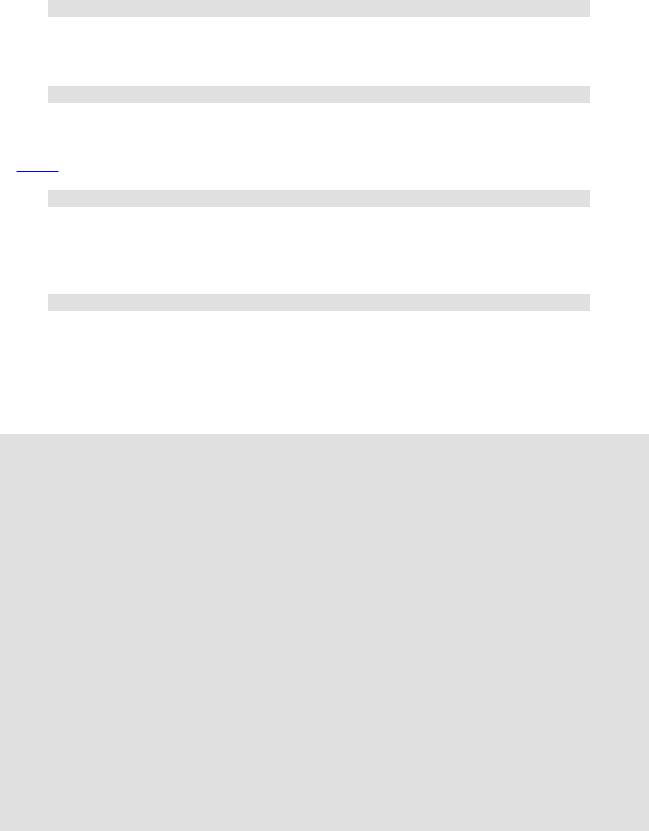
Advanced Bash−Scripting Guide
The variable indices will be treated as an array.
−f functions
declare −f
A declare −f line with no arguments in a script causes a listing of all the functions previously defined in that script.
declare −f function_name
A declare −f function_name in a script lists just the function named.
−x export
declare −x var3
This declares a variable as available for exporting outside the environment of the script itself.
var=$value
declare −x var3=373
The declare command permits assigning a value to a variable in the same statement as setting its properties.
Example 9−17. Using declare to type variables
#!/bin/bash
func1 ()
{
echo This is a function.
}
declare −f |
# Lists the function above. |
|
echo |
|
|
declare −i var1 |
# var1 is an integer. |
|
var1=2367 |
|
|
echo "var1 declared as $var1" |
|
|
var1=var1+1 |
# Integer declaration eliminates the need for 'let'. |
|
echo "var1 incremented by 1 is $var1." |
||
# Attempt to change variable declared as integer |
||
echo "Attempting to change var1 to floating point value, 2367.1." |
||
var1=2367.1 |
# Results in error message, with no change to variable. |
|
echo "var1 is still $var1" |
|
|
echo |
|
|
declare −r var2=13.36 |
# 'declare' permits setting a variable property |
|
|
|
#+ and simultaneously assigning it a value. |
echo "var2 declared as $var2" # Attempt to change readonly variable. |
||
var2=13.37 |
|
# Generates error message, and exit from script. |
9.4. Typing variables: declare or typeset |
89 |

Advanced Bash−Scripting Guide
echo "var2 is still $var2" # This line will not execute.
exit 0 |
# Script will not exit here. |
|
|
9.5. Indirect References to Variables
Assume that the value of a variable is the name of a second variable. Is it somehow possible to retrieve the value of this second variable from the first one? For example, if a=letter_of_alphabet and letter_of_alphabet=z, can a reference to a return z? This can indeed be done, and it is called an indirect reference. It uses the unusual eval var1=\$$var2 notation.
Example 9−18. Indirect References
#!/bin/bash
# Indirect variable referencing.
a=letter_of_alphabet letter_of_alphabet=z
echo
#Direct reference. echo "a = $a"
#Indirect reference. eval a=\$$a
echo "Now a = $a"
echo
# Now, let's try changing the second order reference.
t=table_cell_3 table_cell_3=24
echo "\"table_cell_3\" = $table_cell_3"
echo −n "dereferenced \"t\" = "; eval echo \$$t
#In this simple case,
#eval t=\$$t; echo "\"t\" = $t"
#also works (why?).
echo
t=table_cell_3 NEW_VAL=387 table_cell_3=$NEW_VAL
echo "Changing value of \"table_cell_3\" to $NEW_VAL." echo "\"table_cell_3\" now $table_cell_3"
echo −n "dereferenced \"t\" now "; eval echo \$$t
#"eval" takes the two arguments "echo" and "\$$t" (set equal to $table_cell_3) echo
#(Thanks, S.C., for clearing up the above behavior.)
9.5. Indirect References to Variables |
90 |

Advanced Bash−Scripting Guide
#Another method is the ${!t} notation, discussed in "Bash, version 2" section.
#See also example "ex78.sh".
exit 0
Example 9−19. Passing an indirect reference to awk
#!/bin/bash
#Another version of the "column totaler" script
#that adds up a specified column (of numbers) in the target file.
#This uses indirect references.
ARGS=2
E_WRONGARGS=65
if [ $# −ne "$ARGS" ] # Check for proper no. of command line args. then
echo "Usage: `basename $0` filename column−number" exit $E_WRONGARGS
fi
filename=$1 column_number=$2
#===== Same as original script, up to this point =====#
# A multi−line awk script is invoked by awk ' ..... '
#Begin awk script.
#−−−−−−−−−−−−−−−−−−−−−−−−−−−−−−−−−−−−−−−−−−−−−−−−
awk "
{ total += \$${column_number} # indirect reference
}
END {
print total
}
""$filename"
#−−−−−−−−−−−−−−−−−−−−−−−−−−−−−−−−−−−−−−−−−−−−−−−−
#End awk script.
#Indirect variable reference avoids the hassles
#of referencing a shell variable within the embedded awk script.
#Thanks, Stephane Chazelas.
exit 0
This method of indirect referencing is a bit tricky. If the second order variable changes its value, then the the first order variable must be properly dereferenced (as in the above example). Fortunately, the ${!variable} notation introduced with version 2 of Bash (see Example 35−2) makes
9.5. Indirect References to Variables |
91 |
