
- •Table of Contents
- •Chapter 1. Why Shell Programming?
- •2.1. Invoking the script
- •2.2. Preliminary Exercises
- •Part 2. Basics
- •Chapter 3. Exit and Exit Status
- •Chapter 4. Special Characters
- •Chapter 5. Introduction to Variables and Parameters
- •5.1. Variable Substitution
- •5.2. Variable Assignment
- •5.3. Bash Variables Are Untyped
- •5.4. Special Variable Types
- •Chapter 6. Quoting
- •Chapter 7. Tests
- •7.1. Test Constructs
- •7.2. File test operators
- •7.3. Comparison operators (binary)
- •7.4. Nested if/then Condition Tests
- •7.5. Testing Your Knowledge of Tests
- •Chapter 8. Operations and Related Topics
- •8.1. Operators
- •8.2. Numerical Constants
- •Part 3. Beyond the Basics
- •Chapter 9. Variables Revisited
- •9.1. Internal Variables
- •9.2. Manipulating Strings
- •9.2.1. Manipulating strings using awk
- •9.2.2. Further Discussion
- •9.3. Parameter Substitution
- •9.4. Typing variables: declare or typeset
- •9.5. Indirect References to Variables
- •9.6. $RANDOM: generate random integer
- •9.7. The Double Parentheses Construct
- •Chapter 10. Loops and Branches
- •10.1. Loops
- •10.2. Nested Loops
- •10.3. Loop Control
- •10.4. Testing and Branching
- •Chapter 11. Internal Commands and Builtins
- •11.1. Job Control Commands
- •Chapter 12. External Filters, Programs and Commands
- •12.1. Basic Commands
- •12.2. Complex Commands
- •12.3. Time / Date Commands
- •12.4. Text Processing Commands
- •12.5. File and Archiving Commands
- •12.6. Communications Commands
- •12.7. Terminal Control Commands
- •12.8. Math Commands
- •12.9. Miscellaneous Commands
- •Chapter 13. System and Administrative Commands
- •Chapter 14. Command Substitution
- •Chapter 15. Arithmetic Expansion
- •Chapter 16. I/O Redirection
- •16.1. Using exec
- •16.2. Redirecting Code Blocks
- •16.3. Applications
- •Chapter 17. Here Documents
- •Chapter 18. Recess Time
- •Part 4. Advanced Topics
- •Chapter 19. Regular Expressions
- •19.1. A Brief Introduction to Regular Expressions
- •19.2. Globbing
- •Chapter 20. Subshells
- •Chapter 21. Restricted Shells
- •Chapter 22. Process Substitution
- •Chapter 23. Functions
- •23.1. Complex Functions and Function Complexities
- •23.2. Local Variables
- •23.2.1. Local variables make recursion possible.
- •Chapter 24. Aliases
- •Chapter 25. List Constructs
- •Chapter 26. Arrays
- •Chapter 27. Files
- •Chapter 28. /dev and /proc
- •28.2. /proc
- •Chapter 29. Of Zeros and Nulls
- •Chapter 30. Debugging
- •Chapter 31. Options
- •Chapter 32. Gotchas
- •Chapter 33. Scripting With Style
- •33.1. Unofficial Shell Scripting Stylesheet
- •Chapter 34. Miscellany
- •34.2. Shell Wrappers
- •34.3. Tests and Comparisons: Alternatives
- •34.4. Optimizations
- •34.5. Assorted Tips
- •34.6. Oddities
- •34.7. Portability Issues
- •34.8. Shell Scripting Under Windows
- •Chapter 35. Bash, version 2
- •Chapter 36. Endnotes
- •36.1. Author's Note
- •36.2. About the Author
- •36.3. Tools Used to Produce This Book
- •36.3.1. Hardware
- •36.3.2. Software and Printware
- •36.4. Credits
- •Bibliography
- •Appendix A. Contributed Scripts
- •Appendix C. Exit Codes With Special Meanings
- •Appendix D. A Detailed Introduction to I/O and I/O Redirection
- •Appendix E. Localization
- •Appendix F. History Commands
- •Appendix G. A Sample .bashrc File
- •Appendix H. Converting DOS Batch Files to Shell Scripts
- •Appendix I. Exercises
- •Appendix J. Copyright
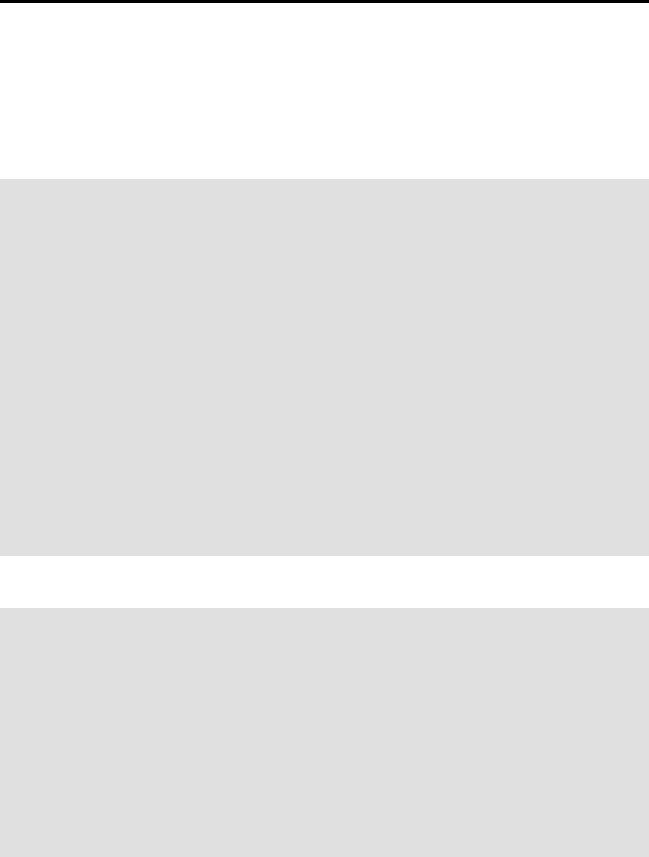
Advanced Bash−Scripting Guide
The manpages for bash and bash2, date, expect, expr, find, grep, gzip, ln, patch, tar, tr, bc, xargs. The texinfo documentation on bash, dd, m4, gawk, and sed.
Appendix A. Contributed Scripts
These scripts, while not fitting into the text of this document, do illustrate some interesting shell programming techniques. They are useful, too. Have fun analyzing and running them.
Example A−1. manview: Viewing formatted manpages
#!/bin/bash
#manview.sh: Formats the source of a man page for viewing.
#This is useful when writing man page source and you want to
#look at the intermediate results on the fly while working on it.
E_WRONGARGS=65
if [ −z "$1" ] then
echo "Usage: `basename $0` [filename]" exit $E_WRONGARGS
fi
groff −Tascii −man $1 | less
#From the man page for groff.
#If the man page includes tables and/or equations,
#then the above code will barf.
#The following line can handle such cases.
#
#gtbl < "$1" | geqn −Tlatin1 | groff −Tlatin1 −mtty−char −man
#Thanks, S.C.
exit 0
Example A−2. mailformat: Formatting an e−mail message
#!/bin/bash
#mail−format.sh: Format e−mail messages.
#Gets rid of carets, tabs, also fold excessively long lines.
ARGS=1
E_BADARGS=65
E_NOFILE=66
if [ $# −ne $ARGS ] # Correct number of arguments passed to script? then
echo "Usage: `basename $0` filename" exit $E_BADARGS
fi
if [ |
−f "$1" ] |
# Check if file exists. |
then |
|
|
Appendix A. Contributed Scripts |
319 |

Advanced Bash−Scripting Guide
file_name=$1
else
echo "File \"$1\" does not exist." exit $E_NOFILE
fi
MAXWIDTH=70 |
# Width to fold long lines to. |
|
sed ' |
|
|
s/^>// |
|
|
s/^ |
*>// |
|
s/^ |
*// |
|
s/ |
|
*// |
'$1 | fold −s −−width=$MAXWIDTH
#−s option to "fold" breaks lines at whitespace, if possible.
#This script was inspired by an article in a well−known trade journal
#extolling a 164K Windows utility with similar functionality.
exit 0
Example A−3. rn: A simple−minded file rename utility
This script is a modification of Example 12−15.
#! /bin/bash
#
#Very simpleminded filename "rename" utility (based on "lowercase.sh").
#The "ren" utility, by Vladimir Lanin (lanin@csd2.nyu.edu),
#does a much better job of this.
ARGS=2 |
|
E_BADARGS=65 |
|
ONE=1 |
# For getting singular/plural right (see below). |
if [ $# −ne "$ARGS" ] then
echo "Usage: `basename $0` old−pattern new−pattern"
# As in "rn gif jpg", which renames all gif files in working directory to jpg. exit $E_BADARGS
fi
number=0 |
# Keeps track of how many files actually renamed. |
|
for filename in *$1* |
#Traverse all matching files in directory. |
|
do |
|
|
if [ −f "$filename" ] |
# If finds match... |
|
then |
|
|
fname=`basename $filename` |
# Strip off path. |
|
n=`echo $fname | sed −e "s/$1/$2/"` |
# Substitute new for old in filename. |
|
mv $fname $n |
|
# Rename. |
let "number += 1" |
|
|
fi |
|
|
done |
|
|
if [ "$number" −eq "$ONE" ] |
# For correct grammar. |
|
then |
|
|
echo "$number file renamed." |
|
|
Appendix A. Contributed Scripts |
320 |

Advanced Bash−Scripting Guide
else
echo "$number files renamed." fi
exit 0
#Exercise for reader:
#What type of files will this not work on?
#How to fix this?
Example A−4. encryptedpw: Uploading to an ftp site, using a locally encrypted password
#!/bin/bash
#Example "ex72.sh" modified to use encrypted password.
#Note that this is still somewhat insecure,
#+ since the decrypted password is sent in the clear.
# Use something like "ssh" if this is a concern.
E_BADARGS=65
if [ −z "$1" ] then
echo "Usage: `basename $0` filename" exit $E_BADARGS
fi
Username=bozo |
|
# Change to suit. |
pword=/home/bozo/secret/password_encrypted.file |
||
# File containing encrypted password. |
||
Filename=`basename $1` |
# Strips pathname out of file name |
|
Server="XXX" |
|
|
Directory="YYY" |
|
# Change above to actual server name & directory. |
Password=`cruft <$pword` |
# Decrypt password. |
|
# Uses the author's own "cruft" file encryption package, |
||
#+ based on the classic "onetime pad" algorithm, |
||
#+ and obtainable from: |
|
|
#+ Primary−site: |
ftp://metalab.unc.edu /pub/Linux/utils/file |
|
#+ |
cruft−0.2.tar.gz [16k] |
|
ftp −n $Server <<End−Of−Session user $Username $Password binary
bell
cd $Directory put $Filename bye End−Of−Session
#−n option to "ftp" disables auto−logon.
#"bell" rings 'bell' after each file transfer.
exit 0
Example A−5. copy−cd: Copying a data CD
Appendix A. Contributed Scripts |
321 |

Advanced Bash−Scripting Guide
#!/bin/bash
# copy−cd.sh: copying a data CD
CDROM=/dev/cdrom |
# CD ROM device |
|
OF=/home/bozo/projects/cdimage.iso |
# output file |
|
# |
/xxxx/xxxxxxx/ |
Change to suit your system. |
BLOCKSIZE=2048 |
|
|
SPEED=2 |
|
# May use higher speed if supported. |
echo; echo "Insert source CD, but do *not* mount it." |
||
echo "Press ENTER when ready. " |
|
|
read ready |
# Wait for input, $ready not used. |
|
echo; echo "Copying the source CD |
to $OF." |
echo "This may take a while. Please be patient." |
|
dd if=$CDROM of=$OF bs=$BLOCKSIZE |
# Raw device copy. |
echo; echo "Remove data CD." echo "Insert blank CDR."
echo "Press ENTER when ready. " read ready
echo "Copying $OF to CDR."
# Wait for input, $ready not used.
cdrecord −v −isosize speed=$SPEED dev=0,0 $OF
#Uses Joerg Schilling's "cdrecord" package (see its docs).
#http://www.fokus.gmd.de/nthp/employees/schilling/cdrecord.html
echo; echo "Done copying $OF to CDR on device $CDROM."
echo "Do you want to erase the image file (y/n)? " # Probably a huge file. read answer
case "$answer" in
[yY]) |
rm −f $OF |
|
echo "$OF erased." |
|
;; |
*) |
echo "$OF not erased.";; |
esac |
|
echo |
|
#Exercise for the reader:
#Change the above "case" statement to also accept "yes" and "Yes" as input.
exit 0
Example A−6. days−between: Calculate number of days between two dates
#!/bin/bash |
|
# days−between.sh: |
Number of days between two dates. |
# Usage: ./days−between.sh [M]M/[D]D/YYYY [M]M/[D]D/YYYY |
|
ARGS=2 |
# Two command line parameters expected. |
E_PARAM_ERR=65 |
# Param error. |
REFYR=1600 |
# Reference year. |
CENTURY=100 |
|
|
|
Appendix A. Contributed Scripts |
322 |
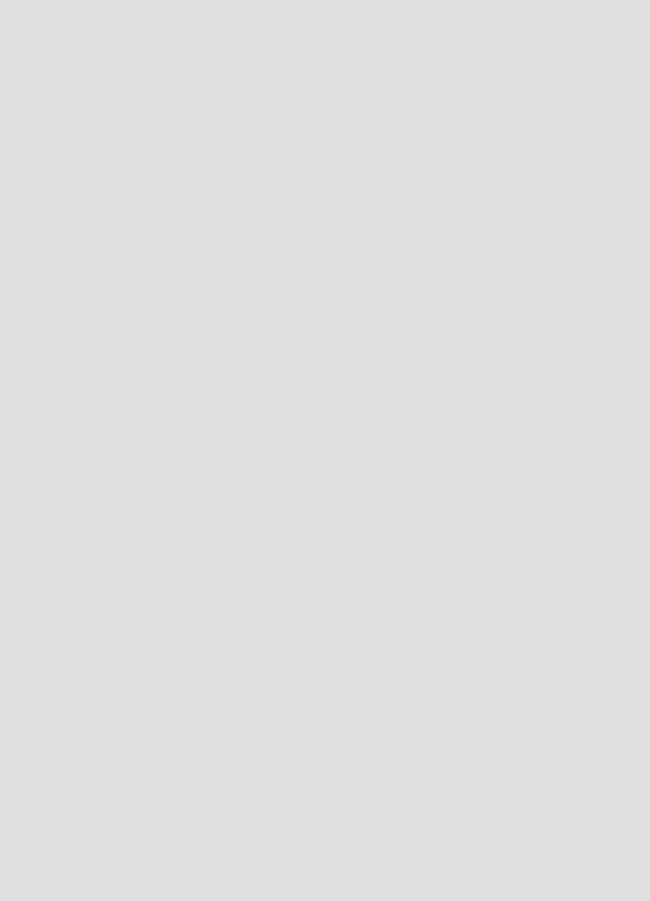
|
|
Advanced Bash−Scripting Guide |
DIY=365 |
|
|
ADJ_DIY=367 |
# Adjusted for leap year + fraction. |
|
MIY=12 |
|
|
DIM=31 |
|
|
LEAPCYCLE=4 |
|
|
MAXRETVAL=256 |
# Largest permissable |
|
|
|
# positive return value from a function. |
diff= |
|
# Declare global variable for date difference. |
value= |
|
# Declare global variable for absolute value. |
day= |
|
# Declare globals for day, month, year. |
month= |
|
|
year= |
|
|
Param_Error () |
# Command line parameters wrong. |
|
{ |
|
|
echo |
"Usage: `basename $0` [M]M/[D]D/YYYY [M]M/[D]D/YYYY" |
|
echo |
" |
(date must be after 1/3/1600)" |
exit |
$E_PARAM_ERR |
|
} |
|
|
Parse_Date ()
{
month=${1%%/**} dm=${1%/**} day=${dm#*/}
let "year = `basename $1`"
}
check_date ()
{
#Parse date from command line params.
#Day and month.
#Not a filename, but works just the same.
#Checks for invalid date(s) passed.
[ "$day" −gt "$DIM" ] || [ "$month" −gt "$MIY" ] || [ "$year" −lt "$REFYR" ] && Param_Error
#Exit script on bad value(s).
#Uses "or−list / and−list".
#Exercise for the reader: Implement more rigorous date checking.
}
strip_leading_zero () # Better to strip |
possible leading zero(s) |
|
{ |
# from day and/or |
month |
val=${1#0} |
# since otherwise |
Bash will interpret them |
return $val |
# as octal values (POSIX.2, sect 2.9.2.1). |
|
} |
|
|
day_index () |
# Gauss' Formula: |
|
{ |
# Days from Jan. 3, 1600 to date passed as param. |
|
day=$1 month=$2 year=$3
let "month = $month − 2" if [ "$month" −le 0 ] then
let "month += 12" let "year −= 1"
fi
Appendix A. Contributed Scripts |
323 |

Advanced Bash−Scripting Guide
let "year −= $REFYR"
let "indexyr = $year / $CENTURY"
let "Days = $DIY*$year + $year/$LEAPCYCLE − $indexyr + $indexyr/$LEAPCYCLE + $ADJ_DIY*$month/$M
#For an in−depth explanation of this algorithm, see
#http://home.t−online.de/home/berndt.schwerdtfeger/cal.htm
if [ "$Days" −gt "$MAXRETVAL" ] |
# If greater than 256, |
then |
# then change to negative value |
let "dindex = 0 − $Days" |
# which can be returned from function. |
else let "dindex = $Days" |
|
fi |
|
return $dindex |
|
} |
|
calculate_difference () |
# Difference between to day indices. |
{ |
|
let "diff = $1 − $2" |
# Global variable. |
} |
|
abs () |
# Absolute value |
{ |
# Uses global "value" variable. |
if [ "$1" −lt 0 ] |
# If negative |
then |
# then |
let "value = 0 − $1" |
# change sign, |
else |
# else |
let "value = $1" |
# leave it alone. |
fi |
|
} |
|
if [ $# −ne "$ARGS" ] |
# Require two command line params. |
then |
|
Param_Error |
|
fi |
|
Parse_Date $1
check_date $day $month $year
strip_leading_zero $day day=$? strip_leading_zero $month month=$?
day_index $day $month $year date1=$?
abs $date1 date1=$value
Parse_Date $2
check_date $day $month $year
#See if valid date.
#Remove any leading zeroes
#on day and/or month.
#Make sure it's positive
#by getting absolute value.
strip_leading_zero $day
Appendix A. Contributed Scripts |
324 |
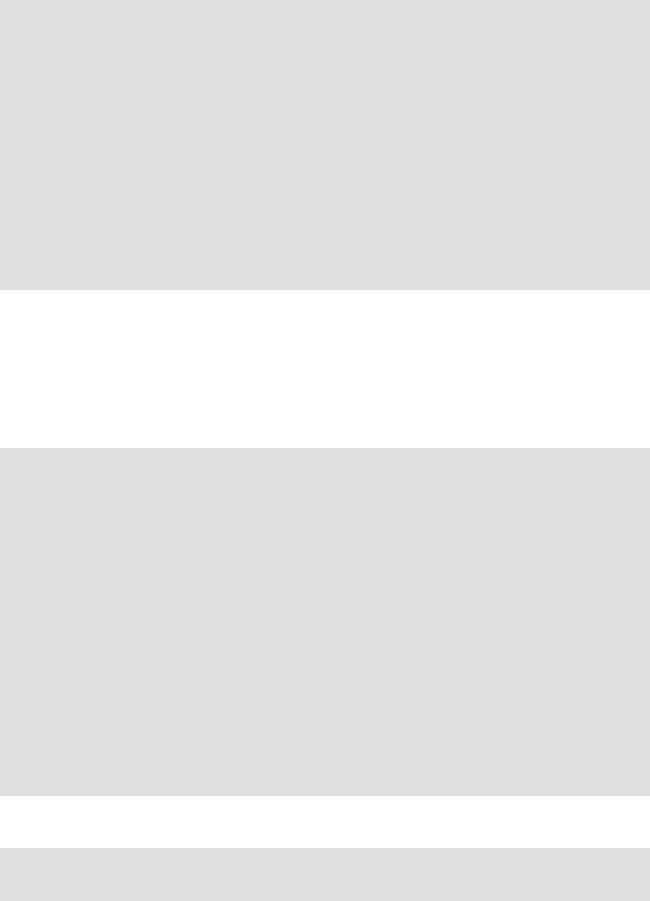
Advanced Bash−Scripting Guide
day=$? strip_leading_zero $month month=$?
day_index $day $month $year date2=$?
abs |
$date2 |
# Make sure it's positive. |
date2=$value |
|
|
calculate_difference $date1 $date2 |
|
|
abs |
$diff |
# Make sure it's positive. |
diff=$value
echo $diff
exit 0
#Compare this script with the implementation of Gauss' Formula in C at
#http://buschencrew.hypermart.net/software/datedif
+
The following two scripts are by Mark Moraes of the University of Toronto. See the enclosed file "Moraes−COPYRIGHT" for permissions and restrictions.
Example A−7. behead: Removing mail and news message headers
#! /bin/sh
#Strips off the header from a mail/News message i.e. till the first
#empty line
#Mark Moraes, University of Toronto
#==> These comments added by author of this document.
if [ $# −eq |
0 ]; then |
|
# ==> If no |
command line args present, then works on file redirected to stdin. |
|
sed |
−e '1,/^$/d' −e '/^[ |
]*$/d' |
#−−> Delete empty lines and all lines until
#−−> first one beginning with white space.
else
# ==> If command line args present, then work on files named. for i do
sed −e '1,/^$/d' −e '/^[ |
]*$/d' $i |
# −−> Ditto, as above. |
|
done
fi
#==> Exercise for the reader: Add error checking and other options.
#==>
#==> Note that the small sed script repeats, except for the arg passed.
#==> Does it make sense to embed it in a function? Why or why not?
Example A−8. ftpget: Downloading files via ftp
#! /bin/sh
#$Id: ftpget,v 1.2 91/05/07 21:15:43 moraes Exp $
#Script to perform batch anonymous ftp. Essentially converts a list of
Appendix A. Contributed Scripts |
325 |

Advanced Bash−Scripting Guide
#of command line arguments into input to ftp.
#Simple, and quick − written as a companion to ftplist
#−h specifies the remote host (default prep.ai.mit.edu)
#−d specifies the remote directory to cd to − you can provide a sequence
#of −d options − they will be cd'ed to in turn. If the paths are relative,
#make sure you get the sequence right. Be careful with relative paths −
#there are far too many symlinks nowadays.
#(default is the ftp login directory)
#−v turns on the verbose option of ftp, and shows all responses from the
#ftp server.
#−f remotefile[:localfile] gets the remote file into localfile
#−m pattern does an mget with the specified pattern. Remember to quote
#shell characters.
#−c does a local cd to the specified directory
#For example,
#ftpget −h expo.lcs.mit.edu −d contrib −f xplaces.shar:xplaces.sh \
# |
−d ../pub/R3/fixes −c ~/fixes −m 'fix*' |
#will get xplaces.shar from ~ftp/contrib on expo.lcs.mit.edu, and put it in
#xplaces.sh in the current working directory, and get all fixes from
#~ftp/pub/R3/fixes and put them in the ~/fixes directory.
#Obviously, the sequence of the options is important, since the equivalent
#commands are executed by ftp in corresponding order
#
#Mark Moraes (moraes@csri.toronto.edu), Feb 1, 1989
#==> Angle brackets changed to parens, so Docbook won't get indigestion.
#==> These comments added by author of this document.
#PATH=/local/bin:/usr/ucb:/usr/bin:/bin
#export PATH
#==> Above 2 lines from original script probably superfluous.
TMPFILE=/tmp/ftp.$$
#==> Creates temp file, using process id of script ($$)
#==> to construct filename.
SITE=`domainname`.toronto.edu
#==> 'domainname' similar to 'hostname'
#==> May rewrite this to parameterize this for general use.
usage="Usage: $0 [−h remotehost] [−d remotedirectory]... [−f remfile:localfile]... \ [−c localdirectory] [−m filepattern] [−v]"
ftpflags="−i −n" verbflag=
set −f # So we can use globbing in −m set x `getopt vh:d:c:m:f: $*`
if [ $? != 0 ]; then echo $usage exit 65
fi shift
trap 'rm −f ${TMPFILE} ; exit' 0 1 2 3 15
echo "user anonymous ${USER−gnu}@${SITE} > ${TMPFILE}"
# ==> Added quotes (recommended in complex echoes). echo binary >> ${TMPFILE}
for i in $* # ==> Parse command line args. do
case $i in
−v) verbflag=−v; echo hash >> ${TMPFILE}; shift;; −h) remhost=$2; shift 2;;
Appendix A. Contributed Scripts |
326 |
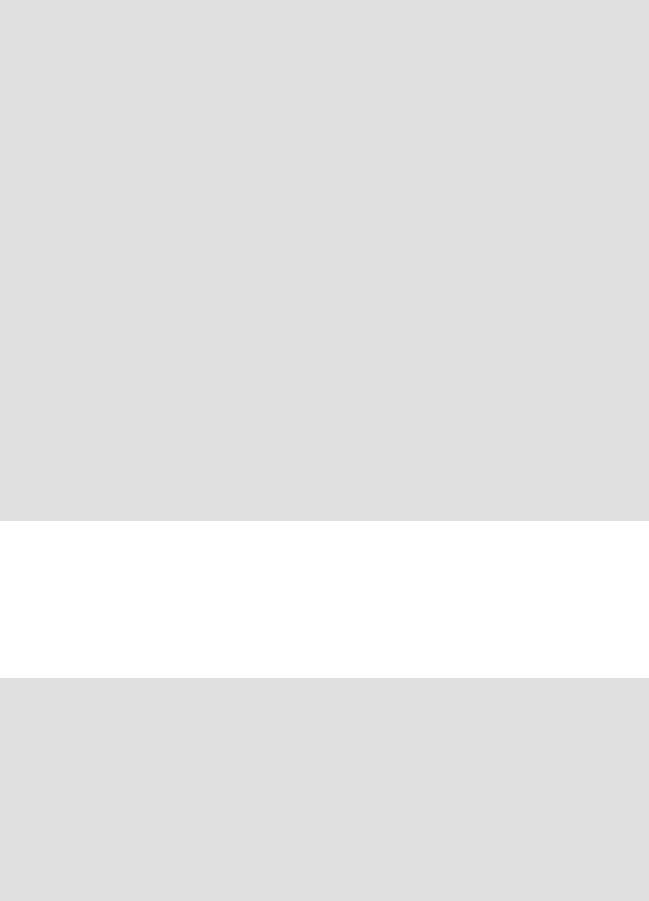
Advanced Bash−Scripting Guide
−d) echo cd $2 >> ${TMPFILE};
if [ x${verbflag} != x ]; then echo pwd >> ${TMPFILE};
fi; shift 2;;
−c) echo lcd $2 >> ${TMPFILE}; shift 2;; −m) echo mget "$2" >> ${TMPFILE}; shift 2;;
−f) f1=`expr "$2" : "\([^:]*\).*"`; f2=`expr "$2" : "[^:]*:\(.*\)"`; echo get ${f1} ${f2} >> ${TMPFILE}; shift 2;;
−−) shift; break;; esac
done
if [ $# −ne 0 ]; then echo $usage
exit 65 # ==> Changed from "exit 2" to conform with standard.
fi
if [ x${verbflag} != x ]; then ftpflags="${ftpflags} −v"
fi
if [ x${remhost} = x ]; then remhost=prep.ai.mit.edu
# ==> Rewrite to match your favorite ftp site.
fi
echo quit >> ${TMPFILE}
# ==> All commands saved in tempfile.
ftp ${ftpflags} ${remhost} < ${TMPFILE}
# ==> Now, tempfile batch processed by ftp.
rm −f ${TMPFILE}
#==> Finally, tempfile deleted (you may wish to copy it to a logfile).
#==> Exercises for reader:
#==> 1) Add error checking.
#==> 2) Add bells & whistles.
+
Antek Sawicki contributed the following script, which makes very clever use of the parameter substitution operators discussed in Section 9.3.
Example A−9. password: Generating random 8−character passwords
#!/bin/bash
# May need to be invoked with #!/bin/bash2 on older machines.
#
#Random password generator for bash 2.x by Antek Sawicki <tenox@tenox.tc>,
#who generously gave permission to the document author to use it here.
#
# ==> Comments added by document author ==>
MATRIX="0123456789ABCDEFGHIJKLMNOPQRSTUVWXYZabcdefghijklmnopqrstuvwxyz"
LENGTH="8"
# ==> May change 'LENGTH' for longer password, of course.
while [ "${n:=1}" −le "$LENGTH" ]
Appendix A. Contributed Scripts |
327 |
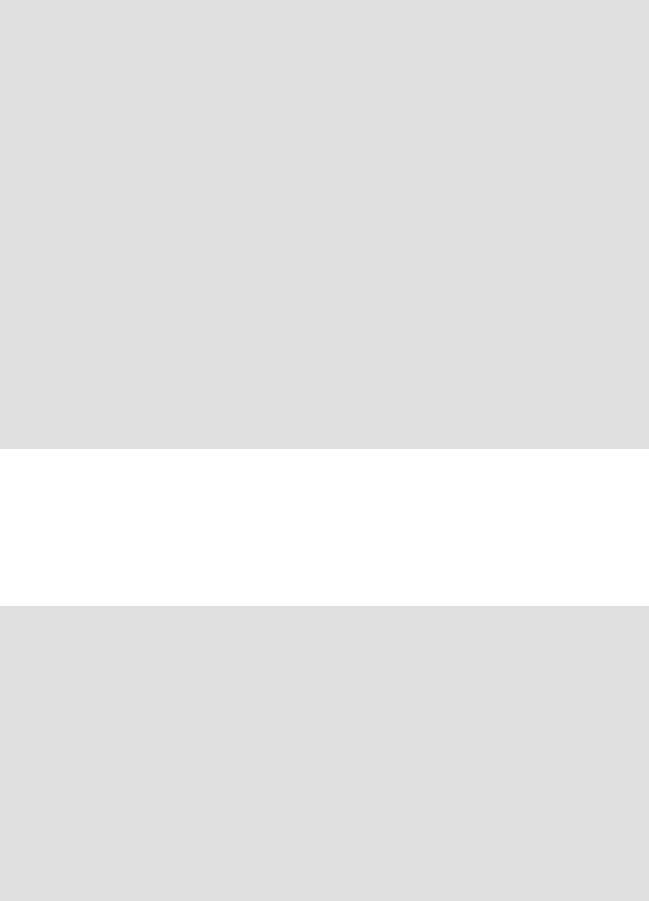
Advanced Bash−Scripting Guide
#==> Recall that := is "default substitution" operator.
#==> So, if 'n' has not been initialized, set it to 1.
do
PASS="$PASS${MATRIX:$(($RANDOM%${#MATRIX})):1}"
#==> Very clever, but tricky.
#==> Starting from the innermost nesting...
#==> ${#MATRIX} returns length of array MATRIX.
#==> $RANDOM%${#MATRIX} returns random number between 1
#==> and length of MATRIX − 1.
#==> ${MATRIX:$(($RANDOM%${#MATRIX})):1}
#==> returns expansion of MATRIX at random position, by length 1.
#==> See {var:pos:len} parameter substitution in Section 3.3.1
#==> and following examples.
#==> PASS=... simply pastes this result onto previous PASS (concatenation).
#==> To visualize this more clearly, uncomment the following line
# ==> |
echo "$PASS" |
#==> to see PASS being built up,
#==> one character at a time, each iteration of the loop.
|
let n+=1 |
|
|
|
# ==> Increment |
'n' for next pass. |
|
done |
|
|
|
echo "$PASS" |
# ==> |
Or, redirect to file, as desired. |
|
exit |
0 |
|
|
+
James R. Van Zandt contributed this script, which uses named pipes and, in his words, "really exercises quoting and escaping".
Example A−10. fifo: Making daily backups, using named pipes
#!/bin/bash
#==> Script by James R. Van Zandt, and used here with his permission.
#==> Comments added by author of this document.
HERE=`uname |
−n` |
# ==> hostname |
THERE=bilbo |
|
|
echo "starting remote backup to $THERE at `date +%r`"
#==> `date +%r` returns time in 12−hour format, i.e. "08:08:34 PM".
#make sure /pipe really is a pipe and not a plain file
rm −rf |
/pipe |
|
mkfifo |
/pipe |
# ==> Create a "named pipe", named "/pipe". |
#==> 'su xyz' runs commands as user "xyz".
#==> 'ssh' invokes secure shell (remote login client).
su xyz −c "ssh $THERE \"cat >/home/xyz/backup/${HERE}−daily.tar.gz\" < /pipe"& cd /
tar −czf − bin boot dev etc home info lib man root sbin share usr var >/pipe
Appendix A. Contributed Scripts |
328 |
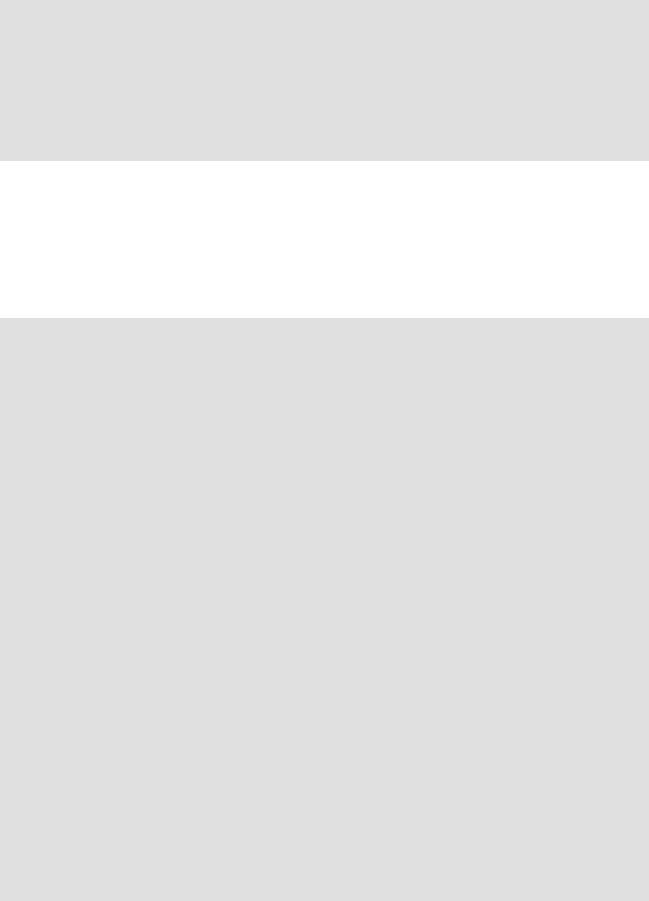
Advanced Bash−Scripting Guide
#==> Uses named pipe, /pipe, to communicate between processes:
#==> 'tar/gzip' writes to /pipe and 'ssh' reads from /pipe.
#==> The end result is this backs up the main directories, from / on down.
#==> What are the advantages of a "named pipe" in this situation,
#==> as opposed to an "anonymous pipe", with |?
#==> Will an anonymous pipe even work here?
exit 0
+
Stephane Chazelas contributed the following script to demonstrate that generating prime numbers does not require arrays.
Example A−11. Generating prime numbers using the modulo operator
#!/bin/bash
#primes.sh: Generate prime numbers, without using arrays.
#This does *not* use the classic "Sieve of Erastosthenes" algorithm,
#+ but instead uses the more intuitive method of testing each candidate number #+ for factors (divisors), using the "%" modulo operator.
#
# Script contributed by Stephane Chazelas,
LIMIT=1000
Primes()
{
(( n = $1 + 1 )) shift
#echo "_n=$n i=$i_"
if (( n == LIMIT )) then echo $* return
fi
for i; do
#echo "−n=$n i=$i−"
(( i * i > n )) && break (( n % i )) && continue Primes $n $@
return done
Primes $n $@ $n
}
#Primes 2 − 1000
#Bump to next integer.
#Next parameter in list.
#"i" gets set to "@", previous values of $n.
#Optimization.
#Sift out non−primes using modulo operator.
#Recursion inside loop.
#Recursion outside loop.
#Successively accumulate positional parameters.
#"$@" is the accumulating list of primes.
Primes 1
exit 0
Appendix A. Contributed Scripts |
329 |

Advanced Bash−Scripting Guide
#Uncomment lines 17 and 25 to help figure out what is going on.
#Compare the speed of this algorithm for generating primes
#with the Sieve of Erastosthenes (ex68.sh).
#Exercise: Rewrite this script without recursion, for faster execution.
+
Jordi Sanfeliu gave permission to use his elegant tree script.
Example A−12. tree: Displaying a directory tree
#!/bin/sh |
|
|
|
|
|
# |
@(#) tree |
1.1 |
30/11/95 |
by Jordi Sanfeliu |
|
# |
|
|
|
|
email: mikaku@arrakis.es |
# |
|
|
|
|
|
# |
Initial version: |
1.0 |
30/11/95 |
|
|
# |
Next version |
: |
1.1 |
24/02/97 |
Now, with symbolic links |
# |
Patch by |
: |
Ian Kjos, to support unsearchable dirs |
||
# |
|
|
email: beth13@mail.utexas.edu |
||
# |
|
|
|
|
|
#Tree is a tool for view the directory tree (obvious :−) )
#==> 'Tree' script used here with the permission of its author, Jordi Sanfeliu.
#==> Comments added by the author of this document.
#==> Argument quoting added.
search () {
for dir in `echo *`
# ==> `echo *` lists all the files in current working directory, without line breaks.
# ==> Similar effect to |
for dir in * |
|
||
# ==> but "dir in `echo *`" will not handle filenames with blanks. |
||||
do |
|
|
|
|
if [ −d "$dir" ] ; then |
# ==> If it is a directory (−d)... |
|||
zz=0 # ==> Temp variable, keeping track of directory level. |
||||
while [ $zz != $deep ] |
# Keep track of inner nested loop. |
|||
do |
|
|
|
|
echo −n "| " |
# ==> Display vertical connector symbol, |
|||
|
# ==> with 2 spaces & no line feed in order to indent. |
|||
zz=`expr $zz + 1` # ==> Increment zz. |
||||
done |
|
|
|
|
if [ −L "$dir" ] ; then |
# ==> If directory is a symbolic link... |
|||
echo "+−−−$dir" `ls −l $dir | sed 's/^.*'$dir' //'` |
||||
# ==> Display horiz. connector and list directory name, but... |
||||
# ==> delete date/time part of long listing. |
||||
else |
|
|
|
|
echo "+−−−$dir" |
# ==> Display horizontal connector symbol... |
|||
|
|
# ==> and print directory name. |
||
if cd "$dir" ; then |
# ==> If can move to subdirectory... |
|||
deep=`expr $deep + 1` |
# ==> Increment depth. |
|||
search |
# with recursivity ;−) |
|||
|
# ==> Function calls itself. |
|||
numdirs=`expr $numdirs + 1` |
# ==> Increment directory count. |
|||
fi |
|
|
|
|
fi |
|
|
|
|
fi |
|
|
|
|
Appendix A. Contributed Scripts |
330 |
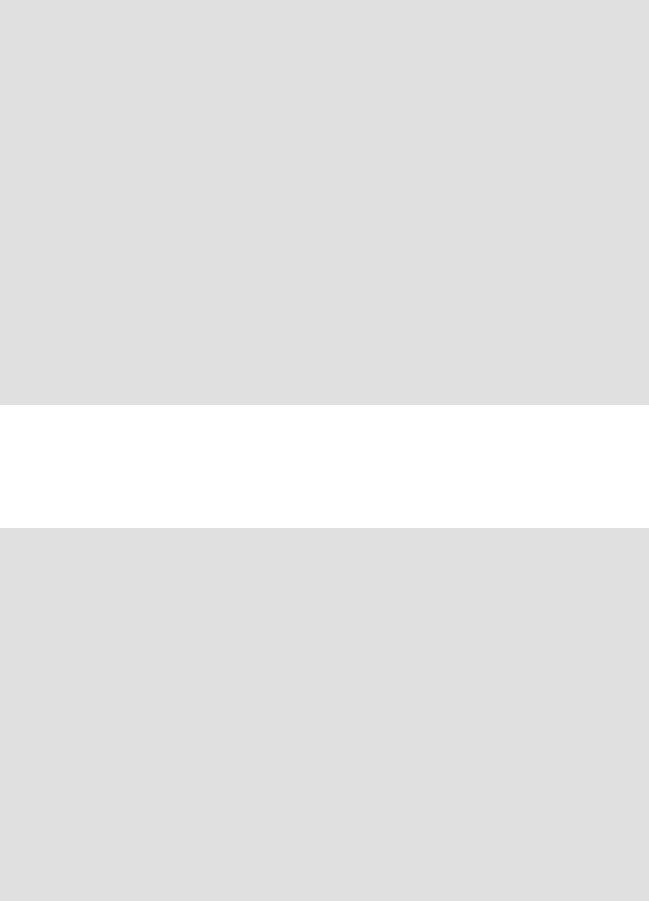
Advanced Bash−Scripting Guide
done
cd .. # ==> Up one directory level.
if [ "$deep" ] ; then |
# ==> |
If depth = 0 (returns TRUE)... |
|
swfi=1 |
|
# ==> |
set flag showing that search is done. |
fi |
|
|
|
deep=`expr $deep − 1` |
# ==> |
Decrement depth. |
|
} |
|
|
|
# − Main − |
|
|
|
if [ $# = 0 ] ; then |
|
|
|
cd `pwd` |
# ==> No args to |
script, then use current working directory. |
|
else |
|
|
|
cd $1 |
# ==> Otherwise, |
move to indicated directory. |
|
fi
echo "Initial directory = `pwd`"
swfi=0 |
# ==> Search finished flag. |
deep=0 |
# ==> Depth of listing. |
numdirs=0 |
|
zz=0 |
|
while [ "$swfi" != 1 ] # While flag not set... |
|
do |
|
search |
# ==> Call function after initializing variables. |
done |
|
echo "Total |
directories = $numdirs" |
exit 0
# ==> Challenge to reader: try to figure out exactly how this script works.
Noah Friedman gave permission to use his string function script, which essentially reproduces some of the C−library string manipulation functions.
Example A−13. string functions: C−like string functions
#!/bin/bash
#string.bash −−− bash emulation of string(3) library routines
#Author: Noah Friedman <friedman@prep.ai.mit.edu>
# ==> |
Used with his kind permission in this document. |
#Created: 1992−07−01
#Last modified: 1993−09−29
#Public domain
#Conversion to bash v2 syntax done by Chet Ramey
#Commentary:
#Code:
#:docstring strcat:
#Usage: strcat s1 s2
#Strcat appends the value of variable s2 to variable s1.
#Example:
#a="foo"
#b="bar"
#strcat a b
#echo $a
#=> foobar
Appendix A. Contributed Scripts |
331 |

|
Advanced Bash−Scripting Guide |
# |
|
#:end docstring: |
|
###;;;autoload |
==> Autoloading of function commented out. |
function strcat () |
|
{ |
|
local s1_val |
s2_val |
s1_val=${!1} |
# indirect variable expansion |
s2_val=${!2} |
|
eval "$1"=\'"${s1_val}${s2_val}"\'
#==> eval $1='${s1_val}${s2_val}' avoids problems,
#==> if one of the variables contains a single quote.
}
#:docstring strncat:
#Usage: strncat s1 s2 $n
#Line strcat, but strncat appends a maximum of n characters from the value
#of variable s2. It copies fewer if the value of variabl s2 is shorter
#than n characters. Echoes result on stdout.
#
#Example:
#a=foo
#b=barbaz
#strncat a b 3
#echo $a
#=> foobar
#
#:end docstring:
###;;;autoload
function strncat ()
{
local s1="$1" local s2="$2" local −i n="$3" local s1_val s2_val
s1_val=${!s1} |
# ==> indirect variable expansion |
|
s2_val=${!s2} |
|
|
if |
[ ${#s2_val} −gt ${n} ]; then |
|
|
s2_val=${s2_val:0:$n} |
# ==> substring extraction |
fi |
|
|
eval "$s1"=\'"${s1_val}${s2_val}"\'
#==> eval $1='${s1_val}${s2_val}' avoids problems,
#==> if one of the variables contains a single quote.
}
#:docstring strcmp:
#Usage: strcmp $s1 $s2
#Strcmp compares its arguments and returns an integer less than, equal to,
#or greater than zero, depending on whether string s1 is lexicographically
#less than, equal to, or greater than string s2.
#:end docstring:
###;;;autoload
function strcmp ()
{
Appendix A. Contributed Scripts |
332 |
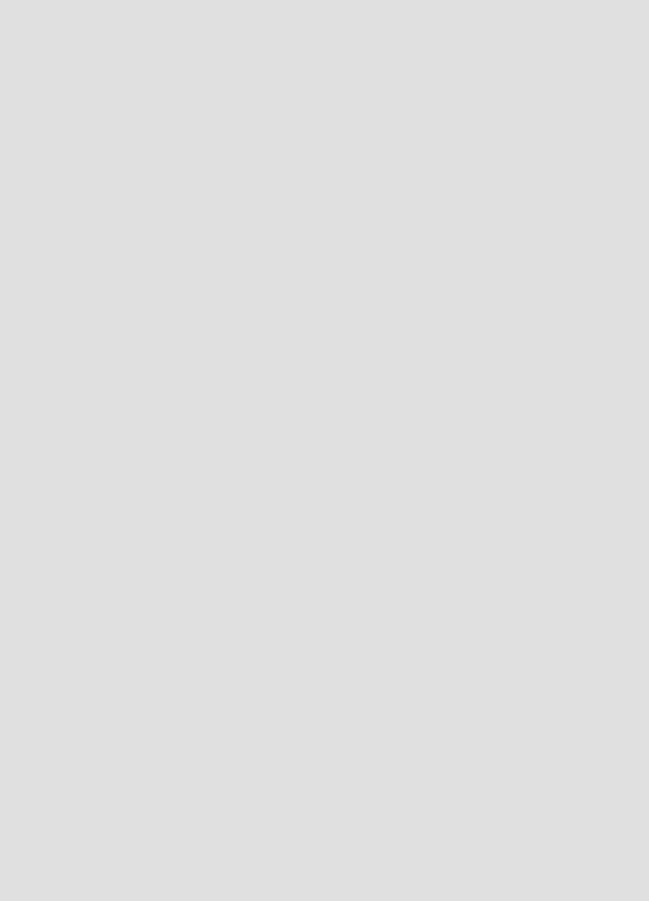
Advanced Bash−Scripting Guide
[ "$1" = "$2" ] && return 0
[ "${1}" '<' "${2}" ] > /dev/null && return −1
return 1
}
#:docstring strncmp:
#Usage: strncmp $s1 $s2 $n
#Like strcmp, but makes the comparison by examining a maximum of n
#characters (n less than or equal to zero yields equality).
#:end docstring:
###;;;autoload
function strncmp ()
{
if [ −z "${3}" −o "${3}" −le "0" ]; then return 0
fi
if [ ${3} −ge ${#1} −a ${3} −ge ${#2} ]; then strcmp "$1" "$2"
return $? else
s1=${1:0:$3} s2=${2:0:$3} strcmp $s1 $s2 return $?
fi
}
#:docstring strlen:
#Usage: strlen s
#Strlen returns the number of characters in string literal s. #:end docstring:
###;;;autoload
function strlen ()
{
eval echo "\${#${1}}"
#==> Returns the length of the value of the variable
#==> whose name is passed as an argument.
}
#:docstring strspn:
#Usage: strspn $s1 $s2
#Strspn returns the length of the maximum initial segment of string s1,
#which consists entirely of characters from string s2.
#:end docstring:
###;;;autoload
function strspn ()
{
# Unsetting IFS allows whitespace to be handled as normal chars. local IFS=
local result="${1%%[!${2}]*}"
echo ${#result}
}
Appendix A. Contributed Scripts |
333 |
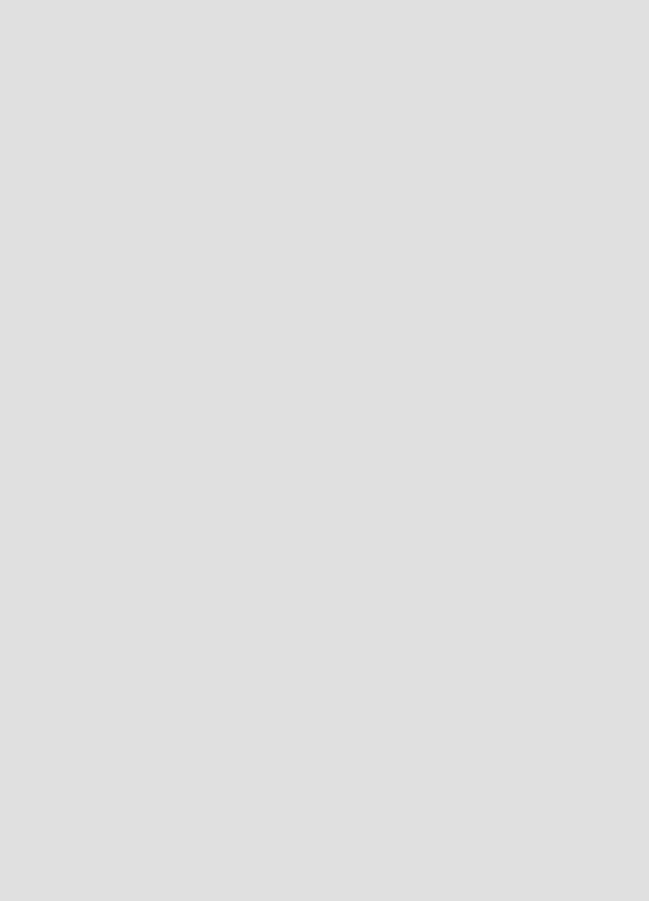
Advanced Bash−Scripting Guide
#:docstring strcspn:
#Usage: strcspn $s1 $s2
#Strcspn returns the length of the maximum initial segment of string s1,
#which consists entirely of characters not from string s2.
#:end docstring:
###;;;autoload
function strcspn ()
{
# Unsetting IFS allows whitspace to be handled as normal chars. local IFS=
local result="${1%%[${2}]*}"
echo ${#result}
}
#:docstring strstr:
#Usage: strstr s1 s2
#Strstr echoes a substring starting at the first occurrence of string s2 in
#string s1, or nothing if s2 does not occur in the string. If s2 points to
#a string of zero length, strstr echoes s1.
#:end docstring:
###;;;autoload
function strstr ()
{
# if s2 points to a string of zero length, strstr echoes s1 [ ${#2} −eq 0 ] && { echo "$1" ; return 0; }
#strstr echoes nothing if s2 does not occur in s1 case "$1" in
*$2*) ;;
*) return 1;; esac
#use the pattern matching code to strip off the match and everything
#following it
first=${1/$2*/}
# then strip off the first unmatched portion of the string echo "${1##$first}"
}
#:docstring strtok:
#Usage: strtok s1 s2
#Strtok considers the string s1 to consist of a sequence of zero or more
#text tokens separated by spans of one or more characters from the
#separator string s2. The first call (with a non−empty string s1
#specified) echoes a string consisting of the first token on stdout. The
#function keeps track of its position in the string s1 between separate
#calls, so that subsequent calls made with the first argument an empty
#string will work through the string immediately following that token. In
#this way subsequent calls will work through the string s1 until no tokens
#remain. The separator string s2 may be different from call to call.
#When no token remains in s1, an empty value is echoed on stdout.
#:end docstring:
###;;;autoload
Appendix A. Contributed Scripts |
334 |
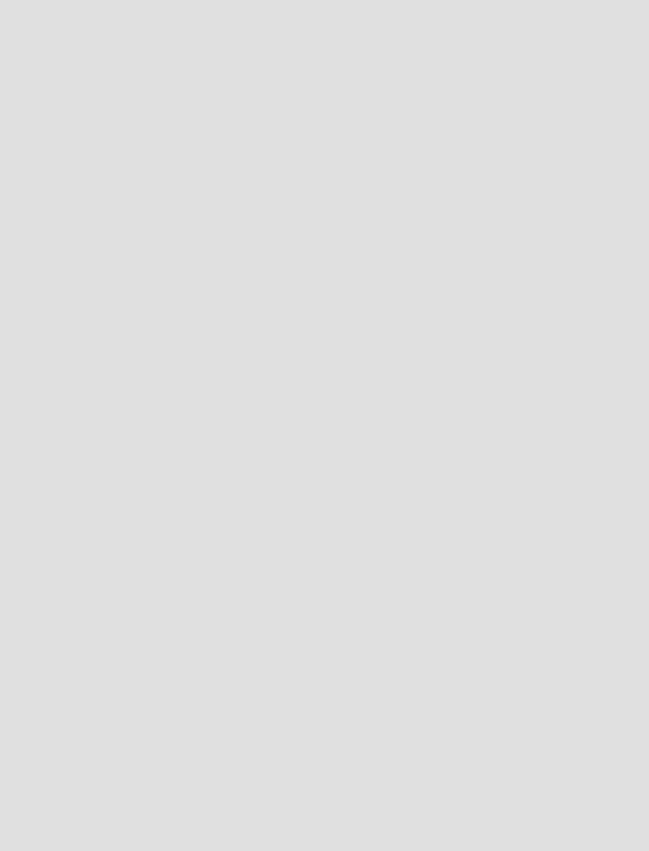
Advanced Bash−Scripting Guide
function strtok ()
{
:
}
#:docstring strtrunc:
#Usage: strtrunc $n $s1 {$s2} {$...}
#Used by many functions like strncmp to truncate arguments for comparison.
#Echoes the first n characters of each string s1 s2 ... on stdout.
#:end docstring:
###;;;autoload
function strtrunc ()
{
n=$1 ; shift for z; do
echo "${z:0:$n}"
done
}
#provide string
#string.bash ends here
#========================================================================== #
#==> Everything below here added by the document author.
#==> Suggested use of this script is to delete everything below here,
#==> and "source" this file into your own scripts.
#strcat
string0=one
string1=two echo
echo "Testing \"strcat\" function:" echo "Original \"string0\" = $string0" echo "\"string1\" = $string1"
strcat string0 string1
echo "New \"string0\" = $string0" echo
#strlen echo
echo "Testing \"strlen\" function:" str=123456789
echo "\"str\" = $str"
echo −n "Length of \"str\" = " strlen str
echo
#Exercise for reader:
#Add code to test all the other string functions above.
exit 0
Stephane Chazelas demonstrates object−oriented programming a Bash script.
Appendix A. Contributed Scripts |
335 |
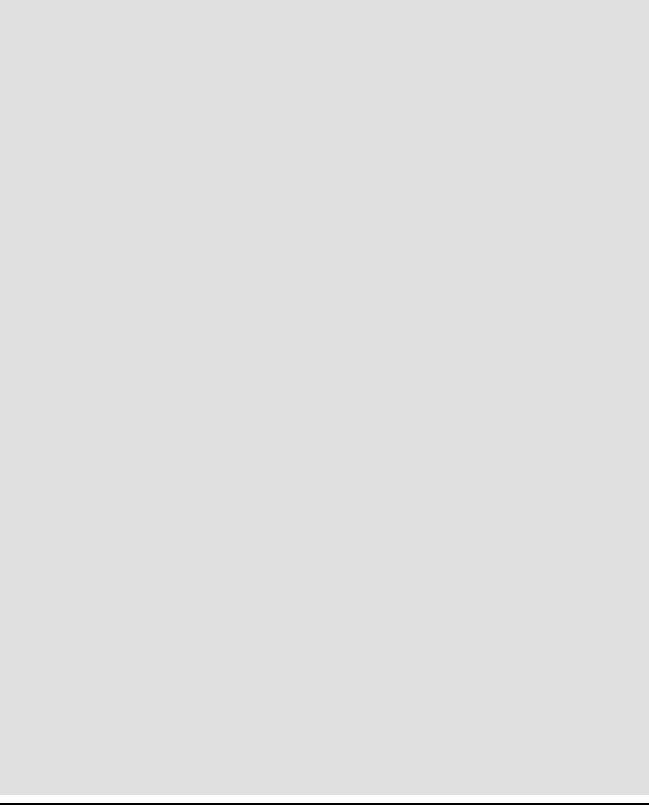
Advanced Bash−Scripting Guide
Example A−14. Object−oriented database
#!/bin/bash
#obj−oriented.sh: Object−oriented programming in a shell script.
#Script by Stephane Chazelas.
person.new() # Looks almost like a class declaration in C++.
{
local obj_name=$1 name=$2 firstname=$3 birthdate=$4
eval "$obj_name.set_name() {
eval \"$obj_name.get_name() { echo \$1
}\"
}"
eval "$obj_name.set_firstname() {
eval \"$obj_name.get_firstname() { echo \$1
}\"
}"
eval "$obj_name.set_birthdate() {
eval \"$obj_name.get_birthdate() { echo \$1
}\"
eval \"$obj_name.show_birthdate() {
echo \$(date −d \"1/1/1970 0:0:\$1 GMT\") }\"
eval \"$obj_name.get_age() {
echo \$(( (\$(date +%s) − \$1) / 3600 / 24 / 365 )) }\"
}"
$obj_name.set_name $name $obj_name.set_firstname $firstname $obj_name.set_birthdate $birthdate
}
echo
person.new self Bozeman Bozo 101272413
# Create an instance of "person.new" (actually passing args to the function).
self.get_firstname |
# |
Bozo |
self.get_name |
# |
Bozeman |
self.get_age |
# |
28 |
self.get_birthdate |
# |
101272413 |
self.show_birthdate |
# |
Sat Mar 17 20:13:33 MST 1973 |
echo |
|
|
#typeset −f
#to see the created functions (careful, it scrolls off the page).
exit 0
Appendix A. Contributed Scripts |
336 |

Advanced Bash−Scripting Guide
Appendix B. A Sed and Awk Micro−Primer
This is a very brief introduction to the sed and awk text processing utilities. We will deal with only a few basic commands here, but that will suffice for understanding simple sed and awk constructs within shell scripts.
sed: a non−interactive text file editor
awk: a field−oriented pattern processing language with a C−like syntax
For all their differences, the two utilities share a similar invocation syntax, both use regular expressions , both read input by default from stdin, and both output to stdout. These are well−behaved UNIX tools, and they work together well. The output from one can be piped into the other, and their combined capabilities give shell scripts some of the power of Perl.
One important difference between the utilities is that while shell scripts can easily pass arguments to sed, it is more complicated for awk (see Example 34−3 and Example 9−19).
B.1. Sed
Sed is a non−interactive line editor. It receives text input, whether from stdin or from a file, performs
certain operations on specified lines of the input, one line at a time, then outputs the result to |
stdout or to a |
|
file. Within a shell script, sed is usually one of several tool components in a pipe. |
|
|
Sed determines which lines of its input that it will operate on from the address range passed |
to it. |
|
[64] Specify this address range either by line number or by a |
pattern to match. For example, 3d signals sed to |
|
delete line 3 of the input, and /windows/d tells sed that |
you want every line of the input containing a |
|
match to "windows" deleted. |
|
|
Of all the operations in the sed toolkit, we will focus primarily on the three most commonly used ones. These
are printing (to stdout), deletion, |
and substitution. |
|
|
Table B−1. Basic sed operators |
|
|
|
|
|
|
|
Operator |
|
Name |
Effect |
|
|
|
|
[address−range]/p |
|
Print [specified address |
|
|
|
|
range] |
|
|
|
|
[address−range]/d |
|
delete |
Delete [specified address |
|
|
|
range] |
|
|
|
|
s/pattern1/pattern2/ |
|
substitute |
Substitute pattern2 for first |
|
|
|
instance of pattern1 in a line |
|
|
|
|
Appendix B. A Sed and Awk Micro−Primer |
337 |
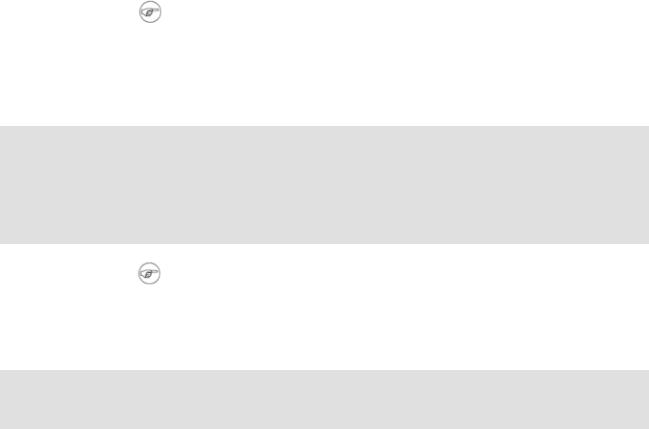
Advanced Bash−Scripting Guide
[address−range]/s/pattern1/pattern2/ |
substitute |
Substitute pattern2 for first |
|
|
|
instance of pattern1 in a |
|
|
|
line, over |
|
|
|
address−range |
|
|
|
|
|
[address−range]/y/pattern1/pattern2/ |
transform |
replace any character in |
|
|
|
pattern1 with the |
|
|
|
corresponding character in |
|
|
|
pattern2, over |
|
|
|
address−range (equivalent |
|
|
|
of tr) |
|
|
|
|
|
g |
global |
Operate on every pattern |
|
|
|
match within each matched |
|
|
|
line of input |
|
|
|
|
|
Unless the g (global) operator is appended to a
substitute command, the substitution operates only on the first instance of a pattern match within each line.
From the command line and in a shell script, a sed operation may require quoting and certain options.
sed −e '/^$/d' $filename
#The −e option causes the next string to be interpreted as an editing instruction.
#(If passing only a single instruction to "sed", the "−e" is optional.)
#The "strong" quotes ('') protect the RE characters in the instruction
#+ from reinterpretation as special characters by the body of the script.
#(This reserves RE expansion of the instruction for sed.)
#Operates on the text contained in file $filename.
Sed uses the −e option to specify that the following string is an instruction or set of instructions. If there is only a single instruction contained in the string, then this option may be omitted.
sed −n '/xzy/p' $filename
#The −n option tells sed to print only those lines matching the pattern.
#Otherwise all input lines would print.
#The −e option not necessary here since there is only a single editing instruction.
Table B−2. Examples
Notation |
Effect |
|
|
8d |
Delete 8th line of input. |
|
|
/^$/d |
Delete all blank lines. |
|
|
1,/^$/d |
Delete from beginning of input up to, and |
|
including first blank line. |
|
|
/Jones/p |
|
|
|
Appendix B. A Sed and Awk Micro−Primer |
338 |
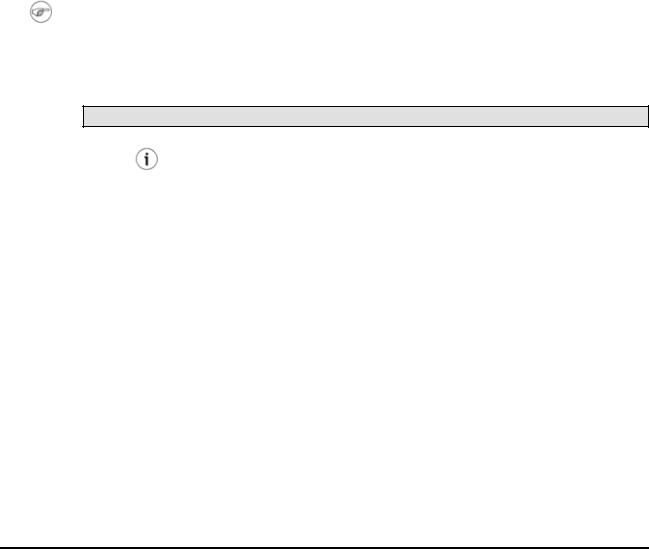
|
Advanced Bash−Scripting Guide |
||
|
|
Print only lines containing "Jones" (with |
|
|
|
|
|
|
|
−n option). |
|
|
|
|
|
s/Windows/Linux/ |
|
Substitute "Linux" for first instance |
|
|
|
of"Windows" found in each input line. |
|
|
|
|
|
s/BSOD/stability/g |
|
Substitute "stability" for every instance |
|
|
|
of"BSOD" found in each input line. |
|
|
|
|
|
s/ *$// |
|
Delete all spaces at the end of every line. |
|
|
|
|
|
s/00*/0/g |
|
Compress all consecutive sequences of zeroes |
|
|
|
into a single zero. |
|
|
|
|
|
/GUI/d |
|
Delete all lines containing "GUI". |
|
|
|
|
|
s/GUI//g |
|
Delete all instances of "GUI", leaving the |
|
|
|
remainder of each line intact. |
|
|
|
|
|
Substituting a zero−length string for another is equivalent to deleting that string within a line of input. This leaves the remainder of the line intact. Applying s/GUI// to the line The most important parts of any application are its GUI and sound effects results in
The most important parts of any application are its and sound effects
A quick way to double−space a text file is sed G filename.
For illustrative examples of sed within shell scripts, see:
1.Example 34−1
2.Example 34−2
3.Example 12−2
4.Example A−3
5.Example 12−12
6.Example 12−20
7.Example A−7
8.Example A−12
9.Example 12−24
10.Example 10−8
11.Example 12−29
12.Example A−2
13.Example 12−10
14.Example 12−9
For a more extensive treatment of sed, check the appropriate references in the Bibliography.
Appendix B. A Sed and Awk Micro−Primer |
339 |
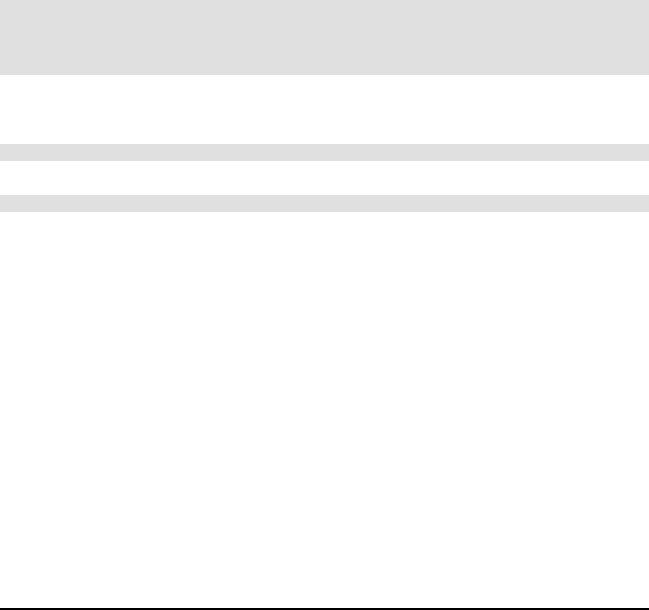
Advanced Bash−Scripting Guide
B.2. Awk
Awk
Awk is a full−featured text processing language with a syntax reminiscent of C. While it possesses an extensive set of operators and capabilities, we will cover only a couple of these here − the ones most useful for shell scripting.
Awk breaks each line of input passed to it into fields. By default, a field is a string of consecutive characters separated by whitespace, though there are options for changing the delimiter. Awk parses and operates on each separate field. This makes awk ideal for handling structured text files, especially tables, data organized into consistent chunks, such as rows and columns.
Strong quoting (single quotes) and curly brackets enclose segments of awk code within a shell script.
awk '{print $3}' $filename
# Prints field #3 of file $filename to stdout.
awk '{print $1 $5 $6}' $filename
# Prints fields #1, #5, and #6 of file $filename.
We have just seen the awk print command in action. The only other feature of awk we need to deal with here is variables. Awk handles variables similarly to shell scripts, though a bit more flexibly.
{ total += ${column_number} }
This adds the value of column_number to the running total of "total". Finally, to print "total", there is an END command block, executed after the script has processed all its input.
END { print total }
Corresponding to the END, there is a BEGIN, for a code block to be performed before awk starts processing its input.
For examples of awk within shell scripts, see:
1.Example 11−8
2.Example 16−5
3.Example 12−24
4.Example 34−3
5.Example 9−19
6.Example 11−12
7.Example 28−1
8.Example 28−2
9.Example 10−3
10.Example 12−34
11.Example 9−22
12.Example 12−3
13.Example 9−10
That's all the awk we'll cover here, folks, but there's lots more to learn. See the appropriate references in the
Bibliography.
B.2. Awk |
340 |
