
- •Table of Contents
- •Chapter 1. Why Shell Programming?
- •2.1. Invoking the script
- •2.2. Preliminary Exercises
- •Part 2. Basics
- •Chapter 3. Exit and Exit Status
- •Chapter 4. Special Characters
- •Chapter 5. Introduction to Variables and Parameters
- •5.1. Variable Substitution
- •5.2. Variable Assignment
- •5.3. Bash Variables Are Untyped
- •5.4. Special Variable Types
- •Chapter 6. Quoting
- •Chapter 7. Tests
- •7.1. Test Constructs
- •7.2. File test operators
- •7.3. Comparison operators (binary)
- •7.4. Nested if/then Condition Tests
- •7.5. Testing Your Knowledge of Tests
- •Chapter 8. Operations and Related Topics
- •8.1. Operators
- •8.2. Numerical Constants
- •Part 3. Beyond the Basics
- •Chapter 9. Variables Revisited
- •9.1. Internal Variables
- •9.2. Manipulating Strings
- •9.2.1. Manipulating strings using awk
- •9.2.2. Further Discussion
- •9.3. Parameter Substitution
- •9.4. Typing variables: declare or typeset
- •9.5. Indirect References to Variables
- •9.6. $RANDOM: generate random integer
- •9.7. The Double Parentheses Construct
- •Chapter 10. Loops and Branches
- •10.1. Loops
- •10.2. Nested Loops
- •10.3. Loop Control
- •10.4. Testing and Branching
- •Chapter 11. Internal Commands and Builtins
- •11.1. Job Control Commands
- •Chapter 12. External Filters, Programs and Commands
- •12.1. Basic Commands
- •12.2. Complex Commands
- •12.3. Time / Date Commands
- •12.4. Text Processing Commands
- •12.5. File and Archiving Commands
- •12.6. Communications Commands
- •12.7. Terminal Control Commands
- •12.8. Math Commands
- •12.9. Miscellaneous Commands
- •Chapter 13. System and Administrative Commands
- •Chapter 14. Command Substitution
- •Chapter 15. Arithmetic Expansion
- •Chapter 16. I/O Redirection
- •16.1. Using exec
- •16.2. Redirecting Code Blocks
- •16.3. Applications
- •Chapter 17. Here Documents
- •Chapter 18. Recess Time
- •Part 4. Advanced Topics
- •Chapter 19. Regular Expressions
- •19.1. A Brief Introduction to Regular Expressions
- •19.2. Globbing
- •Chapter 20. Subshells
- •Chapter 21. Restricted Shells
- •Chapter 22. Process Substitution
- •Chapter 23. Functions
- •23.1. Complex Functions and Function Complexities
- •23.2. Local Variables
- •23.2.1. Local variables make recursion possible.
- •Chapter 24. Aliases
- •Chapter 25. List Constructs
- •Chapter 26. Arrays
- •Chapter 27. Files
- •Chapter 28. /dev and /proc
- •28.2. /proc
- •Chapter 29. Of Zeros and Nulls
- •Chapter 30. Debugging
- •Chapter 31. Options
- •Chapter 32. Gotchas
- •Chapter 33. Scripting With Style
- •33.1. Unofficial Shell Scripting Stylesheet
- •Chapter 34. Miscellany
- •34.2. Shell Wrappers
- •34.3. Tests and Comparisons: Alternatives
- •34.4. Optimizations
- •34.5. Assorted Tips
- •34.6. Oddities
- •34.7. Portability Issues
- •34.8. Shell Scripting Under Windows
- •Chapter 35. Bash, version 2
- •Chapter 36. Endnotes
- •36.1. Author's Note
- •36.2. About the Author
- •36.3. Tools Used to Produce This Book
- •36.3.1. Hardware
- •36.3.2. Software and Printware
- •36.4. Credits
- •Bibliography
- •Appendix A. Contributed Scripts
- •Appendix C. Exit Codes With Special Meanings
- •Appendix D. A Detailed Introduction to I/O and I/O Redirection
- •Appendix E. Localization
- •Appendix F. History Commands
- •Appendix G. A Sample .bashrc File
- •Appendix H. Converting DOS Batch Files to Shell Scripts
- •Appendix I. Exercises
- •Appendix J. Copyright

Advanced Bash−Scripting Guide
Example 7−3. Arithmetic Tests using (( ))
#!/bin/bash
#Arithmetic tests.
#The (( ... )) construct evaluates and tests numerical expressions.
#Exit status opposite from [ ... ] construct!
(( 0 )) |
|
|
echo "Exit status of \"(( 0 ))\" is $?." |
# 1 |
|
(( 1 )) |
|
|
echo "Exit status of \"(( 1 ))\" is $?." |
# 0 |
|
(( 5 |
> 4 )) |
# true |
echo $? |
# 0 |
|
(( 5 |
> 9 )) |
# false |
echo $? |
# 1 |
|
exit 0
7.2. File test operators
Returns true if...
−e
file exists
−f
file is a regular file (not a directory or device file)
−s
file is not zero size
−d
file is a directory
−b
file is a block device (floppy, cdrom, etc.)
−c
file is a character device (keyboard, modem, sound card, etc.)
−p
7.2. File test operators |
42 |

Advanced Bash−Scripting Guide
file is a pipe
−h
file is a symbolic link
−L
file is a symbolic link
−S
file is a socket
−t
file (descriptor) is associated with a terminal device
This test option may be used to check whether the stdin ([ −t 0 ]) or stdout ([ −t 1 ]) in a given script is a terminal.
−r
file has read permission (for the user running the test)
−w
file has write permission (for the user running the test)
−x
file has execute permission (for the user running the test)
−g
set−group−id (sgid) flag set on file or directory
If a directory has the sgid flag set, then a file created within that directory belongs to the group that owns the directory, not necessarily to the group of the user who created the file. This may be useful for a directory shared by a workgroup.
−u
set−user−id (suid) flag set on file
A binary owned by root with set−user−id flag set runs with root privileges, even when an ordinary user invokes it. [15] This is useful for executables (such as pppd and cdrecord) that need to access system hardware. Lacking the suid flag, these binaries could not be invoked by a non−root user.
7.2. File test operators |
43 |

Advanced Bash−Scripting Guide
−rwsr−xr−t |
1 root |
178236 Oct 2 2000 /usr/sbin/pppd |
|
|
|
A file with the suid flag set shows an s in its permissions.
−k
sticky bit set
Commonly known as the "sticky bit", the save−text−mode flag is a special type of file permission. If a file has this flag set, that file will be kept in cache memory, for quicker access. [16] If set on a directory, it restricts write permission. Setting the sticky bit adds a t to the permissions on the file or directory listing.
drwxrwxrwt |
7 root |
1024 May 19 21:26 tmp/ |
|
|
|
If a user does not own a directory that has the sticky bit set, but has write permission in that directory, he can only delete files in it that he owns. This keeps users from inadvertently overwriting or deleting each other's files in a publicly accessible directory, such as /tmp.
−O
you are owner of file
−G
group−id of file same as yours
−N
file modified since it was last read
f1 −nt f2
file f1 is newer than f2
f1 −ot f2
file f1 is older than f2
f1 −ef f2
files f1 and f2 are hard links to the same file
!
"not" −− reverses the sense of the tests above (returns true if condition absent).
Example 29−1 , Example 10−7 , Example 10−3 , Example 29−3 , and Example A−2 illustrate uses of the file test operators.
7.2. File test operators |
44 |
Advanced Bash−Scripting Guide
7.3. Comparison operators (binary)
integer comparison
−eq
is equal to
if [ "$a" −eq "$b" ]
−ne
is not equal to
if [ "$a" −ne "$b" ]
−gt
is greater than
if ["$a" −gt "$b" ]
−ge
is greater than or equal to
if [ "$a" −ge "$b" ]
−lt
is less than
if [ "$a" −lt "$b" ]
−le
is less than or equal to
if [ "$a" −le "$b" ]
<
is less than (within double parentheses)
(("$a" < "$b"))
<=
is less than or equal to (within double parentheses)
7.3. Comparison operators (binary) |
45 |
Advanced Bash−Scripting Guide
(("$a" <= "$b"))
>
is greater than (within double parentheses)
(("$a" > "$b"))
>=
is greater than or equal to (within double parentheses)
(("$a" >= "$b"))
string comparison
=
is equal to
if [ "$a" = "$b" ]
==
is equal to
if [ "$a" == "$b" ]
This is a synonym for =.
[[ $a == z* ]] |
# true if $a starts |
with |
an "z" (pattern matching) |
||
[[ $a == "z*" ]] |
# true if |
$a is equal to |
z* |
||
[ $a == z* ] |
# file globbing and |
word |
splitting take place |
||
[ |
"$a" == "z*" ] |
# true if |
$a is equal to |
z* |
|
# |
Thanks, S.C. |
|
|
|
|
!=
is not equal to
if [ "$a" != "$b" ]
This operator uses pattern matching within a [[ ... ]] construct.
<
is less than, in ASCII alphabetical order
if [[ "$a" < "$b" ]]
7.3. Comparison operators (binary) |
46 |

Advanced Bash−Scripting Guide
if [ "$a" \< "$b" ]
Note that the "<" needs to be escaped within a [ ] construct.
>
is greater than, in ASCII alphabetical order
if [[ "$a" > "$b" ]]
if [ "$a" \> "$b" ]
Note that the ">" needs to be escaped within a [ ] construct.
See Example 26−4 for an application of this comparison operator.
−z
string is "null", that is, has zero length
−n
string is not "null".
The −n test absolutely requires that the string be quoted within the test brackets. Using an unquoted string with ! −z, or even just the unquoted string alone within test brackets (see Example 7−5) normally works, however, this is an unsafe practice. Always quote a tested string. [17]
Example 7−4. arithmetic and string comparisons
#!/bin/bash
a=4
b=5
#Here "a" and "b" can be treated either as integers or strings.
#There is some blurring between the arithmetic and string comparisons, #+ since Bash variables are not strongly typed.
#Bash permits integer operations and comparisons on variables
#+ whose value consists of all−integer characters.
#Caution advised.
if [ "$a" −ne "$b" ] then
echo "$a is not equal to $b" echo "(arithmetic comparison)"
fi
7.3. Comparison operators (binary) |
47 |
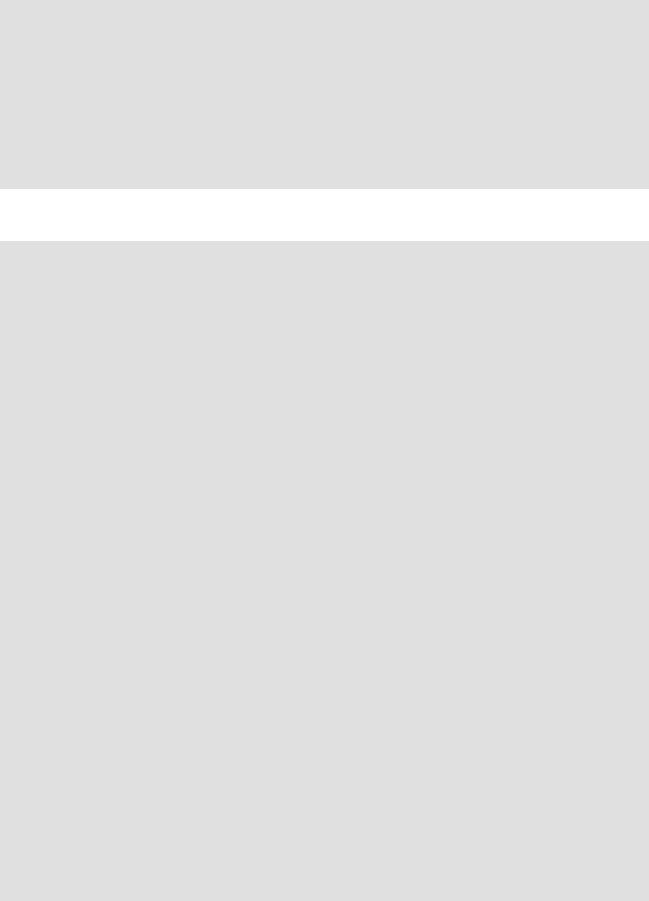
Advanced Bash−Scripting Guide
echo
if [ "$a" != "$b" ] then
echo "$a is not equal to $b." echo "(string comparison)"
fi
# In this instance, both "−ne" and "!=" work.
echo
exit 0
Example 7−5. testing whether a string is null
#!/bin/bash
#str−test.sh: Testing null strings and unquoted strings,
#but not strings and sealing wax, not to mention cabbages and kings...
# Using if [ ... ]
#If a string has not been initialized, it has no defined value.
#This state is called "null" (not the same as zero).
if [ |
−n $string1 ] |
# $string1 has not been declared or initialized. |
then |
|
|
echo "String \"string1\" is not null." |
||
else
echo "String \"string1\" is null."
fi
#Wrong result.
#Shows $string1 as not null, although it was not initialized.
echo
# Lets try it again.
if [ −n "$string1" ] # This time, $string1 is quoted. then
echo "String \"string1\" is not null." else
echo "String \"string1\" is null."
fi |
# Quote strings |
within test brackets! |
|
echo |
|
|
|
if [ $string1 ] |
# |
This time, $string1 stands naked. |
|
then |
|
|
|
echo "String \"string1\" is not null." else
echo "String \"string1\" is null."
fi
#This works fine.
#The [ ] test operator alone detects whether the string is null.
#However it is good practice to quote it ("$string1").
7.3. Comparison operators (binary) |
48 |
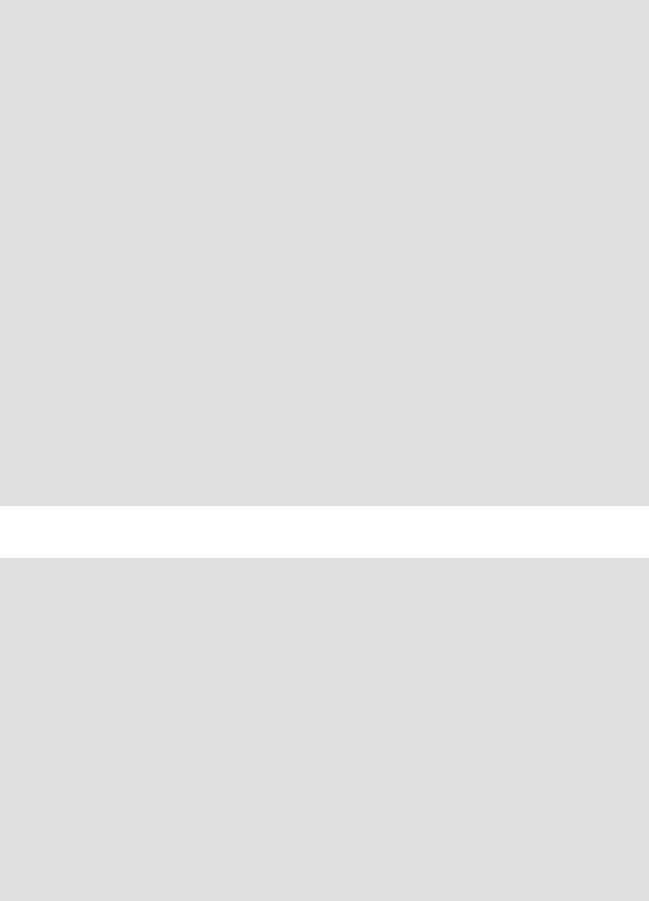
Advanced Bash−Scripting Guide
#
# As Stephane Chazelas points out,
# |
if [ $string 1 |
] |
has one argument, "]" |
# |
if [ "$string 1" ] has two arguments, the empty "$string1" and "]" |
||
echo |
|
|
|
string1=initialized |
|
|
|
if [ $string1 ] |
|
# Again, $string1 stands naked. |
|
then |
|
|
|
echo "String \"string1\" is not null." else
echo "String \"string1\" is null."
fi
#Again, gives correct result.
#Still, it is better to quote it ("$string1"), because...
string1="a = b" |
|
|
if [ |
$string1 ] |
# Again, $string1 stands naked. |
then |
|
|
echo "String \"string1\" is not null." else
echo "String \"string1\" is null."
fi
# Not quoting "$string1" now gives wrong result!
exit 0
# Also, thank you, Florian Wisser, for the "heads−up".
Example 7−6. zmost
#!/bin/bash
#View gzipped files with 'most'
NOARGS=65
NOTFOUND=66
NOTGZIP=67
if [ $# −eq 0 ] # same effect as: if [ −z "$1" ]
# $1 can exist, but be empty: zmost "" arg2 arg3 then
echo "Usage: `basename $0` filename" >&2
#Error message to stderr. exit $NOARGS
#Returns 65 as exit status of script (error code).
fi
filename=$1
if [ ! |
−f |
"$filename" ] # Quoting $filename allows for possible spaces. |
then |
|
|
echo |
"File $filename not found!" >&2 |
|
# Error |
message to stderr. |
|
7.3. Comparison operators (binary) |
49 |
