
ASP Programming for the Absolute Beginner
.pdfThis page intentionally left blank
|
|
Y |
|
L |
|
|
F |
|
|
M |
|
A |
|
|
E |
|
|
T |
|
|
Team-Fly®

Contents
|
Introduction ................................................................................ |
xix |
C H A P T E R |
|
|
|
Preparing to Work with ASP |
1 |
|
Understanding ASP and the Web Server .................................... |
2 |
1 |
The Advantages of Server-Side Processing ........................... |
2 |
|
VBScript, the Heart of ASP ....................................................... |
3 |
|
Configuring Your Web Server for ASP ........................................ |
4 |
|
Configuring Internet Information Server |
|
|
with Windows 2000 ....................................................................... |
4 |
|
Installing Internet Information Server ..................................... |
5 |
|
Confirming Your IIS Installation ............................................... |
7 |
|
Configuring Personal Web Server with Windows 98 ............... |
10 |
|
Installing Personal Web Server ............................................. |
10 |
|
Confirming Your PWS Installation ......................................... |
12 |
|
Confirming Your Web Server’s ASP Functionality ................... |
13 |
|
Displaying Your Web Server’s Default Home Page .............. |
15 |
|
Displaying the Default IIS Home Page .............................. |
17 |
|
Displaying the Default PWS Home Page .......................... |
18 |
|
Choosing an ASP Application Development Tool .................... |
18 |
|
Summary ..................................................................................... |
20 |
C H A P T E R |
|
|
|
Programming ASP Web Pages |
|
|
with VBScript |
23 |
2 |
Integrating VBScript with ASP ................................................... |
24 |
|
Client-Side versus Server-Side Processing .......................... |
27 |
|
Understanding VBScript Variables ............................................ |
29 |
|
Declaring Constants in VBScript ............................................ |
31 |

xii
Contents
|
Learning to Program with VBScript ........................................... |
32 |
|
The IF...THEN Statement ........................................................ |
33 |
|
The FOR...NEXT Statement .................................................... |
37 |
|
Commenting Your VBScript Code ............................................. |
39 |
|
The Hello, World! Game ............................................................. |
40 |
|
Summary ..................................................................................... |
41 |
C H A P T E R |
|
|
|
Working with ASP Objects |
43 |
|
Introducing the Request and Response Objects ...................... |
44 |
3 |
The Request Object ................................................................. |
45 |
|
Understanding Object Collections ............................................. |
47 |
|
Introducing the File Object ......................................................... |
52 |
|
The File Object Properties ...................................................... |
53 |
|
The File Object Methods ........................................................ |
54 |
|
A File Object Example ............................................................ |
54 |
|
Introducing the TextStream Object ............................................ |
56 |
|
Writing to a Text File ............................................................... |
57 |
|
Reading from a Text File ......................................................... |
59 |
|
ASP MadLibs—Working with ASP Objects ............................... |
61 |
|
The Game Data Input Form .................................................... |
61 |
|
The MadLib Processing Page ................................................. |
63 |
|
The Save Feature: Storing Your ASP MadLibs |
|
|
to a Text File ............................................................................ |
67 |
|
Summary ..................................................................................... |
69 |
C H A P T E R |
|
|
|
Working with ASP Components 71 |
|
|
What Are ASP Components? ..................................................... |
72 |
4 |
Working with the Content Linking Component ........................ |
73 |
|
The Content Linking Component—An Example .................. |
74 |
|
Working with the Ad Rotator Component ................................. |
76 |
|
The Ad Rotator Component—An Example ........................... |
77 |
|
Working with the Content Rotator Component ........................ |
79 |
|
The Content Rotator Component—An Example .................. |
80 |
|
Working with the Page Counter Component ............................ |
81 |

|
The Page Counter Component—An Example ...................... |
81 |
|
Summary ..................................................................................... |
81 |
C H A P T E R |
|
|
|
Database Access with ADO |
83 |
|
Understanding ADO .................................................................... |
84 |
5 |
The ADO Object Collection .................................................... |
85 |
|
Creating a Data Source Name (DSN) ........................................ |
86 |
|
Introducing SQL .......................................................................... |
88 |
|
The SELECT Statement .......................................................... |
92 |
|
The INSERT Statement ........................................................... |
97 |
|
The UPDATE Statement ......................................................... |
99 |
|
The DELETE Statement ........................................................ |
102 |
|
The Counting Magician: Working with Recordsets ................ |
103 |
|
Summary ................................................................................... |
105 |
C H A P T E R |
|
|
|
Using Forms |
109 |
|
The Memory Game ................................................................... |
110 |
6 |
Form Essentials: The Response and Request Objects ........... |
111 |
|
Reading and Manipulating Form Data ................................ |
113 |
|
The Memory Game: A Design Overview ................................ |
115 |
|
The Memory Database ............................................................. |
116 |
|
Establishing Database Permissions |
|
|
with Windows 2000 .............................................................. |
119 |
|
Programming the Memory Game ........................................... |
120 |
|
Random Number Generation, Part I .................................... |
120 |
|
Random Number Generation, Part II ................................... |
124 |
|
Understanding the Entire Memory Game Code ..................... |
126 |
|
The Memory_Home.asp Page .............................................. |
126 |
|
The Memory_Process.asp Page ........................................... |
127 |
|
The Memory_Process.asp Page: Random Number |
|
|
Generation ........................................................................ |
138 |
|
The Memory_Process.asp Page: Winning the Game .... |
138 |
|
Summary ................................................................................... |
141 |
xiii
C on t e n t s

xiv
Contents
C7H A P T E R
C8H A P T E R
Essential Programming Logic, |
|
|
Part I |
|
143 |
The Fortune Teller Game .......................................................... |
144 |
|
Fortune Teller Basics ................................................................. |
|
145 |
Creating an ODBC Connection for the Fortune.mdb |
|
|
Database ................................................................................ |
|
146 |
Creating the Fortune_Info.asp Data Input Page ................. |
148 |
|
Working with the If...Then Statement ...................................... |
149 |
|
Using the If...Then... |
Else Statement .................................... |
149 |
More Examples of If |
...Then...Else ........................................ |
150 |
Working with Loops .................................................................. |
|
151 |
Building the Fortune Teller Wizard .......................................... |
154 |
|
Creating the Fortune_Process.asp Page ............................. |
154 |
|
Fortune_Process.asp—Defining the Page Header |
|
|
Information ............................................................................ |
|
156 |
Fortune_Process.asp—Reading Previous Fortune Entries 156 |
||
Fortune_Process.asp—Generating the Magic Number |
|
|
for the New Fortune |
.............................................................. |
157 |
Fortune_Process.asp—Displaying a New Fortune ............. |
158 |
|
Summary ................................................................................... |
|
159 |
Essential Programming Logic, |
|
|
Part II |
|
161 |
Introducing Arrays: Why Do You Need Them? ....................... |
162 |
|
Zero-Based Arrays ................................................................ |
|
164 |
Useful Array Functions ......................................................... |
165 |
|
UBOUND() ......................................................................... |
|
165 |
ERASE() ............................................................................. |
|
166 |
ISARRAY() ......................................................................... |
|
166 |
Useful VBScript Functions ................................................... |
167 |
|
The Convert Functions ..................................................... |
167 |
|
Mathematical Functions ................................................... |
168 |
|
The Is Functions ................................................................ |
|
169 |
Time and Date Functions ................................................. |
173 |
|
Programming the ASP War! Game ......................................... |
174 |
|
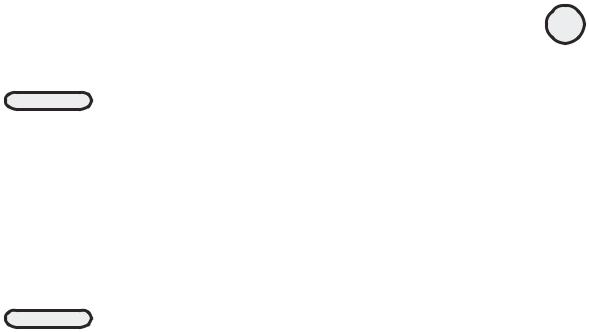
|
Analyzing the Code ............................................................... |
179 |
|
Summary ................................................................................... |
188 |
C H A P T E R |
|
|
|
Formatting Processed Output |
189 |
|
HTML Formatting—Beyond the Basics ................................... |
190 |
9 |
Creating Dynamic Form Elements ....................................... |
194 |
|
Creating Dynamic Hyperlinks and QueryStrings ............... |
197 |
|
Another Look—ASP MadLibs ................................................... |
202 |
|
Improving ASP MadLibs!: Integrating with a Database .... |
207 |
|
Improving ASP MadLibs!: Dynamic Page Formatting ....... |
209 |
|
Summary ................................................................................... |
213 |
C H A P T E R |
|
|
|
ASP and HTML Scripting with |
|
|
FrontPage 2000 |
215 |
10Building a FrontPage Web ........................................................ |
216 |
|
|
Naming a FrontPage Web .................................................... |
216 |
|
Adding New Pages to Your Web ......................................... |
218 |
|
FrontPage 2000 Basics .......................................................... |
220 |
|
Creating Your First Web Page .................................................. |
221 |
|
Placing and Formatting Text ................................................ |
221 |
|
Inserting Graphics ................................................................. |
223 |
|
Adding Tables to Organize Your Information ..................... |
226 |
|
Formatting Tables ................................................................. |
227 |
|
Adding Text and Graphics to Your Tables ........................... |
230 |
|
Working with FrontPage Components ................................ |
231 |
|
Saving Your Web Pages ....................................................... |
234 |
|
Validating Forms ....................................................................... |
234 |
|
Determining Required Form Fields ..................................... |
235 |
|
Testing Form Validation in a Browser ............................. |
237 |
|
Validating Other Form Elements ......................................... |
239 |
|
Utilizing the FrontPage 2000 Database Results Wizard ......... |
240 |
|
Viewing the Automatically Generated ASP Code .............. |
243 |
|
Integrating Forms with the Database Results Wizard ............ |
244 |
xv
C on t e n t s
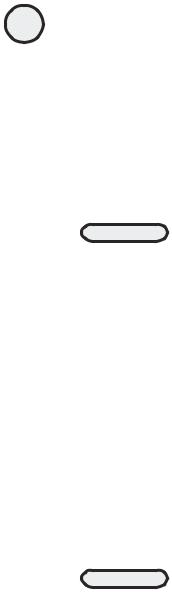
xvi
Contents
|
Creating a Database Results Wizard Form |
|
|
Processing Page .................................................................... |
246 |
|
Working with Frames in FrontPage ......................................... |
249 |
|
Saving Frame Pages ............................................................. |
252 |
|
Understanding Frame Page Mechanics .............................. |
253 |
|
Integrating E-mail with FrontPage Webs ................................ |
255 |
|
Working with DHTML Effects ................................................... |
256 |
|
Summary ................................................................................... |
258 |
C H A P T E R |
|
|
|
Looking Back and |
|
|
Looking Forward |
261 |
11Configuring Your System for ASP ........................................... |
262 |
|
|
Working with ASP on the Personal Web Server ................ |
262 |
|
Working with ASP on the Internet Information Server ...... |
262 |
|
Working with Other ASP-Related Tools .............................. |
263 |
|
Programming ASP Pages with VBScript ................................. |
263 |
|
Integrating Your ASP Web Pages with a Database ................ |
264 |
|
Looking Ahead—ASP+ .............................................................. |
264 |
|
The Philosophy of Indispensability—Viewing the Web |
|
|
as an Automobile .................................................................. |
264 |
|
The Promise of ASP+ ............................................................ |
265 |
|
Internet Information on ASP+ .............................................. |
266 |
|
Summary ................................................................................... |
266 |
A P P E N D I X |
|
|
|
VBScript Variable Reference |
267 |
|
VBScript and ASP Essentials .................................................... |
268 |
A |
VBScript Variable Subtypes ...................................................... |
269 |
|
Working with String Functions ................................................ |
269 |
|
Concatenating Strings .......................................................... |
269 |
|
Searching and Replacing Strings ........................................ |
270 |
|
Comparing One String to Another ...................................... |
272 |
|
Extracting Strings ................................................................. |
274 |
|
Replacing Strings .................................................................. |
275 |
|
Working with Date and Time Functions .................................. |
275 |

ABP P E N D I X
SQL Reference |
277 |
xvii |
|
The SELECT Command ............................................................ |
278 |
C |
|
The INSERT Command |
278 |
on |
|
t |
|||
|
|
||
The UPDATE Command |
279 |
e |
|
n |
|||
|
|
t |
|
The DELETE Command |
280 |
s |
|
|
|||
Logical Operators ...................................................................... |
280 |
|
|
The IS NULL Operator .......................................................... |
280 |
|
|
The BETWEEN Operator ....................................................... |
281 |
|
|
The IN Operator .................................................................... |
281 |
|
|
The LIKE Operator ................................................................. |
282 |
|
|
Useful Data-Sorting Functions ................................................. |
283 |
|
|
The COUNT Function ............................................................ |
283 |
|
|
The SUM Function ................................................................ |
283 |
|
|
The AVG Function ................................................................. |
284 |
|
|
The MAX Function ................................................................ |
284 |
|
|
The MIN Function ................................................................. |
284 |
|
A P P E N D I X |
|
|
|
Access Essentials |
285 |
|
Creating an Access Database ................................................... |
286 |
C |
Creating Tables in Design View................................................ |
287 |
|
Entering Data into a Table via the Datasheet View ................. |
292 |
|
Modifying a Table That Contains Data .................................... |
293 |
|
Inserting a New Field into an Existing Table ...................... |
293 |
|
Deleting a Field from an Existing Table .............................. |
295 |
|
Modifying a Field Data Type ................................................ |
296 |
|
Using the Access 2000 Simple Query Wizard ......................... |
297 |
Index |
301 |
This page intentionally left blank
Introduction
Welcome to ASP Programming for the Absolute Beginner. By developing an interest in Active Server Pages (ASP), you stand at the threshold of a very exciting programming adventure. When first introduced, ASP offered the promise of an easy, powerful method of breaking through the functional
shackles of the Common Gateway Interface (CGI)—it has delivered on that promise. Now, several years into its history, ASP technology has become a central component of the Microsoft development strategy. Moreover, it has become the scripting language of choice for literally thousands of programmers, so you are in good company in wanting to learn more.
Although ASP is relatively easy to learn, it does require some degree of general programming knowledge to best utilize its power. Additionally, ASP allows for easy integration of data sources (Access, SQL Server, and so on), so an understanding of basic database development comes into play. Finally, because ASP is, at its core, a Web scripting language, you should have some basic knowledge of HTML to better understand how ASP can be used to bring a previously unleashed power and functionality to your Web pages.
This book does assume that you have some working knowledge of HTML. You’ve probably created a few Web pages, perhaps using a development tool such as Microsoft FrontPage or Macromedia HomeSite. Maybe you’ve also added some advanced functionality to said Web pages, perhaps by adding tables, Cascading Style Sheets (CSS), and forms. Maybe you’re familiar with another type of scripting language, such as JavaScript.
If you have done this level of Web development, you can build on this experience while learning to work with ASP. Even if you haven’t done much Web development (again, aside from having a general understanding of HTML), you can still learn to work with ASP—and have fun in the process. Don’t be intimidated by the programming aspect of ASP. Yes, you do have to learn some programming to most effectively work with ASP. However, I’m assuming from your purchase of this book that you are willing and ready to dive into the exciting and rewarding world of ASP development. This book shows you how to do just that.
Why Learn ASP, and What Can You Do with It?
If you’ve purchased this book or are thinking about purchasing it, you probably have some interest in advanced Web development. As already mentioned, you don’t need any prior programming experience to read and learn from this book. However, I am going to assume that although you might not know much about programming (yet),
