
ASP Programming for the Absolute Beginner
.pdf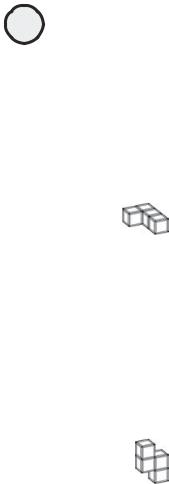
xx you do have a keen interest in understanding how to utilize ASP in your work and thus, by default, become a programmer.
Introduction
Aside from your general interest, why else would you want to learn to work with ASP? Consider the following compelling reasons:
•Of all the Web scripting languages, ASP is probably the easiest to learn. I talk more about this issue throughout the book, but the programming language at the heart of ASP is called Visual Basic Script, or VBScript for short. An extension of the Visual Basic programming language, VBScript is the programming language used by ASP to add all the power and functionality to your Web pages.
TRICK |
If you already have a little programming experience, you might recognize the term |
|
|
|
BASIC. One of the original, easy-to-learn programming languages, BASIC |
|
(Beginner’s All-Purpose Symbolic Instruction Code) has been developed and im- |
|
proved over the years, gaining power without losing its inherent simplicity. |
|
VBScript benefits from both this powerYand simplicity, and you will learn how to |
|
program with it to best utilize ASP. |
|
L |
|
F |
• ASP code is processed on the server (more about this server-side processing later
M in the book), so this brings aAtremendous amount of freedom to your develop-
ment because you don’t have to be as concerned with how your ASP-enabled Web pages will appear and function in different browsers. Your code is processed on
E the server, and onlyTthe results of that processing are sent to the Web browser, in
the form of regular H ML.
TRAP
Because ASP is a technology developed by Microsoft, it should come as no surprise that you can gain additional functionality with ASP via the use of the Microsoft Web browser, Internet Explorer. Although I talk about this extra functionality in various sections of the book, the primary focus of your learning will be on getting ASP to work across browsers, regardless of whether they are Microsoft-based. The important thing here is that, when developing Web pages, you always keep in mind the requirement of cross-functionality between different kinds of browsers to ensure that you don’t alienate potential visitors to your site.
•If you have information stored in a data source, for example, a Microsoft Access database, you can use ASP to read and manipulate that information inside your Web pages. You might want to use ASP to build an inventory search form for your small business so that your customers can quickly and easily browse through your products while on-line. If your inventory data is stored in a database, you can connect to it via ASP so that customers can search information. This integration of database information with Web pages is easily made possible via ASP.
•Aside from integration with a database, you can use ASP to facilitate more advanced Web page functionality. For example, you can use ASP to process Web forms so that you can gather and manipulate information entered into your Web pages and to send information to a Microsoft Word or Excel document, or any text file, for that matter. I show you how to perform all these advanced functions as you move through the book.
Team-Fly®

•As with other information technology skills, knowing how to develop with ASP can be a real boost to your professional career. As I’ve mentioned, ASP is an incredibly popular technology, with literally thousands of developers working on ASPenabled applications in a variety of industries. Consider your work through this book beneficial to not only your interest in computer programming but also, potentially, your career.
What Do You Need to Know First?
Fortunately, you don’t need much prior knowledge to begin working with ASP. In fact, given the nature of this book, you don’t need any programming background. After all, the purpose of this book is to show you how to program. However, I am going to assume that you know or have access to a few things:
•A general understanding of the Hypertext Markup Language (HTML). You don’t need to be an expert Web developer, but you should have some knowledge of the various codes that make up HTML. Moreover, if you’ve previously created Web pages, even basic ones, you will benefit greatly from this experience as you learn to program with ASP.
•A computer. Preferably, you should have at least a 266MHz/Pentium II grade (the faster the better, of course). Your computer should also have at least 32MB of RAM. Like processor speed, the more memory you have, the better off you are.
•An operating system (OS). Windows 98, Windows NT 4.0, or Windows 2000.
•A personal Web server. The type depends on which OS you choose. You will, in essence, turn your machine into a complete Web development environment. Don’t worry about this Web server issue for now. I discuss what you need to load onto your machine in Chapter 1, “Preparing to Work with ASP.” Regardless of which OS you use, this Web server component is free. You can download it from the Web or install it from the CD-ROM that came with your computer and contains your OS.
•A Web browser application. Preferably Netscape Navigator or Microsoft Internet Explorer.
That’s it for the absolute requirements. Unlike many programming languages, ASP is not compiled, so you don’t need an advanced interface to work with the programs you develop.
Even though the following items are not required, you will find them useful as you learn how to program with ASP:
•A direct connection to the Web. This is useful in further testing the Web pages you develop with ASP.
•A copy of Microsoft Access 2000. One of the major benefits of ASP (which are explored extensively throughout this book) is the power it brings to you in integrating your Web pages with a data source, such as an Access database or some other database engine. Several chapters of this book, including your final game project, utilize this database-connectivity functionality of ASP. If you have a copy of Access 2000 or are in the position to purchase a copy, you will greatly benefit.
•A copy of Microsoft FrontPage 2000. FrontPage is an HTML editor that aids in the otherwise rudimentary tasks of Web development. It also comes complete with
xxi
I n t ro d u c t i o n
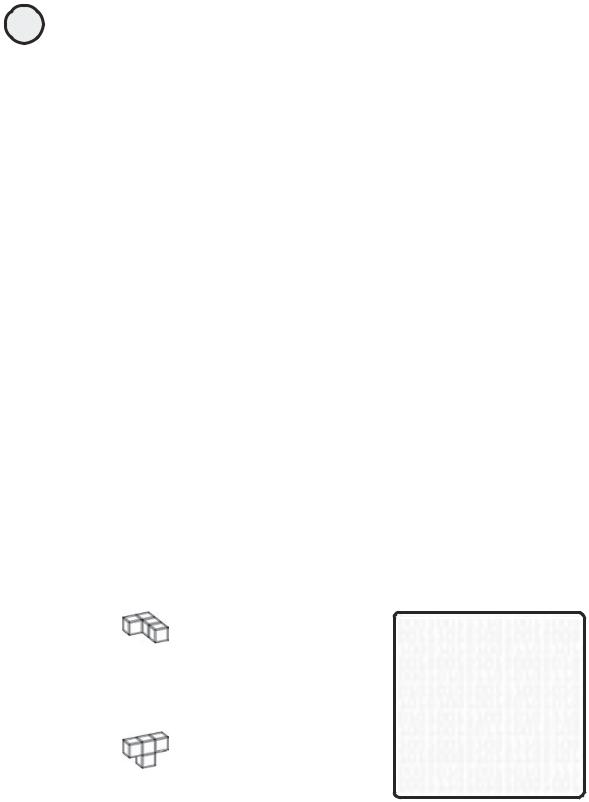
xxii
Introduction
built-in support for ASP. However, when you are learning any programming language, ASP included, it is best to do things by hand, without the aid of an editor like FrontPage, so that you can be sure to fully understand the central concepts at the core of the language. After you have a solid grasp of the fundamentals, in Chapter 10, “ASP and HTML Scripting with FrontPage 2000,” you will take a look at how using an editor like FrontPage can speed up your ASP development. Other HTML editors support ASP (one such example is Macromedia HomeSite), so if you have access to one of these applications, you will benefit from that, too. Here, at least in Chapter 10, you will be focusing on how to use FrontPage to enhance your ASP development work.
How to Use This Book
Learning how to program in any language is best done in a step-by-step approach. Moreover, like many advanced topics, you don’t just jump right in the middle of a difficult concept without first understanding the fundamentals.
It is best to read this book in the order the material is presented. That is, start with Chapter 1, and work your way through the chapters in numerical order. You might be tempted to skip ahead—especially if you browse through the book and in later chapters see the exciting things that are possible with ASP. Try to contain your enthusiasm (at least in this regard!) and work through the information in the order it is presented. This will ensure that you don’t miss anything and that you indeed understand all the basics before moving on to more advanced material.
At the end of each chapter, you will also find a short listing of learning exercises. Use these exercises to expand your understanding of the material and to challenge (and inspire!) your own programming creativity. Generally speaking, there are no “right or wrong” answers to these exercises: rather, they are designed to get you thinking as a programmer and to give you an opportunity to experiment with what you learn. So, take advantage of these exercises, using them as a fun way to challenge your understanding of the text.
Conventions Used in This Book
The following are all conventions used in this book:
TRICK |
Look to the Trick elements for inside ad- |
|
|
|
vice and hints to help you better under- |
|
stand a subject or otherwise gain insight |
|
into a more effective way of working |
|
with the subject. |
HINT |
The Hint elements provide information |
|
|
|
that is not commonly known or other- |
|
wise documented in the general refer- |
|
ence material for the subject or the Help |
|
files that accompany the software. |
IN THE REAL WORLD
These special elements provide you with real-world insight into not only ASP but also other issues that surround the programmer, including career development, project management, customer relationship management, and various factors of being an outstanding ASP developer.

TRAP
Traps help you avoid common pitfalls that new programmers often experience. Be sure to watch out for these special elements because they can save you lots of time (not to mention headaches) by steering you clear of everyday problems that crop up as you program with ASP.
xxiii
I n t ro d u c t i o n
This page intentionally left blank

C1H A P T E R
Preparing to Work
with ASP
In this chapter, you will
•Learn what ASP is and how it interacts with both Web servers and Web browser software.
•Learn which type of server to configure with ASP, depending on the type of operating system you are using, and install the server, learning its administrative features.
•Learn the various development environments you can use to program with ASP, such as Microsoft FrontPage, Macromedia HomeSite, and even simple text editors such as Windows Notepad.

2
ASP Programming for the Absolute Beginner
You’ve made a wise choice in deciding to learn more about Active Server Pages (henceforth referred to as ASP). Deceptively simple on the surface, ASP is a powerful element in any high-powered Web site, enabling you to create dynamic content and provide a high degree of interactivity to your Web pages.
Before you begin your programming adventure, you need a clear understanding of how to configure your server to work with ASP. Undoubtedly, you have noticed the word server in Active Server Pages. Understanding how ASP interacts with—you guessed it—a server (a Web server, in this case) is critical to your development of Web pages that utilize ASP.
In this first chapter, you will be doing just that—configuring your Web server to work with ASP.
Understanding ASP and the Web Server
One great benefit of working with ASP is that the programs you create are processed on the server, instead of your asking the individual Web browser clients to do any of the work. When an ASP Web page is loaded into a browser, only the processed HTML is sent to the browser—all the hard work is performed on the server.
Are you still with me? Although the method by which ASP functions might sound complicated, it’s quite easy to understand. You will take a closer look at what this server-side processing means and how it differs from other Web scripting languages, such as JavaScript.
Imagine that you are interested in purchasing a new music CD. Because your favorite record store has a Web site, you go on-line to purchase the disc. You are quickly becoming a savvy Web developer, so you notice that the home page of the record store Web site has an .asp extension (short for Active Server Pages).
HINT |
You are probably familiar with the typical .html extension on Web pages (for ex- |
|
|
|
ample, http://www.somewebsite.com/homepage.html). As you know, html is short for |
|
Hypertext Markup Language. With ASP-enabled pages, the usual .html extension is |
|
replaced with .asp. You will learn more about the differences between regular .html |
|
and .asp pages in Chapter 2, “Programming ASP Web Pages with VBScript.” |
Because in ASP all the code processing is performed on the Web server, only the results are sent to the Web browser. Even though you’d like to see how the record store home page has been programmed, you realize that the ASP code has already been processed on the server.
The Advantages of Server-Side Processing
You might be asking yourself: What are the advantages of this server-side processing? There are several answers.
One of the biggest reasons for server-side processing is that it allows a wide variety of Web browsers to display the information because they are being sent only the processed

HTML. When you utilize ASP, you don’t have to worry about how different Web browsers, such as Internet Explorer and Netscape Communicator, will display the information. If the browser is capable of displaying regular HTML (it wouldn’t be a Web browser if it couldn’t handle that task), it can handle the results of an ASP-processed Web page.
HINT |
Compare ASP to a scripting language, such as JavaScript. In JavaScript, the code |
|
|
|
processing is done within the Web browser. As you might guess, various Web brows- |
|
ers interpret, and thus process, JavaScript code differently, which leads to your |
|
Web pages being displayed inconsistently. Worse, your JavaScript can work in one |
|
type of browser but fail in another. |
|
This is not meant to belittle the power of a well-programmed JavaScript Web page, |
|
but you should realize that ASP provides you with a certain freedom from the poten- |
|
tial differences in how Web browsers process code. |
TRAP |
Even though ASP code is processed on the server, you should still be aware that |
|
|
|
some elements of your Web page—such as table layout, cascading style sheets, |
|
and other DHTML elements—can and do appear differently, depending on the type |
|
of Web browser used to view your pages. As with any Web development, be sure to |
|
take the time to load your pages into a variety of browsers to ensure the greatest |
|
level of cross-compatibility. |
Another advantage of server-side processing is security. Because only the results of your code processing are sent to the Web browser, you can keep confidential informa- tion—passwords, credit card numbers, and even your own code—on the server.
Finally, having code processed on the server can increase how fast your Web pages perform. This is somewhat dependent on the power of the Web server, the amount of processing being performed, and your connection speed. Still, you can usually expect ASP pages to perform more quickly than JavaScript-enabled pages because the code processing is not performed on the client’s machine.
VBScript, the Heart of ASP
ASP is not a scripting language in and of itself but rather a mechanism for integrating a scripting language into your Web pages. This scripting language is VBScript, short for Visual Basic Script.
Developed by Microsoft, VBScript is closely related to its big brother programming language, Visual Basic. Like JavaScript, VBScript can be executed directly within the Web browser, but only if that browser is Microsoft Internet Explorer.
HINT |
Processing VBScript directly within the Web browser (in this case, Internet Explorer) |
|
|
|
can produce some stunningly powerful Web pages. However, to focus your atten- |
|
tion exclusively on ASP and how it is processed on a Web server, I do not discuss |
|
client-side VBScript in this book. |
3
C h a p te r
1
P re p a r i n g
t o
W o r k
w it h
A S P
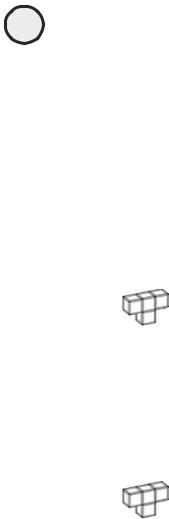
4
ASP Programming for the Absolute Beginner
The focus of this book is to show how VBScript is processed on the Web server, in other words, ASP.
You will really be learning how to program with VBScript in this book. However, because the processing of that VBScript is performed on a Web server, you can more accurately say that you are learning how to program with ASP.
Configuring Your Web Server for ASP
At this point, you should have a good idea of what ASP is and how it functions in conjunction with a Web server. It’s time to configure your Web server to work with ASP.
Depending on the type of Windows operating system you are using (98, NT, 2000), you already have a Web server available for your use, but it might not be loaded or configured on your machine. The following sections show you how to determine which type of Web server to use and how to configure it for use with ASP.
HINT |
ASP functionality is available with Web servers other than those manufactured by |
|
|
|
Microsoft, for example, Apache. For the sake of simplicity and to ensure that you are |
|
getting as well rounded an overview of ASP as possible, I focus on the Microsoft |
|
Web servers that can be used with Windows 98, NT, and 2000. |
If the phrase configure your Web server sounds complicated, let me reassure you. It is an easy task to get your computer ready to work with ASP. As mentioned, you might already have a Web server installed on your computer without your realizing it. Regardless, the following sections take you through the steps of locating (if necessary), installing, and configuring a Web server that you can use on your own machine to work with ASP.
HINT |
At this point, you might be asking, “I know that my Internet service provider allows |
|
|
|
me to develop Web pages utilizing ASP, so why can’t I just use its servers rather |
|
than worry about configuring one on my own computer?” |
|
That’s a great question, and for all intents and purposes, you can use your ISP to |
|
develop your ASP-enabled Web pages. To see immediate results of your work and |
|
learn more about how ASP functions, however, it is essential that you make your |
|
own computer a development machine, complete with its own Web server, which |
|
you can use to build and test your ASP Web pages quickly. |
|
It is easy and in your best interests to have a Web server running on your own computer. |
Configuring Internet Information Server with Windows 2000
Windows 2000 provides a major advance in the Windows operating system. For the first time, you have access to a full-featured, robust Web server (the Microsoft Internet Information Server, or IIS for short) via the typical Windows client. Utilizing IIS on your own Windows 2000 machine, you can see the power and experience the fun of working with ASP.
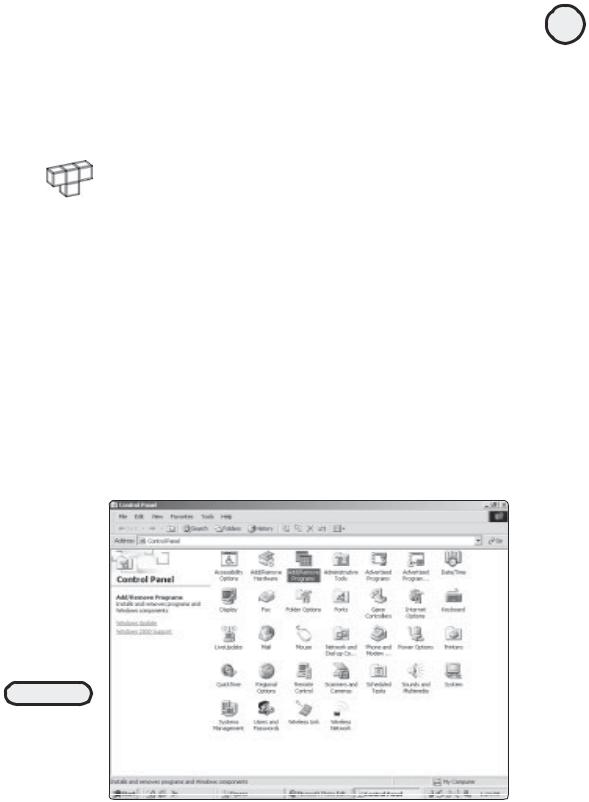
Better still, IIS is incredibly easy to install and configure with Windows 2000. This section takes you through the steps of installing and configuring IIS and shows you how to administer the Web server via an easy-to-use interface.
Installing Internet Information Server
Before you configure and work with IIS, you need to install it. Here’s how you do it.
HINT |
To load IIS on your computer, you must use the professional client edition of Win- |
|
|
|
dows 2000. Earlier versions of Windows (for example, Windows NT 4.0) do not sup- |
|
port IIS on the client machine. Instead, you have to have access to the Windows NT |
|
server to work with IIS. |
|
Be sure to note the difference between client and server in this context. By loading |
|
IIS onto your Windows 2000 client machine, you eliminate the need to connect to an |
|
external computer (server) because you have everything necessary on your own |
|
machine. Again, this is a major benefit to having a Web server on your own com- |
|
puter, as opposed to using an external source, such as your ISP. |
To install IIS, follow these steps:
1.From the Start menu, select Settings, Control Panel. In the Control Panel dialog box, select the icon Add/Remove Programs (see Figure 1.1).
2.Within the Add/Remove Programs dialog box, click the icon Add/Remove Windows Components (see Figure 1.2).
5
C h a p te r
1
P re p a r i n g
t o
W o r k
w it h
A S P
FIGURE 1.1
Select Add/Remove Programs as a first step in installing IIS on your Windows 2000 client computer.
