
- •Table of Contents
- •Preface
- •What This Book Covers
- •Conventions
- •Reader Feedback
- •Customer Support
- •Downloading the Example Code for the Book
- •Errata
- •Questions
- •What is vBulletin?
- •Why Have a Discussion Board?
- •Benefits of a Discussion Board
- •Why vBulletin?
- •History
- •Development
- •The vBulletin Advantage
- •Versatile
- •Performance
- •Customizable
- •Easy to Maintain
- •Other Features
- •vBulletin Licensing Options
- •Leased License
- •Owned License
- •Choosing a License
- •Example vBulletin Sites
- •Summary
- •Requirements
- •Disk Space
- •Bandwidth
- •System Resources
- •Shared Hosting
- •Semi-Dedicated Hosting
- •Dedicated Hosting
- •Other Options
- •Installing vBulletin
- •Tools
- •Downloading the Installation Files
- •File Extraction
- •Upload Preparation
- •Creating the Database
- •Command-Line Database Creation
- •cPanel Database Creation
- •File Editing
- •Uploading the vBulletin Files
- •Running the vBulletin Installation Script
- •Troubleshooting
- •Database Access Issues
- •Images/Styling Not Showing
- •PHP Errors
- •The vBulletin Control Panel
- •Importing Data into vBulletin
- •Downloading the ImpEx Script
- •Compatibility
- •Preparing for Upload
- •Editing the Configuration File
- •Upload the ImpEx Script
- •Running the ImpEx Script
- •Default Usergroups
- •Securing vBulletin
- •Help & Support
- •Summary
- •The vBulletin User Experience
- •How to Get to the Board?
- •What the End Users See
- •Site Logo
- •Forum Title, Login Box, and Navbar
- •Welcome Banner
- •Main Body of the Forum
- •What's Going On
- •Footer
- •Touring the Main Forum—Unregistered Users
- •No "New Threads" for Unregistered Users
- •Registering on a vBulletin Board
- •Touring the Forum—Members
- •New Threads
- •Replying
- •Editing a Message
- •Private Messages
- •BB Code
- •User Tools
- •Display Modes
- •Navbar Changes for Members
- •The vBulletin Administrator Experience
- •Forum and Thread Tools
- •The AdminCP
- •Control Panel Home
- •Latest Version Information
- •vBulletin Options
- •Forum Management
- •Editing and Adding Forums
- •Editing Existing Forums
- •Moderation Options
- •Forum Styling
- •Access Control Options
- •Forum Posting Options
- •Enable/Disable Features
- •Branding
- •Changing the Logo
- •Undoing the Change
- •Summary
- •Types of Customization
- •CSS Modifications
- •Changing the Table Title Text
- •Viewing Changes
- •Undoing the Changes
- •Phrase Modifications
- •Searching for Phrases
- •Making Changes
- •Viewing the Changes
- •Undoing Changes
- •Template Modifications
- •Accessing Templates
- •Exploring a Template
- •Template Structure
- •Adding a FORUMHOME Sidebar
- •Two Changes
- •PHP Code Modifications
- •PayPal Modification
- •File Modification
- •Hacks
- •Pros and Cons of Hacking a vBulletin Board
- •Finding a Hack
- •Installing a Hack
- •Backing Up a Hack
- •Commercial Hacks
- •Summary
- •Setting Up a Forum
- •Creating the Forum
- •Forum Permissions
- •Viewing Permissions
- •Opening the Forum
- •Super Administrators
- •Creating a Super Administrator
- •Other Changes to the config.php File
- •Admin Log Viewing Permission
- •Admin Log Pruning Permission
- •Query Running Permission
- •Undeletable and Unalterable Users
- •Maintaining the Database
- •Backing Up the Database
- •Repairing and Optimizing the Database
- •Some Maintenance Issues
- •Smilies
- •Editing a Smilie
- •Adding a New Smilie
- •Uploading a Smilie
- •Creating Your Own Smilies
- •Avatars
- •Adding Avatars
- •Storing Avatars
- •Summary
- •When to Upgrade
- •Preparing for Upgrade
- •Migrating Changes
- •File Compare Utilities
- •Uploading the Files
- •Running the Upgrade Script
- •Testing the Upgrade
- •Unveiling the Upgrade
- •Summary
- •Styling vBulletin
- •Template Lifecycles
- •Lifecycle 1—Constant Change
- •Lifecycle 2—Working Behind the Scenes
- •Editing the Default Style
- •Changing Image Paths
- •Other Editable Elements
- •Some Tips about Editing Styles
- •Adding a New Style
- •Editing the Style
- •Saving the Style
- •Downloading the Style
- •Making the New Style into the Default
- •Distributing a Style
- •Installing a New Style
- •Summary
- •Hacking vBulletin
- •Making the Changes
- •Locating the Template
- •Hacking the pm_newpm Template
- •Testing the Hack
- •Hack Distribution
- •Tips for Hack Distribution
- •Plugins and Products
- •Getting Plugins and Products
- •Adding a Product
- •Adding a Plugin
- •What If Things Go Wrong?
- •Summary
- •Default Usergroup Settings
- •(COPPA) Users Awaiting Moderation
- •Administrators
- •Moderators
- •Registered Users
- •Super Moderators
- •Unregistered / Not Logged In
- •Users Awaiting Email Confirmation
- •Banned Users
- •Default vBulletin Database Tables
- •Moving Servers in Six Easy Steps
- •Cookie Check
- •Back up Database
- •Download the vBulletin Files
- •Transfer to New Server
- •Database Restoration
- •Back Online
- •Graphics
- •Global Post Text Find and Replace
- •Programming Standards
- •Braces
- •Indenting
- •Give Operators Space
- •String Quoting
- •Return Values
- •SQL Queries
- •Naming Conventions for Functions
- •Summary
- •vBulletin Directory Structure
- •Notes
- •Official vBulletin Sites
- •Main vBulletin Hack Site
- •vBulletin Styles and Templates
- •vBulletin Add-Ons
- •Index
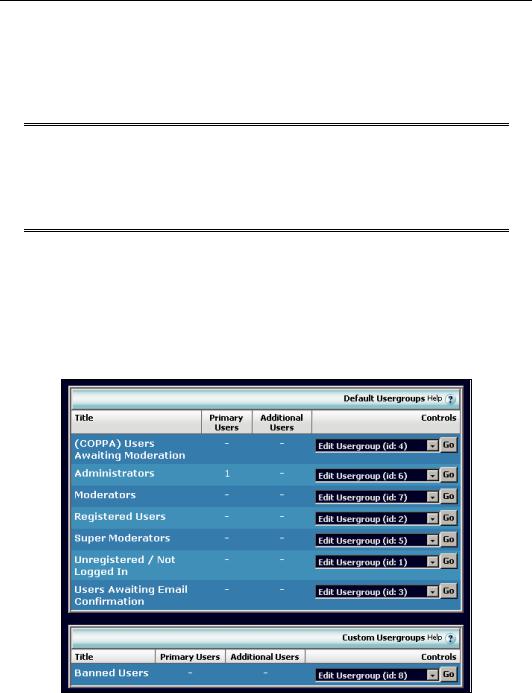
Installing and Configuring vBulletin
The script will then run automatically, and all you need to do is run each module by clicking on the appropriate button. Make sure that you work through each module in turn and don't be tempted to skip steps or rush things—the ImpEx script can take a lot of time.
If you receive an error message, make a note of it and carry out a search for it on the vBulletin forum. If you cannot find a resolution, contact support—importing data is a complex procedure, but the vBulletin support team is likely to be able to help you with any problems that you might have.
Check usergroups
After each import, check all options for every usergroup that was imported into vBulletin using the ImpEx script, and make sure that all the usergroup permissions are set correctly.
We will be covering usergroup management in Chapter 5.
Default Usergroups
Every member on a vBulletin discussion board must belong to at least one usergroup. These usergroups allow you to control who has access to what and later on (Chapter 5) we will be taking a closer look at the usergroups. However, vBulletin comes pre-installed with default usergroups, which can be used to get the forum up and running quickly.
There are eight default usergroups:
Default usergroups
40
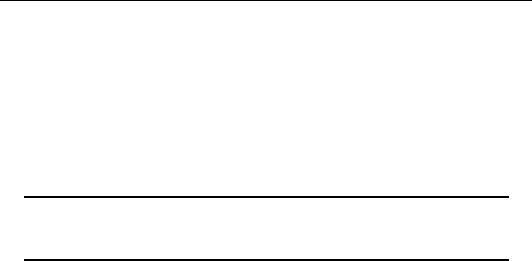
Chapter 2
For the moment you only need to be concerned with three of the usergroups:
•Administrators—These are the users with the most power, and membership should usually be restricted to forum owners. Administrators have control over almost all features of the discussion board.
•Moderators—These are members with more powers than regular members but less than administrators. These are normally the people who look after the forum— moving posts that are in the wrong place, deleting inappropriate posts. Choose trusted people for this role.
•Registered Users—Almost everyone else! These are the people who sign up to participate on the forum.
Banned users!
Handling banned users is something that we will come to in Chapter 5.
These are the main vBulletin usergroups, and most members will belong to these (unless you have made some significant changes to the way your forum works).
Securing vBulletin
vBulletin is a very robust and secure application, but it still needs you to take care of some things for it to remain totally secure.
•It is passwords that secure vBulletin—make sure that all your passwords are good passwords (eight characters or greater, containing upperand lowercase characters and numbers). Change your passwords every so often (at least 4 times a year).
•Remember too that it's not just forum access that you need to be mindful of—anyone who has access to the web server or MySQL also has access to the data the forum contains. Make sure that the passwords protecting these are robust, and if you need to give someone access (such as support personnel), change them afterwards.
•Make regular backups of your forum data (files and database), and keep these safe just in case of a future problem.
•Carry out software upgrades regularly.
Help & Support
The installation and initial setup of vBulletin is quite simple and straightforward, thanks mainly to the thought put into the software and also the easy–to-follow wizard-style setup interface.
If, however, you run into serious problems, then your first port of call should be the vBulletin community forum—here you will find years of vBulletin information in one place. Chances are that a few searches will turn up a solution to your problems.
41

Installing and Configuring vBulletin
If that's not enough, then you can fall back on vBulletin support for help—you will need to fill in a trouble ticket and then wait for a response. This is usually fast and you should get an initial response in a few hours.
In order that you receive the best support, make sure you pass on the following information:
•vBulletin version
•PHP and MySQL version (Ask your host if unsure.)
•Exact error message
•Description of what causes the error
•Is the error repeatable?
The more information you provide, the easier it is for the vBulletin support team to be able to quickly and accurately deal with your problems.
Summary
We've looked at a lot in this chapter and covered everything you need to know to install and carry out the initial configuration of the vBulletin software.
If you are installing the vBulletin software for the first time, then take your time, especially when editing the configuration files. (Keep a backup in case you make a mistake!) It can be annoying to get to the installation wizard stage only to find that you made some simple mistakes early on.
If you are upgrading from another discussion board, then be extra careful and take extra precautions—you want to make sure that everything goes back properly and that members can't do or see more than they should!
Also, once you have vBulletin up and running, take time to familiarize yourself with the software. A book like this is very useful, but it can only go so far. Work your way through the menus and options. Don't feel that you need to make changes—just seeing what's available and getting to grips with the defaults can be educational.
Finally, if things do go wrong, then remember that along with purchasing software you also bought support that you can always fall back on if you get stuck or if the worst happens.
42
