
- •Table of Contents
- •Preface
- •What This Book Covers
- •Conventions
- •Reader Feedback
- •Customer Support
- •Downloading the Example Code for the Book
- •Errata
- •Questions
- •What is vBulletin?
- •Why Have a Discussion Board?
- •Benefits of a Discussion Board
- •Why vBulletin?
- •History
- •Development
- •The vBulletin Advantage
- •Versatile
- •Performance
- •Customizable
- •Easy to Maintain
- •Other Features
- •vBulletin Licensing Options
- •Leased License
- •Owned License
- •Choosing a License
- •Example vBulletin Sites
- •Summary
- •Requirements
- •Disk Space
- •Bandwidth
- •System Resources
- •Shared Hosting
- •Semi-Dedicated Hosting
- •Dedicated Hosting
- •Other Options
- •Installing vBulletin
- •Tools
- •Downloading the Installation Files
- •File Extraction
- •Upload Preparation
- •Creating the Database
- •Command-Line Database Creation
- •cPanel Database Creation
- •File Editing
- •Uploading the vBulletin Files
- •Running the vBulletin Installation Script
- •Troubleshooting
- •Database Access Issues
- •Images/Styling Not Showing
- •PHP Errors
- •The vBulletin Control Panel
- •Importing Data into vBulletin
- •Downloading the ImpEx Script
- •Compatibility
- •Preparing for Upload
- •Editing the Configuration File
- •Upload the ImpEx Script
- •Running the ImpEx Script
- •Default Usergroups
- •Securing vBulletin
- •Help & Support
- •Summary
- •The vBulletin User Experience
- •How to Get to the Board?
- •What the End Users See
- •Site Logo
- •Forum Title, Login Box, and Navbar
- •Welcome Banner
- •Main Body of the Forum
- •What's Going On
- •Footer
- •Touring the Main Forum—Unregistered Users
- •No "New Threads" for Unregistered Users
- •Registering on a vBulletin Board
- •Touring the Forum—Members
- •New Threads
- •Replying
- •Editing a Message
- •Private Messages
- •BB Code
- •User Tools
- •Display Modes
- •Navbar Changes for Members
- •The vBulletin Administrator Experience
- •Forum and Thread Tools
- •The AdminCP
- •Control Panel Home
- •Latest Version Information
- •vBulletin Options
- •Forum Management
- •Editing and Adding Forums
- •Editing Existing Forums
- •Moderation Options
- •Forum Styling
- •Access Control Options
- •Forum Posting Options
- •Enable/Disable Features
- •Branding
- •Changing the Logo
- •Undoing the Change
- •Summary
- •Types of Customization
- •CSS Modifications
- •Changing the Table Title Text
- •Viewing Changes
- •Undoing the Changes
- •Phrase Modifications
- •Searching for Phrases
- •Making Changes
- •Viewing the Changes
- •Undoing Changes
- •Template Modifications
- •Accessing Templates
- •Exploring a Template
- •Template Structure
- •Adding a FORUMHOME Sidebar
- •Two Changes
- •PHP Code Modifications
- •PayPal Modification
- •File Modification
- •Hacks
- •Pros and Cons of Hacking a vBulletin Board
- •Finding a Hack
- •Installing a Hack
- •Backing Up a Hack
- •Commercial Hacks
- •Summary
- •Setting Up a Forum
- •Creating the Forum
- •Forum Permissions
- •Viewing Permissions
- •Opening the Forum
- •Super Administrators
- •Creating a Super Administrator
- •Other Changes to the config.php File
- •Admin Log Viewing Permission
- •Admin Log Pruning Permission
- •Query Running Permission
- •Undeletable and Unalterable Users
- •Maintaining the Database
- •Backing Up the Database
- •Repairing and Optimizing the Database
- •Some Maintenance Issues
- •Smilies
- •Editing a Smilie
- •Adding a New Smilie
- •Uploading a Smilie
- •Creating Your Own Smilies
- •Avatars
- •Adding Avatars
- •Storing Avatars
- •Summary
- •When to Upgrade
- •Preparing for Upgrade
- •Migrating Changes
- •File Compare Utilities
- •Uploading the Files
- •Running the Upgrade Script
- •Testing the Upgrade
- •Unveiling the Upgrade
- •Summary
- •Styling vBulletin
- •Template Lifecycles
- •Lifecycle 1—Constant Change
- •Lifecycle 2—Working Behind the Scenes
- •Editing the Default Style
- •Changing Image Paths
- •Other Editable Elements
- •Some Tips about Editing Styles
- •Adding a New Style
- •Editing the Style
- •Saving the Style
- •Downloading the Style
- •Making the New Style into the Default
- •Distributing a Style
- •Installing a New Style
- •Summary
- •Hacking vBulletin
- •Making the Changes
- •Locating the Template
- •Hacking the pm_newpm Template
- •Testing the Hack
- •Hack Distribution
- •Tips for Hack Distribution
- •Plugins and Products
- •Getting Plugins and Products
- •Adding a Product
- •Adding a Plugin
- •What If Things Go Wrong?
- •Summary
- •Default Usergroup Settings
- •(COPPA) Users Awaiting Moderation
- •Administrators
- •Moderators
- •Registered Users
- •Super Moderators
- •Unregistered / Not Logged In
- •Users Awaiting Email Confirmation
- •Banned Users
- •Default vBulletin Database Tables
- •Moving Servers in Six Easy Steps
- •Cookie Check
- •Back up Database
- •Download the vBulletin Files
- •Transfer to New Server
- •Database Restoration
- •Back Online
- •Graphics
- •Global Post Text Find and Replace
- •Programming Standards
- •Braces
- •Indenting
- •Give Operators Space
- •String Quoting
- •Return Values
- •SQL Queries
- •Naming Conventions for Functions
- •Summary
- •vBulletin Directory Structure
- •Notes
- •Official vBulletin Sites
- •Main vBulletin Hack Site
- •vBulletin Styles and Templates
- •vBulletin Add-Ons
- •Index
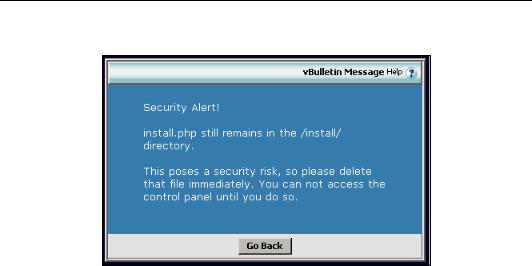
Upgrading vBulletin
The final page is an important one—there is a reminder to delete the install/install.php file. This prevents others from running the install script, which may damage your forum.
Delete the install.php file via FTP, click on Go Back, and then click on Proceed once again. You will then be taken to the log-on screen for the AdminCP, where the change of version numbers along with the absence of a screen telling you to upgrade are sure signs that things have worked out fine.
Testing the Upgrade
Once the upgrade is done, test the forum. Nothing elaborate. Just see if things are working. If you have a lot of hacks installed, then it might be a good idea to see whether they all work. This is a lot easier to do if you have more than one administrator on the site!
You can spend as much (or as little) time as you want doing this. As a bare minimum, check that you can still log in, post messages, and read messages. If you have a busy forum rest assured that the members will soon let you know if other things aren't working!
Unveiling the Upgrade
The final step is to unveil the upgrade to the members. Access the vBulletin Options page, and switch the forum back on. This will allow your members to log in again, to post and read messages, and to interact normally.
Be on the lookout for things that don't work, and take all reports of problems seriously. If you think that there are problems, follow these simple steps:
•Shut the forum down.
•Test to see whether you can recreate the problem. (Remember to test the forum using a registered user's account as well as an administrator's account, as some problems may only show up to members.)
150

Chapter 6
•Carry out the upgrade again. This time pay special attention to migrating the hacks and uploading the files properly.
•Test again.
If problems persist, then it could be that one of your hacks is incompatible with the new version. If you think that this is the case, then install a hack-free version and add the hacks manually to find out which one is causing the problem. If you are making use of a popular hack, then it is likely that others will also have the problem and will be talking about it on the vBulletin forums over on
http://www.vbulletin.com or http://www.vbulletin.org—check these out for information!
Summary
This chapter has dealt exclusively with upgrading a vBulletin discussion board. This is a process that you will probably need to carry out a few times a year to keep up to date with the latest releases.
On paper, this looks like a long process, but in reality it's quite easy—upgrading a basic board with just a few hacks (or no hacks at all) takes only minutes. With practice, it is possible to upgrade an extensively hacked board in less than an hour. After one or two upgrades, you will start to get a feel for how it works and where things are (for example, which files you've hacked and what other changes you've made). You'll then find that it is a lot faster and a lot easier.
151
7
Changing the Look of vBulletin
In this chapter we're going to examine ways to change how your vBulletin installation looks to the outside world.
The sky's pretty much the limit with what you can do with vBulletin, and there's no point going through the process of building a custom style here, because what you will want to do will be different to what we will do. So, instead, we'll offer you some hints, tips, and insights into style manipulation and creation for vBulletin.
In this chapter we will look at:
•The role of styles and templates in vBulletin
•How to modify the default style
•How to add and edit a new style
•How to distribute a style that you have created
•How to upload a new style to your server and install it
Styling vBulletin
There are two ways that styles get created for vBulletin:
•Modification of the default style
•Creation of Custom styles
By far the most common method of creating styles for vBulletin is to start off with the default style (the blue and white style that you've seen so far in this book) and to make modifications to this style. You can think of this as a sort of 'feature-creep' or 'style-creep' of the original. This method is much easier and more straightforward than creating a style completely from scratch, and by using the default style as a starting point, you are making certain you haven't forgotten something or left something important out of the template.
