
- •Introduction
- •Prerequisites
- •Conventions in this book
- •Up and running
- •Development environment
- •Installing Rails
- •The first application
- •Bundler
- •rails server
- •Model-View-Controller (MVC)
- •Hello, world!
- •Version control with Git
- •Installation and setup
- •What good does Git do you?
- •Bitbucket
- •Branch, edit, commit, merge
- •Deploying
- •Heroku setup
- •Heroku deployment, step one
- •Heroku deployment, step two
- •Heroku commands
- •Conclusion
- •What we learned in this chapter
- •Exercises
- •Planning the application
- •A toy model for users
- •A toy model for microposts
- •The Users resource
- •A user tour
- •MVC in action
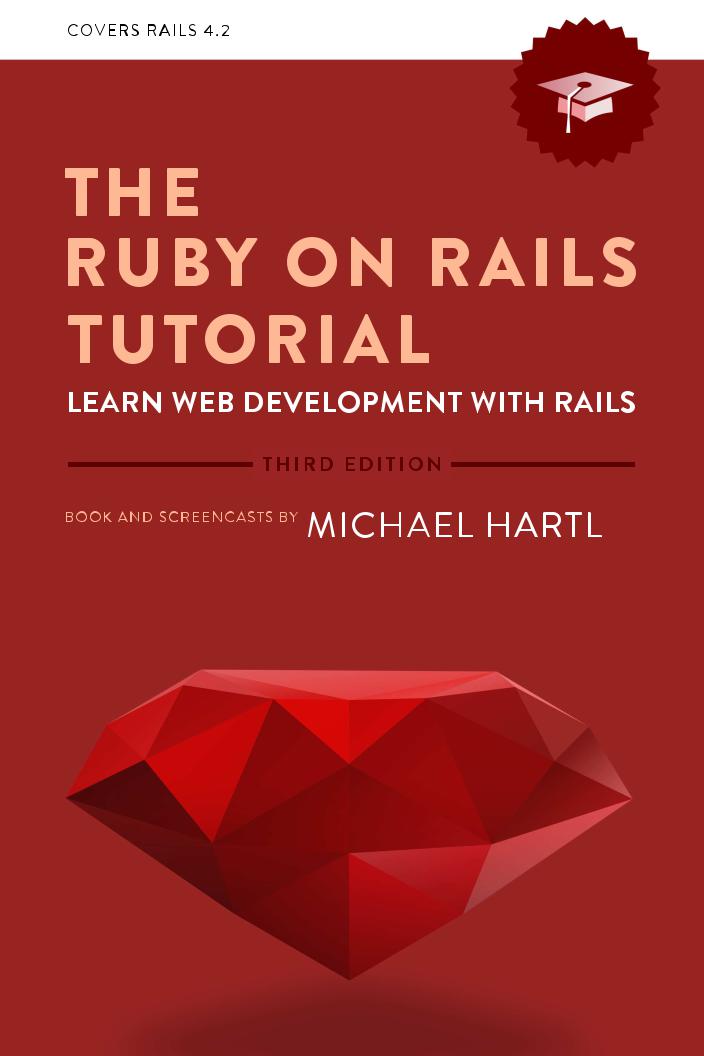
2
Ruby on Rails Tutorial
Learn Web Development with Rails
Michael Hartl
ii
Contents
1 From zero to deploy |
1 |
||
1.1 |
Introduction . . . . . . . . . . . . . . . . . . . . . . . . . . . |
4 |
|
|
1.1.1 |
Prerequisites . . . . . . . . . . . . . . . . . . . . . . |
5 |
|
1.1.2 |
Conventions in this book . . . . . . . . . . . . . . . . |
7 |
1.2 |
Up and running . . . . . . . . . . . . . . . . . . . . . . . . . |
10 |
|
|
1.2.1 |
Development environment . . . . . . . . . . . . . . . |
10 |
|
1.2.2 |
Installing Rails . . . . . . . . . . . . . . . . . . . . . |
13 |
1.3 |
The first application . . . . . . . . . . . . . . . . . . . . . . . |
15 |
|
1.3.1Bundler . . . . . . . . . . . . . . . . . . . . . . . . . 18
1.3.2rails server . . . . . . . . . . . . . . . . . . . . 24
1.3.3 |
Model-View-Controller (MVC) . . . . . . . . . . . . |
31 |
1.3.4 |
Hello, world! . . . . . . . . . . . . . . . . . . . . . . |
31 |
1.4 Version control with Git . . . . . . . . . . . . . . . . . . . . . |
34 |
|
1.4.1 Installation and setup . . . . . . . . . . . . . . . . . . |
36 |
|
1.4.2 |
What good does Git do you? . . . . . . . . . . . . . . |
39 |
1.4.3Bitbucket . . . . . . . . . . . . . . . . . . . . . . . . 40
1.4.4 Branch, edit, commit, merge . . . . . . . . . . . . . . 45
1.5Deploying . . . . . . . . . . . . . . . . . . . . . . . . . . . . 51
1.5.1 |
Heroku setup . . . . . . . . . . . . . . . . . . . . . . |
51 |
1.5.2 |
Heroku deployment, step one . . . . . . . . . . . . . |
54 |
1.5.3 |
Heroku deployment, step two . . . . . . . . . . . . . |
54 |
1.5.4 |
Heroku commands . . . . . . . . . . . . . . . . . . . |
56 |
1.6 Conclusion . . . . . . . . . . . . . . . . . . . . . . . . . . . |
57 |
|
1.6.1 |
What we learned in this chapter . . . . . . . . . . . . |
57 |
iii
iv |
|
|
CONTENTS |
|
1.7 |
Exercises . . . . . . . . . . . . . . . . . . . . . |
. . . . . . . |
58 |
|
2 A toy app |
|
|
61 |
|
2.1 |
Planning the application . . . . . . . . . . . . . |
. . . . . . . |
62 |
|
|
2.1.1 |
A toy model for users . . . . . . . . . . . |
. . . . . . . |
65 |
|
2.1.2 |
A toy model for microposts . . . . . . . |
. . . . . . . |
65 |
2.2 |
The Users resource . . . . . . . . . . . . . . . . |
. . . . . . . |
66 |
|
|
2.2.1 |
A user tour . . . . . . . . . . . . . . . . |
. . . . . . . |
69 |
|
2.2.2 |
MVC in action . . . . . . . . . . . . . . |
. . . . . . . |
76 |
|
2.2.3 |
Weaknesses of this Users resource . . . . |
. . . . . . . |
84 |
2.3 |
The Microposts resource . . . . . . . . . . . . . |
. . . . . . . |
84 |
|
|
2.3.1 |
A micropost microtour . . . . . . . . . . |
. . . . . . . |
85 |
|
2.3.2 |
Putting the micro in microposts . . . . . |
. . . . . . . |
90 |
2.3.3A user has_many microposts . . . . . . . . . . . . . 90
|
2.3.4 |
Inheritance hierarchies . . . . . . . . . . . . . . . . . |
93 |
|
2.3.5 |
Deploying the toy app . . . . . . . . . . . . . . . . . |
96 |
2.4 |
Conclusion . . . . . . . . . . . . . . . . . . . . . . . . . . . |
97 |
|
|
2.4.1 |
What we learned in this chapter . . . . . . . . . . . . |
99 |
2.5 |
Exercises . . . . . . . . . . . . . . . . . . . . . . . . . . . . |
99 |
|
3 Mostly static pages |
103 |
||
3.1 |
Sample app setup . . . . . . . . . . . . . . . . . . . . . . . . |
104 |
|
3.2 |
Static pages . . . . . . . . . . . . . . . . . . . . . . . . . . . |
108 |
|
|
3.2.1 |
Generated static pages . . . . . . . . . . . . . . . . . |
108 |
|
3.2.2 |
Custom static pages . . . . . . . . . . . . . . . . . . |
118 |
3.3Getting started with testing . . . . . . . . . . . . . . . . . . . 121
3.3.1 Our first test . . . . . . . . . . . . . . . . . . . . . . 123
3.3.2Red . . . . . . . . . . . . . . . . . . . . . . . . . . . 125
3.3.3Green . . . . . . . . . . . . . . . . . . . . . . . . . . 126
3.3.4Refactor . . . . . . . . . . . . . . . . . . . . . . . . . 130
3.4Slightly dynamic pages . . . . . . . . . . . . . . . . . . . . . 130
3.4.1Testing titles (Red) . . . . . . . . . . . . . . . . . . . 131
3.4.2Adding page titles (Green) . . . . . . . . . . . . . . . 133
3.4.3Layouts and embedded Ruby (Refactor) . . . . . . . . 136
CONTENTS |
v |
3.4.4Setting the root route . . . . . . . . . . . . . . . . . . 142
3.5 |
Conclusion . . . . . . . . . . . . . . . . . . . . . . . . . . . |
143 |
|
|
3.5.1 |
What we learned in this chapter . . . . . . . . . . . . |
145 |
3.6 |
Exercises . . . . . . . . . . . . . . . . . . . . . . . . . . . . |
146 |
|
3.7 |
Advanced testing setup . . . . . . . . . . . . . . . . . . . . . |
148 |
|
|
3.7.1 minitest reporters . . . . . . . . . . . . . . . . . . . . |
149 |
|
|
3.7.2 |
Backtrace silencer . . . . . . . . . . . . . . . . . . . |
150 |
|
3.7.3 |
Automated tests with Guard . . . . . . . . . . . . . . |
150 |
4 Rails-flavored Ruby |
159 |
||
4.1Motivation . . . . . . . . . . . . . . . . . . . . . . . . . . . . 159
4.2Strings and methods . . . . . . . . . . . . . . . . . . . . . . . 164
4.2.1 |
Comments . . . . . . . . . . . . . . . . . . . . . . . |
165 |
4.2.2 |
Strings . . . . . . . . . . . . . . . . . . . . . . . . . |
166 |
4.2.3Objects and message passing . . . . . . . . . . . . . . 169
4.2.4 |
Method definitions . . . . . . . . . . . . . . . . . . . |
172 |
4.2.5 |
Back to the title helper . . . . . . . . . . . . . . . . . |
174 |
4.3 Other data structures . . . . . . . . . . . . . . . . . . . . . . |
175 |
|
4.3.1 |
Arrays and ranges . . . . . . . . . . . . . . . . . . . |
175 |
4.3.2 |
Blocks . . . . . . . . . . . . . . . . . . . . . . . . . |
179 |
4.3.3 |
Hashes and symbols . . . . . . . . . . . . . . . . . . |
182 |
4.3.4 CSS revisited . . . . . . . . . . . . . . . . . . . . . . 187
4.4Ruby classes . . . . . . . . . . . . . . . . . . . . . . . . . . . 189
|
4.4.1 |
Constructors . . . . . . . . . . . . . . . . . . . . . . |
189 |
|
4.4.2 |
Class inheritance . . . . . . . . . . . . . . . . . . . . |
191 |
|
4.4.3 |
Modifying built-in classes . . . . . . . . . . . . . . . |
195 |
|
4.4.4 A controller class . . . . . . . . . . . . . . . . . . . . |
196 |
|
|
4.4.5 A user class . . . . . . . . . . . . . . . . . . . . . . . |
197 |
|
4.5 |
Conclusion . . . . . . . . . . . . . . . . . . . . . . . . . . . |
201 |
|
|
4.5.1 |
What we learned in this chapter . . . . . . . . . . . . |
202 |
4.6 |
Exercises . . . . . . . . . . . . . . . . . . . . . . . . . . . . |
202 |
|
5 Filling in the layout |
205 |
||
5.1 |
Adding some structure . . . . . . . . . . . . . . . . . . . . . |
206 |
|
vi |
CONTENTS |
5.1.1 |
Site navigation . . . . . . . . . . . . . . . . . . . . . 206 |
5.1.2Bootstrap and custom CSS . . . . . . . . . . . . . . . 215
5.1.3 Partials . . . . . . . . . . . . . . . . . . . . . . . . . |
222 |
5.2 Sass and the asset pipeline . . . . . . . . . . . . . . . . . . . |
227 |
5.2.1The asset pipeline . . . . . . . . . . . . . . . . . . . . 229
5.2.2Syntactically awesome stylesheets . . . . . . . . . . . 232
5.3Layout links . . . . . . . . . . . . . . . . . . . . . . . . . . . 239
5.3.1 Contact page . . . . . . . . . . . . . . . . . . . . . . 240
5.3.2Rails routes . . . . . . . . . . . . . . . . . . . . . . . 242
5.3.3Using named routes . . . . . . . . . . . . . . . . . . . 244
5.3.4 Layout link tests |
. . . . . . . . . . . . . . . . . . . . |
247 |
5.4 User signup: A first step |
. . . . . . . . . . . . . . . . . . . . |
250 |
5.4.1Users controller . . . . . . . . . . . . . . . . . . . . . 250
|
5.4.2 |
Signup URL . . . . . . . . . . . . . . . . . . . . . . |
251 |
5.5 |
Conclusion . . . . . . . . . . . . . . . . . . . . . . . . . . . |
254 |
|
|
5.5.1 |
What we learned in this chapter . . . . . . . . . . . . |
254 |
5.6 |
Exercises . . . . . . . . . . . . . . . . . . . . . . . . . . . . |
256 |
|
6 Modeling users |
259 |
||
6.1 |
User model . . . . . . . . . . . . . . . . . . . . . . . . . . . |
260 |
|
|
6.1.1 |
Database migrations . . . . . . . . . . . . . . . . . . |
262 |
|
6.1.2 |
The model file . . . . . . . . . . . . . . . . . . . . . |
269 |
6.1.3Creating user objects . . . . . . . . . . . . . . . . . . 269
6.1.4 Finding user objects . . . . . . . . . . . . . . . . . . 273
6.1.5Updating user objects . . . . . . . . . . . . . . . . . . 275
6.2User validations . . . . . . . . . . . . . . . . . . . . . . . . . 276
6.2.1A validity test . . . . . . . . . . . . . . . . . . . . . . 277
6.2.2Validating presence . . . . . . . . . . . . . . . . . . . 278
6.2.3Length validation . . . . . . . . . . . . . . . . . . . . 282
6.2.4Format validation . . . . . . . . . . . . . . . . . . . . 284
6.2.5 Uniqueness validation . . . . . . . . . . . . . . . . . |
290 |
6.3 Adding a secure password . . . . . . . . . . . . . . . . . . . |
298 |
6.3.1A hashed password . . . . . . . . . . . . . . . . . . . 298
6.3.2 User has secure password . . . . . . . . . . . . . . . 301
CONTENTS |
|
vii |
|
|
6.3.3 |
Minimum password standards . . . . . . . . . . . . . |
303 |
|
6.3.4 |
Creating and authenticating a user . . . . . . . . . . . |
305 |
6.4 |
Conclusion . . . . . . . . . . . . . . . . . . . . . . . . . . . |
308 |
|
|
6.4.1 |
What we learned in this chapter . . . . . . . . . . . . |
309 |
6.5 |
Exercises . . . . . . . . . . . . . . . . . . . . . . . . . . . . |
309 |
|
7 Sign up |
|
313 |
|
7.1Showing users . . . . . . . . . . . . . . . . . . . . . . . . . . 313
7.1.1Debug and Rails environments . . . . . . . . . . . . . 314
7.1.2A Users resource . . . . . . . . . . . . . . . . . . . . 320
7.1.3Debugger . . . . . . . . . . . . . . . . . . . . . . . . 326
7.1.4 A Gravatar image and a sidebar . . . . . . . . . . . . 329
7.2Signup form . . . . . . . . . . . . . . . . . . . . . . . . . . . 334 7.2.1 Using form_for . . . . . . . . . . . . . . . . . . . 338
7.2.2 Signup form HTML . . . . . . . . . . . . . . . . . . 341
7.3Unsuccessful signups . . . . . . . . . . . . . . . . . . . . . . 345 7.3.1 A working form . . . . . . . . . . . . . . . . . . . . . 345
7.3.2 |
Strong parameters . . . . . . . . . . . . . . . . . . . |
351 |
7.3.3 |
Signup error messages . . . . . . . . . . . . . . . . . |
353 |
7.3.4A test for invalid submission . . . . . . . . . . . . . . 360
7.4 Successful signups . . . . . . . . . . . . . . . . . . . . . . . 362
7.4.1The finished signup form . . . . . . . . . . . . . . . . 364
7.4.2 The flash . . . . . . . . . . . . . . . . . . . . . . . . 365
7.4.3The first signup . . . . . . . . . . . . . . . . . . . . . 368
7.4.4A test for valid submission . . . . . . . . . . . . . . . 372
7.5Professional-grade deployment . . . . . . . . . . . . . . . . . 373
7.5.1 SSL in production . . . . . . . . . . . . . . . . . . . 374
7.5.2Production webserver . . . . . . . . . . . . . . . . . . 375
7.5.3Ruby version number . . . . . . . . . . . . . . . . . . 377
7.6 |
Conclusion . . . . . . . . . . . . . . . . . . . . . . . . . . . |
379 |
|
7.6.1 What we learned in this chapter . . . . . . . . . . . . |
379 |
7.7 |
Exercises . . . . . . . . . . . . . . . . . . . . . . . . . . . . |
380 |
viii |
CONTENTS |
8 Log in, log out |
385 |
8.1Sessions . . . . . . . . . . . . . . . . . . . . . . . . . . . . . 386
8.1.1 |
Sessions controller . . . . . . . . . . . . . . . . . . . |
387 |
8.1.2 |
Login form . . . . . . . . . . . . . . . . . . . . . . . |
389 |
8.1.3 |
Finding and authenticating a user . . . . . . . . . . . |
394 |
8.1.4 |
Rendering with a flash message . . . . . . . . . . . . |
398 |
8.1.5 |
A flash test . . . . . . . . . . . . . . . . . . . . . . . |
401 |
8.2Logging in . . . . . . . . . . . . . . . . . . . . . . . . . . . . 403
8.2.1The log_in method . . . . . . . . . . . . . . . . . . 404
8.2.2Current user . . . . . . . . . . . . . . . . . . . . . . . 406
8.2.3 Changing the layout links . . . . . . . . . . . . . . . 411
8.2.4Testing layout changes . . . . . . . . . . . . . . . . . 417
8.2.5 Login upon signup . . . . . . . . . . . . . . . . . . . 421
8.3Logging out . . . . . . . . . . . . . . . . . . . . . . . . . . . 424
8.4Remember me . . . . . . . . . . . . . . . . . . . . . . . . . . 427
8.4.1 Remember token and digest . . . . . . . . . . . . . . 427
8.4.2Login with remembering . . . . . . . . . . . . . . . . 433
8.4.3Forgetting users . . . . . . . . . . . . . . . . . . . . . 443
8.4.4 Two subtle bugs . . . . . . . . . . . . . . . . . . . . 445
8.4.5“Remember me” checkbox . . . . . . . . . . . . . . . 449
8.4.6Remember tests . . . . . . . . . . . . . . . . . . . . . 456
8.5 |
Conclusion . . . . . . . . . . . . . . . . . . . . . . . . . . . |
464 |
|
|
8.5.1 |
What we learned in this chapter . . . . . . . . . . . . |
465 |
8.6 |
Exercises . . . . . . . . . . . . . . . . . . . . . . . . . . . . |
466 |
|
9 Updating, showing, and deleting users |
471 |
||
9.1 |
Updating users . . . . . . . . . . . . . . . . . . . . . . . . . |
471 |
|
|
9.1.1 |
Edit form . . . . . . . . . . . . . . . . . . . . . . . . |
472 |
|
9.1.2 |
Unsuccessful edits . . . . . . . . . . . . . . . . . . . |
478 |
|
9.1.3 |
Testing unsuccessful edits . . . . . . . . . . . . . . . |
479 |
9.1.4 Successful edits (with TDD) . . . . . . . . . . . . . . 482
9.2Authorization . . . . . . . . . . . . . . . . . . . . . . . . . . 485
9.2.1 |
Requiring logged-in users |
. . . . . . . . . . . . . . . |
487 |
9.2.2 |
Requiring the right user |
. . . . . . . . . . . . . . . . |
493 |
CONTENTS |
ix |
9.2.3 |
Friendly forwarding . . . . . . . . . . . . . . . . . . 498 |
9.3Showing all users . . . . . . . . . . . . . . . . . . . . . . . . 503 9.3.1 Users index . . . . . . . . . . . . . . . . . . . . . . . 503
9.3.2 |
Sample users . . . . . . . . . . . . . . . . . . . . . . |
509 |
9.3.3 |
Pagination . . . . . . . . . . . . . . . . . . . . . . . |
510 |
9.3.4Users index test . . . . . . . . . . . . . . . . . . . . . 514
9.3.5Partial refactoring . . . . . . . . . . . . . . . . . . . . 518
9.4Deleting users . . . . . . . . . . . . . . . . . . . . . . . . . . 520
9.4.1 Administrative users . . . . . . . . . . . . . . . . . . 520
9.4.2The destroy action . . . . . . . . . . . . . . . . . . 525
9.4.3User destroy tests . . . . . . . . . . . . . . . . . . . . 528
9.5 |
Conclusion . . . . . . . . . . . . . . . . . . . . . . . . . . . |
531 |
|
|
9.5.1 |
What we learned in this chapter . . . . . . . . . . . . |
532 |
9.6 |
Exercises . . . . . . . . . . . . . . . . . . . . . . . . . . . . |
534 |
|
10 Account activation and password reset |
539 |
||
10.1 |
Account activation . . . . . . . . . . . . . . . . . . . . . . . |
540 |
|
|
10.1.1 |
Account activations resource . . . . . . . . . . . . . . |
541 |
|
10.1.2 |
Account activation mailer method . . . . . . . . . . . |
549 |
|
10.1.3 |
Activating the account . . . . . . . . . . . . . . . . . |
563 |
10.1.4Activation test and refactoring . . . . . . . . . . . . . 571
10.2Password reset . . . . . . . . . . . . . . . . . . . . . . . . . . 577
10.2.1Password resets resource . . . . . . . . . . . . . . . . 581
10.2.2Password resets controller and form . . . . . . . . . . 585
|
10.2.3 |
Password reset mailer method . . . . . . . . . . . . . |
590 |
|
10.2.4 |
Resetting the password . . . . . . . . . . . . . . . . . |
597 |
|
10.2.5 |
Password reset test . . . . . . . . . . . . . . . . . . . |
603 |
10.3 |
Email in production . . . . . . . . . . . . . . . . . . . . . . . |
608 |
|
10.4 |
Conclusion . . . . . . . . . . . . . . . . . . . . . . . . . . . |
610 |
|
|
10.4.1 |
What we learned in this chapter . . . . . . . . . . . . |
610 |
10.5 |
Exercises . . . . . . . . . . . . . . . . . . . . . . . . . . . . |
613 |
|
10.6 |
Proof of expiration comparison . . . . . . . . . . . . . . . . . |
616 |
|
x |
CONTENTS |
|
11 User microposts |
|
619 |
11.1 A Micropost model . . |
. . . . . . . . . . . . . . . . . . . . . |
619 |
11.1.1 The basic model |
. . . . . . . . . . . . . . . . . . . . |
620 |
11.1.2Micropost validations . . . . . . . . . . . . . . . . . . 622
11.1.3User/Micropost associations . . . . . . . . . . . . . . 625
11.1.4 |
Micropost refinements . . . . . . . . . . . . . . . . . |
629 |
11.2 Showing microposts . . . . . . . . . . . . . . . . . . . . . . . |
634 |
|
11.2.1 |
Rendering microposts . . . . . . . . . . . . . . . . . |
635 |
11.2.2 |
Sample microposts . . . . . . . . . . . . . . . . . . . |
639 |
11.2.3 |
Profile micropost tests . . . . . . . . . . . . . . . . . |
644 |
11.3 Manipulating microposts . . . . . . . . . . . . . . . . . . . . |
651 |
|
11.3.1 |
Micropost access control . . . . . . . . . . . . . . . . |
652 |
11.3.2 |
Creating microposts . . . . . . . . . . . . . . . . . . |
654 |
11.3.3 |
A proto-feed . . . . . . . . . . . . . . . . . . . . . . |
662 |
11.3.4 |
Destroying microposts . . . . . . . . . . . . . . . . . |
671 |
11.3.5Micropost tests . . . . . . . . . . . . . . . . . . . . . 674
11.4Micropost images . . . . . . . . . . . . . . . . . . . . . . . . 678
11.4.1Basic image upload . . . . . . . . . . . . . . . . . . . 679
|
11.4.2 |
Image validation . . . . . . . . . . . . . . . . . . . . |
685 |
|
11.4.3 |
Image resizing . . . . . . . . . . . . . . . . . . . . . |
688 |
|
11.4.4 |
Image upload in production . . . . . . . . . . . . . . |
690 |
11.5 |
Conclusion . . . . . . . . . . . . . . . . . . . . . . . . . . . |
696 |
|
|
11.5.1 |
What we learned in this chapter . . . . . . . . . . . . |
697 |
11.6 |
Exercises . . . . . . . . . . . . . . . . . . . . . . . . . . . . |
698 |
|
12 Following users |
703 |
||
12.1The Relationship model . . . . . . . . . . . . . . . . . . . . . 704 12.1.1 A problem with the data model (and a solution) . . . . 704
12.1.2 |
User/relationship associations . . . . . . . . . . . . . |
713 |
12.1.3 |
Relationship validations . . . . . . . . . . . . . . . . |
715 |
12.1.4 |
Followed users . . . . . . . . . . . . . . . . . . . . . |
717 |
12.1.5 |
Followers . . . . . . . . . . . . . . . . . . . . . . . . |
721 |
12.2 A web interface for following users . . . . . . . . . . . . . . |
723 |
|
12.2.1 |
Sample following data . . . . . . . . . . . . . . . . . |
723 |
CONTENTS |
xi |
12.2.2Stats and a follow form . . . . . . . . . . . . . . . . . 725
12.2.3Following and followers pages . . . . . . . . . . . . . 736
12.2.4A working follow button the standard way . . . . . . . 746
|
12.2.5 |
A working follow button with Ajax . . . . . . . . . . |
748 |
|
12.2.6 |
Following tests . . . . . . . . . . . . . . . . . . . . . |
755 |
12.3 |
The status feed . . . . . . . . . . . . . . . . . . . . . . . . . |
757 |
|
|
12.3.1 |
Motivation and strategy . . . . . . . . . . . . . . . . . |
758 |
|
12.3.2 |
A first feed implementation . . . . . . . . . . . . . . |
761 |
|
12.3.3 |
Subselects . . . . . . . . . . . . . . . . . . . . . . . . |
764 |
12.4 |
Conclusion . . . . . . . . . . . . . . . . . . . . . . . . . . . |
770 |
|
|
12.4.1 |
Guide to further resources . . . . . . . . . . . . . . . |
770 |
|
12.4.2 |
What we learned in this chapter . . . . . . . . . . . . |
772 |
12.5 |
Exercises . . . . . . . . . . . . . . . . . . . . . . . . . . . . |
772 |
|
xii |
CONTENTS |

Foreword
My former company (CD Baby) was one of the first to loudly switch to Ruby on Rails, and then even more loudly switch back to PHP (Google me to read about the drama). This book by Michael Hartl came so highly recommended that I had to try it, and the Ruby on Rails Tutorial is what I used to switch back to Rails again.
Though I’ve worked my way through many Rails books, this is the one that finally made me “get” it. Everything is done very much “the Rails way”—a way that felt very unnatural to me before, but now after doing this book finally feels natural. This is also the only Rails book that does test-driven development the entire time, an approach highly recommended by the experts but which has never been so clearly demonstrated before. Finally, by including Git, GitHub, and Heroku in the demo examples, the author really gives you a feel for what it’s like to do a real-world project. The tutorial’s code examples are not in isolation.
The linear narrative is such a great format. Personally, I powered through the Rails Tutorial in three long days,1 doing all the examples and challenges at the end of each chapter. Do it from start to finish, without jumping around, and you’ll get the ultimate benefit.
Enjoy!
Derek Sivers (sivers.org)
Founder, CD Baby
1This is not typical! Getting through the entire book usually takes much longer than three days.
xiii
xiv |
CONTENTS |
Acknowledgments
The Ruby on Rails Tutorial owes a lot to my previous Rails book, RailsSpace, and hence to my coauthor Aurelius Prochazka. I’d like to thank Aure both for the work he did on that book and for his support of this one. I’d also like to thank Debra Williams Cauley, my editor on both RailsSpace and the Ruby on Rails Tutorial; as long as she keeps taking me to baseball games, I’ll keep writing books for her.
I’d like to acknowledge a long list of Rubyists who have taught and inspired me over the years: David Heinemeier Hansson, Yehuda Katz, Carl Lerche, Jeremy Kemper, Xavier Noria, Ryan Bates, Geoffrey Grosenbach, Peter Cooper, Matt Aimonetti, Mark Bates, Gregg Pollack, Wayne E. Seguin, Amy Hoy, Dave Chelimsky, Pat Maddox, Tom Preston-Werner, Chris Wanstrath, Chad Fowler, Josh Susser, Obie Fernandez, Ian McFarland, Steven Bristol, Pratik Naik, Sarah Mei, Sarah Allen, Wolfram Arnold, Alex Chaffee, Giles Bowkett, Evan Dorn, Long Nguyen, James Lindenbaum, Adam Wiggins, Tikhon Bernstam, Ron Evans, Wyatt Greene, Miles Forrest, the good people at Pivotal Labs, the Heroku gang, the thoughtbot guys, and the GitHub crew. Finally, many, many readers—far too many to list—have contributed a huge number of bug reports and suggestions during the writing of this book, and I gratefully acknowledge their help in making it as good as it can be.
xv
xvi |
CONTENTS |
About the author
Michael Hartl is the author of the Ruby on Rails Tutorial, one of the leading introductions to web development, and is a cofounder of the Softcover self-publishing platform. His prior experience includes writing and developing RailsSpace, an extremely obsolete Rails tutorial book, and developing Insoshi, a once-popular and now-obsolete social networking platform in Ruby on Rails. In 2011, Michael received a Ruby Hero Award for his contributions to the Ruby community. He is a graduate of Harvard College, has a Ph.D. in Physics from Caltech, and is an alumnus of the Y Combinator entrepreneur program.
xvii
xviii |
CONTENTS |
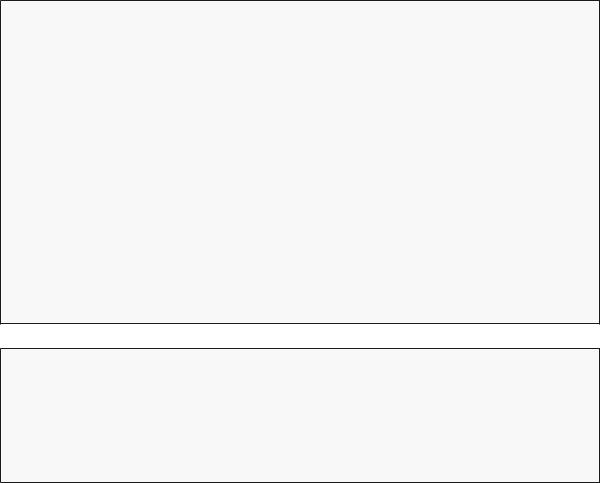
Copyright and license
Ruby on Rails Tutorial: Learn Web Development with Rails. Copyright © 2014 by Michael Hartl. All source code in the Ruby on Rails Tutorial is available jointly under the MIT License and the Beerware License.
The MIT License
Copyright (c) 2014 Michael Hartl
Permission is hereby granted, free of charge, to any person obtaining a copy of this software and associated documentation files (the "Software"), to deal in the Software without restriction, including without limitation the rights to use, copy, modify, merge, publish, distribute, sublicense, and/or sell copies of the Software, and to permit persons to whom the Software is furnished to do so, subject to the following conditions:
The above copyright notice and this permission notice shall be included in all copies or substantial portions of the Software.
THE SOFTWARE IS PROVIDED "AS IS", WITHOUT WARRANTY OF ANY KIND, EXPRESS OR IMPLIED, INCLUDING BUT NOT LIMITED TO THE WARRANTIES OF MERCHANTABILITY, FITNESS FOR A PARTICULAR PURPOSE AND NONINFRINGEMENT. IN NO EVENT SHALL THE AUTHORS OR COPYRIGHT HOLDERS BE LIABLE FOR ANY CLAIM, DAMAGES OR OTHER LIABILITY, WHETHER IN AN ACTION OF CONTRACT, TORT OR OTHERWISE, ARISING FROM, OUT OF OR IN CONNECTION WITH THE SOFTWARE OR THE USE OR OTHER DEALINGS IN
THE SOFTWARE.
/* * ----------------------------------------------------------------------------
*"THE BEERWARE LICENSE" (Revision 43):
*Michael Hartl wrote this code. As long as you retain this notice you
*can do whatever you want with this stuff. If we meet some day, and you think
*this stuff is worth it, you can buy me a beer in return.
* ----------------------------------------------------------------------------
*/
xix
xx |
CONTENTS |

Chapter 1
From zero to deploy
Welcome to Ruby on Rails Tutorial: Learn Web Development with Rails. The purpose of this book is to teach you how to develop custom web applications, and our tool of choice is the popular Ruby on Rails web framework. If you are new to the subject, the Ruby on Rails Tutorial will give you a thorough introduction to web application development, including a basic grounding in Ruby, Rails, HTML & CSS, databases, version control, testing, and deployment— sufficient to launch you on a career as a web developer or technology entrepreneur. On the other hand, if you already know web development, this book will quickly teach you the essentials of the Rails framework, including MVC and REST, generators, migrations, routing, and embedded Ruby. In either case, when you finish the Ruby on Rails Tutorial you will be in a position to benefit from the many more advanced books, blogs, and screencasts that are part of the thriving programming educational ecosystem.1
The Ruby on Rails Tutorial takes an integrated approach to web development by building three example applications of increasing sophistication, starting with a minimal hello app (Section 1.3), a slightly more capable toy app (Chapter 2), and a real sample app (Chapter 3 through Chapter 12). As implied by their generic names, the applications developed in the Ruby on Rails Tutorial are not specific to any particular kind of website; although the final
1The most up-to-date version of the Ruby on Rails Tutorial can be found on the book’s website at http://www.railstutorial.org/. If you are reading this book offline, be sure to check the online version of the Rails Tutorial book at http://www.railstutorial.org/book for the latest updates.
1
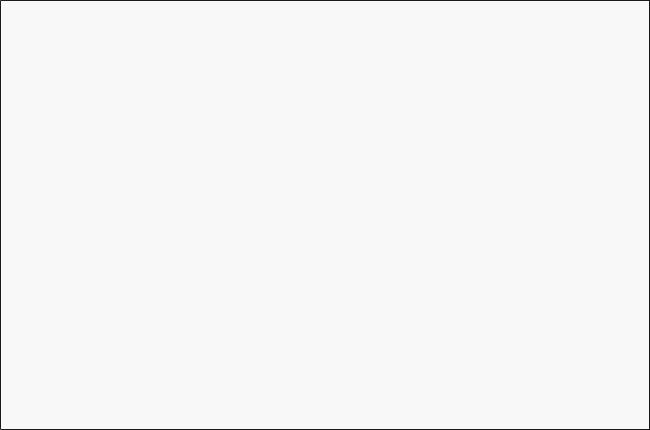
2 |
CHAPTER 1. FROM ZERO TO DEPLOY |
sample application will bear more than a passing resemblance to a certain popular social microblogging site (a site which, coincidentally, was also originally written in Rails), the emphasis throughout the tutorial is on general principles, so you will have a solid foundation no matter what kinds of web applications you want to build.
One common question is how much background is necessary to learn web development using the Ruby on Rails Tutorial. As discussed in more depth in Section 1.1.1, web development is a challenging subject, especially for complete beginners. Although the tutorial was originally designed for readers with some prior programming or web-development experience, in fact it has found a significant audience among beginning developers. In acknowledgment of this, the present third edition of the Rails Tutorial has taken several important steps toward lowering the barrier to getting started with Rails (Box 1.1).
Box 1.1. Lowering the barrier
This third edition of the Ruby on Rails Tutorial aims to lower the barrier to getting started with Rails in a number of ways:
•Use of a standard development environment in the cloud (Section 1.2), which sidesteps many of the problems associated with installing and configuring a new system
•Use of the Rails “default stack”, including the built-in minitest testing framework
•Elimination of many external dependencies (RSpec, Cucumber, Capybara, Factory Girl)
•A lighter-weight and more flexible approach to testing
•Deferral or elimination of more complex configuration options (Spork, RubyTest)
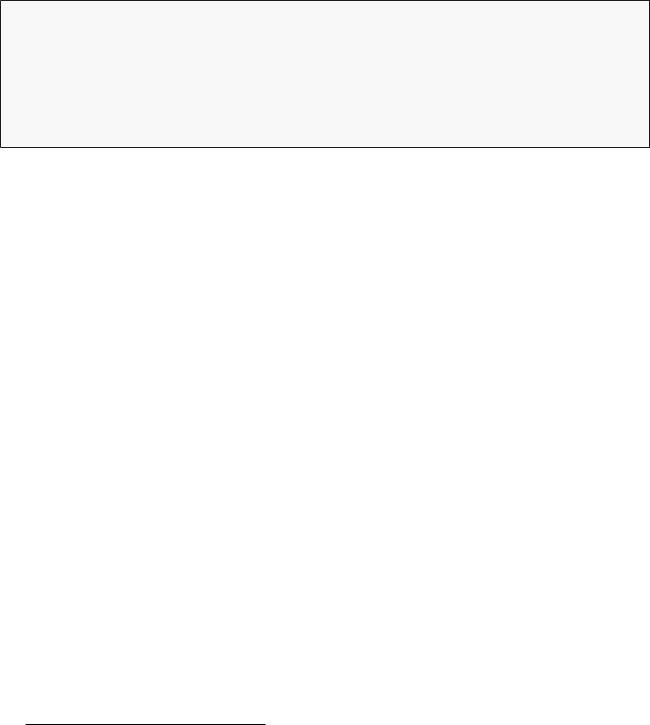
3
•Less emphasis on features specific to any given version of Rails, with greater emphasis on general principles of web development
It is my hope that these changes will make the third edition of the Ruby on Rails Tutorial accessible to an even broader audience than previous versions.
In this first chapter, we’ll get started with Ruby on Rails by installing all the necessary software and by setting up our development environment (Section 1.2). We’ll then create our first Rails application, called hello_app. The Rails Tutorial emphasizes good software development practices, so immediately after creating our fresh new Rails project we’ll put it under version control with Git (Section 1.4). And, believe it or not, in this chapter we’ll even put our first app on the wider web by deploying it to production (Section 1.5).
In Chapter 2, we’ll make a second project, whose purpose is to demonstrate the basic workings of a Rails application. To get up and running quickly, we’ll build this toy app (called toy_app) using scaffolding (Box 1.2) to generate code; because this code is both ugly and complex, Chapter 2 will focus on interacting with the toy app through its URIs (often called URLs)2 using a web browser.
The rest of the tutorial focuses on developing a single large real sample application (called sample_app), writing all the code from scratch. We’ll develop the sample app using a combination of mockups, test-driven development (TDD), and integration tests. We’ll get started in Chapter 3 by creating static pages and then add a little dynamic content. We’ll take a quick detour in Chapter 4 to learn a little about the Ruby language underlying Rails. Then, in Chapter 5 through Chapter 10, we’ll complete the foundation for the sample application by making a site layout, a user data model, and a full registration and authentication system (including account activation and password resets). Finally, in Chapter 11 and Chapter 12 we’ll add microblogging and social features to make a working example site.
2URI stands for Uniform Resource Identifier, while the slightly less general URL stands for Uniform Resource Locator. In practice, the URL is usually equivalent to “the thing you see in the address bar of your browser”.
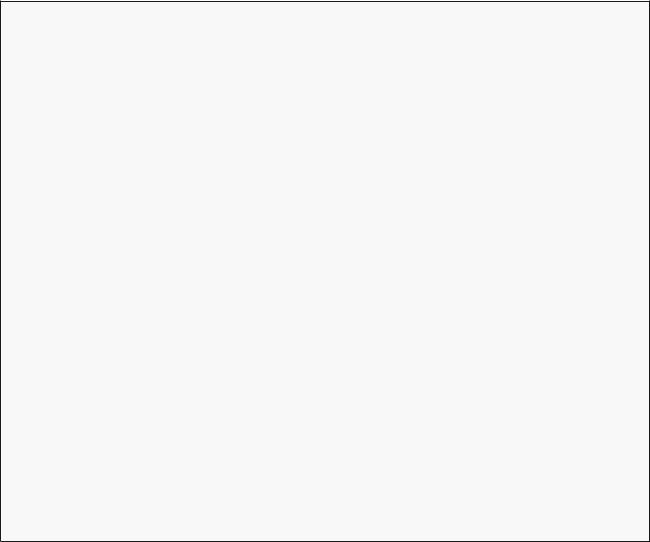
4 |
CHAPTER 1. FROM ZERO TO DEPLOY |
Box 1.2. Scaffolding: Quicker, easier, more seductive
From the beginning, Rails has benefited from a palpable sense of excitement, starting with the famous 15-minute weblog video by Rails creator David Heinemeier Hansson. That video and its successors are a great way to get a taste of Rails’ power, and I recommend watching them. But be warned: they accomplish their amazing fifteen-minute feat using a feature called scaffolding, which relies heavily on generated code, magically created by the Rails generate scaffold command.
When writing a Ruby on Rails tutorial, it is tempting to rely on the scaffolding approach—it’s quicker, easier, more seductive. But the complexity and sheer amount of code in the scaffolding can be utterly overwhelming to a beginning Rails developer; you may be able to use it, but you probably won’t understand it. Following the scaffolding approach risks turning you into a virtuoso script generator with little (and brittle) actual knowledge of Rails.
In the Ruby on Rails Tutorial, we’ll take the (nearly) polar opposite approach: although Chapter 2 will develop a small toy app using scaffolding, the core of the Rails Tutorial is the sample app, which we’ll start writing in Chapter 3. At each stage of developing the sample application, we will write small, bite-sized pieces of code—simple enough to understand, yet novel enough to be challenging. The cumulative effect will be a deeper, more flexible knowledge of Rails, giving you a good background for writing nearly any type of web application.
1.1 Introduction
Ruby on Rails (or just “Rails” for short) is a web development framework written in the Ruby programming language. Since its debut in 2004, Ruby on Rails has rapidly become one of the most powerful and popular tools for building dynamic web applications. Rails is used by companies as diverse as Airbnb, Basecamp, Disney, GitHub, Hulu, Kickstarter, Shopify, Twitter, and the Yel-
1.1. INTRODUCTION |
5 |
low Pages. There are also many web development shops that specialize in Rails, such as ENTP, thoughtbot, Pivotal Labs, Hashrocket, and HappyFunCorp, plus innumerable independent consultants, trainers, and contractors.
What makes Rails so great? First of all, Ruby on Rails is 100% opensource, available under the permissive MIT License, and as a result it also costs nothing to download or use. Rails also owes much of its success to its elegant and compact design; by exploiting the malleability of the underlying Ruby language, Rails effectively creates a domain-specific language for writing web applications. As a result, many common web programming tasks—such as generating HTML, making data models, and routing URLs—are easy with Rails, and the resulting application code is concise and readable.
Rails also adapts rapidly to new developments in web technology and framework design. For example, Rails was one of the first frameworks to fully digest and implement the REST architectural style for structuring web applications (which we’ll be learning about throughout this tutorial). And when other frameworks develop successful new techniques, Rails creator David Heinemeier Hansson and the Rails core team don’t hesitate to incorporate their ideas. Perhaps the most dramatic example is the merger of Rails and Merb, a rival Ruby web framework, so that Rails now benefits from Merb’s modular design, stable API, and improved performance.
Finally, Rails benefits from an unusually enthusiastic and diverse community. The results include hundreds of open-source contributors, well-attended conferences, a huge number of gems (self-contained solutions to specific problems such as pagination and image upload), a rich variety of informative blogs, and a cornucopia of discussion forums and IRC channels. The large number of Rails programmers also makes it easier to handle the inevitable application errors: the “Google the error message” algorithm nearly always produces a relevant blog post or discussion-forum thread.
1.1.1 Prerequisites
There are no formal prerequisites to this book—the Ruby on Rails Tutorial contains integrated tutorials not only for Rails, but also for the underlying Ruby language, the default Rails testing framework (minitest), the Unix command

6 |
CHAPTER 1. FROM ZERO TO DEPLOY |
line, HTML, CSS, a small amount of JavaScript, and even a little SQL. That’s a lot of material to absorb, though, and I generally recommend having some HTML and programming background before starting this tutorial. That said, a surprising number of beginners have used the Ruby on Rails Tutorial to learn web development from scratch, so even if you have limited experience I suggest giving it a try. If you feel overwhelmed, you can always go back and start with one of the resources listed below. Another strategy recommended by multiple readers is simply to do the tutorial twice; you may be surprised at how much you learned the first time (and how much easier it is the second time through).
One common question when learning Rails is whether to learn Ruby first. The answer depends on your personal learning style and how much programming experience you already have. If you prefer to learn everything systematically from the ground up, or if you have never programmed before, then learning Ruby first might work well for you, and in this case I recommend Learn to Program by Chris Pine and Beginning Ruby by Peter Cooper. On the other hand, many beginning Rails developers are excited about making web applications, and would rather not wait to finish a whole book on Ruby before ever writing a single web page. In this case, I recommend following the short interactive tutorial at Try Ruby3 to get a general overview before starting with the Rails Tutorial. If you still find this tutorial too difficult, you might try starting with Learn Ruby on Rails by Daniel Kehoe or One Month Rails, both of which are geared more toward complete beginners than the Ruby on Rails Tutorial.
At the end of this tutorial, no matter where you started, you should be ready for the many more intermediate-to-advanced Rails resources out there. Here are some I particularly recommend:
•Code School: Good interactive online programming courses
•The Turing School of Software & Design: a full-time, 27-week training program in Denver, Colorado, with a $500 discount for Rails Tutorial readers using the code RAILSTUTORIAL500
3http://tryruby.org/
1.1. INTRODUCTION |
7 |
•Bloc: an online bootcamp with a structured curriculum, personalized mentorship, and a focus on learning through concrete projects. Use the coupon code BLOCLOVESHARTL to get $500 off the enrollment fee.
•Tealeaf Academy: A good online Rails development bootcamp (includes advanced material)
•Firehose Project: A mentor-driven, online coding bootcamp focused on real-world programming skills like test-driven development, algorithms, and building an advanced web application as part of an agile team. Twoweek free intro course.
•Thinkful: An online class that pairs you with a professional engineer as you work through a project-based curriculum
•Pragmatic Studio: Online Ruby and Rails courses from Mike and Nicole Clark. Along with Programming Ruby author Dave Thomas, Mike taught the first Rails course I took, way back in 2006.
•RailsCasts by Ryan Bates: Excellent (mostly free) Rails screencasts (though many are now out of date)
•RailsApps: A large variety of detailed topic-specific Rails projects and tutorials
•Rails Guides: Topical and up-to-date Rails references
1.1.2 Conventions in this book
The conventions in this book are mostly self-explanatory. In this section, I’ll mention some that may not be.
Many examples in this book use command-line commands. For simplicity, all command line examples use a Unix-style command line prompt (a dollar sign), as follows:
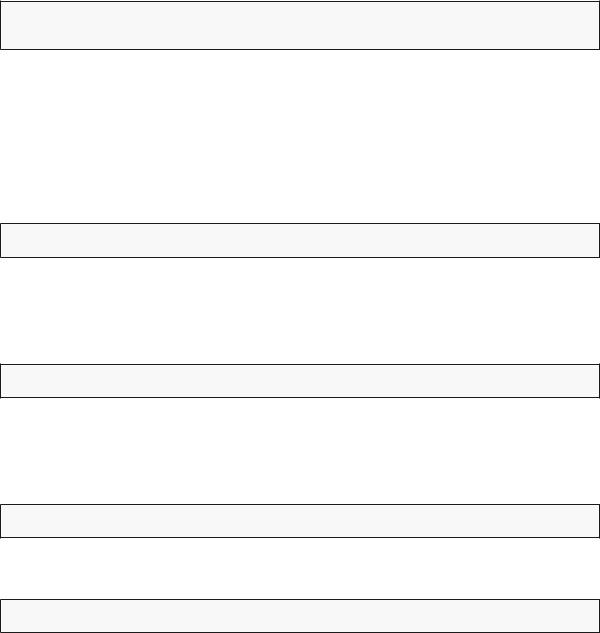
8 |
CHAPTER 1. FROM ZERO TO DEPLOY |
$ echo "hello, world" hello, world
As mentioned in Section 1.2, I recommend that users of all operating systems (especially Windows) use a cloud development environment (Section 1.2.1), which comes with a built-in Unix (Linux) command line. This is particularly useful because Rails comes with many commands that can be run at the command line. For example, in Section 1.3.2 we’ll run a local development web server with the rails server command:
$ rails server
As with the command-line prompt, the Rails Tutorial uses the Unix convention for directory separators (i.e., a forward slash /). For example, the sample application production.rb configuration file appears as follows:
config/environments/production.rb
This file path should be understood as being relative to the application’s root directory, which will vary by system; on the cloud IDE (Section 1.2.1), it looks like this:
/home/ubuntu/workspace/sample_app/
Thus, the full path to production.rb is
/home/ubuntu/workspace/sample_app/config/environments/production.rb
For brevity, I will typically omit the application path and write just config/- environments/production.rb.
The Rails Tutorial often shows output from various programs (shell commands, version control status, Ruby programs, etc.). Because of the innumerable small differences between different computer systems, the output you see
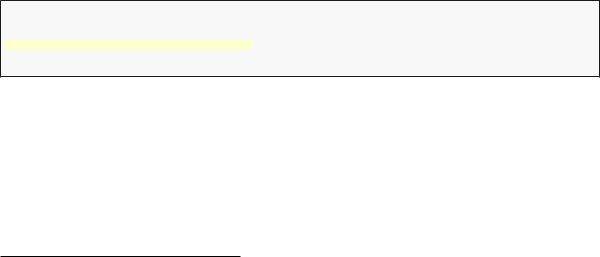
1.1. INTRODUCTION |
9 |
may not always agree exactly with what is shown in the text, but this is not cause for concern. In addition, some commands may produce errors depending on your system; rather than attempt the Sisyphean task of documenting all such errors in this tutorial, I will delegate to the “Google the error message” algorithm, which among other things is good practice for real-life software development. If you run into any problems while following the tutorial, I suggest consulting the resources listed in the Rails Tutorial help section.4
Because the Rails Tutorial covers testing of Rails applications, it is often helpful to know if a particular piece of code causes the test suite to fail (indicated by the color red) or pass (indicated by the color green). For convenience, code resulting in a failing test is thus indicated with RED, while code resulting in a passing test is indicated with GREEN.
Each chapter in the tutorial includes exercises, the completion of which is optional but recommended. In order to keep the main discussion independent of the exercises, the solutions are not generally incorporated into subsequent code listings. In the rare circumstance that an exercise solution is used subsequently, it is explicitly solved in the main text.
Finally, for convenience the Ruby on Rails Tutorial adopts two conventions designed to make the many code samples easier to understand. First, some code listings include one or more highlighted lines, as seen below:
class User < ActiveRecord::Base validates :name, presence: true validates :email, presence: true
end
Such highlighted lines typically indicate the most important new code in the given sample, and often (though not always) represent the difference between the present code listing and previous listings. Second, for brevity and simplicity many of the book’s code listings include vertical dots, as follows:
4http://www.railstutorial.org/#help
