
Visual CSharp .NET Programming (2002) [eng]
.pdf
By the way, if you attempted to display the value of toys.truck using a statement along the lines of
MessageBox.Show(toys.truck.ToString());
you'd get the string 'truck' rather than the underlying value.
To access the underlying value of the enumeration constant, you would have to cast it to integer type. For example, under this scenario,
int x = (int) toys.truck;
the variable x now has a value of 2. For more about casting, see "Type Conversion" later in this chapter.
Note The enum declaration should appear as part of a class definition, rather than inside a method, as placing one inside a method causes compilation errors.
If you wish to explicitly assign values to the enumeration items, you can do so in the enum declaration. For example:
enum toys {train = 12, dinosaur = 35, truck = 42};
You can also start an enumeration list at whatever value you'd like, and only assign values to some items-in which case, the default is to increment by 1. So, if the toys enumeration were modified as follows:
enum toys {train = 12, dinosaur, excavator = 41, truck
};
then toys.dinosaur would have a value of 13 and toys.truck a value of 42.
Types
Everything in C# is a type-which is why the topic of types has already come up numerous times in this discussion of basic C# syntax. So we had better get C# and types under our belt right away to put an end to the continuing possibility of circular definitions.
So far in this chapter I've used a few types-int, string, and decimal-to provide examples of constants, variables, and enumerations. Table 6.2 shows the complete list of C# predefined, or intrinsic, types (also sometimes called primitive types). These predefined types are declared using a keyword that functions as an alias or shorthand for the type provided by the system. For example, the keyword int refers to the System.Int32 type, and the keyword string refers to the System.String type. (Stylistically, you should use the keyword rather than the fullyqualified name of the underlying type to refer to the type.)
|
|
|
Table 6.2: Predefined C# Types |
||||
|
|
|
|
|
|
|
|
Keyword |
|
.NET Type |
|
|
Bytes Reserved in |
|
Description |
|
|
|
|
|
Memory |
|
|
|
|
|
|
|
|
||
byte |
|
System.Byte |
|
|
1 |
|
Unsigned 8-bit integer value (0 to |
|
|
|
|
|
|
|
255). |
|
|
|
|
|
|
||
char |
|
System.Char |
|
|
1 |
|
Unicode character. |
|
|
|
|
|
|
||
bool |
|
System.Boolean |
|
|
1 |
|
Boolean type: either true or false. |
|
|
|
|
|
|
|
Visual Basic users should note |
|
|
|
|
|
|
|
that the bool type can contain |
|
|
|
|
|
|
|
only true or false, and not an |
|
|
|
|
|
|
|
integer value of 0, 1, or 1 as in |
|
|
|
|
|
|
|
some versions of VB. |
|
|
|
|
|
|
||
sbyte |
|
System.Sbyte |
|
|
1 |
|
Signed 8-bit integer value (128 to |
|
|
|
|
|
|
|
127). |
|
|
|
|
|
|
||
short |
|
System.Int16 |
|
|
2 |
|
Signed 16-bit integer value |
|
|
|
|
|
|
|
(32,768 to32,767). |
|
|
|
|
|
|
||
ushort |
|
System.Uint16 |
|
|
2 |
|
Unsigned 16-bit integer value (0 |
|
|
|
|
|
|
|
to 65,535). |
|
|
|
|
|
|
||
int |
|
System.Int32 |
|
|
4 |
|
Signed 32-bit integer value |
|
|
|
|
|
|
|
(2,147,483,647 to |
|
|
|
|
|
|
|
2,147,483,647). |
|
|
|
|
|
|
||
uint |
|
System.Uint32 |
|
|
4 |
|
Unsigned 32-bit integer value (0 |
|
|
|
|
|
|
|
to 4,294,967,295). |
|
|
|
|
|
|
||
float |
|
System.Single |
|
|
4 |
|
Single-precision floating point |
|
|
|
|
|
|
|
number. |
|
|
|
|
|
|
||
double |
|
System.Double |
|
|
8 |
|
Double-precision floating point |
|
|
|
|
|
|
|
number. |
|
|
|
|
|
|
||
decimal |
|
System.Decimal |
|
|
8 |
|
Fixed-precision number up to 28 |
|
|
|
|
|
|
|
digits and the position of the |
|
|
|
|
|
|
|
decimal place. Used in financial |
|
|
|
|
|
|
|
calculations. Requires an m or M |
|
|
|
|
|
|
|
|
|
|
|
Table 6.2: Predefined C# Types |
||||
|
|
|
|
|
|
|
|
Keyword |
|
.NET Type |
|
|
Bytes Reserved in |
|
Description |
|
|
|
|
|
Memory |
|
|
|
|
|
|
|
|
|
|
|
|
|
|
|
|
|
appended (see example in |
|
|
|
|
|
|
|
the"Constants" section earlier in |
|
|
|
|
|
|
|
thischapter). |
|
|
|
|
|
|
||
long |
|
System.Int64 |
|
|
8 |
|
Signed 64-bit integer. |
|
|
|
|
|
|
||
ulong |
|
System.Uint64 |
|
|
8 |
|
Unsigned 64-bit integer. |
|
|
|
|
|
|
|
|
object |
|
System.Object |
|
|
N/A |
|
All data types, predefined and |
|
|
|
|
|
|
|
userdefined, inherit from the |
|
|
|
|
|
|
|
System.Object class, aliased as |
|
|
|
|
|
|
|
object. |
|
|
|
|
|
|
|
|
string |
|
System.String |
|
|
N/A |
|
A sequence of Unicode |
|
|
|
|
|
|
|
characters. Seethe next section |
|
|
|
|
|
|
|
and Chapter 9, 'Everything Is |
|
|
|
|
|
|
|
String Manipulation.' |
|
|
|
|
|
|
|
|
In Table 6.2, object and string are reference types, meaning that a pointer to the data is stored rather than the data itself, while the other types in the table are value types (meaning that the actual value of the type is stored in memory).
In addition to the predefined types, you can use C# to create custom reference types. As you've probably gathered in the previous chapters of this book, the heart of programming in C# is creating your own types by designing classes (which are reference types) that serve as a blueprint for objects. Besides classes, other important reference types include arrays, delegates, and interface types.
In Chapter 5, 'Reflecting on Classes,' I showed you how to create your own classes and a class library and provided a delegate example. You'll find more material about creating your own types using classes and interfaces in Chapter 8, 'The Life of the Object in C#.'
String Variables
As you probably know, you can't build much of a program without using strings. (Strings are so important that I've devoted a whole chapter-Chapter 9-to some of C#'s sophisticated ways to work with them.)
Placing double quotes around a string of alphanumeric characters creates a string literal. For example,
"I am a string!"
Note Obviously, within string literals, white space does have a meaning-as opposed to everywhere else in C# where it does not. So the string literal "I am a string!" is not the equivalent of "Iamastring!".
String variables are declared using the keyword string. You've already seen many examples of string variables in this book, and here's another that declares a string variable and assigns a literal string value to it:
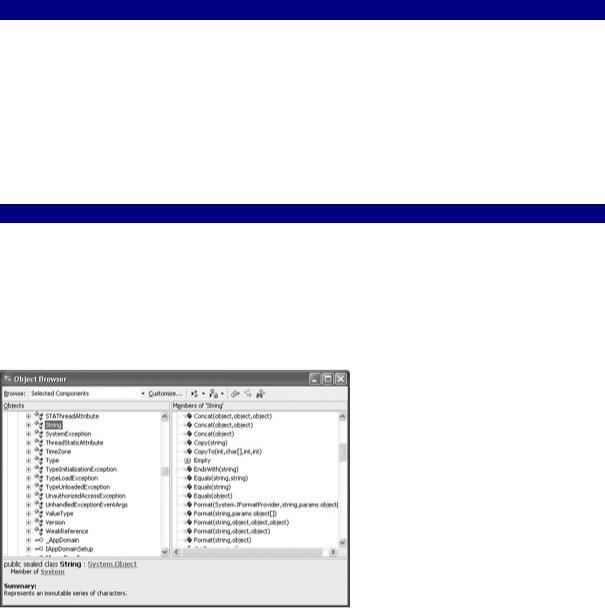
string sloganOfTheDay = "Today is the first day of the rest of your life.";
As usual, you can declare an uninitialized variable of type string, and later assign a value to it programmatically. However, definite assignment requires that you never actually use an unassigned variable, string or otherwise.
Unicode Character Encoding System
As I noted in Table 6.2, strings in .NET are made up of Unicode characters-actually, characters encoded using UTF-16 (Unicode transformation format, 16-bit encoding).
The Unicode formats provide a unique number for every character, no matter what the platform, no matter what the program, and no matter what the language.
You can find out more information about Unicode at www.unicode.org.
As I mentioned before, the keyword string is actually a kind of alias to the System.String class, so by declaring a variable of type string you are creating an instance of a System.String object. You'll find out more about working with System.String objects in Chapter 9, but for now, you might want to have a look at the members of the System.String class using the Object Browser (Figure 6.3).
Figure 6.3: You can learn how to work with string variables, which are actually objects based on the System.String class, using the Object Browser.
Note To view the System.String type-and the other predefined C# types-in the Object Browser, first expand the mscorlib assembly node, and then expand the System namespace node. Alternatively, you can use the Find Symbol dialog, as explained in Chapter 5.
C# Is a Strongly Typed Language
You've probably already heard the phrase 'C# is a strongly typed language'-and may, indeed, already know what it means (in which case, you can skip this section with 'type safety').
However, this whole area of strong typing and type conversions is one of the most frustrating things for programmers coming to C# from a weakly typed environment such as Visual Basicso this and the next section are especially for those of you in that boat.
In a strongly typed language, all variables have a type that must be declared. In addition, the compiler verifies the type consistency of expressions (and expressions are always of a type defined by the C# language, or are user-defined types).
Tip To make VB .NET strongly typed in much the way that C# .NET is, you'd run VB .NET with the compiler option Strict set to On, accomplished either in the IDE Options dialog, or by adding the statement Option Strict On at the beginning of each code module. Note that VB6 and earlier versions of Visual Basic had no way to enforce strong typing-and were, by definition, weak type environments.
As a practical matter, working in a strongly typed language means that you need to be very clear about the type of information that will be stored in a variable. Strong typing enforces programming discipline and clarity about the contents of variables. It also prevents possible program errors that can occur in weakly typed environments when the compiler finds the wrong kind of value in a type. Another way of thinking of this is that weak typing allows a programmer to be lazy-in a possibly dubious type conversion, the compiler 'guesses' what the programmer most likely meant (which can occasionally introduce errors).
The trade-off for the benefits of strong typing is more work up front. For one thing, you must explicitly declare the type of all variables (which is good programming practice even in weakly typed environments, where it may not be required). For another, you must pay close attention in your code every time a value of one type is converted to another. Much of the time, you must provide explicit guidance to the compiler using casting or a conversion method about the type conversion you'd like (see the 'Explicit Conversion' section later for information about how to do this).
Type conversion can get pretty convoluted, and can involve multiple conversions within a single statement. For example, the statement
mbb = (MessageBoxButtons) Convert.ToInt16(rb.Tag.ToString());
in the 'RadioButtons and Message Boxes' section of Chapter 3 involves three conversions that had to be specified by the programmer:
•A cast to type MessageBoxButtons
•A conversion to type short using the ToInt16 method of the System.Convert object
•A conversion to type string using the ToString method inherited by all objects from System.Object
A simple example is probably the best way for getting a feel for the difference between working in a weakly and strongly typed environment.
If you run the following code in VB .NET (with Option Strict disengaged),
Dim theFloat As Double = 3.5 Dim X As Integer = 2
X = X + theFloat

MessageBox.Show(X)
the program will run without syntax errors. The value of theFloat will be rounded up and off to 4 when it is added and assigned to the integer X.
Next, in the message box statement, the integer argument X is automatically converted to a string type, and the value 6 is displayed.
Tip This is convenient if it is what you want to have happen, but it is also the possible source of the introduction of errors in more complex programs if you are not counting on the round-up. Adding 3.5 and 2 and getting 6 as the integer result is not unreasonable. However, adding 2.5, 3.5, and 2 and getting 9-which is what would happen in VB-is pretty weird (8 would be a better result).
The comparable code in C#,
double theFloat = 3.5; int X = 2;
X = X + theFloat; MessageBox.Show(X);
simply will not compile due to several conversion-related syntax errors.
You can correct the C# code snippet by casting the double-type variable theFloat to int and using the ToString method to display the contents of the variable X in the message box:
double theFloat = 3.5; int X = 2;
X = X + (int) theFloat; MessageBox.Show(X.ToString());
This code compiles and runs just fine without any syntax errors, but-interestingly-it produces different results than the VB code, truncating theFloat to 3 and displaying 5 as the result. The (int) cast has simply taken the whole-number portion of theFloat variable. To perform the round-off operation that you'd normally expect when converting 3.5 to an integer value (e.g., 4), you need to use the explicit Convert.ToInt16 method:
double theFloat = 3.5; int X = 2;
X = X + Convert.ToInt16(theFloat);
MessageBox.Show(X.ToString());
Type Conversion
All this leads us to the topic of type conversion. It isn't rocket science, and if you pay attention to it in the beginning, you will save yourself a great deal of grief. It's your job as a programmer in C# to stage-manage conversions from one type to another. As the example at the end of the previous section shows, there can be subtle differences between various ways of converting. (The example showed that casting a double to integer produced a different round-off result than using an explicit conversion function on the double.)
There are three general ways to convert from one type to another:
•Implicit conversion
•Explicit conversion via casting
•Use of a conversion method
Note You can define implicit and explicit conversions for types you create yourself. For more information, look up 'User-Defined Conversions Tutorial' in online help.
I hope I haven't implied that all conversions must be explicit in C#-because that's not the case. Provided that there is no way that the conversion will lose information, C# will implicitly convert for you without any special syntax. Implicit conversions must be guaranteed to succeed and not lose information, while explicit conversions are needed if either:
•run-time exigencies determine whether the conversion will succeed;
•or, some data might be lost during conversion.
In other words, if you explicitly convert using casting, you are responsible for making sure that the results are what you anticipate and don't lead to any unexpected run-time errors.
Implicit Conversion
Table 6.3 shows the implicit conversions that are available for simple types.
|
|
Table 6.3: Implicit Conversions for Simple C# Types |
|
|
|
Type |
|
Legal Implicit Conversion To |
(Conversion |
|
|
From) |
|
|
|
|
|
sbyte |
|
short, int, long, float, double, or decimal |
|
|
|
byte |
|
short, ushort, int, uint, long, ulong, float, double, or decimal |
|
|
|
short |
|
int, long, float, double, or decimal |
|
|
|
ushort |
|
int, uint, long, ulong, float, double, or decimal |
|
|
|
int |
|
long, float, double, or decimal |
|
|
|
uint |
|
long, ulong, float, double, or decimal |
|
|
|
long |
|
float, double, or decimal |
|
|
|
|
|
Table 6.3: Implicit Conversions for Simple C# Types |
|
|
|
Type |
|
Legal Implicit Conversion To |
(Conversion |
|
|
From) |
|
|
|
|
|
char |
|
ushort, int, uint, long, ulong, float, double, or decimal |
|
|
|
float |
|
double |
|
|
|
ulong |
|
float, double, or decimal |
|
|
|
In addition:
•There are no allowable implicit conversions from the bool, double, or decimal types.
•There are no implicit conversions allowed to the char type.
•There are no implicit conversions allowed between the floating-point types and the decimal type.
As its name implies, no special syntax is required to perform implicit conversion, which
can take place in several situations, including assignment statements and method invocations. For example,
double F; int X = 2;
F = X; // implicit conversion
implicitly (and successfully) converts an int value to type double.
Here's another example that implicitly converts an int to a long in a method invocation (the method takes a long as its argument):
long doubleIt(long inNum) { return inNum * 2;
}
...
int X = 2;
MessageBox.Show(doubleIt(X).ToString()); // displays 4
Note For a discussion of the ToString method, which converts the integral return value of the doubleIt method to a string so that it can be displayed by the MessageBox.Show method, see the "Conversion Functions" section.
Implicit conversions are also possible for more complex reference types. Generally, when you eyeball two reference types to see whether you can do an implicit conversion, you should be asking the same question as with simple type conversions: Can I guarantee the success of the operation without data loss?
In addition, some rules do apply to reference-type implicit conversions. For example, any reference type can be implicitly converted to object. And, any derived class can be implicitly converted to the class it was derived from.
For more information about implicit reference conversions, search for the topic 'Implicit Reference Conversions' in online help.

Explicit Conversion
In the previous example, I showed you that an int value could be implicitly converted to a long value implicitly without any additional C# syntax. As you'd probably suppose, and you can see in Table 6.3, the reverse is not true: a long value cannot be implicitly converted to type int. It is easy to see why this should be the case. longs have a much larger range of possible values than ints, and there is no way the compiler can know that a long-to-int conversion won't occur when the long stores a bigger value than the int can store, causing a run-time error. In other words, the conversion isn't guaranteed safe.
If you change the code in the example around, to attempt to cause an implicit conversion,
int doubleIt(int inNum) { return inNum * 2;
}
...
long X = 2; MessageBox.Show(doubleIt(X).ToString());
it won't compile, and you'll get a syntax error.
However, it might be perfectly reasonable on the part of you, the all-knowing programmer, to want to convert the long value to an int. You might know perfectly well that the variable holding the long value in the program will never hold a big enough number at the point it is converted to int to cause a problem.
In this case, you'd use an explicit conversion by placing a cast operator in front of the expression to be converted. A cast operator is the name of the type being converted to inside parentheses. For example, to convert the long variable X to an integer variable Y:
int Y = (int) X;
Using this cast in the example that gave us a syntax error, it will compile and run fine now:
int doubleIt(int inNum) { return inNum * 2;
}
...
long X = 2;
int Y = (int) X; // cast the long value to an int MessageBox.Show(doubleIt(Y).ToString()); // now it displays 4
Note that you don't really need a separate statement for the performance of the cast; it can be done at the same time as the method invocation. The doubleIt method, which expects an int argument, receives it in the form of a cast from long to int:
...
long X = 2; MessageBox.Show(doubleIt((int)X).ToString());
Table 6.4 shows the explicit numeric conversions that you can do using casting.
|
|
Table 6.4: Permissible Explicit Numeric Conversions |
|
|
|
Type |
|
Legal Explicit Conversion To |
(Conversion |
|
|
From) |
|
|
|
|
|
sbyte |
|
byte, ushort, uint, ulong, or char |
|
|
|
byte |
|
sbyte or char |
|
|
|
short |
|
sbyte, byte, ushort, uint, ulong, or char |
|
|
|
ushort |
|
sbyte, byte, short, or char |
|
|
|
int |
|
sbyte, byte, short, ushort, uint, ulong, or char |
|
|
|
uint |
|
sbyte, byte, short, ushort, int, or char |
|
|
|
long |
|
sbyte, byte, short, ushort, int, uint, ulong, or char |
|
|
|
ulong |
|
sbyte, byte, short, ushort, int, uint, long, or char |
|
|
|
char |
|
sbyte, byte, or short |
|
|
|
float |
|
sbyte, byte, short, ushort, int, uint, long, ulong, char, or decimal |
|
|
|
double |
|
sbyte, byte, short, ushort, int, uint, long, ulong, char, float, or decimal |
|
|
|
decimal |
|
sbyte, byte, short, ushort, int, uint, long, ulong, char, float, or double |
|
|
|
Note You can explicitly cast one type to another even if the conversion could be handled by implicit conversion (for example, int to long).
Casts can be done between more complex reference types as well as simple numeric types, of course. Some rules do apply. For example, object can be cast to any reference type, and a base class can be explicitly converted to a derived class.
For example, in Chapter 3, in the section 'Determining Which Object Fired an Event,' I cast the sender parameter of an event procedure to the type Control:
Control ctrl = (Control) sender;
I knew that this cast would not fail, because each object stored in the sender parameter had to be a control and derived from the Control class.
In actual practice, you may have to test these conversions on a case-by-case basis. If an explicit reference conversion fails, a System.InvalidCastException is thrown. (For more information about exceptions, see the "Exceptions" section toward the end of this chapter.)
The as Operator
Operators aren't really discussed until later in this chapter. However, I've already used many of them in this book-for example, the simple assignment operator (=). Casts, which we've just discussed, are operators. You probably have a pretty good notion of what most of the
