
Visual CSharp .NET Programming (2002) [eng]
.pdf
operators in C# are likely to be (for more information, see the "Operators" section later in this chapter).
So it seems appropriate to discuss the as operator here. The as operator works like a cast, except that if it can't perform the indicated conversion, it returns null rather than throwing an exception.
Note The null keyword represents a null reference, one that does not refer to any object.
For example, the following code snippet will store a null reference in the variable str (with the resulting display that "i is not a string"):
object i = 42;
string str = i as string; if (str == null){
MessageBox.Show("i is not a string");
}
else { MessageBox.Show(str);
}
Had the variable i contained string data, such as
object i = "hello";
then the string data 'hello' would have been displayed in the message box after the object type i was converted to the string type str.
Conversion Methods
The shared public members of the System.Convert class can be used to convert a base data type to another base data type. For example, somewhat trivially, the Convert.ToBoolean method converts the string "False" to the bool value false:
if (Convert.ToBoolean("False") == false){ MessageBox.Show("False");
}
else { MessageBox.Show("True");
}
If you run this code snippet, you can use it to display yet another 'False' string!

In theory, a Convert class method exists to convert every base type to every other base type, and you'll probably find yourself using these methods quite a bit. For example, in Chapter 4, "Building a Better Windows Interface," I showed you how to retrieve an item's text from a ListBox by index. As part of that demonstration, the user entered the index to be retrieved as a text string. That string, for example "4", needed to be converted to an integral value so that the item's text could be displayed:
MessageBox.Show
(checkedListBox1.Items [Convert.ToInt16(txtIndex.Text)].ToString(), "Here is your text", MessageBoxButtons.OK, MessageBoxIcon.Information);
If you look up the System.Convert class in the Object Browser, as shown in Figure 6.4, you'll see that there are really a huge number of these conversion methods.
Figure 6.4: If you look in the Object Browser, you'll see that the Convert class has a great many conversion methods.
You should know that the Convert methods throw an exception (and don't do any conversion) when meaningful results cannot be obtained. For example, calling any of the methods that convert the reference type System.DateTime to or from anything other than string always produces an exception (and no conversion takes place).
Note If a method always throws an exception when invoked, this is noted in the summary in the Descriptions pane of the Object Browser. Why include these methods, such
as ToDateTime(long), which throw an exception whenever invoked and never convert anything? Beats the heck out of me...
In addition, an overflow exception is thrown (and no conversion takes place) if you try to stuff too large a value into a type that cannot store it.
The ToString Method

Another very useful conversion method is System.Object.ToString. I've already used this method quite a bit in this book (including several times in this chapter). For example, in the demonstration of reflection in Chapter 5, I used the ToString method to display method information about objects that were being reflected:
foreach (MethodInfo method in theMethods){ lstMethods.Items.Add(method.ToString());
The good news about the ToString method is that since it is a member of the object type, all other types inherit it. Whatever your object is, it has a ToString method that delivers a string.
One thing that ToString is always good for is converting numbers to their string representation-a common task in displaying numbers, among other things. For example, you can use the ToString method to display the first four places of the expansion of Π:
double theNumber = 3.1415; MessageBox.Show(theNumber.ToString());
A moment ago, I told you that the good news is that the ToString of any object will always deliver a string. The bad news is that it may not always be the string you want or need. By definition, the ToString method of an object returns a string that represents the object. The problem is that it is up to the implementer of a class to decide what is returned by objects based on the class. Most of the time, ToString is implemented so that it returns something reasonably useful, but you won't know until you try.
For example, if you invoke a Form's ToString method, you'll get the fully qualified form name, followed by the literal ", Text:", followed by the contents of the form's Text property (its caption), as shown in Figure 6.5.
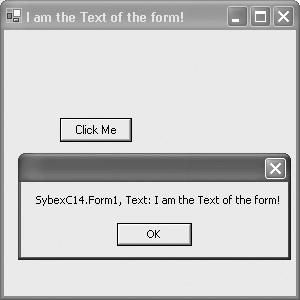
Figure 6.5: The ToString method of a Form provides quite a bit of information.
Now, most likely what you really wanted was the unqualified name of the form-and it is true that you could parse this out of the string returned by the ToString method-but the point stands that with complex objects you need to be careful about exactly what ToString returns.
Note When it comes time to create your own classes, you should understand that you are responsible for implementing the ToString method in a way that returns a useful value. See Chapter 9 for information about adding ToString methods to your own classes.
Commenting Code
I described the mechanisms for commenting, or annotating, C# code early in this book, in Chapter 1, 'Creating a Web Service'-but commenting is such an important part of producing good code that it is worth reminding you about them.
Two forward slash marks (//) designate a comment in the so-called C++ style. Everything on the line following the two forward slash marks is considered a comment and is ignored by the compiler. Here are two examples:
// I am a comment!
double theNumber = 3.1415; // This is another comment...
C# also supports comments that begin with /* and end with */. (This is called C-style commenting.) Everything within these delimiters is a comment, which can span multiple lines. For example:
/* I am a comment! */ /* I
am another
comment! */
Self-Documenting Code

The content of a comment is, of course, more important than its form. Comments should be used in the context of code that is crafted for clarity. Clear code is largely self-documenting.
Self-documenting code:
•Pays attention to the structural and conceptual design of a program and the objects used in it.
•Uses expressions and statements that are written for clarity of purpose.
•Makes sure that flow control statements clearly express what they are doing.
•Uses white space and statement layout to promote clarity of intention.
•Uses identifiers intelligently.
•Uses variable and constant identifiers that express the nature of the variable or value being stored.
•Makes sure that method identifiers express what the method does.
•Uses method parameters that clearly convey expected inputs and outputs.
•Uses class identifiers to convey the nature of objects that can be instantiated based on the class.
•Doesn't try to make objects (or methods) serve multiple purposes.
So, What About Comments?
So if the code is clearly written and it's so gosh darn self-documenting, when should comments be used?
Comments should be used to clarify anything that is not otherwise obvious-for example, the expected value range of a method argument. In another example, if you have a complicated double or triple cast and conversion, you might want to add a comment to the code explaining what it is doing (so that you don't have to figure it out again next time you look at the code).
It is also a good general practice to add a comment at the beginning of each type-such as a class-indicating the author, date, revision history, and purpose of the type, with notes about anything unusual or not likely to be clear on casual inspection.
XML Documentation
As I explained in Chapter 1, C# lines beginning with three slashes (///) are XML documentation, a special form of commenting. XML documentation is information contained between tags that can be used to automatically create a set of documentation for a program. This documentation can be used online in a special viewer provided by Visual Studio or to create a separate documentation file.
The great advantage of using XML documentation is that it is easy to document projects while you work-but harder if someone has to come back later and do it. (The upshot most of the time is that if you don't document it while you do it, a project most likely never gets documented.)
For more information, see 'XML Comments' in Chapter 1. For a complete list of the XML tags that can be used with the documentation facility, see the 'Tags for Documentation Comments' topic in online help.
Operators
As you'd expect, C# has a full complement of operators in various categories, most of which are shown in Table 6.5. You should also know that many operators can be overloaded in userdefined types-in other words, the meaning of the operators can be customized when userdefined types, such as classes, are involved in operations (for more on overloading, see Chapter 8).
|
|
Table 6.5: C# Operators |
|
|
|
Operator |
|
Meaning |
|
|
|
Arithmetic |
|
|
|
|
|
+ |
|
Addition. |
|
|
|
- |
|
Subtraction. |
|
|
|
* |
|
Multiplication. |
|
|
|
/ |
|
Division. |
|
|
|
% |
|
Modulus. |
|
||
Logical (Boolean and Bitwise) |
||
|
|
|
& |
|
AND. |
|
|
|
| |
|
OR. |
|
|
|
^ |
|
Exclusive OR. |
|
|
|
! |
|
NOT. |
|
|
|
~ |
|
Bitwise complement. |
|
|
|
&& |
|
Conditional ANDonly evaluates its second operand if necessary. |
|
|
|
|| |
|
Conditional ORonly evaluates its second operand if necessary. |
|
||
String Concatenation |
||
|
|
|
+ |
|
Concatenates two strings. |
|
||
Increment, Decrement |
||
|
|
|
++ |
|
Increments operand by 1 (see following text). |
|
|
|
-- |
|
Decrements operand by 1 (see following text). |
|
|
|
Comparison |
|
|
|
|
|
== |
|
Equality. Note that this operator, which compares two operands, should not be |
|
|
confused with the assignment operator (=). |
|
|
|
!= |
|
Inequality. |
|
|
|
< |
|
Less than. |
|
|
|
> |
|
Greater than. |
|
|
|
<= |
|
Less than or equal. |
|
|
|
>= |
|
Greater than or equal. |
|
|
|
Assignment |
|
|
|
|
|
= |
|
Assigns the value of the right operand to the left operand. Not to be confused |
|
|
with the equality comparison operator (==). |
|
|
|

|
|
Table 6.5: C# Operators |
Operator |
|
Meaning |
|
|
|
+= |
|
Addition assignment. |
|
|
|
-= |
|
Subtraction assignment. |
|
|
|
*= |
|
Multiplication assignment. |
|
|
|
/= |
|
Division assignment. |
|
|
|
%= |
|
Modulus assignment. |
|
|
|
&= |
|
AND assignment. |
|
|
|
|= |
|
OR assignment. |
|
|
|
^= |
|
Exclusive OR assignment. |
|
|
|
Member |
|
|
Access |
|
|
.
Indexing
The member access operator, also called the dot operator; used to access members of a type. For example, Form1.Text can be used to get or set the Text property of Form1.
[ ]
Casting
Array indexing (square brackets are also used to specify attributes). For more about indexing, see Chapter 7, 'Arrays, Indexers, and Collections.'
( ) |
|
See 'Explicit Conversion' earlier in this chapter. |
|
|
|
as |
|
See 'The as Operator' earlier in this chapter. |
|
|
|
Conditional |
|
|
|
|
|
?: |
|
Conditional operator (see following text). |
|
|
|
Delegate |
|
|
Addition |
|
|
and |
|
|
Removal |
|
|
+Adds a delegate. (Delegates are pointers to methods such as events. See 'Adding an Event' in Chapter 5 for an example ofhow to use a delegate.)
-
 Removes a delegate.
Removes a delegate.
Object
Creation
new |
|
Creates an instance of an object. |
|
|
|
Type |
|
|
Information |
|
|
|
|
|
is |
|
Type comparison (see following text). |
|
|
|
sizeof |
|
Returns the size, in bytes, of a value type. |
|
|
|
typeof |
|
Returns the type of an object as a System.Type object. |
When the increment operator is placed before the operand (a prefix increment operator), the result of the operation is the value of the operand after it has been incremented. When placed
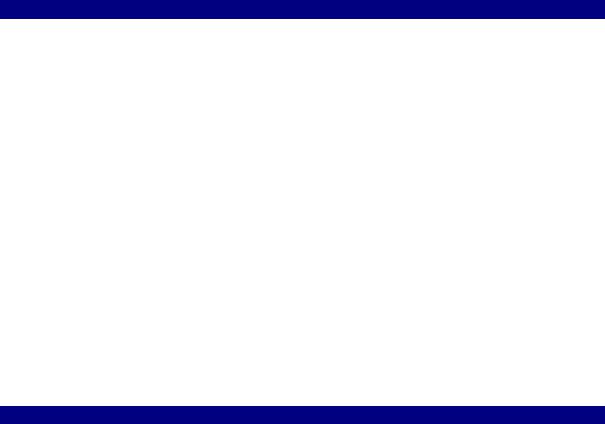
after the operand (a postfix increment operator), the result of the operation is the value of the operand before it has been incremented. The decrement operator works in similar fashion.
The conditional operator (?:), also called the ternary operator, returns one of two values depending on the value of a conditional expression. For example, the variable whichOne in the expression
string whichOne = (1 == 0) ? "Condition True" : "Condition False";
is assigned the value 'Condition False' because the expression 1 == 0 always evaluates to false, thus causing the second choice to be selected.
The is operator checks to see whether the run-time type of an object is of a given type. A little more precisely, it evaluates true if the test expression, which must be a reference type, can be cast to the specified type without throwing an exception. For an example that uses the is operator, see "RadioButtons and Message Boxes" in Chapter 3.
Tip VB programmers are used to one operator symbol (=) performing both assignment and comparison. In contrast, C# uses different symbols for the two different operators: == for comparison, and = for assignment. This can be a little confusing until you get used to it, but probably is a better way of doing things in the long run because using a single operator for a single purpose has less potential for confusion.
Short-Circuit Evaluation
The conditional AND and OR operators (&& and ||) perform what is sometimes called shortcircuit evaluation. This means that they do not evaluate the second part of an expression if there is no need to. For example, if you have the expression a && b, and a has evaluated to false, b will not be evaluated. Obviously, there is some performance benefit to not having to look at the second operand.
However, this contains the seeds of a hidden pitfall if the evaluation of an expression contained in b is required for successful execution. (In the classic example, b is a function that performs other tasks before returning its Boolean result.) Since b never gets evaluated, the program will fail. So have some caution using short-circuit evaluation to make sure that you aren't introducing an unexpected side effect by not evaluating an operand.
As a matter of good programming practice, I'd hate to see you writing code that uses evaluations performed in a logical operation to perform some other action needed for program success. This kind of tricky code can be fun to write, but it violates the precepts of writing clear code and keeping objects and methods from doing more than one thing. If you don't try to get too fancy for your own good, you shouldn't have problems with short-circuit evaluations.
Note The indirection and address operators (*, ->, [ ], and &) are used to declare, reference, and deference pointers, and obtain memory addresses, all within "unsafe" code-that is, code within a context, such as a method, that has been marked with the unsafe keyword. Although you should know that they exist, it is unlikely that you will want to use them.

Code using them cannot be run as "safe" by the .NET Common Language Runtime (CLR), and it's obvious why they are unsafe. If you have direct access to memory, and can control pointers to memory, corruption can always occur. Generally, you should not have any use for these operators-except in certain specialized situations, such as interoperating with COM objects.
Table 6.6 shows operator precedence, or the order in which a series of operators are evaluated, in C#. When an operand occurs between two operators of equal precedence, operations are performed from left to right (except in the case of the assignment and conditional operators, which are evaluated right to left).
Table 6-6: Operator Precedence (in Descending Order of Category Precedence)
Category |
|
Operators |
|
|
|
Primary |
|
Member access operator (.), order indicated by parentheses, indexing, x++, x-- |
|
|
, new, typeof |
|
|
|
Unary |
|
Cast operator, +, -, !, ~, ++x, --x |
|
||
Multiplicative |
|
*, /, % |
|
|
|
Additive |
|
+, - |
|
|
|
Relational |
|
< , > , <= , >=, is, as |
and type |
|
|
testing |
|
|
|
|
|
Equality |
|
==, != |
|
|
|
Logical AND |
|
& |
|
|
|
Logical |
|
^ |
exclusive OR |
|
|
|
|
|
Logical OR |
|
| |
|
|
|
Conditional |
|
&& |
AND |
|
|
|
|
|
Conditional |
|
|| |
OR |
|
|
|
|
|
Conditional |
|
?: |
|
|
|
Assignment |
|
=, *=, /=, %=, +=, -=, <<=, >>=, &=, ^=, |= |
As a matter of good programming practice and to make code clearer to read, you should not rely on the order of operator precedence if this might be confusing-instead, use parentheses to make the evaluation order explicit and clear. Order indicated by parentheses takes precedence over operator-driven order, except that of the member access operator.
Flow Control Statements
In Chapters 3 and 4, I showed you how to work with break, if…else, for, foreach, and switch statements. Heaven forbid I should repeat myself! I'll assume that you know how to work with the flow control statements that have already been demonstrated-and which are fairly straightforward in any case-and use this section to explain some other C# flow control statements.

Flow to with goto
The lowly goto statement is alive and well in C#. goto statements are easy to use and direct; however, as is well known, over-reliance on them leads to unmanageable "spaghetti" code. In C#, goto statements are useful in a special situation-with switch statements. So it's worth having a look at the ancient, decrepit granddaddy of all flow control statements, one that surely gets no respect, the goto.
A goto statement causes an immediate, unconditional jump to a label, which is an identifier followed by a colon. For example:
IamAlabel:
To put this in the context of a short program, suppose the user gets to input a favorite member of the Beatles musical group in a TextBox named txtBeatle. The following code in a Button click event procedure uses goto statements and labels to display an appropriate message box if the user enters "John" or "Ringo," as shown in Figure 6.6, and otherwise displays no message:
private void btnClickMe_Click(object sender, System.EventArgs e) { string msg = "";
if (txtBeatle.Text == "John") goto john;
if (txtBeatle.Text == "Ringo") goto ringo;
goto done; john:
msg = "I like John best, too!"; goto done;
ringo:
msg = "Are you a drummer?"; goto done;
done:
if (msg != "")
MessageBox.Show(msg, "Beatle choice", MessageBoxButtons.OK);
}
Figure 6.6: Flow control can be achieved using goto statements and labels.
A couple of things are worth noting about the code snippet shown above. First, even in this simple example, one can see why using goto statements produces fragmented, confusing code.
Second, the if statements in this example are the simplest form possible, namely the expression to be evaluated followed by a single statement. Previously in this book, I've used curly braces following the evaluation expression in the if statement, which allows you to
