
- •Table of Contents
- •Quick Reference to Commands
- •Quick List of Examples
- •Preface
- •Intended Audience
- •Organization of This Guide
- •Document Conventions
- •Vyatta Publications
- •Chapter 1: Serial Interfaces
- •Serial Interface Configuration
- •Virtual Interfaces on Serial Interfaces
- •Enabling Interfaces
- •Viewing Available Serial Interfaces
- •Serial Interface Commands
- •clear interfaces serial
- •interfaces serial <wanx>
- •interfaces serial <wanx> description <desc>
- •interfaces serial <wanx> encapsulation <type>
- •show interfaces serial
- •show interfaces serial <wanx>
- •show interfaces serial <wanx> capture
- •show interfaces serial <wanx> log
- •show interfaces serial <wanx> loopback
- •show interfaces serial <wanx> physical
- •show interfaces serial <wanx> ppp
- •show interfaces serial <wanx> queue
- •show interfaces serial <wanx> trace
- •Chapter 2: Testing Serial Lines
- •Serial Line Testing Overview
- •Serial Line Loopbacks
- •Loopback Tests
- •Bit Error Rate Tests
- •Serial Line Testing Commands
- •loopback down
- •loopback test
- •loopback up
- •Chapter 3: DSL Interfaces
- •DSL Configuration
- •ADSL Interfaces Overview
- •ADSL Configuration Example
- •DSL Commands
- •interfaces adsl <adslx>
- •interfaces adsl <adslx> watchdog <state>
- •Chapter 4: Wireless Modem Interfaces
- •Wireless Modem Configuration
- •Wireless Modem Interface Commands
- •clear interfaces connection <wlmx>
- •connect interface <wlmx>
- •disconnect interface <wlmx>
- •interfaces wirelessmodem <wlmx>
- •interfaces wirelessmodem <wlmx> backup
- •interfaces wirelessmodem <wlmx> description <desc>
- •interfaces wirelessmodem <wlmx> device <device>
- •interfaces wirelessmodem <wlmx> mtu <mtu>
- •interfaces wirelessmodem <wlmx> network <scriptfile>
- •interfaces wirelessmodem <wlmx> ondemand
- •show interfaces wirelessmodem
- •Glossary of Acronyms
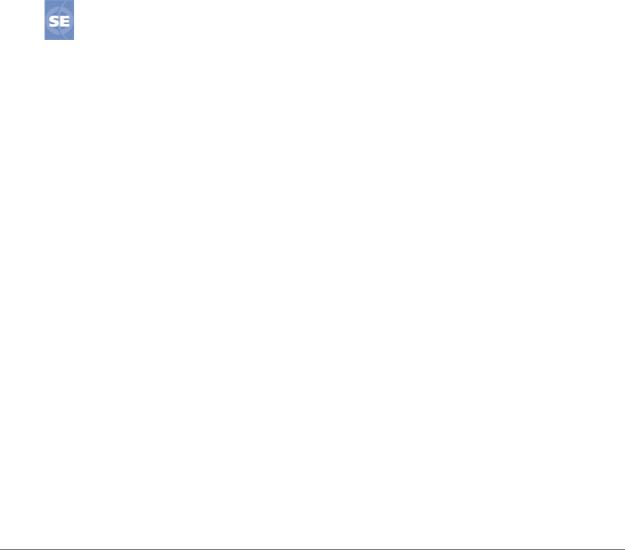
77
Chapter 2: Testing Serial Lines
This chapter describes the tests available for serial interfaces on the Vyatta system.
This feature is available only in the Vyatta Subscription Edition.
This chapter presents the following topics:
•Serial Line Testing Overview
•Serial Line Loopbacks
•Bit Error Rate Tests
•Serial Line Testing Commands
WAN Interfaces |
R6.3 v01 |
Vyatta |
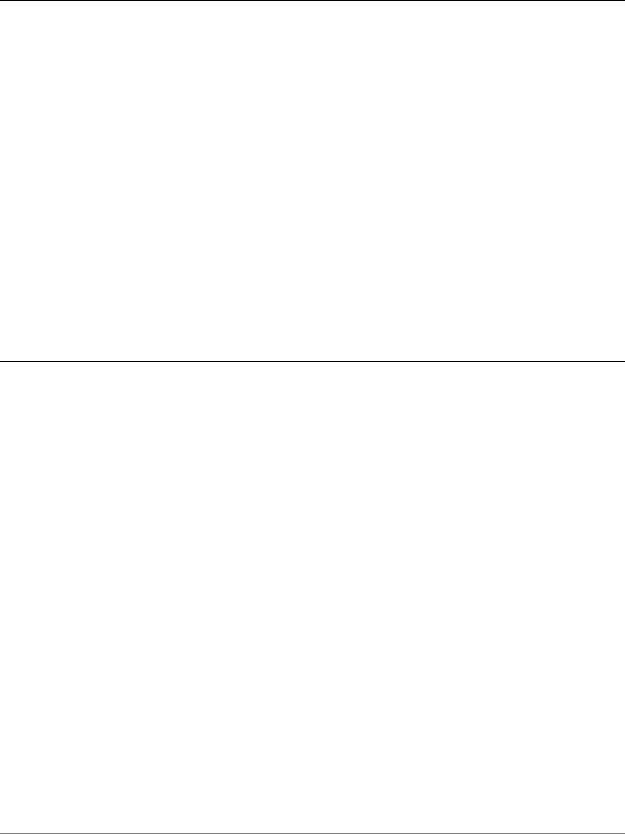
Chapter 2: Testing Serial Lines |
Serial Line Testing Overview 78 |
|
|
|
|
Serial Line Testing Overview
If a problem occurs on a serial line it is useful to be able to systematically test it in order to isolate the location of the problem. In general, the problem must be:
•On the local device,
•On the remote device, or
•On the line that connects the two devices.
The Vyatta system offers two mechanisms for isolating problems on serial lines:
•Loopback tests. “Loopback” tests use serial loopbacks to provide a basic connectivity test. Loopback tests are run using “loopback” operational commands.
•Bit error rate tests (BERTs). BERTs use serial loopbacks and a configured bit stream pattern provide a more extensive test of line quality. Configured BERT parameters can are saved as a named test; subsequently a saved BERT can be run using operational commands.
Serial Line Loopbacks
Serial loopbacks operate by configuring the card to return data it receives back to its source. Serial loopbacks can either be line-facing (that is, they return data received from the T1/E1/T3/E3 line back to the line), or system-facing (that is, they return data received from the system back to the system). The loopbacks are provided at various points in the card in order to diagnose problems on the line or on the card itself.
Serial loopbacks are built into the serial card. The exact loopbacks available depend the chipset of the card. The Vyatta system supports Sangoma serial cards, which may use one of a number of chipsets; the loopback options on the Sangoma card you are using depend on the chipset on the card.
The Vyatta system auto-detects the chipset on your Sangoma card: the CLI command completion mechanism displays all the options, and only the options, supported by the chipset on your card. Likewise, the CLI will only accept options supported by the chipset on your card.
More than one loopback can be active at the same time.
Figure 2-1 provides a generalized block diagram of the chipset on a serial card, showing the line-facing loopbacks within the chipset.
WAN Interfaces |
R6.3 v01 |
Vyatta |
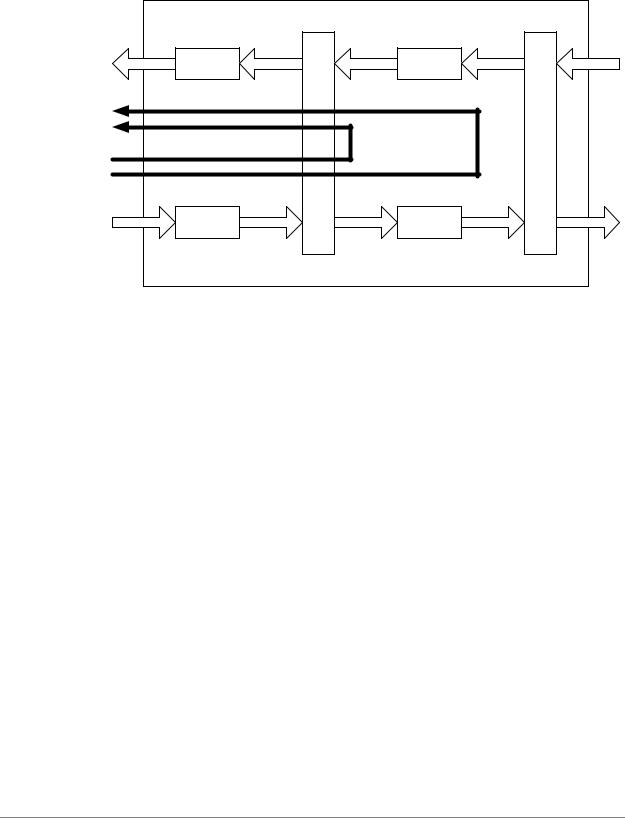
Chapter 2: Testing Serial Lines |
Serial Line Loopbacks 79 |
|
|
|
|
Figure 2 1 Line facing loopbacks
Jitter Attenuator |
Backplane Interface |
Transmit Line |
Transmit |
Interface |
Framer |
|
Payload Loopback |
Line Loopback |
|
Receive Line |
Receive |
Interface |
Framer |
Line side |
System side |
NOTE Receive lines on the system side are ignored during line facing loopbacks.
Figure 2-2 provides a generalized block diagram of the chipset on a serial card, showing the system-facing loopbacks within the chipset.
WAN Interfaces |
R6.3 v01 |
Vyatta |
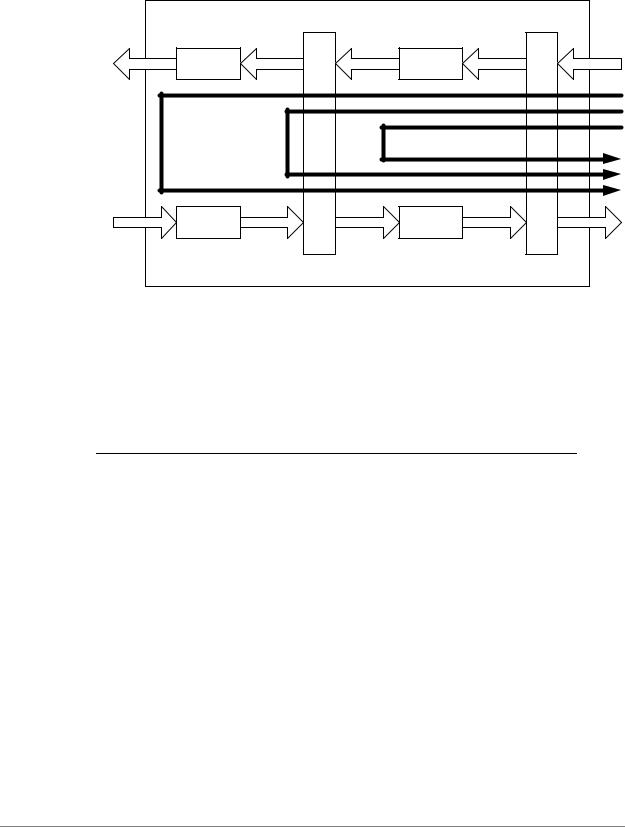
Chapter 2: Testing Serial Lines |
Serial Line Loopbacks 80 |
|
|
|
|
Figure 2 2 System facing loopbacks
Jitter Attenuator |
Backplane Interface |
Transmit Line |
Transmit |
Interface |
Framer |
Analog Loopback |
|
Local Loopback |
|
|
Framer Loopback |
Receive Line |
Receive |
Interface |
Framer |
Line side |
System side |
NOTE Transmit lines on the line side are ignored during system facing loopbacks.
Table 2-1 summarizes the loopback options available on the various Sangoma T1/E1 and T3/E3 card chipsets. It also shows, in parentheses, the names of the loopbacks used by the chipset manufacturers; these differ, in some cases, from the names used in the Vyatta CLI.
Table 2 1 Loopback options available on Sangoma card chipsets
Option |
Maxim |
PMC Sierra |
Exar |
|
|
|
|
line |
Yes (RLB) |
Yes (Line) |
Yes (Remote) |
|
|
|
|
payload |
Yes (PLB) |
Yes (Payload) |
|
|
|
|
|
analog |
Yes (ALB) |
|
Yes (Analog) |
|
|
|
|
local |
Yes (LLB) |
Yes (Diagnostic) |
Yes (Digital) |
|
|
|
|
framer |
Yes (FLB) |
|
|
|
|
|
|
WAN Interfaces |
R6.3 v01 |
Vyatta |
