
- •Table of Contents
- •Quick Reference to Commands
- •Quick List of Examples
- •Preface
- •Intended Audience
- •Organization of This Guide
- •Document Conventions
- •Vyatta Publications
- •Chapter 1: Serial Interfaces
- •Serial Interface Configuration
- •Virtual Interfaces on Serial Interfaces
- •Enabling Interfaces
- •Viewing Available Serial Interfaces
- •Serial Interface Commands
- •clear interfaces serial
- •interfaces serial <wanx>
- •interfaces serial <wanx> description <desc>
- •interfaces serial <wanx> encapsulation <type>
- •show interfaces serial
- •show interfaces serial <wanx>
- •show interfaces serial <wanx> capture
- •show interfaces serial <wanx> log
- •show interfaces serial <wanx> loopback
- •show interfaces serial <wanx> physical
- •show interfaces serial <wanx> ppp
- •show interfaces serial <wanx> queue
- •show interfaces serial <wanx> trace
- •Chapter 2: Testing Serial Lines
- •Serial Line Testing Overview
- •Serial Line Loopbacks
- •Loopback Tests
- •Bit Error Rate Tests
- •Serial Line Testing Commands
- •loopback down
- •loopback test
- •loopback up
- •Chapter 3: DSL Interfaces
- •DSL Configuration
- •ADSL Interfaces Overview
- •ADSL Configuration Example
- •DSL Commands
- •interfaces adsl <adslx>
- •interfaces adsl <adslx> watchdog <state>
- •Chapter 4: Wireless Modem Interfaces
- •Wireless Modem Configuration
- •Wireless Modem Interface Commands
- •clear interfaces connection <wlmx>
- •connect interface <wlmx>
- •disconnect interface <wlmx>
- •interfaces wirelessmodem <wlmx>
- •interfaces wirelessmodem <wlmx> backup
- •interfaces wirelessmodem <wlmx> description <desc>
- •interfaces wirelessmodem <wlmx> device <device>
- •interfaces wirelessmodem <wlmx> mtu <mtu>
- •interfaces wirelessmodem <wlmx> network <scriptfile>
- •interfaces wirelessmodem <wlmx> ondemand
- •show interfaces wirelessmodem
- •Glossary of Acronyms

Chapter 4: Wireless Modem Interfaces |
Wireless Modem Interface Commands 137 |
|
|
|
|
interfaces wirelessmodem <wlmx> description <desc>
Specifies a description for a wirelessmodem interface.
Syntax
set interfaces wirelessmodem wlmx description desc
delete interfaces wirelessmodem wlmx description
show interfaces wirelessmodem wlmx description
Command Mode
Configuration mode.
Configuration Statement
interfaces { wirelessmodem wlmx {
description desc
}
}
Parameters
wlmx |
Mandatory. Multi-node. The identifier for the wirelessmodem |
|
interface you are using. This may be wlm0 to wlm999. |
|
|
desc |
Optional. A brief description for the wirelessmodem interface. If |
|
the description contains spaces, it must be enclosed in double |
|
quotes. |
|
|
Default
None.
Usage Guidelines
Use this command to specify a description for the wirelessmodem interface.
Use the set form of this command to set the description for the wirelessmodem interface.
Use the delete form of this command to remove description configuration.
WAN Interfaces |
R6.3 v01 |
Vyatta |

Chapter 4: Wireless Modem Interfaces |
Wireless Modem Interface Commands 138 |
|
|
|
|
Use the show form of this command to view description configuration.
WAN Interfaces |
R6.3 v01 |
Vyatta |
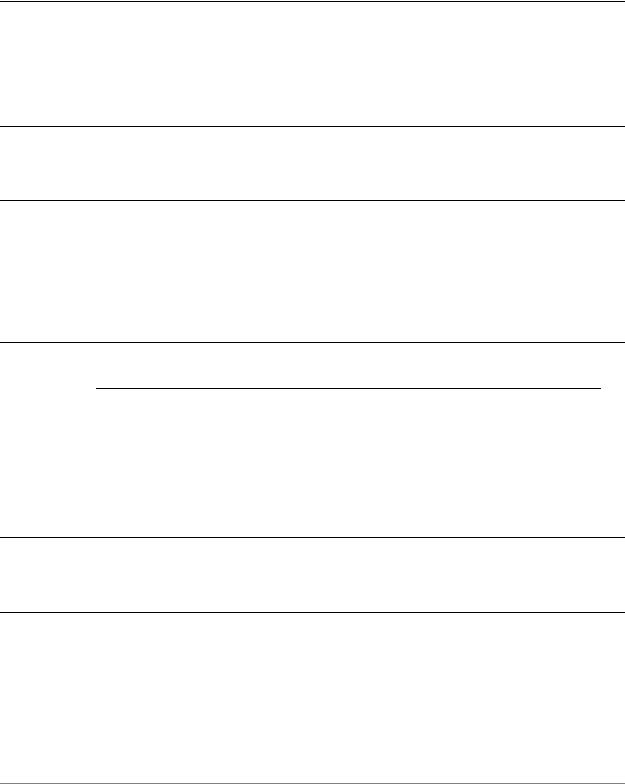
Chapter 4: Wireless Modem Interfaces |
Wireless Modem Interface Commands 139 |
|
|
|
|
interfaces wirelessmodem <wlmx> device <device>
Specifies the system device for the wireless modem.
Syntax
set interfaces wirelessmodem wlmx device device
delete interfaces wirelessmodem wlmx device
show interfaces wirelessmodem wlmx device
Command Mode
Configuration mode.
Configuration Statement
interfaces { wirelessmodem wlmx {
device device
}
}
Parameters
wlmx |
Mandatory. Multi-node. The identifier for the wirelessmodem |
|
interface you are using. This may be wlm0 to wlm999. |
|
|
device |
Optional. The system device used for the wireless modem. 3G |
|
modems typically use either ttyUSBx or ttyACMx. The default |
|
is ttyUSB0. |
|
|
Default
The system device is ttyUSB0.
Usage Guidelines
Use this command to specify the system device for the wireless modem.
Use the set form of this command to set the system device for the wireless modem.
Use the delete form of this command to remove device configuration.
Use the show form of this command to view device configuration.
WAN Interfaces |
R6.3 v01 |
Vyatta |
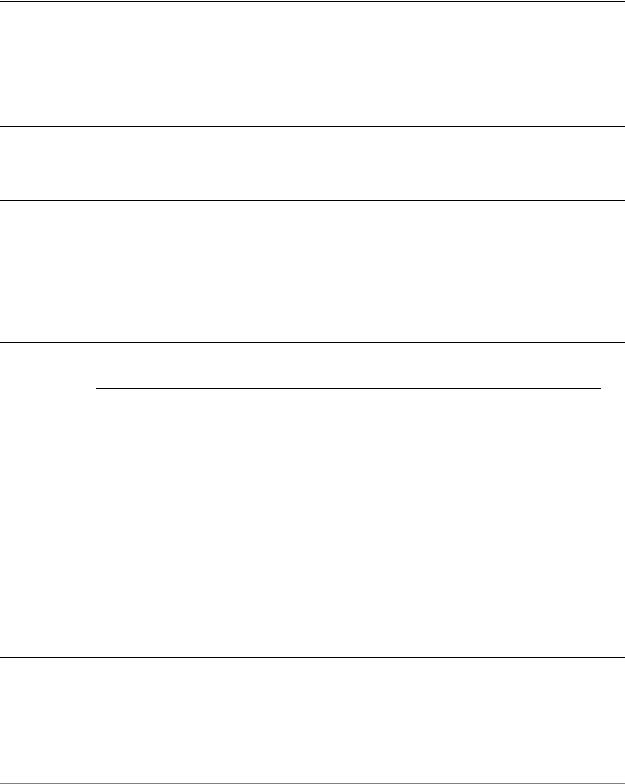
Chapter 4: Wireless Modem Interfaces |
Wireless Modem Interface Commands 140 |
|
|
|
|
interfaces wirelessmodem <wlmx> mtu <mtu>
Specifies the Maximum Transmit Unit (MTU) size for a wirelessmodem interface.
Syntax
set interfaces wirelessmodem wlmx mtu mtu
delete interfaces wirelessmodem wlmx mtu
show interfaces wirelessmodem wlmx mtu
Command Mode
Configuration mode.
Configuration Statement
interfaces { wirelessmodem wlmx {
mtu mtu
}
}
Parameters
wlmx |
Mandatory. Multi-node. The identifier for the wirelessmodem |
|
interface you are using. This may be wlm0 to wlm999. |
|
|
mtu |
Optional. Sets the Maximum Transfer Unit (MTU), in octets, for |
|
the interface. This value will be used unless the peer requests a |
|
smaller value via MRU (Maximum Receive Unit) negotiation. |
|
When forwarding, IPv4 packets larger than the MTU will be |
|
fragmented unless the DF bit is set. In that case, the packets will |
|
be dropped and an ICMP “Packet too big” message is returned |
|
to the sender. |
|
The range is 1 to 1500. If the DF flag is set, fragmentation will |
|
never be performed. |
|
|
Default
The MTU is 1500. Fragmentation is not performed.
WAN Interfaces |
R6.3 v01 |
Vyatta |

Chapter 4: Wireless Modem Interfaces |
Wireless Modem Interface Commands 141 |
|
|
|
|
Usage Guidelines
Use this command to specify the Maximum Transfer Unit (MTU). This is the maximum packet size the interface will send.
Use the set form of this command to set the MTU.
Use the delete form of this command to restore the default MTU behavior.
Use the show form of this command to view MTU configuration.
WAN Interfaces |
R6.3 v01 |
Vyatta |
