
- •Table of Contents
- •Quick Reference to Commands
- •Quick List of Examples
- •Preface
- •Intended Audience
- •Organization of This Guide
- •Document Conventions
- •Vyatta Publications
- •Chapter 1: Serial Interfaces
- •Serial Interface Configuration
- •Virtual Interfaces on Serial Interfaces
- •Enabling Interfaces
- •Viewing Available Serial Interfaces
- •Serial Interface Commands
- •clear interfaces serial
- •interfaces serial <wanx>
- •interfaces serial <wanx> description <desc>
- •interfaces serial <wanx> encapsulation <type>
- •show interfaces serial
- •show interfaces serial <wanx>
- •show interfaces serial <wanx> capture
- •show interfaces serial <wanx> log
- •show interfaces serial <wanx> loopback
- •show interfaces serial <wanx> physical
- •show interfaces serial <wanx> ppp
- •show interfaces serial <wanx> queue
- •show interfaces serial <wanx> trace
- •Chapter 2: Testing Serial Lines
- •Serial Line Testing Overview
- •Serial Line Loopbacks
- •Loopback Tests
- •Bit Error Rate Tests
- •Serial Line Testing Commands
- •loopback down
- •loopback test
- •loopback up
- •Chapter 3: DSL Interfaces
- •DSL Configuration
- •ADSL Interfaces Overview
- •ADSL Configuration Example
- •DSL Commands
- •interfaces adsl <adslx>
- •interfaces adsl <adslx> watchdog <state>
- •Chapter 4: Wireless Modem Interfaces
- •Wireless Modem Configuration
- •Wireless Modem Interface Commands
- •clear interfaces connection <wlmx>
- •connect interface <wlmx>
- •disconnect interface <wlmx>
- •interfaces wirelessmodem <wlmx>
- •interfaces wirelessmodem <wlmx> backup
- •interfaces wirelessmodem <wlmx> description <desc>
- •interfaces wirelessmodem <wlmx> device <device>
- •interfaces wirelessmodem <wlmx> mtu <mtu>
- •interfaces wirelessmodem <wlmx> network <scriptfile>
- •interfaces wirelessmodem <wlmx> ondemand
- •show interfaces wirelessmodem
- •Glossary of Acronyms
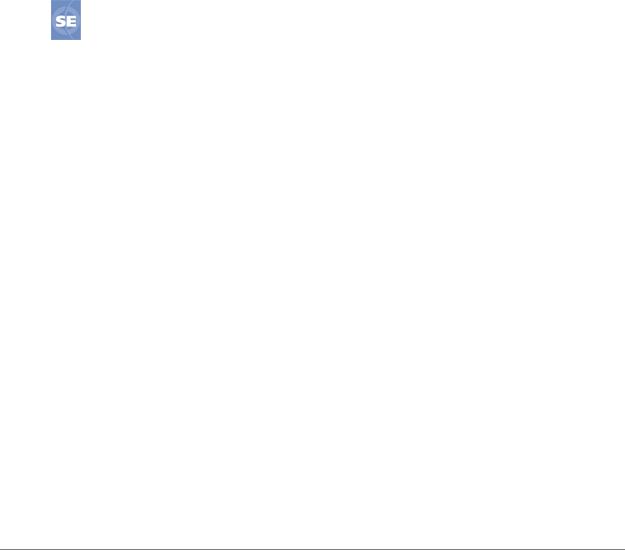
125
Chapter 4: Wireless Modem Interfaces
This chapter explains how to work with wireless modems on the Vyatta system.
This feature is available only in the Vyatta Subscription Edition.
This chapter presents the following topics:
•Wireless Modem Configuration
•Wireless Modem Interface Commands
WAN Interfaces |
R6.3 v01 |
Vyatta |
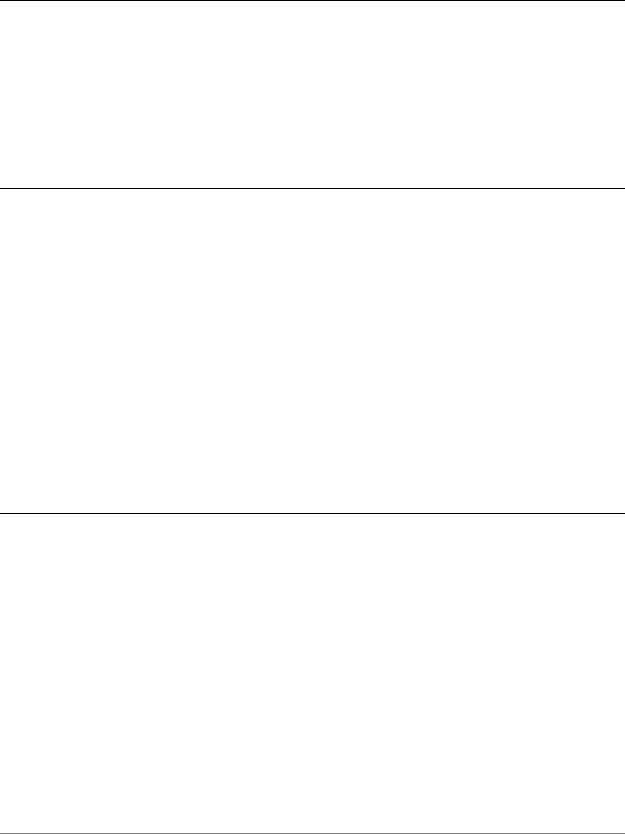
Chapter 4: Wireless Modem Interfaces |
Wireless Modem Configuration 126 |
|
|
|
|
Wireless Modem Configuration
The wirelessmodem interface provides access (through a wireless modem) to wireless networks provided by various cellular providers including AT&T and Verizon.
The Vyatta system interfaces with wireless modems via the interfaces wirelessmodem configuration commands.
For example, using a Sierra Wireless USB Connect 881 modem to access the AT&T network you would configure the system using the system defaults as follows:
Example 4 1 Sierra Wireless USB Connect 881 modem accessing the AT&T network
Step |
Command |
|
|
Specify a wirelessmodem |
vyatta@R1# set interfaces wirelessmodem wlm0 |
configuration node. |
|
|
|
Commit the change |
vyatta@R1# commit |
|
|
Show the configuration. |
vyatta@R1# show interfaces wirelessmodem |
|
wlm0 { |
|
} |
|
|
In this case the default network (att) and default device (ttyUSB0) are used.
To use a UT Starcom (Pantech) 3G modem to access the Verizon network you would configure the system as follows:
Example 4 2 UT Starcom 3G modem accessing the Verizon network
Step |
Command |
|
|
Specify the Verizon chat script. |
vyatta@R1# set interfaces wirelessmodem wlm0 network verizon |
|
|
Specify the system device for the |
vyatta@R1# set interfaces wirelessmodem wlm0 device ttyACM0 |
UT Starcom modem. |
|
|
|
Commit the change |
vyatta@R1# commit |
|
|
Show the configuration. |
vyatta@R1# show interfaces wirelessmodem |
|
wlm0 { |
|
network verizon |
|
device ttyACM0 |
|
} |
|
|
WAN Interfaces |
R6.3 v01 |
Vyatta |
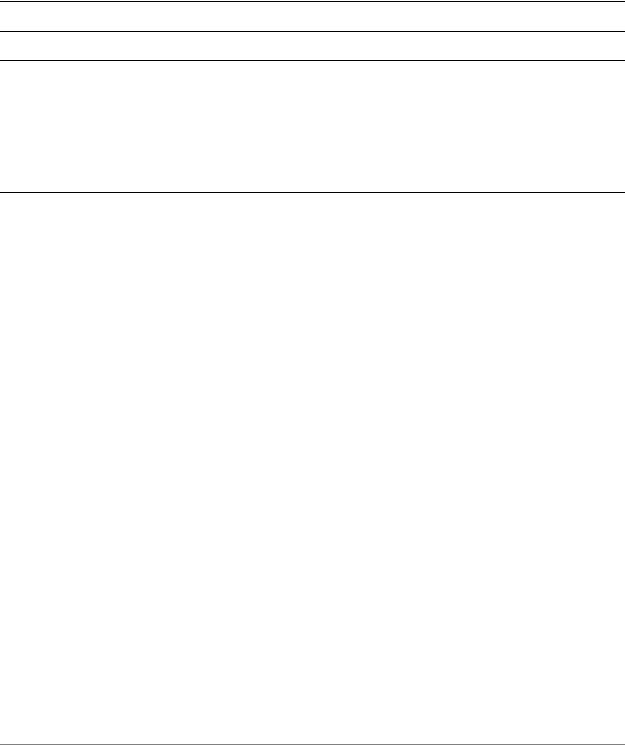
Chapter 4: Wireless Modem Interfaces |
Wireless Modem Configuration 127 |
|
|
|
|
Once the configuration is set up (as in either of the previous examples) the network is accessible.
It is possible to disconnect from the network using the disconnect interface wlmx command in operational mode as follows:
Example 4 3 Disconnecting from the network
Step |
Command |
Disconnecting from the network. vyatta@R1:~$ disconnect interface wlm0
Once disconnected the connect interface wlmx command can be used in operational mode to reconnect to the network as follows:
Example 4 4 Connecting to the network
Step |
Command |
|
|
Connect to the network. |
vyatta@R1:~$ connect interface wlm0 |
|
|
WAN Interfaces |
R6.3 v01 |
Vyatta |
