
- •Table of Contents
- •Quick Reference to Commands
- •Quick List of Examples
- •Preface
- •Intended Audience
- •Organization of This Guide
- •Document Conventions
- •Vyatta Publications
- •Chapter 1: Serial Interfaces
- •Serial Interface Configuration
- •Virtual Interfaces on Serial Interfaces
- •Enabling Interfaces
- •Viewing Available Serial Interfaces
- •Serial Interface Commands
- •clear interfaces serial
- •interfaces serial <wanx>
- •interfaces serial <wanx> description <desc>
- •interfaces serial <wanx> encapsulation <type>
- •show interfaces serial
- •show interfaces serial <wanx>
- •show interfaces serial <wanx> capture
- •show interfaces serial <wanx> log
- •show interfaces serial <wanx> loopback
- •show interfaces serial <wanx> physical
- •show interfaces serial <wanx> ppp
- •show interfaces serial <wanx> queue
- •show interfaces serial <wanx> trace
- •Chapter 2: Testing Serial Lines
- •Serial Line Testing Overview
- •Serial Line Loopbacks
- •Loopback Tests
- •Bit Error Rate Tests
- •Serial Line Testing Commands
- •loopback down
- •loopback test
- •loopback up
- •Chapter 3: DSL Interfaces
- •DSL Configuration
- •ADSL Interfaces Overview
- •ADSL Configuration Example
- •DSL Commands
- •interfaces adsl <adslx>
- •interfaces adsl <adslx> watchdog <state>
- •Chapter 4: Wireless Modem Interfaces
- •Wireless Modem Configuration
- •Wireless Modem Interface Commands
- •clear interfaces connection <wlmx>
- •connect interface <wlmx>
- •disconnect interface <wlmx>
- •interfaces wirelessmodem <wlmx>
- •interfaces wirelessmodem <wlmx> backup
- •interfaces wirelessmodem <wlmx> description <desc>
- •interfaces wirelessmodem <wlmx> device <device>
- •interfaces wirelessmodem <wlmx> mtu <mtu>
- •interfaces wirelessmodem <wlmx> network <scriptfile>
- •interfaces wirelessmodem <wlmx> ondemand
- •show interfaces wirelessmodem
- •Glossary of Acronyms
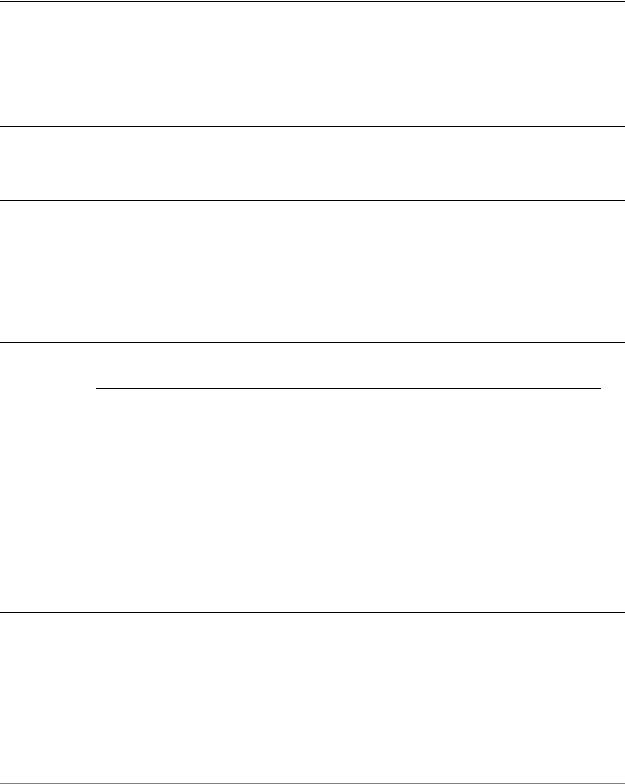
Chapter 4: Wireless Modem Interfaces |
Wireless Modem Interface Commands 142 |
|
|
|
|
interfaces wirelessmodem <wlmx> network <scriptfile>
Specifies the chat script to use on a wirelessmodem interface.
Syntax
set interfaces wirelessmodem wlmx network [scriptfile | att | sc1 | verizon]
delete interfaces wirelessmodem wlmx network
show interfaces wirelessmodem wlmx network
Command Mode
Configuration mode.
Configuration Statement
interfaces { wirelessmodem wlmx {
network scriptfile
}
}
Parameters
wlmx |
Mandatory. Multi-node. The identifier for the wirelessmodem |
|
interface you are using. This may be wlm0 to wlm999. |
|
|
scriptfile |
Specifies the full path to a user-supplied chat script file used for |
|
a specific network. |
|
|
att |
Specifies that the AT&T chat script is to be used. |
|
|
sc1 |
Specifies that the sc1 chat script is to be used. |
|
|
verizon |
Specifies that the Verizon chat script is to be used. |
|
|
Default
The att chat script is used.
WAN Interfaces |
R6.3 v01 |
Vyatta |

Chapter 4: Wireless Modem Interfaces |
Wireless Modem Interface Commands 143 |
|
|
|
|
Usage Guidelines
Use this command to specify the chat script for a given network. The chat script is a sequence of AT commands sent to the modem. Each network requires a chat script. If your network does not work with one of the existing chat scripts you can create a custom script and place it in /config/scripts. In order to access it, you will need to specify the full path to the script.
Use the set form of this command to specify the chat script to use.
Use the delete form of this command to remove the chat script.
Use the show form of this command to view the configuration.
WAN Interfaces |
R6.3 v01 |
Vyatta |
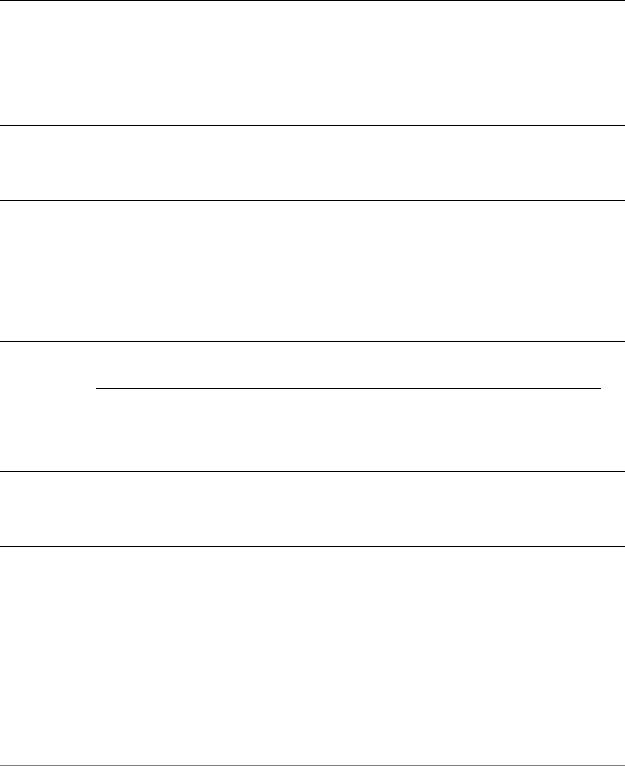
Chapter 4: Wireless Modem Interfaces |
Wireless Modem Interface Commands 144 |
|
|
|
|
interfaces wirelessmodem <wlmx> no dns
Specifies that the network provider’s DNS host should not be added to the local name resolution path.
Syntax
set interfaces wirelessmodem wlmx no-dns
delete interfaces wirelessmodem wlmx no-dns
show interfaces wirelessmodem wlmx no-dns
Command Mode
Configuration mode.
Configuration Statement
interfaces { wirelessmodem wlmx {
no dns
}
}
Parameters
wlmx |
Mandatory. Multi-node. The identifier for the wirelessmodem |
|
interface you are using. This may be wlm0 to wlm999. |
|
|
Default
Add the network provider’s DNS hosts to the local name resolution path.
Usage Guidelines
Use this command to specify that the network provider’s DNS hosts are not to be added to the local name resolution path.
Use the set form of this command to specify that the network provider’s DNS hosts are not to be added to the local name resolution path.
Use the delete form of this command to restore the default.
Use the show form of this command to view the configuration.
WAN Interfaces |
R6.3 v01 |
Vyatta |
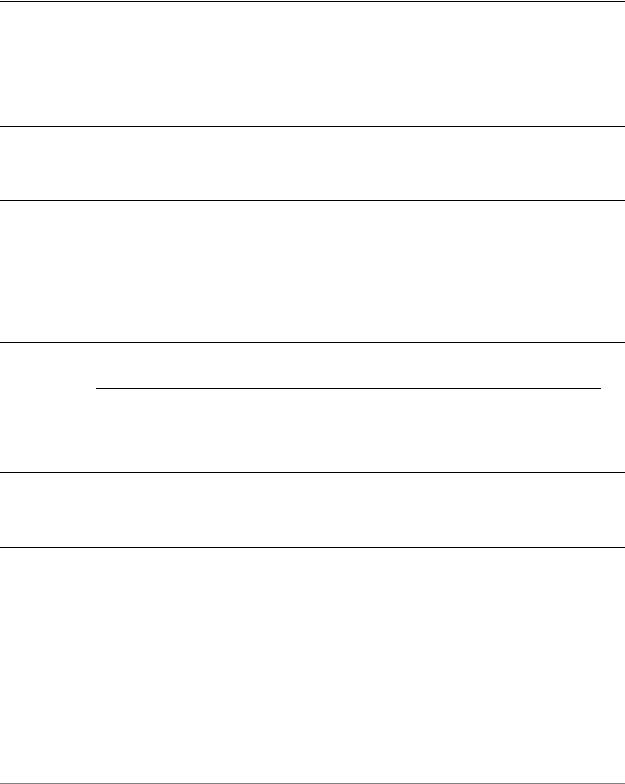
Chapter 4: Wireless Modem Interfaces |
Wireless Modem Interface Commands 145 |
|
|
|
|
interfaces wirelessmodem <wlmx> ondemand
Specifies that a connection will be re-established only when traffic is to be sent.
Syntax
set interfaces wirelessmodem wlmx ondemand
delete interfaces wirelessmodem wlmx ondemand
show interfaces wirelessmodem wlmx ondemand
Command Mode
Configuration mode.
Configuration Statement
interfaces { wirelessmodem wlmx {
ondemand
}
}
Parameters
wlmx |
Mandatory. Multi-node. The identifier for the wirelessmodem |
|
interface you are using. This may be wlm0 to wlm999. |
|
|
Default
The modem will always try to maintain a connection.
Usage Guidelines
Use this command to specify that, after a modem drops a connection, the connection will be re-established only when traffic is to be sent over the link.
NOTE This feature is not guaranteed to work as the 3G wireless modems were not designed to do this.
Use the set form of this command to specify that a connection will be re-established only when traffic is to be sent.
Use the delete form of this command to restore the default.
WAN Interfaces |
R6.3 v01 |
Vyatta |

Chapter 4: Wireless Modem Interfaces |
Wireless Modem Interface Commands 146 |
|
|
|
|
Use the show form of this command to view the configuration.
WAN Interfaces |
R6.3 v01 |
Vyatta |
