
- •Table of Contents
- •Quick Reference to Commands
- •Quick List of Examples
- •Preface
- •Intended Audience
- •Organization of This Guide
- •Document Conventions
- •Vyatta Publications
- •Chapter 1: Serial Interfaces
- •Serial Interface Configuration
- •Virtual Interfaces on Serial Interfaces
- •Enabling Interfaces
- •Viewing Available Serial Interfaces
- •Serial Interface Commands
- •clear interfaces serial
- •interfaces serial <wanx>
- •interfaces serial <wanx> description <desc>
- •interfaces serial <wanx> encapsulation <type>
- •show interfaces serial
- •show interfaces serial <wanx>
- •show interfaces serial <wanx> capture
- •show interfaces serial <wanx> log
- •show interfaces serial <wanx> loopback
- •show interfaces serial <wanx> physical
- •show interfaces serial <wanx> ppp
- •show interfaces serial <wanx> queue
- •show interfaces serial <wanx> trace
- •Chapter 2: Testing Serial Lines
- •Serial Line Testing Overview
- •Serial Line Loopbacks
- •Loopback Tests
- •Bit Error Rate Tests
- •Serial Line Testing Commands
- •loopback down
- •loopback test
- •loopback up
- •Chapter 3: DSL Interfaces
- •DSL Configuration
- •ADSL Interfaces Overview
- •ADSL Configuration Example
- •DSL Commands
- •interfaces adsl <adslx>
- •interfaces adsl <adslx> watchdog <state>
- •Chapter 4: Wireless Modem Interfaces
- •Wireless Modem Configuration
- •Wireless Modem Interface Commands
- •clear interfaces connection <wlmx>
- •connect interface <wlmx>
- •disconnect interface <wlmx>
- •interfaces wirelessmodem <wlmx>
- •interfaces wirelessmodem <wlmx> backup
- •interfaces wirelessmodem <wlmx> description <desc>
- •interfaces wirelessmodem <wlmx> device <device>
- •interfaces wirelessmodem <wlmx> mtu <mtu>
- •interfaces wirelessmodem <wlmx> network <scriptfile>
- •interfaces wirelessmodem <wlmx> ondemand
- •show interfaces wirelessmodem
- •Glossary of Acronyms

Chapter 3: DSL Interfaces |
DSL Configuration 110 |
|
|
|
|
DSL Configuration
This section presents the following topics:
•ADSL Interfaces Overview
•ADSL Configuration Example
ADSL Interfaces Overview
DSL (Digital Subscriber Loop) is a service that utilizes intelligent modulation techniques to convert traditional phone lines—Plain Old Telephone System (POTS) or Integrated Services Digital Network (ISDN)—into high-bandwidth conduits used for Internet access. Like dial-up, cable, wireless, and T1/E1, DSL is an access methodology rather than an end-to-end solution by itself.
Asymmetric DSL (ADSL) is a technology that provides higher bandwidth in one direction (typically downstream) than in the other.
ADSL Configuration Example
Figure 3-1 shows a typical ADSL configuration as an access protocol between a
customer premesis and an Internet Service Provider. In this example, the ADSL interface is configured using Point-to-Point Protocol over Ethernet (PPPoE). PPPoE links typically include authentication, so a user ID and password are configured in this example.
WAN Interfaces |
R6.3 v01 |
Vyatta |
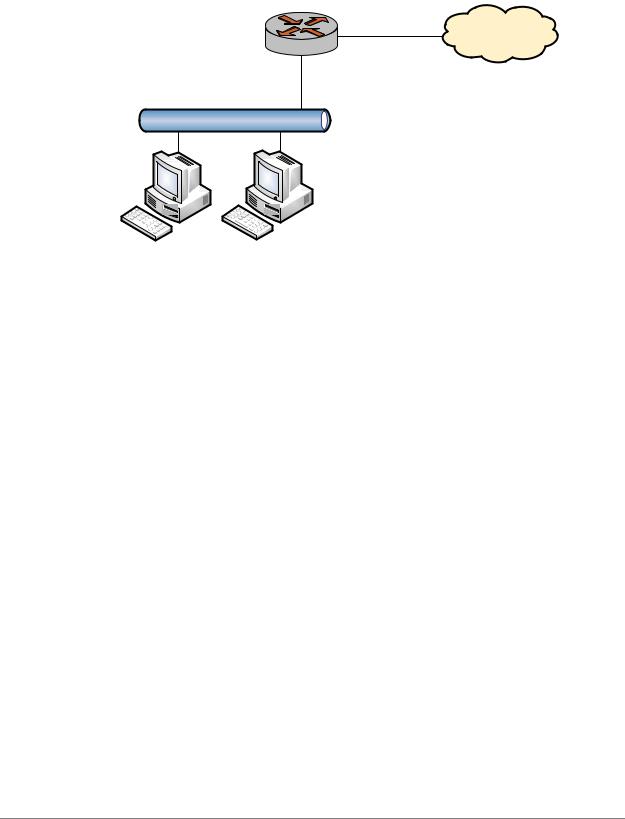
Chapter 3: DSL Interfaces |
DSL Configuration 111 |
|
|
|
|
Figure 3 1 Typical ADSL network configuration
R1 |
ADSL Link |
|
|
|
|
|
192 .0.2.0/24 |
INTERNET |
|
adsl0 |
|
|
|
|
eth0 |
.65 |
.70 |
|
|
|
.254 |
|
|
192.168.1.0/24
Tip: Where public IP addresses would normally be used, the example uses RFC 3330 “TEST NET” IP addresses (192.0.2.0/24)
With PPPoE encapsulation the local and remote IP addresses can be automatically negotiated instead of explicitly specified. This is the default: auto-negotiation is performed automatically if the addresses are not specified.
PPPoE encapsulation also allows for “on-demand” connection, in which the interface establishes the PPPoE connection when traffic is sent. On-demand connection is enabled using the connect-on-demand option.
Example 3-1 sets up a PPPoE encapsulation on interface adsl0. In this example:
•A Sangoma S518 ADSL NIC is connected to the interface.
•The interface has one PVC. The PVC identifier is automatically detected.
•The PPPoE unit number is 0.
•The local IP address is 192.0.2.65. This is in the public IP range, since this interface will connect over the wide-area network.
•The IP address of the far end is 192.0.2.70. This is on the same network as this interface.
•The user id is set to “customerA”.
•The password is set to “Aremotsuc”.
To create and configure this ADSL interface, perform the following steps in configuration mode:
E
WAN Interfaces |
R6.3 v01 |
Vyatta |

Chapter 3: DSL Interfaces |
DSL Configuration 112 |
|
|
|
|
Example 3 1 Creating and configuring an ADSL interface for PPPoE encapsulation
Step |
Command |
|
|
Specify that the system should |
vyatta@R1# set interfaces adsl adsl0 pvc auto |
auto detect an identifier for the |
|
pvc. |
|
|
|
Set the line encapsulation to |
vyatta@R1# set interfaces adsl adsl0 pvc auto pppoe 0 |
PPPoE using unit number 0. |
|
|
|
Assign the local IP address to the |
vyatta@R1# set interfaces adsl adsl0 pvc auto pppoe 0 |
interface. |
local address 192.0.2.65 |
|
|
Set the IP address of the far end |
vyatta@R1# set interfaces adsl adsl0 pvc auto pppoe 0 |
of the connection. |
remote address 192.0.2.70 |
|
|
Set the user id for the link. |
vyatta@R1# set interfaces adsl adsl0 pvc auto pppoe 0 user id |
|
customerA |
|
|
Set the password for the link. |
vyatta@R1# set interfaces adsl adsl0 pvc auto pppoe 0 |
|
password Aremotsuc |
|
|
Commit the configuration. |
vyatta@R1# commit |
|
|
View the configuration. |
vyatta@R1# show interfaces adsl adsl0 |
|
pvc auto { |
|
pppoe 0 { |
|
local address 192.0.2.65 |
|
remote address 192.0.2.70 |
|
user id customerA |
|
password Aremotsuc |
|
} |
|
} |
|
vyatta@R1# |
|
|
WAN Interfaces |
R6.3 v01 |
Vyatta |
