
- •Table of Contents
- •Quick Reference to Commands
- •Quick List of Examples
- •Preface
- •Intended Audience
- •Organization of This Guide
- •Document Conventions
- •Vyatta Publications
- •Chapter 1: Serial Interfaces
- •Serial Interface Configuration
- •Virtual Interfaces on Serial Interfaces
- •Enabling Interfaces
- •Viewing Available Serial Interfaces
- •Serial Interface Commands
- •clear interfaces serial
- •interfaces serial <wanx>
- •interfaces serial <wanx> description <desc>
- •interfaces serial <wanx> encapsulation <type>
- •show interfaces serial
- •show interfaces serial <wanx>
- •show interfaces serial <wanx> capture
- •show interfaces serial <wanx> log
- •show interfaces serial <wanx> loopback
- •show interfaces serial <wanx> physical
- •show interfaces serial <wanx> ppp
- •show interfaces serial <wanx> queue
- •show interfaces serial <wanx> trace
- •Chapter 2: Testing Serial Lines
- •Serial Line Testing Overview
- •Serial Line Loopbacks
- •Loopback Tests
- •Bit Error Rate Tests
- •Serial Line Testing Commands
- •loopback down
- •loopback test
- •loopback up
- •Chapter 3: DSL Interfaces
- •DSL Configuration
- •ADSL Interfaces Overview
- •ADSL Configuration Example
- •DSL Commands
- •interfaces adsl <adslx>
- •interfaces adsl <adslx> watchdog <state>
- •Chapter 4: Wireless Modem Interfaces
- •Wireless Modem Configuration
- •Wireless Modem Interface Commands
- •clear interfaces connection <wlmx>
- •connect interface <wlmx>
- •disconnect interface <wlmx>
- •interfaces wirelessmodem <wlmx>
- •interfaces wirelessmodem <wlmx> backup
- •interfaces wirelessmodem <wlmx> description <desc>
- •interfaces wirelessmodem <wlmx> device <device>
- •interfaces wirelessmodem <wlmx> mtu <mtu>
- •interfaces wirelessmodem <wlmx> network <scriptfile>
- •interfaces wirelessmodem <wlmx> ondemand
- •show interfaces wirelessmodem
- •Glossary of Acronyms

Chapter 4: Wireless Modem Interfaces |
Wireless Modem Interface Commands 132 |
|
|
|
|
disconnect interface <wlmx>
Brings a wirelessmodem interface down.
Syntax
disconnect interface wlmx
Command Mode
Operational mode.
Parameters
wlmx |
Mandatory. The interface to be operationally brought down. |
|
The range is wlm0 to wlm999. |
|
|
Default
None.
Usage Guidelines
Use this command to operationally bring a wirelessmodem interface down.
WAN Interfaces |
R6.3 v01 |
Vyatta |
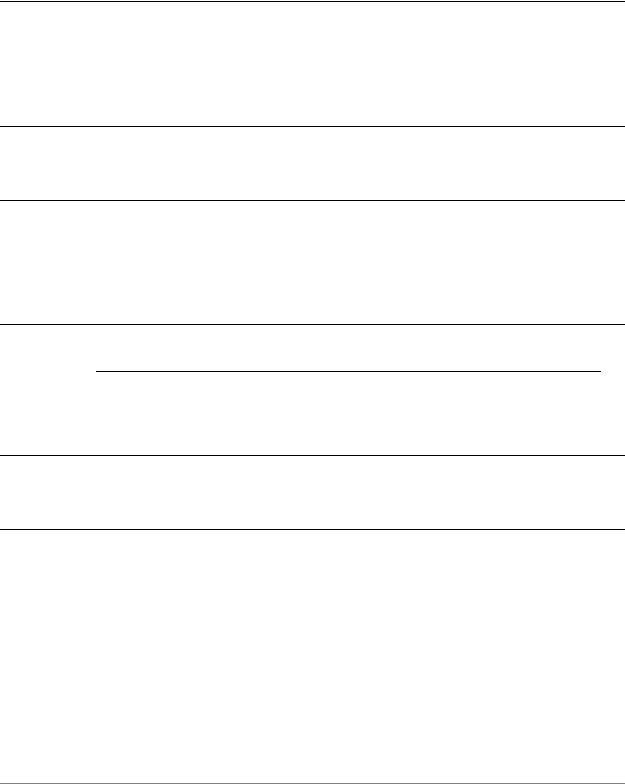
Chapter 4: Wireless Modem Interfaces |
Wireless Modem Interface Commands 133 |
|
|
|
|
interfaces wirelessmodem <wlmx>
Defines a wirelessmodem interface.
Syntax
set interfaces wirelessmodem wlmx
delete interfaces wirelessmodem wlmx
show interfaces wirelessmodem wlmx
Command Mode
Configuration mode.
Configuration Statement
interfaces { wirelessmodem wlmx {
}
}
Parameters
wlmx |
Mandatory. Multi-node. The identifier for the wirelessmodem |
|
interface you are defining. This may be wlm0 to wlm999. |
|
|
Default
None.
Usage Guidelines
Use this command to configure a wirelessmodem interface. You can define multiple wirelessmodem interfaces by creating multiple wirelessmodem configuration nodes. When a wirelessmodem interface is created a default route to the upstream provider is installed in the routing table with an administrative distance of 0, making it a primary default route. This behavior can be changed using the interfaces wirelessmodem <wlmx> backup command.
Note that you cannot use set to change the name of the wirelessmodem interface. To change the name of a wirelessmodem interface, you must delete the old wirelessmodem configuration node and create a new one.
WAN Interfaces |
R6.3 v01 |
Vyatta |

Chapter 4: Wireless Modem Interfaces |
Wireless Modem Interface Commands 134 |
|
|
|
|
Use the set form of this command to create a wirelessmodem interface. Once the interface is created its status can be viewed using the show interfaces command.
Use the delete form of this command to remove all configuration for a wirelessmodem interface.
Use the show form of this command to view a wirelessmodem interface configuration.
WAN Interfaces |
R6.3 v01 |
Vyatta |
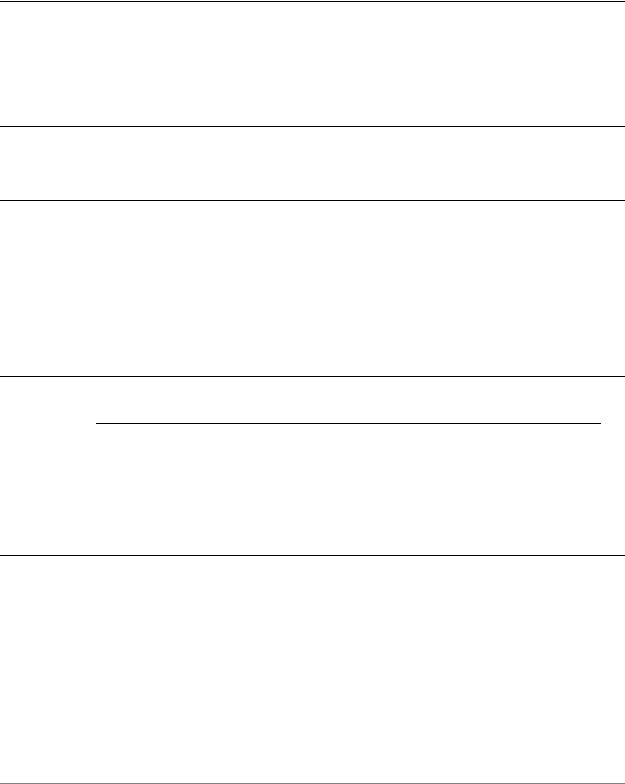
Chapter 4: Wireless Modem Interfaces |
Wireless Modem Interface Commands 135 |
|
|
|
|
interfaces wirelessmodem <wlmx> backup
Specifies that a backup default route will be installed in the routing table.
Syntax
set interfaces wirelessmodem wlmx backup [distance distance]
delete interfaces wirelessmodem wlmx backup [distance]
show interfaces wirelessmodem wlmx backup [distance]
Command Mode
Configuration mode.
Configuration Statement
interfaces { wirelessmodem wlmx {
backup {
distance distance
}
}
}
Parameters
wlmx |
Mandatory. Multi-node. The identifier for the wirelessmodem |
|
interface you are using. This may be wlm0 to wlm999. |
|
|
distance |
Optional. The administrative distance on the default route. The |
|
default is 10. |
|
|
Default
If the backup option is not used a default route is added to the routing table with an administrative distance of 0. In other words, the default route is a primary default route. If the backup option is used but the distance option is not set, the default administrative distance for the default route is 10.
WAN Interfaces |
R6.3 v01 |
Vyatta |

Chapter 4: Wireless Modem Interfaces |
Wireless Modem Interface Commands 136 |
|
|
|
|
Usage Guidelines
Use this command to add a backup default route to the upstream provider to the routing table. This is useful if you wish to use the wireless network as a backup rather than a primary access to the upstream peer. When this option is set, the default route received from the upstream peer is added as a backup default route with an administrative distance of 10 (this value can be modified using the distance option). When this is done, the wireless modem will be used only if the primary route fails.
Use the set form of this command to add a backup default route to the upstream provider to the routing table.
Use the delete form of this command to remove the backup default route.
Use the show form of this command to view the configuration.
WAN Interfaces |
R6.3 v01 |
Vyatta |
