
- •Table of Contents
- •Quick Reference to Commands
- •Quick List of Examples
- •Preface
- •Intended Audience
- •Organization of This Guide
- •Document Conventions
- •Vyatta Publications
- •Chapter 1: Serial Interfaces
- •Serial Interface Configuration
- •Virtual Interfaces on Serial Interfaces
- •Enabling Interfaces
- •Viewing Available Serial Interfaces
- •Serial Interface Commands
- •clear interfaces serial
- •interfaces serial <wanx>
- •interfaces serial <wanx> description <desc>
- •interfaces serial <wanx> encapsulation <type>
- •show interfaces serial
- •show interfaces serial <wanx>
- •show interfaces serial <wanx> capture
- •show interfaces serial <wanx> log
- •show interfaces serial <wanx> loopback
- •show interfaces serial <wanx> physical
- •show interfaces serial <wanx> ppp
- •show interfaces serial <wanx> queue
- •show interfaces serial <wanx> trace
- •Chapter 2: Testing Serial Lines
- •Serial Line Testing Overview
- •Serial Line Loopbacks
- •Loopback Tests
- •Bit Error Rate Tests
- •Serial Line Testing Commands
- •loopback down
- •loopback test
- •loopback up
- •Chapter 3: DSL Interfaces
- •DSL Configuration
- •ADSL Interfaces Overview
- •ADSL Configuration Example
- •DSL Commands
- •interfaces adsl <adslx>
- •interfaces adsl <adslx> watchdog <state>
- •Chapter 4: Wireless Modem Interfaces
- •Wireless Modem Configuration
- •Wireless Modem Interface Commands
- •clear interfaces connection <wlmx>
- •connect interface <wlmx>
- •disconnect interface <wlmx>
- •interfaces wirelessmodem <wlmx>
- •interfaces wirelessmodem <wlmx> backup
- •interfaces wirelessmodem <wlmx> description <desc>
- •interfaces wirelessmodem <wlmx> device <device>
- •interfaces wirelessmodem <wlmx> mtu <mtu>
- •interfaces wirelessmodem <wlmx> network <scriptfile>
- •interfaces wirelessmodem <wlmx> ondemand
- •show interfaces wirelessmodem
- •Glossary of Acronyms

Chapter 4: Wireless Modem Interfaces |
Wireless Modem Interface Commands 147 |
|
|
|
|
show interfaces wirelessmodem
Displays wirelessmodem interface information.
Syntax
show interfaces wirelessmodem [wlmx [debug | statistics]]
Command Mode
Operational mode.
Parameters
wlmx |
The name of a wirelessmodem interface. This may be wlm0 to |
|
wlm999. |
|
|
debug |
Shows the startup debug log for the specified wirelessmodem |
|
interface. |
|
|
statistics |
Shows interface statistics for the specified wirelessmodem |
|
interface. |
|
|
Default
Information is shown for all available wirelessmodem interfaces.
Usage Guidelines
Use this command to view the operational status of a wirelessmodem interface.
Examples
Example 4-5 shows output for show interfaces with the wlm0 interface visible at the bottom of the output.
Example 4 5 “show interfaces”: Displaying interface status
vyatta@R1> show |
interfaces |
|
|
|
Interface |
IP |
Address |
State |
Link Description |
eth0 |
10.1.0.175/24 |
up |
up |
|
eth1 |
|
|
up |
down |
eth2 |
|
|
up |
down |
WAN Interfaces |
R6.3 v01 |
Vyatta |

Chapter 4: Wireless Modem Interfaces |
Wireless Modem Interface Commands 148 |
|
|
|
|
eth3 |
|
up |
down |
eth4 |
|
up |
down |
eth5 |
|
up |
down |
lo |
127.0.0.1/8 |
up |
up |
lo |
::1/128 |
up |
up |
wlm0 |
166.129.139.21/32 |
up |
up |
Example 4-6 shows output for show interfaces wirelessmodem wlmx.
Example 4 6 “show interfaces wirelessmodem wlm0”: Displaying wirelessmodem interface information
vyatta@R1> show interfaces wirelessmodem wlm0
wlm0: <POINTOPOINT,MULTICAST,NOARP,UP,LOWER_UP> mtu 1500 qdisc pfifo_fast state UNKNOWN qlen 100
link/ppp
inet 166.129.139.21 peer 10.64.64.64/32 scope global wlm0
RX: |
bytes |
packets |
errors |
dropped |
overrun |
mcast |
|
94 |
7 |
0 |
0 |
0 |
0 |
TX: |
bytes |
packets |
errors |
dropped |
carrier collisions |
|
|
157 |
8 |
0 |
0 |
0 |
0 |
|
|
|
|
|
|
|
Example 4-7 shows output for show interfaces wirelessmodem wlmx debug.
NOTE The output can be interrupted by pressing Ctrl C
Example 4 7 “show interfaces wirelessmodem wlm0 debug”: Displaying debug information for the wirelessmodem interface
vyatta@R1> show interfaces wirelessmodem wlm0 debug
Serial connection established. using channel 1
Using interface ppp0
Connect: ppp0 < > /dev/ttyUSB0
sent [LCP ConfReq id=0x1 <asyncmap 0x0> <magic 0x3092a865> <pcomp> <accomp>] rcvd [LCP ConfReq id=0x0 <asyncmap 0x0> <auth chap MD5> <magic 0x3ae155ee> <pcomp> <accomp>]
lcp_reqci: returning CONFNAK.
sent [LCP ConfNak id=0x0 <auth pap>]
rcvd [LCP ConfAck id=0x1 <asyncmap 0x0> <magic 0x3092a865> <pcomp> <accomp>] rcvd [LCP ConfReq id=0x1 <asyncmap 0x0> <auth pap> <magic 0x3ae155ee> <pcomp> <accomp>]
lcp_reqci: returning CONFACK.
WAN Interfaces |
R6.3 v01 |
Vyatta |
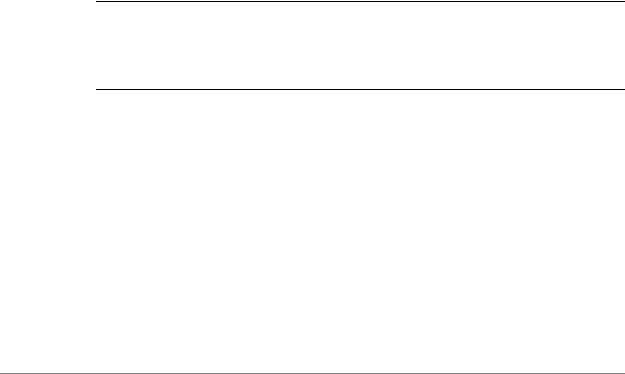
Chapter 4: Wireless Modem Interfaces |
Wireless Modem Interface Commands 149 |
|
|
|
|
sent [LCP ConfAck id=0x1 <asyncmap 0x0> <auth pap> <magic 0x3ae155ee> <pcomp> <accomp>] sent [PAP AuthReq id=0x1 user="saturn" password=<hidden>] rcvd [LCP DiscReq id=0x2 magic=0x3ae155ee] rcvd [PAP AuthAck id=0x1 ""] PAP authentication succeeded sent [CCP ConfReq id=0x1 <deflate 15> <deflate(old#) 15> <bsd v1 15>] sent [IPCP ConfReq id=0x1 <compress VJ 0f 01> <addr 0.0.0.0> <ms dns1 0.0.0.0> <ms dns3 0.0.0.0>] rcvd [LCP ProtRej id=0x3 80 fd 01 01 00 0f 1a 04 78 00 18 04 78 00 15 03 2f] Protocol Reject for 'Compression Control Protocol' (0x80fd) received rcvd [IPCP ConfNak id=0x1 <ms dns1 10.11.12.13> <ms dns3 10.11.12.14>] sent [IPCP ConfReq id=0x2 <compress VJ 0f 01> <addr 0.0.0.0> <ms dns1 10.11.12.13> <ms dns3 10.11.12.14>] rcvd [IPCP ConfNak id=0x2 <ms dns1 10.11.12.13> <ms dns3 10.11.12.14>] sent [IPCP ConfReq id=0x3 <compress VJ 0f 01> <addr 0.0.0.0> <ms dns1 10.11.12.13> <ms dns3 10.11.12.14>] rcvd [IPCP ConfReq id=0x0]
ipcp: returning Configure NAK
sent [IPCP ConfNak id=0x0 <addr 0.0.0.0>] rcvd [IPCP ConfRej id=0x3 <compress VJ 0f 01>] sent [IPCP ConfReq id=0x4 <addr 0.0.0.0> <ms dns1 10.11.12.13> <ms dns3 10.11.12.14>] rcvd [IPCP ConfReq id=0x1]
ipcp: returning Configure ACK sent [IPCP ConfAck id=0x1]
rcvd [IPCP ConfNak id=0x4 <addr 166.129.139.21> <ms dns1 209.183.54.151> <ms dns3 209.183.54.151>] sent [IPCP ConfReq id=0x5 <addr 166.129.139.21> <ms dns1 209.183.54.151> <ms dns3 209.183.54.151>] rcvd [IPCP ConfAck id=0x5 <addr 166.129.139.21> <ms dns1 209.183.54.151> <ms dns3 209.183.54.151>]
ipcp: up
Could not determine remote IP address: defaulting to 10.64.64.64 Cannot determine ethernet address for proxy ARP local IP address 166.129.139.21 remote IP address 10.64.64.64
primary DNS address 209.183.54.151 secondary DNS address 209.183.54.151
Example 4-8 shows the output for show interfaces wirelessmodem wlmx statistics.
Example 4 8 “show interfaces wirelessmodem wlmx statistics”: Displaying statistics for the wirelessmodem interface
vyatta@R1> show interfaces wirelessmodem wlm0 statistics |
|
|
|
|||||||
IN |
PACK VJCOMP |
VJUNC |
VJERR | |
OUT |
PACK VJCOMP |
VJUNC NON VJ |
|
|||
|
94 |
7 |
0 |
0 |
0 | |
157 |
8 |
0 |
0 |
8 |
|
|
|
|
|
|
|
|
|
|
|
WAN Interfaces |
R6.3 v01 |
Vyatta |
