
- •Table of Contents
- •Quick Reference to Commands
- •Quick List of Examples
- •Preface
- •Intended Audience
- •Organization of This Guide
- •Document Conventions
- •Vyatta Publications
- •Chapter 1: Serial Interfaces
- •Serial Interface Configuration
- •Virtual Interfaces on Serial Interfaces
- •Enabling Interfaces
- •Viewing Available Serial Interfaces
- •Serial Interface Commands
- •clear interfaces serial
- •interfaces serial <wanx>
- •interfaces serial <wanx> description <desc>
- •interfaces serial <wanx> encapsulation <type>
- •show interfaces serial
- •show interfaces serial <wanx>
- •show interfaces serial <wanx> capture
- •show interfaces serial <wanx> log
- •show interfaces serial <wanx> loopback
- •show interfaces serial <wanx> physical
- •show interfaces serial <wanx> ppp
- •show interfaces serial <wanx> queue
- •show interfaces serial <wanx> trace
- •Chapter 2: Testing Serial Lines
- •Serial Line Testing Overview
- •Serial Line Loopbacks
- •Loopback Tests
- •Bit Error Rate Tests
- •Serial Line Testing Commands
- •loopback down
- •loopback test
- •loopback up
- •Chapter 3: DSL Interfaces
- •DSL Configuration
- •ADSL Interfaces Overview
- •ADSL Configuration Example
- •DSL Commands
- •interfaces adsl <adslx>
- •interfaces adsl <adslx> watchdog <state>
- •Chapter 4: Wireless Modem Interfaces
- •Wireless Modem Configuration
- •Wireless Modem Interface Commands
- •clear interfaces connection <wlmx>
- •connect interface <wlmx>
- •disconnect interface <wlmx>
- •interfaces wirelessmodem <wlmx>
- •interfaces wirelessmodem <wlmx> backup
- •interfaces wirelessmodem <wlmx> description <desc>
- •interfaces wirelessmodem <wlmx> device <device>
- •interfaces wirelessmodem <wlmx> mtu <mtu>
- •interfaces wirelessmodem <wlmx> network <scriptfile>
- •interfaces wirelessmodem <wlmx> ondemand
- •show interfaces wirelessmodem
- •Glossary of Acronyms
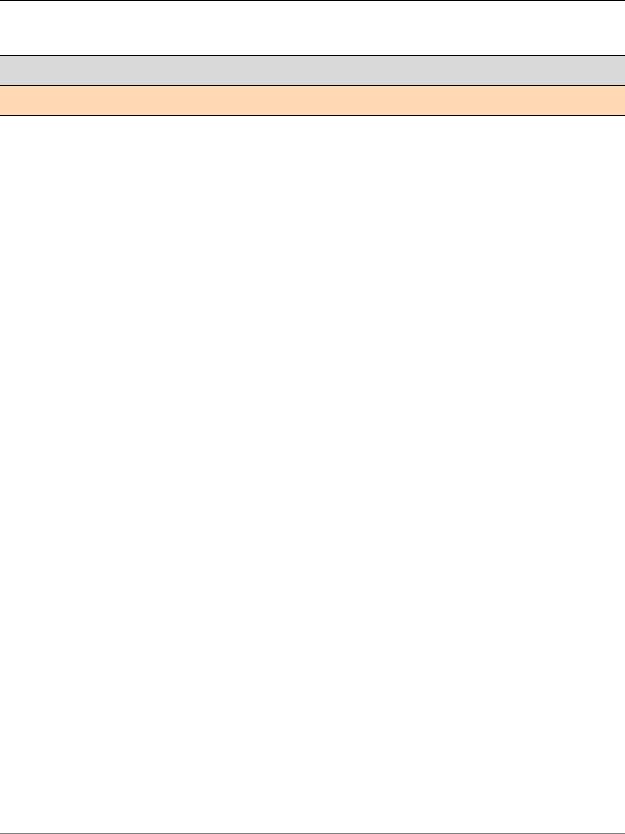
Chapter 3: DSL Interfaces |
DSL Commands 113 |
|
|
|
|
DSL Commands
This chapter contains the following commands.
Configuration Commands
DSL Interface Global Configuration
interfaces adsl <adslx> |
Defines an ADSL interface. |
|
|
interfaces adsl <adslx> pvc <pvc id> |
Defines a permanent virtual circuit (PVC) on an ADSL |
|
interface. |
|
|
interfaces adsl <adslx> watchdog <state> |
Enables or disables the ADSL watchdog feature on the |
|
link. |
|
|
Operational Commands |
|
|
|
show interfaces adsl <if name> |
Displays status of an ADSL interface. |
|
|
show interfaces adsl <if name> capture |
Starts a low level packet trace on an ADSL interface. |
|
|
show interfaces adsl <if name> queue |
Displays queue information on an ADSL interface. |
|
|
show interfaces adsl <if name> status |
Displays detailed status of an ADSL interface. |
|
|
WAN Interfaces |
R6.3 v01 |
Vyatta |

Chapter 3: DSL Interfaces |
DSL Commands 114 |
|
|
|
|
Commands for using other system features with DSL interfaces can be found in the following locations.
Related Commands Documented Elsewhere
Firewall |
Commands for configuring firewall on DSL interfaces are described in the Vyatta |
|
Security Reference Guide. |
|
|
PPPoE |
Commands for configuring Point to Point Protocol over Ethernet on DSL interfaces are |
|
described in the Vyatta Encapsulation and Tunnels Reference Guide. |
|
|
OSPF |
Commands for configuring the Open Shortest Path First routing protocol on DSL |
|
interfaces are described in the Vyatta OSPF Reference Guide. |
|
|
RIP |
Commands for configuring the Routing Information Protocol on DSL interfaces are |
|
described in the Vyatta RIP Reference Guide. |
|
|
QoS |
Commands for configuring quality of service on DSL interfaces are described in the |
|
Vyatta Policy and QoS Reference Guide. |
|
|
System interfaces |
Commands for showing the physical interfaces available on your system are described |
|
in the Vyatta Basic System Reference Guide. |
|
|
VRRP |
Commands for configuring Virtual Router Redundancy Protocol on DSL interfaces are |
|
described in the Vyatta High Availability Reference Guide. |
|
|
WAN Interfaces |
R6.3 v01 |
Vyatta |

Chapter 3: DSL Interfaces |
DSL Commands 115 |
|
|
|
|
interfaces adsl <adslx>
Defines an ADSL interface.
Syntax
set interfaces adsl adslx delete interfaces adsl adslx show interfaces adsl adslx
Command Mode
Configuration mode.
Configuration Statement
interfaces { adsl adslx {
}
}
Parameters
adslx |
Mandatory. Multi-node. The identifier for the ADSL interface |
|
you are defining. This may be adsl0 to adslx, depending on what |
|
physical ADSL ports are actually available on the system. |
|
The system automatically creates as many ADSL interface |
|
configuration nodes as there are physical ADSL ports on your |
|
system. |
|
|
Default
Configuration nodes are created for all available physical ADSL ports on startup.
Usage Guidelines
Use this command to configure an ADSL interface.
You can use the set form of this command to create an ADSL interface, provided the interface physically exists on your system. However, the system automatically creates a configuration node for each system port, so you should not need to use the set form of this command to create an ADSL interface unless you have deleted it.
WAN Interfaces |
R6.3 v01 |
Vyatta |

Chapter 3: DSL Interfaces |
DSL Commands 116 |
|
|
|
|
To see the interfaces available to the system kernel, use show interfaces system command.
Use the delete form of this command to remove all configuration for an ADSL interface. The system will create an empty configuration node for the interface the next time the system starts.
Use the show form of this command to view ADSL interface configuration.
WAN Interfaces |
R6.3 v01 |
Vyatta |

Chapter 3: DSL Interfaces |
DSL Commands 117 |
|
|
|
|
interfaces adsl <adslx> pvc <pvc id>
Defines a permanent virtual circuit (PVC) on an ADSL interface.
Syntax
set interfaces adsl adslx pvc pvc-id
delete interfaces adsl adslx pvc pvc-id
show interfaces adsl adslx pvc pvc-id
Command Mode
Configuration mode.
Configuration Statement
interfaces { adsl adslx {
pvc pvc id {
}
}
}
Parameters
adslx |
Mandatory. Multi-node. The identifier for the ADSL interface |
|
you are defining. This may be adsl0 to adslx, depending on what |
|
physical ADSL ports are actually available on the system. |
|
|
pvc-id |
Mandatory. The identifier for the PVC. It can either be the |
|
vpi/vci pair or the keyword auto, where vpi is a Virtual Path |
|
Index from 0 to 255, vci is a Virtual Circuit Index from from 0 |
|
to 65535, and auto directs the system to detect the Virtual Path |
|
Index and Virtual Circuit Index automatically. |
|
Note that the auto option may not be able to detect VPI/VCI in |
|
all cases. Because of this the auto option should only be used in |
|
cases where VPI/VCI are not known. |
|
|
Default
None.
WAN Interfaces |
R6.3 v01 |
Vyatta |

Chapter 3: DSL Interfaces |
DSL Commands 118 |
|
|
|
|
Usage Guidelines
Use this command to define a permanent virtual Circuit (PVC) on an ADSL interface.
At this time only a single PVC is supported. In addition, only a single encapsulation—either Classical IP over Asynchronous Transfer Mode (IPOA), Point-to-Point Protocol over Asynchronous Transfer Mode (PPPoA), or Point-to-Point Protocol over Ethernet (PPPoE)—is supported on the PVC.
Use the set form of this command to define a PVC.
Use the delete form of this command to remove all configuration for a PVC.
Use the show form of this command to view PVC configuration.
WAN Interfaces |
R6.3 v01 |
Vyatta |
