
- •Table of Contents
- •Quick Reference to Commands
- •Quick List of Examples
- •Preface
- •Intended Audience
- •Organization of This Guide
- •Document Conventions
- •Vyatta Publications
- •Chapter 1: Serial Interfaces
- •Serial Interface Configuration
- •Virtual Interfaces on Serial Interfaces
- •Enabling Interfaces
- •Viewing Available Serial Interfaces
- •Serial Interface Commands
- •clear interfaces serial
- •interfaces serial <wanx>
- •interfaces serial <wanx> description <desc>
- •interfaces serial <wanx> encapsulation <type>
- •show interfaces serial
- •show interfaces serial <wanx>
- •show interfaces serial <wanx> capture
- •show interfaces serial <wanx> log
- •show interfaces serial <wanx> loopback
- •show interfaces serial <wanx> physical
- •show interfaces serial <wanx> ppp
- •show interfaces serial <wanx> queue
- •show interfaces serial <wanx> trace
- •Chapter 2: Testing Serial Lines
- •Serial Line Testing Overview
- •Serial Line Loopbacks
- •Loopback Tests
- •Bit Error Rate Tests
- •Serial Line Testing Commands
- •loopback down
- •loopback test
- •loopback up
- •Chapter 3: DSL Interfaces
- •DSL Configuration
- •ADSL Interfaces Overview
- •ADSL Configuration Example
- •DSL Commands
- •interfaces adsl <adslx>
- •interfaces adsl <adslx> watchdog <state>
- •Chapter 4: Wireless Modem Interfaces
- •Wireless Modem Configuration
- •Wireless Modem Interface Commands
- •clear interfaces connection <wlmx>
- •connect interface <wlmx>
- •disconnect interface <wlmx>
- •interfaces wirelessmodem <wlmx>
- •interfaces wirelessmodem <wlmx> backup
- •interfaces wirelessmodem <wlmx> description <desc>
- •interfaces wirelessmodem <wlmx> device <device>
- •interfaces wirelessmodem <wlmx> mtu <mtu>
- •interfaces wirelessmodem <wlmx> network <scriptfile>
- •interfaces wirelessmodem <wlmx> ondemand
- •show interfaces wirelessmodem
- •Glossary of Acronyms

Chapter 1: Serial Interfaces |
Serial Interface Commands 30 |
|
|
|
|
interfaces serial <wanx> encapsulation <type>
Sets the encapsulation type for a serial interface.
Syntax
set interfaces serial wanx encapsulation type delete interfaces serial wanx encapsulation show interfaces serial wanx encapsulation
Command Mode
Configuration mode.
Configuration Statement
interfaces { serial wanx {
encapsulation type
}
}
Parameters
wanx |
Mandatory. Multi-node. The identifier for the serial interface |
|
you are defining. This may be wan0 to wan23, depending on |
|
what serial interfaces that are actually available on the system. |
|
|
type |
Mandatory. Sets the encapsulation type for the interface. |
|
Supported values are as follows: |
|
ppp: Uses Point-to-Point Protocol (PPP) encapsulation for the |
|
interface. |
|
cisco-hdlc: Uses Cisco High-Level Data Link Control (Cisco |
|
HDLC) encapsulation on the interface. |
|
frame-relay: Uses Frame Relay encapsulation on the interface. |
|
|
Default
None.
WAN Interfaces |
R6.3 v01 |
Vyatta |

Chapter 1: Serial Interfaces |
Serial Interface Commands 31 |
|
|
|
|
Usage Guidelines
Use this command to specify the encapsulation type for a serial interface.
Use the set form of this command to set the encapsulation type.
Use the delete form of this command to remove encapsulation type configuration. Use the show form of this command to view encapsulation type configuration.
NOTE Commands for configuring Cisco HDLC, Frame Relay, and Point to Point Protocol encapsulation are described in Vyatta Encapsulations Reference Guide and the Vyatta PPP Based Encapsulations Reference Guide.
WAN Interfaces |
R6.3 v01 |
Vyatta |

Chapter 1: Serial Interfaces |
Serial Interface Commands 32 |
|
|
|
|
interfaces serial <wanx> synch options
Specifies the physical line characteristics for synchronous serial interfaces.
Syntax
set interfaces serial wanx synch-options
delete interfaces serial wanx synch-options
show interfaces serial wanx synch-options
Command Mode
Configuration mode.
Configuration Statement
interfaces { serial wanx {
synch options {
}
}
Parameters
wanx |
Mandatory. Multi-node. The identifier for the serial interface |
|
you are defining. This may be wan0 to wan23, depending on |
|
what serial interfaces that are actually available on the system. |
|
|
Default
None.
Usage Guidelines
Use this command to specify the physical line characteristics of traffic that will pass through a synchronous serial interface. Synchronous serial cards supported include the Sangoma A142 and A144. These cards interface to an external CSU/DSU.
Note that the synch-options commands will not work with cards that have an integrated CSU/DSU (e.g. Sangoma A101, A102, A104, A108, and A301). Similarly, the t1-options, t3-options, e1-options, and e3-options command will not work with cards that do not have an integrated CSU/DSU (e.g. Sangoma A142, and A144).
WAN Interfaces |
R6.3 v01 |
Vyatta |

Chapter 1: Serial Interfaces |
Serial Interface Commands 33 |
|
|
|
|
Use the set form of this command to set the physical line characteristics for a synchronous serial interfaces.
Use the delete form of this command to remove synchronous serial physical line configuration.
Use the show form of this command to view synchronous serail physical line configuration.
WAN Interfaces |
R6.3 v01 |
Vyatta |
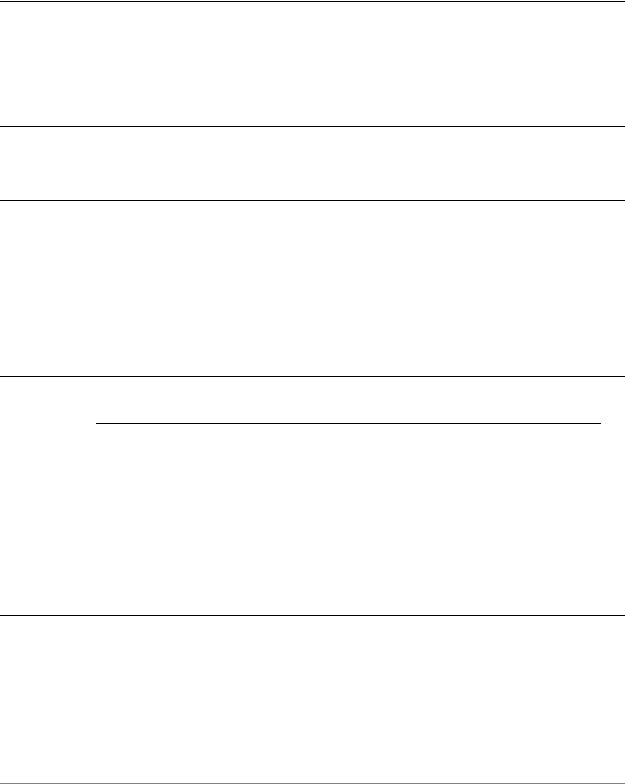
Chapter 1: Serial Interfaces |
Serial Interface Commands 34 |
|
|
|
|
interfaces serial <wanx> synch options baud rate <rate>
Sets the bit rate for an internally clocked synchronous serial interface.
Syntax
set interfaces serial wanx synch-options baud-rate rate delete interfaces serial wanx synch-options baud-rate show interfaces serial wanx synch-options baud-rate
Command Mode
Configuration mode.
Configuration Statement
interfaces { serial wanx {
synch options { baud rate rate
}
}
}
Parameters
wanx |
Mandatory. Multi-node. The identifier for the serial interface |
|
you are defining. This may be wan0 to wan23, depending on |
|
what serial interfaces that are actually available on the system. |
|
|
baud-rate |
Optional. Sets the bit rate in bits per second for the circuit when |
|
the clock type is “internal”. It is ignored if the clock is set to |
|
“external”. The range is 1 to 8000000. |
|
The default is 1546000 (i.e. T1). |
|
|
Default
The default is 1546000.
WAN Interfaces |
R6.3 v01 |
Vyatta |

Chapter 1: Serial Interfaces |
Serial Interface Commands 35 |
|
|
|
|
Usage Guidelines
Use this command to specify the bit rate for an internally clocked synchronous serial interface.
Use the set form of this command to set the bit rate.
Use the delete form of this command to restore the default bit rate.
Use the show form of this command to view bit rate configuration.
WAN Interfaces |
R6.3 v01 |
Vyatta |
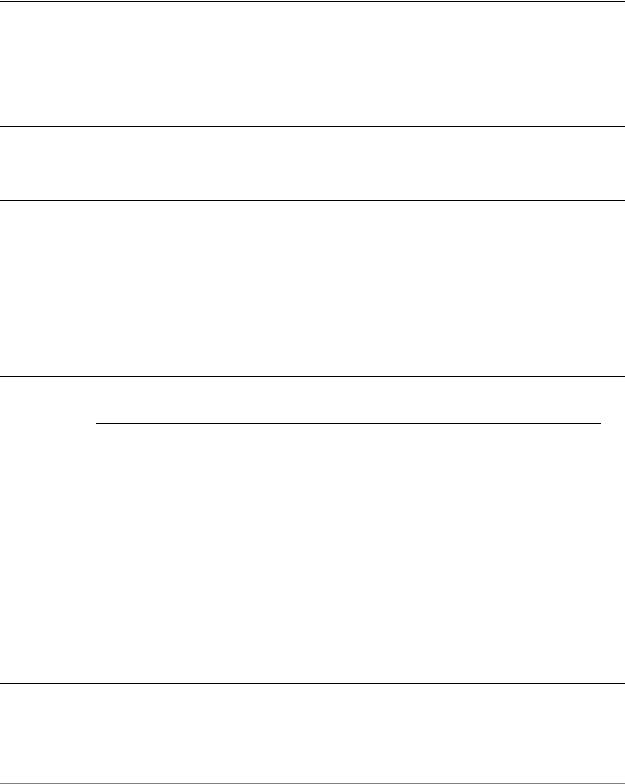
Chapter 1: Serial Interfaces |
Serial Interface Commands 36 |
|
|
|
|
interfaces serial <wanx> synch options clock <type>
Sets the timing source for a synchronous serial interface.
Syntax
set interfaces serial wanx synch-options clock type delete interfaces serial wanx synch-options clock show interfaces serial wanx synch-options clock
Command Mode
Configuration mode.
Configuration Statement
interfaces { serial wanx {
synch options { clock type
}
}
}
Parameters
wanx |
Mandatory. Multi-node. The identifier for the serial interface |
|
you are defining. This may be wan0 to wan23, depending on |
|
what serial interfaces that are actually available on the system. |
|
|
type |
Optional. Sets the timing source for the circuit. Supported |
|
values are as follows: |
|
internal: The interface will use the internal clock. The line speed |
|
will be determined by the baud-rate parameter. |
|
external: The interface will use the external DTE Tx and Rx |
|
clock. |
|
The default is external. |
|
|
Default
The interface uses the external DTE Tx and Rx clock.
WAN Interfaces |
R6.3 v01 |
Vyatta |

Chapter 1: Serial Interfaces |
Serial Interface Commands 37 |
|
|
|
|
Usage Guidelines
Use this command to specify the clock source for a synchronous serial interface. Use the set form of this command to set the clock source.
Use the delete form of this command to restore the default clock source. Use the show form of this command to view clock source configuration.
WAN Interfaces |
R6.3 v01 |
Vyatta |
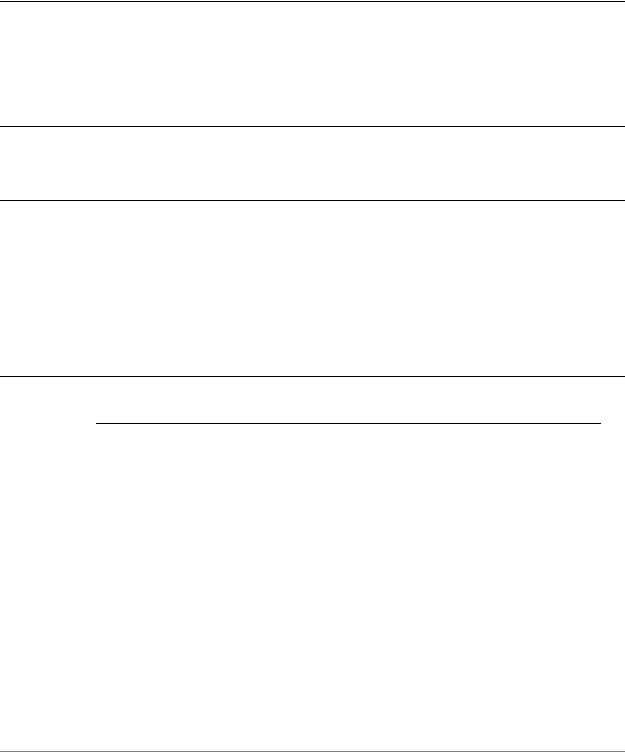
Chapter 1: Serial Interfaces |
Serial Interface Commands 38 |
|
|
|
|
interfaces serial <wanx> synch options connection <type>
Sets the connection type for a synchronous serial interface.
Syntax
set interfaces serial wanx synch-options connection type delete interfaces serial wanx synch-options connection show interfaces serial wanx synch-options connection
Command Mode
Configuration mode.
Configuration Statement
interfaces { serial wanx {
synch options { connection type
}
}
}
Parameters
wanx |
Mandatory. Multi-node. The identifier for the serial interface |
|
you are defining. This may be wan0 to wan23, depending on |
|
what serial interfaces that are actually available on the system. |
|
|
type |
Optional. Sets the connection type for the circuit. Supported |
|
values are as follows: |
|
permanent: The interface supports (non-IP) permanent virtual |
|
circuits. |
|
switched: The interface supports (non-IP) switched virtual |
|
circuits. |
|
The default is permanent; this should be used for IP networks. |
|
|
WAN Interfaces |
R6.3 v01 |
Vyatta |

Chapter 1: Serial Interfaces |
Serial Interface Commands 39 |
|
|
|
|
Default
The interface defaults to permanent and should not be changed.
Usage Guidelines
Use this command to specify the connection type for a synchronous serial interface. Note that this setting should not be changed from the default value for IP networks.
Use the set form of this command to set the connection type.
Use the delete form of this command to restore the default connection type.
Use the show form of this command to view connection type configuration.
WAN Interfaces |
R6.3 v01 |
Vyatta |

Chapter 1: Serial Interfaces |
Serial Interface Commands 40 |
|
|
|
|
interfaces serial <wanx> synch options line coding <type>
Sets the line coding standard for a synchronous serial interface.
Syntax
set interfaces serial wanx synch-options line-coding type delete interfaces serial wanx synch-options line-coding show interfaces serial wanx synch-options line-coding
Command Mode
Configuration mode.
Configuration Statement
interfaces { serial wanx {
synch options { line coding type
}
}
}
Parameters
wanx |
Mandatory. Multi-node. The identifier for the serial interface |
|
you are defining. This may be wan0 to wan23, depending on |
|
what serial interfaces that are actually available on the system. |
|
|
type |
Optional. Sets the line coding for the circuit. Supported values |
|
are as follows: |
|
NRZ: The interface will use No Return to Zero (NRZ) line |
|
coding. |
|
NRZI: The interface will use No Return to Zero Inverted |
|
(NRZI) line coding. |
|
The default is NRZ. |
|
|
WAN Interfaces |
R6.3 v01 |
Vyatta |

Chapter 1: Serial Interfaces |
Serial Interface Commands 41 |
|
|
|
|
Default
The interface uses NRZ line coding by default.
Usage Guidelines
Use this command to specify the line coding for a synchronous serial interface. Use the set form of this command to set the line coding.
Use the delete form of this command to restore the default line coding. Use the show form of this command to view line coding configuration.
WAN Interfaces |
R6.3 v01 |
Vyatta |
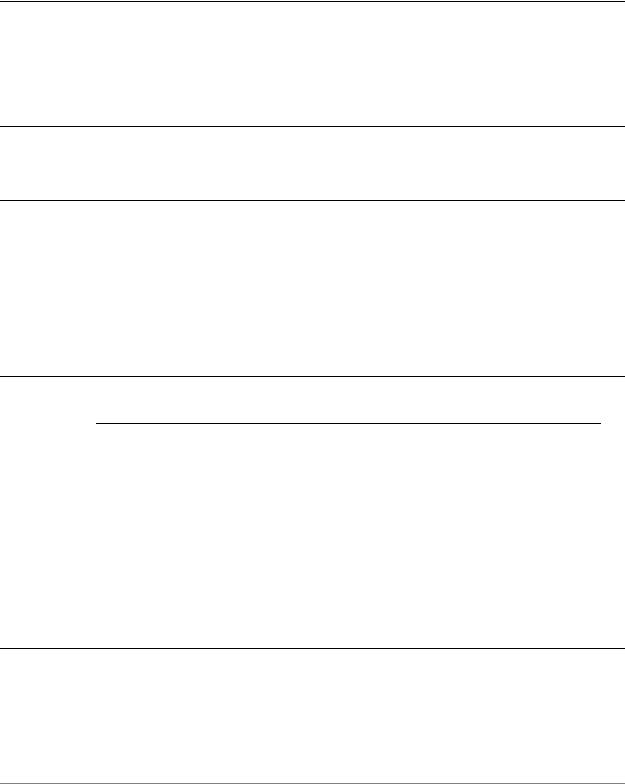
Chapter 1: Serial Interfaces |
Serial Interface Commands 42 |
|
|
|
|
interfaces serial <wanx> synch options line idle <type>
Sets the idle line signalling for a synchronous serial interface.
Syntax
set interfaces serial wanx synch-options line-idle type delete interfaces serial wanx synch-options line-idle show interfaces serial wanx synch-options line-idle
Command Mode
Configuration mode.
Configuration Statement
interfaces { serial wanx {
synch options { line idle type
}
}
}
Parameters
wanx |
Mandatory. Multi-node. The identifier for the serial interface |
|
you are defining. This may be wan0 to wan23, depending on |
|
what serial interfaces that are actually available on the system. |
|
|
type |
Optional. Sets the idle line signalling for the circuit. Supported |
|
values are as follows: |
|
flag: An idle line should be signalled as flag (logical 0). |
|
mark: An idle line should be signalled as mark (logical 1). |
|
The default is flag. |
|
|
Default
The interface uses flag signalling to signify an idle line by default.
WAN Interfaces |
R6.3 v01 |
Vyatta |

Chapter 1: Serial Interfaces |
Serial Interface Commands 43 |
|
|
|
|
Usage Guidelines
Use this command to specify the idle line signalling for a synchronous serial interface. Use the set form of this command to set the idle line signalling.
Use the delete form of this command to restore the default idle line signalling. Use the show form of this command to view idle line signalling configuration.
WAN Interfaces |
R6.3 v01 |
Vyatta |
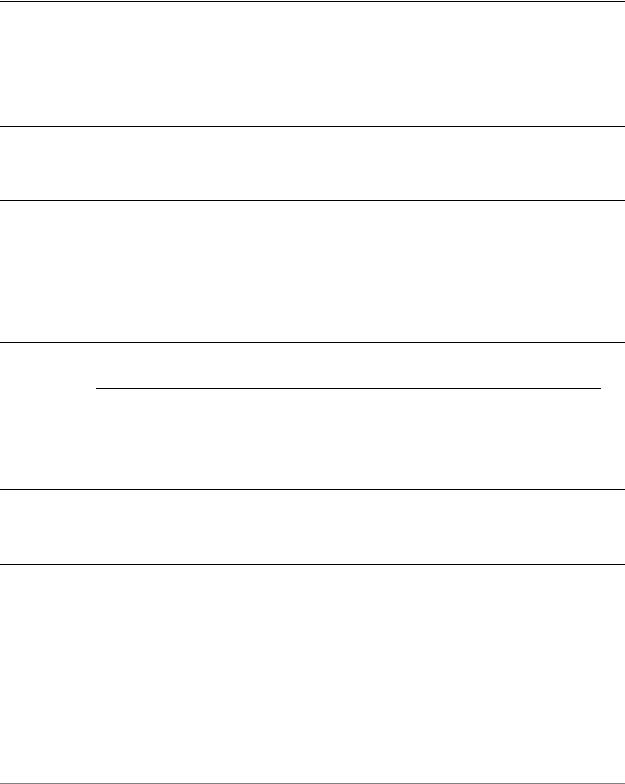
Chapter 1: Serial Interfaces |
Serial Interface Commands 44 |
|
|
|
|
interfaces serial <wanx> t1 options
Specifies the physical line characteristics for T1 serial interfaces.
Syntax
set interfaces serial wanx t1-options
delete interfaces serial wanx t1-options
show interfaces serial wanx t1-options
Command Mode
Configuration mode.
Configuration Statement
interfaces { serial wanx {
t1 options
}
}
Parameters
wanx |
Mandatory. Multi-node. The identifier for the serial interface |
|
you are defining. This may be wan0 to wan23, depending on |
|
what serial interfaces that are actually available on the system. |
|
|
Default
None.
Usage Guidelines
Use this command to specify the physical line characteristics of traffic that will pass through a T1 serial interface.
Configuring this option designates this interface as a T1 interface for transmitting digital signals in the T-carrier system used in the United States, Japan, and Canada. The T1 signal format carries 24 pulse code modulation (PCM) signals using time-division multiplexing (TDM) at an overall rate of 1.544 Mbps.
Currently, only bipolar 8-zero line coding is supported.
WAN Interfaces |
R6.3 v01 |
Vyatta |

Chapter 1: Serial Interfaces |
Serial Interface Commands 45 |
|
|
|
|
NOTE On Sangoma cards with the PMC Sierra chipset all ports must be configured with the same line type (e.g. all T1 or all E1).
Use the set form of this command to set the physical line characteristics for a T1 serial interfaces.
Use the delete form of this command to remove T1 physical line configuration. Use the show form of this command to view T1 physical line configuration.
WAN Interfaces |
R6.3 v01 |
Vyatta |
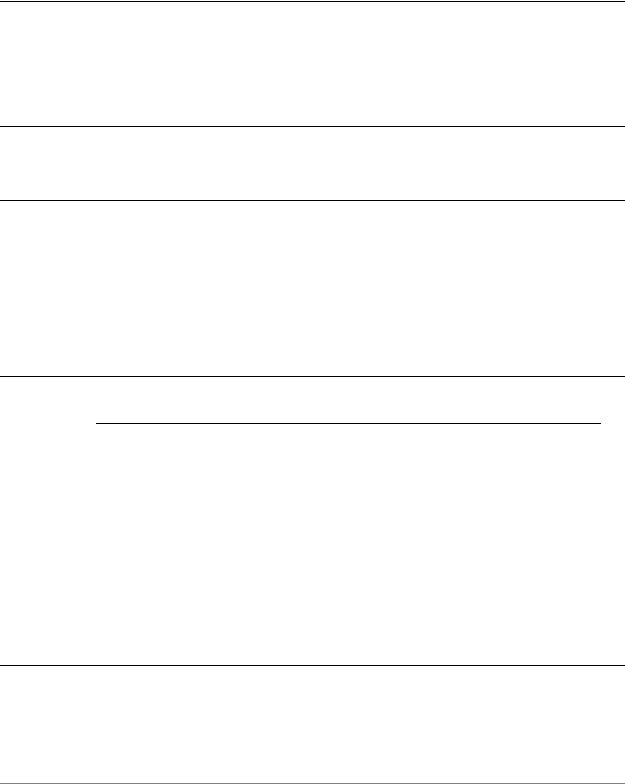
Chapter 1: Serial Interfaces |
Serial Interface Commands 46 |
|
|
|
|
interfaces serial <wanx> t1 options clock <type>
Sets the timing source for a T1 serial interface.
Syntax
set interfaces serial wanx t1-options clock type delete interfaces serial wanx t1-options clock show interfaces serial wanx t1-options clock
Command Mode
Configuration mode.
Configuration Statement
interfaces { serial wanx {
t1 options { clock type
}
}
}
Parameters
wanx |
Mandatory. Multi-node. The identifier for the serial interface |
|
you are defining. This may be wan0 to wan23, depending on |
|
what serial interfaces that are actually available on the system. |
|
|
type |
Optional. Sets the timing source for the circuit. Supported |
|
values are as follows: |
|
internal: The interface will use the internal clock. |
|
external: The interface will use the external DTE Tx and Rx |
|
clock. |
|
The default is external. |
|
|
Default
The interface uses the external DTE Tx and Rx clock.
WAN Interfaces |
R6.3 v01 |
Vyatta |

Chapter 1: Serial Interfaces |
Serial Interface Commands 47 |
|
|
|
|
Usage Guidelines
Use this command to specify the clock source for a T1 serial interface. Use the set form of this command to set the T1 clock source.
Use the delete form of this command to restore the default T1 clock source. Use the show form of this command to view T1 clock source configuration.
WAN Interfaces |
R6.3 v01 |
Vyatta |

Chapter 1: Serial Interfaces |
Serial Interface Commands 48 |
|
|
|
|
interfaces serial <wanx> t1 options lbo <range>
Specifies the line build-out (LBO) range for a T1 serial interface.
Syntax
set interfaces serial wanx t1-options lbo range
delete interfaces serial wanx t1-options lbo
show interfaces serial wanx t1-options lbo
Command Mode
Configuration mode.
Configuration Statement
interfaces { serial wanx {
t1 options { lbo range
}
}
}
Parameters
wanx |
Mandatory. Multi-node. The identifier for the serial interface |
|
you are defining. This may be wan0 to wan23, depending on |
|
what serial interfaces that are actually available on the system. |
|
|
range |
Sets the maximum line build-out length. Supported values are as |
|
follows: |
|
0–110ft: The line will not exceed 110 feet in length. |
|
110–220ft: The line will be between 110 and 220 feet in length. |
|
220–330ft: The line will be between 220 and 330 feet in length. |
|
330–440ft: The line will be between 330 and 440 feet in length. |
|
440–550ft: The line will be between 440 and 550 feet in length. |
|
The default is 0-110ft. |
|
|
WAN Interfaces |
R6.3 v01 |
Vyatta |

Chapter 1: Serial Interfaces |
Serial Interface Commands 49 |
|
|
|
|
Default
The line build-out length is 0 to 110 feet.
Usage Guidelines
Use this command to specify the line build-out (LBO) range for the T1 line. Use the set form of this command to set the LBO.
Use the delete form of this command to restore the default LBO.
Use the show form of this command to view LBO configuration.
WAN Interfaces |
R6.3 v01 |
Vyatta |

Chapter 1: Serial Interfaces |
Serial Interface Commands 50 |
|
|
|
|
interfaces serial <wanx> t1 options timeslots
Defines timeslots for a 24-channel channelized T1 line.
Syntax
set interfaces serial wanx t1-options timeslots {start start | stop stop} delete interfaces serial wanx t1-options timeslots [start | stop]
show interfaces serial wanx t1-options timeslots [start | stop]
Command Mode
Configuration mode.
Configuration Statement
interfaces { serial wanx {
t1 options { timeslots {
start start stop stop
}
}
}
}
Parameters
wanx |
Mandatory. Multi-node. The identifier for the serial interface |
|
you are defining. This may be wan0 to wan23, depending on |
|
what serial interfaces that are actually available on the system. |
|
|
start start |
The first timeslot in the range. The range of values is 1 to 24, |
|
where the value of start must be less than the value of stop. The |
|
default is 1. |
|
|
stop stop |
The last timeslot in the range. The range of values is 1 to 24, |
|
where the value of start must be less than the value of stop. The |
|
default is 24. |
|
|
WAN Interfaces |
R6.3 v01 |
Vyatta |

Chapter 1: Serial Interfaces |
Serial Interface Commands 51 |
|
|
|
|
Default
T1 lines are not channelized.
Usage Guidelines
Use this command to configure channelization on a 24-channel T1 line. To do this, you assign a range of timeslots to the line.
Use the set form of this command to define timeslots for the line.
Use the delete form of this command to remove channelization configuration. Use the show form of this command to view channelization configuration.
WAN Interfaces |
R6.3 v01 |
Vyatta |
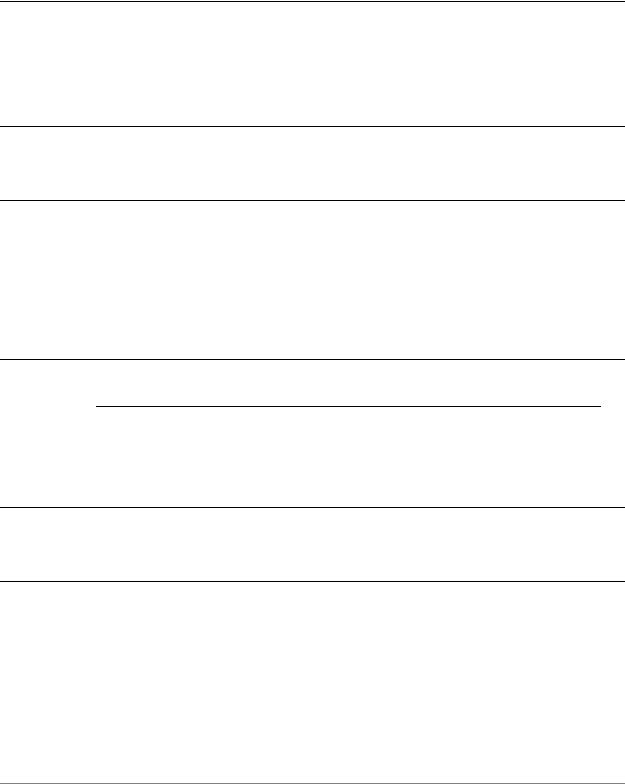
Chapter 1: Serial Interfaces |
Serial Interface Commands 52 |
|
|
|
|
interfaces serial <wanx> t3 options
Specifies the physical line characteristics for a T3 serial interface.
Syntax
set interfaces serial wanx t3-options
delete interfaces serial wanx t3-options
show interfaces serial wanx t3-options
Command Mode
Configuration mode.
Configuration Statement
interfaces { serial wanx {
t3 options {
}
}
}
Parameters
wanx |
Mandatory. Multi-node. The identifier for the serial interface |
|
you are defining. This may be wan0 to wan23, depending on |
|
what serial interfaces that are actually available on the system. |
|
|
Default
None.
Usage Guidelines
Use this command to specify the physical line characteristics of traffic that will pass through this T3 serial interface.
Configuring this option designates this interface as a T3 interface for transmitting digital signals in the T-carrier system used in the United States, Japan, and Canada. The T3 signal format carries multiple T1 channels multiplexed, resulting in transmission rates of up to 44.736 Mbit/s.
WAN Interfaces |
R6.3 v01 |
Vyatta |

Chapter 1: Serial Interfaces |
Serial Interface Commands 53 |
|
|
|
|
Use the set form of this command to specify the physical line characteristics for the T3 interface.
Use the delete form of this command to remove T1 physical line configuration. Use the show form of this command to view T1 physical line configuration.
WAN Interfaces |
R6.3 v01 |
Vyatta |
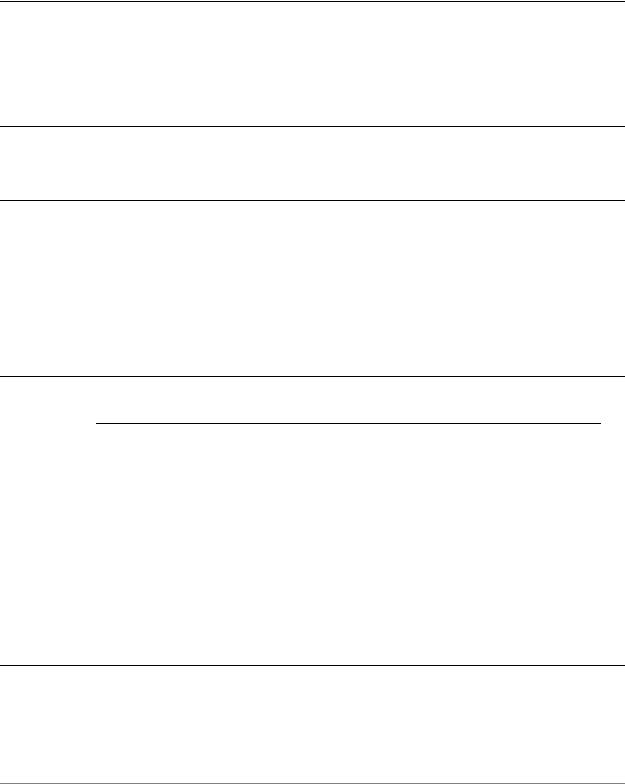
Chapter 1: Serial Interfaces |
Serial Interface Commands 54 |
|
|
|
|
interfaces serial <wanx> t3 options clock <type>
Specifies the timing source for the circuit.
Syntax
set interfaces serial wanx t3-options clock type delete interfaces serial wanx t3-options clock show interfaces serial wanx t3-options clock
Command Mode
Configuration mode.
Configuration Statement
interfaces { serial wanx {
t3 options { clock type
}
}
}
Parameters
wanx |
Mandatory. Multi-node. The identifier for the serial interface |
|
you are defining. This may be wan0 to wan23, depending on |
|
what serial interfaces that are actually available on the system. |
|
|
type |
Optional. Sets the timing source for the circuit. Supported |
|
values are as follows: |
|
internal: The interface will use the internal clock. |
|
external: The interface will use the external DTE Tx and Rx |
|
clock. |
|
The default is external. |
|
|
Default
The interface uses the external DTE Tx and Rx clock.
WAN Interfaces |
R6.3 v01 |
Vyatta |

Chapter 1: Serial Interfaces |
Serial Interface Commands 55 |
|
|
|
|
Usage Guidelines
Use this command to specify the timing source for a T3 serial interface. Use the set form of this command to set the clock source.
Use the delete form of this command to remove clock source configuration. Use the show form of this command to view clock source configuration.
WAN Interfaces |
R6.3 v01 |
Vyatta |

Chapter 1: Serial Interfaces |
Serial Interface Commands 56 |
|
|
|
|
interfaces serial <wanx> t3 options framing <type>
Specifies the framing type for a T3 serial interface.
Syntax
set interfaces serial wanx t3-options framing type delete interfaces serial wanx t3-options framing show interfaces serial wanx t3-options framing
Command Mode
Configuration mode.
Configuration Statement
interfaces { serial wanx {
t3 options { framing type
}
}
}
Parameters
wanx |
Mandatory. Multi-node. The identifier for the serial interface |
|
you are defining. This may be wan0 to wan23, depending on |
|
what serial interfaces that are actually available on the system. |
|
|
type |
Optional. Sets the frame type for the interface. Supported values |
|
are as follows: |
|
c-bit: Sets the T3 frame type to C-bit parity |
|
m13: Sets the T3 frame type to M13. |
|
The default is c-bit. |
|
|
Default
T3 interfaces use C-bit parity framing.
WAN Interfaces |
R6.3 v01 |
Vyatta |

Chapter 1: Serial Interfaces |
Serial Interface Commands 57 |
|
|
|
|
Usage Guidelines
Use this command to specify the framing type for a T3 serial interface. Use the set form of this command to set the framing type.
Use the delete form of this command to remove framing type configuration. Use the show form of this command to view framing type configuration.
WAN Interfaces |
R6.3 v01 |
Vyatta |
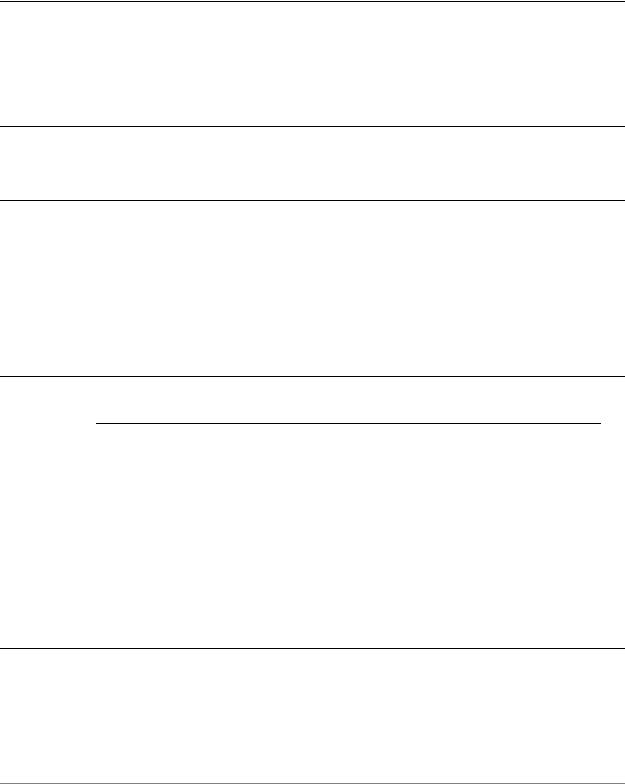
Chapter 1: Serial Interfaces |
Serial Interface Commands 58 |
|
|
|
|
interfaces serial <wanx> t3 options line coding <type>
Specifies the line coding for a T3 serial interface.
Syntax
set interfaces serial wanx t3-options line-coding type delete interfaces serial wanx t3-options line-coding show interfaces serial wanx t3-options line-coding
Command Mode
Configuration mode.
Configuration Statement
interfaces { serial wanx {
t3 options { line coding type
}
}
}
Parameters
wanx |
Mandatory. Multi-node. The identifier for the serial interface |
|
you are defining. This may be wan0 to wan23, depending on |
|
what serial interfaces that are actually available on the system. |
|
|
type |
Optional. Sets the T3 line coding. Supported values are as |
|
follows: |
|
ami: Sets the line coding to alternate mark inversion (AMI). |
|
b3zs: Sets the line coding to bipolar 3-zero substitution. |
|
The default is b3zs. |
|
|
Default
T3 serial lines use bipolar 3-zero substitution line coding.
WAN Interfaces |
R6.3 v01 |
Vyatta |

Chapter 1: Serial Interfaces |
Serial Interface Commands 59 |
|
|
|
|
Usage Guidelines
Use this command to specify the line coding type for a T3 serial interface. Use the set form of this command to set the line coding type.
Use the delete form of this command to remove line coding type configuration. Use the show form of this command to view line coding type configuration.
WAN Interfaces |
R6.3 v01 |
Vyatta |
