
- •Table of Contents
- •Quick Reference to Commands
- •Quick List of Examples
- •Preface
- •Intended Audience
- •Organization of This Guide
- •Document Conventions
- •Vyatta Publications
- •Chapter 1: Serial Interfaces
- •Serial Interface Configuration
- •Virtual Interfaces on Serial Interfaces
- •Enabling Interfaces
- •Viewing Available Serial Interfaces
- •Serial Interface Commands
- •clear interfaces serial
- •interfaces serial <wanx>
- •interfaces serial <wanx> description <desc>
- •interfaces serial <wanx> encapsulation <type>
- •show interfaces serial
- •show interfaces serial <wanx>
- •show interfaces serial <wanx> capture
- •show interfaces serial <wanx> log
- •show interfaces serial <wanx> loopback
- •show interfaces serial <wanx> physical
- •show interfaces serial <wanx> ppp
- •show interfaces serial <wanx> queue
- •show interfaces serial <wanx> trace
- •Chapter 2: Testing Serial Lines
- •Serial Line Testing Overview
- •Serial Line Loopbacks
- •Loopback Tests
- •Bit Error Rate Tests
- •Serial Line Testing Commands
- •loopback down
- •loopback test
- •loopback up
- •Chapter 3: DSL Interfaces
- •DSL Configuration
- •ADSL Interfaces Overview
- •ADSL Configuration Example
- •DSL Commands
- •interfaces adsl <adslx>
- •interfaces adsl <adslx> watchdog <state>
- •Chapter 4: Wireless Modem Interfaces
- •Wireless Modem Configuration
- •Wireless Modem Interface Commands
- •clear interfaces connection <wlmx>
- •connect interface <wlmx>
- •disconnect interface <wlmx>
- •interfaces wirelessmodem <wlmx>
- •interfaces wirelessmodem <wlmx> backup
- •interfaces wirelessmodem <wlmx> description <desc>
- •interfaces wirelessmodem <wlmx> device <device>
- •interfaces wirelessmodem <wlmx> mtu <mtu>
- •interfaces wirelessmodem <wlmx> network <scriptfile>
- •interfaces wirelessmodem <wlmx> ondemand
- •show interfaces wirelessmodem
- •Glossary of Acronyms
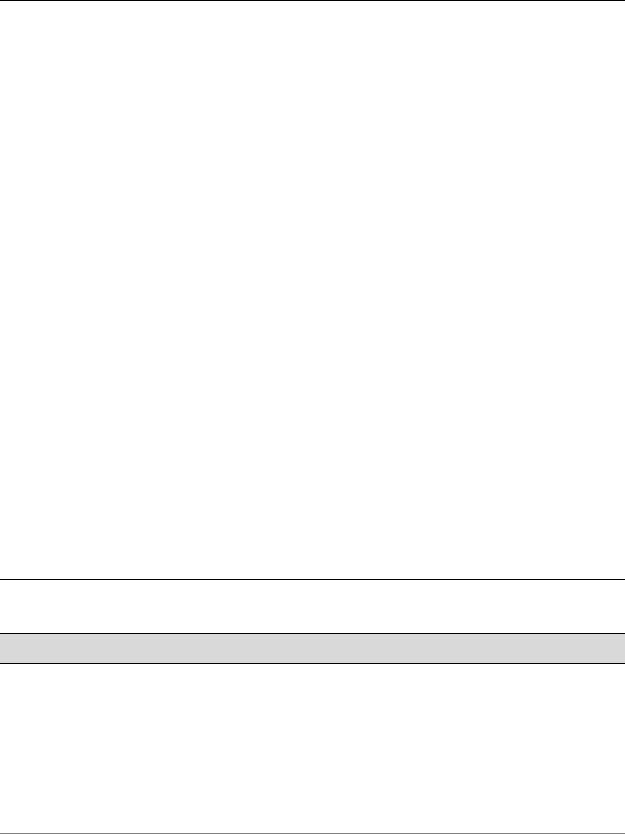
Chapter 2: Testing Serial Lines |
Bit Error Rate Tests 84 |
|
|
|
|
Bit Error Rate Tests
A bit error rate test (BERT) is the standard procedure for troubleshooting T1/E1 and T3/E3 circuits and equipment. A BERT is accomplished by setting up a loopback at some point in the circuit, then sending a bit stream into the circuit and monitoring the returned bit stream. The bit stream returned should be identical to the one sent. A BERT counts the number of bits received in error and calculates a bit error rate (BER) figure.
The bit stream of the BERT involves a stress pattern; different stress patterns exercise the circuit in different ways. For example, the QuasiRandom Signal Source pattern can be used to test jitter (delay) in a circuit, while a pattern of all zeros is effective in discovering Alternate Mark Inversion options (a type of line encoding) have been misconfigured.
The Sangoma T1/E1 family of cards supported by the Vyatta system includes features that allow a BERT to be run directly from the Vyatta system. Although the Sangoma T3/E3 family of cards supports serial loopbacks, it does not provide BERT functionality.
For Sangoma T1/E1 cards, parameters can defined for a BERT test and saved under a test name. Once defined, the test can be run by referencing the test and the WAN interface on which the test is to be run. Any number of BERTs can be defined. BERT parameters are defined in configuration mode; BERTs are run from operational mode.
NOTE For tests that use a hardware loopback plug, be sure to configure the serial interface for internal clock.
NOTE A test in which a requested loopup code fails may cause the serial interface to become non responsive. This can be fixed by either restarting the wanpipe service or restarting the system. To restart the wanpipe service enter the following command from the command line:
/etc/init.d/vyatta wan restart. To restart the system use the reboot command.
Serial Line Testing Commands
This chapter contains the following commands.
Configuration Commands
test definition bert <test name> |
Defines a bit error rate test (BERT). |
|
|
test definition bert <test name> duration <duration> |
Specifies the length of time for which a BERT is to |
|
run. |
|
|
test definition bert <test name> err insert rate <rate> |
Specifies the rate at which single bit errors are |
|
inserted into the bit stream. |
|
|
WAN Interfaces |
R6.3 v01 |
Vyatta |
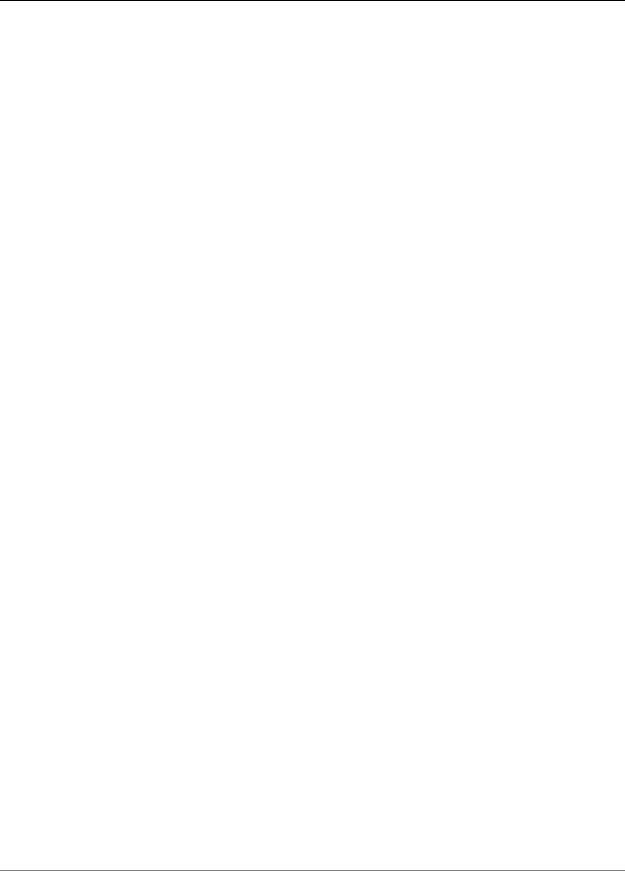
Chapter 2: Testing Serial Lines |
Serial Line Testing Commands 85 |
|
|
|
|
test definition bert <test name> loopup code <code> |
Specifies the kind of loop up code to send to the far |
|
end before a BERT. |
|
|
test definition bert <test name> pattern <pattern name> |
Specifies the bit pattern to be transmitted during a |
|
BERT. |
|
|
test definition bert <test name> pattern <pattern name> |
Allows you to define an alternating and repeating |
alternating word |
bit pattern for a BERT. |
|
|
test definition bert <test name> pattern <pattern name> |
Allows you to define a repeating bit pattern for a |
repeating |
BERT. |
|
|
Operational Commands |
|
|
|
Serial Loopback |
|
|
|
loopback down |
Deactivates loopbacks on a Sangoma T1/E1 or |
|
T3/E3 card. |
|
|
loopback test |
Starts a loopback test on a Sangoma T1/E1 or T3/E3 |
|
card. |
|
|
loopback up |
Activates a loopback on a Sangoma T1/E1 or T3/E3 |
|
card. |
|
|
BERTs |
|
|
|
test interface <wanx> start bert <test name> |
Starts a saved bit error rate test. |
|
|
test interface <wanx> stop bert |
Stops a bit error rate test that is in progress. |
|
|
|
Commands for using other system features with serial interfaces can be found in the |
|
following locations. |
|
|
Related Commands Documented Elsewhere |
|
|
|
Serial Interfaces |
Commands for configuring and monitoring serial interfaces, including commands |
|
showing the status of BERTs, are described in the “Chapter 1: Serial Interfaces.” |
|
|
Firewall |
Commands for configuring firewall on serial interfaces are described in the Vyatta |
|
Firewall Reference Guide. |
|
|
OSPF |
Commands for configuring the Open Shortest Path First routing protocol on serial |
|
interfaces are described in the Vyatta OSPF Reference Guide. |
|
|
RIP |
Commands for configuring the Routing Information Protocol on serial interfaces are |
|
described in the Vyatta RIP Reference Guide. |
|
|
QoS |
Commands for configuring quality of service on serial interfaces are described in the |
|
Vyatta Policy and QoS Reference Guide. |
|
|
WAN Interfaces |
R6.3 v01 |
Vyatta |

Chapter 2: Testing Serial Lines |
Serial Line Testing Commands 86 |
|
|
|
|
System interfaces |
Commands for showing the physical interfaces available on your system are described in |
|
the Vyatta Basic System Reference Guide. |
|
|
VRRP |
Commands for configuring Virtual Router Redundancy Protocol on serial interfaces are |
|
described in the Vyatta High Availability Reference Guide. |
|
|
WAN Interfaces |
R6.3 v01 |
Vyatta |
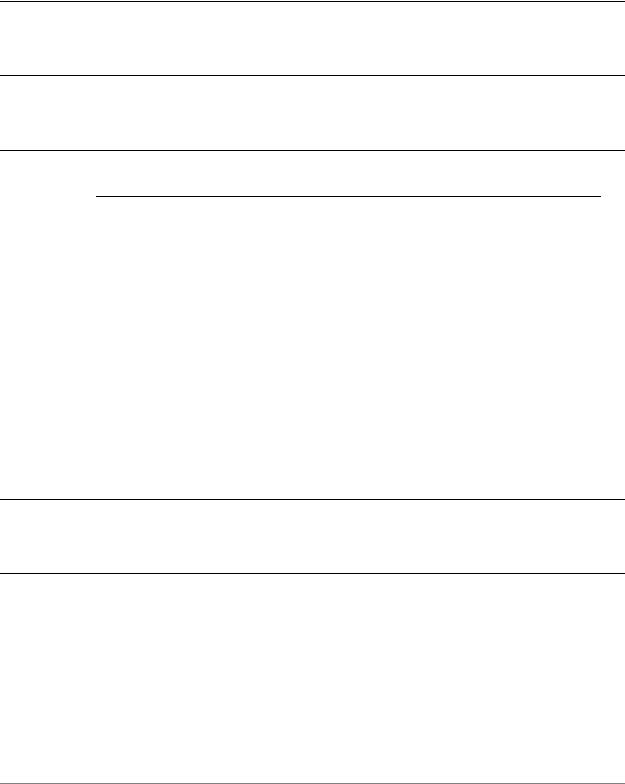
Chapter 2: Testing Serial Lines |
Serial Line Testing Commands 87 |
|
|
|
|
loopback down
Deactivates loopbacks on a Sangoma T1/E1 or T3/E3 card.
Syntax
loopback down wanx {all | analog | framer | line | local | payload}
Command Mode
Operational mode.
Parameters
wanx |
The name of a serial interface. |
|
|
all |
Attempts to deactivate all of the loopbacks supported by the |
|
card, whether or not they are active at the moment. Since |
|
de-activating each loopback may take several seconds, this |
|
command may take on the order of 15 seconds to complete. |
|
|
analog |
Deactivates the Line Interface Unit analog loopback. |
|
|
framer |
Deactivates the framer loopback. |
|
|
line |
Deactivates the Line Interface Unit line loopback. |
|
|
local |
Deactivates the Line Interface Unit local loopback. |
|
|
payload |
Deactivates the payload loopback. |
|
|
Default
None.
Usage Guidelines
Use this command to deactivate individual loopbacks, or all loopbacks, on a Sangoma T1/E1 or T3/E3 card. Each command may take several seconds to complete.
Note that these tests may generate messages indicating a successful outcome (for example, “loopback XXX deactivated”) even if the loopback in question was not active when the command was run.
WAN Interfaces |
R6.3 v01 |
Vyatta |
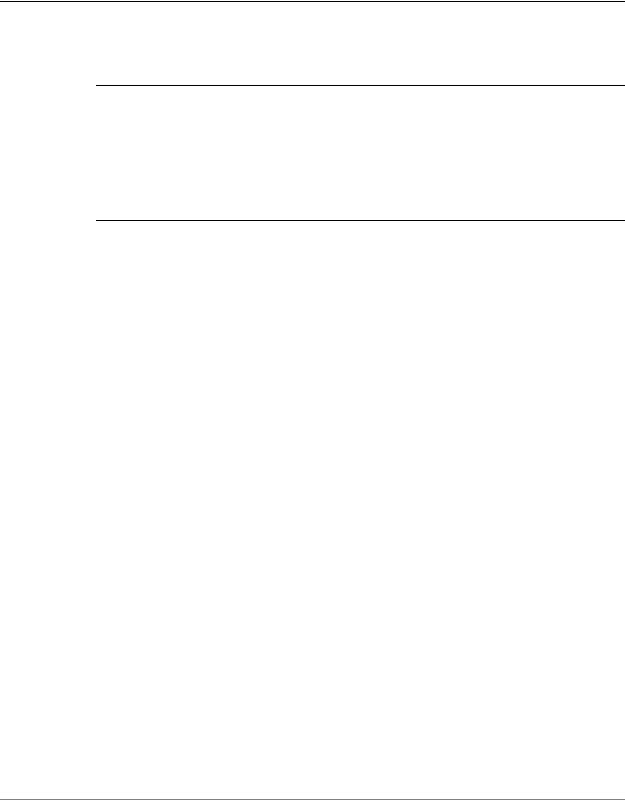
Chapter 2: Testing Serial Lines |
Serial Line Testing Commands 88 |
|
|
|
|
Note that when CLI completion is used for this command, the system displays only the loopbacks supported by the chipset on the card used. The all option is supported by all chipsets.
Examples
Example 2-5 shows the first screen of output for loopback down wanx local.
Example 2 5 Deactivating a local loopback on wan0
vyatta@R1> loopback down wan0 local
Diagnostic Digital Loopback mode is deactivated!
vyatta@R1>
WAN Interfaces |
R6.3 v01 |
Vyatta |
