
- •Features
- •Pin Configurations
- •Disclaimer
- •Overview
- •Block Diagram
- •AT90S8535 Compatibility
- •Pin Descriptions
- •Port A (PA7..PA0)
- •Port B (PB7..PB0)
- •Port C (PC7..PC0)
- •Port D (PD7..PD0)
- •RESET
- •XTAL1
- •XTAL2
- •AVCC
- •AREF
- •AVR CPU Core
- •Introduction
- •Architectural Overview
- •Status Register
- •Stack Pointer
- •Interrupt Response Time
- •SRAM Data Memory
- •Data Memory Access Times
- •EEPROM Data Memory
- •EEPROM Read/Write Access
- •I/O Memory
- •Clock Systems and their Distribution
- •Clock Sources
- •Default Clock Source
- •Crystal Oscillator
- •External RC Oscillator
- •External Clock
- •Timer/Counter Oscillator
- •Idle Mode
- •Power-down Mode
- •Power-save Mode
- •Standby Mode
- •Extended Standby Mode
- •Analog-to-Digital Converter
- •Analog Comparator
- •Brown-out Detector
- •Internal Voltage Reference
- •Watchdog Timer
- •Port Pins
- •Resetting the AVR
- •Reset Sources
- •Power-on Reset
- •External Reset
- •Brown-out Detection
- •Watchdog Reset
- •Watchdog Timer
- •Timed Sequences for Changing the Configuration of the Watchdog Timer
- •Safety Level 0
- •Safety Level 1
- •Safety Level 2
- •Interrupts
- •I/O-Ports
- •Introduction
- •Configuring the Pin
- •Reading the Pin Value
- •Unconnected pins
- •Alternate Port Functions
- •Alternate Functions of Port A
- •Alternate Functions Of Port B
- •Alternate Functions of Port C
- •Alternate Functions of Port D
- •External Interrupts
- •8-bit Timer/Counter0 with PWM
- •Overview
- •Registers
- •Definitions
- •Counter Unit
- •Output Compare Unit
- •Force Output Compare
- •Modes of Operation
- •Normal Mode
- •Fast PWM Mode
- •Phase Correct PWM Mode
- •Internal Clock Source
- •Prescaler Reset
- •External Clock Source
- •16-bit Timer/Counter1
- •Overview
- •Registers
- •Definitions
- •Compatibility
- •Counter Unit
- •Input Capture Unit
- •Input Capture Trigger Source
- •Noise Canceler
- •Using the Input Capture Unit
- •Output Compare Units
- •Force Output Compare
- •Modes of Operation
- •Normal Mode
- •Fast PWM Mode
- •Phase Correct PWM Mode
- •8-bit Timer/Counter2 with PWM and Asynchronous Operation
- •Overview
- •Registers
- •Definitions
- •Counter Unit
- •Output Compare Unit
- •Force Output Compare
- •Modes of Operation
- •Normal Mode
- •Fast PWM Mode
- •Phase Correct PWM Mode
- •Timer/Counter Prescaler
- •SS Pin Functionality
- •Slave Mode
- •Master Mode
- •Data Modes
- •USART
- •Overview
- •Clock Generation
- •External Clock
- •Synchronous Clock Operation
- •Frame Formats
- •Parity Bit Calculation
- •USART Initialization
- •Sending Frames with 5 to 8 Data Bits
- •Sending Frames with 9 Data Bits
- •Parity Generator
- •Disabling the Transmitter
- •Receiving Frames with 5 to 8 Data Bits
- •Receiving Frames with 9 Data Bits
- •Receiver Error Flags
- •Parity Checker
- •Disabling the Receiver
- •Flushing the Receive Buffer
- •Asynchronous Data Recovery
- •Using MPCM
- •Write Access
- •Read Access
- •Two-wire Serial Interface
- •Features
- •TWI Terminology
- •Electrical Interconnection
- •Transferring Bits
- •START and STOP Conditions
- •Address Packet Format
- •Data Packet Format
- •Overview of the TWI Module
- •SCL and SDA Pins
- •Bit Rate Generator Unit
- •Bus Interface Unit
- •Address Match Unit
- •Control Unit
- •TWI Register Description
- •Using the TWI
- •Transmission Modes
- •Master Transmitter Mode
- •Master Receiver Mode
- •Slave Receiver Mode
- •Slave Transmitter Mode
- •Miscellaneous States
- •Analog Comparator
- •Analog Comparator Multiplexed Input
- •Features
- •Operation
- •Starting a Conversion
- •Differential Gain Channels
- •Changing Channel or Reference Selection
- •ADC Input Channels
- •ADC Voltage Reference
- •ADC Noise Canceler
- •Analog Input Circuitry
- •ADC Accuracy Definitions
- •ADC Conversion Result
- •ADLAR = 0
- •ADLAR = 1
- •Boot Loader Features
- •Application Section
- •Boot Loader Lock Bits
- •Performing a Page Write
- •Using the SPM Interrupt
- •Setting the Boot Loader Lock Bits by SPM
- •Reading the Fuse and Lock Bits from Software
- •Preventing Flash Corruption
- •Simple Assembly Code Example for a Boot Loader
- •Fuse Bits
- •Latching of Fuses
- •Signature Bytes
- •Calibration Byte
- •Signal Names
- •Parallel Programming
- •Enter Programming Mode
- •Chip Erase
- •Programming the Flash
- •Programming the EEPROM
- •Reading the Flash
- •Reading the EEPROM
- •Programming the Lock Bits
- •Reading the Signature Bytes
- •Reading the Calibration Byte
- •Serial Downloading
- •Data Polling Flash
- •Data Polling EEPROM
- •Electrical Characteristics
- •Absolute Maximum Ratings*
- •DC Characteristics
- •External Clock Drive Waveforms
- •External Clock Drive
- •Two-wire Serial Interface Characteristics
- •Active Supply Current
- •Idle Supply Current
- •Power-Save Supply Current
- •Standby Supply Current
- •Pin Pullup
- •Pin Driver Strength
- •Internal Oscillator Speed
- •Register Summary
- •Instruction Set Summary
- •Ordering Information
- •Packaging Information
- •Errata
- •ATmega8535 all rev.
- •Datasheet Change Log for ATmega8535
- •Changes from Rev. 2502E-12/03 to Rev. 2502F-06/04
- •Changes from Rev. 2502D-09/03 to Rev. 2502E-12/03
- •Changes from Rev. 2502C-04/03 to Rev. 2502D-09/03
- •Changes from Rev. 2502B-09/02 to Rev. 2502C-04/03
- •Changes from Rev. 2502A-06/02 to Rev. 2502B-09/02
- •Table of Contents

Timer/Counter Interrupt Flag
Register – TIFR
|
|
|
|
|
|
|
|
|
|
|
|
|
|
|
|
|
|
|
|
|
|
|
|
|
|
|
|
Bit |
7 |
6 |
|
5 |
|
4 |
3 |
2 |
1 |
0 |
|
||
|
|
|
|
|
|
|
|
|
|
|
|
|
|
|
OCF2 |
TOV2 |
|
|
ICF1 |
|
OCF1A |
OCF1B |
TOV1 |
OCF0 |
TOV0 |
TIFR |
|
Read/Write |
R/W |
R/W |
|
R/W |
R/W |
R/W |
R/W |
R/W |
R/W |
|
|||
Initial Value |
0 |
0 |
|
0 |
|
0 |
0 |
0 |
0 |
0 |
|
||
• Bit 7 – OCF2: Output Compare Flag 2
The OCF2 bit is set (one) when a Compare Match occurs between the Timer/Counter2 and the data in OCR2 – Output Compare Register 2. OCF2 is cleared by hardware when executing the corresponding interrupt handling vector. Alternatively, OCF2 is cleared by writing a logic one to the flag. When the I-bit in SREG, OCIE2 (Timer/Counter2 Compare Match interrupt enable), and OCF2 are set (one), the Timer/Counter2 Compare Match Interrupt is executed.
• Bit 6 – TOV2: Timer/Counter2 Overflow Flag
The TOV2 bit is set (one) when an overflow occurs in Timer/Counter2. TOV2 is cleared by hardware when executing the corresponding interrupt handling vector. Alternatively, TOV2 is cleared by writing a logic one to the flag. When the SREG I-bit, TOIE2 (Timer/Counter2 Overflow Interrupt Enable), and TOV2 are set (one), the Timer/Counter2 Overflow interrupt is executed. In PWM mode, this bit is set when Timer/Counter2 changes counting direction at 0x00.
Timer/Counter Prescaler Figure 64. Prescaler for Timer/Counter2
clkI/O |
|
|
|
clk |
T2S |
|
|
10-BIT T/C PRESCALER |
|
||||
|
|
|
|
||||||||||
TOSC1 |
|
|
|
|
|
|
Clear |
|
|||||
|
|
|
|
|
|
|
|
|
|
||||
|
|
|
|
|
|
|
/8 |
/32 |
/64 |
/128 |
/256 |
||
|
|
|
|
|
|
|
|||||||
|
|
|
|
|
|
|
|
|
T2S |
T2S |
T2S |
T2S |
T2S |
AS2 |
|
|
|
|
|
|
|
clk |
clk |
clk |
clk |
clk |
|
|
|
|
|
|
|
|
|
|
|
||||
PSR2 |
|
|
|
|
|
|
|
|
|
|
|
|
|
|
|
|
|
|
0 |
|
|
|
|
||||
|
|
|
|
|
|
|
|
|
|
||||
CS20
CS21
CS22
TIMER/COUNTER2 CLOCK SOURCE clkT2
/1024 T2S clk
The clock source for Timer/Counter2 is named clkT2S. clkT2S is, by default, connected to the main system I/O clock clkIO. By setting the AS2 bit in ASSR, Timer/Counter2 is asynchronously clocked from the TOSC1 pin. This enables use of Timer/Counter2 as a Real Time Counter (RTC). When AS2 is set, pins TOSC1 and TOSC2 are disconnected from Port C. A crystal can then be connected between the TOSC1 and TOSC2 pins to serve as an independent clock source for Timer/Counter2. The Oscillator is optimized for use with a 32.768 kHz crystal. Applying an external clock source to TOSC1 is not recommended.
For Timer/Counter2, the possible prescaled selections are: clkT2S/8, clkT2S/32, clkT2S/64,
clkT2S/128, clkT2S/256, and clkT2S/1024. Additionally, clkT2S as well as 0 (stop) may be selected. Setting the PSR2 bit in SFIOR resets the prescaler. This allows the user to
operate with a predictable prescaler.
132 ATmega8535(L)
2502F–AVR–06/04

 ATmega8535(L)
ATmega8535(L)
Special Function IO Register –
SFIOR
Bit |
7 |
6 |
5 |
4 |
3 |
2 |
1 |
0 |
|
|
ADTS2 |
ADTS1 |
ADTS0 |
– |
ACME |
PUD |
PSR2 |
PSR10 |
SFIOR |
Read/Write |
R/W |
R/W |
R/W |
R |
R/W |
R/W |
R/W |
R/W |
|
Initial Value |
0 |
0 |
0 |
0 |
0 |
0 |
0 |
0 |
|
• Bit 1 – PSR2: Prescaler Reset Timer/Counter2
When this bit is written to one, the Timer/Counter2 prescaler will be reset. The bit will be cleared by hardware after the operation is performed. Writing a zero to this bit will have no effect. This bit will always be read as zero if Timer/Counter2 is clocked by the internal CPU clock. If this bit is written when Timer/Counter2 is operating in asynchronous mode, the bit will remain one until the prescaler has been reset.
133
2502F–AVR–06/04

Serial Peripheral
Interface – SPI
The Serial Peripheral Interface (SPI) allows high-speed synchronous data transfer between the ATmega8535 and peripheral devices or between several AVR devices. The ATmega8535 SPI includes the following features:
•Full Duplex, Three-wire Synchronous Data Transfer
•Master or Slave Operation
•LSB First or MSB First Data Transfer
•Seven Programmable Bit Rates
•End of Transmission Interrupt Flag
•Write Collision Flag Protection
•Wake-up from Idle Mode
•Double Speed (CK/2) Master SPI Mode
Figure 65. SPI Block Diagram(1)
DIVIDER |
/2/4/8/16/32/64/128 |
SPI2X |
SPI2X |
Note: 1. Refer to Figure 1 on page 2, and Table 26 on page 58 for SPI pin placement.
The interconnection between Master and Slave CPUs with SPI is shown in Figure 66. The system consists of two Shift Registers, and a Master clock generator. The SPI Master initiates the communication cycle when pulling low the Slave Select SS pin of the desired Slave. Master and Slave prepare the data to be sent in their respective Shift Registers, and the Master generates the required clock pulses on the SCK line to interchange data. Data is always shifted from Master to Slave on the Master Out – Slave In, MOSI, line, and from Slave to Master on the Master In – Slave Out, MISO, line. After each data packet, the Master will synchronize the Slave by pulling high the Slave Select, SS, line.
When configured as a Master, the SPI interface has no automatic control of the SS line. This must be handled by user software before communication can start. When this is
134 ATmega8535(L)
2502F–AVR–06/04

 ATmega8535(L)
ATmega8535(L)
done, writing a byte to the SPI Data Register starts the SPI Clock Generator, and the hardware shifts the eight bits into the Slave. After shifting one byte, the SPI clock generator stops, setting the end of Transmission Flag (SPIF). If the SPI Interrupt Enable bit (SPIE) in the SPCR Register is set, an interrupt is requested. The Master may continue to shift the next byte by writing it into SPDR, or signal the end of packet by pulling high the Slave Select, SS line. The last incoming byte will be kept in the buffer register for later use.
When configured as a Slave, the SPI interface will remain sleeping with MISO tri-stated as long as the SS pin is driven high. In this state, software may update the contents of the SPI Data Register, SPDR, but the data will not be shifted out by incoming clock pulses on the SCK pin until the SS pin is driven low. As one byte has been completely shifted, the end of Transmission Flag, SPIF is set. If the SPI Interrupt Enable bit, SPIE, in the SPCR Register is set, an interrupt is requested. The Slave may continue to place new data to be sent into SPDR before reading the incoming data. The last incoming byte will be kept in the buffer register for later use.
Figure 66. SPI Master-Slave Interconnection
MSB |
MASTER |
LSB |
MSB |
SLAVE |
LSB |
|
|
MISO |
MISO |
|
|
8 BIT SHIFT REGISTER |
8 BIT SHIFT REGISTER |
||||
|
|
MOSI |
MOSI |
|
|
|
|
|
|
|
SHIFT |
|
|
|
|
|
ENABLE |
|
SPI |
SCK |
SCK |
|
|
CLOCK GENERATOR |
SS |
SS |
|
|
|
|
|
|
|
||
|
|
VCC |
|
|
|
The system is single buffered in the transmit direction and double buffered in the receive direction. This means that bytes to be transmitted cannot be written to the SPI Data Register before the entire shift cycle is completed. When receiving data, however, a received character must be read from the SPI Data Register before the next character has been completely shifted in. Otherwise, the first byte is lost.
In SPI Slave mode, the control logic will sample the incoming signal of the SCK pin. To ensure correct sampling of the clock signal, the frequency of the SPI clock should never exceed fosc/4.
When the SPI is enabled, the data direction of the MOSI, MISO, SCK, and SS pins is overridden according to Table 56. For more details on automatic port overrides, refer to “Alternate Port Functions” on page 55.
Table 56. SPI Pin Overrides(1)
Pin |
Direction, Master SPI |
Direction, Slave SPI |
||
|
|
|
||
MOSI |
User Defined |
Input |
||
|
|
|
||
MISO |
Input |
User Defined |
||
|
|
|
||
SCK |
User Defined |
Input |
||
|
|
|
|
|
|
|
|
User Defined |
Input |
|
SS |
|||
|
|
|
|
|
Note: 1. See “Alternate Functions Of Port B” on page 58 for a detailed description of how to define the direction of the user defined SPI pins.
135
2502F–AVR–06/04
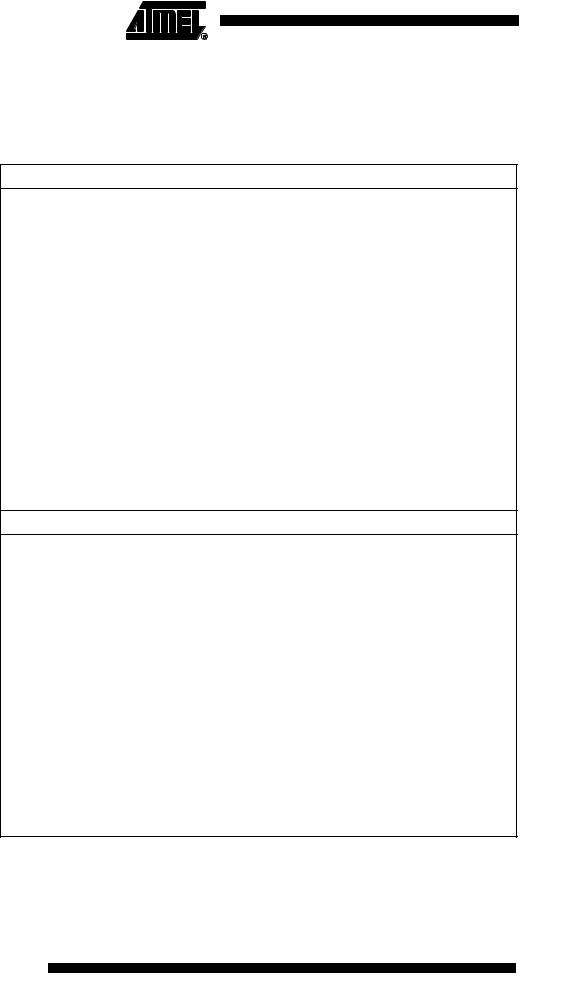
The following code examples show how to initialize the SPI as a Master and how to perform a simple transmission. DDR_SPI in the examples must be replaced by the actual Data Direction Register controlling the SPI pins. DD_MOSI, DD_MISO and DD_SCK must be replaced by the actual data direction bits for these pins. For example, if MOSI is placed on pin PB5, replace DD_MOSI with DDB5, and DDR_SPI with DDRB.
Assembly Code Example(1)
SPI_MasterInit:
; Set MOSI and SCK output, all others input
ldi |
r17,(1<<DD_MOSI)|(1<<DD_SCK) |
out |
DDR_SPI,r17 |
; Enable SPI, Master, set clock rate fck/16 |
|
ldi |
r17,(1<<SPE)|(1<<MSTR)|(1<<SPR0) |
out |
SPCR,r17 |
ret |
|
SPI_MasterTransmit:
; Start transmission of data (r16) out SPDR,r16
Wait_Transmit:
; Wait for transmission complete sbis SPSR,SPIF
rjmp Wait_Transmit
ret
C Code Example(1)
void SPI_MasterInit(void)
{
/* Set MOSI and SCK output, all others input */ DDR_SPI = (1<<DD_MOSI)|(1<<DD_SCK);
/* Enable SPI, Master, set clock rate fck/16 */ SPCR = (1<<SPE)|(1<<MSTR)|(1<<SPR0);
}
void SPI_MasterTransmit(char cData)
{
/* Start transmission */ SPDR = cData;
/* Wait for transmission complete */ while(!(SPSR & (1<<SPIF)))
;
}
Note: 1. The example code assumes that the part specific header file is included.
136 ATmega8535(L)
2502F–AVR–06/04
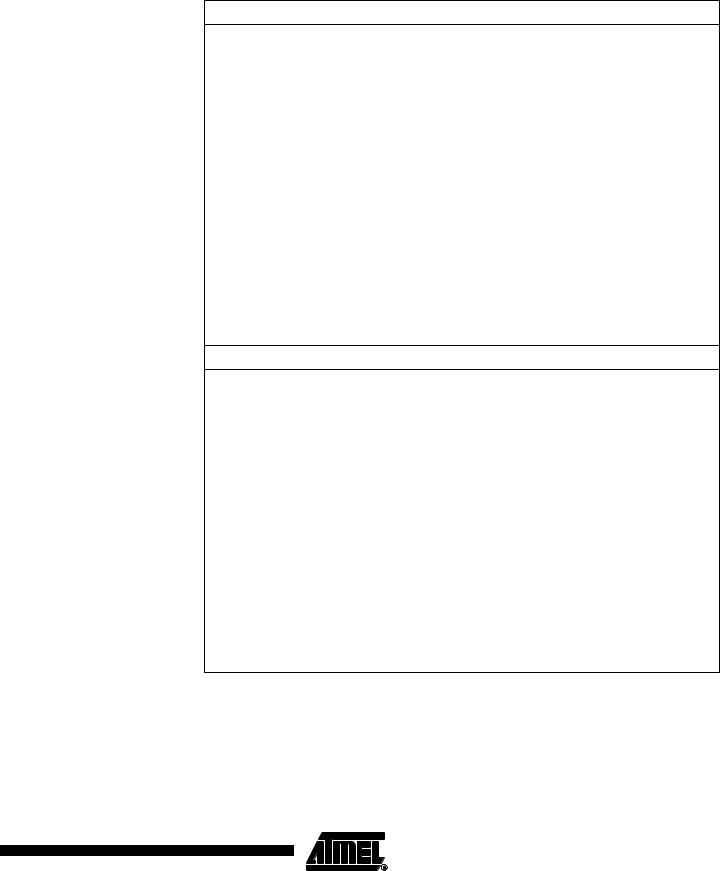
 ATmega8535(L)
ATmega8535(L)
The following code examples show how to initialize the SPI as a Slave and how to perform a simple reception.
Assembly Code Example(1)
SPI_SlaveInit:
; Set MISO output, all others input ldi r17,(1<<DD_MISO)
out DDR_SPI,r17 ; Enable SPI
ldi r17,(1<<SPE) out SPCR,r17
ret
SPI_SlaveReceive:
; Wait for reception complete
sbis SPSR,SPIF
rjmp SPI_SlaveReceive
; Read received data and return
in |
r16,SPDR |
ret |
|
C Code Example(1)
void SPI_SlaveInit(void)
{
/* Set MISO output, all others input */ DDR_SPI = (1<<DD_MISO);
/* Enable SPI */ SPCR = (1<<SPE);
}
char SPI_SlaveReceive(void)
{
/* Wait for reception complete */ while(!(SPSR & (1<<SPIF)))
;
/* Return Data Register */ return SPDR;
}
Note: 1. The example code assumes that the part specific header file is included.
137
2502F–AVR–06/04
