
Professional VSTO 2005 - Visual Studio 2005 Tools For Office (2006) [eng]
.pdf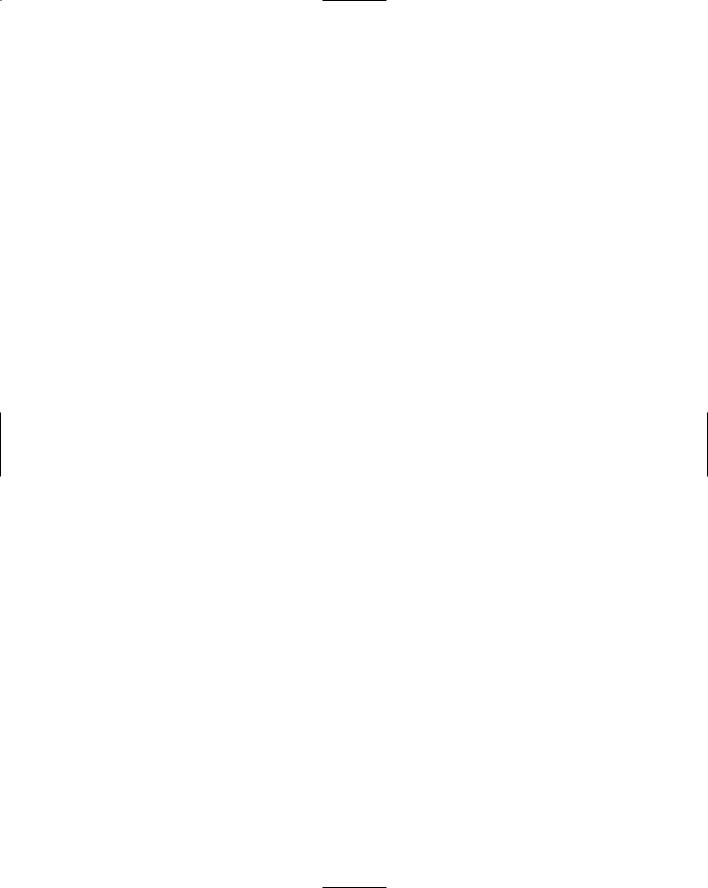
Kathy, thanks for being there for me all the time.
Boobie tube, you aren’t old enough to read this yet, but I love you.
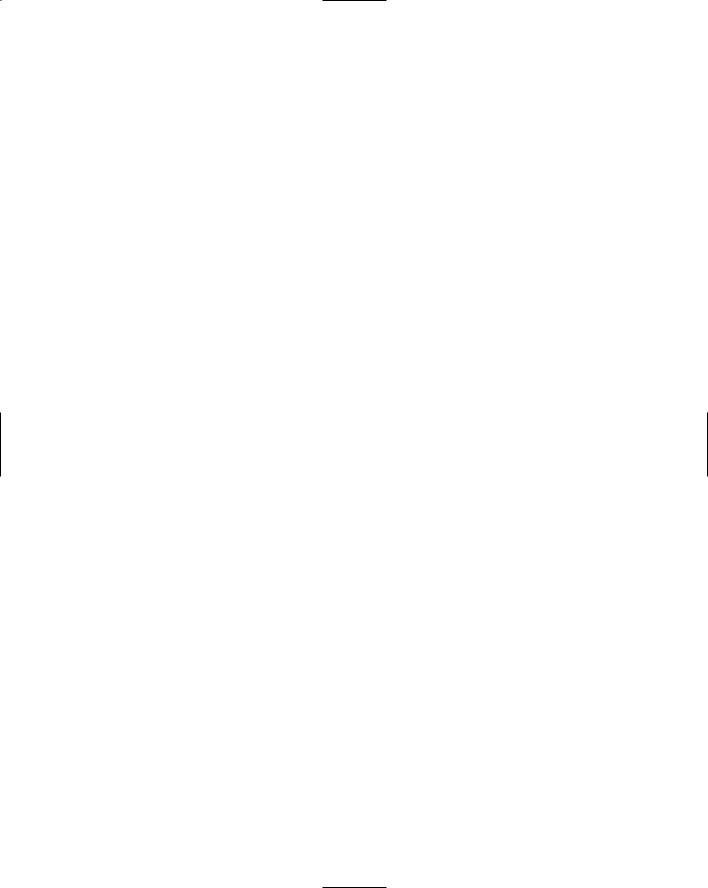
Acknowledgments
Thanks to the staff of Wiley for believing in this project and having the discipline to see it through. Thanks to my family for putting up with the anxious moments and erratic behavior. It was worth it. Thanks to the One for the energy to pull this one off.
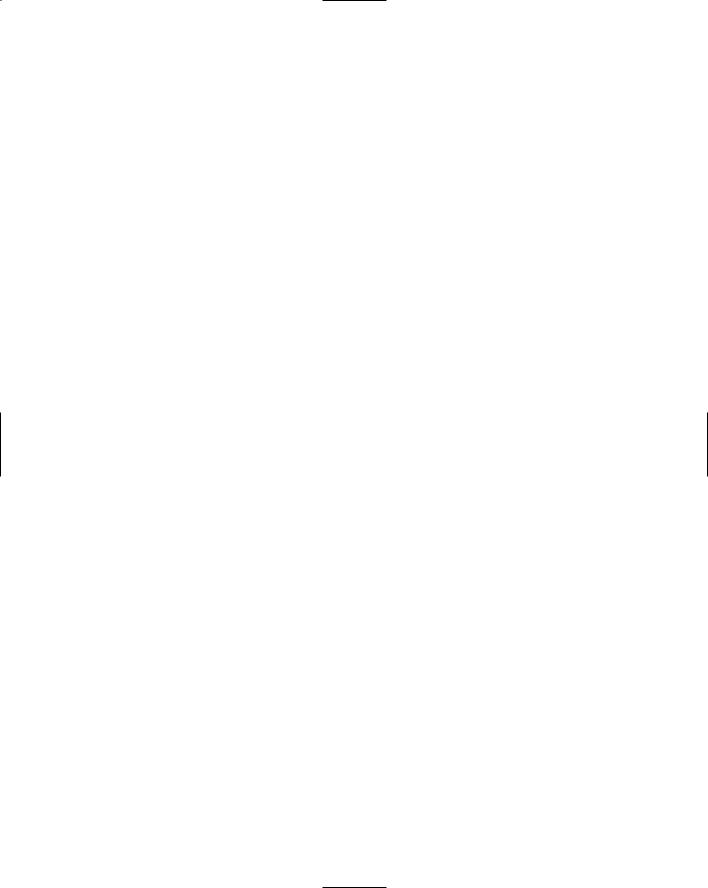

Contents
Acknowledgments |
ix |
Introduction |
xvii |
Chapter 1: Visual Studio Tools for Office |
1 |
What’s New in VSTO? |
1 |
VSTO Architecture |
2 |
User Interface |
3 |
Client Interface |
3 |
Server Component |
3 |
The VSTO Package |
4 |
About Microsoft Office PIAs |
5 |
System Requirements |
6 |
Alternatives to the VSTO Office Systems |
7 |
VBA |
7 |
Office Web Components |
8 |
Excel COM Interop Libraries |
8 |
Third Party Products |
9 |
Disadvantages of VSTO |
9 |
.NET Framework Required |
9 |
Security |
9 |
Performance |
10 |
VSTO Automation |
10 |
Office XML Schemas |
11 |
Installation and deployment |
11 |
Creating VSTO Projects |
13 |
VSTO Installation Issues |
16 |
Summary |
17 |
Chapter 2: Excel Automation |
19 |
Excel Data Manipulation |
19 |
Design-Time Data Loads |
20 |
Loading Files at Runtime |
21 |
Application Object Manipulation |
30 |
Workbook Manipulation |
31 |
Worksheet Manipulation |
32 |
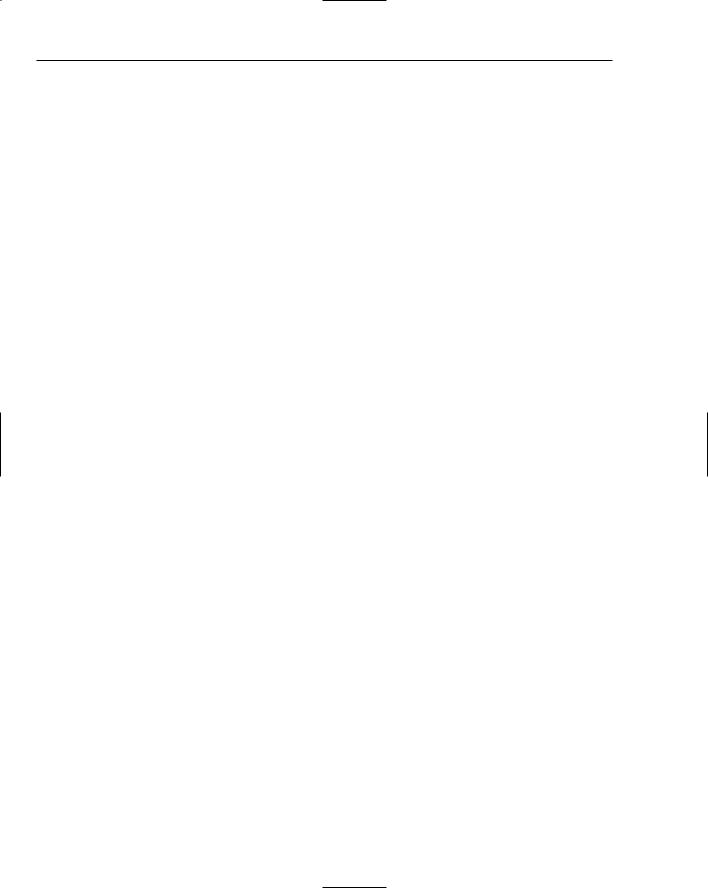
Contents
Excel Range Manipulation |
34 |
Working with Named Ranges |
35 |
Working with Cells |
37 |
Working with Unions |
38 |
Working with Intersections |
39 |
Working with Offsets |
40 |
Data Formatting and Presentation |
42 |
Considerations for Excel Automation |
44 |
Excel Case Study — Time Sheet Software |
45 |
Summary |
52 |
Chapter 3: Advanced Excel Automation |
55 |
VSTO Security |
55 |
Workbook Password Protection |
55 |
Worksheet Security |
57 |
Protection through Hidden Worksheets |
60 |
Protecting Ranges |
61 |
VSTO Security through the .NET Framework |
62 |
Working with Excel Formulas |
66 |
Using Formulas at Design Time |
66 |
Using Formulas at Runtime |
68 |
Working with the WorksheetFunctions Method |
69 |
Excel Spreadsheet Error Values |
69 |
Responding to Events |
71 |
Working with Workbook Controls |
74 |
The Range Control |
75 |
The List Control |
76 |
The Actions Pane |
78 |
Printing Workbook Data |
80 |
Excel Toolbar Customization |
82 |
Excel Menu Customization |
85 |
VSTO and Web services |
89 |
Excel Server Automation |
95 |
Excel COM Add-Ins |
101 |
Summary |
104 |
Chapter 4: Word Automation |
107 |
Key Application Objects in Word |
107 |
ThisApplication Instance |
108 |
Working with the Range Object |
109 |
Working with the Bookmark Object |
112 |
xii

|
Contents |
Working with the Selection Object |
114 |
VSTO Table Manipulation |
115 |
Working with Documents |
119 |
Manipulating Office Documents |
120 |
Working with Word Templates |
123 |
Toolbar Customization |
126 |
Menu Customization |
131 |
Working with Other Office Applications |
134 |
A PowerPoint Automation Example |
134 |
An Office Automation Executable Example |
137 |
A Smart Tag Example |
139 |
Manipulating Office Controls |
143 |
Word Event Model |
147 |
Printing Documents from Word |
149 |
Considerations for Word Development |
149 |
PIAs and RCWs for Office Word |
149 |
Assemblies and Deployment |
150 |
Custom Actions Panes |
150 |
Summary |
151 |
Chapter 5: Outlook Automation |
153 |
Configuring VSTO Outlook |
154 |
Key Outlook Objects |
157 |
What Is MAPI? |
157 |
Application Object |
158 |
Explorer Object |
158 |
Inspector Object |
159 |
Email Integration |
161 |
Creating Emails |
161 |
Manipulating Email Messages |
163 |
Appointments and Meetings |
165 |
Creating and Scheduling Appointments |
165 |
Deleting Appointments |
170 |
Creating Meetings |
172 |
Creating and Scheduling Outlook Items |
173 |
Folder Manipulation |
176 |
Address Book Manipulation |
177 |
Events |
180 |
Data Manipulation |
183 |
Searching for Data |
184 |
Advanced Data Search |
187 |
Object Model Guard |
190 |
xiii

Contents
Working with Office Controls |
191 |
Toolbar Customization |
192 |
Menu Customization |
195 |
Integrating Windows Applications with Outlook |
198 |
Summary |
206 |
Chapter 6: The Charting Tool |
209 |
Design-Time Charting |
209 |
Chart Wizard |
210 |
Charting Nomenclature |
211 |
Creating VSTO Charts |
219 |
Stand-Alone Charts |
219 |
Embedded Charts |
220 |
Loading Charts with Data |
221 |
Essential Chart Object Hierarchy |
226 |
Series Manipulation |
226 |
Axes and Scaling |
226 |
Tick Marks |
228 |
Titles and Captions |
232 |
Chart Groups |
234 |
Formatting Chart Data |
236 |
Font Object Customizations |
237 |
Number Format Customization |
238 |
Chart Surface Customization |
240 |
Chart Legend Manipulation |
242 |
Analysing Data |
245 |
Trending through Trend Lines |
246 |
Internally Supported Trendlines |
246 |
Custom Trendlines |
248 |
Error Bar Analysis |
250 |
Chart Customization through Events |
251 |
Advanced Chart Manipulation |
254 |
Charts with Multiple Series |
254 |
Combination Charts |
256 |
Perspectives and 3-D Drawing |
258 |
Chart Point Customization |
260 |
Adding Objects to the Chart Surface |
265 |
Charts with Special Needs |
268 |
Chart Limitations |
271 |
Summary |
272 |
xiv

|
Contents |
Chapter 7: Pivot Table Automation |
273 |
Design-Time Pivoting |
274 |
VSTO PivotTable Wizard |
275 |
Pivoting and Drilling |
277 |
Pivot Table Terminology |
278 |
PivotCache Object |
279 |
PivotData Objects |
279 |
Pivot Axis |
279 |
Pivot Fields |
280 |
Pivot Cell Object |
280 |
Pivot Labels |
281 |
Creating Pivot Tables through Code |
281 |
Formatting Pivot Data |
285 |
Font Object Customizations |
285 |
Label Format Customization |
286 |
Style Object Customization |
287 |
Data Formatting with NumberFormats |
289 |
Pivot Axis Iteration |
290 |
Pivot Filtering |
292 |
Adding Miscellaneous Columns |
293 |
Pivot Table Events |
294 |
Creating Pivot Charts |
295 |
Pivot Table Limitations |
297 |
Summary |
298 |
Index |
299 |
xv


Introduction
Visual Studio Tools for Office (VSTO) grew out of a need to write enterprise software based on Office technology. The book chooses to satisfy this need from a practical perspective. Therefore, the book is focused on delivering practical solutions for those seeking to port existing functionality to VSTO. Where necessary, however, the book injects a healthy dose of theory so that developers can learn to think and feel in this new technology.
The book is especially written for enterprise developers, the VBA or COM Interop savvy—who need to leverage the power and productivity of VSTO today. .NET developers seeking to explore VSTO as a potential solution will also find ample material that suits their needs. Even if you are not at all familiar with VSTO, the book is designed to build your knowledge in this new technology, working first with simple concepts on up to more involved strategies and solutions for enterprise software.
Who This Book Is For
This book is written for developers who are considering adopting VSTO as an enterprise solution. The book assumes that you are familiar with object-oriented concepts. The book also assumes that you are familiar with Visual Studio .NET. However, knowledge of Visual Studio .NET is not necessarily a requirement.
For the most part, the technical language in the book is mild to moderate. Concepts are presented from a coding perspective targeting intermediate to advanced developers. The material is presented in such a way that it serves to encourage non-.NET programmers. The language and focus of the examples are not intimidating and have been specifically refined to encourage learning.
The book adopts a code-first approach to satisfy VBA and COM Interop developers. The code to implement common programming tasks possesses a premium above the theory behind the requirement. For the most part, developers seeking to port functionality from VBA to VSTO are less interested in the why and more interested in the how. This book caters wholly to this school of thought.
If you find yourself already comfortable with core concepts, then you may benefit from reading the latter chapters. Even if you are a seasoned developer, you will still find a lot of useful techniques and strategies for solving enterprise-level software problems from an Office perspective.
What This Book Covers
This book covers VSTO 2005 in detail. The approach focuses on the major components that form the suite. One exception is that InfoPath is not covered. All other components benefit from an exploration of the key objects that are most likely to be used in common programming scenarios. Once the basics are out of the way, the material covers common programming requirements from a practical perspective.
