
Professional VSTO 2005 - Visual Studio 2005 Tools For Office (2006) [eng]
.pdf
Chapter 1
However, one major drawback was that security was an afterthought in the VBA approach. VBA macros can run embedded inside a document, often underneath the security blanket of the application. Executing code cannot usually determine the origin of the macros. For instance, the macro can be embedded by the program or it may be embedded by malicious code.
VBA falls underneath the umbrella of unmanaged code. Unmanaged code extracts a performance penalty when interacting with managed code. VBA also cannot lessen this performance hit by routing calls through a Run-time Callable Wrapper, so the performance penalty is dead weight.
VBA is also a procedural programming language. It cannot take advantage of some of the niceties such as inheritance, interfaces, and polymorphism. These terms aren’t just buzzwords, they enable the creation of large, scalable application software.
VBA exposes arcane approaches to error handling. VSTO uses the mature exception handling mechanism in .NET. The transition from clunky error handling constructs in VBA to a polished exception handling surface in .NET enables applications to scale properly and remain well-behaved in abnormal circumstances. For instance, exceptions that are thrown in a remoting call contain the full context of the exception. A VBA implementation would typically involve reading an error code when some exception occurred.
VBA does provide certain advantages that VSTO cannot provide. For instance, VBA allows code to be executed in worksheet functions. VSTO is unable to perform this task. The VBA Office model is more mature than VSTO. Maturity offers certain benefits such as better documentation, developer familiarity and end-user acceptance that tend to make development in VBA a more natural choice than VSTO. VSTO has not yet achieved that comfort level because it is the new kid on the block.
Another important advantage of VBA is that VBA is available on virtually every machine running Microsoft Office 97 or later. VSTO requires installation of some key infrastructure pieces, such as the
.NET Framework.
Office Web Components
The Office web components (OWC) may be used both on the desktop and on the web. They exactly mirror the fit and finish of Microsoft Excel. However, this functionality comes at a price. The components are more strictly licensed than VSTO and are only intended to be used in intranet web application scenarios. A suitable book to help you negotiate the pitfalls of Office development for the web is my recent book The Microsoft Office Web Components Black Book with .NET.
The OWC is based on unmanaged code so the .NET framework is not a requirement. It may be downloaded for free and installed on demand. The OWC is light enough to fit inside a browser as an ActiveX control. The components provide the full power and functionality of Microsoft Excel. Other Microsoft Office functionality is not provided.
Excel COM Interop Libraries
COM Interop packages are inherently difficult to program and require deep knowledge of COM implementation. These COM libraries do not always play well together and present all sorts of issues when scalability increases. The COM libraries are limited in the functionality they expose when compared to VSTO and are notably weak in exposing the event model of Excel and Word.
8

Visual Studio Tools for Office
One serious issue with Excel COM automation is that it possesses serious problems in concurrent environments. In fact, instability in these environments most often leads to application failure, memory exhaustion issues, and very unpleasant end-user experiences.
Third Party Products
A number of independent software vendors make products that target Excel and Word. The common theme of these third party application software addresses the short fall of what is available to the customer through Microsoft channels. Usually, these products are not free, contain licensing restrictions, and have shaky support that limits the use and effectiveness of these products in industry.
On the other hand, some third party products such as SoftArtisan’s Excel writer are very stable and mature, have a wide customer base, and perform well under load. If you are considering adopting an Office technology, it is important to become familiar with the choices that are available. Build some test applications based on these products and expose them to a variety of real world conditions such as load and stress to see how well they perform before deciding on one product over another.
Disadvantages of VSTO
As with any sizeable piece of real world software, there are advantages and disadvantages. The following sections describe in detail the major drawbacks of VSTO. This is not a complete list. But it represents the thorniest issues that decision makers must understand before making a final decision on adopting a new technology.
.NET Framework Required
One major drawback to VSTO is that it requires the .NET framework to execute. In most corporate environments, end-users simply cannot install application software, much less run-time frameworks. This requirement alone puts VSTO-based applications at a serious disadvantage. In fact, it practically rules out off-the-shelf applications based on VSTO.
Independent Software Vendors are more likely to build application software based on one of the alternatives presented previously simply because these applications are light and are guaranteed to work on Microsoft Windows systems. Even with the framework packaged along with the software, end-users may be skeptical about installing it due to the size of the .NET framework.
Security
VSTO does not implement security natively. Instead, it out-sources its security interests to the .NET framework. As usual, out-sourcing presents a number of obstacles. For the average developer, this is more than a passing inconvenience because some detailed knowledge about the security aspects of the
.NET framework is required. This represents another hurdle in the learning process. Code Access Security and its related subtopics that help define .NET security are sufficiently complicated to discourage even some seasoned developers from adopting VSTO as an Office development technology.
The need for security cannot be overstated. The idea is always to prevent malicious applications from subverting the integrity of the user system. Security policies in effect may also protect the user system from misbehaving applications. Web applications and smart clients in particular should be guaranteed
9

Chapter 1
to execute in a controlled manner since the user cannot always guarantee that the application is friendly. If you intend to secure your VSTO applications, it is worth your while to invest some time and effort in understanding .NET security. If you must build real world software based on VSTO, you will need to learn about .NET security.
Performance
Much of the hype around VSTO includes claims that VSTO out-performs VBA and COM approaches. That argument is without merit! While performance is not a serious cause for concern, the performance of a VSTO application does lag behind VBA and COM approaches. There are several factors that influence VSTO performance, and it is important to put these factors in perspective if you intend to draw any meaningful conclusion
The .NET start up cost is inherently expensive. Applications written with .NET must incur the overhead of Just-In-Time (JIT) compilation. JIT compilation is a necessary evil and cannot be avoided. However, steps may be taken to reduce the performance expense of JIT compilation.
One approach is to use the NGEN.exe application that ships with the .NET framework. This utility forces a JIT compilation of all the methods in the assembly. Since the methods are Jitted, JIT compilation is no longer necessary when the application first starts up. There are several disadvantages to using NGEN. For one, NGEN files can get out-of-sync. Another issue is that the JIT code is no longer optimized for the underlying platform, since it is done offline. A third issue is that NGEN offers no performance gains in server application code.
Another performance factor influencing VSTO-based applications has to do with the expense of calling through the thick layers of automation skin that wrap the Microsoft Office COM objects. VBA, built and optimized to interact with Microsoft Office, has a shorter distance to travel than .NET.
Finally, hosting the Excel and Word objects in the Visual Studio IDE is expensive in terms of resources. VSTO applications have a larger memory footprint than VBA applications. This resource expense bleeds into the application run-time in noticeable ways.
In essence, if you are considering adopting VSTO as a development platform for Microsoft Office technology, it is worth your while both in time and resources to become familiar with the advantages, disadvantages, and idiosyncrasies of this relatively new technology. Otherwise, the investment may not be worth it.
VSTO Automation
Strictly speaking, automation refers to the process of controlling one object with another. In that regard, VSTO is an automation controller whose primary function is to automate the objects that form part of the Microsoft Office System.
While VSTO is mainly concerned with automating Office objects, it is not necessarily limited to just those objects. Automation can occur with any object as long as it exposes the required automation interface. For instance, it is quite feasible for a VSTO based application to consume components developed by third party vendors. However, VSTO automation is particularly well-suited to objects that belong under
10
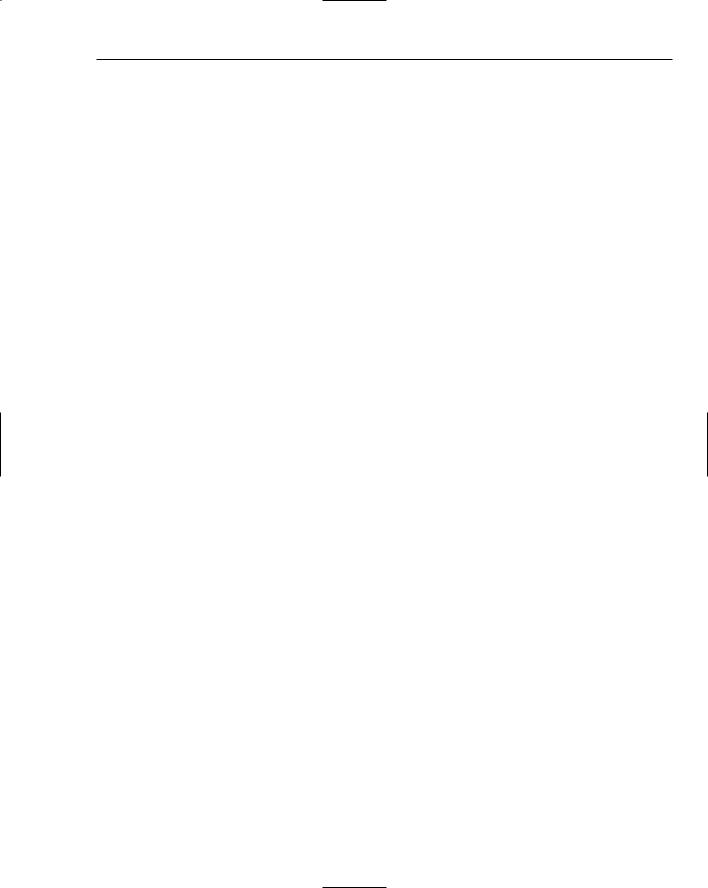
Visual Studio Tools for Office
the umbrella term of Office products. Usually, these objects contain internal optimizations that make them particularly well-disposed to VSTO automation. Unfortunately, products such as Microsoft Outlook Express are not part of the Microsoft Office System and contain no internal support for VSTO.
Products such as Microsoft Access and InfoPath are supported in VSTO as Add-ins. Add-ins can take advantage of special internal pathways that offer some gains in performance over regular COM approaches. However, add-ins are not first-class VSTO citizens.
Automation problems have been addressed in VSTO but there are still steps that need to be taken to ensure that an automation environment is well-behaved. The dominant reason for these extra steps has to do with the fact that the underlying Microsoft Office legacy code is still based on a COM platform. Since these memory models and resource allocations differ dramatically from managed environments, you need to make sure that resource de-allocation has occurred. Later chapters will show exactly how to build these checks and balances into your code approaches.
Office XML Schemas
When developing applications for the internet, Microsoft Excel or Office is not needed on the web application server. The reason for this magic lies in the divorced document/view architecture. This separation, amicable as divorces go, actually allows processing code to operate on the data contained in the document while leaving the view untouched. It is this clever separation that provides opportunities for scaling out applications based on VSTO.
To further enhance application development, Microsoft has released the XML reference schema for Office applications. This release makes the Office XML available to developers. The implication here is that developers are now free to create customized XML documents that are guaranteed compatible with Microsoft Office applications.
In case you missed it, this is a very huge step forward coming from Redmond. Don’t get it confused with generosity though, it is a calculated move to ensure the dominance of Microsoft Office products and the stifling of external competition from open-source initiatives nipping at the Office products heels.
The Microsoft Office XML schema is available for Word, Excel, and Infopath as WordprocessingML, SpreadsheetML, and FormTemplateML, respectively. There is obvious merit to this initiative. It means that client software can now read and write data in a platform independent way taking full use of the advantages and platform affinity of the XML standard. Microsoft hopes that this initiative will have broad adoption releasing developers from the tedium of customized storage access for Office integration.
Installation and deployment
Before installing VSTO, ensure that you have first installed the .NET framework, followed by Visual Studio.NET in that specific order. The following sections show how to install the tools suite on your system.
1.From the install media containing Visual Studio Tools for Office Microsoft System, run the setup application in the root folder, as shown in Figure 1-2.
2.Choose the installation option to install VSTO.
11
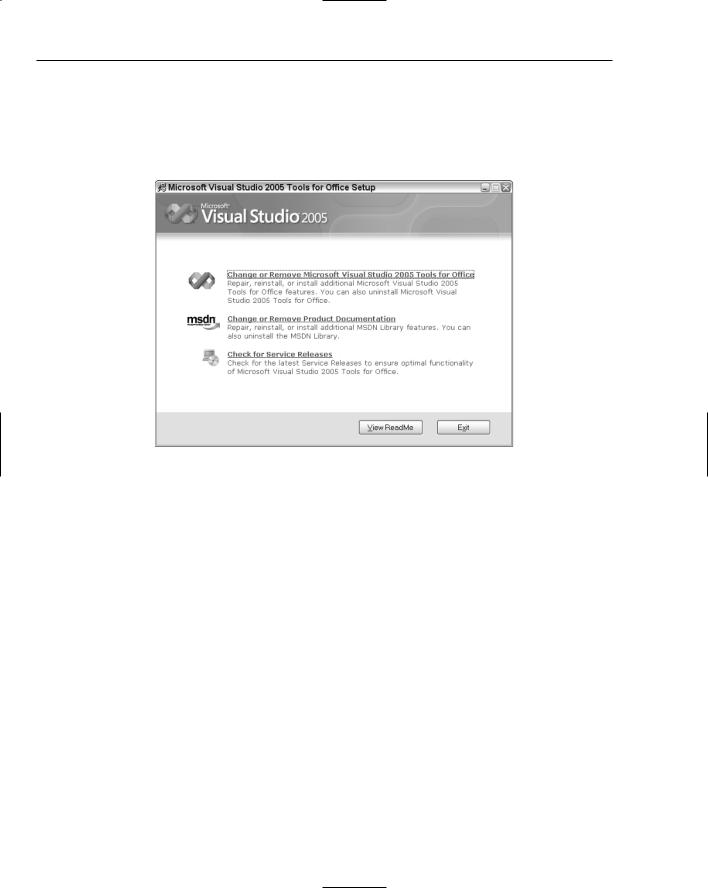
Chapter 1
3.Examine the installation log for possible setup problems that occurred during the installation process.
4.Open the Visual Studio Integrated Development Environment.
5.Examine the project types window pane in the left window to make certain that the VSTO templates are available.
Figure 1-2
Visual Studio Tools for Office depends on the Microsoft Office Primary Interop Assemblies (PIA). During a typical installation, the Office PIA’s are automatically installed. However, if you have chosen a custom installation, you may need to manually install the Microsoft Office PIA’s.
Follow these few steps to install the necessary PIA’s on your system.
1.Run the setup file for the Primary Interop Assembly package.
2.Select the programmability support that you require, as shown in Figure 1-3. The Language Tools node contains the currently supported languages that may be used to build Office applications. The Dotfuscator Community Edition and Remote Debugging selections are optional. The
.NET Framework SDK provides tools for working with the .NET framework. Although it is optional, you should install it.
3.Click OK to install the PIA.
12
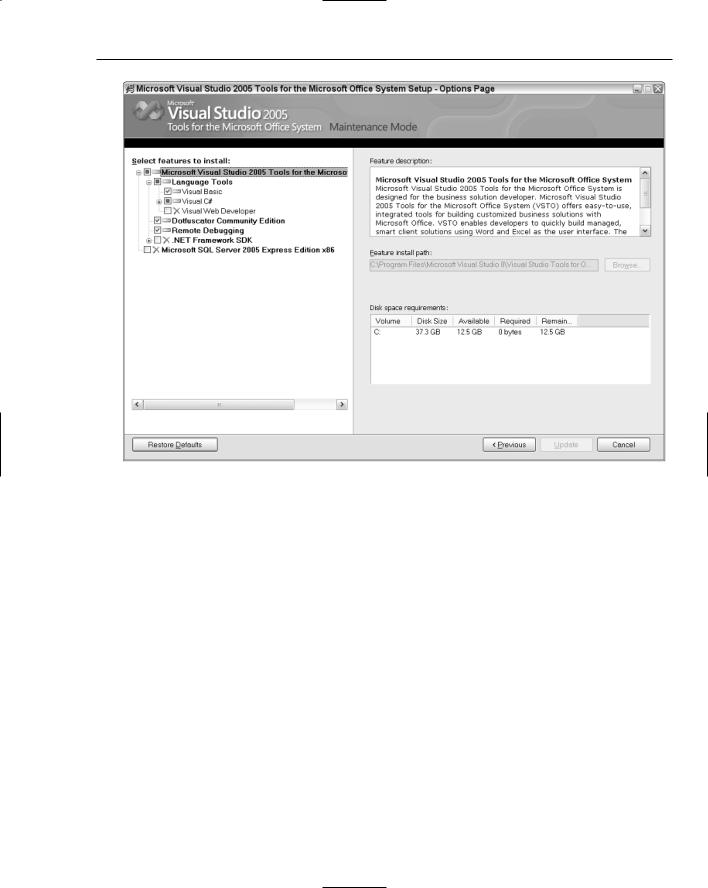
Visual Studio Tools for Office
Figure 1-3
Creating VSTO Projects
Once Visual Studio Tools for Office is installed correctly, you may create a new project based on VSTO. Follow these few steps to install the necessary PIA’s on your system.
1.Open Visual Studio 2005.
2.From the File menu, create a new project. The action launches the Microsoft Visual Studio Project wizard.
3.In the project types window pane, choose Office from the language tree. Notice that Visual Studio has tailored your environment to your language preference. For instance, if your language preference is C#, as in Figure 1-4, the first language will be Visual C#. Otherwise it will be Visual Basic.
13
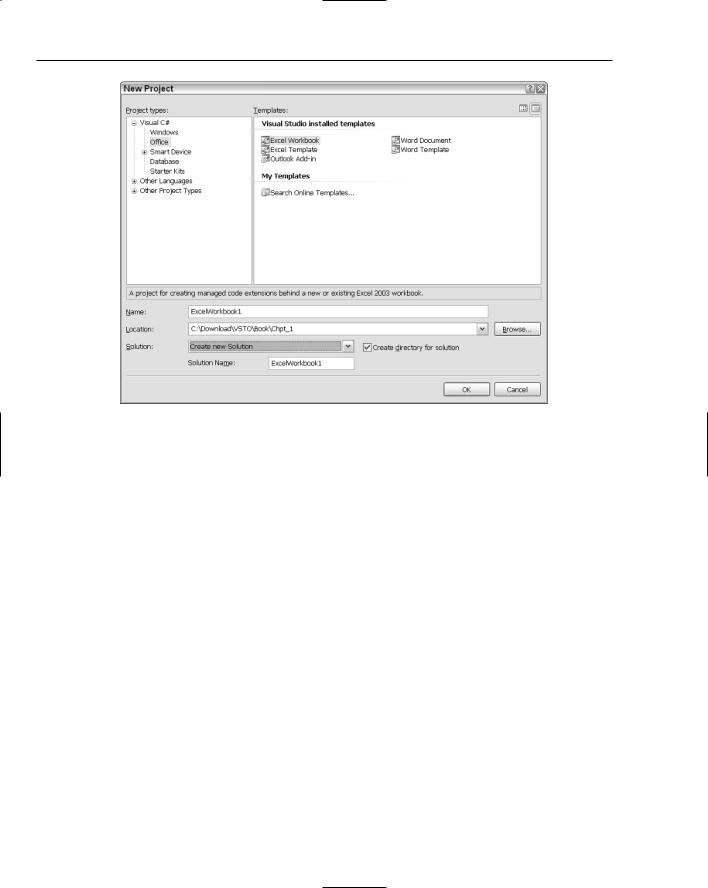
Chapter 1
Figure 1-4
4.In the right window pane labeled Templates, select Excel workbook. You may choose to accept the default name at the bottom of the window – ExcelWorkbook1, or you may add a more meaningful name. In any event, the project will be assigned the name from the Name property text box in the wizard and the project will be created in the Visual Studio Project folder. Notice the checkbox off to the right. It allows you to keep projects in their own directory.
5.Click OK to generate a new project. Behind the scenes, VSTO first verifies that the minimum system requirements are at least present. Then, the internal plumbing is laid for the new project. If there is no misstep in the process, the wizard generates a project template and opens to a Microsoft Excel spreadsheet nested inside the Integrated Development Environment, as shown in Figure 1-5. If you had selected a word template, the application would open to a Microsoft Word document hosted inside the Integrated Development Environment.
Notice that the templates section contains the possible templates that are available in VSTO. It does not mean that these templates are configured on your system. For instance, if you do not have Microsoft Outlook professional edition installed, the template will still be available. However, it will fail to open. The purpose of the template is two-fold. It allows .NET code to automate the Excel object and it allows
.NET code to be linked to the Microsoft Office document.
On the next page of the wizard, you may choose to create a new document or to copy an existing document, as shown in Figure 1-6. Click OK to complete the wizard. Notice that the name of the document in Figure 1-5 is used to title the solution in Figure 1-6. Also, the default name is used for the Excel workbook . The property window on the far right now contains a single workbook project made up of properties, references, and a workbook containing three Excel worksheets. From this point, you are ready to develop.
14

Visual Studio Tools for Office
Figure 1-5
Figure 1-6
15

Chapter 1
VSTO Installation Issues
In some instances, VSTO installations may be problematic. This section contains some tips for figuring out how to repair broken installations.
When you run VSTO for the first time, a security dialog box appears informing you to explicitly enable access to the Microsoft Office Visual Basic for Applications project. While this isn’t an installation problem per se, selecting Cancel will cause VSTO projects to fail. Simply click OK to dismiss the dialog.
Access to the Microsoft Office VBA project system is required for VSTO to run correctly. If you choose Cancel, you will need to re-open the project again so that the option can be corrected.
In certain instances, the Microsoft Office Primary Interop Assemblies may fail to install correctly. The remedy is to manually re-install the PIA’s from the installation media. Locate the PiaInstall.htm file on the installation media. This file opens in a web browser and provides instructions for PIA installation, as shown in Figure 1-7. The PiaInstall.htm file resides a few folders deep in the install media. Figure 1-7 shows a typical install path F:\vs\setup.
Figure 1-7
The Office PIAs are not COM components, so you cannot manually register them at a command prompt using the Windows regsvr32 executable. However, they do incorporate COM Callable Wrappers (CCW) that allow you to call them using a COM interface. To do this, you must register the CCW interfaces using the regasm utility that ships with the .NET framework.
16
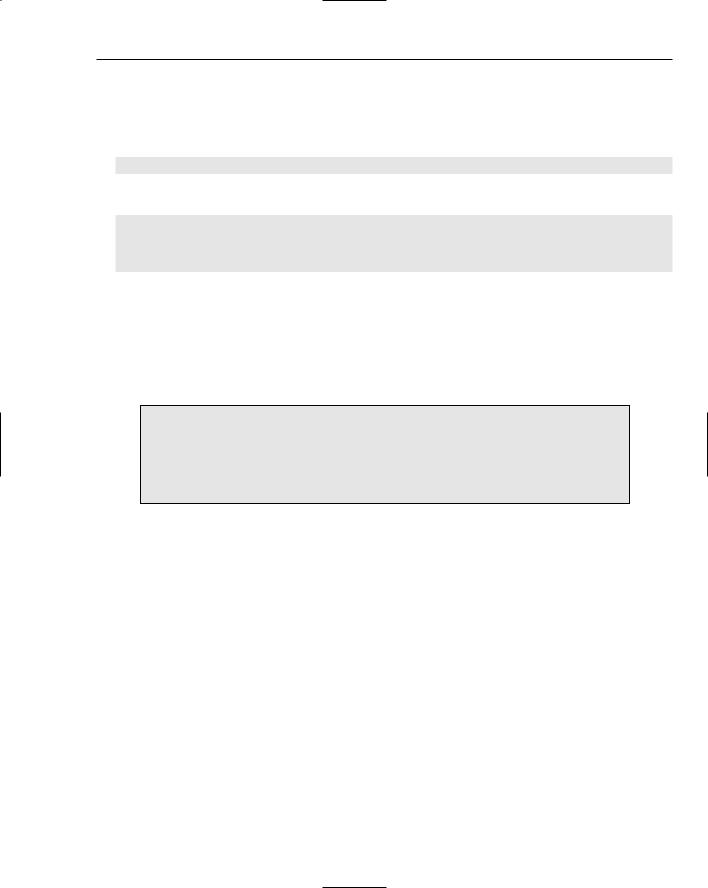
Visual Studio Tools for Office
In some versions, the application may install without errors but fail to create Excel projects. To remedy this annoyance, make sure the following key is accessible in the windows registry. If it is not present, back up the registry and perform the following steps.
1.Navigate to the following registry hive.
[HKEY_LOCAL_MACHINE\SOFTWARE\Microsoft\VisualStudio \8.0\Setup\VSTO]
2.Add the following key
String Value
Name - ProductDir
Data - C:\Program Files\Microsoft Visual Studio 8\Visual Studio Tools for Office
The Path in the Data field must point to your actual Visual Studio Tools for Office folder. Use Internet Explore to find the path to your Visual Studio Tools for Office folder. For more help editing the windows registry, please consult the Microsoft Windows help system.
A list of known issues is summarized in VSknownIssues.rtm. This file may be found on the installation media. Be sure to check the Visual Studio setup log for any installation failures. Issues that arise must be addressed in order for VSTO to function correctly.
The most recent update to VSTO ships with Visual Studio 2005. As of this writing, there are no patches or upgrades for the tool suite. However, you should always ensure that Microsoft Office is current and up to date by using the Windows Update site. You can find more information about Microsoft Office updates by visiting the Microsoft Office website or MSDN.
Before re-installing Visual Studio.NET to repair broken installations, run the Vstor.exe application manually. This application can be found on the installation media of Visual Studio. The application fixes a number of pesky issues inherent in the installation process.
Summar y
While it is certainly romantic to think that VSTO was born out of innovative technology, in reality VSTO was born out of a need to stem the tide of open source competitors like OpenOffice and the like whose open source product offerings steadily erode the bottom line of Microsoft Office profitability. Even so, VSTO does bring a lot to the table where Office development is concerned.
VSTO adds productivity because applications based on the Microsoft Office System can tap into the vast reservoir of the .NET framework. Though it is still possible to accomplish all this with VBA and COM Interop, VSTO makes these tasks a lot easier. For instance, incorporating web-services into VSTO applications is a snap. The end result of these and other features really make it possible to develop applications that span corporate boundaries in a safe and secure way. VSTO is focused on increasing developer productivity.
17
