
- •Table of Contents
- •Quick Reference to Commands
- •Quick List of Examples
- •Preface
- •Intended Audience
- •Organization of This Guide
- •Document Conventions
- •Vyatta Publications
- •Chapter 1: SSH
- •SSH Configuration
- •SSH Commands
- •service ssh
- •service ssh port <port>
- •Chapter 2: Telnet
- •Telnet Configuration
- •Telnet Commands
- •service telnet
- •service telnet port <port>
- •telnet <address>
- •Chapter 3: Web GUI Access (https)
- •Web GUI Access Configuration
- •Web GUI Access Commands
- •service https
- •Chapter 4: DHCP
- •DHCP Overview
- •DHCP Configuration
- •Enabling the DHCP Server
- •Configuring DHCP Address Pools
- •Creating a Static Mapping
- •Setting up DHCP Servers for Failover
- •Setting up DHCP Relay
- •Setting Additional DHCP Configuration Parameters
- •DHCP Commands
- •clear dhcp lease ip <ipv4>
- •clear dhcp leases
- •release dhcp interface <interface>
- •renew dhcp interface <interface>
- •show dhcp client leases
- •show dhcp leases
- •show dhcp statistics
- •Chapter 5: DHCPv6
- •DHCPv6 Overview
- •DHCPv6 Configuration
- •Enabling the DHCPv6 Server
- •Configuring DHCPv6 Address Pools
- •Creating a Static Mapping
- •Setting up DHCPv6 Relay
- •Setting up DHCPv6 Client
- •DHCPv6 Commands
- •release dhcpv6 interface <interface>
- •renew dhcpv6 interface <interface>
- •restart dhcpv6 relay-agent
- •restart dhcpv6 server
- •show dhcpv6 client leases
- •show dhcpv6 relay-agent status
- •show dhcpv6 server leases
- •show dhcpv6 server status
- •Chapter 6: DNS
- •DNS Configuration
- •DNS Overview
- •System DNS
- •Dynamic DNS
- •DNS Forwarding
- •DNS Configuration Examples
- •Configuring Access to a Name Server
- •Configuring Dynamic DNS
- •Configuring DNS Forwarding
- •Statically Configured Entries and DNS Forwarding
- •DNS Commands
- •clear dns forwarding all
- •clear dns forwarding cache
- •service dns dynamic interface <interface>
- •service dns dynamic interface <interface> service <service>
- •service dns dynamic interface <interface> service <service> server <addr>
- •service dns forwarding dhcp <interface>
- •service dns forwarding system
- •show dns dynamic status
- •show dns forwarding nameservers
- •show dns forwarding statistics
- •update dns dynamic interface <interface>
- •Chapter 7: Web Caching
- •Web Caching Configuration
- •Web Caching Overview
- •Web Caching Configuration Example
- •Configuring Web Caching
- •Web Caching Commands
- •restart webproxy
- •show webproxy log
- •Chapter 8: LLDP
- •LLDP Configuration
- •LLDP Overview
- •Configuring LLDP
- •Displaying LLDP Information
- •LLDP Commands
- •service lldp
- •show lldp neighbors
- •Glossary of Acronyms
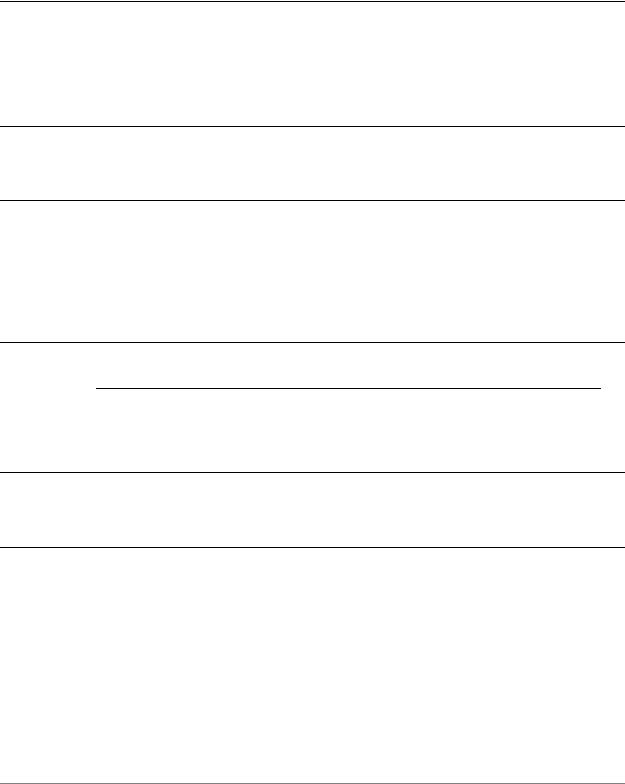
Chapter 2: Telnet |
Telnet Commands 21 |
|
|
|
|
service telnet port <port>
Specifies the port the system will use for the Telnet service.
Syntax
set service telnet port port
delete service telnet port
show service telnet port
Command Mode
Configuration mode.
Configuration Statement
service { telnet {
port port
}
}
Parameters
port |
The port the system will use for the Telnet service. The |
|
range is 1 to 65534. |
|
|
Default
The default is port 23.
Usage Guidelines
Use this command to specify the port the system will use for the Telnet service.
Use the set form of this command to specify the port the system will use for the Telnet service.
Use the delete form of this command to restore the default port configuration. Use the show form of this command to view the port configuration.
Services |
R6.3 v01 |
Vyatta |
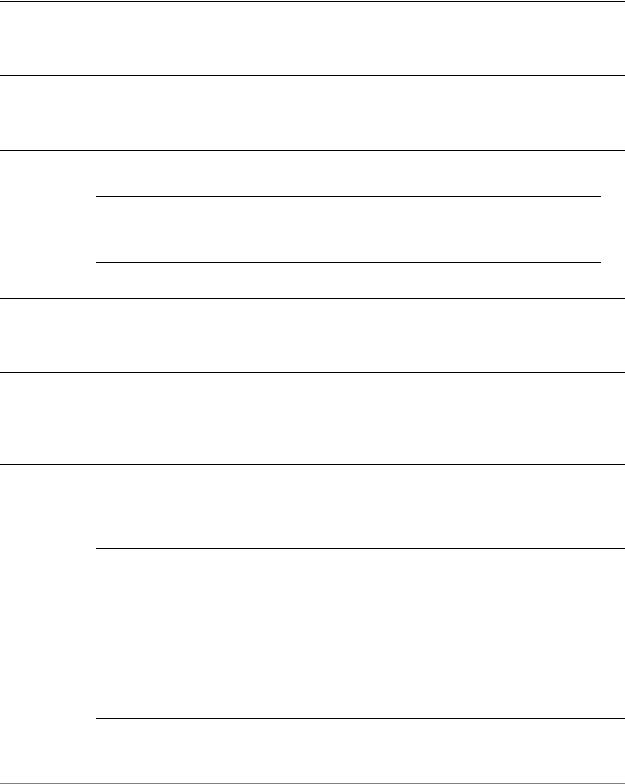
Chapter 2: Telnet |
Telnet Commands 22 |
|
|
|
|
telnet <address>
Creates a terminal session to a Telnet server.
Syntax
telnet address
Command Mode
Operational mode.
Parameters
address Mandatory. The IP address or hostname of the Telnet server to connect to. The system connects through port 23 (the well-known port for the Telnet service).
Default
None
Usage Guidelines
Use this command to create a terminal session to a remote machine running a Telnet service.
Examples
Example 2-2 shows a telnet session being established to 192.168.1.77.
Example 2 2 “telnet 192.168.1.77”: Displaying the Telnet session being established
vyatta@R1:~$ telnet 192.168.1.77
Entering character mode
Escape character is '^]'.
Welcome to Vyatta vyatta login:
Services |
R6.3 v01 |
Vyatta |

Chapter 2: Telnet |
Telnet Commands 23 |
|
|
|
|
Services |
R6.3 v01 |
Vyatta |
