
- •Table of Contents
- •Quick Reference to Commands
- •Quick List of Examples
- •Preface
- •Intended Audience
- •Organization of This Guide
- •Document Conventions
- •Vyatta Publications
- •Chapter 1: SSH
- •SSH Configuration
- •SSH Commands
- •service ssh
- •service ssh port <port>
- •Chapter 2: Telnet
- •Telnet Configuration
- •Telnet Commands
- •service telnet
- •service telnet port <port>
- •telnet <address>
- •Chapter 3: Web GUI Access (https)
- •Web GUI Access Configuration
- •Web GUI Access Commands
- •service https
- •Chapter 4: DHCP
- •DHCP Overview
- •DHCP Configuration
- •Enabling the DHCP Server
- •Configuring DHCP Address Pools
- •Creating a Static Mapping
- •Setting up DHCP Servers for Failover
- •Setting up DHCP Relay
- •Setting Additional DHCP Configuration Parameters
- •DHCP Commands
- •clear dhcp lease ip <ipv4>
- •clear dhcp leases
- •release dhcp interface <interface>
- •renew dhcp interface <interface>
- •show dhcp client leases
- •show dhcp leases
- •show dhcp statistics
- •Chapter 5: DHCPv6
- •DHCPv6 Overview
- •DHCPv6 Configuration
- •Enabling the DHCPv6 Server
- •Configuring DHCPv6 Address Pools
- •Creating a Static Mapping
- •Setting up DHCPv6 Relay
- •Setting up DHCPv6 Client
- •DHCPv6 Commands
- •release dhcpv6 interface <interface>
- •renew dhcpv6 interface <interface>
- •restart dhcpv6 relay-agent
- •restart dhcpv6 server
- •show dhcpv6 client leases
- •show dhcpv6 relay-agent status
- •show dhcpv6 server leases
- •show dhcpv6 server status
- •Chapter 6: DNS
- •DNS Configuration
- •DNS Overview
- •System DNS
- •Dynamic DNS
- •DNS Forwarding
- •DNS Configuration Examples
- •Configuring Access to a Name Server
- •Configuring Dynamic DNS
- •Configuring DNS Forwarding
- •Statically Configured Entries and DNS Forwarding
- •DNS Commands
- •clear dns forwarding all
- •clear dns forwarding cache
- •service dns dynamic interface <interface>
- •service dns dynamic interface <interface> service <service>
- •service dns dynamic interface <interface> service <service> server <addr>
- •service dns forwarding dhcp <interface>
- •service dns forwarding system
- •show dns dynamic status
- •show dns forwarding nameservers
- •show dns forwarding statistics
- •update dns dynamic interface <interface>
- •Chapter 7: Web Caching
- •Web Caching Configuration
- •Web Caching Overview
- •Web Caching Configuration Example
- •Configuring Web Caching
- •Web Caching Commands
- •restart webproxy
- •show webproxy log
- •Chapter 8: LLDP
- •LLDP Configuration
- •LLDP Overview
- •Configuring LLDP
- •Displaying LLDP Information
- •LLDP Commands
- •service lldp
- •show lldp neighbors
- •Glossary of Acronyms
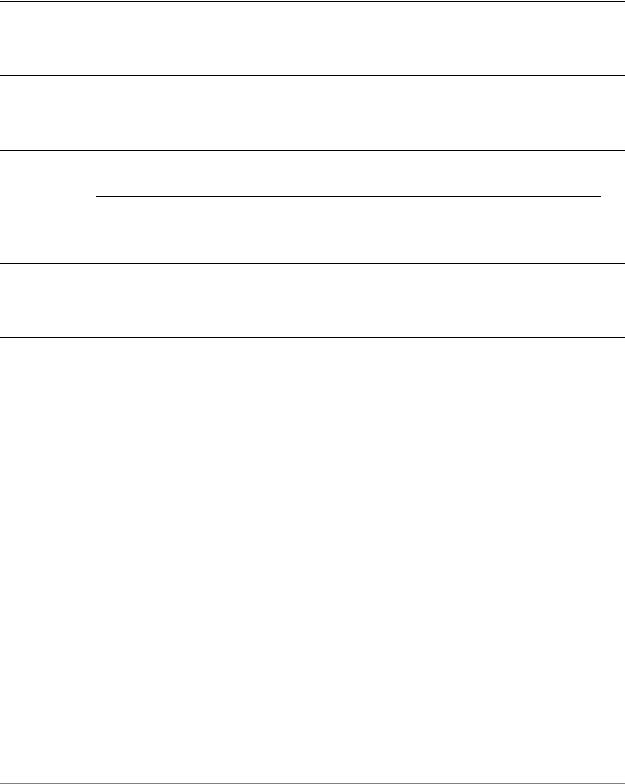
Chapter 4: DHCP |
DHCP Commands 49 |
|
|
|
|
clear dhcp lease ip <ipv4>
Removes the DHCP lease for the specified IP address.
Syntax
clear dhcp lease ip ipv4
Command Mode
Operational mode.
Parameters
ipv4 |
Clears the DHCP lease for the specified IP address. |
|
|
Default
None.
Usage Guidelines
Use this command to remove a DHCP lease. It is applicable to leases provided by the DHCP server. DHCP server is configured using service dhcp-server command.
Services |
R6.3 v01 |
Vyatta |
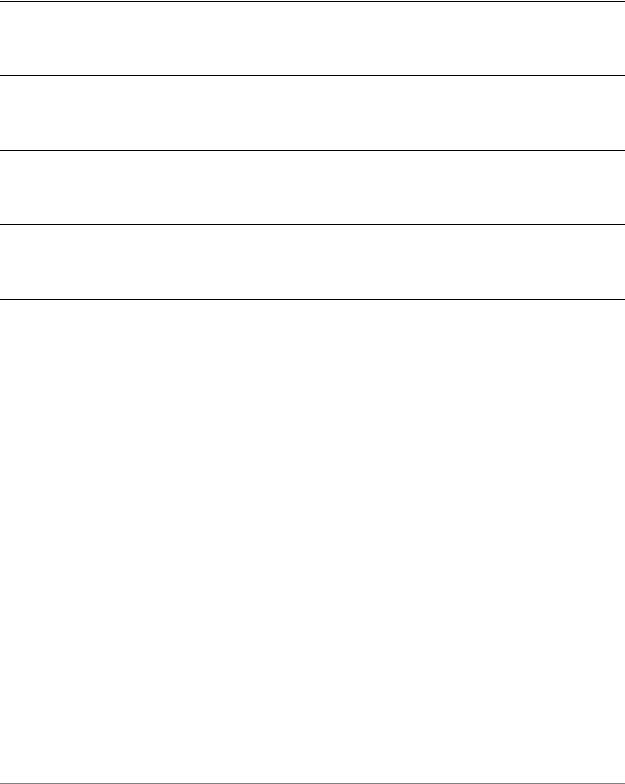
Chapter 4: DHCP |
DHCP Commands 50 |
|
|
|
|
clear dhcp leases
Removes current DHCP leases.
Syntax
clear dhcp leases
Command Mode
Operational mode.
Parameters
None.
Default
None.
Usage Guidelines
Use this command to remove all DHCP leases. It is applicable to leases provided by the DHCP server. DHCP server is configured using service dhcp-server command.
Services |
R6.3 v01 |
Vyatta |
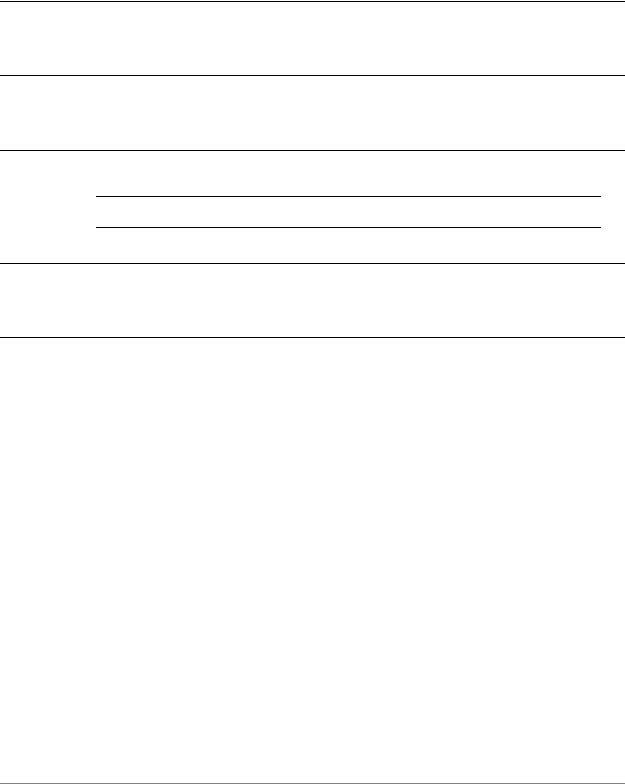
Chapter 4: DHCP |
DHCP Commands 51 |
|
|
|
|
release dhcp interface <interface>
Releases the current DHCP client lease on an interface.
Syntax
release dhcp interface interface
Command Mode
Operational mode.
Parameters
interface The interface using DHCP to obtain an IP address.
Default
None.
Usage Guidelines
Use this command to release the DHCP client lease on the specified interface. The interface must be a DHCP client that obtained an IP address from a DHCP server.
Services |
R6.3 v01 |
Vyatta |
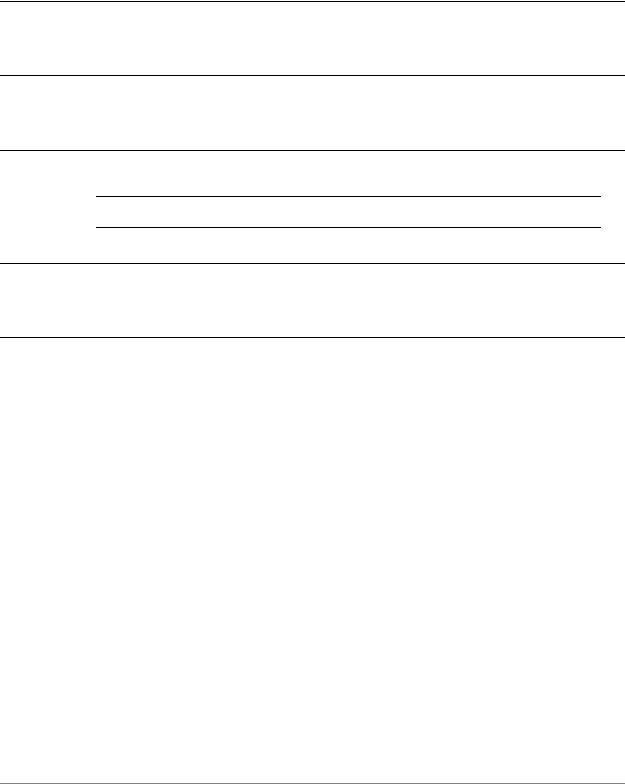
Chapter 4: DHCP |
DHCP Commands 52 |
|
|
|
|
renew dhcp interface <interface>
Renews the current DHCP client lease on an interface.
Syntax
renew dhcp interface interface
Command Mode
Operational mode.
Parameters
interface The interface using DHCP to obtain an IP address.
Default
None.
Usage Guidelines
Use this command to renew the DHCP client lease on the specified interface. The interface must be a DHCP client that obtained an IP addresses from a DHCP server.
Services |
R6.3 v01 |
Vyatta |

Chapter 4: DHCP |
DHCP Commands 53 |
|
|
|
|
service dhcp relay
Configures the system to relay DHCP client messages to an off-net DHCP server.
Syntax
set service dhcp-relay
delete service dhcp-relay
show service dhcp-relay
Command Mode
Configuration mode.
Configuration Statement
service { dhcp relay {
}
}
Parameters
None.
Default
None.
Usage Guidelines
Use this command to configure the system as a DHCP relay agent.
A DHCP relay agent receives DHCP packets from DHCP clients and forwards them to a DHCP server. This allows you to place DHCP clients and DHCP servers on different networks; that is, across router interfaces.
The relay agent is configured with addresses of DHCP servers to which they should relay client DHCP message. The relay agent intercepts the broadcast, sets the gateway address (the giaddr field of the DHCP packet) and, if configured, inserts the Relay Agent Information option (option 82) in the packet and forwards it to the DHCP server.
The DHCP server echoes the option back verbatim to the relay agent in server-to-client replies, and the relay agent strips the option before forwarding the reply to the client.
Services |
R6.3 v01 |
Vyatta |

Chapter 4: DHCP |
DHCP Commands 54 |
|
|
|
|
All interfaces involved in the dhcp-relay for both clients and servers must be explicitly defined using service dhcp-relay interface <interface> command.
Use the set form of this command to define DHCP relay configuration.
Use the delete form of this command to remove DHCP relay configuration.
Use the show form of this command to view DHCP relay configuration.
Services |
R6.3 v01 |
Vyatta |

Chapter 4: DHCP |
DHCP Commands 55 |
|
|
|
|
service dhcp relay interface <interface>
Specifies the interface to use for accepting DHCP requests or relaying DHCP client messages.
Syntax
set service dhcp-relay interface interface delete service dhcp-relay interface interface show service dhcp-relay interface
Command Mode
Configuration mode.
Configuration Statement
service { dhcp relay {
interface interface {
}
}
}
Parameters
interface Mandatory. Multi-node. The interface to use to accept DHCP requests or relay DHCP client messages. If the interface through which requests are received is different from the interface used to reach the DHCP server specified in the request, both interfaces must be configured.
You can assign multiple interfaces to be used for DHCP by creating multiple interface configuration nodes.
Default
None.
Services |
R6.3 v01 |
Vyatta |

Chapter 4: DHCP |
DHCP Commands 56 |
|
|
|
|
Usage Guidelines
Use this command to specify the interface to use to accept DHCP requests or relay DHCP client messages.
Use the set form of this command to specify the interface to use to accept DHCP requests or relay DHCP client messages.
Use the delete form of this command to remove the specified value.
Use the show form of this command to view the specified value.
Services |
R6.3 v01 |
Vyatta |
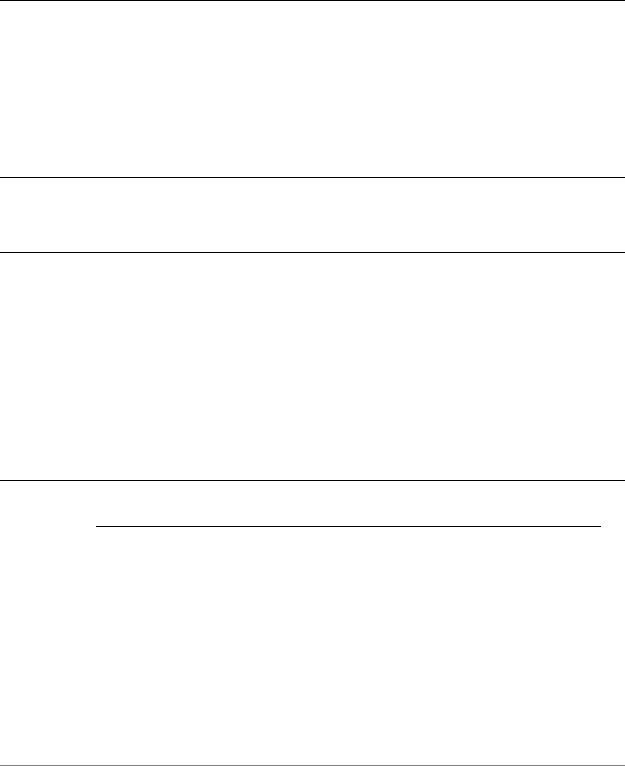
Chapter 4: DHCP |
DHCP Commands 57 |
|
|
|
|
service dhcp relay relay options
Specifies whether to add the Relay Agent Information option (option 82) to the client-to-server packet.
Syntax
set service dhcp-relay relay-options [hop-count count | max-size size | port port | relay-agents-packets policy]
delete service dhcp-relay relay-options [hop-count | max-size | port | relay-agents-packets]
show service dhcp-relay relay-options [hop-count | max-size | port | relay-agents-packets]
Command Mode
Configuration mode.
Configuration Statement
service { dhcp relay {
relay options { hop count count max size size port port
relay agents packets policy
}
}
}
Parameters
hop-count count |
Optional. Sets the hop count for outgoing relayed |
|
messages. Once the hop count is reached, the packet |
|
is discarded. The hop count should be set high |
|
enough that relayed packets are able to reach the |
|
DHCP Server. The range is 1 to 255. The default is |
|
10. |
|
|
Services |
R6.3 v01 |
Vyatta |
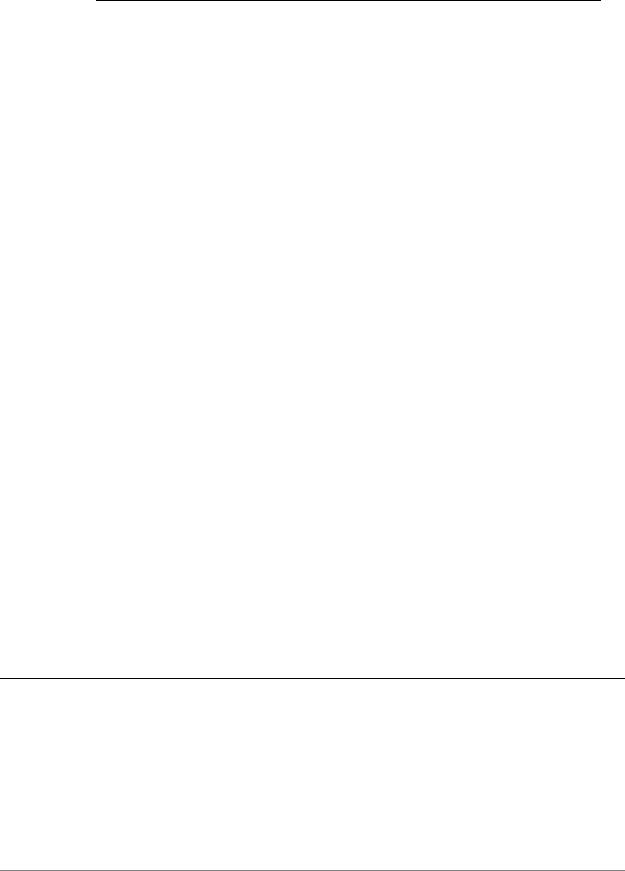
Chapter 4: DHCP |
DHCP Commands 58 |
|
|
|
|
max-size size |
Optional. Sets the maximum size of the DHCP |
|
packet to be created after appending the relay agent |
|
information option. If, after appending the |
|
information, the packet would exceed this size, the |
|
packet is forwarded without appending the |
|
information. This value should be set to the lowest |
|
MTU size in your network. The range is 64 to 1400. |
|
The default is 576. |
|
If this option not configured, the router does not |
|
forward DHCP packets that exceed the MTU of the |
|
interface on which relaying is configured. |
|
|
port port |
Optional. Specifies the port on this interface to be |
|
used for relaying DHCP client messages. This should |
|
be done only for debugging purposes as the behavior |
|
changes - responses are broadcast rather than being |
|
sent to port 68 of the requesting client. The range is |
|
1 to 65535. |
|
|
relay-agents-packet |
Optional. Sets the reforwarding policy for a DHCP |
policy |
relay agent. This is the action the router will take if |
|
the DHCP message already contains relay |
|
information. Supported values are as follows: |
|
append: The DHCP relay agent may append its own |
|
set of relay options to the packet, leaving the |
|
supplied option field intact. |
|
discard: If the packet already contains relay |
|
information, it will be discarded. |
|
forward: The packet will be forwarded regardless of |
|
whether it contains relay information. |
|
replace: The DHCP relay agent may replace the |
|
supplied option field with its own set of relay |
|
options. |
|
The default is forward. |
|
|
Default
None.
Services |
R6.3 v01 |
Vyatta |

Chapter 4: DHCP |
DHCP Commands 59 |
|
|
|
|
Usage Guidelines
Use this command to configure the Relay Agent Information option (option 82) in the client-to-server packet, as specified by RFC 3046, and configure DHCP relay options.
Setting the port to a value other than 67 should be done only for debugging purposes. When this is done DHCP requests from clients are still accepted on port 67 but the responses from DHCP servers will be forwarded to broadcast address 255.255.255.255 port 0 rather than on port 68, where DHCP clients listen.
Use the set form of this command to set DHCP relay options.
Use the delete form of this command to restore default DHCP relay option values.
Use the show form of this command to view DHCP relay option configuration.
Services |
R6.3 v01 |
Vyatta |
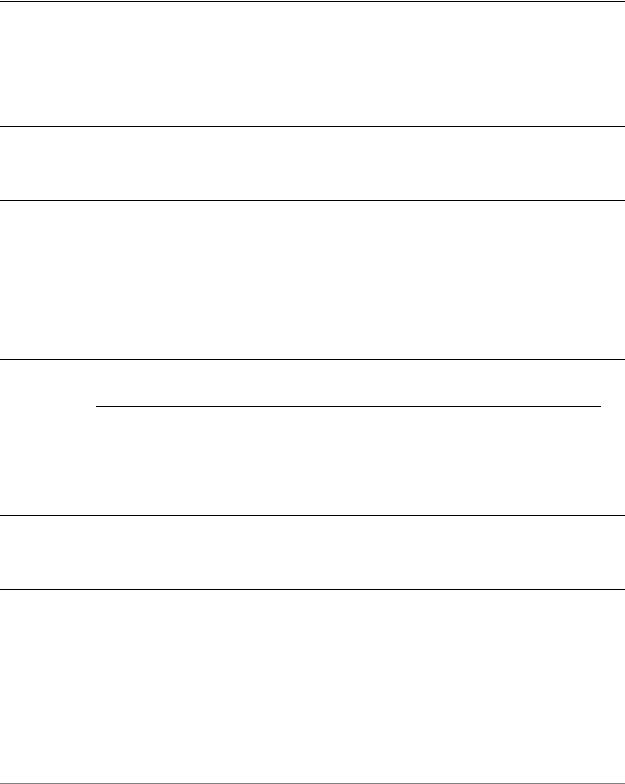
Chapter 4: DHCP |
DHCP Commands 60 |
|
|
|
|
service dhcp relay server <ipv4>
Sets the IP address of the DHCP server.
Syntax
set service dhcp-relay server ipv4 delete service dhcp-relay server ipv4 show service dhcp-relay server
Command Mode
Configuration mode.
Configuration Statement
service { dhcp relay {
server ipv4 {
}
}
}
Parameters
ipv4 |
Mandatory. Multi-node. The IP address of the DHCP server. |
|
You can relay messages to more than one DHCP server, by |
|
creating multiple server configuration nodes. |
|
|
Default
None.
Usage Guidelines
Use this command to specify the IP address of the DHCP server.
Use the set form of this command to specify the IP address of the DHCP server in a DHCP relay configuration.
Use the delete form of this command to remove DHCP server configuration in a DHCP relay configuration.
Services |
R6.3 v01 |
Vyatta |

Chapter 4: DHCP |
DHCP Commands 61 |
|
|
|
|
Use the show form of this command to view DHCP server configuration in a DHCP relay configuration.
Services |
R6.3 v01 |
Vyatta |
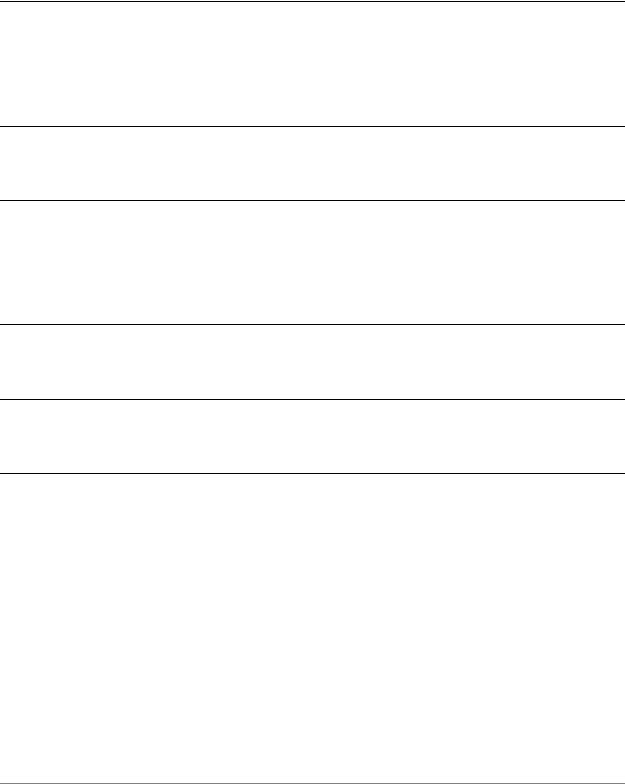
Chapter 4: DHCP |
DHCP Commands 62 |
|
|
|
|
service dhcp server
Enables DHCP server functionality.
Syntax
set service dhcp-server
delete service dhcp-server
show service dhcp-server
Command Mode
Configuration mode.
Configuration Statement
service { dhcp server {
}
}
Parameters
None.
Default
None.
Usage Guidelines
Use this command to configure a pool of addresses the system can use for Dynamic Host Configuration Protocol (DHCP).
At least one address pool must be configured for DHCP to be available as a service.
At least one address pool must lie within a configured subnet on any of the broadcast interfaces.
Each subnet specified contains a distinct address pool. A given interface can support more than one address pool (that is, more than one subnet).
Use the set form of this command to enable DHCP server functionality.
Use the delete form of this command to remove the DHCP server functionality.
Use the show form of this command to view DHCP server configuration.
Services |
R6.3 v01 |
Vyatta |
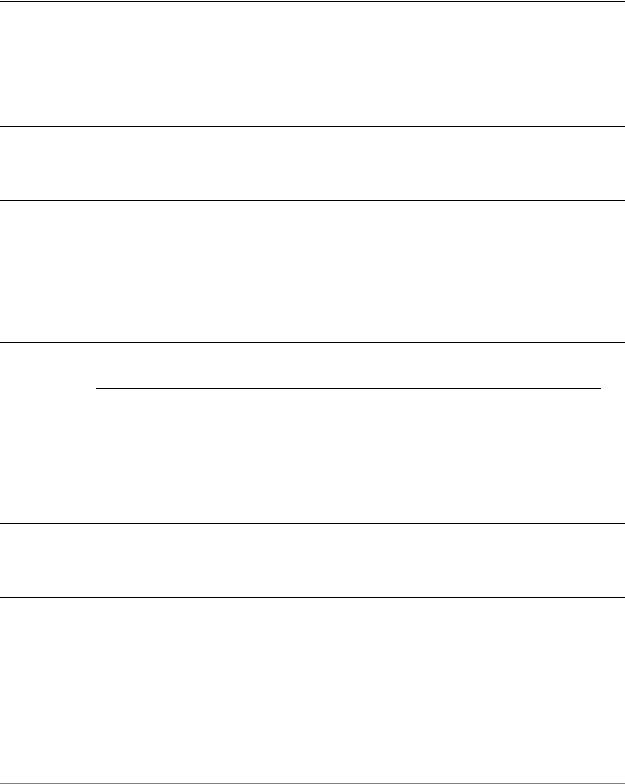
Chapter 4: DHCP |
DHCP Commands 63 |
|
|
|
|
service dhcp server disabled <state>
Allows you to disable the DHCP server without discarding configuration.
Syntax
set service dhcp-server disabled state delete service dhcp-server disabled show service dhcp-server disabled
Command Mode
Configuration mode.
Configuration Statement
service { dhcp server {
disabled state
}
}
Parameters
state |
The administrative state of the DHCP server. Supported values |
|
are as follows: |
|
true: Disables DHCP server without discarding configuration. |
|
false: Enables the DHCP server. |
|
|
Default
DHCP server functionality is disabled.
Usage Guidelines
Use this command to disable the DHCP server without discarding configuration.
Use the set form of this command to specify whether the DHCP server should be disabled or not.
Use the delete form of this command to restore the default state.
Services |
R6.3 v01 |
Vyatta |

Chapter 4: DHCP |
DHCP Commands 64 |
|
|
|
|
Use the show form of this command to view DHCP server configuration.
Services |
R6.3 v01 |
Vyatta |
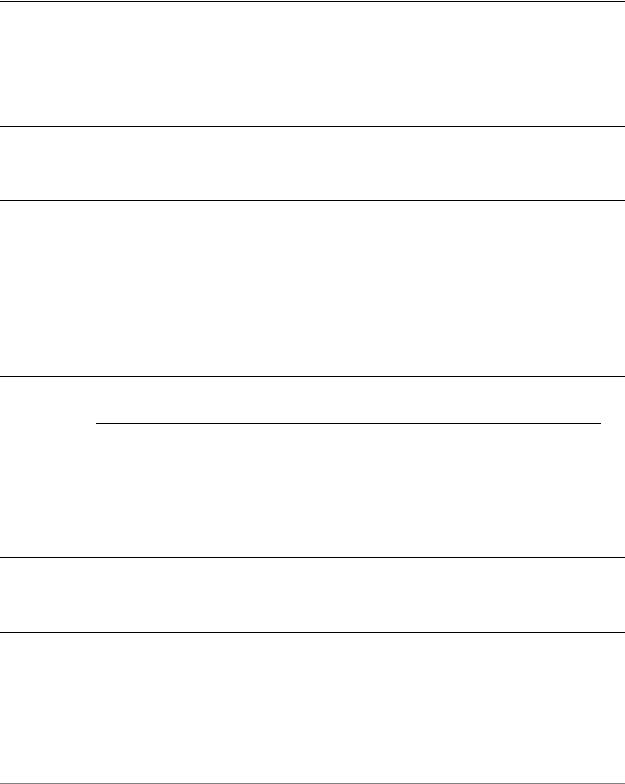
Chapter 4: DHCP |
DHCP Commands 65 |
|
|
|
|
service dhcp server dynamic dns update enable <state>
Specifies whether or not to dynamically update the Domain Name System.
Syntax
set service dhcp-server dynamic-dns-update enable state delete service dhcp-server dynamic-dns-update enable show service dhcp-server dynamic-dns-update enable
Command Mode
Configuration mode.
Configuration Statement
service { dhcp server {
dynamic dns update { enable state
}
}
}
Parameters
state |
The state of dynamic DNS updates. Supported values are as |
|
follows: |
|
true: DNS updates are sent dynamically. |
|
false: DNS updates are not sent. |
|
|
Default
DNS updates are not sent by the DHCP Server.
Usage Guidelines
Use this command to control DNS updates from the DHCP Server.
Use the set form of this command to specify whether dynamic DNS updates should be sent or not.
Services |
R6.3 v01 |
Vyatta |

Chapter 4: DHCP |
DHCP Commands 66 |
|
|
|
|
Use the delete form of this command to restore the default state.
Use the show form of this command to view the dynamic DNS update configuration.
Services |
R6.3 v01 |
Vyatta |

Chapter 4: DHCP |
DHCP Commands 67 |
|
|
|
|
service dhcp server global parameters <params>
Specifies additional global DHCP Server parameters.
Syntax
set service dhcp-server global-parameters params delete service dhcp-server global-parameters params show service dhcp-server global-parameters
Command Mode
Configuration mode.
Configuration Statement
service { dhcp server {
global parameters params
}
}
Parameters
params The string of parameters to be used by the DHCP Server. The string must be enclosed in single quotes.
Default
None.
Usage Guidelines
WARNING This is an advanced feature and should only be used by advanced users in special situations.
Use this command to specify additional global DHCP Server parameters that are not available within the service dhcp-server commands. The Vyatta DHCP Server commands are a subset of those available for DHCP Server configuration. This command provides access to all DHCP Server configuration parameters. Further information regarding DHCP Server configuration can be found on the dhcpd.conf man page. To access it, type the following at the Vyatta command prompt:
Services |
R6.3 v01 |
Vyatta |

Chapter 4: DHCP |
DHCP Commands 68 |
|
|
|
|
man dhcpd.conf
No validation is done by the Vyatta system prior to passing the parameter string to the DHCP Server process (dhcpd). Because of this it is imperative that the syntax described in the dhcpd.conf documentation be strictly followed. Failure to do so could result in the DHCP Server crashing. It is advisaable to check the system log for errors when using these parameter strings. Also, the show system processes command can be used to determine if the dhcpd process is still running.
The scope of these parameters is global. They will apply to all shared-networks, subnets, and static-mappings unless parameters with a narrower scope are specified using the shared-network-parameters, subnet-parameters, or static-mapping-parametesrs version of this command.
Multiple parameter strings can be specified. Each parameter string specified adds a separate line into the dhcpd.conf file.
Use the set form of this command to specify additional global DHCP Server parameters.
Use the delete form of this command to remove additional global DHCP Server parameters.
Use the show form of this command to view the additional global DHCP Server parameters configuration.
Services |
R6.3 v01 |
Vyatta |

Chapter 4: DHCP |
DHCP Commands 69 |
|
|
|
|
service dhcp server shared network name <name>
Specifies the name of a DHCP address pool.
Syntax
set service dhcp-server shared-network-name name delete service dhcp-server shared-network-name name show service dhcp-server shared-network-name name
Command Mode
Configuration mode.
Configuration Statement
service { dhcp server {
shared network name name {
}
}
}
Parameters
name |
Mandatory. Multi-node. The name for the DHCP |
|
address pool. |
|
You can define multiple address pools by creating |
|
multiple shared-network-name configuration nodes, |
|
each with a different name. |
|
|
Default
None.
Usage Guidelines
Use this command to create a DHCP server address pool with the specified name. Use the set form of this command to create a DHCP address pool.
Use the delete form of this command to remove a DHCP address pool.
Services |
R6.3 v01 |
Vyatta |

Chapter 4: DHCP |
DHCP Commands 70 |
|
|
|
|
Use the show form of this command to view DHCP address pool configuration.
Services |
R6.3 v01 |
Vyatta |
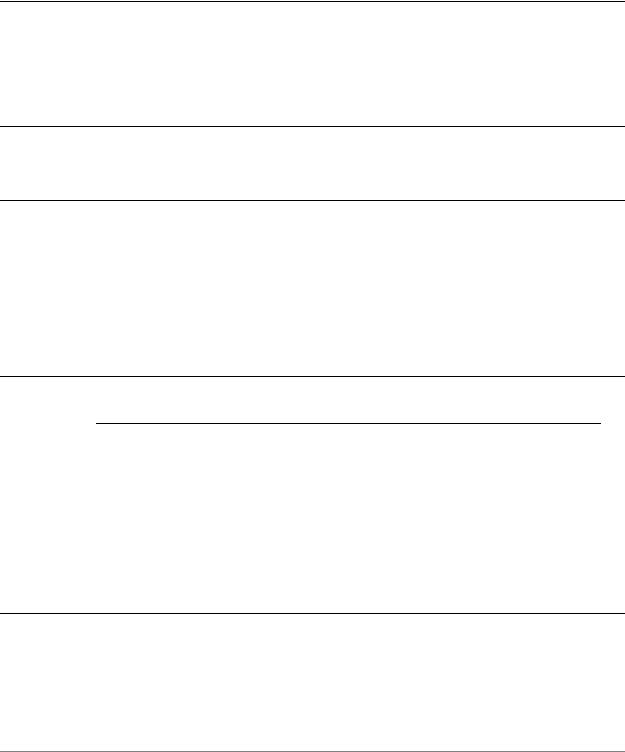
Chapter 4: DHCP |
DHCP Commands 71 |
|
|
|
|
service dhcp server shared network name <name> authoritative <state>
Specifies whether the DHCP server is authoritative.
Syntax
set service dhcp-server shared-network-name name authoritative state delete service dhcp-server shared-network-name name authoritative show service dhcp-server shared-network-name name authoritative
Command Mode
Configuration mode.
Configuration Statement
service { dhcp server {
shared network name name { authoritative state
}
}
}
Parameters
name |
Mandatory. The DHCP address pool. |
|
|
state |
Specifies whether the DHCP server is the authoritative |
|
server. Supported values are as follows: |
|
enable: Enables authoritative state. |
|
disable: Disables authoritative state. |
|
The default is disable. |
|
|
Default
The DHCP server is not authoritative.
Services |
R6.3 v01 |
Vyatta |

Chapter 4: DHCP |
DHCP Commands 72 |
|
|
|
|
Usage Guidelines
Use this command to set the server as the authoritative DHCP server.
Setting the server as authoritative sets the server as a master server and allows it to protect itself from rogue DHCP servers or misconfigured DHCP clients. If the server is authoritative, it sends a DHCPNAK to a misconfigured client; otherwise, the client cannot update its IP address until after the old lease expires.
Use the set form of this command to enable or disable the authoritative state for a DHCP server.
Use the delete form of this command to restore the default authoritative state.
Use the show form of this command to view the authoritative DHCP configuration.
Services |
R6.3 v01 |
Vyatta |
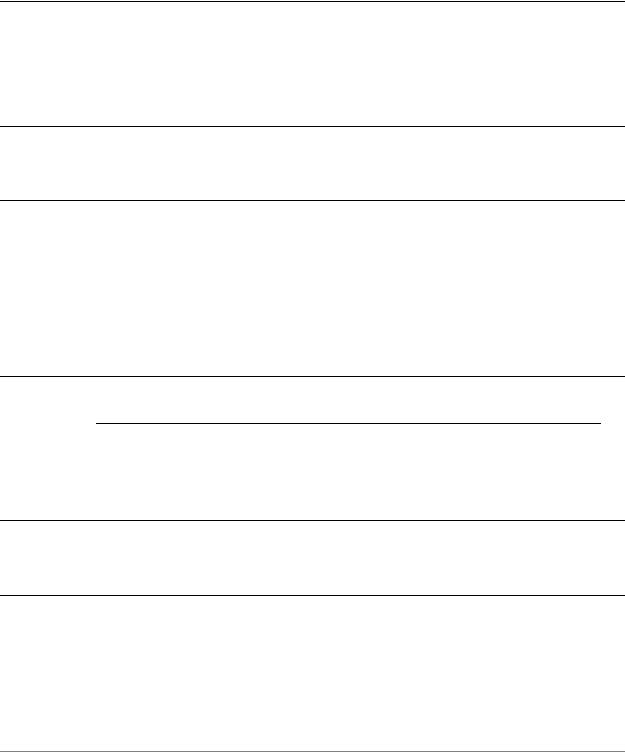
Chapter 4: DHCP |
DHCP Commands 73 |
|
|
|
|
service dhcp server shared network name <name> description <desc>
Provides a description of the shared network.
Syntax
set service dhcp-server shared-network-name name description desc delete service dhcp-server shared-network-name name description show service dhcp-server shared-network-name name description
Command Mode
Configuration mode.
Configuration Statement
service { dhcp server {
shared network name name { description desc
}
}
}
Parameters
name |
Mandatory. The DHCP address pool. |
|
|
desc |
A description of the specified shared network. |
|
|
Default
None.
Usage Guidelines
Use this command to provide a description of the shared network.
Use the set form of this command to provide a description of the shared network. Use the delete form of this command to remove the shared network description.
Services |
R6.3 v01 |
Vyatta |

Chapter 4: DHCP |
DHCP Commands 74 |
|
|
|
|
Use the show form of this command to view the shared network description.
Services |
R6.3 v01 |
Vyatta |
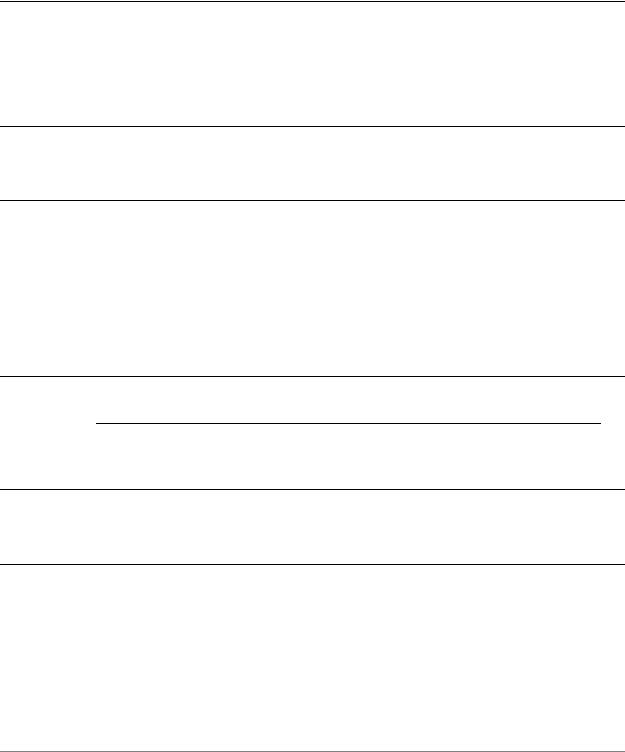
Chapter 4: DHCP |
DHCP Commands 75 |
|
|
|
|
service dhcp server shared network name <name> disable
Disables DHCP configuration for the shared network.
Syntax
set service dhcp-server shared-network-name name disable delete service dhcp-server shared-network-name name disable show service dhcp-server shared-network-name name
Command Mode
Configuration mode.
Configuration Statement
service { dhcp server {
shared network name name { disable
}
}
}
Parameters
name |
Mandatory. The DHCP address pool. |
|
|
Default
The shared network configuration is enabled.
Usage Guidelines
Use this command to disable configuration of the shared network.
Use the set form of this command to disable configuration of the shared network.
Use the delete form of this command to enable the configuration of the shared network.
Services |
R6.3 v01 |
Vyatta |

Chapter 4: DHCP |
DHCP Commands 76 |
|
|
|
|
Use the show form of this command to view the shared network configuration.
Services |
R6.3 v01 |
Vyatta |

Chapter 4: DHCP |
DHCP Commands 77 |
|
|
|
|
service dhcp server shared network name <name> shared network parameters <params>
Specifies additional shared network DHCP Server parameters.
Syntax
set service dhcp-server shared-network-name name shared-network-parameters params
delete service dhcp-server shared-network-name name shared-network-parameters params
show service dhcp-server shared-network-name name shared-network-parameters
Command Mode
Configuration mode.
Configuration Statement
service { dhcp server {
shared network name name { shared network parameters params
}
}
}
Parameters
name |
Mandatory. The DHCP address pool. |
params The string of parameters to be used by the DHCP Server. The string must be enclosed in single quotes.
Default
None.
Services |
R6.3 v01 |
Vyatta |

Chapter 4: DHCP |
DHCP Commands 78 |
|
|
|
|
Usage Guidelines
WARNING This is an advanced feature and should only be used by advanced users in special situations.
Use this command to specify additional shared network DHCP Server parameters that are not available within the service dhcp-server commands. The Vyatta DHCP Server commands are a subset of those available for DHCP Server configuration. This command provides access to all DHCP Server configuration parameters. Further information regarding DHCP Server configuration can be found on the dhcpd.conf man page. To access it, type the following at the Vyatta command prompt:
man dhcpd.conf
No validation is done by the Vyatta system prior to passing the parameter string to the DHCP Server process (dhcpd). Because of this it is imperative that the syntax described in the dhcpd.conf documentation be strictly followed. Failure to do so could result in the DHCP Server crashing. It is advisaable to check the system log for errors when using these parameter strings. Also, the show system processes command can be used to determine if the dhcpd process is still running.
The scope of these parameters is for the specified shared network. They will apply to all subnets, and static-mappings within this scope unless parameters with a narrower scope are specified using the subnet-parameters, or static-mapping-parametesrs version of this command.
Multiple parameter strings can be specified. Each parameter string specified adds a separate line into the dhcpd.conf file.
Use the set form of this command to specify additional shared network DHCP Server parameters.
Use the delete form of this command to remove additional shared network DHCP Server parameters.
Use the show form of this command to view the additional shared network DHCP Server parameters configuration.
Services |
R6.3 v01 |
Vyatta |
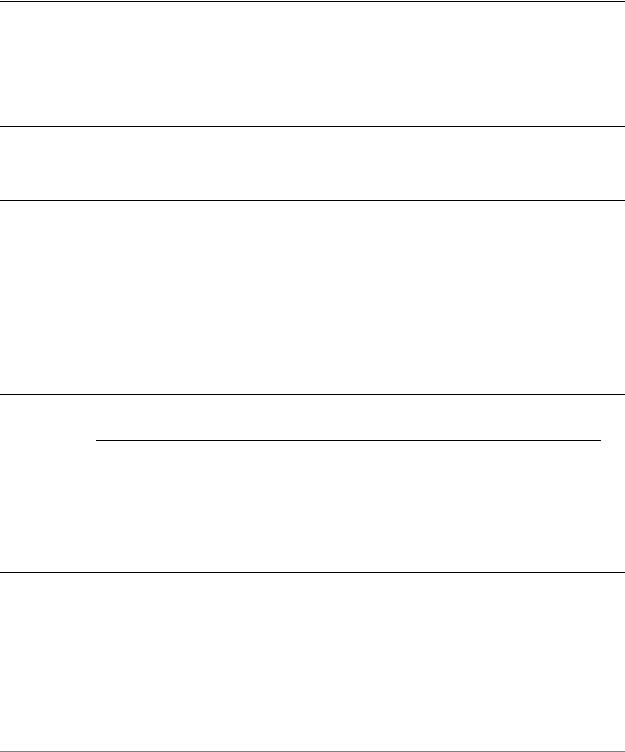
Chapter 4: DHCP |
DHCP Commands 79 |
|
|
|
|
service dhcp server shared network name <name> subnet <ipv4net>
Specifies the IPv4 network to be served by a DHCP address pool.
Syntax
set service dhcp-server shared-network-name name subnet ipv4net delete service dhcp-server shared-network-name name subnet ipv4net show service dhcp-server shared-network-name name subnet ipv4net
Command Mode
Configuration mode.
Configuration Statement
service { dhcp server {
shared network name name { subnet ipv4net {
}
}
}
}
Parameters
name |
Mandatory. The DHCP address pool. |
|
|
ipv4net |
Mandatory. Multi-node. The IPv4 network to be served |
|
with the addresses defined the specified address pool. |
|
The format is ip-addr/prefix. |
|
|
Default
None.
Services |
R6.3 v01 |
Vyatta |

Chapter 4: DHCP |
DHCP Commands 80 |
|
|
|
|
Usage Guidelines
Use this command to specify the IPv4 network to be served with the addresses that are defined in this named rule. DHCP requests from devices on this subnet are served static address assignments or an address from the defined range.
Use the set form of this command to specify the DHCP address pool subnet.
Use the delete form of this command to remove DHCP address pool subnet configuration.
Use the show form of this command to view tDHCP address pool subnet configuration.
Services |
R6.3 v01 |
Vyatta |
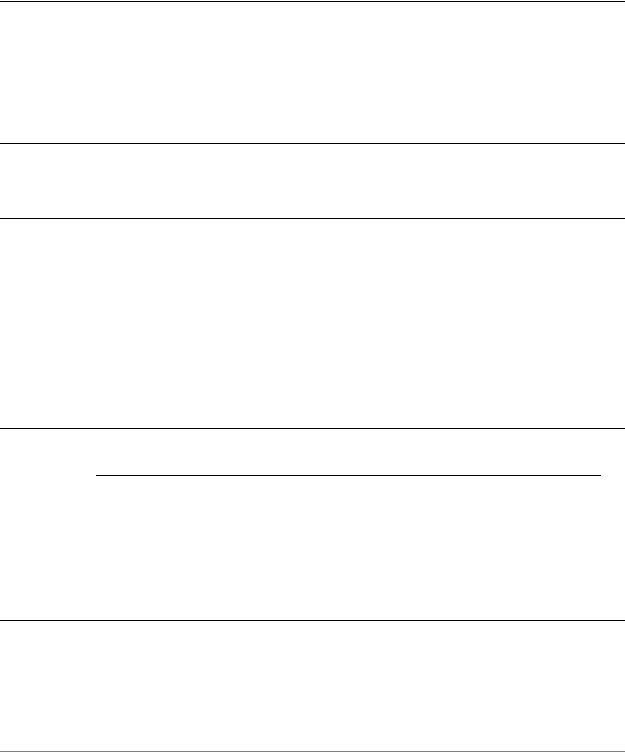
Chapter 4: DHCP |
DHCP Commands 81 |
|
|
|
|
service dhcp server shared network name <name> subnet <ipv4net> bootfile name <bootfile>
Specifies a bootstrap file from which diskless PCs can boot.
Syntax
set service dhcp-server shared-network-name name subnet ipv4net bootfile-name bootfile
delete service dhcp-server shared-network-name name subnet ipv4net bootfile-name show service dhcp-server shared-network-name name subnet ipv4net bootfile-name
Command Mode
Configuration mode.
Configuration Statement
service { dhcp server {
shared network name name { subnet ipv4net {
bootfile name bootfile
}
}
}
}
Parameters
name |
Mandatory. The DHCP address pool. |
|
|
ipv4net |
Mandatory. Multi-node. The IPv4 network served by |
|
the DHCP address pool. The format is ip-addr/prefix. |
|
|
bootfile |
The name of the bootstrap file to be used to boot. |
|
|
Default
None.
Services |
R6.3 v01 |
Vyatta |

Chapter 4: DHCP |
DHCP Commands 82 |
|
|
|
|
Usage Guidelines
Use this command to specify a bootstrap file from which diskless PCs may boot. Use the set form of this command to specify the bootstrap file.
Use the delete form of this command to remove boot file configuration.
Use the show form of this command to view boot file configuration.
Services |
R6.3 v01 |
Vyatta |
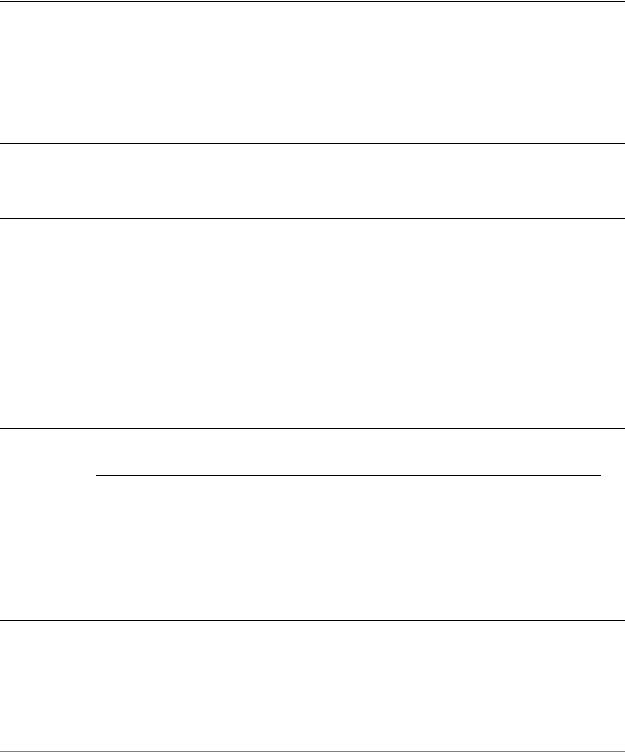
Chapter 4: DHCP |
DHCP Commands 83 |
|
|
|
|
service dhcp server shared network name <name> subnet <ipv4net> bootfile sever <addr>
Specifies a bootstrap server from which diskless PCs can boot.
Syntax
set service dhcp-server shared-network-name name subnet ipv4net bootfile-server addr
delete service dhcp-server shared-network-name name subnet ipv4net bootfile-server show service dhcp-server shared-network-name name subnet ipv4net bootfile-server
Command Mode
Configuration mode.
Configuration Statement
service { dhcp server {
shared network name name { subnet ipv4net {
bootfile server addr
}
}
}
}
Parameters
name |
Mandatory. The DHCP address pool. |
|
|
ipv4net |
Mandatory. Multi-node. The IPv4 network served by |
|
the DHCP address pool. The format is ip-addr/prefix. |
|
|
addr |
The IPv4 address or hostname of the bootfile server. |
|
|
Default
None.
Services |
R6.3 v01 |
Vyatta |

Chapter 4: DHCP |
DHCP Commands 84 |
|
|
|
|
Usage Guidelines
Use this command to specify a bootstrap server from which diskless PCs may boot. Use the set form of this command to specify the bootstrap server.
Use the delete form of this command to remove boot server configuration. Use the show form of this command to view boot server configuration.
Services |
R6.3 v01 |
Vyatta |
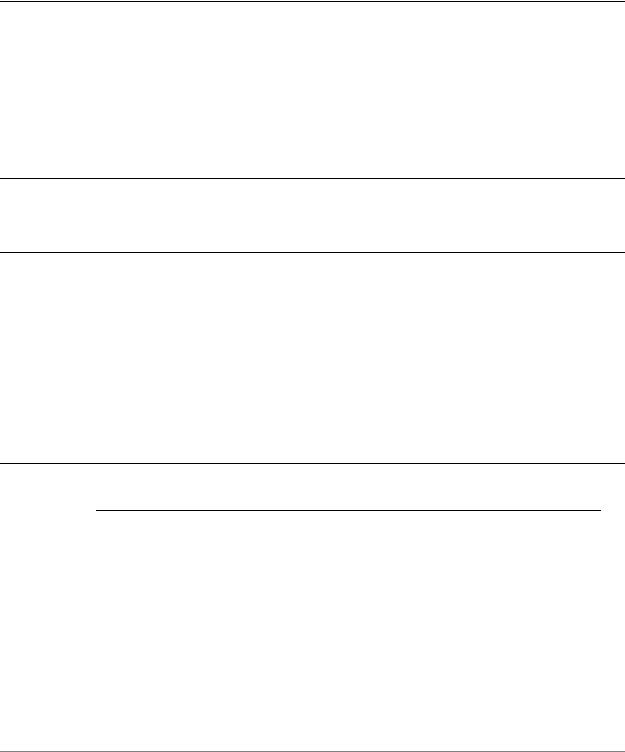
Chapter 4: DHCP |
DHCP Commands 85 |
|
|
|
|
service dhcp server shared network name <name> subnet <ipv4net> client prefix length <prefix>
Specifies the subnet prefix length to be assigned to clients.
Syntax
set service dhcp-server shared-network-name name subnet ipv4net client-prefix-length prefix
delete service dhcp-server shared-network-name name subnet ipv4net client-prefix-length
show service dhcp-server shared-network-name name subnet ipv4net client-prefix-length
Command Mode
Configuration mode.
Configuration Statement
service { dhcp server {
shared network name name { subnet ipv4net {
client prefix length prefix
}
}
}
}
Parameters
name |
Mandatory. The DHCP address pool. |
|
|
ipv4net |
Mandatory. Multi-node. The IPv4 network served by |
|
the DHCP address pool. The format is ip-addr/prefix. |
|
|
prefix |
Optional. The subnet prefix length that will be assigned |
|
to each client. By default, the prefix length defined in the |
|
subnet parameter is assigned. The range is 0 to 32. |
|
|
Services |
R6.3 v01 |
Vyatta |

Chapter 4: DHCP |
DHCP Commands 86 |
|
|
|
|
Default
None.
Usage Guidelines
Use this command to specify the subnet prefix length that will be assigned to each client.
Use the set form of this command to specify the subnet prefix length that will be assigned to each client.
Use the delete form of this command to remove the client-prefix-length configuration.
Use the show form of this command to view the client-prefix-length configuration.
Services |
R6.3 v01 |
Vyatta |

Chapter 4: DHCP |
DHCP Commands 87 |
|
|
|
|
service dhcp server shared network name <name> subnet <ipv4net> default router <ipv4>
Specifies the address of the default router for DHCP clients on this subnet.
Syntax
set service dhcp-server shared-network-name name subnet ipv4net default-router ipv4
delete service dhcp-server shared-network-name name subnet ipv4net default-router show service dhcp-server shared-network-name name subnet ipv4net default-router
Command Mode
Configuration mode.
Configuration Statement
service { dhcp server {
shared network name name { subnet ipv4net {
default router ipv4
}
}
}
}
Parameters
name |
Mandatory. The DHCP address pool. |
|
|
ipv4net |
Mandatory. Multi-node. The IPv4 network served by |
|
the DHCP address pool. The format is ip-addr/prefix. |
|
|
ipv4 |
Optional. Gives the address of the default router for |
|
DHCP clients on this subnet. The default router should |
|
be on the same subnet as the client. The format is an IP |
|
address. |
|
|
Services |
R6.3 v01 |
Vyatta |

Chapter 4: DHCP |
DHCP Commands 88 |
|
|
|
|
Default
None.
Usage Guidelines
Use this command to specify the address of the default router for DHCP clients on this subnet.
Use the set form of this command to specify the address of the default router for DHCP clients on this subnet.
Use the delete form of this command to remove the default-router configuration.
Use the show form of this command to view the default-router configuration.
Services |
R6.3 v01 |
Vyatta |
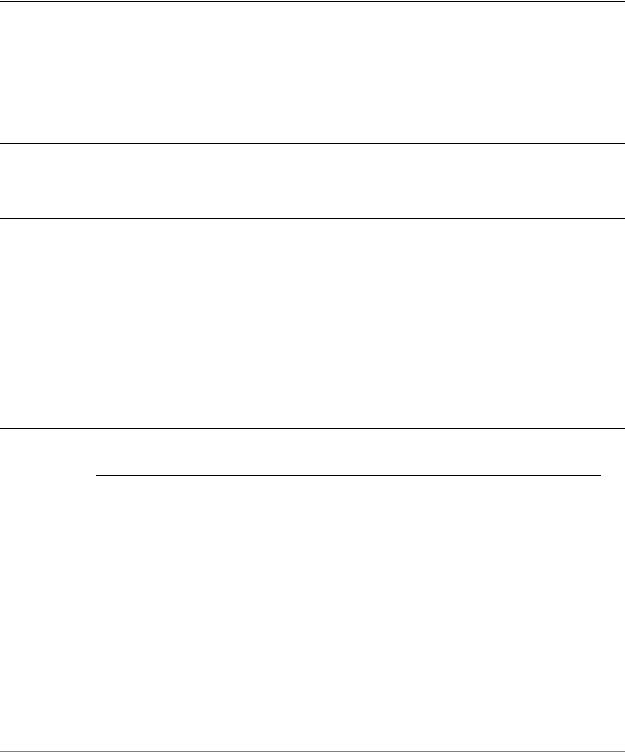
Chapter 4: DHCP |
DHCP Commands 89 |
|
|
|
|
service dhcp server shared network name <name> subnet <ipv4net> dns server <ipv4>
Specifies the address of a DNS server for DHCP clients.
Syntax
set service dhcp-server shared-network-name name subnet ipv4net dns-server ipv4
delete service dhcp-server shared-network-name name subnet ipv4net dns-server ipv4
show service dhcp-server shared-network-name name subnet ipv4net dns-server
Command Mode
Configuration mode.
Configuration Statement
service { dhcp server {
shared network name name { subnet ipv4net {
dns server ipv4
}
}
}
}
Parameters
name |
Mandatory. The DHCP address pool. |
|
|
ipv4net |
Mandatory. Multi-node. The IPv4 network served by |
|
the DHCP address pool. The format is ip-addr/prefix. |
|
|
ipv4 |
Optional. Multi-node. The IPv4 address of the DNS |
|
server . |
|
You can specify more than one DNS server by issuing |
|
this statement multiple times. |
|
|
Services |
R6.3 v01 |
Vyatta |

Chapter 4: DHCP |
DHCP Commands 90 |
|
|
|
|
Default
None.
Usage Guidelines
Use this command to specify the address of a DNS server that is available to DHCP clients.
Use the set form of this command to specify the address of a DNS server that is available to DHCP clients.
Use the delete form of this command to remove DNS server configuration.
Use the show form of this command to view DNS server configuration.
Services |
R6.3 v01 |
Vyatta |

Chapter 4: DHCP |
DHCP Commands 91 |
|
|
|
|
service dhcp server shared network name <name> subnet <ipv4net> domain name <domain name>
Provides the domain name for DHCP clients.
Syntax
set service dhcp-server shared-network-name name subnet ipv4net domain-name domain-name
delete service dhcp-server shared-network-name name subnet ipv4net domain-name show service dhcp-server shared-network-name name subnet ipv4net domain-name
Command Mode
Configuration mode.
Configuration Statement
service { dhcp server {
shared network name name { subnet ipv4net {
domain name domain name
}
}
}
}
Parameters
name |
Mandatory. The DHCP address pool. |
|
|
ipv4net |
Mandatory. Multi-node. The IPv4 network served by |
|
the DHCP address pool. The format is ip-addr/prefix. |
|
|
domain-name |
Optional. The domain name to be given to DHCP clients |
|
on this subnet. A domain name can include letters, |
|
numbers, hyphens (“-”), and one period (“.”). For |
|
example, “vyatta.com”. |
|
|
Services |
R6.3 v01 |
Vyatta |

Chapter 4: DHCP |
DHCP Commands 92 |
|
|
|
|
Default
None.
Usage Guidelines
Use this command to specify the domain name to be used by DHCP clients on this subnet.
Use the set form of this command to specify the client domain name.
Use the delete form of this command to remove client domain name configuration. Use the show form of this command to view client domain name configuration.
Services |
R6.3 v01 |
Vyatta |
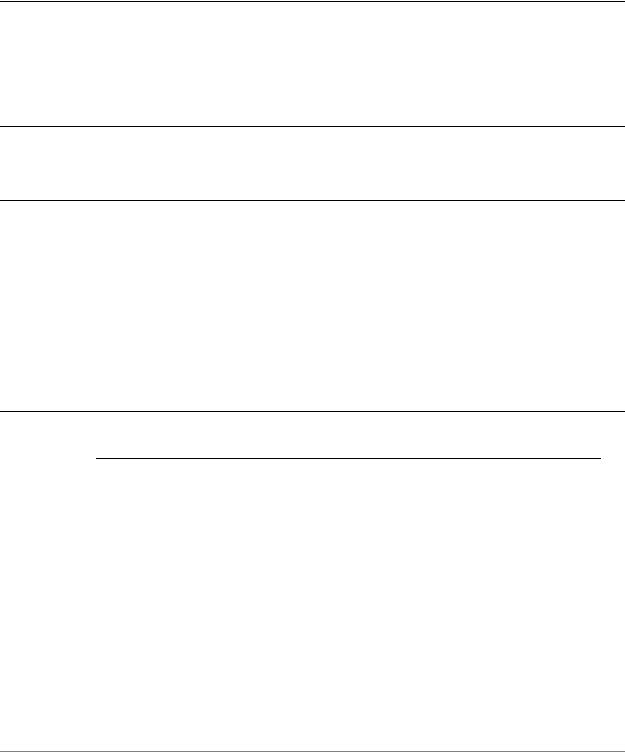
Chapter 4: DHCP |
DHCP Commands 93 |
|
|
|
|
service dhcp server shared network name <name> subnet <ipv4net> exclude <ipv4>
Excludes an IP address from a DHCP address pool.
Syntax
set service dhcp-server shared-network-name name subnet ipv4net exclude ipv4 delete service dhcp-server shared-network-name name subnet ipv4net exclude ipv4 show service dhcp-server shared-network-name name subnet ipv4net exclude
Command Mode
Configuration mode.
Configuration Statement
service { dhcp server {
shared network name name { subnet ipv4net {
exclude ipv4
}
}
}
}
Parameters
name |
Mandatory. The DHCP address pool. |
|
|
ipv4net |
Mandatory. Multi-node. The IPv4 network served by |
|
the DHCP address pool. The format is ip-addr/prefix. |
|
|
ipv4 |
Optional. Multi-node. The IP address to be excluded |
|
from the lease range. |
|
You can exclude more than one IP address by creating |
|
multiple exclude configuration nodes. |
|
|
Services |
R6.3 v01 |
Vyatta |

Chapter 4: DHCP |
DHCP Commands 94 |
|
|
|
|
Default
None.
Usage Guidelines
Use this command to exclude an IP address from a DHCP address pool. Excluded addresses are never leased to DHCP clients. The exception is an IP addresses that is statically mapped using service dhcp-server shared-network-name <name> subnet <ipv4net> static-mapping <mapname> command. These addresses will not be excluded.
Use the set form of this command to exclude an IP address from the lease range.
Use the delete form of this command to remove an IP address from the exclusion list.
Use the show form of this command to view excluded addresses.
Services |
R6.3 v01 |
Vyatta |
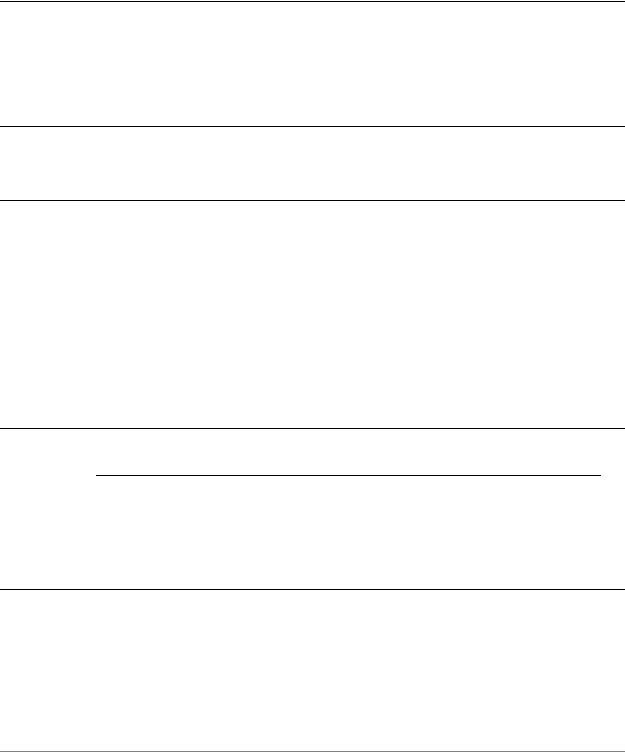
Chapter 4: DHCP |
DHCP Commands 95 |
|
|
|
|
service dhcp server shared network name <name> subnet <ipv4net> failover
Enables DHCP failover functionality for a DHCP address pool on a subnet.
Syntax
set service dhcp-server shared-network-name name subnet ipv4net failover delete service dhcp-server shared-network-name name subnet ipv4net failover show service dhcp-server shared-network-name name subnet ipv4net failover
Command Mode
Configuration mode.
Configuration Statement
service { dhcp server {
shared network name name { subnet ipv4net {
failover {
}
}
}
}
}
Parameters
name |
Mandatory. The DHCP address pool. |
|
|
ipv4net |
Mandatory. Multi-node. The IPv4 network served by |
|
the DHCP address pool. The format is ip-addr/prefix. |
|
|
Default
None.
Services |
R6.3 v01 |
Vyatta |

Chapter 4: DHCP |
DHCP Commands 96 |
|
|
|
|
Usage Guidelines
Use this command to enable DHCP failover for an address pool on a given network, allowing two DHCP servers to share an address pool.
In a failover configuration, two DHCP servers act as failover peers, with one of the peers designated as the primary and the other as the secondary. For DHCP failover to work:
•Both peers must be Vyatta systems, and must be running the same version of Vyatta software.
•Each server must be configured to point to the other as the failover peer.
•The time on the servers must be exactly synchronized.
•There must be at least one IP address in the start-stop range for each subnet that has not been either excluded (using service dhcp-server shared-network-name <name> subnet <ipv4net> exclude <ipv4>) or statically mapped (using service dhcp-server shared-network-name <name> subnet <ipv4net> static-mapping <mapname>).
The system times should be synchronized before configuring DHCP failover. Use of NTP time synchronization is highly recommended. However, if difficulties arise due to incorrect system times, disable NTP, reset the times correctly, and then re-enable NTP.
Note that DHCP leases are only assigned in failover configurations if proper communication is established between the two failover peers. If the configuration is incorrect (if, for example, one failover peer is configured but the other is not), DHCP leases will not be dispersed.
Also note that statically mapped addresses will not be renewed by a failover server unless they are explicitly defined on that server using service dhcp-server shared-network-name <name> subnet <ipv4net> static-mapping <mapname> command.
Use the set form of this command to define DHCP failover configuration
Use the delete form of this command to remove DHCP failover configuration.
Use the show form of this command to view DHCP failover configuration.
Services |
R6.3 v01 |
Vyatta |

Chapter 4: DHCP |
DHCP Commands 97 |
|
|
|
|
service dhcp server shared network name <name> subnet <ipv4net> failover local address <ipv4>
Specifies the IP address of the local failover peer.
Syntax
set service dhcp-server shared-network-name name subnet ipv4net failover local-address ipv4
delete service dhcp-server shared-network-name name subnet ipv4net failover local-address
show service dhcp-server shared-network-name name subnet ipv4net failover local-address
Command Mode
Configuration mode.
Configuration Statement
service { dhcp server {
shared network name name { subnet ipv4net {
failover { local address ipv4
}
}
}
}
}
Parameters
name |
Mandatory. The DHCP address pool. |
|
|
ipv4net |
Mandatory. Multi-node. The IPv4 network served by |
|
the DHCP address pool. The format is ip-addr/prefix. |
|
|
ipv4 |
The IP address for the local failover peer. |
|
|
Services |
R6.3 v01 |
Vyatta |

Chapter 4: DHCP |
DHCP Commands 98 |
|
|
|
|
Default
None.
Usage Guidelines
Use this command to specify the DHCP failover IP address for the local failover peer. Use the set form of this command to set the DHCP failover IP address.
Use the delete form of this command to remove local failover IP address configuration.
Use the show form of this command to view local failover IP address configuration.
Services |
R6.3 v01 |
Vyatta |
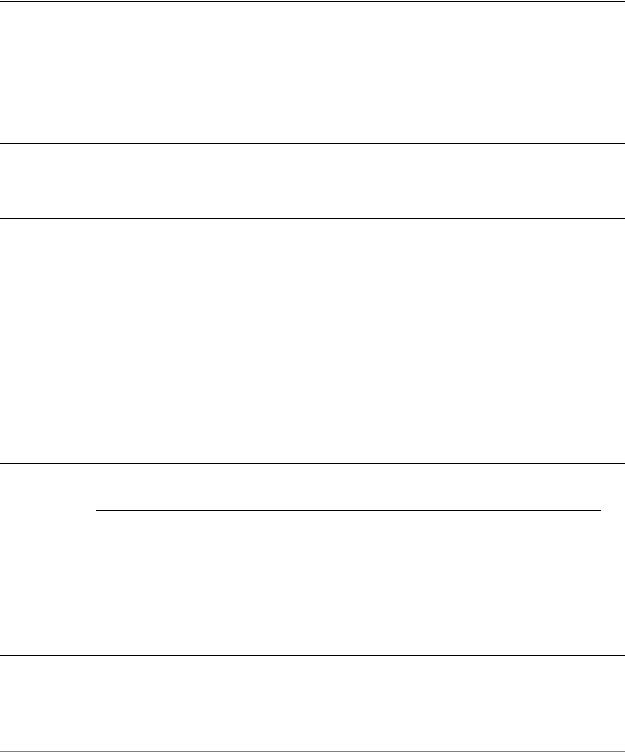
Chapter 4: DHCP |
DHCP Commands 99 |
|
|
|
|
service dhcp server shared network name <name> subnet <ipv4net> failover name <peer name>
Specifies the peer name for the local failover peer.
Syntax
set service dhcp-server shared-network-name name subnet ipv4net failover name peer-name
delete service dhcp-server shared-network-name name subnet ipv4net failover name show service dhcp-server shared-network-name name subnet ipv4net failover name
Command Mode
Configuration mode.
Configuration Statement
service { dhcp server {
shared network name name { subnet ipv4net {
failover {
name peer name
}
}
}
}
}
Parameters
name |
Mandatory. The DHCP address pool. |
|
|
ipv4net |
Mandatory. Multi-node. The IPv4 network served by |
|
the DHCP address pool. The format is ip-addr/prefix. |
|
|
peer-name |
The DHCP failover peer name for the local peer. |
|
|
Default
None.
Services |
R6.3 v01 |
Vyatta |

Chapter 4: DHCP |
DHCP Commands 100 |
|
|
|
|
Usage Guidelines
Use this command to specify a name for the local peer in a DHCP failover pair. Use the set form of this command to specify the DHCP failover peer name.
Use the delete form of this command to remove the local peer name configuration. Use the show form of this command to view local peer name configuration.
Services |
R6.3 v01 |
Vyatta |

Chapter 4: DHCP |
DHCP Commands 101 |
|
|
|
|
service dhcp server shared network name <name> subnet <ipv4net> failover peer address <ipv4>
Specifies the IP address of the failover peer.
Syntax
set service dhcp-server shared-network-name name subnet ipv4net failover peer-address ipv4
delete service dhcp-server shared-network-name name subnet ipv4net failover peer-address
show service dhcp-server shared-network-name name subnet ipv4net failover peer-address
Command Mode
Configuration mode.
Configuration Statement
service { dhcp server {
shared network name name { subnet ipv4net {
failover { peer address ipv4
}
}
}
}
}
Parameters
name |
Mandatory. The DHCP address pool. |
|
|
ipv4net |
Mandatory. Multi-node. The IPv4 network served by |
|
the DHCP address pool. The format is ip-addr/prefix. |
|
|
ipv4 |
Specifies the IP address for the failover peer. |
|
|
Services |
R6.3 v01 |
Vyatta |

Chapter 4: DHCP |
DHCP Commands 102 |
|
|
|
|
Default
None.
Usage Guidelines
Use this command to specify the DHCP failover IP address for the local peer.
Use the set form of this command to specify the DHCP failover IP address for the local peer.
Use the delete form of this command to remove the IP address configuration. Use the show form of this command to view the IP address configuration.
Services |
R6.3 v01 |
Vyatta |
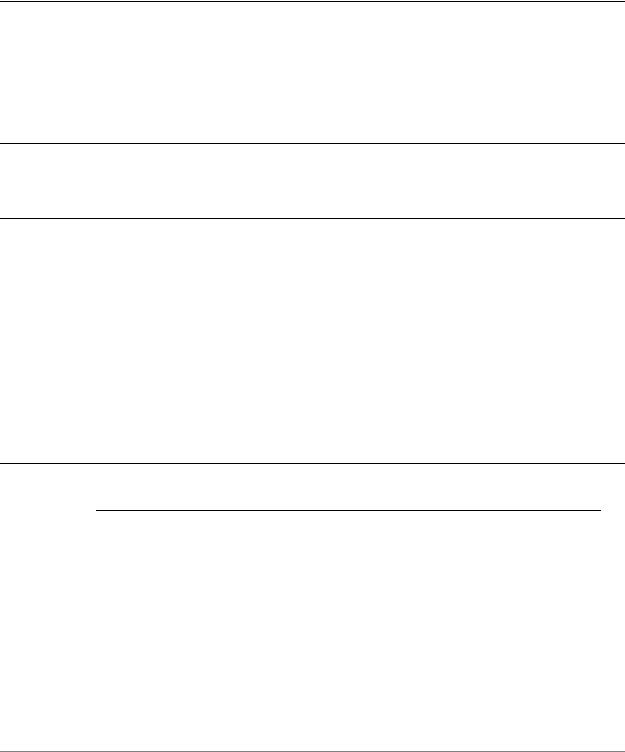
Chapter 4: DHCP |
DHCP Commands 103 |
|
|
|
|
service dhcp server shared network name <name> subnet <ipv4net> failover status <status>
Specifies the DHCP failover status for this peer.
Syntax
set service dhcp-server shared-network-name name subnet ipv4net failover status status
delete service dhcp-server shared-network-name name subnet ipv4net failover status show service dhcp-server shared-network-name name subnet ipv4net failover status
Command Mode
Configuration mode.
Configuration Statement
service { dhcp server {
shared network name name { subnet ipv4net {
failover { status status
}
}
}
}
}
Parameters
name |
Mandatory. The DHCP address pool. |
|
|
ipv4net |
Mandatory. Multi-node. The IPv4 network served by |
|
the DHCP address pool. The format is ip-addr/prefix. |
|
|
status |
Indicates whether this peer is the primary or secondary |
|
peer in the failover configuration. Supported values are |
|
as follows: |
|
primary: The local system is primary peer. |
|
secondary: The local system is the secondary peer. |
|
|
Services |
R6.3 v01 |
Vyatta |

Chapter 4: DHCP |
DHCP Commands 104 |
|
|
|
|
Default
None.
Usage Guidelines
Use this command to specify the DHCP failover status of this system.
Use the set form of this command to specify whether this system is primary or secondary.
Use the delete form of this command to remove failover status configuration. Use the show form of this command to view failover status configuration.
Services |
R6.3 v01 |
Vyatta |
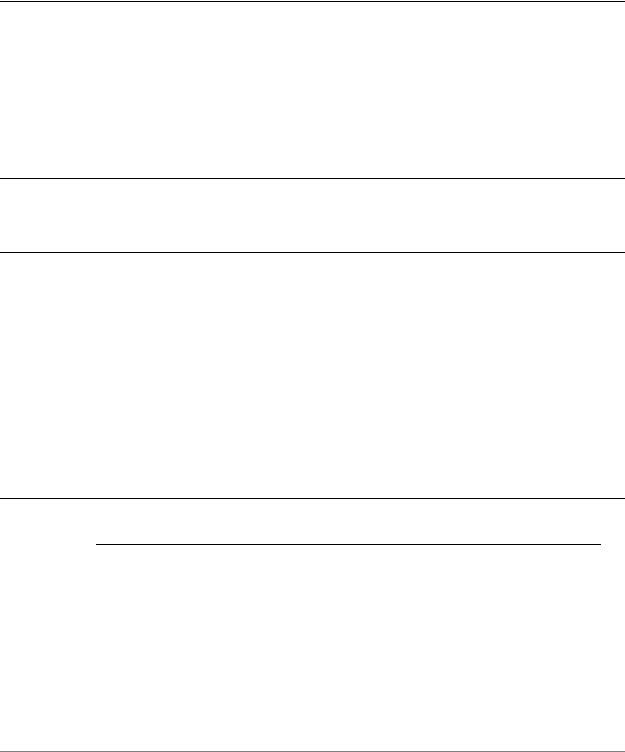
Chapter 4: DHCP |
DHCP Commands 105 |
|
|
|
|
service dhcp server shared network name <name> subnet <ipv4net> ip forwarding enable <state>
Specifies whether the client should configure its IP layer for packet forwarding.
Syntax
set service dhcp-server shared-network-name name subnet ipv4net ip-forwarding enable state
delete service dhcp-server shared-network-name name subnet ipv4net ip-forwarding enable
show service dhcp-server shared-network-name name subnet ipv4net ip-forwarding enable
Command Mode
Configuration mode.
Configuration Statement
service { dhcp server {
shared network name name { subnet ipv4net {
ip forwarding { enable state
}
}
}
}
}
Parameters
name |
Mandatory. The DHCP address pool. |
|
|
ipv4net |
Mandatory. Multi-node. The IPv4 network served by |
|
the DHCP address pool. The format is ip-addr/prefix. |
|
|
Services |
R6.3 v01 |
Vyatta |
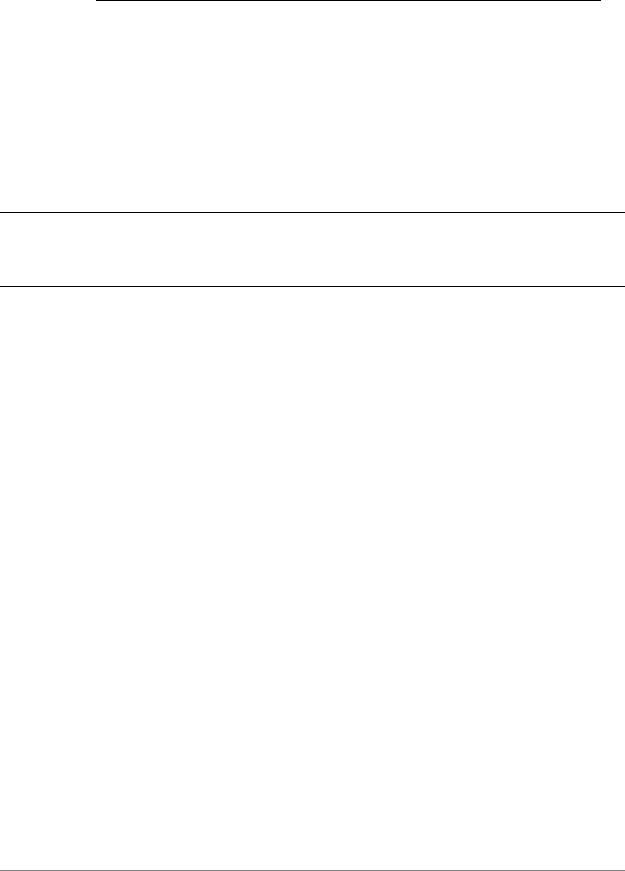
Chapter 4: DHCP |
DHCP Commands 106 |
|
|
|
|
state |
Specifies whether or not the client should configure its IP |
|
layer for packet forwarding. Supported values are as |
|
follows: |
|
true: The client should configure its IP later for packet |
|
forwarding. |
|
false: The client should not configure its IP later for |
|
packet forwarding. |
|
The default false. |
|
|
Default
The DHCP server does not direct clients to configure for packet forwarding.
Usage Guidelines
Use this command to specify whether the DHCP server directs clients to configure the IP layer for packet forwarding.
Use the set form of this command to specify whether the client should configure its IP layer for packet forwarding.
Use the delete form of this command to restore the default configuration.
Use the show form of this command to view IP forwarding configuration.
Services |
R6.3 v01 |
Vyatta |
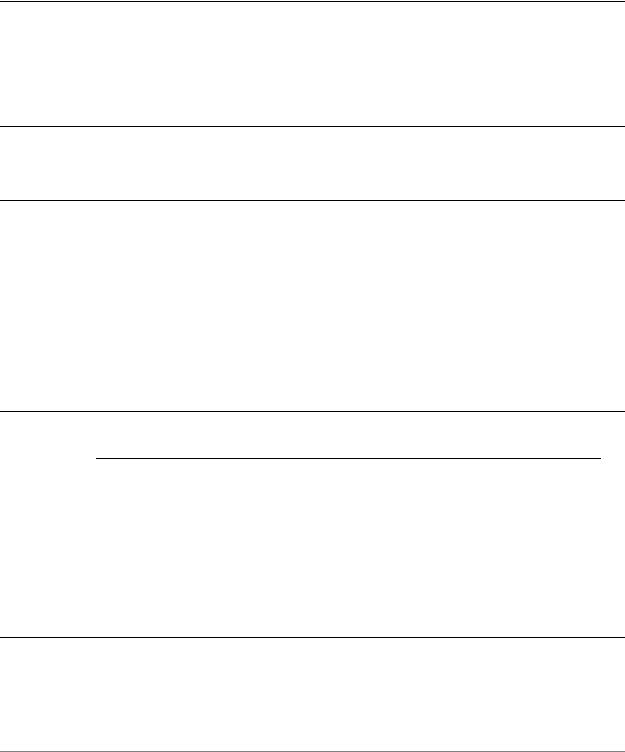
Chapter 4: DHCP |
DHCP Commands 107 |
|
|
|
|
service dhcp server shared network name <name> subnet <ipv4net> lease <seconds>
Specifies how long the address assigned by the DHCP server will be valid.
Syntax
set service dhcp-server shared-network-name name subnet ipv4net lease seconds delete service dhcp-server shared-network-name name subnet ipv4net lease show service dhcp-server shared-network-name name subnet ipv4net lease
Command Mode
Configuration mode.
Configuration Statement
service { dhcp server {
shared network name name { subnet ipv4net {
lease seconds
}
}
}
}
Parameters
name |
Mandatory. The DHCP address pool. |
|
|
ipv4net |
Mandatory. Multi-node. The IPv4 network served by |
|
the DHCP address pool. The format is ip-addr/prefix. |
|
|
seconds |
Optional. Specifies how long the address assigned by the |
|
DHCP server will be valid, in seconds. The range is 120 |
|
to 4294967296. |
|
|
Default
The default is 86400 (24 hours).
Services |
R6.3 v01 |
Vyatta |

Chapter 4: DHCP |
DHCP Commands 108 |
|
|
|
|
Usage Guidelines
Use this command to specify how long the address assigned by the DHCP server will be valid.
Use the set form of this command to specify how long the address assigned by the DHCP server will be valid.
Use the delete form of this command to remove the lease configuration.
Use the show form of this command to view the lease configuration.
Services |
R6.3 v01 |
Vyatta |
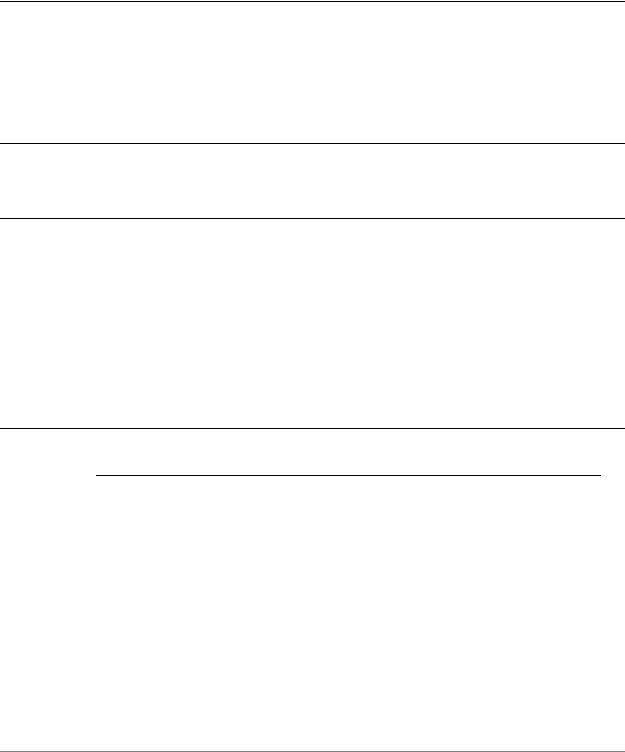
Chapter 4: DHCP |
DHCP Commands 109 |
|
|
|
|
service dhcp server shared network name <name> subnet <ipv4net> ntp server <ipv4>
Specifies the address of an NTP (Network Time Protocol) server available to clients.
Syntax
set service dhcp-server shared-network-name name subnet ipv4net ntp-server ipv4
delete service dhcp-server shared-network-name name subnet ipv4net ntp-server ipv4
show service dhcp-server shared-network-name name subnet ipv4net ntp-server
Command Mode
Configuration mode.
Configuration Statement
service { dhcp server {
shared network name name { subnet ipv4net {
ntp server ipv4
}
}
}
}
Parameters
name |
Mandatory. The DHCP address pool. |
|
|
ipv4net |
Mandatory. Multi-node. The IPv4 network served by |
|
the DHCP address pool. The format is ip-addr/prefix. |
|
|
ipv4 |
Optional. Specifies the IP address of an NTP server |
|
available to clients. Multiple NTP server addresses can |
|
be specified in separate commands. The list of NTP |
|
servers should be specified in order of preference. |
|
|
Services |
R6.3 v01 |
Vyatta |

Chapter 4: DHCP |
DHCP Commands 110 |
|
|
|
|
Default
None.
Usage Guidelines
Use this command to specify the address of an NTP (Network Time Protocol) server available to clients.
Use the set form of this command to specify the address of an NTP server available to clients.
Use the delete form of this command to remove the NTP server configuration. Use the show form of this command to view the NTP server configuration.
Services |
R6.3 v01 |
Vyatta |

Chapter 4: DHCP |
DHCP Commands 111 |
|
|
|
|
service dhcp server shared network name <name> subnet <ipv4net> pop server <ipv4>
Specifies the address of a POP3 (Post Office Protocol 3) server available to clients.
Syntax
set service dhcp-server shared-network-name name subnet ipv4net pop-server ipv4
delete service dhcp-server shared-network-name name subnet ipv4net pop-server ipv4
show service dhcp-server shared-network-name name subnet ipv4net pop-server
Command Mode
Configuration mode.
Configuration Statement
service { dhcp server {
shared network name name { subnet ipv4net {
pop server ipv4
}
}
}
}
Parameters
name |
Mandatory. The DHCP address pool. |
|
|
ipv4net |
Mandatory. Multi-node. The IPv4 network served by |
|
the DHCP address pool. The format is ip-addr/prefix. |
|
|
ipv4 |
Optional. Specifies the IP address of an POP3 server |
|
available to clients. Multiple POP3 server addresses can |
|
be specified in separate commands. The list of POP3 |
|
servers should be specified in order of preference. |
|
|
Services |
R6.3 v01 |
Vyatta |

Chapter 4: DHCP |
DHCP Commands 112 |
|
|
|
|
Default
None.
Usage Guidelines
Use this command to specify the address of an POP3 (Post Office Protocol 3) server available to clients.
Use the set form of this command to specify the address of an POP3 server available to clients.
Use the delete form of this command to remove the POP3 server configuration. Use the show form of this command to view the POP3 server configuration.
Services |
R6.3 v01 |
Vyatta |
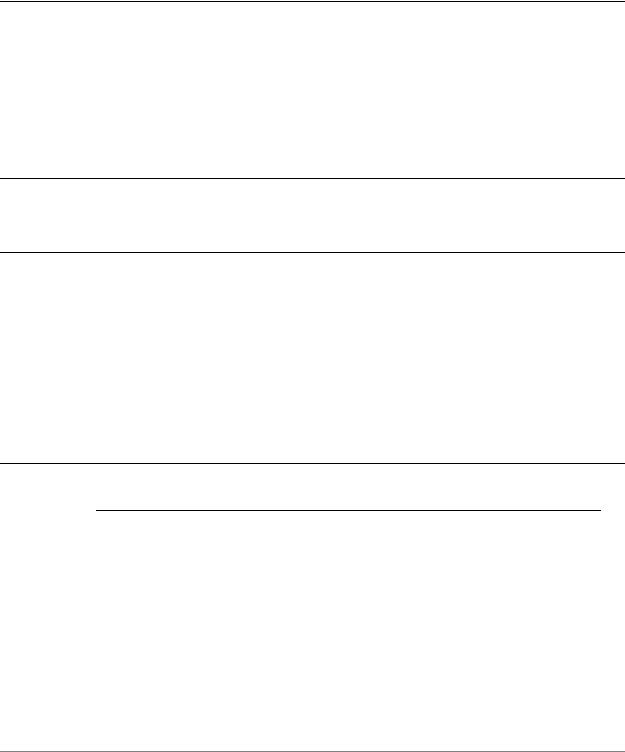
Chapter 4: DHCP |
DHCP Commands 113 |
|
|
|
|
service dhcp server shared network name <name> subnet <ipv4net> server identifier <ipv4>
Specifies the address for the DHCP server identifier.
Syntax
set service dhcp-server shared-network-name name subnet ipv4net server-identifier ipv4
delete service dhcp-server shared-network-name name subnet ipv4net server-identifier
show service dhcp-server shared-network-name name subnet ipv4net server-identifier
Command Mode
Configuration mode.
Configuration Statement
service { dhcp server {
shared network name name { subnet ipv4net {
server identifier ipv4
}
}
}
}
Parameters
name |
Mandatory. The DHCP address pool. |
|
|
ipv4net |
Mandatory. Multi-node. The IPv4 network served by |
|
the DHCP address pool. The format is ip-addr/prefix. |
|
|
ipv4 |
Optional. Specifies the address for the DHCP server |
|
identifier. |
|
|
Services |
R6.3 v01 |
Vyatta |

Chapter 4: DHCP |
DHCP Commands 114 |
|
|
|
|
Default
None.
Usage Guidelines
Use this command to specify the address for the DHCP server identifier.
The server identifier option is a field in a DHCP message that identifies the DHCP server as the destination address from clients to servers. When the DHCP server includes this field in a DHCPOffer, the client can use it to distinguish between multiple lease offers. The server identifier must be an address that is reachable from the client.
Use the set form of this command to specify the address for the DHCP server identifier.
Use the delete form of this command to remove the address for the DHCP server identifier.
Use the show form of this command to view the DHCP server identifier configuration.
Services |
R6.3 v01 |
Vyatta |
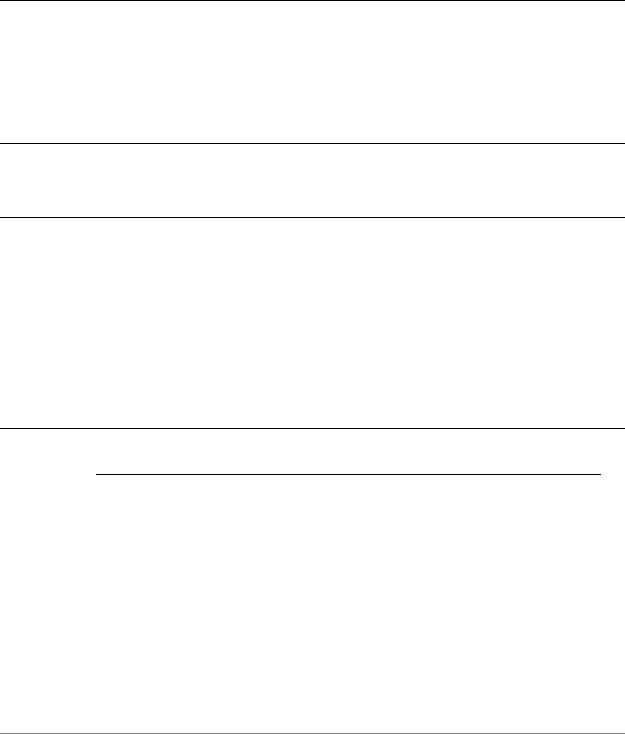
Chapter 4: DHCP |
DHCP Commands 115 |
|
|
|
|
service dhcp server shared network name <name> subnet <ipv4net> smtp server <ipv4>
Specifies the address of a SMTP (Simple Mail Transfer Protocol) server available to clients.
Syntax
set service dhcp-server shared-network-name name subnet ipv4net smtp-server ipv4
delete service dhcp-server shared-network-name name subnet ipv4net smtp-server ipv4
show service dhcp-server shared-network-name name subnet ipv4net smtp-server
Command Mode
Configuration mode.
Configuration Statement
service { dhcp server {
shared network name name { subnet ipv4net {
smtp server ipv4
}
}
}
}
Parameters
name |
Mandatory. The DHCP address pool. |
|
|
ipv4net |
Mandatory. Multi-node. The IPv4 network served by |
|
the DHCP address pool. The format is ip-addr/prefix. |
|
|
ipv4 |
Optional. Specifies the IP address of an SMTP server |
|
available to clients. Multiple SMTP server addresses can |
|
be specified in separate commands. The list of SMTP |
|
servers should be specified in order of preference. |
|
|
Services |
R6.3 v01 |
Vyatta |

Chapter 4: DHCP |
DHCP Commands 116 |
|
|
|
|
Default
None.
Usage Guidelines
Use this command to specify the address of an SMTP (Simple Mail Transfer Protocol) server available to clients.
Use the set form of this command to specify the address of an SMTP server available to clients.
Use the delete form of this command to remove the SMTP server configuration.
Use the show form of this command to view the SMTP server configuration.
Services |
R6.3 v01 |
Vyatta |
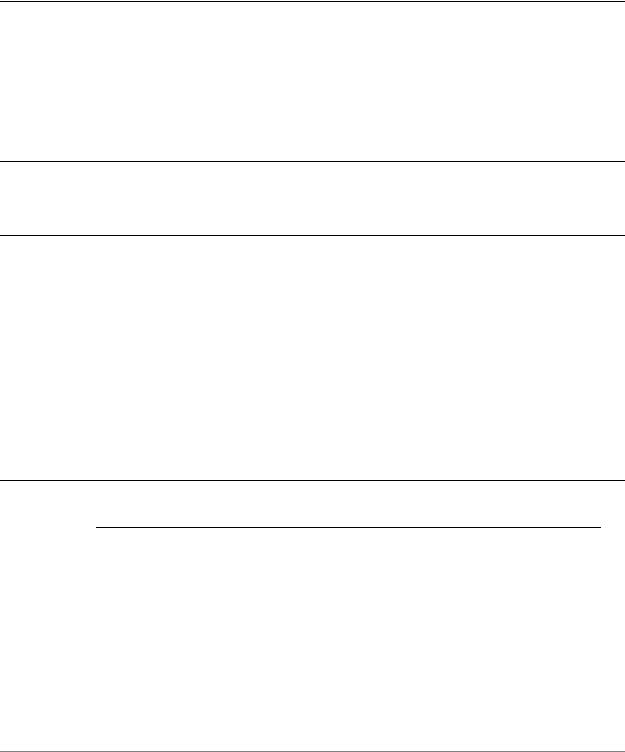
Chapter 4: DHCP |
DHCP Commands 117 |
|
|
|
|
service dhcp server shared network name <name> subnet <ipv4net> start <ipv4> stop <ipv4>
Specifies the range of addresses that will be assigned to DHCP clients.
Syntax
set service dhcp-server shared-network-name name subnet ipv4net start ipv4 stop ipv4
delete service dhcp-server shared-network-name name subnet ipv4net start [ipv4 [stop]]
show service dhcp-server shared-network-name name subnet ipv4net start [ipv4]
Command Mode
Configuration mode.
Configuration Statement
service { dhcp server {
shared network name name { subnet ipv4net {
start ipv4 { stop ipv4
}
}
}
}
}
Parameters
name |
Mandatory. The DHCP address pool. |
|
|
ipv4net |
Mandatory. Multi-node. The IPv4 network served by |
|
the DHCP address pool. The format is ip-addr/prefix. |
|
|
Services |
R6.3 v01 |
Vyatta |
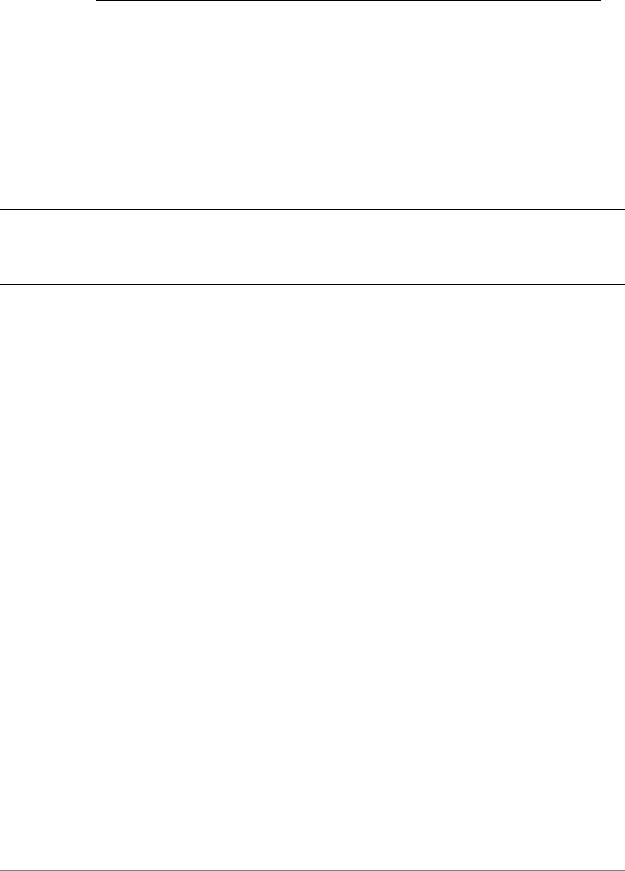
Chapter 4: DHCP |
DHCP Commands 118 |
|
|
|
|
start |
Optional. Multi-node. The start address in an address |
|
range. This is the first address in the range that can be |
|
assigned. |
|
You can define multiple address ranges within an |
|
address pool, by creating multiple start configuration |
|
nodes. |
|
|
stop |
Mandatory. The stop address in this address range. This |
|
is the last address in the range that can be assigned. |
|
|
Default
None.
Usage Guidelines
Use this command to specify the range of addresses that will be assigned to DHCP clients.
Use the set form of this command to specify the range of addresses that will be assigned to DHCP clients.
Use the delete form of this command to remove the address range configuration.
Use the show form of this command to view the address range configuration.
Services |
R6.3 v01 |
Vyatta |
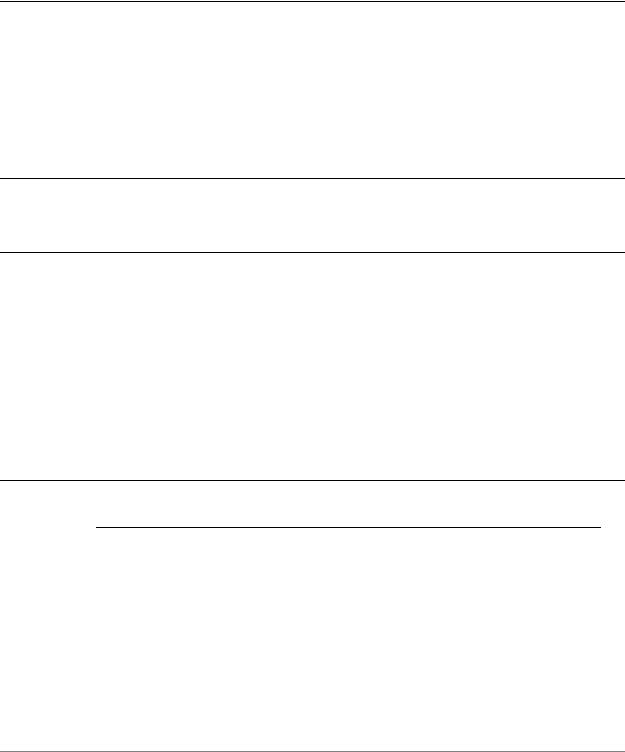
Chapter 4: DHCP |
DHCP Commands 119 |
|
|
|
|
service dhcp server shared network name <name> subnet <ipv4net> static mapping <mapname>
Maps a static IP address to a specific DHCP client based on its MAC address.
Syntax
set service dhcp-server shared-network-name name subnet ipv4net static-mapping mapname
delete service dhcp-server shared-network-name name subnet ipv4net static-mapping mapname
show service dhcp-server shared-network-name name subnet ipv4net static-mapping mapname
Command Mode
Configuration mode.
Configuration Statement
service { dhcp server {
shared network name name { subnet ipv4net {
static mapping mapname {
}
}
}
}
}
Parameters
name |
Mandatory. The DHCP address pool. |
|
|
ipv4net |
Mandatory. Multi-node. The IPv4 network served by |
|
the DHCP address pool. The format is ip-addr/prefix. |
|
|
Services |
R6.3 v01 |
Vyatta |
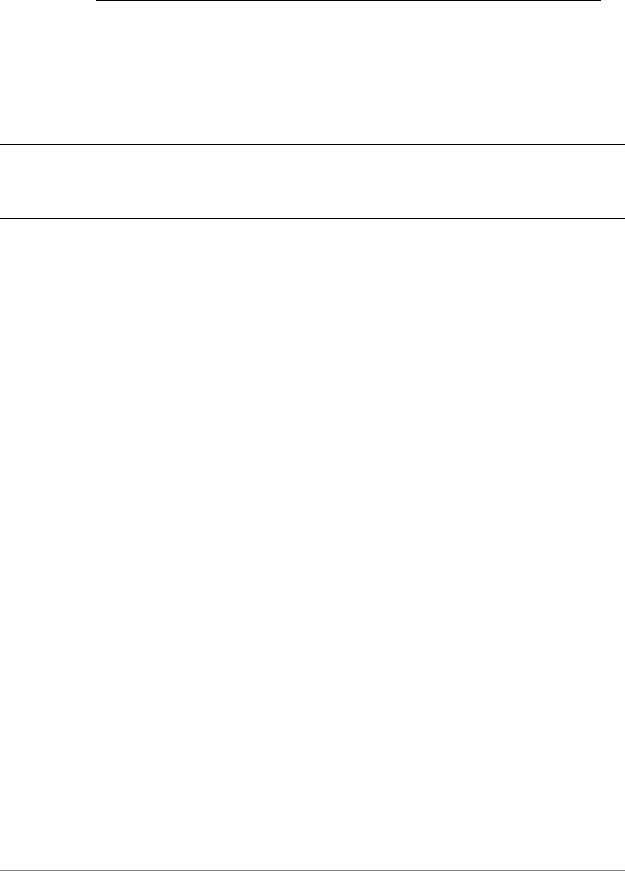
Chapter 4: DHCP |
DHCP Commands 120 |
|
|
|
|
mapname |
Optional. Multi-node. Allows you to statically map an |
|
IP address within an address pool to the MAC address |
|
of a device on the network. |
|
You can define multiple static mappings of this type by |
|
creating multiple static-mapping configuration nodes. |
|
|
Default
None.
Usage Guidelines
Use this command to define a static mapping between a specific DHCP client based on its MAC address and an IP address.
Use the set form of this command to define a static mapping between a specific DHCP client based on its MAC address and an IP address.
Use the delete form of this command to remove the static mapping configuration.
Use the show form of this command to view the static mapping configuration.
Services |
R6.3 v01 |
Vyatta |
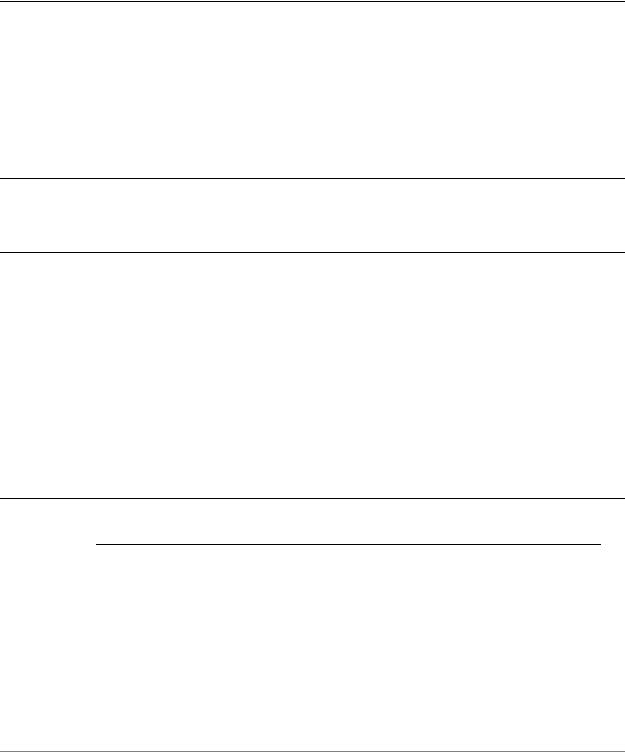
Chapter 4: DHCP |
DHCP Commands 121 |
|
|
|
|
service dhcp server shared network name <name> subnet <ipv4net> static mapping <mapname> disable
Disables DHCP configuration for the specified static mapping.
Syntax
set service dhcp-server shared-network-name name subnet ipv4net static-mapping mapname disable
delete service dhcp-server shared-network-name name subnet ipv4net static-mapping mapname disable
show service dhcp-server shared-network-name name subnet ipv4net static-mapping mapname
Command Mode
Configuration mode.
Configuration Statement
service { dhcp server {
shared network name name { subnet ipv4net {
static mapping mapname { disable
}
}
}
}
}
Parameters
name |
Mandatory. The DHCP address pool. |
|
|
ipv4net |
Mandatory. Multi-node. The IPv4 network served by |
|
the DHCP address pool. The format is ip-addr/prefix. |
|
|
Services |
R6.3 v01 |
Vyatta |
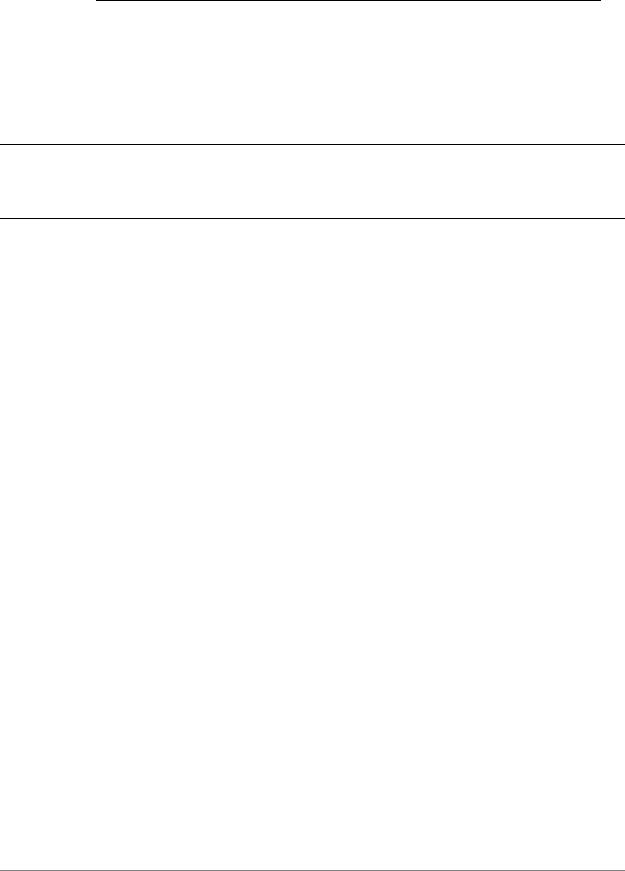
Chapter 4: DHCP |
DHCP Commands 122 |
|
|
|
|
mapname |
Optional. Multi-node. Allows you to statically map an |
|
IP address within an address pool to the MAC address |
|
of a device on the network. |
|
You can define multiple static mappings of this type by |
|
creating multiple static-mapping configuration nodes. |
|
|
Default
The static mapping configuration is enabled.
Usage Guidelines
Use this command to disable configuration of the specified static map.
Use the set form of this command to disable configuration of the static map.
Use the delete form of this command to enable the configuration of the static map.
Use the show form of this command to view the static map configuration.
Services |
R6.3 v01 |
Vyatta |
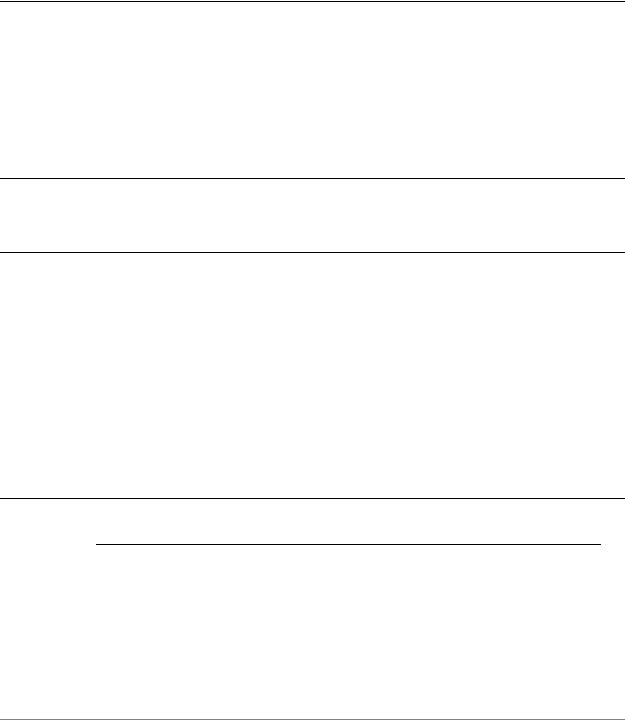
Chapter 4: DHCP |
DHCP Commands 123 |
|
|
|
|
service dhcp server shared network name <name> subnet <ipv4net> static mapping <mapname> ip address <ipv4>
Specifies a static IP address for a specific DHCP client.
Syntax
set service dhcp-server shared-network-name name subnet ipv4net static-mapping mapname ip-address ipv4
delete service dhcp-server shared-network-name name subnet ipv4net static-mapping mapname ip-address
show service dhcp-server shared-network-name name subnet ipv4net static-mapping mapname ip-address
Command Mode
Configuration mode.
Configuration Statement
service { dhcp server {
shared network name name { subnet ipv4net {
static mapping mapname { ip address ipv4
}
}
}
}
}
Parameters
name |
Mandatory. The DHCP address pool. |
|
|
ipv4net |
Mandatory. Multi-node. The IPv4 network served by |
|
the DHCP address pool. The format is ip-addr/prefix. |
|
|
Services |
R6.3 v01 |
Vyatta |
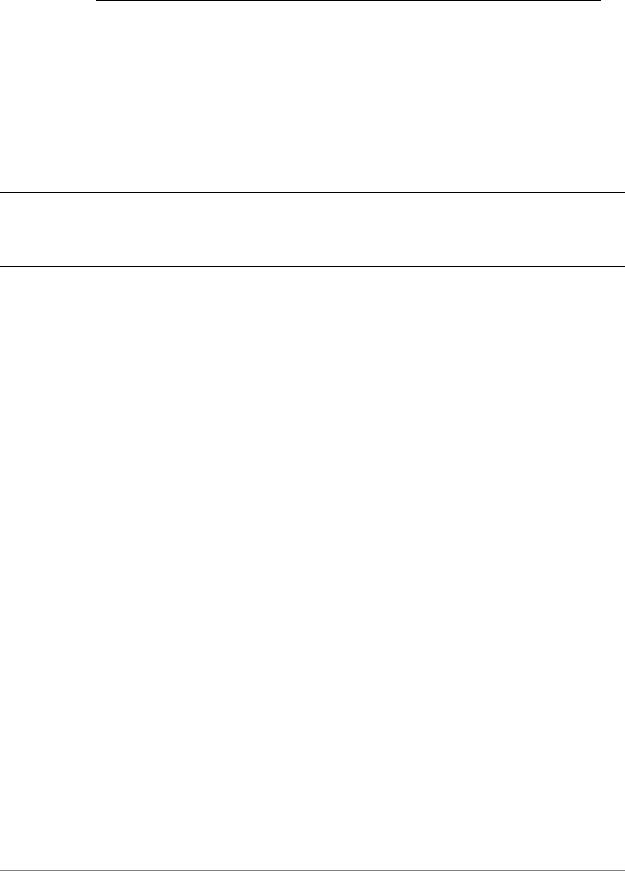
Chapter 4: DHCP |
DHCP Commands 124 |
|
|
|
|
mapname |
Multi-node. Allows you to statically map an IP address |
|
within an address pool to the MAC address of a device |
|
on the network. |
|
You can define multiple static mappings of this type by |
|
creating multiple static-mapping configuration nodes. |
|
|
ipv4 |
Mandatory. The IP address to be statically assigned to |
|
the device. |
|
|
Default
None.
Usage Guidelines
Use this command to specify a static IP address for a specific DHCP client based on its MAC address.
Use the set form of this command to specify a static IP address for a specific DHCP client based on its MAC address.
Use the delete form of this command to remove the static mapping configuration.
Use the show form of this command to view the static mapping configuration.
Services |
R6.3 v01 |
Vyatta |

Chapter 4: DHCP |
DHCP Commands 125 |
|
|
|
|
service dhcp server shared network name <name> subnet <ipv4net> static mapping <mapname> mac address <mac>
Specifies the MAC address of a DHCP client to assign a static IP address to.
Syntax
set service dhcp-server shared-network-name name subnet ipv4net static-mapping mapname mac-address mac
delete service dhcp-server shared-network-name name subnet ipv4net static-mapping mapname mac-address
show service dhcp-server shared-network-name name subnet ipv4net static-mapping mapname mac-address
Command Mode
Configuration mode.
Configuration Statement
service { dhcp server {
shared network name name { subnet ipv4net {
static mapping mapname { mac address mac
}
}
}
}
}
Parameters
name |
Mandatory. The DHCP address pool. |
|
|
ipv4net |
Mandatory. Multi-node. The IPv4 network served by |
|
the DHCP address pool. The format is ip-addr/prefix. |
|
|
Services |
R6.3 v01 |
Vyatta |

Chapter 4: DHCP |
DHCP Commands 126 |
|
|
|
|
mapname |
Multi-node. Allows you to statically map an IP address |
|
within an address pool to the MAC address of a device |
|
on the network. |
|
You can define multiple static mappings of this type by |
|
creating multiple static-mapping configuration nodes. |
|
|
mac |
Mandatory. The MAC address to be statically mapped |
|
to the specified IP address. |
|
|
Default
None.
Usage Guidelines
Use this command to specify the MAC address of a DHCP client to assign an IP address to.
Use the set form of this command to specify the MAC address of the DHCP client.
Use the delete form of this command to remove the static mapping configuration.
Use the show form of this command to view the static mapping configuration.
Services |
R6.3 v01 |
Vyatta |

Chapter 4: DHCP |
DHCP Commands 127 |
|
|
|
|
service dhcp server shared network name <name> subnet <ipv4net> static mapping <mapname> static mapping parameters <params>
Specifies additional static mapping DHCP Server parameters.
Syntax
set service dhcp-server shared-network-name name subnet ipv4net static-mapping mapname static-mapping-parameters params
delete service dhcp-server shared-network-name name subnet ipv4net static-mapping mapname static-mapping-parameters params
show service dhcp-server shared-network-name name subnet ipv4net static-mapping mapname static-mapping-parameters
Command Mode
Configuration mode.
Configuration Statement
service { dhcp server {
shared network name name { subnet ipv4net {
static mapping mapname { static mapping parameters params
}
}
}
}
}
Parameters
name |
Mandatory. The DHCP address pool. |
|
|
ipv4net |
Mandatory. Multi-node. The IPv4 network served by the DHCP |
|
address pool. The format is ip-addr/prefix. |
|
|
Services |
R6.3 v01 |
Vyatta |
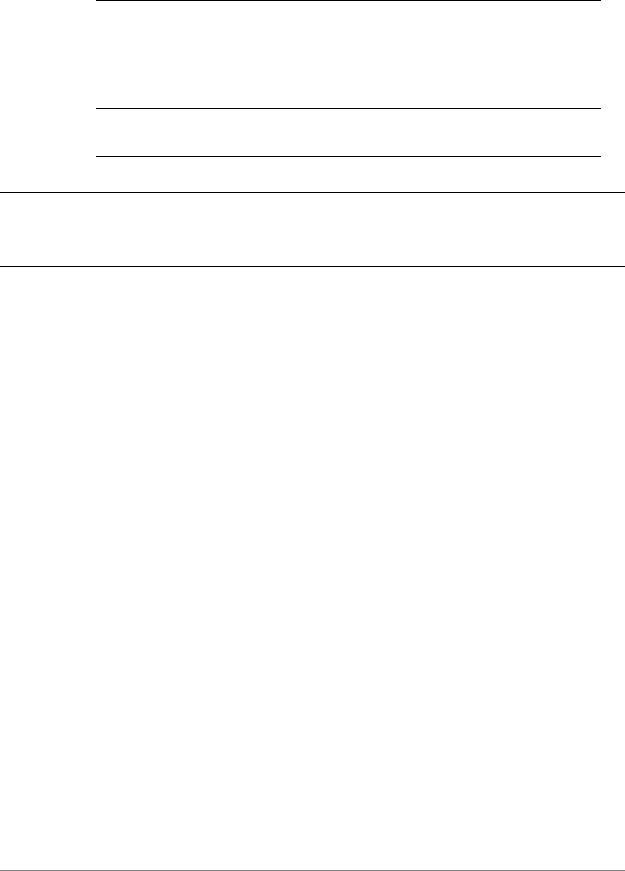
Chapter 4: DHCP |
DHCP Commands 128 |
|
|
|
|
mapname Optional. Multi-node. Allows you to statically map an IP address within an address pool to the MAC address of a device on the network.
You can define multiple static mappings of this type by creating multiple static-mapping configuration nodes.
params The string of parameters to be used by the DHCP Server. The string must be enclosed in single quotes.
Default
None.
Usage Guidelines
WARNING This is an advanced feature and should only be used by advanced users in special situations.
Use this command to specify additional static mapping DHCP Server parameters that are not available within the service dhcp-server commands. The Vyatta DHCP Server commands are a subset of those available for DHCP Server configuration. This command provides access to all DHCP Server configuration parameters. Further information regarding DHCP Server configuration can be found on the dhcpd.conf man page. To access it, type the following at the Vyatta command prompt:
man dhcpd.conf
No validation is done by the Vyatta system prior to passing the parameter string to the DHCP Server process (dhcpd). Because of this it is imperative that the syntax described in the dhcpd.conf documentation be strictly followed. Failure to do so could result in the DHCP Server crashing. It is advisaable to check the system log for errors when using these parameter strings. Also, the show system processes command can be used to determine if the dhcpd process is still running.
The scope of these parameters is for the specified map name. They will apply to all static-mappings within this scope unless parameters with a narrower scope are specified using the static-mapping-parameters version of this command.
Multiple parameter strings can be specified. Each parameter string specified adds a separate line into the dhcpd.conf file.
Use the set form of this command to specify additional static mapping DHCP Server parameters.
Use the delete form of this command to remove additional static mapping DHCP Server parameters.
Use the show form of this command to view the additional static mapping DHCP Server parameters configuration.
Services |
R6.3 v01 |
Vyatta |
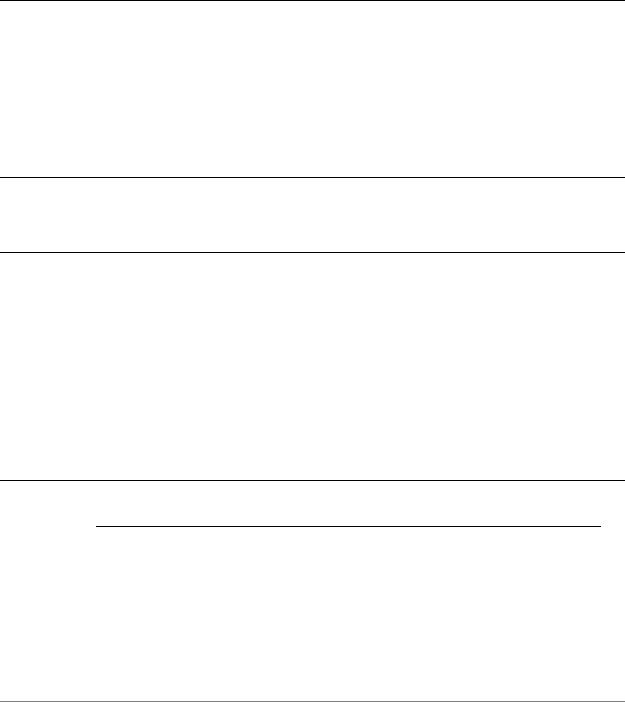
Chapter 4: DHCP |
DHCP Commands 129 |
|
|
|
|
service dhcp server shared network name <name> subnet <ipv4net> static route destination subnet <ipv4net>
Specifies the destination subnet of a static route for clients to store in their routing cache.
Syntax
set service dhcp-server shared-network-name name subnet ipv4net static-route destination-subnet ipv4net2
delete service dhcp-server shared-network-name name subnet ipv4net static-route destination-subnet
show service dhcp-server shared-network-name name subnet ipv4net static-route destination-subnet
Command Mode
Configuration mode.
Configuration Statement
service { dhcp server {
shared network name name { subnet ipv4net {
static route { destination subnet ipv4net2
}
}
}
}
Parameters
name |
Mandatory. The DHCP address pool. |
|
|
ipv4net |
Mandatory. Multi-node. The IPv4 network served by |
|
the DHCP address pool. The format is ip-addr/prefix. |
|
|
ipv4net2 |
Specifies the destination IP subnet of a static route for |
|
clients to store in their routing table. |
|
|
Services |
R6.3 v01 |
Vyatta |

Chapter 4: DHCP |
DHCP Commands 130 |
|
|
|
|
Default
None.
Usage Guidelines
Use this command to specify the destination subnet of a static route for clients to store in their routing cache. The other part of the static route is defined by the service dhcp-server shared-network-name <name> subnet <ipv4net> static-route router <ipv4> command. Only one static route can be defined for a given subnet.
Use the set form of this command to specify the destination subnet of a static route for clients to store in their routing cache.
Use the delete form of this command to remove the destination subnet configuration.
Use the show form of this command to view the destination subnet configuration.
Services |
R6.3 v01 |
Vyatta |
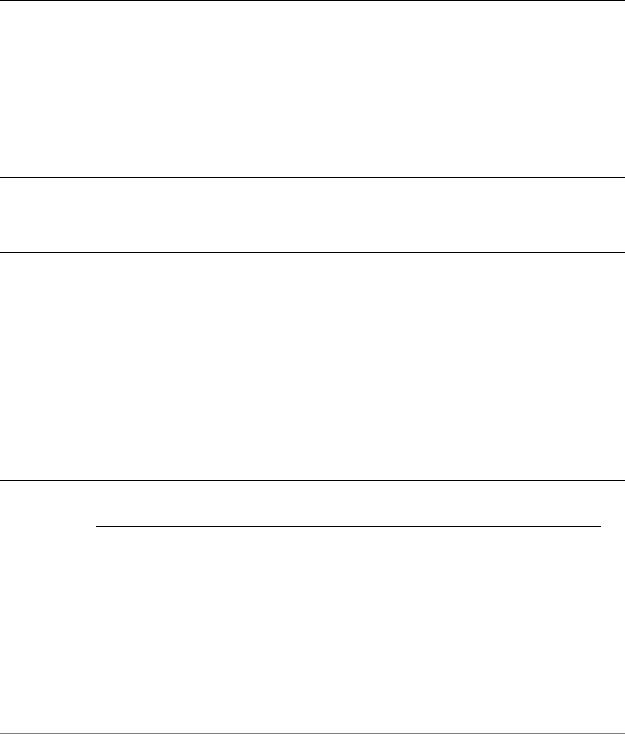
Chapter 4: DHCP |
DHCP Commands 131 |
|
|
|
|
service dhcp server shared network name <name> subnet <ipv4net> static route router <ipv4>
Specifies the router for the destination of a static route for clients to store in their routing cache.
Syntax
set service dhcp-server shared-network-name name subnet ipv4net static-route router ipv4
delete service dhcp-server shared-network-name name subnet ipv4net static-route router
show service dhcp-server shared-network-name name subnet ipv4net static-route router
Command Mode
Configuration mode.
Configuration Statement
service { dhcp server {
shared network name name { subnet ipv4net {
static route { router ipv4
}
}
}
}
Parameters
name |
Mandatory. The DHCP address pool. |
|
|
ipv4net |
Mandatory. Multi-node. The IPv4 network served by |
|
the DHCP address pool. The format is ip-addr/prefix. |
|
|
ipv4 |
Specifies the IP address of the router for the destination |
|
of a static route for clients to store in their routing cache. |
|
|
Services |
R6.3 v01 |
Vyatta |

Chapter 4: DHCP |
DHCP Commands 132 |
|
|
|
|
Default
None.
Usage Guidelines
Use this command to specify the router for the destination of a static route for clients to store in their routing cache. The other part of the static route is defined by the service dhcp-server shared-network-name <name> subnet <ipv4net> static-route destination-subnet <ipv4net> command.
Use the set form of this command to specify the router for the destination of a static route for clients to store in their routing cache.
Use the delete form of this command to remove the router configuration.
Use the show form of this command to view the router configuration.
Services |
R6.3 v01 |
Vyatta |
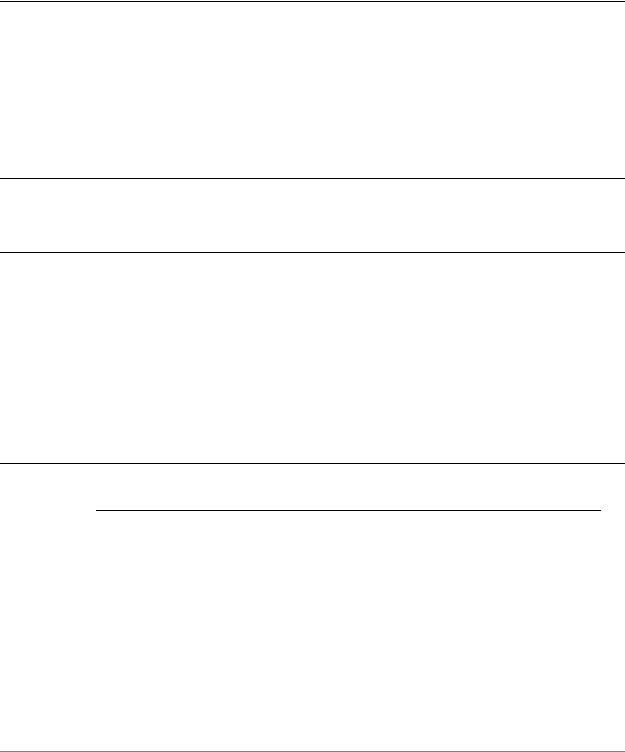
Chapter 4: DHCP |
DHCP Commands 133 |
|
|
|
|
service dhcp server shared network name <name> subnet <ipv4net> subnet parameters <params>
Specifies additional subnet DHCP Server parameters.
Syntax
set service dhcp-server shared-network-name name subnet ipv4net subnet-parameters params
delete service dhcp-server shared-network-name name subnet ipv4net subnet-parameters params
show service dhcp-server shared-network-name name subnet ipv4net subnet-parameters
Command Mode
Configuration mode.
Configuration Statement
service { dhcp server {
shared network name name { subnet ipv4net {
subnet parameters params
}
}
}
}
Parameters
name |
Mandatory. The DHCP address pool. |
|
|
ipv4net |
Mandatory. Multi-node. The IPv4 network served by the DHCP |
|
address pool. The format is ip-addr/prefix. |
|
|
params |
The string of parameters to be used by the DHCP Server. The |
|
string must be enclosed in single quotes. |
|
|
Services |
R6.3 v01 |
Vyatta |

Chapter 4: DHCP |
DHCP Commands 134 |
|
|
|
|
Default
None.
Usage Guidelines
WARNING This is an advanced feature and should only be used by advanced users in special situations.
Use this command to specify additional subnet DHCP Server parameters that are not available within the service dhcp-server commands. The Vyatta DHCP Server commands are a subset of those available for DHCP Server configuration. This command provides access to all DHCP Server configuration parameters. Further information regarding DHCP Server configuration can be found on the dhcpd.conf man page. To access it, type the following at the Vyatta command prompt:
man dhcpd.conf
No validation is done by the Vyatta system prior to passing the parameter string to the DHCP Server process (dhcpd). Because of this it is imperative that the syntax described in the dhcpd.conf documentation be strictly followed. Failure to do so could result in the DHCP Server crashing. It is advisaable to check the system log for errors when using these parameter strings. Also, the show system processes command can be used to determine if the dhcpd process is still running.
The scope of these parameters is for the specified subnet. They will apply to all static-mappings within this scope unless parameters with a narrower scope are specified using the static-mapping-parametesrs version of this command.
Multiple parameter strings can be specified. Each parameter string specified adds a separate line into the dhcpd.conf file.
Use the set form of this command to specify additional subnet DHCP Server parameters.
Use the delete form of this command to remove additional subnet DHCP Server parameters.
Use the show form of this command to view the additional subnet DHCP Server parameters configuration.
Services |
R6.3 v01 |
Vyatta |
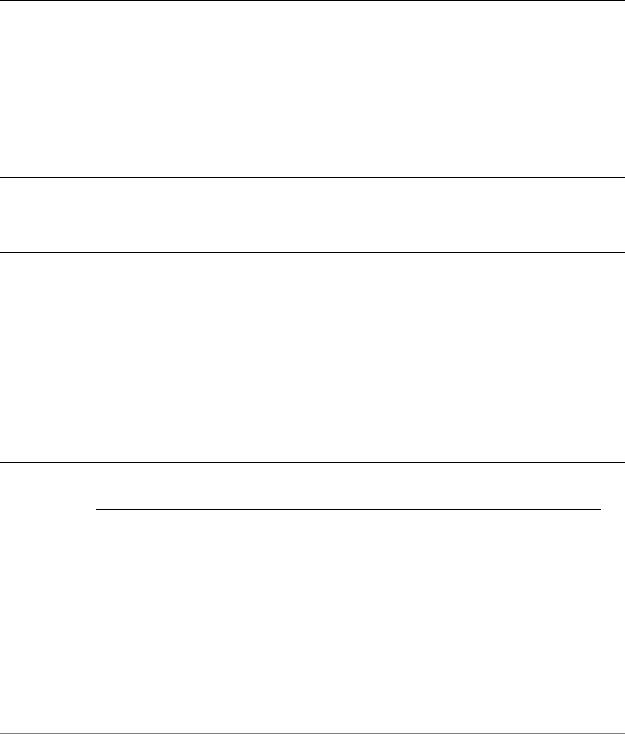
Chapter 4: DHCP |
DHCP Commands 135 |
|
|
|
|
service dhcp server shared network name <name> subnet <ipv4net> tftp server name <servername>
Specifies the name of a TFTP (Trivial File Transfer Protocol) server available to clients.
Syntax
set service dhcp-server shared-network-name name subnet ipv4net tftp-server-name servername
delete service dhcp-server shared-network-name name subnet ipv4net tftp-server-name
show service dhcp-server shared-network-name name subnet ipv4net tftp-server-name
Command Mode
Configuration mode.
Configuration Statement
service { dhcp server {
shared network name name { subnet ipv4net {
tftp server name servername
}
}
}
}
Parameters
name |
Mandatory. The DHCP address pool. |
|
|
ipv4net |
Mandatory. Multi-node. The IPv4 network served by |
|
the DHCP address pool. The format is ip-addr/prefix. |
|
|
servername |
Specifies the name of a TFTP server available to clients. |
|
|
Services |
R6.3 v01 |
Vyatta |

Chapter 4: DHCP |
DHCP Commands 136 |
|
|
|
|
Default
None.
Usage Guidelines
Use this command to specify the name of a TFTP (Trivial File Transfer Protocol) server available to clients.
Use the set form of this command to specify the name of a TFTP (Trivial File Transfer Protocol) server available to clients.
Use the delete form of this command to remove the TFTP server configuration.
Use the show form of this command to view the TFTP server configuration.
Services |
R6.3 v01 |
Vyatta |

Chapter 4: DHCP |
DHCP Commands 137 |
|
|
|
|
service dhcp server shared network name <name> subnet <ipv4net> time offset <seconds>
Specifies the offset of the client’s subnet in seconds from UTC (Coordinated Universal Time).
Syntax
set service dhcp-server shared-network-name name subnet ipv4net time-offset seconds
delete service dhcp-server shared-network-name name subnet ipv4net time-offset show service dhcp-server shared-network-name name subnet ipv4net time-offset
Command Mode
Configuration mode.
Configuration Statement
service { dhcp server {
shared network name name { subnet ipv4net {
time offset seconds
}
}
}
}
Parameters
name |
Mandatory. The DHCP address pool. |
|
|
ipv4net |
Mandatory. Multi-node. The IPv4 network served by |
|
the DHCP address pool. The format is ip-addr/prefix. |
|
|
seconds |
Specifies the offset of the client’s subnet in seconds from |
|
UTC (Coordinated Universal Time). |
|
|
Default
None.
Services |
R6.3 v01 |
Vyatta |
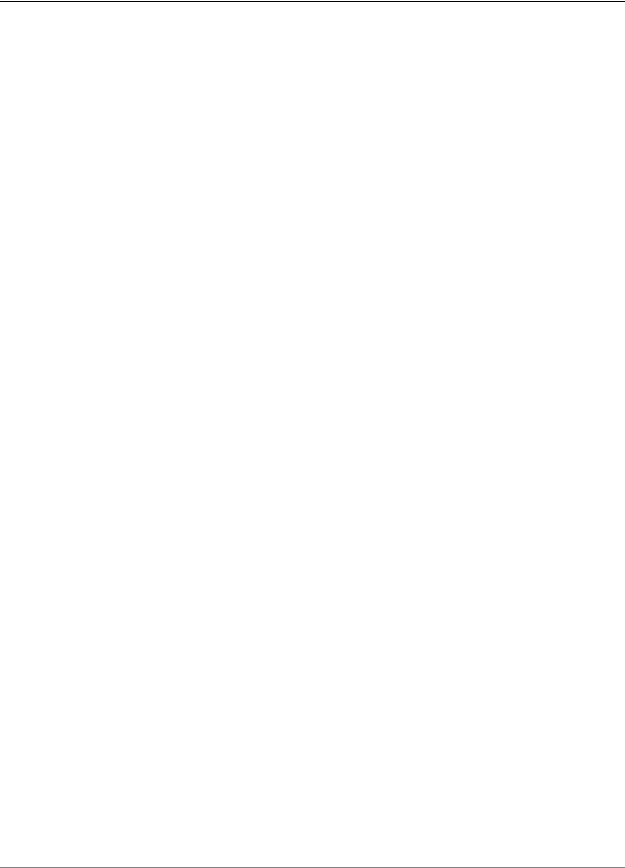
Chapter 4: DHCP |
DHCP Commands 138 |
|
|
|
|
Usage Guidelines
Use this command to specify the offset of the client’s subnet in seconds from UTC (Coordinated Universal Time).
Use the set form of this command to specify the offset of the client’s subnet in seconds from UTC (Coordinated Universal Time).
Use the delete form of this command to remove the time offset configuration.
Use the show form of this command to view the time offset configuration.
Services |
R6.3 v01 |
Vyatta |
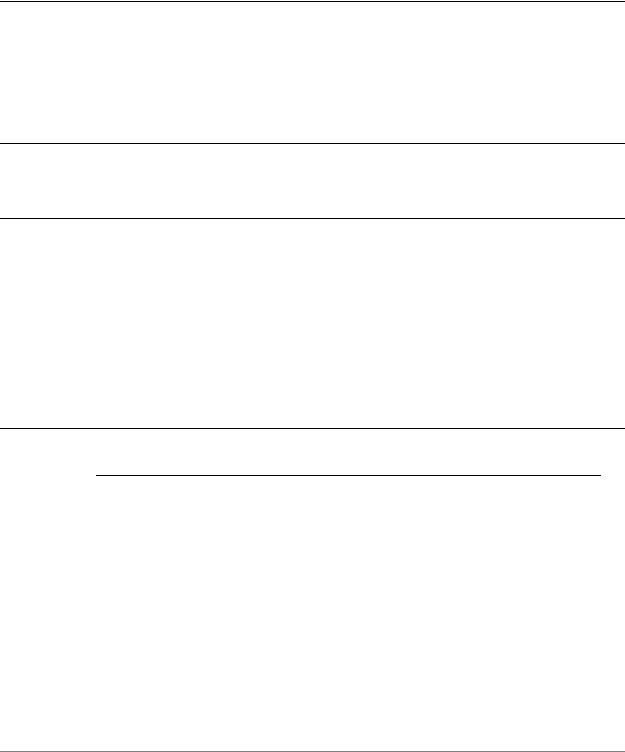
Chapter 4: DHCP |
DHCP Commands 139 |
|
|
|
|
service dhcp server shared network name <name> subnet <ipv4net> time server <ipv4>
Specifies the address of an RFC868 time server available to clients.
Syntax
set service dhcp-server shared-network-name name subnet ipv4net time-server ipv4
delete service dhcp-server shared-network-name name subnet ipv4net time-server ipv4
show service dhcp-server shared-network-name name subnet ipv4net time-server
Command Mode
Configuration mode.
Configuration Statement
service { dhcp server {
shared network name name { subnet ipv4net {
time server ipv4
}
}
}
}
Parameters
name |
Mandatory. The DHCP address pool. |
|
|
ipv4net |
Mandatory. Multi-node. The IPv4 network served by |
|
the DHCP address pool. The format is ip-addr/prefix. |
|
|
ipv4 |
Optional. Specifies the IP address of an RFC868 time |
|
server available to clients. Multiple time server addresses |
|
can be specified in separate commands. The list of time |
|
servers should be specified in order of preference. |
|
|
Services |
R6.3 v01 |
Vyatta |

Chapter 4: DHCP |
DHCP Commands 140 |
|
|
|
|
Default
None.
Usage Guidelines
Use this command to specify the address of an RFC 868 time server available to clients.
Use the set form of this command to specify the address of a time server available to clients.
Use the delete form of this command to remove the time server configuration. Use the show form of this command to view the time server configuration.
Services |
R6.3 v01 |
Vyatta |
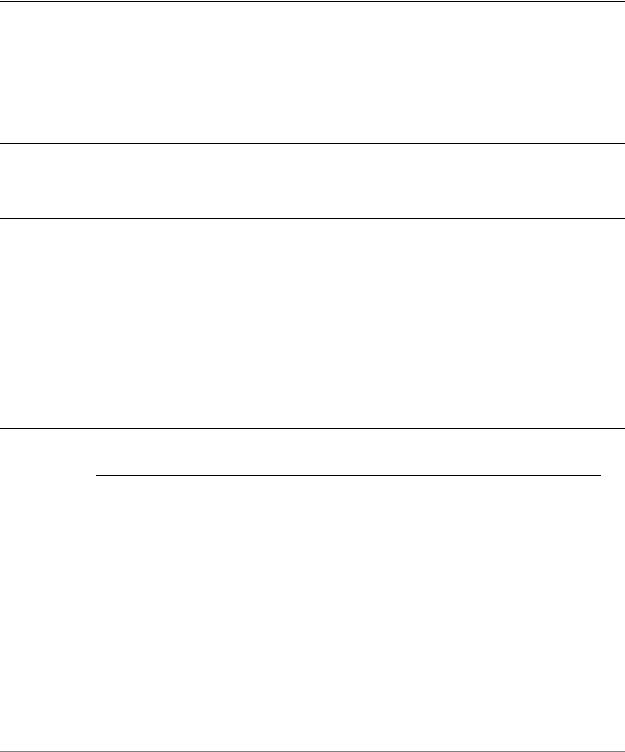
Chapter 4: DHCP |
DHCP Commands 141 |
|
|
|
|
service dhcp server shared network name <name> subnet <ipv4net> wins server <ipv4>
Specifies the address of a WINS server that is available to DHCP clients.
Syntax
set service dhcp-server shared-network-name name subnet ipv4net wins-server ipv4
delete service dhcp-server shared-network-name name subnet ipv4net wins-server ipv4
show service dhcp-server shared-network-name name subnet ipv4net wins-server
Command Mode
Configuration mode.
Configuration Statement
service { dhcp server {
shared network name name { subnet ipv4net {
wins server ipv4
}
}
}
}
Parameters
name |
Mandatory. The DHCP address pool. |
|
|
ipv4net |
Mandatory. Multi-node. The IPv4 network served by |
|
the DHCP address pool. The format is ip-addr/prefix. |
|
|
Services |
R6.3 v01 |
Vyatta |

Chapter 4: DHCP |
DHCP Commands 142 |
|
|
|
|
ipv4 |
Optional. Multi-node. Gives the address of a NetBIOS |
|
Windows Internet Naming Server (WINS) available to |
|
DHCP clients on this subnet. The WINS server provides |
|
a name resolution services the Microsoft DHCP clients |
|
can use to correlate host names to IP addresses. |
|
You can specify more than one WINS server by issuing |
|
this statement multiple times. The format is an IP |
|
address. |
|
|
Default
None.
Usage Guidelines
Use this command to specify the address of a WINS server that is available to DHCP clients.
Use the set form of this command to specify the address of a WINS server that is available to DHCP clients.
Use the delete form of this command to remove the wins-server configuration.
Use the show form of this command to view the wins-server configuration.
Services |
R6.3 v01 |
Vyatta |
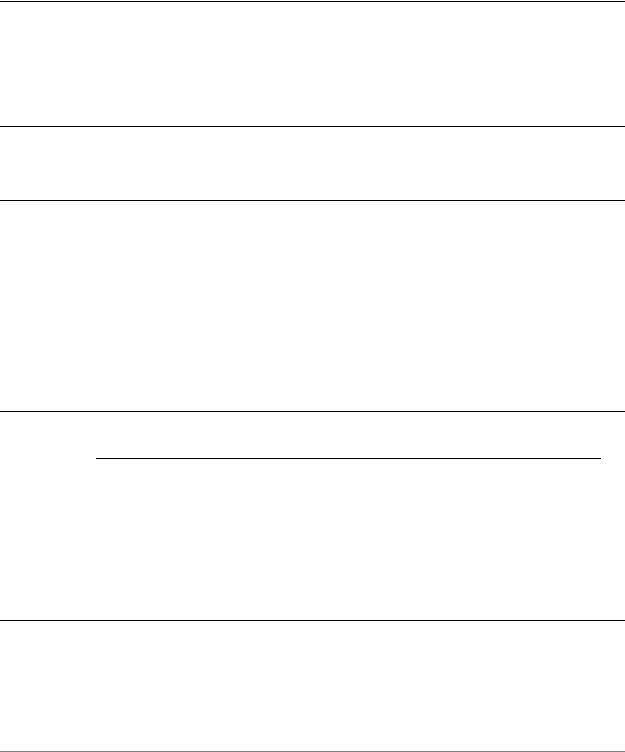
Chapter 4: DHCP |
DHCP Commands 143 |
|
|
|
|
service dhcp server shared network name <name> subnet <ipv4net> wpad url <url>
Specifies the Web Proxy Autodiscovery (WPAD) URL
Syntax
set service dhcp-server shared-network-name name subnet ipv4net wpad-url url delete service dhcp-server shared-network-name name subnet ipv4net wpad-url show service dhcp-server shared-network-name name subnet ipv4net wpad-url
Command Mode
Configuration mode.
Configuration Statement
service { dhcp server {
shared network name name { subnet ipv4net {
wpad url url
}
}
}
}
Parameters
name |
Mandatory. The DHCP address pool. |
|
|
ipv4net |
Mandatory. Multi-node. The IPv4 network served by |
|
the DHCP address pool. The format is ip-addr/prefix. |
|
|
url |
Optional. Specifies the Web Proxy Autodiscovery |
|
(WPAD) URL |
|
|
Default
None.
Services |
R6.3 v01 |
Vyatta |

Chapter 4: DHCP |
DHCP Commands 144 |
|
|
|
|
Usage Guidelines
Use this command to specify the Web Proxy Autodiscovery (WPAD) URL
Use the set form of this command to specify the Web Proxy Autodiscovery (WPAD) URL
Use the delete form of this command to remove the WPAD URL configuration. Use the show form of this command to view the WPAD URL configuration.
Services |
R6.3 v01 |
Vyatta |
