
- •Table of Contents
- •Quick Reference to Commands
- •Quick List of Examples
- •Preface
- •Intended Audience
- •Organization of This Guide
- •Document Conventions
- •Vyatta Publications
- •Chapter 1: SSH
- •SSH Configuration
- •SSH Commands
- •service ssh
- •service ssh port <port>
- •Chapter 2: Telnet
- •Telnet Configuration
- •Telnet Commands
- •service telnet
- •service telnet port <port>
- •telnet <address>
- •Chapter 3: Web GUI Access (https)
- •Web GUI Access Configuration
- •Web GUI Access Commands
- •service https
- •Chapter 4: DHCP
- •DHCP Overview
- •DHCP Configuration
- •Enabling the DHCP Server
- •Configuring DHCP Address Pools
- •Creating a Static Mapping
- •Setting up DHCP Servers for Failover
- •Setting up DHCP Relay
- •Setting Additional DHCP Configuration Parameters
- •DHCP Commands
- •clear dhcp lease ip <ipv4>
- •clear dhcp leases
- •release dhcp interface <interface>
- •renew dhcp interface <interface>
- •show dhcp client leases
- •show dhcp leases
- •show dhcp statistics
- •Chapter 5: DHCPv6
- •DHCPv6 Overview
- •DHCPv6 Configuration
- •Enabling the DHCPv6 Server
- •Configuring DHCPv6 Address Pools
- •Creating a Static Mapping
- •Setting up DHCPv6 Relay
- •Setting up DHCPv6 Client
- •DHCPv6 Commands
- •release dhcpv6 interface <interface>
- •renew dhcpv6 interface <interface>
- •restart dhcpv6 relay-agent
- •restart dhcpv6 server
- •show dhcpv6 client leases
- •show dhcpv6 relay-agent status
- •show dhcpv6 server leases
- •show dhcpv6 server status
- •Chapter 6: DNS
- •DNS Configuration
- •DNS Overview
- •System DNS
- •Dynamic DNS
- •DNS Forwarding
- •DNS Configuration Examples
- •Configuring Access to a Name Server
- •Configuring Dynamic DNS
- •Configuring DNS Forwarding
- •Statically Configured Entries and DNS Forwarding
- •DNS Commands
- •clear dns forwarding all
- •clear dns forwarding cache
- •service dns dynamic interface <interface>
- •service dns dynamic interface <interface> service <service>
- •service dns dynamic interface <interface> service <service> server <addr>
- •service dns forwarding dhcp <interface>
- •service dns forwarding system
- •show dns dynamic status
- •show dns forwarding nameservers
- •show dns forwarding statistics
- •update dns dynamic interface <interface>
- •Chapter 7: Web Caching
- •Web Caching Configuration
- •Web Caching Overview
- •Web Caching Configuration Example
- •Configuring Web Caching
- •Web Caching Commands
- •restart webproxy
- •show webproxy log
- •Chapter 8: LLDP
- •LLDP Configuration
- •LLDP Overview
- •Configuring LLDP
- •Displaying LLDP Information
- •LLDP Commands
- •service lldp
- •show lldp neighbors
- •Glossary of Acronyms

Chapter 7: Web Caching |
Web Caching Commands 256 |
|
|
|
|
Web Caching Commands
This chapter contains the following commands.
Configuration Commands
service webproxy append domain <domain> |
Appends a domain name to URLs not containing a |
|
dot. |
|
|
service webproxy cache size <size> |
Sets the size of the web proxy service cache. |
|
|
service webproxy default port <port> |
Sets the default port for web proxy listen addresses. |
|
|
service webproxy disable access log |
Disables logging of HTTP accesses. |
|
|
service webproxy domain noncache <domain> |
Exempts a domain from caching when the web |
|
proxy is enabled. |
|
|
service webproxy listen address <ipv4> |
Specifies a web proxy listening address. |
|
|
service webproxy listen address <ipv4> disable transparent |
Disables web proxy transparent mode at a listening |
|
address. |
|
|
service webproxy listen address <ipv4> port <port> |
Sets the listening port for a listening address. |
|
|
service webproxy maximum object size <size> |
Sets the maximum size of object the web proxy |
|
service will cache. |
|
|
service webproxy mem cache size <size> |
Sets the size of the web proxy service in memory |
|
cache. |
|
|
service webproxy minimum object size <size> |
Sets the minimum size of object the web proxy |
|
service will cache. |
|
|
service webproxy proxy bypass <address> |
Specifies an address or subnet to bypass the |
|
webproxy service. |
|
|
service webproxy reply body max size <size> |
Specifies the maximum size of a reply body. |
|
|
Operational Commands |
|
|
|
restart webproxy |
Restarts the webproxy service. |
|
|
show webproxy log |
Displays the web proxy log. |
|
|
Services |
R6.3 v01 |
Vyatta |
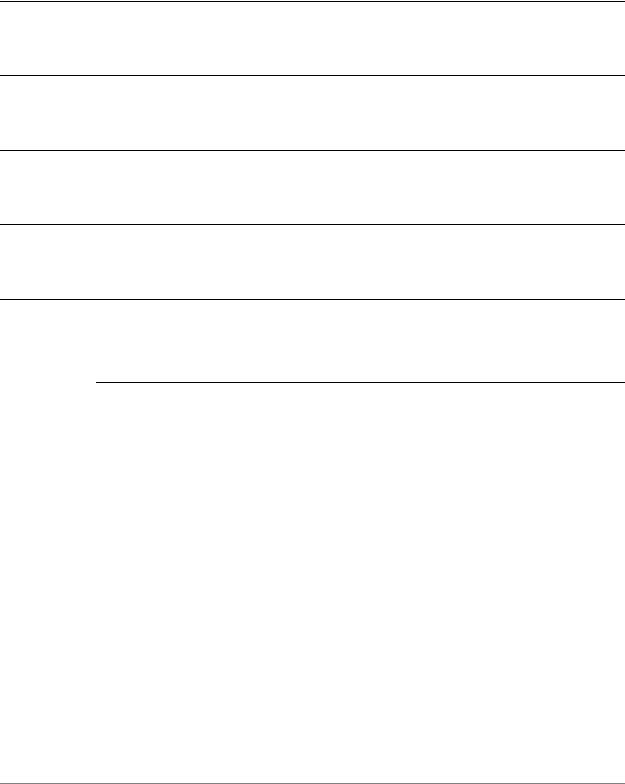
Chapter 7: Web Caching |
Web Caching Commands 257 |
|
|
|
|
restart webproxy
Restarts the webproxy service.
Syntax
restart webproxy
Command Mode
Operational mode.
Parameters
None.
Usage Guidelines
Use this command to restart the webproxy service.
Examples
Example 7-2 displays output for restart webproxy.
Example 7 2 Restarting the webproxy service
vyatta@R1> restart webproxy |
|
Restarting Squid HTTP Proxy 3.0: squid3 Waiting..................... |
done. |
. |
|
vyatta@R1> |
|
Services |
R6.3 v01 |
Vyatta |

Chapter 7: Web Caching |
Web Caching Commands 258 |
|
|
|
|
service webproxy append domain <domain>
Appends a domain name to URLs not containing a dot.
Syntax
set service webproxy append-domain domain delete service webproxy append-domain show service webproxy append-domain
Command Mode
Configuration mode.
Configuration Statement
service { webproxy {
append domain domain
}
}
Parameters
domain |
Optional. The domain name to be appended to the |
|
domain name within URLs. |
|
|
Default
None.
Usage Guidelines
Use this command to specify a domain name to be appended to domain names within URLs that do not include a dot (“.”). For example, if the domain to be appended is set to “vyatta.com” and the URL received is “www/xyz.htm,” the system renders the final URL as “www.vyatta.com/xyz.htm.”
Use the set form of this command to specify a domain name to be appended.
Use the delete form of this command to remove the domain name configuration.
Use the show form of this command to view the domain name configuration.
Services |
R6.3 v01 |
Vyatta |
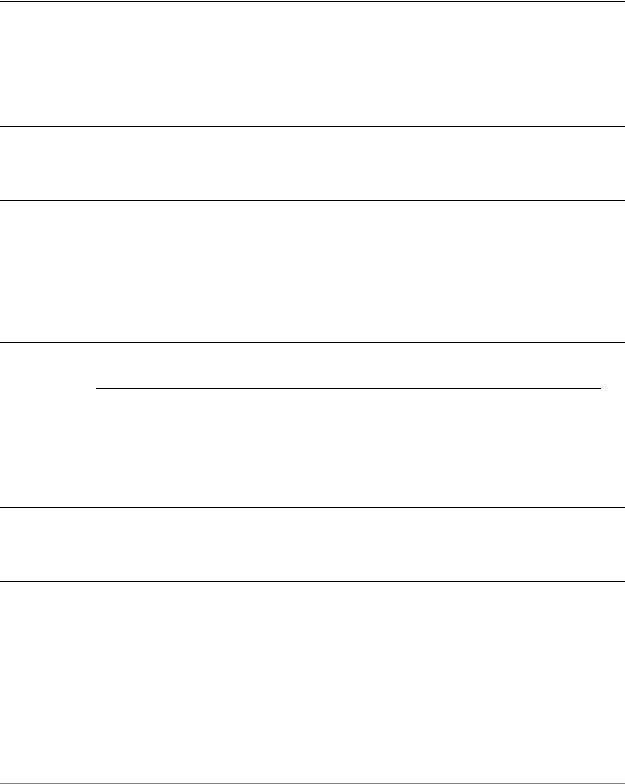
Chapter 7: Web Caching |
Web Caching Commands 259 |
|
|
|
|
service webproxy cache size <size>
Sets the size of the web proxy service cache.
Syntax
set service webproxy cache-size size
delete service webproxy cache-size
show service webproxy cache-size
Command Mode
Configuration mode.
Configuration Statement
service { webproxy {
cache size size
}
}
Parameters
size |
Optional. The amount of disk space, in megabytes, to |
|
allocate for the web proxy cache. The range is 0 to |
|
4294967295, where 0 disables web caching. The default |
|
is 100 MB. |
|
|
Default
The web cache is 100 MB.
Usage Guidelines
Use this command to specify the size of the web proxy service cache size.
Use the set form of this command to modify the web proxy service cache size.
Use the delete form of this command to restore the default web proxy service cache size.
Services |
R6.3 v01 |
Vyatta |

Chapter 7: Web Caching |
Web Caching Commands 260 |
|
|
|
|
Use the show form of this command to view web proxy service cache size configuration.
Services |
R6.3 v01 |
Vyatta |
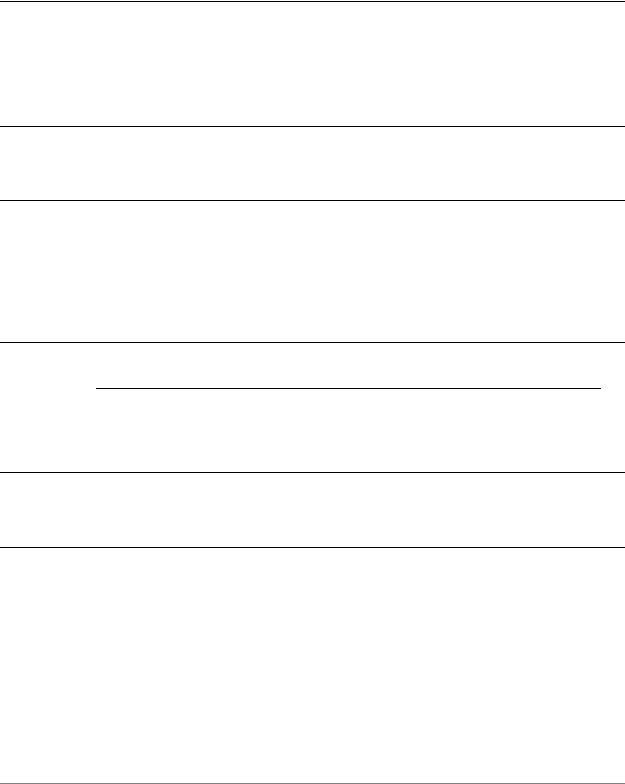
Chapter 7: Web Caching |
Web Caching Commands 261 |
|
|
|
|
service webproxy default port <port>
Sets the default port for web proxy listen addresses.
Syntax
set service webproxy default-port port delete service webproxy default-port show service webproxy default-port
Command Mode
Configuration mode.
Configuration Statement
service { webproxy {
default port port
}
}
Parameters
port |
Optional. The port number to use for the web proxy |
|
service. The range is 1025 to 65535. The default is 3128. |
|
|
Default
Port 3128 is used for web proxy listen addresses.
Usage Guidelines
Use this command to specify the port on which the web proxy service is to listen for web requests from clients. This port is used by default on web proxy listen addresses.
Use the set form of this command to specify the default listening port.
Use the delete form of this command to restore the default listening port.
Use the show form of this command to view web proxy listening port configuration.
Services |
R6.3 v01 |
Vyatta |
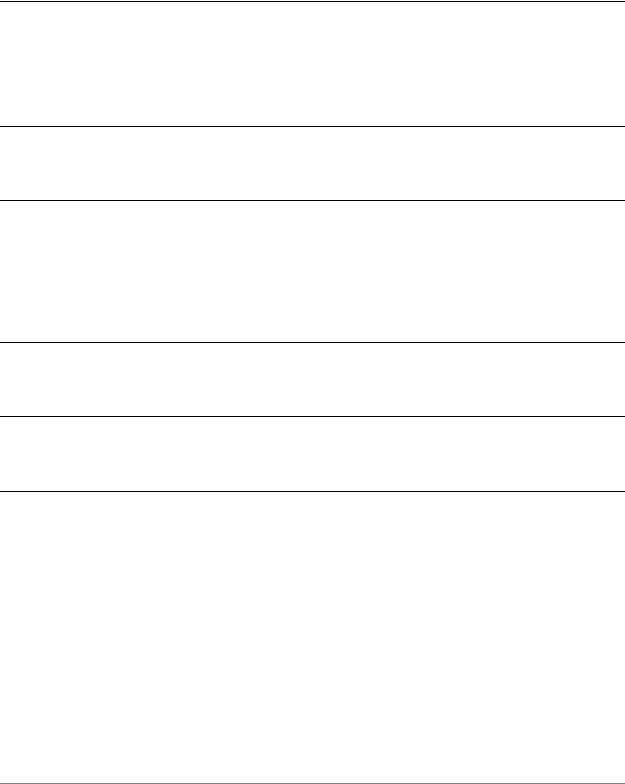
Chapter 7: Web Caching |
Web Caching Commands 262 |
|
|
|
|
service webproxy disable access log
Disables logging of HTTP accesses.
Syntax
set service webproxy disable-access-log
delete service webproxy disable-access-log
show service webproxy disable-access-log
Command Mode
Configuration mode.
Configuration Statement
service { webproxy {
disable access log
}
}
Parameters
None.
Default
HTTP accesses are logged.
Usage Guidelines
Use this command to disable logging of HTTP accesses.
Use the set form of this command to disable HTTP access logging.
Use the delete form of this command to restore the default behavior for HTTP access logging.
Use the show form of this command to view HTTP access logging configuration.
Services |
R6.3 v01 |
Vyatta |
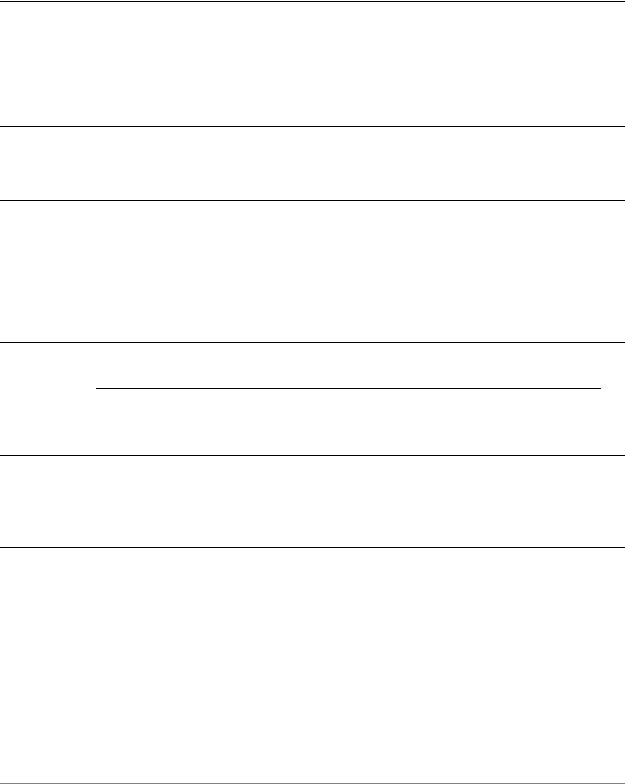
Chapter 7: Web Caching |
Web Caching Commands 263 |
|
|
|
|
service webproxy domain noncache <domain>
Exempts a domain from caching when the web proxy is enabled.
Syntax
set service webproxy domain-noncache domain delete service webproxy domain-noncache domain show service webproxy domain-noncache
Command Mode
Configuration mode.
Configuration Statement
service { webproxy {
domain noncache domain
}
}
Parameters
domain |
Multi-node. The domain to be exempted from caching. |
|
|
Default
When this parameter is not set, accesses to all sites are cached when the web proxy is enabled.
Usage Guidelines
Use this command to specify domains that are to be accessed without caching.
Unless a site is exempted from caching using this command, any accesses of it are cached.
Use the set form of this command to specify a domain to be exempted from caching. Use the delete form of this command to restore caching for a domain.
Use the show form of this command to view domain exemption configuration.
Services |
R6.3 v01 |
Vyatta |
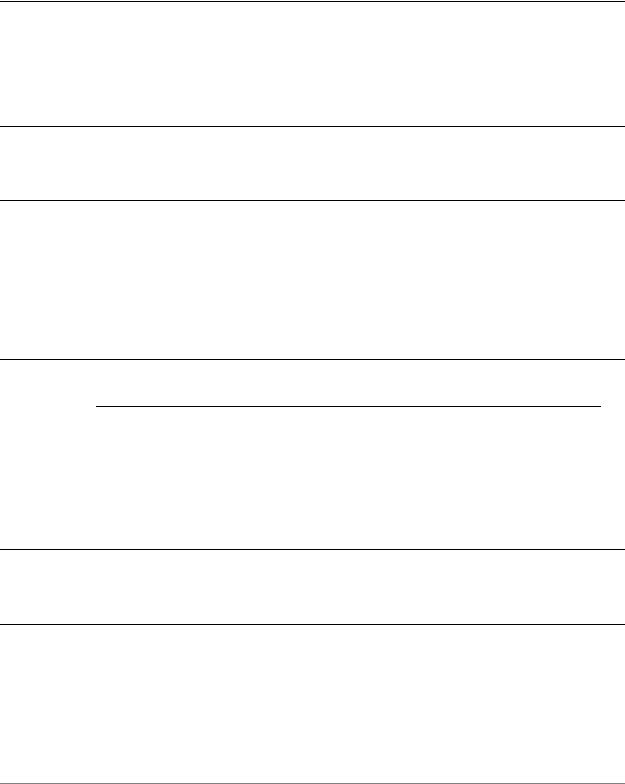
Chapter 7: Web Caching |
Web Caching Commands 264 |
|
|
|
|
service webproxy listen address <ipv4>
Specifies a web proxy listening address.
Syntax
set service webproxy listen-address ipv4
delete service webproxy listen-address ipv4
show service webproxy listen-address ipv4
Command Mode
Configuration mode.
Configuration Statement
service { webproxy {
listen address ipv4 {
}
}
}
Parameters
ipv4 |
Multi-node. The IP address the web proxy service listens |
|
on. |
|
You can set the system to listen for client web requests at |
|
more than one IP address by creating multiple |
|
listen-address configuration nodes. |
|
|
Default
None.
Usage Guidelines
Use this command to specify the web proxy listen address. This must be the primary address on whatever interface it is configured on.
Services |
R6.3 v01 |
Vyatta |

Chapter 7: Web Caching |
Web Caching Commands 265 |
|
|
|
|
The listen address is the IP address on which the web proxy service listens for client web requests. For security, a listen address should only be used on internal/trusted networks, since a proxy can be used to hide the client’s true IP address.
Use the set form of this command to set a specific listening address for the web proxy service.
Use the delete form of this command to restore the web proxy’s use of the configured default listen address.
Use the show form of this command to view web proxy listen address configuration.
Services |
R6.3 v01 |
Vyatta |
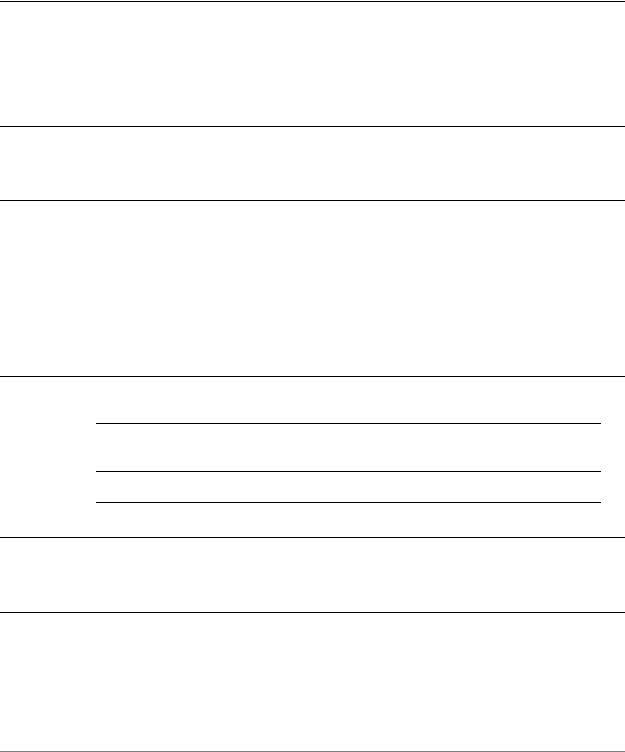
Chapter 7: Web Caching |
Web Caching Commands 266 |
|
|
|
|
service webproxy listen address <ipv4> disable transparent
Disables web proxy transparent mode at a listening address.
Syntax
set service webproxy listen-address ipv4 disable-transparent
delete service webproxy listen-address ipv4 disable-transparent
show service webproxy listen-address ipv4
Command Mode
Configuration mode.
Configuration Statement
service { webproxy {
listen address ipv4 { disable transparent
}
}
}
Parameters
ipv4 |
The IP address on which the web proxy service is |
|
listening for web requests. |
disable-transparent Disables transparent mode.
Default
Transparent mode is enabled.
Usage Guidelines
Use this command to disable web proxy transparent mode for the specified listen address.
Services |
R6.3 v01 |
Vyatta |

Chapter 7: Web Caching |
Web Caching Commands 267 |
|
|
|
|
In transparent mode, all traffic arriving on port 80 and destined for the Internet is automatically forwarded through the web proxy. This allows immediate proxy forwarding without configuring client browsers.
Non-transparent proxying requires that the client browsers be configured with the proxy settings before requests are redirected. The advantage of this is that the client web browser can detect that a proxy is in use and can behave accordingly. In addition, web-transmitted malware can sometimes be blocked by a non-transparent web proxy, since they are not aware of the proxy settings.
Use the set form of this command to disable web proxy transparent mode for the specified listening address.
Use the delete form of this command to re-enable transparent mode.
Use the show form of this command to view the configuration for the specified listening address.
Services |
R6.3 v01 |
Vyatta |
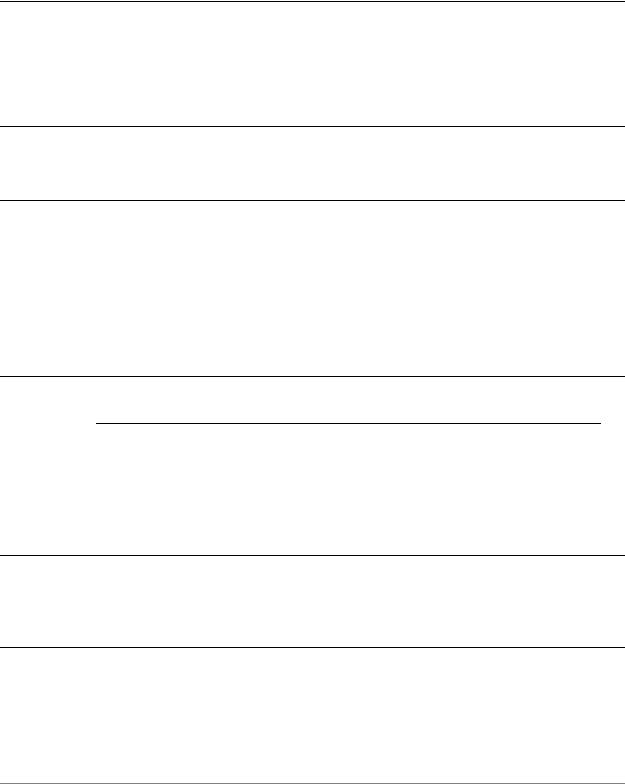
Chapter 7: Web Caching |
Web Caching Commands 268 |
|
|
|
|
service webproxy listen address <ipv4> port <port>
Sets the listening port for a listening address.
Syntax
set service webproxy listen-address ipv4 port port
delete service webproxy listen-address ipv4 port
show service webproxy listen-address ipv4 port
Command Mode
Configuration mode.
Configuration Statement
service { webproxy {
listen address ipv4 { port port
}
}
}
Parameters
ipv4 |
An IP address the web proxy service is listening on. |
|
|
port |
The port on which the web proxy service is to listen. The |
|
default is the value configured as the default listening |
|
port. |
|
|
Default
The default listening port is specified using the service webproxy default-port <port> command.
Usage Guidelines
Use this command to specify the listening port for a listening address.
Services |
R6.3 v01 |
Vyatta |

Chapter 7: Web Caching |
Web Caching Commands 269 |
|
|
|
|
By default, the web proxy service listens on the port defined as the default listening port, which is configurable using the service webproxy default-port <port> command. This command allows you to override the default listening port for a specific IP address. In general, changing the port that the web proxy listens on is only of use when in non-transparent mode.
Use the set form of this command to specify the listening port for a listening address.
Use the delete form of this command to restore the default listening port.
Use the show form of this command to view listening port configuration.
Services |
R6.3 v01 |
Vyatta |
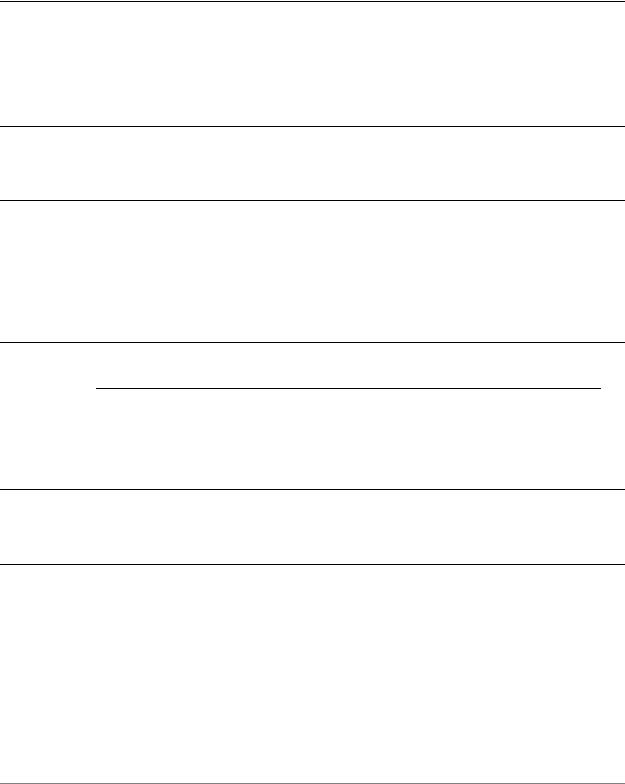
Chapter 7: Web Caching |
Web Caching Commands 270 |
|
|
|
|
service webproxy maximum object size <size>
Sets the maximum size of object the web proxy service will cache.
Syntax
set service webproxy maximum-object-size size
delete service webproxy maximum-object-size
show service webproxy maximum-object-size
Command Mode
Configuration mode.
Configuration Statement
service { webproxy {
maximum object size size
}
}
Parameters
size |
The maximum size (in Kbytes) of object that the web |
|
proxy will cache. The range is minimum-object-size to |
|
4294967295. The default is 4096 KB. |
|
|
Default
The maximum object size is 4096 KB.
Usage Guidelines
Use this command to specify the maximum size of object the web proxy service will cache. A higher maximum setting is appropriate for some implementations where disk space is readily available but bandwidth is scarce.
Use the set form of this command to specify the maximum size object the web proxy service will cache.
Use the delete form of this command to restore the default web proxy service maximum object size.
Services |
R6.3 v01 |
Vyatta |

Chapter 7: Web Caching |
Web Caching Commands 271 |
|
|
|
|
Use the show form of this command to view web proxy service maximum object size configuration.
Services |
R6.3 v01 |
Vyatta |
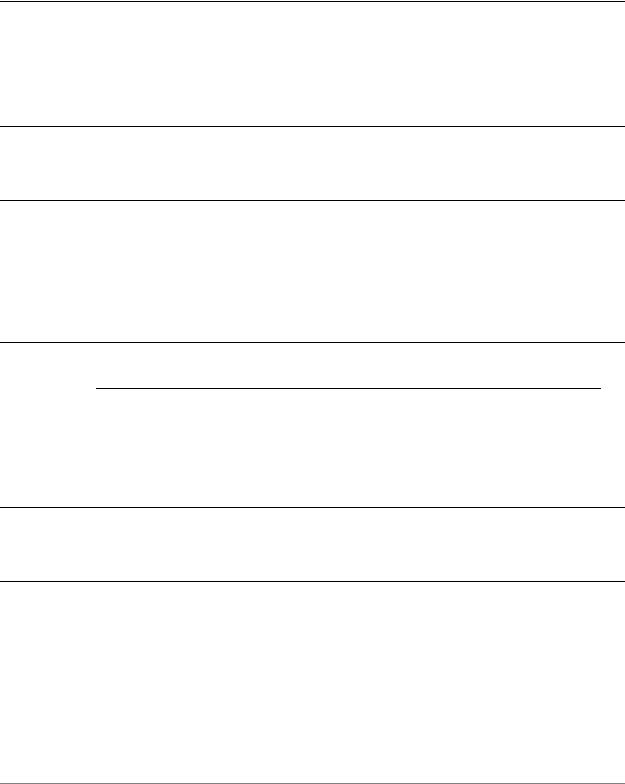
Chapter 7: Web Caching |
Web Caching Commands 272 |
|
|
|
|
service webproxy mem cache size <size>
Sets the size of the web proxy service in-memory cache.
Syntax
set service webproxy mem-cache-size size
delete service webproxy mem-cache-size
show service webproxy mem-cache-size
Command Mode
Configuration mode.
Configuration Statement
service { webproxy {
mem cache size size
}
}
Parameters
size |
Optional. The amount of space, in megabytes, to |
|
allocate for the web proxy in-memory cache. The range |
|
is 0 to 4294967295, where 0 disables the in-memory |
|
web cache. The default is 20 MB. |
|
|
Default
The in-memory web cache is 20 MB.
Usage Guidelines
Use this command to specify the size of the web proxy service in-memory cache size.
Use the set form of this command to modify the web proxy service in-memory cache size.
Use the delete form of this command to restore the default web proxy service in-memory cache size.
Services |
R6.3 v01 |
Vyatta |

Chapter 7: Web Caching |
Web Caching Commands 273 |
|
|
|
|
Use the show form of this command to view web proxy service in-memory cache size configuration.
Services |
R6.3 v01 |
Vyatta |
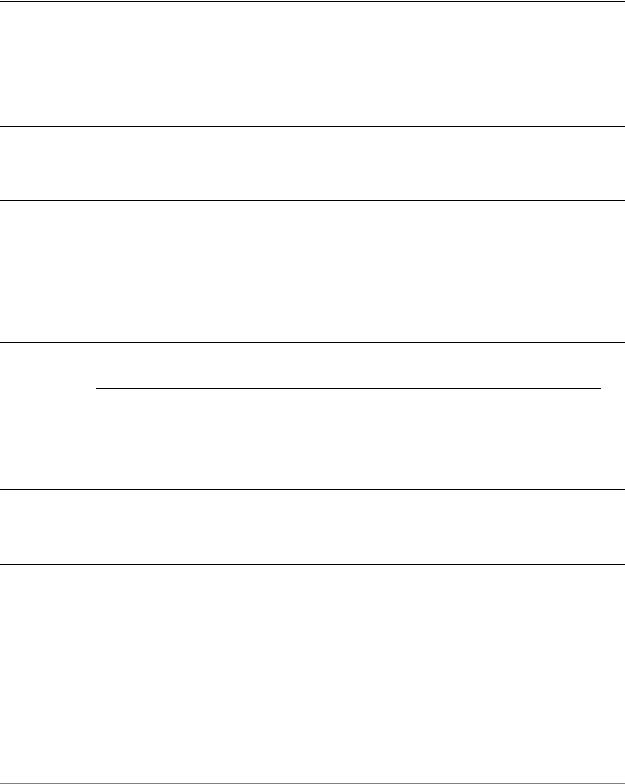
Chapter 7: Web Caching |
Web Caching Commands 274 |
|
|
|
|
service webproxy minimum object size <size>
Sets the minimum size of object the web proxy service will cache.
Syntax
set service webproxy minimum-object-size size delete service webproxy minimum-object-size show service webproxy minimum-object-size
Command Mode
Configuration mode.
Configuration Statement
service { webproxy {
minimum object size size
}
}
Parameters
size |
The minimum size (in Kbytes) of object that the web |
|
proxy will cache. The range is 0 to |
|
maximum-object-size. The default is 0 KB. |
|
|
Default
The minimum object size is 0 KB.
Usage Guidelines
Use this command to specify the minimum size of object the web proxy service will cache. A higher minimum setting is useful to reduce disk i/o and avoid issues with stale caches of smaller objects (like dynamically-generated HTML pages) while retaining larger objects which consume more bandwidth.
Use the set form of this command to specify the minimum size object the web proxy service will cache.
Services |
R6.3 v01 |
Vyatta |

Chapter 7: Web Caching |
Web Caching Commands 275 |
|
|
|
|
Use the delete form of this command to restore the default web proxy service minimum object size.
Use the show form of this command to view web proxy service minimum object size configuration.
Services |
R6.3 v01 |
Vyatta |

Chapter 7: Web Caching |
Web Caching Commands 276 |
|
|
|
|
service webproxy proxy bypass <address>
Specifies an address or subnet to bypass the webproxy service.
Syntax
set service webproxy proxy-bypass address
delete service webproxy proxy-bypass address
show service webproxy proxy-bypass
Command Mode
Configuration mode.
Configuration Statement
service { webproxy {
proxy bypass address
}
}
Parameters
address |
Multi-node. An IPv4 address or IPv4 subnet to bypass |
|
the webproxy. |
|
|
Default
All addresses and subnets are processed by the webproxy when it is enabled.
Usage Guidelines
Use this command to allow packets destined for a specific address or subnet to bypass the webproxy when it is enabled. When the webproxy is enabled, all traffic bound for port 80 is redirected to port 3128 and is processed by the webproxy. This command allows specific traffic to bypass this redirection.
Proxy bypass applies only if the webproxy is in transparent mode.
Use the set form of this command to specify the IPv4 address or subnet that should bypass the webproxy.
Services |
R6.3 v01 |
Vyatta |

Chapter 7: Web Caching |
Web Caching Commands 277 |
|
|
|
|
Use the delete form of this command to remove an IPv4 address or subnet from bypassing the webproxy.
Use the show form of this command to view the configuration.
Services |
R6.3 v01 |
Vyatta |
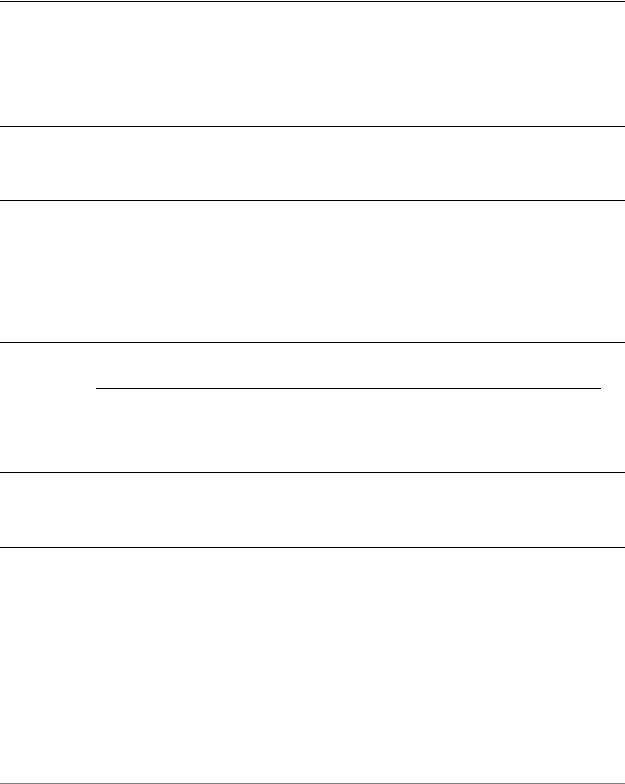
Chapter 7: Web Caching |
Web Caching Commands 278 |
|
|
|
|
service webproxy reply body max size <size>
Specifies the maximum size of a reply body.
Syntax
set service webproxy reply-body-max-size size delete service webproxy reply-body-max-size size show service webproxy reply-body-max-size
Command Mode
Configuration mode.
Configuration Statement
service { webproxy {
reply body max size size
}
}
Parameters
size |
The maximum size (in K bytes) of a web reply. The range |
|
is 0 to 4294967295. The default is unlimited. |
|
|
Default
All reply sizes are accepted.
Usage Guidelines
Use this command to limit the size of replys accepted. This provides the capability to limit download sizes.
Use the set form of this command to specify the maximum reply body size.
Use the delete form of this command to remove the limit and restore the default behavior.
Use the show form of this command to view the configuration.
Services |
R6.3 v01 |
Vyatta |
