
- •Table of Contents
- •Quick Reference to Commands
- •Quick List of Examples
- •Preface
- •Intended Audience
- •Organization of This Guide
- •Document Conventions
- •Vyatta Publications
- •Chapter 1: SSH
- •SSH Configuration
- •SSH Commands
- •service ssh
- •service ssh port <port>
- •Chapter 2: Telnet
- •Telnet Configuration
- •Telnet Commands
- •service telnet
- •service telnet port <port>
- •telnet <address>
- •Chapter 3: Web GUI Access (https)
- •Web GUI Access Configuration
- •Web GUI Access Commands
- •service https
- •Chapter 4: DHCP
- •DHCP Overview
- •DHCP Configuration
- •Enabling the DHCP Server
- •Configuring DHCP Address Pools
- •Creating a Static Mapping
- •Setting up DHCP Servers for Failover
- •Setting up DHCP Relay
- •Setting Additional DHCP Configuration Parameters
- •DHCP Commands
- •clear dhcp lease ip <ipv4>
- •clear dhcp leases
- •release dhcp interface <interface>
- •renew dhcp interface <interface>
- •show dhcp client leases
- •show dhcp leases
- •show dhcp statistics
- •Chapter 5: DHCPv6
- •DHCPv6 Overview
- •DHCPv6 Configuration
- •Enabling the DHCPv6 Server
- •Configuring DHCPv6 Address Pools
- •Creating a Static Mapping
- •Setting up DHCPv6 Relay
- •Setting up DHCPv6 Client
- •DHCPv6 Commands
- •release dhcpv6 interface <interface>
- •renew dhcpv6 interface <interface>
- •restart dhcpv6 relay-agent
- •restart dhcpv6 server
- •show dhcpv6 client leases
- •show dhcpv6 relay-agent status
- •show dhcpv6 server leases
- •show dhcpv6 server status
- •Chapter 6: DNS
- •DNS Configuration
- •DNS Overview
- •System DNS
- •Dynamic DNS
- •DNS Forwarding
- •DNS Configuration Examples
- •Configuring Access to a Name Server
- •Configuring Dynamic DNS
- •Configuring DNS Forwarding
- •Statically Configured Entries and DNS Forwarding
- •DNS Commands
- •clear dns forwarding all
- •clear dns forwarding cache
- •service dns dynamic interface <interface>
- •service dns dynamic interface <interface> service <service>
- •service dns dynamic interface <interface> service <service> server <addr>
- •service dns forwarding dhcp <interface>
- •service dns forwarding system
- •show dns dynamic status
- •show dns forwarding nameservers
- •show dns forwarding statistics
- •update dns dynamic interface <interface>
- •Chapter 7: Web Caching
- •Web Caching Configuration
- •Web Caching Overview
- •Web Caching Configuration Example
- •Configuring Web Caching
- •Web Caching Commands
- •restart webproxy
- •show webproxy log
- •Chapter 8: LLDP
- •LLDP Configuration
- •LLDP Overview
- •Configuring LLDP
- •Displaying LLDP Information
- •LLDP Commands
- •service lldp
- •show lldp neighbors
- •Glossary of Acronyms

24
Chapter 3: Web GUI Access (https)
This chapter explains how to set up web GUI access on the Vyatta system.
This chapter presents the following topics:
•Web GUI Access Configuration
•Web GUI Access Commands
Services |
R6.3 v01 |
Vyatta |
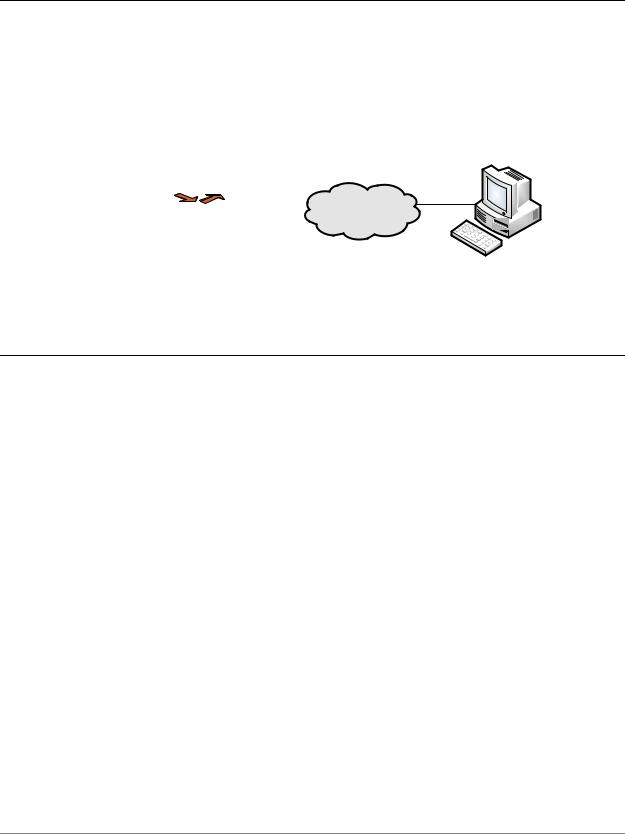
Chapter 3: Web GUI Access (https) |
Web GUI Access Configuration 25 |
|
|
|
|
Web GUI Access Configuration
Configuring web GUI access is optional, but creating the https service will allow you to access the web GUI on the Vyatta system remotely via a web browser. Example 3-1 enables https on the default port (port 443), as shown in Figure 3-1.
Figure 3 1 Enabling web GUI access
|
Client PC |
|||||
https (web GUI): Enabled, Port 443 |
(running web browser ) |
|||||
|
|
|
|
|
|
|
|
|
|
|
|
|
|
|
|
|
|
|
|
|
|
|
|
|
|
|
|
|
|
|
|
|
|
|
R1 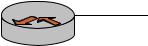 INTERNET
INTERNET
To enable the https service on the Vyatta system to provide access to the web GUI, perform the following steps in configuration mode:
Example 3 1 Enabling web GUI access
Step |
Command |
|
|
Create the configuration node for |
vyatta@R1# set service https |
the https service. |
|
|
|
Commit the information. |
vyatta@R1# commit |
|
|
Show the configuration. |
vyatta@R1# show service |
|
https { |
|
} |
|
|
Services |
R6.3 v01 |
Vyatta |
