
- •Table of Contents
- •Quick Reference to Commands
- •Quick List of Examples
- •Preface
- •Intended Audience
- •Organization of This Guide
- •Document Conventions
- •Vyatta Publications
- •Chapter 1: SSH
- •SSH Configuration
- •SSH Commands
- •service ssh
- •service ssh port <port>
- •Chapter 2: Telnet
- •Telnet Configuration
- •Telnet Commands
- •service telnet
- •service telnet port <port>
- •telnet <address>
- •Chapter 3: Web GUI Access (https)
- •Web GUI Access Configuration
- •Web GUI Access Commands
- •service https
- •Chapter 4: DHCP
- •DHCP Overview
- •DHCP Configuration
- •Enabling the DHCP Server
- •Configuring DHCP Address Pools
- •Creating a Static Mapping
- •Setting up DHCP Servers for Failover
- •Setting up DHCP Relay
- •Setting Additional DHCP Configuration Parameters
- •DHCP Commands
- •clear dhcp lease ip <ipv4>
- •clear dhcp leases
- •release dhcp interface <interface>
- •renew dhcp interface <interface>
- •show dhcp client leases
- •show dhcp leases
- •show dhcp statistics
- •Chapter 5: DHCPv6
- •DHCPv6 Overview
- •DHCPv6 Configuration
- •Enabling the DHCPv6 Server
- •Configuring DHCPv6 Address Pools
- •Creating a Static Mapping
- •Setting up DHCPv6 Relay
- •Setting up DHCPv6 Client
- •DHCPv6 Commands
- •release dhcpv6 interface <interface>
- •renew dhcpv6 interface <interface>
- •restart dhcpv6 relay-agent
- •restart dhcpv6 server
- •show dhcpv6 client leases
- •show dhcpv6 relay-agent status
- •show dhcpv6 server leases
- •show dhcpv6 server status
- •Chapter 6: DNS
- •DNS Configuration
- •DNS Overview
- •System DNS
- •Dynamic DNS
- •DNS Forwarding
- •DNS Configuration Examples
- •Configuring Access to a Name Server
- •Configuring Dynamic DNS
- •Configuring DNS Forwarding
- •Statically Configured Entries and DNS Forwarding
- •DNS Commands
- •clear dns forwarding all
- •clear dns forwarding cache
- •service dns dynamic interface <interface>
- •service dns dynamic interface <interface> service <service>
- •service dns dynamic interface <interface> service <service> server <addr>
- •service dns forwarding dhcp <interface>
- •service dns forwarding system
- •show dns dynamic status
- •show dns forwarding nameservers
- •show dns forwarding statistics
- •update dns dynamic interface <interface>
- •Chapter 7: Web Caching
- •Web Caching Configuration
- •Web Caching Overview
- •Web Caching Configuration Example
- •Configuring Web Caching
- •Web Caching Commands
- •restart webproxy
- •show webproxy log
- •Chapter 8: LLDP
- •LLDP Configuration
- •LLDP Overview
- •Configuring LLDP
- •Displaying LLDP Information
- •LLDP Commands
- •service lldp
- •show lldp neighbors
- •Glossary of Acronyms

Chapter 8: LLDP |
LLDP Commands 288 |
|
|
|
|
LLDP Commands
Table 8-1
Configuration Commands
service lldp |
Enables the LLDP service. |
|
|
service lldp interface <interface> location |
Records a civic based location for an LLDP enabled device. |
civic based |
|
|
|
service lldp interface <interface> location |
Records a coordinate based location for an LLDP enabled |
coordinate based |
device. |
|
|
service lldp interface <interface> location elin |
Records an Emergency Line Identification Number for an |
<phone num> |
LLDP enabled device. |
|
|
service lldp legacy protocols <protocol> |
Specifies which proprietary link layer discovery protocols to |
|
support. |
|
|
service lldp management address <ipv4> |
Records the management address of the system. |
|
|
Table 8-2 |
|
|
|
Operational Commands |
|
|
|
show lldp neighbors |
Displays a summary of link layer neighbors. |
|
|
Services |
R6.3 v01 |
Vyatta |
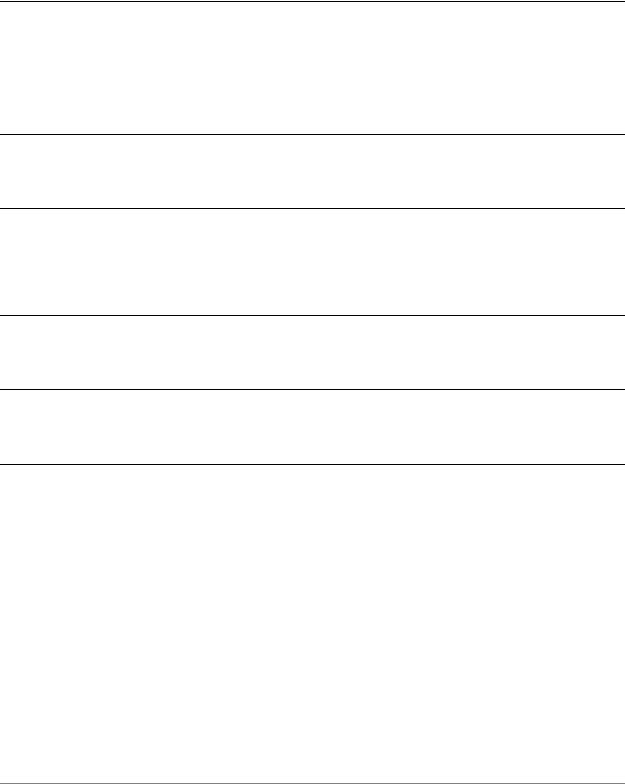
Chapter 8: LLDP |
LLDP Commands 289 |
|
|
|
|
service lldp
Enables the LLDP service.
Syntax
set service lldp
delete service lldp
show service lldp
Command Mode
Configuration mode.
Configuration Statement
service { lldp {}
}
Parameters
None
Default
None.
Usage Guidelines
Use this command to enable LLDP on the system.
Use the set form of this command to enable the LLDP service. Use the delete form of this command to disable the LLDP service. Use the show form of this command to show LLDP configuration.
Services |
R6.3 v01 |
Vyatta |
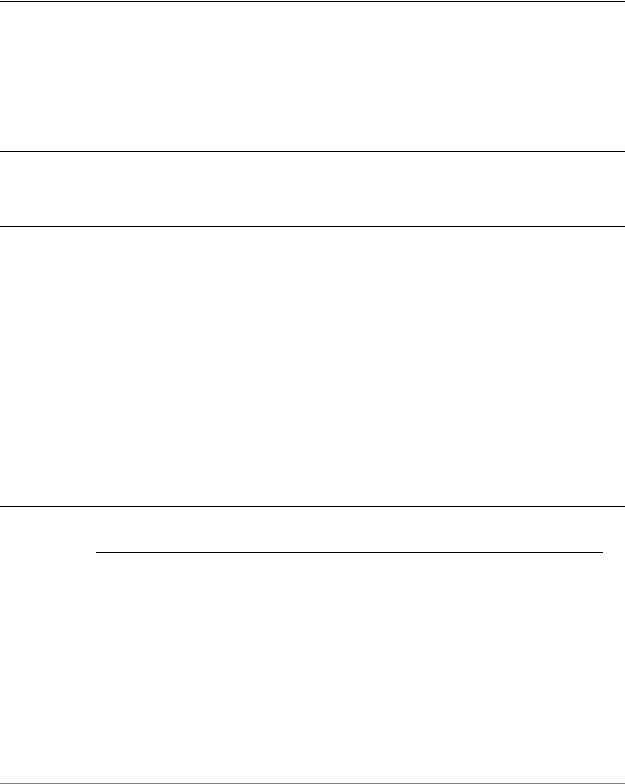
Chapter 8: LLDP |
LLDP Commands 290 |
|
|
|
|
service lldp interface <interface> location civic based
Records a civic-based location for an LLDP-enabled device.
Syntax
set service lldp interface interface location civic-based [ca-type type ca-value value | country-code code]
delete service lldp interface interface location civic-based ca-type type ca-value show service lldp interface interface location civic-based ca-type type ca-value
Command Mode
Configuration mode.
Configuration Statement
service { lldp {
interface interface { location { civic based {
ca type type { ca value value
}
country code code
}
}
}
}
Parameters
interface |
The interface for which the configured information |
|
applies. The name of any IEEE 802.1-compatible |
|
interface can be specified or the keyword all, where all |
|
refers to all 802.1-compatible interfaces. |
|
|
Services |
R6.3 v01 |
Vyatta |
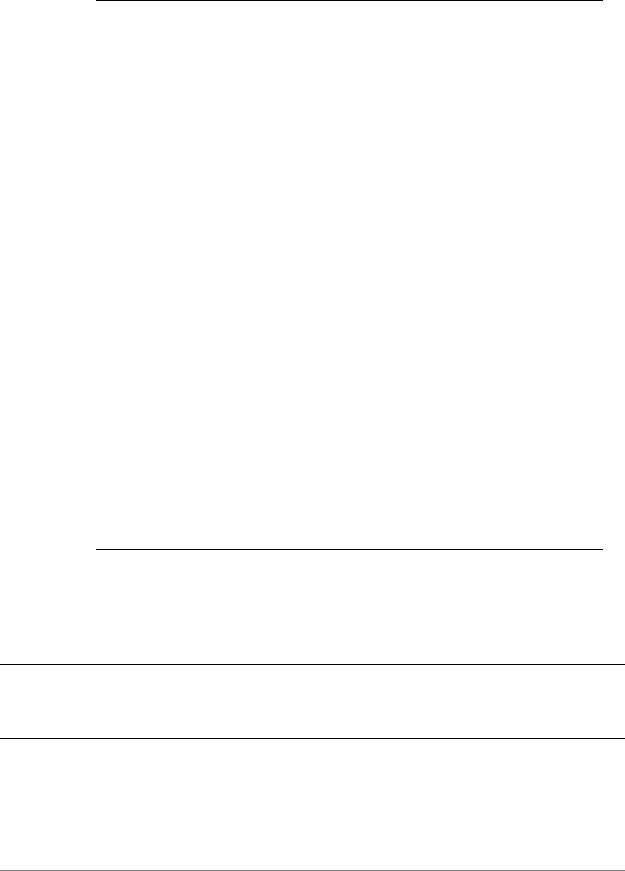
Chapter 8: LLDP |
LLDP Commands 291 |
|
|
|
|
ca-type type |
Multi-node. Records a civic address type as defined in |
||
|
the ANSI document |
||
|
http://www.tiaonline.org/standards/technology/voip/do |
||
|
cuments/ANSI-TIA-1057_final_for_publication.pdf. |
||
|
Supported values are as follows: |
||
|
0 |
— Language |
|
|
1 |
— National subdivisions |
|
|
2 |
— County, parish, district |
|
|
3 |
— City, township |
|
|
4 |
— City division, borough, ward |
|
|
5 |
— Neighborhood, block |
|
|
6 |
— Street |
|
|
16 |
— Leading street direction |
|
|
17 |
— Trailing street suffix |
|
|
18 |
— Street suffix |
|
|
19 |
— House number |
|
|
20 |
— House number suffix |
|
|
21 |
— Landmark or vanity address |
|
|
22 |
— Additional location info |
|
|
23 |
— Name |
|
|
24 |
— Postal/ZIP code |
|
|
25 |
— Building |
|
|
26 |
— Unit |
|
|
27 |
— Floor |
|
|
28 |
— Room number |
|
|
29 |
— Place type |
|
128 — Script
You can record multiple civic address components by creating multiple ca-type/ca-value pairs, where each pair represents a different component.
ca-value value |
The value for the specified civic address type. |
|
|
country-code code |
A two-letter code, as defined in ISO 3166, representing |
|
the country in which the device is located. |
|
|
Default
None.
Usage Guidelines
Use this command to record the components of a civic address identifying the location of the device. Civic address–based location requires a country code and at least one ca-type/ca-value pair.
Services |
R6.3 v01 |
Vyatta |

Chapter 8: LLDP |
LLDP Commands 292 |
|
|
|
|
Use the set form of this command to specify a component of a civic address. Use the delete form of this command to remove civic address configuration.
Use the show form of this command to show civic address component configuration.
Services |
R6.3 v01 |
Vyatta |

Chapter 8: LLDP |
LLDP Commands 293 |
|
|
|
|
service lldp interface <interface> location coordinate based
Records a coordinate-based location for an LLDP-enabled device.
Syntax
set service lldp interface interface location coordinate-based [altitude altitude | datum datum | latitude latitude | longitude longitude]
delete service lldp interface interface location coordinate-based [altitude | datum | latitude | longitude]
show service lldp interface interface location coordinate-based [altitude | datum | latitude | longitude]
Command Mode
Configuration mode.
Configuration Statement
service { lldp {
interface interface { location {
coordinate based { altitude altitude datum datum latitude latitude longitude longitude
}
}
}
}
}
Parameters
interface |
The interface for which the configured information |
|
applies. The name of any IEEE 802.1-compatible |
|
interface can be specified or the keyword all, where |
|
all refers to all 802.1-compatible interfaces. |
|
|
Services |
R6.3 v01 |
Vyatta |
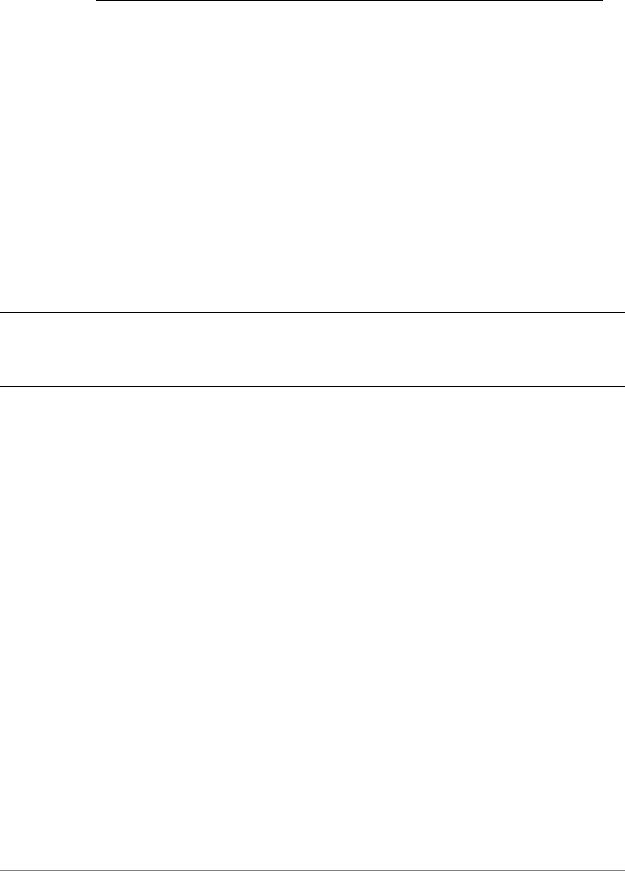
Chapter 8: LLDP |
LLDP Commands 294 |
|
|
|
|
altitude altitude |
The altitude of the device (in meters). The default is |
|
0. |
|
|
datum datum |
The reference datum for the coordinate system. |
|
Supported values are WSG84, NAD83, and MLLW. |
|
The default is WSG84. |
|
|
latitude latitude |
The latitude of the device. The format is deg.minD. |
|
where deg is degrees, min is minutes to any level of |
|
precision, and D is N or S representing North and South, |
|
respectively; for example 37.524449N. |
|
|
longitde longitude |
The longitude of the device. The format is deg.minD. |
|
where deg is degrees, min is minutes to any level of |
|
precision, and D is E or W representing East and West, |
|
respectively; for example, 122.267255W. |
|
|
Default
No location is configured.
Usage Guidelines
Use this command to specify a location for a device based on its coordinates.
When coordinate-based location is used, latitude and longitude must both be configured; other values are optional.
Use the set form of this command to specify coordinate-based location.
Use the delete form of this command to remove coordinate-based location configuration and restore any default values.
Use the show form of this command to show coordinate-based configuration.
Services |
R6.3 v01 |
Vyatta |
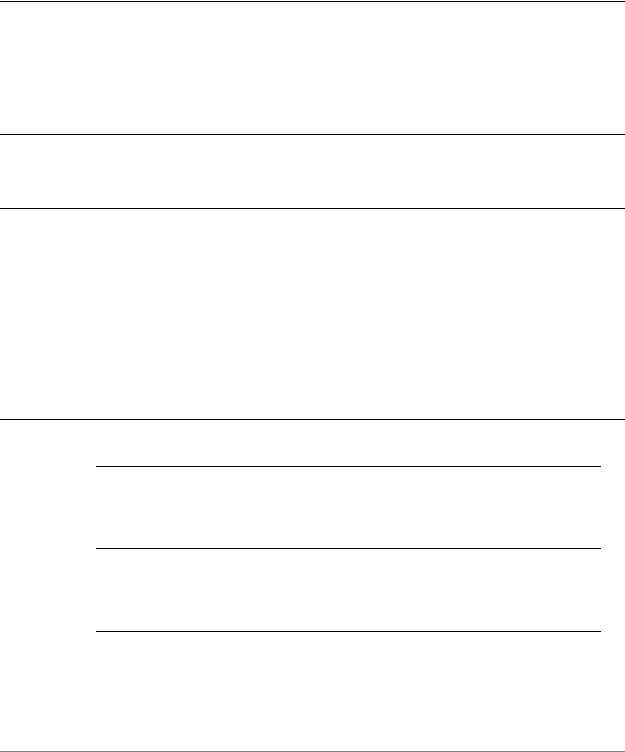
Chapter 8: LLDP |
LLDP Commands 295 |
|
|
|
|
service lldp interface <interface> location elin <phone num>
Records an Emergency Line Identification Number for an LLDP-enabled device.
Syntax
set service lldp interface interface location elin phone-num
delete service lldp interface interface location elin
show service lldp interface interface location elin
Command Mode
Configuration mode.
Configuration Statement
service { lldp {
interface interface { location {
elin phone num
}
}
}
}
Parameters
interface The interface for which the configured information applies. The name of any IEEE 802.1-compatible interface can be specified or the keyword all, where all refers to all 802.1-compatible interfaces.
phone-num The Emergency Line Identification Number. This is a 10to 25-digit phone number. Phone numbers with fewer than 10 digits must be padded with zeros; for example, 911 must be represented as 0000000911.
Services |
R6.3 v01 |
Vyatta |

Chapter 8: LLDP |
LLDP Commands 296 |
|
|
|
|
Default
None.
Usage Guidelines
Use this command to specify the Emergency Call Service (ECS) Emergency Line Identification Number (ELIN).
Use the set form of this command to record the ELIN.
Use the delete form of this command to remove ELIN configuration.
Use the show form of this command to show ELIN configuration.
Services |
R6.3 v01 |
Vyatta |
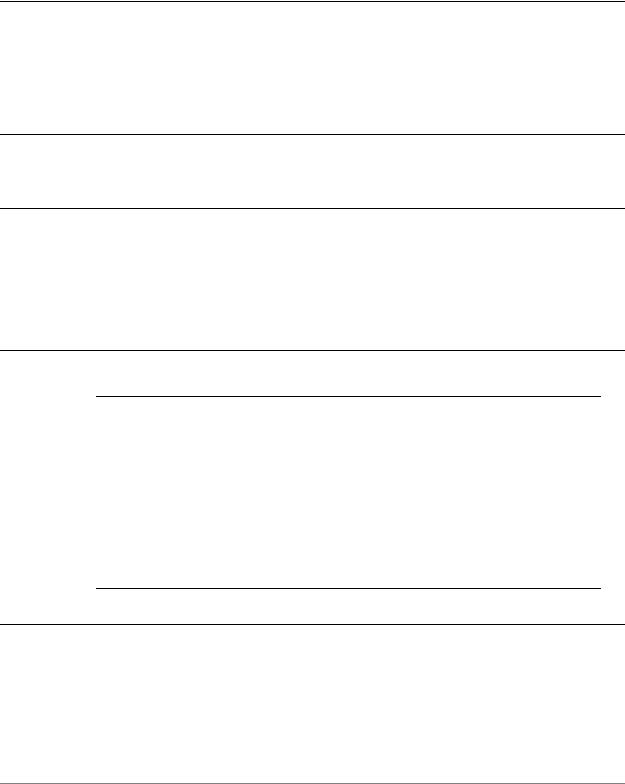
Chapter 8: LLDP |
LLDP Commands 297 |
|
|
|
|
service lldp legacy protocols <protocol>
Specifies which proprietary link-layer discovery protocols to support.
Syntax
set service lldp legacy-protocol protocol
delete service lldp legacy-protocol protocol
show service lldp legacy-protocol
Command Mode
Configuration mode.
Configuration Statement
service { lldp {
legacy protocol protocol
}
}
Parameters
protocol Multi-node. A proprietary link-layer discovery protocol. Supported values are as follows:
cdp—Cisco Discovery Protocol
edp—Extreme Discovery Protocol
fdp—Foundry Discovery Protocol
sonmp—Nortel Discovery Protocol
You can enable support for multiple legacy protocols by creating multiple legacy-protocol configuration nodes.
Default
None.
Services |
R6.3 v01 |
Vyatta |

Chapter 8: LLDP |
LLDP Commands 298 |
|
|
|
|
Usage Guidelines
Use this command to specify a legacy (proprietary) link-layer discovery protocol to support in addition to LLDP.
If a frame from one of the specified protocols is received on an interface, the system begins to send begin sending frames for that protocol on the interface. .
Use the set form of this command to enable support for a legacy protocol.
Use the delete form of this command to disable support for a legacy protocol.
Use the show form of this command to show legacy protocol configuration.
Services |
R6.3 v01 |
Vyatta |
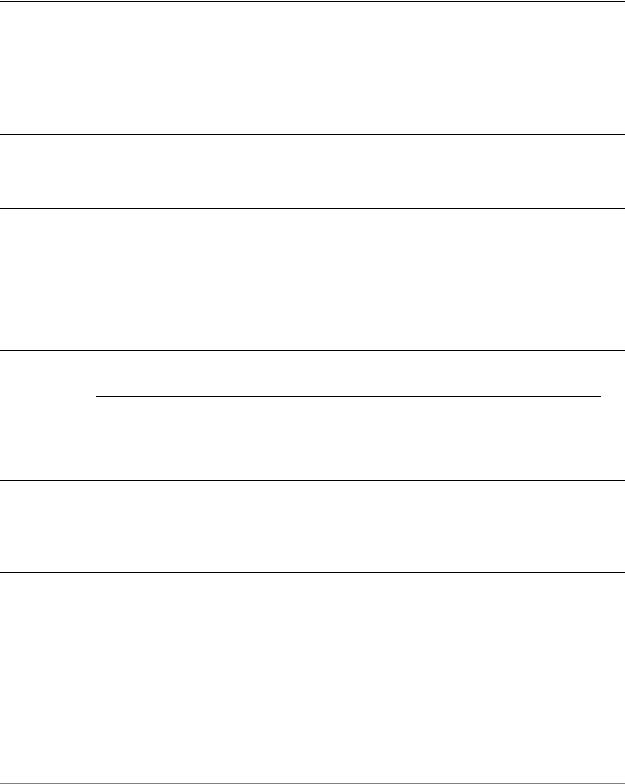
Chapter 8: LLDP |
LLDP Commands 299 |
|
|
|
|
service lldp management address <ipv4>
Records the management address of the system.
Syntax
set service lldp management-address ipv4
delete service lldp management-address
show service lldp management-address
Command Mode
Configuration mode.
Configuration Statement
service { lldp {
management address ipv4
}
}
Parameters
ipv4 |
The IP address of the management system. Only IPv4 addresses |
|
are supported. |
|
|
Default
The system automatically determine which address to advertise as the management address.
Usage Guidelines
Use this command to specify the IP address to be advertised as the management address by LLDP.
Use the set form of this command to set the management address.
Use the delete form of this command to restore the default behavior.
Use the show form of this command to show LLDP management address configuration.
Services |
R6.3 v01 |
Vyatta |
