
- •Table of Contents
- •Quick Reference to Commands
- •Quick List of Examples
- •Preface
- •Intended Audience
- •Organization of This Guide
- •Document Conventions
- •Vyatta Publications
- •Chapter 1: SSH
- •SSH Configuration
- •SSH Commands
- •service ssh
- •service ssh port <port>
- •Chapter 2: Telnet
- •Telnet Configuration
- •Telnet Commands
- •service telnet
- •service telnet port <port>
- •telnet <address>
- •Chapter 3: Web GUI Access (https)
- •Web GUI Access Configuration
- •Web GUI Access Commands
- •service https
- •Chapter 4: DHCP
- •DHCP Overview
- •DHCP Configuration
- •Enabling the DHCP Server
- •Configuring DHCP Address Pools
- •Creating a Static Mapping
- •Setting up DHCP Servers for Failover
- •Setting up DHCP Relay
- •Setting Additional DHCP Configuration Parameters
- •DHCP Commands
- •clear dhcp lease ip <ipv4>
- •clear dhcp leases
- •release dhcp interface <interface>
- •renew dhcp interface <interface>
- •show dhcp client leases
- •show dhcp leases
- •show dhcp statistics
- •Chapter 5: DHCPv6
- •DHCPv6 Overview
- •DHCPv6 Configuration
- •Enabling the DHCPv6 Server
- •Configuring DHCPv6 Address Pools
- •Creating a Static Mapping
- •Setting up DHCPv6 Relay
- •Setting up DHCPv6 Client
- •DHCPv6 Commands
- •release dhcpv6 interface <interface>
- •renew dhcpv6 interface <interface>
- •restart dhcpv6 relay-agent
- •restart dhcpv6 server
- •show dhcpv6 client leases
- •show dhcpv6 relay-agent status
- •show dhcpv6 server leases
- •show dhcpv6 server status
- •Chapter 6: DNS
- •DNS Configuration
- •DNS Overview
- •System DNS
- •Dynamic DNS
- •DNS Forwarding
- •DNS Configuration Examples
- •Configuring Access to a Name Server
- •Configuring Dynamic DNS
- •Configuring DNS Forwarding
- •Statically Configured Entries and DNS Forwarding
- •DNS Commands
- •clear dns forwarding all
- •clear dns forwarding cache
- •service dns dynamic interface <interface>
- •service dns dynamic interface <interface> service <service>
- •service dns dynamic interface <interface> service <service> server <addr>
- •service dns forwarding dhcp <interface>
- •service dns forwarding system
- •show dns dynamic status
- •show dns forwarding nameservers
- •show dns forwarding statistics
- •update dns dynamic interface <interface>
- •Chapter 7: Web Caching
- •Web Caching Configuration
- •Web Caching Overview
- •Web Caching Configuration Example
- •Configuring Web Caching
- •Web Caching Commands
- •restart webproxy
- •show webproxy log
- •Chapter 8: LLDP
- •LLDP Configuration
- •LLDP Overview
- •Configuring LLDP
- •Displaying LLDP Information
- •LLDP Commands
- •service lldp
- •show lldp neighbors
- •Glossary of Acronyms

Chapter 6: DNS |
DNS Configuration 213 |
|
|
|
|
network endpoints have been assigned IP addresses using dynamic protocols such as Dynamic Host Configuration Protocol. Until 1997, devices with DHCP-assigned IP addresses essentially could not participate in the DNS system.
In 1997, the Internet Engineering Task Force (IETF) published RFC 2136, Dynamic Updates in the Domain Name System, describing the dynamic DNS update protocol. Dynamic DNS (DDNS) provides a mechanism for DNS entries to be established and removed dynamically. Devices using dynamic DNS can notify a domain name server in real time of changes to host name, IP address, or other DNS-related information.
This feature is particularly useful for systems where a dynamic IP address is provided by the Internet Service Provider (ISP). Whenever the IP address changes, the Vyatta system updates a DDNS service provider with the change. The DDNS provider is responsible for propagating this change to other DNS servers. The Vyatta system supports a number of DDNS providers.
DNS Forwarding
In many environments using consumer-level ISP connections, the ISP both assigns the client router with its IP address and notifies the client router of the DNS server to use. In many cases, the IP address of the DNS server itself is assigned through DHCP and changes periodically; the ISP notifies the client router of the change in DNS server IP address through periodic updates. This makes it problematic to statically configure a DNS server IP address on the client router’s DHCP server for its LAN clients.
In cases like these, the Vyatta system can use DNS forwarding (also called DNS relay) to maintain connectivity between hosts on its network and the ISP’s DNS server.
When DNS forwarding is used, the client router offers its own client-side IP address (which is static) as the DNS server address to the hosts on its network, so that all client DNS requests are made to the client router’s client-side address. When DNS requests are made, the client router forwards them to the ISP DNS server; answers are directed back to the client router and forwarded through to the client hosts. If the ISP changes the address of its DNS server, the client router simply records the new address of the server. The server address remains unchanged from the point of view of the LAN clients.
Another advantage to DNS forwarding is that DNS requests are cached in the Vyatta system (until either the time-to-live value in the DNS record expires or the cache fills). Subsequent requests for a cached entry are responded to locally, with a corresponding reduction in WAN traffic.
DNS Configuration Examples
This section presents the following topics:
•Configuring Access to a Name Server
•Configuring Dynamic DNS
Services |
R6.3 v01 |
Vyatta |
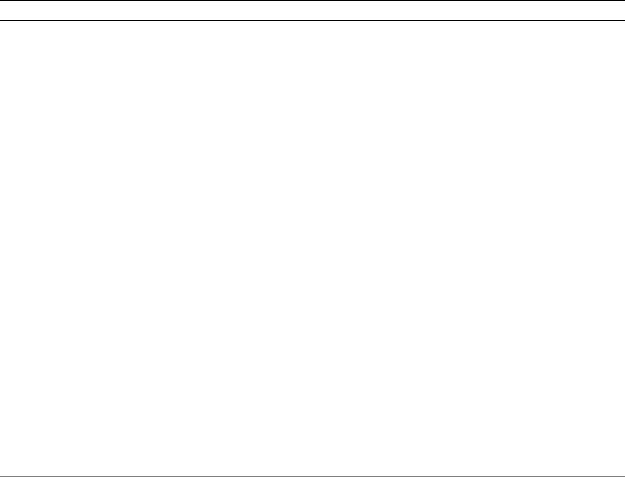
Chapter 6: DNS |
DNS Configuration 214 |
|
|
|
|
•Configuring DNS Forwarding
•Statically Configured Entries and DNS Forwarding This section includes the following examples:
•Example 6-1 Configuring static access to a DNS name server
•Example 6-2 Setting up dynamic DNS
•Example 6-3 Setting up DNS forwarding
Configuring Access to a Name Server
In order to be able to translate host names (such as www.vyatta.com) to IP addresses (such as 69.59.150.141), the system must be able to access a DNS server.
Configuring access to a DNS server is a function of basic system management, and is described in the Vyatta Basic System Reference Guide. For your convenience, the configuration example is repeated here.
Example 6-1 configures a static IP address for the DNS server at address 12.34.56.100. To configure the Vyatta system in this way, perform the following steps.
Example 6 1 Configuring static access to a DNS name server
Step |
Command |
|
|
Specify the IP address of the DNS |
vyatta@R1# set system name-server 12.34.56.100 |
server. |
[edit] |
|
|
Configuring Dynamic DNS
Figure 6-1 shows a typical DDNS scenario. In this scenario:
•The Vyatta system (R1) is connected to an ISP via eth0.
•The network domain is company.com.
•The Vyatta system hostname is r1.company.com.
•The company’s web server is located behind the Vyatta system. Its hostname is www.company.com.
•The ISP is providing dynamic IP addresses to its clients through DHCP.
•The IP address of the Vyatta system’s eth0 interface changes over time due to the dynamic assignment by the ISP.
Services |
R6.3 v01 |
Vyatta |

Chapter 6: DNS |
DNS Configuration 215 |
|
|
|
|
•The company’s web server is behind a Network Address Translation (NAT) device on the Vyatta system, so its IP address (as viewed from the Internet) changes when the ISP assigns a new address to the eth0 interface.
•Because the web server’s address changes, responses to DNS queries for www.company.com must also change to the new IP address. DDNS resolves this problem.
DDNS allows the Vyatta system (R1) to update the DNS system with the new IP address information for any local hostnames (for example, r1.company.com, and www.company.com) whenever the IP address on eth0 changes. The set-up process is as follows:
1Sign up for DDNS service from one of the supported service providers: DNS Park: www.dnspark.com
DSL Reports: www.dslreports.com DynDNS: www.dyndns.com easyDNS: www.easydns.com namecheap: www.namecheap.com SiteSolutions: www.sitelutions.com zoneedit: www.zoneedit.com.
Instructions for sign-up are available at the individual providers.
2Configure the Vyatta system (R1 in the example) with service provider information such as the service name, a login ID, and a password so that it knows how to log onand send updates to the DDNS service provider.
3Configure the Vyatta system with the hostnames that must be updated in the DNS system when the IP address on eth0 changes.
Services |
R6.3 v01 |
Vyatta |
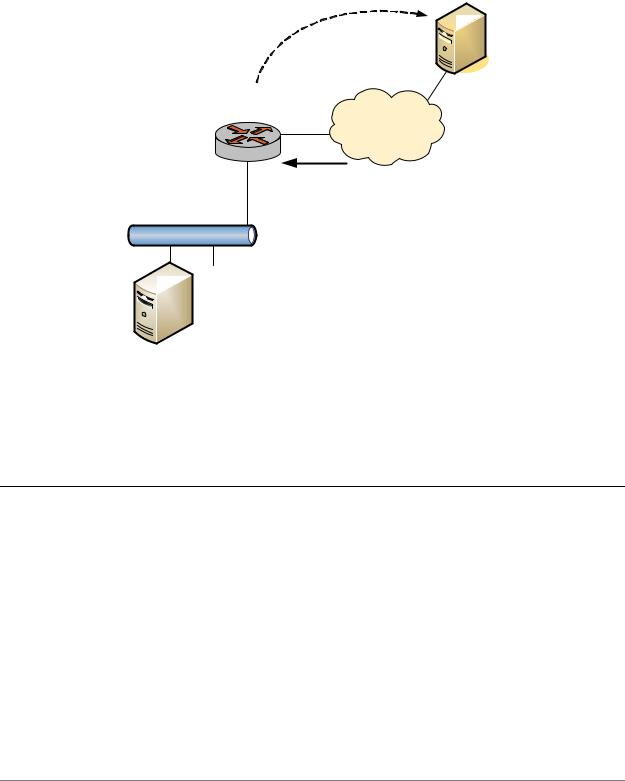
Chapter 6: DNS |
DNS Configuration 216 |
|
|
|
|
NOTE Depending on the service provider, hostnames may or may not need to include the domain name (e.g. “www” versus “www.company.com”).
Figure 6 1 Dynamic DNS
DDNS update
Dynamic DNS
Service Provider
R1
INTERNET
r1.company.com |
eth0 |
eth1
DHCP from ISP
company.com domain
www.company.com
Company web server
Example 6-2 sets up DDNS for DDNS service provider DynDNS. This example assumes that you have already signed up with DynDNS). To configure the Vyatta system in this way, perform the following steps in configuration mode.
Example 6 2 Setting up dynamic DNS
Step |
Command |
|
|
Set the service provider. |
vyatta@R1# set service dns dynamic interface eth0 service |
|
dyndns |
|
|
Set the DDNS service provider |
vyatta@R1# set service dns dynamic interface eth0 service |
login id (e.g. vtest). |
dyndns login vtest |
|
|
Set the DDNS service provider |
vyatta@R1# set service dns dynamic interface eth0 service |
password (e.g. testpwd). |
dyndns password testpwd |
|
|
Specify r1 as a hostname whose |
vyatta@R1# set service dns dynamic interface eth0 service |
DNS entry needs to be updated |
dyndns host name r1.company.com |
when the IP address on eth0 |
|
changes. |
|
|
|
Services |
R6.3 v01 |
Vyatta |
