
- •Table of Contents
- •Quick Reference to Commands
- •Quick List of Examples
- •Preface
- •Intended Audience
- •Organization of This Guide
- •Document Conventions
- •Vyatta Publications
- •Chapter 1: SSH
- •SSH Configuration
- •SSH Commands
- •service ssh
- •service ssh port <port>
- •Chapter 2: Telnet
- •Telnet Configuration
- •Telnet Commands
- •service telnet
- •service telnet port <port>
- •telnet <address>
- •Chapter 3: Web GUI Access (https)
- •Web GUI Access Configuration
- •Web GUI Access Commands
- •service https
- •Chapter 4: DHCP
- •DHCP Overview
- •DHCP Configuration
- •Enabling the DHCP Server
- •Configuring DHCP Address Pools
- •Creating a Static Mapping
- •Setting up DHCP Servers for Failover
- •Setting up DHCP Relay
- •Setting Additional DHCP Configuration Parameters
- •DHCP Commands
- •clear dhcp lease ip <ipv4>
- •clear dhcp leases
- •release dhcp interface <interface>
- •renew dhcp interface <interface>
- •show dhcp client leases
- •show dhcp leases
- •show dhcp statistics
- •Chapter 5: DHCPv6
- •DHCPv6 Overview
- •DHCPv6 Configuration
- •Enabling the DHCPv6 Server
- •Configuring DHCPv6 Address Pools
- •Creating a Static Mapping
- •Setting up DHCPv6 Relay
- •Setting up DHCPv6 Client
- •DHCPv6 Commands
- •release dhcpv6 interface <interface>
- •renew dhcpv6 interface <interface>
- •restart dhcpv6 relay-agent
- •restart dhcpv6 server
- •show dhcpv6 client leases
- •show dhcpv6 relay-agent status
- •show dhcpv6 server leases
- •show dhcpv6 server status
- •Chapter 6: DNS
- •DNS Configuration
- •DNS Overview
- •System DNS
- •Dynamic DNS
- •DNS Forwarding
- •DNS Configuration Examples
- •Configuring Access to a Name Server
- •Configuring Dynamic DNS
- •Configuring DNS Forwarding
- •Statically Configured Entries and DNS Forwarding
- •DNS Commands
- •clear dns forwarding all
- •clear dns forwarding cache
- •service dns dynamic interface <interface>
- •service dns dynamic interface <interface> service <service>
- •service dns dynamic interface <interface> service <service> server <addr>
- •service dns forwarding dhcp <interface>
- •service dns forwarding system
- •show dns dynamic status
- •show dns forwarding nameservers
- •show dns forwarding statistics
- •update dns dynamic interface <interface>
- •Chapter 7: Web Caching
- •Web Caching Configuration
- •Web Caching Overview
- •Web Caching Configuration Example
- •Configuring Web Caching
- •Web Caching Commands
- •restart webproxy
- •show webproxy log
- •Chapter 8: LLDP
- •LLDP Configuration
- •LLDP Overview
- •Configuring LLDP
- •Displaying LLDP Information
- •LLDP Commands
- •service lldp
- •show lldp neighbors
- •Glossary of Acronyms

Chapter 5: DHCPv6 |
DHCPv6 Commands 207 |
|
|
|
|
show dhcpv6 client leases
Displays DHCPv6 information for interfaces configured as DHCPv6 clients.
Syntax
show dhcpv6 client leases
Command Mode
Operational mode.
Parameters
None.
Usage Guidelines
Use this command to see current DHCPv6 client information for interfaces configured as DHCPv6 clients. If an address has been acquired, it shows the lease parameters associated with that address, including the unique ID, the IPv6 address assigned, and the time remaining.
To configure an interface as a DHCPv6 client, see the documentation for the interface.
Services |
R6.3 v01 |
Vyatta |
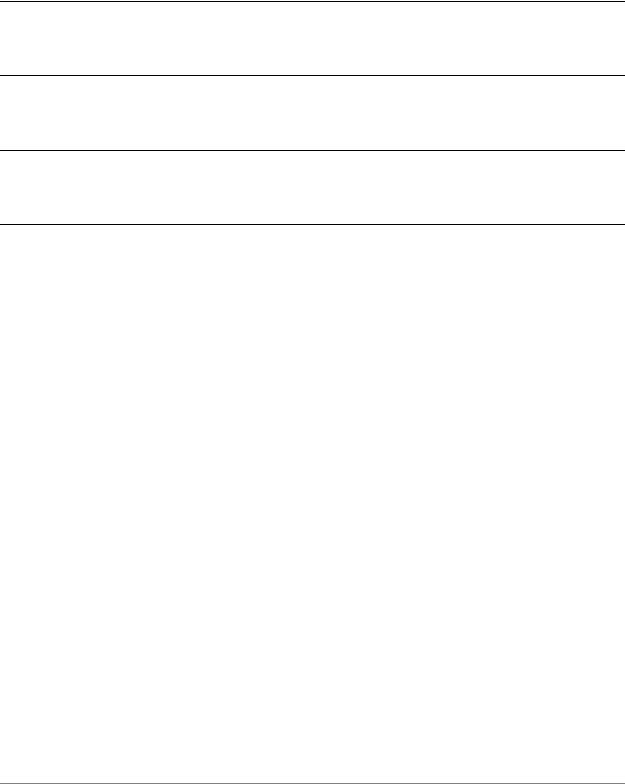
Chapter 5: DHCPv6 |
DHCPv6 Commands 208 |
|
|
|
|
show dhcpv6 relay agent status
Displays DHCPv6 relay agent status.
Syntax
show dhcpv6 relay-agent status
Command Mode
Operational mode.
Parameters
None.
Usage Guidelines
Use this command to display status on the DHCPv6 relay agent. This includes an indication of whether the DHCPv6 relay agent is configured or not. If it is configured, the command indicates whether the DHCPv6 relay agent is running or not.
Services |
R6.3 v01 |
Vyatta |
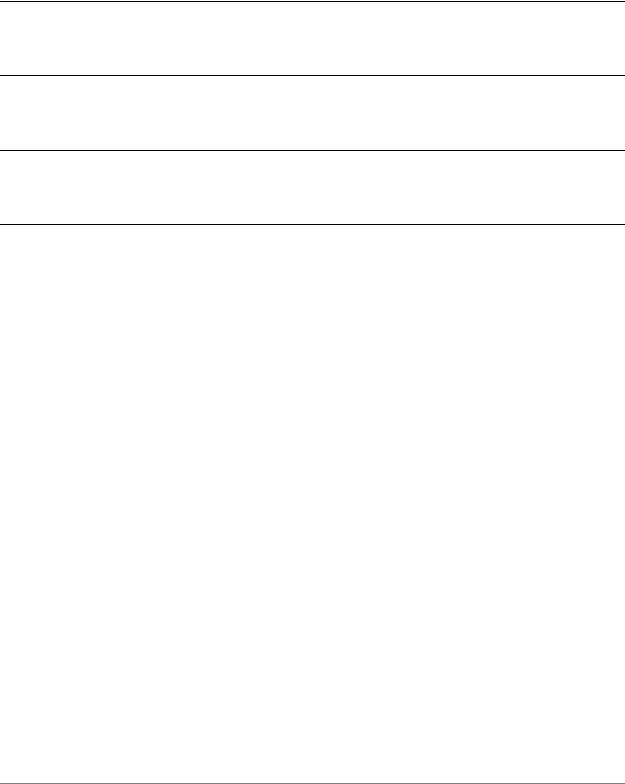
Chapter 5: DHCPv6 |
DHCPv6 Commands 209 |
|
|
|
|
show dhcpv6 server leases
Displays the status of all leases assigned by the DHCPv6 server.
Syntax
show dhcpv6 server leases
Command Mode
Operational mode.
Parameters
None.
Usage Guidelines
Use this command to display the status of all leases assigned by the DHCPv6 server. For each lease, it shows the unique ID of the client, the IPv6 address assigned, and the time remaining on the lease.
Services |
R6.3 v01 |
Vyatta |
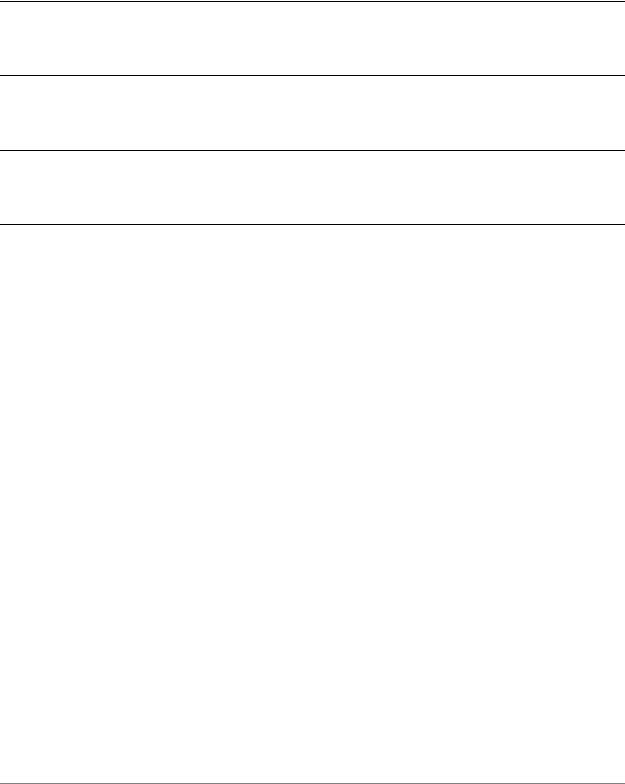
Chapter 5: DHCPv6 |
DHCPv6 Commands 210 |
|
|
|
|
show dhcpv6 server status
Displays DHCPv6 server status.
Syntax
show dhcpv6 server status
Command Mode
Operational mode.
Parameters
None.
Usage Guidelines
Use this command to display status on the DHCPv6 server. This includes an indication of whether the DHCPv6 server is configured or not. If it is configured, the command indicates whether the DHCPv6 server is running or not. The command will note whether any address ranges are configured or not. If none are configured, then the server can only assign parameters; it can not assign addresses.
Services |
R6.3 v01 |
Vyatta |
