
- •Table of Contents
- •Quick Reference to Commands
- •Quick List of Examples
- •Preface
- •Intended Audience
- •Organization of This Guide
- •Document Conventions
- •Vyatta Publications
- •Chapter 1: SSH
- •SSH Configuration
- •SSH Commands
- •service ssh
- •service ssh port <port>
- •Chapter 2: Telnet
- •Telnet Configuration
- •Telnet Commands
- •service telnet
- •service telnet port <port>
- •telnet <address>
- •Chapter 3: Web GUI Access (https)
- •Web GUI Access Configuration
- •Web GUI Access Commands
- •service https
- •Chapter 4: DHCP
- •DHCP Overview
- •DHCP Configuration
- •Enabling the DHCP Server
- •Configuring DHCP Address Pools
- •Creating a Static Mapping
- •Setting up DHCP Servers for Failover
- •Setting up DHCP Relay
- •Setting Additional DHCP Configuration Parameters
- •DHCP Commands
- •clear dhcp lease ip <ipv4>
- •clear dhcp leases
- •release dhcp interface <interface>
- •renew dhcp interface <interface>
- •show dhcp client leases
- •show dhcp leases
- •show dhcp statistics
- •Chapter 5: DHCPv6
- •DHCPv6 Overview
- •DHCPv6 Configuration
- •Enabling the DHCPv6 Server
- •Configuring DHCPv6 Address Pools
- •Creating a Static Mapping
- •Setting up DHCPv6 Relay
- •Setting up DHCPv6 Client
- •DHCPv6 Commands
- •release dhcpv6 interface <interface>
- •renew dhcpv6 interface <interface>
- •restart dhcpv6 relay-agent
- •restart dhcpv6 server
- •show dhcpv6 client leases
- •show dhcpv6 relay-agent status
- •show dhcpv6 server leases
- •show dhcpv6 server status
- •Chapter 6: DNS
- •DNS Configuration
- •DNS Overview
- •System DNS
- •Dynamic DNS
- •DNS Forwarding
- •DNS Configuration Examples
- •Configuring Access to a Name Server
- •Configuring Dynamic DNS
- •Configuring DNS Forwarding
- •Statically Configured Entries and DNS Forwarding
- •DNS Commands
- •clear dns forwarding all
- •clear dns forwarding cache
- •service dns dynamic interface <interface>
- •service dns dynamic interface <interface> service <service>
- •service dns dynamic interface <interface> service <service> server <addr>
- •service dns forwarding dhcp <interface>
- •service dns forwarding system
- •show dns dynamic status
- •show dns forwarding nameservers
- •show dns forwarding statistics
- •update dns dynamic interface <interface>
- •Chapter 7: Web Caching
- •Web Caching Configuration
- •Web Caching Overview
- •Web Caching Configuration Example
- •Configuring Web Caching
- •Web Caching Commands
- •restart webproxy
- •show webproxy log
- •Chapter 8: LLDP
- •LLDP Configuration
- •LLDP Overview
- •Configuring LLDP
- •Displaying LLDP Information
- •LLDP Commands
- •service lldp
- •show lldp neighbors
- •Glossary of Acronyms
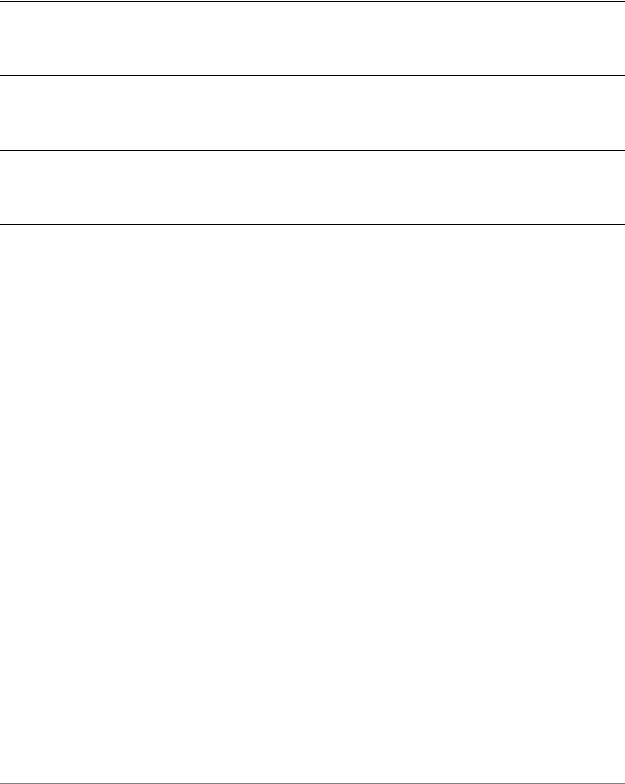
Chapter 5: DHCPv6 |
DHCPv6 Commands 161 |
|
|
|
|
restart dhcpv6 relay agent
Restarts the DHCPv6 relay agent.
Syntax
restart dhcpv6 relay-agent
Command Mode
Operational mode.
Parameters
None.
Usage Guidelines
Use this command to stop the DHCPv6 relay agent if it is running, then start it if it is configured. This command can be used if the DHCPv6 relay agent is not operating properly.
Services |
R6.3 v01 |
Vyatta |
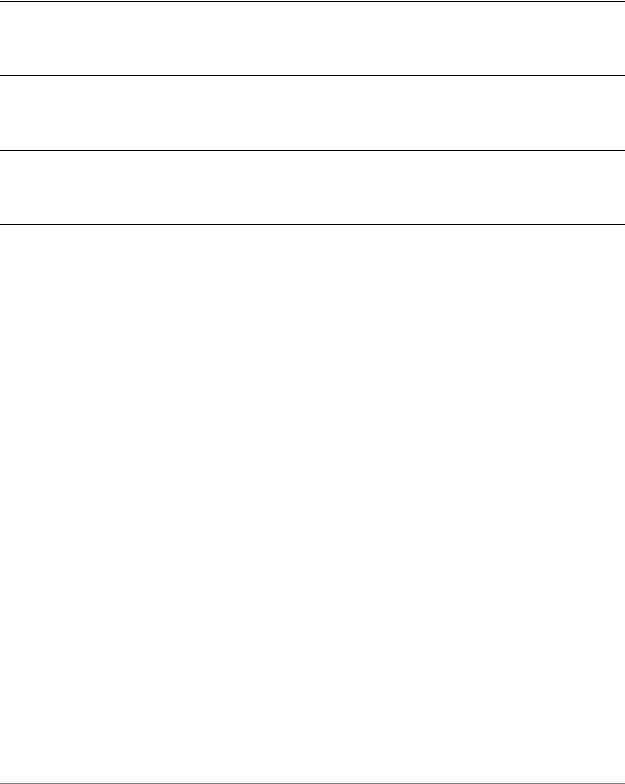
Chapter 5: DHCPv6 |
DHCPv6 Commands 162 |
|
|
|
|
restart dhcpv6 server
Restarts the DHCPv6 server.
Syntax
restart dhcpv6 server
Command Mode
Operational mode.
Parameters
None.
Usage Guidelines
Use this command to stop and restart the DHCPv6 server. This command can be used if the DHCPv6 relay agent is not operating properly.
Services |
R6.3 v01 |
Vyatta |
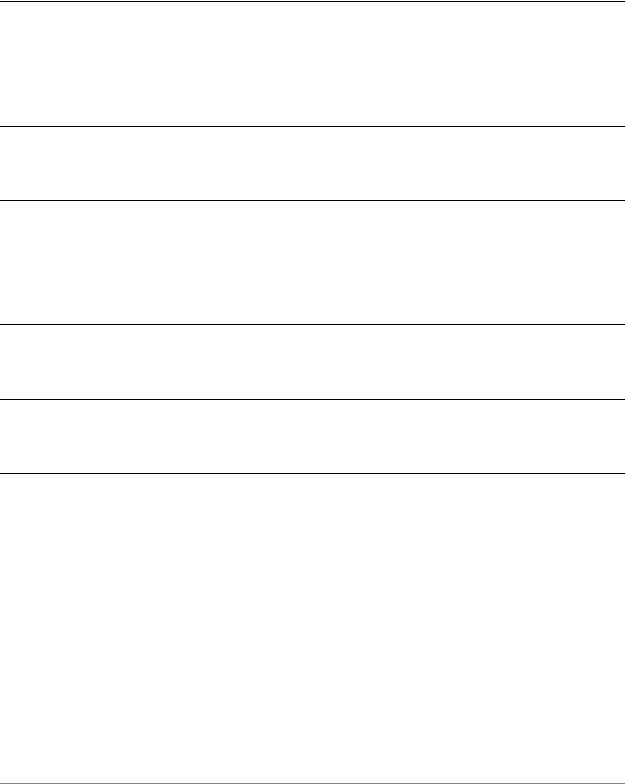
Chapter 5: DHCPv6 |
DHCPv6 Commands 163 |
|
|
|
|
service dhcpv6 relay
Configures the system to relay DHCPv6 client messages to a DHCPv6 server.
Syntax
set service dhcpv6-relay
delete service dhcpv6-relay
show service dhcpv6-relay
Command Mode
Configuration mode.
Configuration Statement
service { dhcpv6 relay {
}
}
Parameters
None.
Default
None.
Usage Guidelines
Use this command to configure the system as a DHCPv6 relay agent.
The user must configure the interfaces on which the system will receive requests from DHCPv6 clients, and the interfaces that will be used to send requests to DHCPv6 servers. The relay agent will relay responses sent by the DHCPv6 servers back to the clients that sent the original request.
Use the set form of this command to define DHCPv6 relay configuration.
Use the delete form of this command to remove DHCPv6 relay configuration.
Use the show form of this command to view DHCPv6 relay configuration.
Services |
R6.3 v01 |
Vyatta |
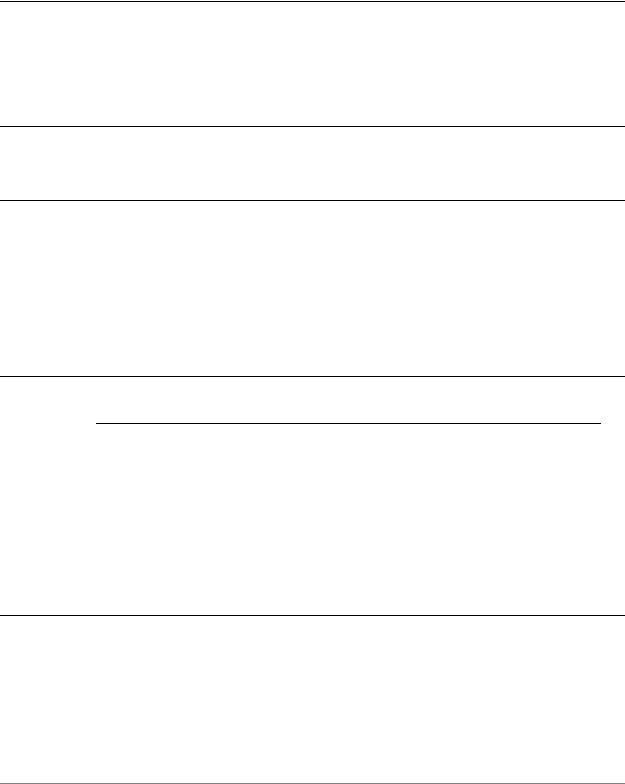
Chapter 5: DHCPv6 |
DHCPv6 Commands 164 |
|
|
|
|
service dhcpv6 relay listen interface <interface>
Specifies the interface to use for accepting DHCPv6 requests.
Syntax
set service dhcpv6-relay listen-interface interface [address ipv6]
delete service dhcpv6-relay listen-interface interface [address]
show service dhcpv6-relay listen-interface interface [address]
Command Mode
Configuration mode.
Configuration Statement
service { dhcpv6 relay {
listen interface interface { address ipv6
}
}
}
Parameters
interface |
Mandatory. Multi-node. The interface to use to accept DHCPv6 |
|
requests. At least one must be specified. |
|
You can assign multiple interfaces to be used for DHCPv6 by |
|
creating multiple listen-interface configuration nodes. |
|
|
ipv6 |
Optional. IPv6 address on the named interface to listen on. If the |
|
address is not specified, one of the non-link-local addresses |
|
configured on the interface will be used. |
|
|
Default
None.
Services |
R6.3 v01 |
Vyatta |

Chapter 5: DHCPv6 |
DHCPv6 Commands 165 |
|
|
|
|
Usage Guidelines
Use this command to specify the interface to use to accept DHCPv6 requests.
Use the set form of this command to specify the interface to use to accept DHCPv6 requests.
Use the delete form of this command to remove the specified value.
Use the show form of this command to view the specified value.
Services |
R6.3 v01 |
Vyatta |
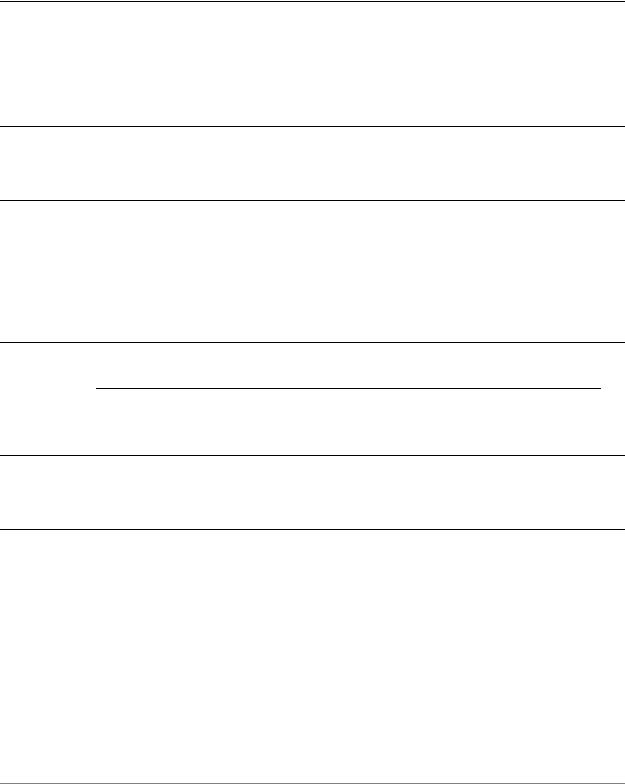
Chapter 5: DHCPv6 |
DHCPv6 Commands 166 |
|
|
|
|
service dhcpv6 relay listen port <port>
Specifies the port to use for accepting DHCPv6 requests.
Syntax
set service dhcpv6-relay listen-port port delete service dhcpv6-relay listen-port port show service dhcpv6-relay listen-port port
Command Mode
Configuration mode.
Configuration Statement
service { dhcpv6 relay {
listen port port
}
}
Parameters
port |
Optional. Port to listen for DHCPv6 client requests on. |
|
|
Default
The DHCPv6 Relay agent listens on port 547.
Usage Guidelines
Use this command to specify the port to use to accept DHCPv6 requests.
Use the set form of this command to specify the port to use to accept DHCPv6 requests.
Use the delete form of this command to remove the specified value.
Use the show form of this command to view the specified value.
Services |
R6.3 v01 |
Vyatta |

Chapter 5: DHCPv6 |
DHCPv6 Commands 167 |
|
|
|
|
service dhcpv6 relay max hop count <count>
Specifies the maximum number of hops before discarding DHCPv6 packets.
Syntax
set service dhcpv6-relay max-hop-count count delete service dhcpv6-relay max-hop-count count show service dhcpv6-relay max-hop-count count
Command Mode
Configuration mode.
Configuration Statement
service { dhcpv6 relay {
max hop count count
}
}
Parameters
count |
Optional. Maximum hop count before discarding DHCPv6 |
|
packets. The default is 10. |
|
|
Default
The maximum hop count is 10.
Usage Guidelines
Use this command to specify the maximum hop count on DHCPv6 packets before they are discarded. This is used to prevent loops.
Use the set form of this command to specify the maximum hop count on DHCPv6 packets before they are discarded.
Use the delete form of this command to remove the specified value.
Use the show form of this command to view the specified value.
Services |
R6.3 v01 |
Vyatta |
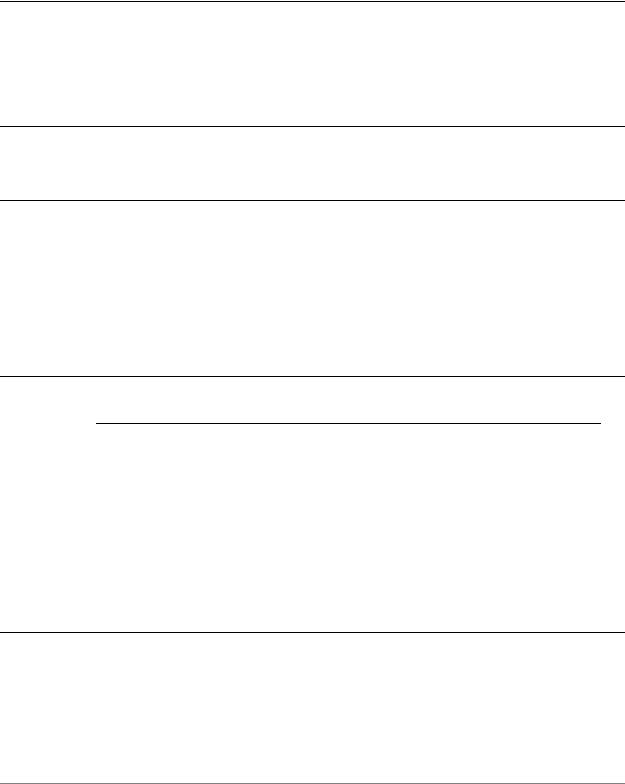
Chapter 5: DHCPv6 |
DHCPv6 Commands 168 |
|
|
|
|
service dhcpv6 relay upstream interface <interface>
Specifies the interface to use for forwarding DHCPv6 requests.
Syntax
set service dhcpv6-relay upstream-interface interface [address ipv6]
delete service dhcpv6-relay upstream-interface interface [address]
show service dhcpv6-relay upstream-interface interface [address]
Command Mode
Configuration mode.
Configuration Statement
service { dhcpv6 relay {
upstream interface interface { address ipv6
}
}
}
Parameters
interface |
Mandatory. Multi-node. The interface to use to forward |
|
DHCPv6 requests. At least one must be specified. |
|
You can assign multiple interfaces to be used for DHCPv6 |
|
forwarding by creating multiple upstream-interface |
|
configuration nodes. |
|
|
ipv6 |
Optional. IPv6 address on the named interface to forward |
|
queries via. If the address is not specified, the queries will be sent |
|
to the all DHCP Relay Agents and Servers multicast group. |
|
|
Default
None.
Services |
R6.3 v01 |
Vyatta |

Chapter 5: DHCPv6 |
DHCPv6 Commands 169 |
|
|
|
|
Usage Guidelines
Use this command to specify the interface to use to forward DHCPv6 requests.
Use the set form of this command to specify the interface to use to forward DHCPv6 requests.
Use the delete form of this command to remove the specified value.
Use the show form of this command to view the specified value.
Services |
R6.3 v01 |
Vyatta |
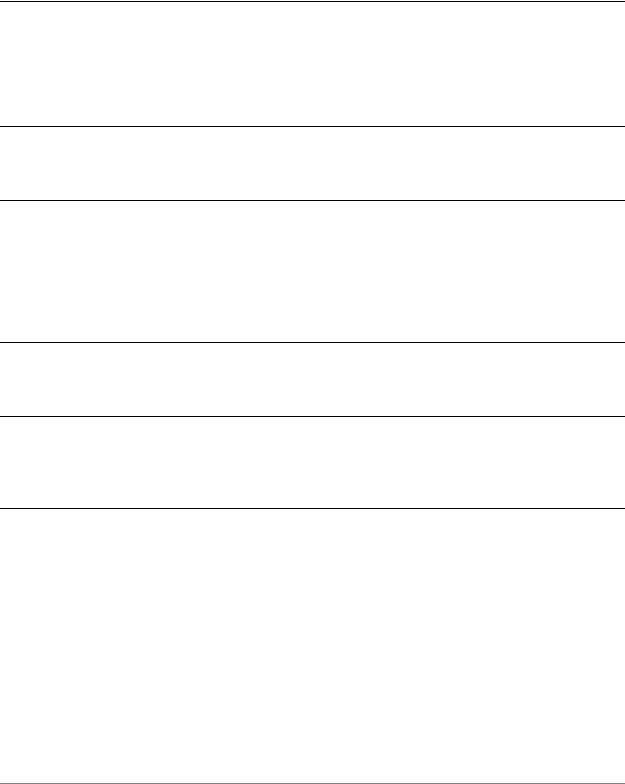
Chapter 5: DHCPv6 |
DHCPv6 Commands 170 |
|
|
|
|
service dhcpv6 relay use interface id option
Specifies that the relay agent is to insert the DHCPv6 interface ID option.
Syntax
set service dhcpv6-relay use-interface-id-option delete service dhcpv6-relay use-interface-id-option show service dhcpv6-relay use-interface-id-option
Command Mode
Configuration mode.
Configuration Statement
service { dhcpv6 relay {
use interface id option
}
}
Parameters
None.
Default
The DHCPv6 interace ID option is not inserted if a single listen interface is defined, but is inserted automatically if more than one listen interface is defined.
Usage Guidelines
Use this command to specify that the DHCPv6 interface ID option is to be inserted. Note that this option is automatically inserted when two or more listen interfaces are configured, so this parameter only affects system behavior when only one listen interfaces is configred.
Use the set form of this command to specify that the DHCPv6 interface ID option is to be inserted.
Use the delete form of this command to return the system to its default behavior.
Use the show form of this command to view the specified value.
Services |
R6.3 v01 |
Vyatta |

Chapter 5: DHCPv6 |
DHCPv6 Commands 171 |
|
|
|
|
service dhcpv6 server
Enables DHCPv6 server functionality.
Syntax
set service dhcpv6-server
delete service dhcpv6-server
show service dhcpv6-server
Command Mode
Configuration mode.
Configuration Statement
service { dhcpv6 server {
}
}
Parameters
None.
Default
None.
Usage Guidelines
Use the set form of this command to enable DHCPv6 server functionality.
Use the delete form of this command to remove the DHCPv6 server functionality. Use the show form of this command to view DHCPv6 server configuration.
Services |
R6.3 v01 |
Vyatta |
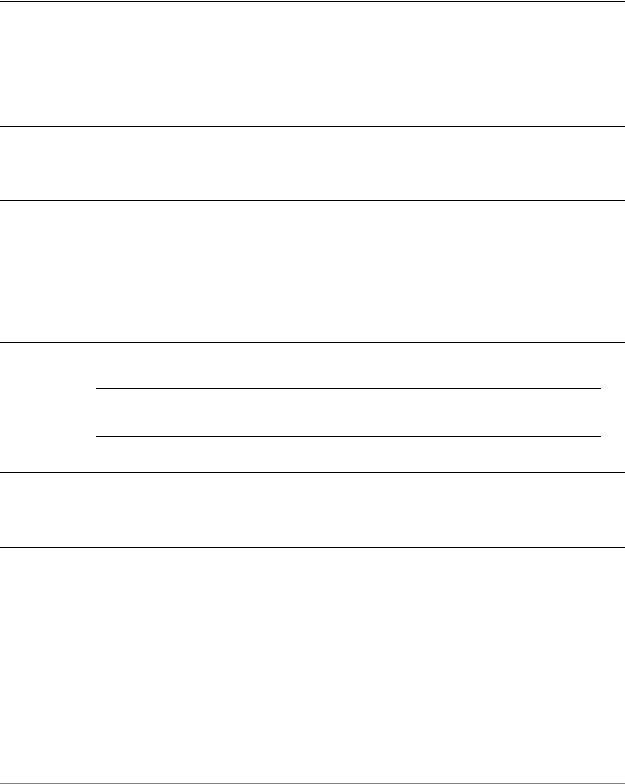
Chapter 5: DHCPv6 |
DHCPv6 Commands 172 |
|
|
|
|
service dhcpv6 server preference <preference>
Sets the DHCPv6 server preference.
Syntax
set service dhcpv6-server preference preference delete service dhcpv6-server preference
show service dhcpv6-server preference
Command Mode
Configuration mode.
Configuration Statement
service { dhcpv6 server {
preference preference
}
}
Parameters
preference Optional. This is the preference value for the DHCPv6 server. The range is 0 to 255.
Default
The DHCPv6 server preference is not set.
Usage Guidelines
Use this command to specify the DHCPv6 server preference to DHCPv6 clients. When clients receive advertise messages from multiple servers that include the preference value they choose the server with the highest preference value.
Use the set form of this command to specify the DHCPv6 server preference.
Use the delete form of this command to restore the default state.
Use the show form of this command to view DHCPv6 server preference.
Services |
R6.3 v01 |
Vyatta |

Chapter 5: DHCPv6 |
DHCPv6 Commands 173 |
|
|
|
|
service dhcpv6 server shared network name <name>
Specifies the name of a physical subnet.
Syntax
set service dhcpv6-server shared-network-name name
delete service dhcpv6-server shared-network-name name
show service dhcpv6-server shared-network-name name
Command Mode
Configuration mode.
Configuration Statement
service { dhcpv6 server {
shared network name name {
}
}
}
Parameters
name |
Multi-node. The name for the physical subnet. |
|
You can define multiple subnets by creating multiple |
|
shared-network-name configuration nodes, each with a |
|
different name. |
|
|
Default
None.
Usage Guidelines
Use this command to define a physical subnet with the specified name. The physical subnet created may or may not be directly connected to the system. The name is arbitrary and need not match any name used for this subnet elsewhere within the system.
Use the set form of this command to create a physical subnet definition
Services |
R6.3 v01 |
Vyatta |

Chapter 5: DHCPv6 |
DHCPv6 Commands 174 |
|
|
|
|
Use the delete form of this command to remove a physical subnet definition.
Use the show form of this command to view physical subnet configuration.
Services |
R6.3 v01 |
Vyatta |
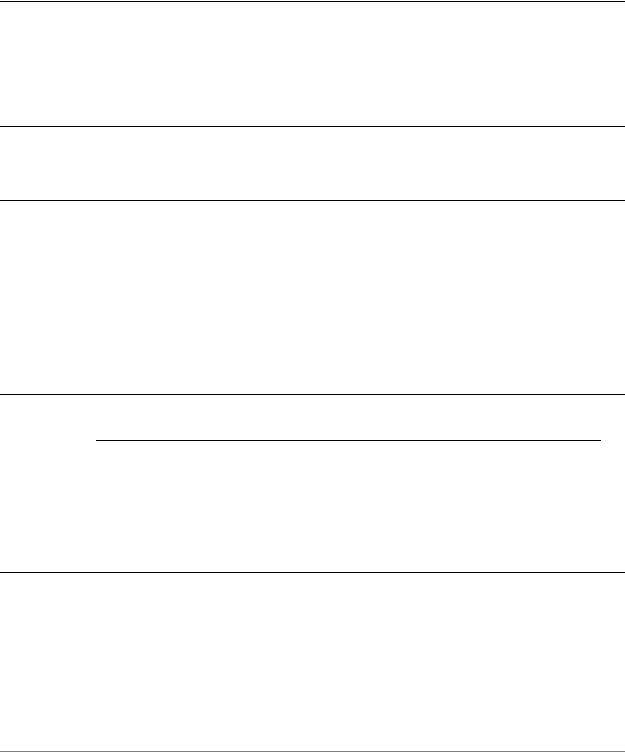
Chapter 5: DHCPv6 |
DHCPv6 Commands 175 |
|
|
|
|
service dhcpv6 server shared network name <name> subnet <ipv6net>
Specifies an IPv6 subnet that the DHCPv6 server will provide service to.
Syntax
set service dhcpv6-server shared-network-name name subnet ipv6net
delete service dhcpv6-server shared-network-name name subnet ipv6net
show service dhcpv6-server shared-network-name name subnet ipv6net
Command Mode
Configuration mode.
Configuration Statement
service { dhcpv6 server {
shared network name name { subnet ipv6net {
}
}
}
}
Parameters
name |
The name of the physical subnet. |
|
|
ipv6net |
Optional. Multi-node. An IPv6 subnet that the DHCPv6 |
|
server will provide service to. The format is |
|
ipv6-addr/prefix. |
|
|
Default
None.
Services |
R6.3 v01 |
Vyatta |

Chapter 5: DHCPv6 |
DHCPv6 Commands 176 |
|
|
|
|
Usage Guidelines
Use this command to specify an IPv6 subnet to be served. The DHCPv6 server will respond to clients on this subnet using the parameters and addresses defined in this subtree.
Use the set form of this command to specify the DHCPv6 subnet.
Use the delete form of this command to remove DHCPv6 subnet configuration.
Use the show form of this command to view DHCPv6 subnet configuration.
Services |
R6.3 v01 |
Vyatta |

Chapter 5: DHCPv6 |
DHCPv6 Commands 177 |
|
|
|
|
service dhcpv6 server shared network name <name> subnet <ipv6net> address range
Specifies the ranges of IPv6 address that can be assigned to clients.
Syntax
set service dhcpv6-server shared-network-name name subnet ipv6net address-range
delete service dhcpv6-server shared-network-name name subnet ipv6net address-range
show service dhcpv6-server shared-network-name name subnet ipv6net address-range
Command Mode
Configuration mode.
Configuration Statement
service { dhcpv6 server {
shared network name name { subnet ipv6net {
address range {
}
}
}
}
}
Parameters
name |
The name of a physical subnet. |
|
|
ipv6net |
Optional. Multi-node. The IPv6 subnet served by the |
|
DHCPv6 server. The format is ipv6-addr/prefix. |
|
|
Default
None.
Services |
R6.3 v01 |
Vyatta |

Chapter 5: DHCPv6 |
DHCPv6 Commands 178 |
|
|
|
|
Usage Guidelines
Use this command to specify the ranges of IPv6 address that can be assigned to clients. If no address range parameters are provided, then the DHCPv6 server will operate in a stateless mode on this subnet. That means that it will not assign dynamic IPv6 addresses and thus will not maintain state information about those assignments.
Use the set form of this command to create the address-range configuration node.
Use the delete form of this command to remove the address-range configuration.
Use the show form of this command to view the address-range configuration.
Services |
R6.3 v01 |
Vyatta |

Chapter 5: DHCPv6 |
DHCPv6 Commands 179 |
|
|
|
|
service dhcpv6 server shared network name <name> subnet <ipv6net> address range prefix <pool ipv6net>
Specifies a pool of IPv6 addresses that can be assigned to clients.
Syntax
set service dhcpv6-server shared-network-name name subnet ipv6net address-range prefix ipv6net [temporary]
delete service dhcpv6-server shared-network-name name subnet ipv6net address-range prefix ipv6net [temporary]
show service dhcpv6-server shared-network-name name subnet ipv6net address-range prefix ipv6net
Command Mode
Configuration mode.
Configuration Statement
service { dhcpv6 server {
shared network name name { subnet ipv6net {
address range {
prefix pool ipv6net { temporary
}
}
}
}
}
}
Parameters
name |
The name of a physical subnet. |
|
|
ipv6net |
Optional. Multi-node. The IPv6 subnet served by the |
|
DHCPv6 server. The format is ipv6-addr/prefix. |
|
|
Services |
R6.3 v01 |
Vyatta |

Chapter 5: DHCPv6 |
DHCPv6 Commands 180 |
|
|
|
|
pool-ipv6net |
Optional. The IPv6 address prefix defining a pool of |
|
consecutive addresses available for assignment to clients. |
|
The prefix specified must be a subset of the subnet |
|
prefix. |
|
|
temporary |
Optional. If set, indicates that the range can be used for |
|
assigning privacy addresses (RFC 4941). |
|
|
Default
None.
Usage Guidelines
Use this command to specify a pool of IPv6 address that can be assigned to clients.
Use the set form of this command to create the address-range prefix configuration.
Use the delete form of this command to remove the address-range prefix configuration.
Use the show form of this command to view the address-range prefix configuration.
Services |
R6.3 v01 |
Vyatta |
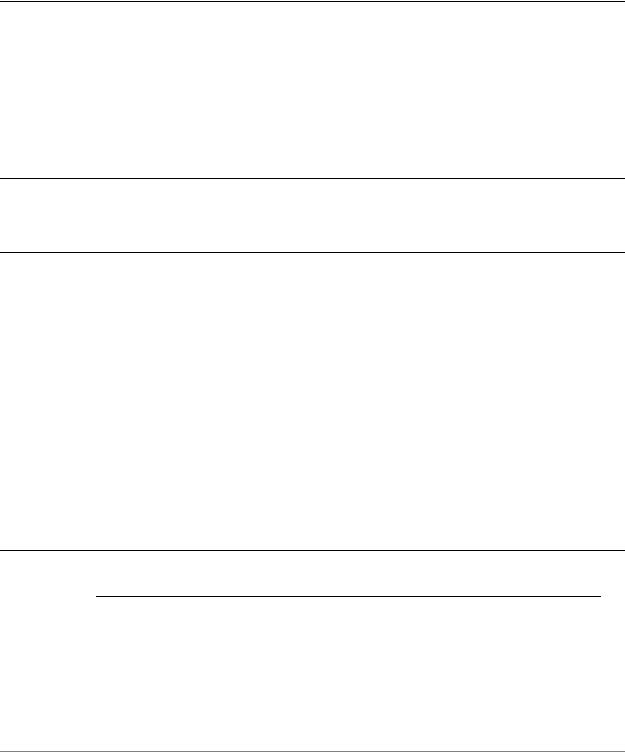
Chapter 5: DHCPv6 |
DHCPv6 Commands 181 |
|
|
|
|
service dhcpv6 server shared network name <name> subnet <ipv6net> address range start <start ipv6>
Specifies an IPv6 address range that can be assigned to clients.
Syntax
set service dhcpv6-server shared-network-name name subnet ipv6net address-range start start-ipv6 [stop stop-ipv6 | temporary]
delete service dhcpv6-server shared-network-name name subnet ipv6net address-range start start-ipv6 [stop | temporary]
show service dhcpv6-server shared-network-name name subnet ipv6net address-range start start-ipv6 [stop | temporary]
Command Mode
Configuration mode.
Configuration Statement
service { dhcpv6 server {
shared network name name { subnet ipv6net {
address range {
start start ipv6 { stop stop ipv6
temporary
}
}
}
}
}
}
Parameters
name |
The name of a physical subnet. |
|
|
ipv6net |
Optional. Multi-node. The IPv6 subnet served by the |
|
DHCPv6 server. The format is ipv6-addr/prefix. |
|
|
Services |
R6.3 v01 |
Vyatta |
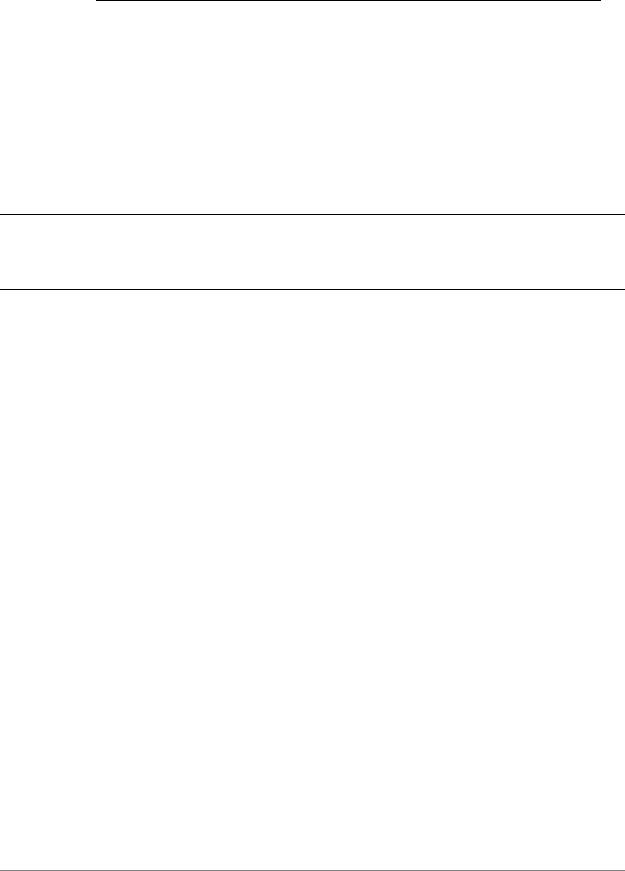
Chapter 5: DHCPv6 |
DHCPv6 Commands 182 |
|
|
|
|
start-ipv6 |
Optional. Multi-node. The IPv6 start address in a range |
|
of consecutive addresses available for assignment to |
|
clients. |
|
|
stop-ipv6 |
Optional. The last IPv6 address in a range of consecutive |
|
addresses available for assignment to clients. If not set, |
|
only the start address is available for assignment. |
|
|
temporary |
Optional. If set, indicates that the range can be used for |
|
assigning privacy addresses (RFC 4941). |
|
|
Default
None.
Usage Guidelines
Use this command to specify a range of IPv6 address that can be assigned to clients.
Use the set form of this command to create the address-range configuration.
Use the delete form of this command to remove the address-range configuration.
Use the show form of this command to view the address-range configuration.
Services |
R6.3 v01 |
Vyatta |

Chapter 5: DHCPv6 |
DHCPv6 Commands 183 |
|
|
|
|
service dhcpv6 server shared network name <name> subnet <ipv6net> description <desc>
Provides a description of the subnet.
Syntax
set service dhcpv6-server shared-network-name name subnet ipv6net description desc
delete service dhcpv6-server shared-network-name name subnet ipv6net description show service dhcpv6-server shared-network-name name subnet ipv6net description
Command Mode
Configuration mode.
Configuration Statement
service { dhcp server {
shared network name name { subnet ipv6net {
description desc
}
}
}
}
Parameters
name |
The name of a physical subnet. |
|
|
ipv6net |
Optional. Multi-node. The IPv6 subnet served by the |
|
DHCPv6 server. The format is ipv6-addr/prefix. |
|
|
desc |
A description of the specified subnet. |
|
|
Default
None.
Services |
R6.3 v01 |
Vyatta |

Chapter 5: DHCPv6 |
DHCPv6 Commands 184 |
|
|
|
|
Usage Guidelines
Use this command to provide a description of the subnet.
Use the set form of this command to provide a description of the subnet. Use the delete form of this command to remove the subnet description. Use the show form of this command to view the subnet description.
Services |
R6.3 v01 |
Vyatta |
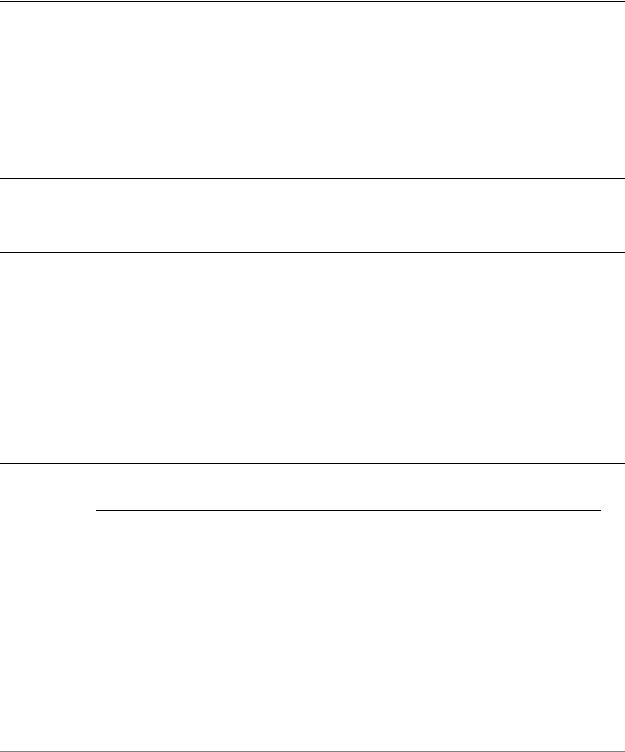
Chapter 5: DHCPv6 |
DHCPv6 Commands 185 |
|
|
|
|
service dhcpv6 server shared network name <name> subnet <ipv6net> domain search <domain>
Specifies the domain name to include in the domain search list.
Syntax
set service dhcpv6-server shared-network-name name subnet ipv6net domain-search domain
delete service dhcpv6-server shared-network-name name subnet ipv6net domain-search domain
show service dhcpv6-server shared-network-name name subnet ipv6net domain-search
Command Mode
Configuration mode.
Configuration Statement
service { dhcpv6 server {
shared network name name { subnet ipv6net {
domain search domain
}
}
}
}
Parameters
name |
The name of a physical subnet. |
|
|
ipv6net |
Optional. Multi-node. The IPv6 subnet served by the |
|
DHCPv6 server. The format is ipv6-addr/prefix. |
|
|
domain |
Multi-node. The domain name to include in the domain |
|
search list. |
|
You can specify more than one domain name |
|
byincluding this parameter multiple times. |
|
|
Services |
R6.3 v01 |
Vyatta |

Chapter 5: DHCPv6 |
DHCPv6 Commands 186 |
|
|
|
|
Default
None.
Usage Guidelines
Use this command to specify a domain name that is to be included in the domain search list. Hosts use the domain search list when resolving hostnames in the DNS. Values are listed in the option, and communicated to the client, in the order entered.
Use the set form of this command to specify the domain name.
Use the delete form of this command to remove the domain name configuration.
Use the show form of this command to view the domain name configuration.
Services |
R6.3 v01 |
Vyatta |
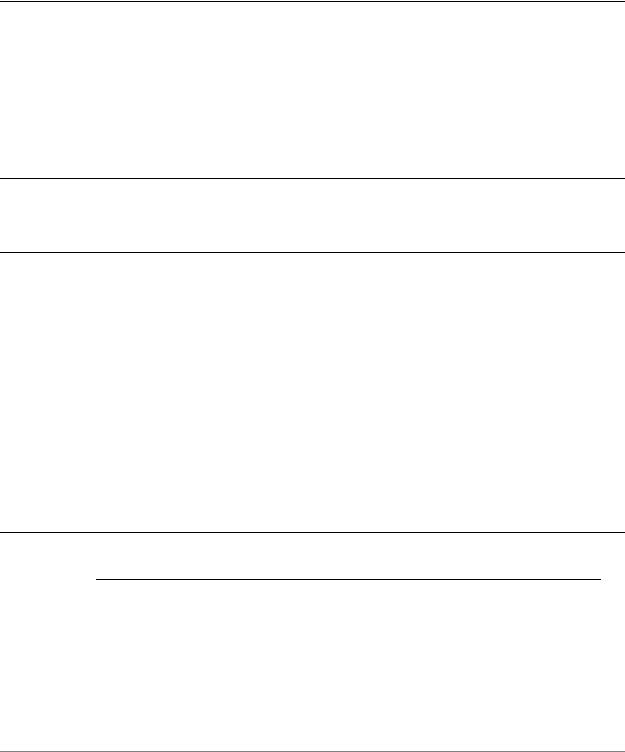
Chapter 5: DHCPv6 |
DHCPv6 Commands 187 |
|
|
|
|
service dhcpv6 server shared network name <name> subnet <ipv6net> lease time
Specifies the client lease time.
Syntax
set service dhcpv6-server shared-network-name name subnet ipv6net lease-time
{default default-time | maximum max-time | minimum min-time}
delete service dhcpv6-server shared-network-name name subnet ipv6net lease-time {default | maximum | minimum}
show service dhcpv6-server shared-network-name name subnet ipv6net lease-time {default | maximum | minimum}
Command Mode
Configuration mode.
Configuration Statement
service { dhcpv6 server {
shared network name name { subnet ipv6net {
lease time {
default default time maximum max time minimum min time
}
}
}
}
}
Parameters
name |
The name of a physical subnet. |
|
|
ipv6net |
Optional. Multi-node. The IPv6 subnet served by the |
|
DHCPv6 server. The format is ipv6-addr/prefix. |
|
|
Services |
R6.3 v01 |
Vyatta |

Chapter 5: DHCPv6 |
DHCPv6 Commands 188 |
|
|
|
|
default-time |
The default lease time (in seconds). This is the lease time |
|
that will be assigned to a client if it doesn’t request a |
|
specific lease time. |
|
|
maximum-time |
The maximum time (in seconds) that will be assigned to |
|
a lease. If the client requests a lease time larger than this, |
|
this value will be used instead. |
|
|
minimum-time |
The minimum time (in seconds) that will be assigned to |
|
a lease. If the client requests a lease time smaller than |
|
this, this value will be used instead. |
|
|
Default
None.
Usage Guidelines
Use this command to specify parameters related to client lease time.
Use the set form of this command to specify the lease time parameter.
Use the delete form of this command to remove the lease time configuration.
Use the show form of this command to view the lease time configuration.
Services |
R6.3 v01 |
Vyatta |
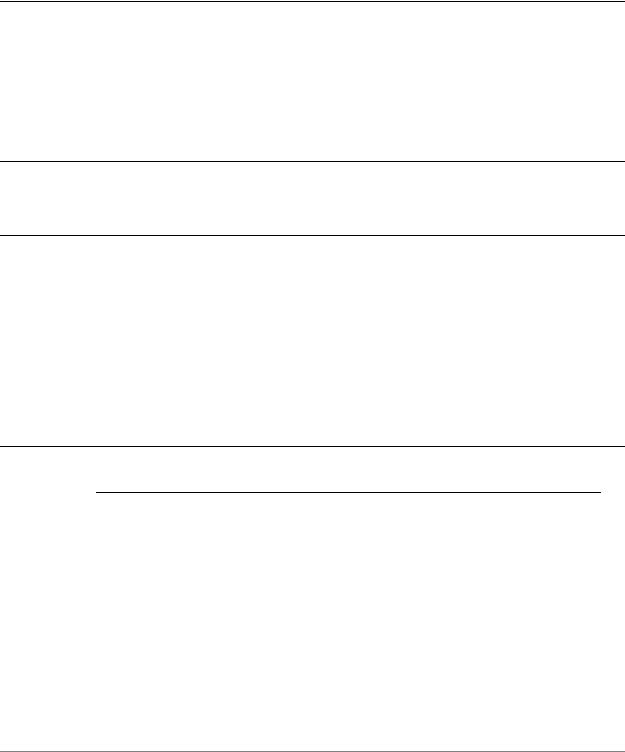
Chapter 5: DHCPv6 |
DHCPv6 Commands 189 |
|
|
|
|
service dhcpv6 server shared network name <name> subnet <ipv6net> name server <ipv6>
Specifies the address of a Recursive DNS Server for DHCPv6 clients.
Syntax
set service dhcpv6-server shared-network-name name subnet ipv6net name-server ipv6
delete service dhcpv6-server shared-network-name name subnet ipv6net name-server ipv6
show service dhcpv6-server shared-network-name name subnet ipv6net name-server
Command Mode
Configuration mode.
Configuration Statement
service { dhcpv6 server {
shared network name name { subnet ipv6net {
name server ipv6
}
}
}
}
Parameters
name |
The name of a physical subnet. |
|
|
ipv6net |
Optional. Multi-node. The IPv6 subnet served by the |
|
DHCPv6 server. The format is ipv6-addr/prefix. |
|
|
ipv6 |
Multi-node. The IPv6 address of the Recursive DNS |
|
Server (RDNSS). |
|
You can specify more than one name server by specifying |
|
this parameter multiple times. |
|
|
Services |
R6.3 v01 |
Vyatta |

Chapter 5: DHCPv6 |
DHCPv6 Commands 190 |
|
|
|
|
Default
None.
Usage Guidelines
Use this command to specify the address of a Recursive DNS Server that is available to DHCPv6 clients. Values are listed in the order entered.
Use the set form of this command to specify the address of a Recursive DNS Server.
Use the delete form of this command to remove Recursive DNS Server configuration.
Use the show form of this command to view Recursive DNS Server configuration.
Services |
R6.3 v01 |
Vyatta |

Chapter 5: DHCPv6 |
DHCPv6 Commands 191 |
|
|
|
|
service dhcpv6 server shared network name <name> subnet <ipv6net> nis domain <nis domain name>
Specifies the NIS domain for DHCPv6 clients.
Syntax
set service dhcpv6-server shared-network-name name subnet ipv6net nis-domain nis-domain-name
delete service dhcpv6-server shared-network-name name subnet ipv6net nis-domain show service dhcpv6-server shared-network-name name subnet ipv6net nis-domain
Command Mode
Configuration mode.
Configuration Statement
service { dhcpv6 server {
shared network name name { subnet ipv6net {
nis domain nis domain name
}
}
}
}
Parameters
name |
The name of a physical subnet. |
|
|
ipv6net |
Optional. Multi-node. The IPv6 subnet served by the |
|
DHCPv6 server. The format is ipv6-addr/prefix. |
|
|
nis-domain-name |
The NIS domain name for DHCPv6 clients. |
|
|
Default
None.
Services |
R6.3 v01 |
Vyatta |

Chapter 5: DHCPv6 |
DHCPv6 Commands 192 |
|
|
|
|
Usage Guidelines
Use this command to specify a Network Information Service (NIS) domain that is to be used for DHCPv6 clients.
Use the set form of this command to specify the NIS domain.
Use the delete form of this command to remove the NIS domain configuration. Use the show form of this command to view the NIS domain configuration.
Services |
R6.3 v01 |
Vyatta |

Chapter 5: DHCPv6 |
DHCPv6 Commands 193 |
|
|
|
|
service dhcpv6 server shared network name <name> subnet <ipv6net> nisplus domain <nisplus domain name>
Specifies the NIS+ domain for DHCPv6 clients.
Syntax
set service dhcpv6-server shared-network-name name subnet ipv6net nisplus-domain nisplus-domain-name
delete service dhcpv6-server shared-network-name name subnet ipv6net nisplus-domain
show service dhcpv6-server shared-network-name name subnet ipv6net nisplus-domain
Command Mode
Configuration mode.
Configuration Statement
service { dhcpv6 server {
shared network name name { subnet ipv6net {
nisplus domain nisplus domain name
}
}
}
}
Parameters
name |
The name of a physical subnet. |
|
|
ipv6net |
Optional. Multi-node. The IPv6 subnet served by the |
|
DHCPv6 server. The format is ipv6-addr/prefix. |
nisplus-domain-name The NIS+ domain name for DHCPv6 clients.
Services |
R6.3 v01 |
Vyatta |

Chapter 5: DHCPv6 |
DHCPv6 Commands 194 |
|
|
|
|
Default
None.
Usage Guidelines
Use this command to specify a Network Information Service Plus (NIS+) domain that is to be used for DHCPv6 clients
Use the set form of this command to specify the NIS+ domain.
Use the delete form of this command to remove the NIS+ domain configuration. Use the show form of this command to view the NIS+ domain configuration.
Services |
R6.3 v01 |
Vyatta |
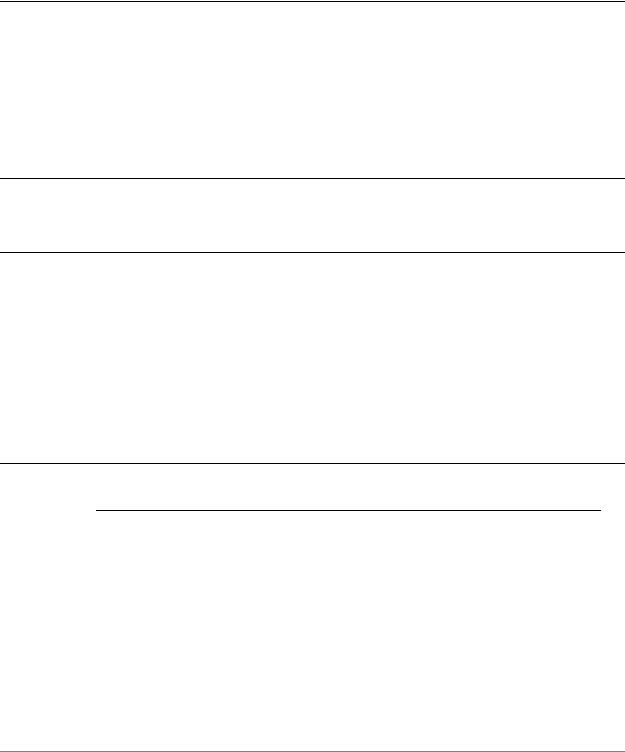
Chapter 5: DHCPv6 |
DHCPv6 Commands 195 |
|
|
|
|
service dhcpv6 server shared network name <name> subnet <ipv6net> nisplus server <ipv6>
Specifies the NIS+ server address for DHCPv6 clients.
Syntax
set service dhcpv6-server shared-network-name name subnet ipv6net nisplus-server ipv6
delete service dhcpv6-server shared-network-name name subnet ipv6net nisplus-server ipv6
show service dhcpv6-server shared-network-name name subnet ipv6net nisplus-server
Command Mode
Configuration mode.
Configuration Statement
service { dhcpv6 server {
shared network name name { subnet ipv6net {
nisplus server ipv6
}
}
}
}
Parameters
name |
The name of a physical subnet. |
|
|
ipv6net |
Optional. Multi-node. The IPv6 subnet served by the |
|
DHCPv6 server. The format is ipv6-addr/prefix. |
|
|
ipv6 |
Multi-node. The NIS+ server address for DHCPv6 |
|
clients. |
|
You can specify more than one NIS+ server address by |
|
issuing this statement multiple times. |
|
|
Services |
R6.3 v01 |
Vyatta |

Chapter 5: DHCPv6 |
DHCPv6 Commands 196 |
|
|
|
|
Default
None.
Usage Guidelines
Use this command to specify a Network Information Service Plus (NIS+) server address for DHCPv6 clients. Values are listed in the order entered.
Use the set form of this command to specify the NIS+ server address.
Use the delete form of this command to remove the NIS+ server address configuration.
Use the show form of this command to view the NIS+ server address configuration.
Services |
R6.3 v01 |
Vyatta |

Chapter 5: DHCPv6 |
DHCPv6 Commands 197 |
|
|
|
|
service dhcpv6 server shared network name <name> subnet <ipv6net> nis server <ipv6>
Specifies the NIS server address for DHCPv6 clients.
Syntax
set service dhcpv6-server shared-network-name name subnet ipv6net nis-server ipv6
delete service dhcpv6-server shared-network-name name subnet ipv6net nis-server ipv6
show service dhcpv6-server shared-network-name name subnet ipv6net nis-server
Command Mode
Configuration mode.
Configuration Statement
service { dhcpv6 server {
shared network name name { subnet ipv6net {
nis server ipv6
}
}
}
}
Parameters
name |
The name of a physical subnet. |
|
|
ipv6net |
Optional. Multi-node. The IPv6 subnet served by the |
|
DHCPv6 server. The format is ipv6-addr/prefix. |
|
|
ipv6 |
Multi-node. The NIS server address for DHCPv6 clients. |
|
You can specify more than one NIS server address by |
|
issuing this statement multiple times. |
|
|
Services |
R6.3 v01 |
Vyatta |

Chapter 5: DHCPv6 |
DHCPv6 Commands 198 |
|
|
|
|
Default
None.
Usage Guidelines
Use this command to specify a Network Information Service (NIS) server address for DHCPv6 clients. Values are listed in the order entered.
Use the set form of this command to specify the NIS server address.
Use the delete form of this command to remove the NIS server address configuration.
Use the show form of this command to view the NIS server address configuration.
Services |
R6.3 v01 |
Vyatta |

Chapter 5: DHCPv6 |
DHCPv6 Commands 199 |
|
|
|
|
service dhcpv6 server shared network name <name> subnet <ipv6net> sip server address <ipv6>
Specifies the SIP server address for DHCPv6 clients.
Syntax
set service dhcpv6-server shared-network-name name subnet ipv6net sip-server-address ipv6
delete service dhcpv6-server shared-network-name name subnet ipv6net sip-server-address ipv6
show service dhcpv6-server shared-network-name name subnet ipv6net sip-server-address
Command Mode
Configuration mode.
Configuration Statement
service { dhcpv6 server {
shared network name name { subnet ipv6net {
sip server address ipv6
}
}
}
}
Parameters
name |
The name of a physical subnet. |
|
|
ipv6net |
Optional. Multi-node. The IPv6 subnet served by the |
|
DHCPv6 server. The format is ipv6-addr/prefix. |
|
|
ipv6 |
Multi-node. The SIP server address for DHCPv6 clients. |
|
You can specify more than one SIP server address by |
|
issuing this statement multiple times. |
|
|
Services |
R6.3 v01 |
Vyatta |

Chapter 5: DHCPv6 |
DHCPv6 Commands 200 |
|
|
|
|
Default
None.
Usage Guidelines
Use this command to specify a Session Initiation Protocol (SIP) server address for DHCPv6 clients. Values are listed in the order entered.
Use the set form of this command to specify the SIP server address.
Use the delete form of this command to remove the SIP server address configuration.
Use the show form of this command to view the SIP server address configuration.
Services |
R6.3 v01 |
Vyatta |

Chapter 5: DHCPv6 |
DHCPv6 Commands 201 |
|
|
|
|
service dhcpv6 server shared network name <name> subnet <ipv6net> sip server name <sip server name>
Specifies the SIP server name for DHCPv6 clients.
Syntax
set service dhcpv6-server shared-network-name name subnet ipv6net sip-server-name sip-server-name
delete service dhcpv6-server shared-network-name name subnet ipv6net sip-server-name sip-server-name
show service dhcpv6-server shared-network-name name subnet ipv6net sip-server-name
Command Mode
Configuration mode.
Configuration Statement
service { dhcpv6 server {
shared network name name { subnet ipv6net {
sip server name sip server name
}
}
}
}
Parameters
name |
The name of a physical subnet. |
|
|
ipv6net |
Optional. Multi-node. The IPv6 subnet served by the |
|
DHCPv6 server. The format is ipv6-addr/prefix. |
|
|
sip-server-name |
Multi-node. The SIP server name for DHCPv6 clients. |
|
You can specify more than one SIP server name by |
|
issuing this statement multiple times. |
|
|
Services |
R6.3 v01 |
Vyatta |

Chapter 5: DHCPv6 |
DHCPv6 Commands 202 |
|
|
|
|
Default
None.
Usage Guidelines
Use this command to specify a Session Initiation Protocol (SIP) server name for DHCPv6 clients. Values are listed in the order entered.
Use the set form of this command to specify the SIP server name.
Use the delete form of this command to remove the SIP server name configuration.
Use the show form of this command to view the SIP server name configuration.
Services |
R6.3 v01 |
Vyatta |
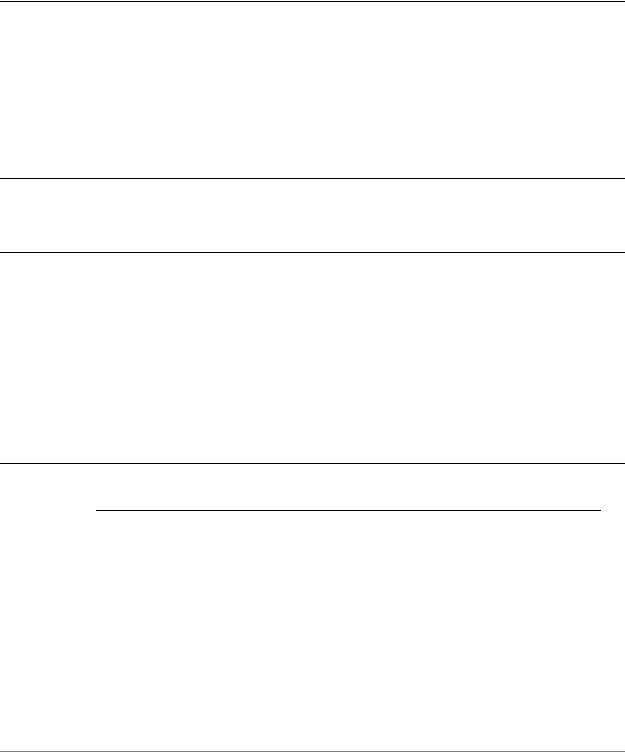
Chapter 5: DHCPv6 |
DHCPv6 Commands 203 |
|
|
|
|
service dhcpv6 server shared network name <name> subnet <ipv6net> sntp server address <ipv6>
Specifies the SNTP server address for DHCPv6 clients.
Syntax
set service dhcpv6-server shared-network-name name subnet ipv6net sntp-server-address ipv6
delete service dhcpv6-server shared-network-name name subnet ipv6net sntp-server-address ipv6
show service dhcpv6-server shared-network-name name subnet ipv6net sntp-server-address
Command Mode
Configuration mode.
Configuration Statement
service { dhcpv6 server {
shared network name name { subnet ipv6net {
sntp server address ipv6
}
}
}
}
Parameters
name |
The name of a physical subnet. |
|
|
ipv6net |
Optional. Multi-node. The IPv6 subnet served by the |
|
DHCPv6 server. The format is ipv6-addr/prefix. |
|
|
ipv6 |
Multi-node. The SNTP server address for DHCPv6 |
|
clients. |
|
You can specify more than one SNTP server address by |
|
issuing this statement multiple times. |
|
|
Services |
R6.3 v01 |
Vyatta |

Chapter 5: DHCPv6 |
DHCPv6 Commands 204 |
|
|
|
|
Default
None.
Usage Guidelines
Use this command to specify a Simple Network Time Ptotocol (SNTP) server address for DHCPv6 clients. Values are listed in the order entered. SNTP is a subset of the Network Time Protocol (NTP), and includes extensions to operate over IPv6. It is specified in: http://tools.ietf.org/html/rfc4330.
Use the set form of this command to specify the SNTP server address.
Use the delete form of this command to remove the SNTP server address configuration.
Use the show form of this command to view the SNTP server address configuration.
Services |
R6.3 v01 |
Vyatta |
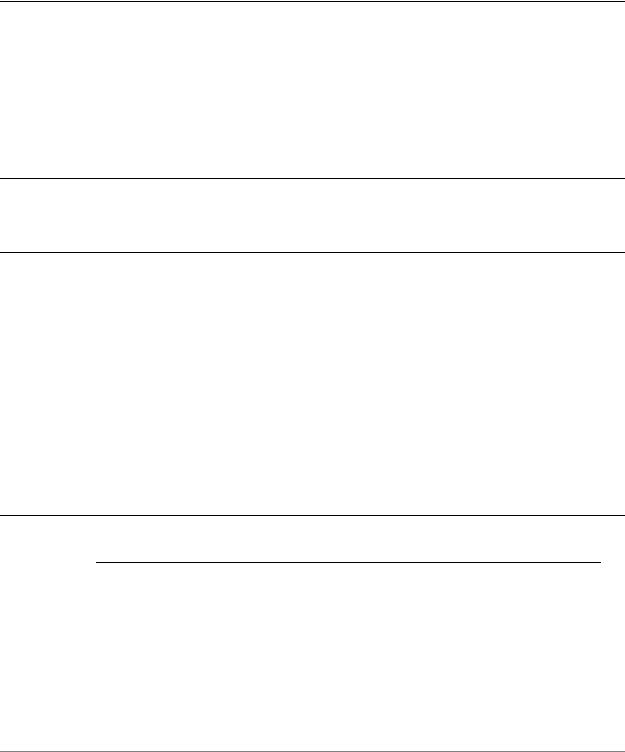
Chapter 5: DHCPv6 |
DHCPv6 Commands 205 |
|
|
|
|
service dhcpv6 server shared network name <name> subnet <ipv6net> static mapping <mapping name>
Specifies an IPv6 address for a specific client.
Syntax
set service dhcpv6-server shared-network-name name subnet ipv6net static-mapping mapping-name [ipv6-address ipv6 | identifier identifier]
delete service dhcpv6-server shared-network-name name subnet ipv6net static-mapping mapping-name [ipv6-address | identifier]
show service dhcpv6-server shared-network-name name subnet ipv6net static-mapping mapping-name [ipv6-address | identifier]
Command Mode
Configuration mode.
Configuration Statement
service { dhcpv6 server {
shared network name name { subnet ipv6net {
static mapping mapping name{ ipv6 address ipv6 identifier identifier
}
}
}
}
}
Parameters
name |
The name of a physical subnet. |
|
|
ipv6net |
Optional. Multi-node. The IPv6 subnet served by the |
|
DHCPv6 server. The format is ipv6-addr/prefix. |
|
|
mapping-name |
A name to identify the static mapping. |
|
|
ipv6 |
The IPv6 address that will be assigned to the client. |
|
|
Services |
R6.3 v01 |
Vyatta |

Chapter 5: DHCPv6 |
DHCPv6 Commands 206 |
|
|
|
|
identifier |
The string used to identify the client. It will be compared |
|
against the ia-na option sent by the client. This value is |
|
typically the low-order 4 bytes of the client's MAC addr. |
|
|
Default
None.
Usage Guidelines
Use this command to specify an IPv6 address for a specific client.
Use the set form of this command to create the prefix-delegation configuration.
Use the delete form of this command to remove the prefix-delegation configuration.
Use the show form of this command to view the prefix-delegation configuration.
Services |
R6.3 v01 |
Vyatta |
