
- •Table of Contents
- •Quick Reference to Commands
- •Quick List of Examples
- •Preface
- •Intended Audience
- •Organization of This Guide
- •Document Conventions
- •Vyatta Publications
- •Chapter 1: SSH
- •SSH Configuration
- •SSH Commands
- •service ssh
- •service ssh port <port>
- •Chapter 2: Telnet
- •Telnet Configuration
- •Telnet Commands
- •service telnet
- •service telnet port <port>
- •telnet <address>
- •Chapter 3: Web GUI Access (https)
- •Web GUI Access Configuration
- •Web GUI Access Commands
- •service https
- •Chapter 4: DHCP
- •DHCP Overview
- •DHCP Configuration
- •Enabling the DHCP Server
- •Configuring DHCP Address Pools
- •Creating a Static Mapping
- •Setting up DHCP Servers for Failover
- •Setting up DHCP Relay
- •Setting Additional DHCP Configuration Parameters
- •DHCP Commands
- •clear dhcp lease ip <ipv4>
- •clear dhcp leases
- •release dhcp interface <interface>
- •renew dhcp interface <interface>
- •show dhcp client leases
- •show dhcp leases
- •show dhcp statistics
- •Chapter 5: DHCPv6
- •DHCPv6 Overview
- •DHCPv6 Configuration
- •Enabling the DHCPv6 Server
- •Configuring DHCPv6 Address Pools
- •Creating a Static Mapping
- •Setting up DHCPv6 Relay
- •Setting up DHCPv6 Client
- •DHCPv6 Commands
- •release dhcpv6 interface <interface>
- •renew dhcpv6 interface <interface>
- •restart dhcpv6 relay-agent
- •restart dhcpv6 server
- •show dhcpv6 client leases
- •show dhcpv6 relay-agent status
- •show dhcpv6 server leases
- •show dhcpv6 server status
- •Chapter 6: DNS
- •DNS Configuration
- •DNS Overview
- •System DNS
- •Dynamic DNS
- •DNS Forwarding
- •DNS Configuration Examples
- •Configuring Access to a Name Server
- •Configuring Dynamic DNS
- •Configuring DNS Forwarding
- •Statically Configured Entries and DNS Forwarding
- •DNS Commands
- •clear dns forwarding all
- •clear dns forwarding cache
- •service dns dynamic interface <interface>
- •service dns dynamic interface <interface> service <service>
- •service dns dynamic interface <interface> service <service> server <addr>
- •service dns forwarding dhcp <interface>
- •service dns forwarding system
- •show dns dynamic status
- •show dns forwarding nameservers
- •show dns forwarding statistics
- •update dns dynamic interface <interface>
- •Chapter 7: Web Caching
- •Web Caching Configuration
- •Web Caching Overview
- •Web Caching Configuration Example
- •Configuring Web Caching
- •Web Caching Commands
- •restart webproxy
- •show webproxy log
- •Chapter 8: LLDP
- •LLDP Configuration
- •LLDP Overview
- •Configuring LLDP
- •Displaying LLDP Information
- •LLDP Commands
- •service lldp
- •show lldp neighbors
- •Glossary of Acronyms
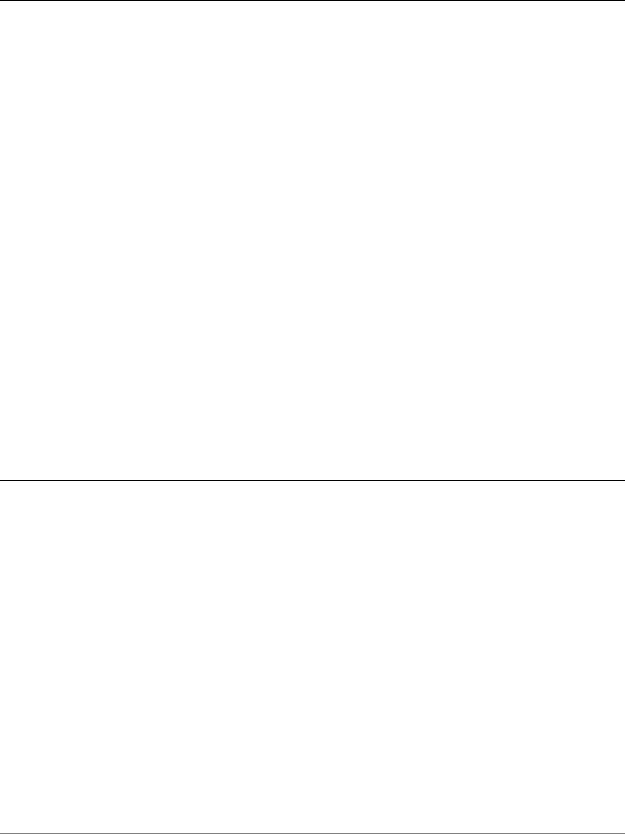
Chapter 8: LLDP |
LLDP Configuration 282 |
|
|
|
|
LLDP Configuration
This section presents the following topics:
•LLDP Overview
•Configuring LLDP
•Displaying LLDP Information
LLDP Overview
The Link Layer Discovery Protocol (LLDP) is an open standard for network devices to communicate link layer topology and connection endpoint information on IEEE 802 (Ethernet) LANs and MANs. LLDP is described in the IEEE standards document 802.1AB, Station and Media Access Control Connectivity Discovery. It allows a station on the network to advertise information about its capabilities, configuration, and identity it to other LLDP-enabled stations on the same physical network. This information is stored in the device as a standard management information base (MIB) as specified in RFC 2922. A network management system can query these MIBs using SNMP to model the topology of the network.
Configuring LLDP
To enable LLDP on a Vyatta system, you must enabled the service by setting its configuration node, as in the following example.
Example 8 1 Enabling LLDP on a system
Step |
Command |
|
|
Create the LLDP service |
vyatta@vyatta#set service lldp |
configuration node.. |
|
|
|
Commit the configuration. |
vyatta@vyatta#commit |
|
|
Once the service is enabled, you can record information about the device’s location, management address, and port, as well as the legacy protocols it supports. Additional information, including the system’s configured capabilities and neighbors, is extracted automatically from the system and stored in a MIB.
The following example shows how to configures a civic-based location for the system, as follows:
Suite 200 1301 Shoreway Road
Belmont, CA, USA
Services |
R6.3 v01 |
Vyatta |

Chapter 8: LLDP |
LLDP Configuration 283 |
|
|
|
|
94002 4157
Example 8 2 Configuring a civic based location for LLDP
Step |
Command |
|
|
|
|
Configure the language. |
vyatta@vyatta#set service lldp interface eth0 location |
|
|
civic based ca type 0 ca value |
English |
|
|
|
Configure the occupant. |
vyatta@vyatta#set service lldp |
interface eth0 location |
|
civic based ca type 23 ca value "Vyatta, Inc. Corporate |
|
|
Headquarters" |
|
|
|
|
Configure the suite number. |
vyatta@vyatta#set service lldp interface eth0 location |
|
|
civic based ca type 26 ca value “Suite 200” |
|
|
|
|
Configure the floor number. |
vyatta@vyatta#set service lldp interface eth0 location |
|
|
civic based ca type 27 ca value 2nd |
|
|
|
|
Configure the street address. |
vyatta@vyatta#set service lldp interface eth0 location |
|
|
civic based ca type 6 ca value “1301 Shoreway Road” |
|
|
|
|
Configure the city. |
vyatta@vyatta#set service lldp interface eth0 location |
|
|
civic based ca type 3 ca value Belmont |
|
|
|
|
Configure the country. |
vyatta@vyatta#set service lldp interface eth0 location |
|
|
country code US |
|
|
|
|
Configure the ZIP. |
vyatta@vyatta#set service lldp interface eth0 location |
|
|
civic based ca type 24 ca value 94002 4157 |
|
|
|
|
Commit the configuration. |
vyatta@vyatta#commit |
|
|
|
|
Services |
R6.3 v01 |
Vyatta |

Chapter 8: LLDP |
LLDP Configuration 284 |
|
|
|
|
Example 8 2 Configuring a civic based location for LLDP
Show the LLDP configuration. vyatta@vyatta#show service lldp interface eth0 {
location { civic based {
ca type 0 { ca value English
}
ca type 3 { ca value Belmont
}
ca type 6 {
ca value “1301 Shoreway Road”
}
ca type 23 {
ca value "Vyatta, Inc. Corporate Headquarters"
}
ca type 24 {
ca value 94002 4157
}
ca type 26 {
ca value "Suite 200"
}
ca type 27 { ca value 2nd
}
country code US
}
}
}
Location can be coordinate-based rather than civic-based, as shown in the following example.
Example 8 3 Configuring a system’s physical coordinates
Step |
Command |
|
|
Configure the latitude |
vyatta@vyatta#set service lldp interface eth3 location |
coordinate. |
coordinate based latitude 37.524449N |
|
|
Configure the longitude |
vyatta@vyatta#set service lldp interface eth3 location |
coordinate. |
coordinate based longitude 122.267255W |
|
|
Services |
R6.3 v01 |
Vyatta |

Chapter 8: LLDP |
LLDP Configuration 285 |
|
|
|
|
Example 8 3 Configuring a system’s physical coordinates
Commit the configuration. |
vyatta@vyatta#commit |
Show the LLDP configuration for vyatta@vyatta#show service lldp interface eth3 interface eth3. location {
coordinate based { latitude 37.524449N longitude 122.267255W
}
}
Displaying LLDP Information
When the system is enabled for LLDP, it can gather and display information about link-layer neighbors, as shown below.
Example 8 4 Showing LLDP neighbors
vyatta@vyatta:~$show lldp neighbors |
|
|
|
||
Capability Codes: R Router, B Bridge, W Wlan r Repeater, S |
Station |
||||
|
D Docsis, T Telephone, O Other |
|
|||
Device ID |
Local |
Proto |
Cap |
Platform |
Port ID |
|
|
|
|
|
|
medusa |
eth0 |
CDPv1 |
R |
cisco 2511 |
Eth0 |
tethys |
eth0 |
LLDP |
R |
Vyatta Series 3500 |
eth0 |
00:1e:4f:04:ab:4f |
eth0 |
LLDP |
? |
Not received |
g47 |
2821 vyatta |
eth0 |
CDPv2 |
BR |
Cisco 2821 |
GigE0/0 |
2821 vyatta |
eth0 |
CDPv1 |
BR |
Cisco 2821 |
GigE0/0 |
Router |
eth0 |
CDPv2 |
R |
Cisco 7204VXR |
GigE0/1 |
Router |
eth0 |
CDPv1 |
R |
Cisco 7204VXR |
GigE0/1 |
vDUT stig |
eth0 |
LLDP |
R |
Vyatta Router |
eth3 |
vDUT stig |
eth3 |
LLDP |
R |
Vyatta Router |
eth2 |
debian etch |
eth1 |
LLDP |
? |
Linux 2.6.26 2 686 # |
eth1 |
The following example shows detailed information on LLDP neighbors.
Example 8 5 Showing detailed information on LLDP neighbors
vyatta@vyatta:~$show lldp neighbors detail
LLDP neighbors:
Services |
R6.3 v01 |
Vyatta |

Chapter 8: LLDP |
LLDP Configuration 286 |
|
|
|
|
Interface: |
eth0, via: CDPv1, RID: 3, Time: 0 day, 00:19:34 |
Chassis: |
|
ChassisID: |
local medusa |
SysName: |
medusa |
SysDescr: |
cisco 2511 running on |
Cisco Internetwork Operating System Software
IOS (tm) 2500 Software (C2500 I L), Version 12.0(14), RELEASE SOFTWARE (fc1) Copyright (c) 1986 2000 by cisco Systems, Inc.
Compiled Tue 31 Oct 00 23:59 by linda
MgmtIP: |
10.1.0.9 |
Capability: |
Router, on |
Port: |
|
PortID: |
ifname Ethernet0 |
PortDescr: |
Ethernet0 |
Interface: |
eth0, via: LLDP, RID: 4, Time: 0 day, 00:19:28 |
|
Chassis: |
|
|
ChassisID: |
|
mac 00:1b:21:44:70:44 |
SysName: |
|
tethys |
SysDescr: |
|
Vyatta Series 3500 running on 999.larkspurse.04270036 |
MgmtIP: |
|
10.1.0.40 |
Capability: |
Bridge, off |
|
Capability: |
Router, on |
|
Capability: |
Wlan, off |
|
Port: |
|
|
PortID: |
|
mac 00:24:e8:7b:ca:6c |
PortDescr: |
|
eth0 |
PMD autoneg: |
supported: yes, enabled: yes |
|
Adv: |
|
10Base T, HD: yes, FD: yes |
Adv: |
|
100Base T, HD: yes, FD: yes |
Adv: |
|
1000Base T, HD: no, FD: yes |
MAU oper type: 100BaseTXFD 2 pair category 5 UTP, full duplex mode |
||
LLDP MED: |
|
|
Device Type: |
Network Connectivity Device |
|
Capability: |
Capabilities |
|
Capability: |
Location |
|
Capability: |
Inventory |
|
LLDP MED Location Identification: Type: elin |
||
ECS ELIN: |
0000000911 |
|
Inventory: |
|
|
Software Revision: 2.6.32 1 586 vyatta Firmware Revision: 2.0.11
Serial Number: JGSM3K1 Manufacturer: Vyatta Model: Series 3500
Interface: eth3, via: LLDP, RID: 6, Time: 0 day, 00:00:03 Chassis:
Services |
R6.3 v01 |
Vyatta |
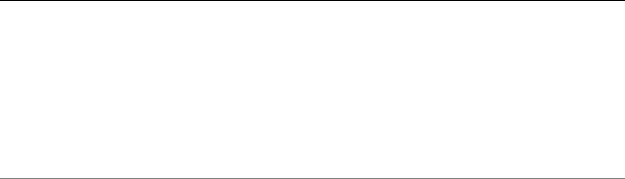
Chapter 8: LLDP |
LLDP Configuration 287 |
|
|
|
|
ChassisID: |
mac 00:0c:29:8c:53:7c |
SysName: |
R1 |
SysDescr: |
Vyatta Router running on Vyatta Subscription Edition 6.0 2010.03.22 |
MgmtIP: |
20.0.0.2 |
Capability: |
Bridge, off |
Capability: |
Router, on |
Capability: |
Wlan, off |
Port: |
|
PortID: |
ifname eth0 |
PortDescr: |
bridge |
PMD autoneg: |
supported: yes, enabled: yes |
Adv: |
10Base T, HD: yes, FD: yes |
Adv: |
100Base T, HD: yes, FD: yes |
Adv: |
1000Base T, HD: no, FD: yes |
MAU oper type: 1000BaseTFD Four pair Category 5 UTP, full duplex mode |
|
LLDP MED: |
|
Device Type: |
Network Connectivity Device |
Capability: |
Capabilities |
Capability: |
Location |
Capability: |
Inventory |
LLDP MED Location Identification: Type: address |
|
Country: |
US |
Language: |
English |
City, township: Belmont |
|
Street: |
1301 Shoreway Road |
Name: |
Vyatta, Inc. Corporate Headquarters |
Postal/ZIP code: 94002 4157 |
|
Floor: |
2nd |
Room number: |
Suite 200 |
Inventory: |
|
Hardware Revision: None
Software Revision: 2.6.32 1 586 vyatta virt
Firmware Revision: 6.00
Serial Number: VMware 56 4d 6b 88 64 cc 44 27 2
Manufacturer: VMware, Inc.
Model: |
VMware Virtual Platform |
Asset ID: |
No Asset Tag |
Services |
R6.3 v01 |
Vyatta |
