
- •Table of Contents
- •Preface
- •What is ASP.NET?
- •Installing the Required Software
- •Installing the Web Server
- •Installing Internet Information Services (IIS)
- •Installing Cassini
- •Installing the .NET Framework and the SDK
- •Installing the .NET Framework
- •Installing the SDK
- •Configuring the Web Server
- •Configuring IIS
- •Configuring Cassini
- •Where do I Put my Files?
- •Using localhost
- •Virtual Directories
- •Using Cassini
- •Installing SQL Server 2005 Express Edition
- •Installing SQL Server Management Studio Express
- •Installing Visual Web Developer 2005
- •Writing your First ASP.NET Page
- •Getting Help
- •Summary
- •ASP.NET Basics
- •ASP.NET Page Structure
- •Directives
- •Code Declaration Blocks
- •Comments in VB and C# Code
- •Code Render Blocks
- •ASP.NET Server Controls
- •Server-side Comments
- •Literal Text and HTML Tags
- •View State
- •Working with Directives
- •ASP.NET Languages
- •Visual Basic
- •Summary
- •VB and C# Programming Basics
- •Programming Basics
- •Control Events and Subroutines
- •Page Events
- •Variables and Variable Declaration
- •Arrays
- •Functions
- •Operators
- •Breaking Long Lines of Code
- •Conditional Logic
- •Loops
- •Object Oriented Programming Concepts
- •Objects and Classes
- •Properties
- •Methods
- •Classes
- •Constructors
- •Scope
- •Events
- •Understanding Inheritance
- •Objects In .NET
- •Namespaces
- •Using Code-behind Files
- •Summary
- •Constructing ASP.NET Web Pages
- •Web Forms
- •HTML Server Controls
- •Using the HTML Server Controls
- •Web Server Controls
- •Standard Web Server Controls
- •Label
- •Literal
- •TextBox
- •HiddenField
- •Button
- •ImageButton
- •LinkButton
- •HyperLink
- •CheckBox
- •RadioButton
- •Image
- •ImageMap
- •PlaceHolder
- •Panel
- •List Controls
- •DropDownList
- •ListBox
- •RadioButtonList
- •CheckBoxList
- •BulletedList
- •Advanced Controls
- •Calendar
- •AdRotator
- •TreeView
- •SiteMapPath
- •Menu
- •MultiView
- •Wizard
- •FileUpload
- •Web User Controls
- •Creating a Web User Control
- •Using the Web User Control
- •Master Pages
- •Using Cascading Style Sheets (CSS)
- •Types of Styles and Style Sheets
- •Style Properties
- •The CssClass Property
- •Summary
- •Building Web Applications
- •Introducing the Dorknozzle Project
- •Using Visual Web Developer
- •Meeting the Features
- •The Solution Explorer
- •The Web Forms Designer
- •The Code Editor
- •IntelliSense
- •The Toolbox
- •The Properties Window
- •Executing your Project
- •Using Visual Web Developer’s Built-in Web Server
- •Using IIS
- •Using IIS with Visual Web Developer
- •Core Web Application Features
- •Web.config
- •Global.asax
- •Using Application State
- •Working with User Sessions
- •Using the Cache Object
- •Using Cookies
- •Starting the Dorknozzle Project
- •Preparing the Sitemap
- •Using Themes, Skins, and Styles
- •Creating a New Theme Folder
- •Creating a New Style Sheet
- •Styling Web Server Controls
- •Adding a Skin
- •Applying the Theme
- •Building the Master Page
- •Using the Master Page
- •Extending Dorknozzle
- •Debugging and Error Handling
- •Debugging with Visual Web Developer
- •Other Kinds of Errors
- •Custom Errors
- •Handling Exceptions Locally
- •Summary
- •Using the Validation Controls
- •Enforcing Validation on the Server
- •Using Validation Controls
- •RequiredFieldValidator
- •CompareValidator
- •RangeValidator
- •ValidationSummary
- •RegularExpressionValidator
- •Some Useful Regular Expressions
- •CustomValidator
- •Validation Groups
- •Updating Dorknozzle
- •Summary
- •What is a Database?
- •Creating your First Database
- •Creating a New Database Using Visual Web Developer
- •Creating Database Tables
- •Data Types
- •Column Properties
- •Primary Keys
- •Creating the Employees Table
- •Creating the Remaining Tables
- •Executing SQL Scripts
- •Populating the Data Tables
- •Relational Database Design Concepts
- •Foreign Keys
- •Using Database Diagrams
- •Diagrams and Table Relationships
- •One-to-one Relationships
- •One-to-many Relationships
- •Many-to-many Relationships
- •Summary
- •Speaking SQL
- •Reading Data from a Single Table
- •Using the SELECT Statement
- •Selecting Certain Fields
- •Selecting Unique Data with DISTINCT
- •Row Filtering with WHERE
- •Selecting Ranges of Values with BETWEEN
- •Matching Patterns with LIKE
- •Using the IN Operator
- •Sorting Results Using ORDER BY
- •Limiting the Number of Results with TOP
- •Reading Data from Multiple Tables
- •Subqueries
- •Table Joins
- •Expressions and Operators
- •Transact-SQL Functions
- •Arithmetic Functions
- •String Functions
- •Date and Time Functions
- •Working with Groups of Values
- •The COUNT Function
- •Grouping Records Using GROUP BY
- •Filtering Groups Using HAVING
- •The SUM, AVG, MIN, and MAX Functions
- •Updating Existing Data
- •The INSERT Statement
- •The UPDATE Statement
- •The DELETE Statement
- •Stored Procedures
- •Summary
- •Introducing ADO.NET
- •Importing the SqlClient Namespace
- •Defining the Database Connection
- •Preparing the Command
- •Executing the Command
- •Setting up Database Authentication
- •Reading the Data
- •Using Parameters with Queries
- •Bulletproofing Data Access Code
- •Using the Repeater Control
- •More Data Binding
- •Inserting Records
- •Updating Records
- •Deleting Records
- •Using Stored Procedures
- •Summary
- •DataList Basics
- •Handling DataList Events
- •Editing DataList Items and Using Templates
- •DataList and Visual Web Developer
- •Styling the DataList
- •Summary
- •Using the GridView Control
- •Customizing the GridView Columns
- •Styling the GridView with Templates, Skins, and CSS
- •Selecting Grid Records
- •Using the DetailsView Control
- •Styling the DetailsView
- •GridView and DetailsView Events
- •Entering Edit Mode
- •Using Templates
- •Updating DetailsView Records
- •Summary
- •Advanced Data Access
- •Using Data Source Controls
- •Binding the GridView to a SqlDataSource
- •Binding the DetailsView to a SqlDataSource
- •Displaying Lists in DetailsView
- •More on SqlDataSource
- •Working with Data Sets and Data Tables
- •What is a Data Set Made From?
- •Binding DataSets to Controls
- •Implementing Paging
- •Storing Data Sets in View State
- •Implementing Sorting
- •Filtering Data
- •Updating a Database from a Modified DataSet
- •Summary
- •Security and User Authentication
- •Basic Security Guidelines
- •Securing ASP.NET 2.0 Applications
- •Working with Forms Authentication
- •Authenticating Users
- •Working with Hard-coded User Accounts
- •Configuring Forms Authentication
- •Configuring Forms Authorization
- •Storing Users in Web.config
- •Hashing Passwords
- •Logging Users Out
- •ASP.NET 2.0 Memberships and Roles
- •Creating the Membership Data Structures
- •Using your Database to Store Membership Data
- •Using the ASP.NET Web Site Configuration Tool
- •Creating Users and Roles
- •Changing Password Strength Requirements
- •Securing your Web Application
- •Using the ASP.NET Login Controls
- •Authenticating Users
- •Customizing User Display
- •Summary
- •Working with Files and Email
- •Writing and Reading Text Files
- •Setting Up Security
- •Writing Content to a Text File
- •Reading Content from a Text File
- •Accessing Directories and Directory Information
- •Working with Directory and File Paths
- •Uploading Files
- •Sending Email with ASP.NET
- •Configuring the SMTP Server
- •Sending a Test Email
- •Creating the Company Newsletter Page
- •Summary
- •The WebControl Class
- •Properties
- •Methods
- •Standard Web Controls
- •AdRotator
- •Properties
- •Events
- •BulletedList
- •Properties
- •Events
- •Button
- •Properties
- •Events
- •Calendar
- •Properties
- •Events
- •CheckBox
- •Properties
- •Events
- •CheckBoxList
- •Properties
- •Events
- •DropDownList
- •Properties
- •Events
- •FileUpload
- •Properties
- •Methods
- •HiddenField
- •Properties
- •HyperLink
- •Properties
- •Image
- •Properties
- •ImageButton
- •Properties
- •Events
- •ImageMap
- •Properties
- •Events
- •Label
- •Properties
- •LinkButton
- •Properties
- •Events
- •ListBox
- •Properties
- •Events
- •Literal
- •Properties
- •MultiView
- •Properties
- •Methods
- •Events
- •Panel
- •Properties
- •PlaceHolder
- •Properties
- •RadioButton
- •Properties
- •Events
- •RadioButtonList
- •Properties
- •Events
- •TextBox
- •Properties
- •Events
- •Properties
- •Validation Controls
- •CompareValidator
- •Properties
- •Methods
- •CustomValidator
- •Methods
- •Events
- •RangeValidator
- •Properties
- •Methods
- •RegularExpressionValidator
- •Properties
- •Methods
- •RequiredFieldValidator
- •Properties
- •Methods
- •ValidationSummary
- •Properties
- •Navigation Web Controls
- •SiteMapPath
- •Properties
- •Methods
- •Events
- •Menu
- •Properties
- •Methods
- •Events
- •TreeView
- •Properties
- •Methods
- •Events
- •HTML Server Controls
- •HtmlAnchor Control
- •Properties
- •Events
- •HtmlButton Control
- •Properties
- •Events
- •HtmlForm Control
- •Properties
- •HtmlGeneric Control
- •Properties
- •HtmlImage Control
- •Properties
- •HtmlInputButton Control
- •Properties
- •Events
- •HtmlInputCheckBox Control
- •Properties
- •Events
- •HtmlInputFile Control
- •Properties
- •HtmlInputHidden Control
- •Properties
- •HtmlInputImage Control
- •Properties
- •Events
- •HtmlInputRadioButton Control
- •Properties
- •Events
- •HtmlInputText Control
- •Properties
- •Events
- •HtmlSelect Control
- •Properties
- •Events
- •HtmlTable Control
- •Properties
- •HtmlTableCell Control
- •Properties
- •HtmlTableRow Control
- •Properties
- •HtmlTextArea Control
- •Properties
- •Events
- •Index

Chapter 3: VB and C# Programming Basics
This is just a simple example to help you visualize what OOP is all about. In the next few sections, we’ll cover properties and methods in greater detail, and talk about classes and class instances, scope, events, and inheritance.
Properties
As we’ve seen, properties are characteristics shared by all objects of a particular class. In the case of our example, the following properties might be used to describe any given dog:
color
height
length
In the same way, the more useful ASP.NET Button class exposes properties including:
Width
Height
ID
Text
ForeColor
BackColor
Unfortunately for me, if I get sick of Rayne’s color, I can’t change it in real life. However, if Rayne was a .NET object, we could change any of his properties in the same way that we set variables (although a property can be read-only or writeonly). For instance, we could make him brown very easily:
Visual Basic
rayne.Color = "Brown"
C#
rayne.Color = "Brown";
80

Methods
In this example, we’re using an instance of our Dog class called rayne. We use the dot operator (.) to access the property Color that the object exposes and set it to the string "Brown."
Methods
With our dog example, we can make a particular dog do things by calling commands. If I want Rayne to sit, I tell him to sit. If I want Rayne to lie down, I tell him to lie down. In object oriented terms, I tell him what I want him to do by calling a predefined command or method, and an action results. For example, to make Rayne sit, we would use the following code to call his Sit method:
Visual Basic
rayne.Sit()
C#
rayne.Sit();
Given that rayne is an instance of our Dog class, we say that the Sit method is exposed by the Dog class.
Classes
You can think of a class as a template for building as many objects of a particular type as you like. When you create an instance of a class, you are creating an object of that class, and the new object has all the characteristics and behaviors (properties and methods) defined by the class.
In our dog example, rayne was an instance of the Dog class, as Figure 3.6 illustrated. In our code, we’d create a new instance of the Dog class called rayne, as shown below:
Visual Basic
Dim rayne As New Dog()
C#
Dog rayne = new Dog();
Constructors
Constructors are special kinds of method are that used to initialize the object. In OOP, when we create new instances of a class, we say we’re instantiating
81

Chapter 3: VB and C# Programming Basics
that class. The constructor is a method of a class that’s executed automatically when a class is instantiated.
At least one constructor will be defined for most of the classes you will write (though we can define more than one constructor for a class, as we’ll see shortly), since it’s likely that some data will need to be initialized for each class at creation time.
In C# and VB, the constructor is defined as a method that has the same name as the class, and has no return type.
Scope
You should now understand programming objects to be entities that exist in a program and are manipulated through the methods and properties they expose. However, in some cases, we want to create for use inside our class methods that are not available to code outside that class.
Imagine we’re writing the Sit method inside this class, and we realize that before the dog can sit, it has to shuffle its back paws forward a little (bear with me on this one!). We could create a method called ShufflePaws, then call that method from inside the Sit method. However, we don’t want code in an ASP.NET page or in some other class to call this method—it’d just be silly. We can prevent it by controlling the scope of the ShufflePaws method.
Carefully controlling which members of a class are accessible from outside that class is fundamental to the success of object oriented programming. You can control the visibility of a class member using a special set of keywords called access modifiers:
Public Defining a property or method of a class as public allows that property or method to be called from outside the class itself. In other words, if an instance of this class is created inside another object (remember, too, that ASP.NET pages themselves are objects), public methods and properties are freely available to the code that created that instance of the class. This is the default scope for VB and C# classes.
Private If a property or method of a class is private, it cannot be used from outside the class itself. So, if an instance of this class is created inside an object of a different class, the creating object has no access to private methods or properties of the created object.
82
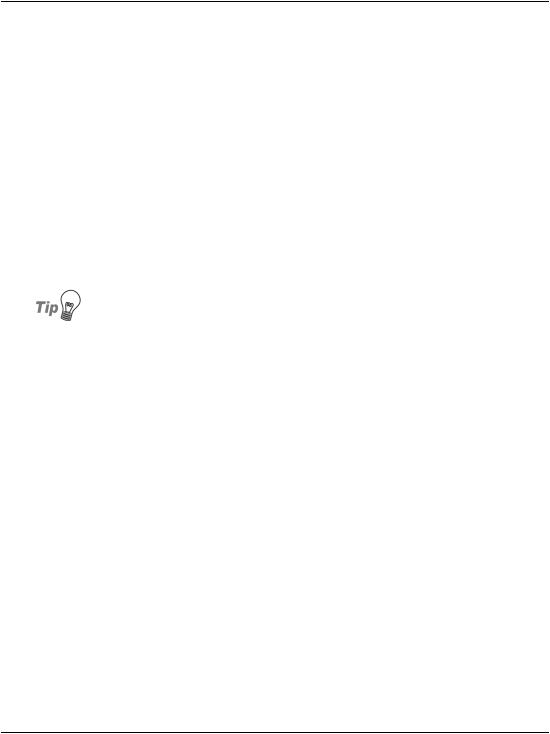
Events
Protected A protected property or method sits somewhere between public and private. A protected member is accessible from the code within its class, or to the classes derived from it. We’ll learn more about derived classes a bit later.
Deciding which access modifier to use for a given class member can be a very difficult decision—it affects not only your class, but also the other classes and programs that use your class. Of special importance are the class’s public members, which together form the class’s public interface. The public interface acts like a contract between your class and the users of your class, and if it’s designed properly, it shouldn’t change over time. If, for example, you mark the Sit method as public, and later decide to make it private, all the other classes that use this method will have to change accordingly, which is not good. For an extreme scenario, imagine that in a year, Microsoft decided to remove the ToString method from its classes—obviously, this would wreak havoc with your code.
Keep Everything Private until you Need It
As a simple guideline for designing your classes, remember that it’s often easier just to make all the members private, and make public only those that really need to be public. It’s much easier to add to a public interface than it is to remove from it.
Events
We’ve covered events in some depth already. To sum up, events occur when a control object sends a message as a result of some change that has been made to it. Generally, these changes occur as the result of user interaction with the control via the browser. For instance, when a button is clicked, a Click event is raised, and we can handle that event to perform some action. The object that triggers the event is referred to as the event sender, while the object that receives the event is referred to as the event receiver. You’ll learn more about these objects in Chapter 4.
Understanding Inheritance
The term inheritance refers to the ability of a specialized class to refine the properties and methods exposed by another, more generalized class.
In our dog example, we created a class called Dog, then created instances of that class to represent individual dogs such as Rayne. However, dogs are types of animals, and many characteristics of dogs are shared by all (or most) animals. For
83
