
Beginning Object-Oriented ASP.NET 2.0 with VB.NET From Novice to Professional
.pdf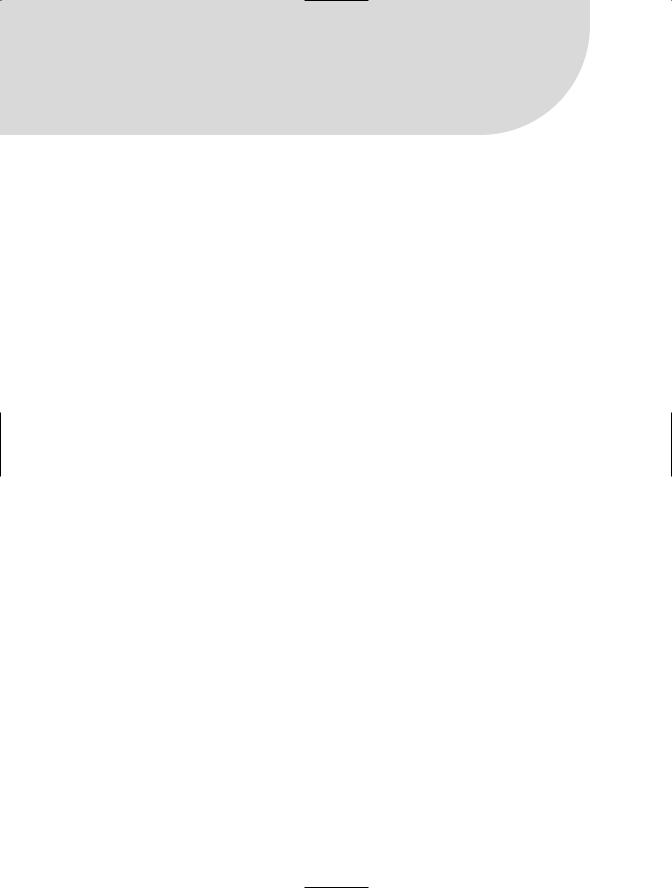
Index
■Numbers and Symbols
#Region tag
for creating a code region, 125–126 ‘ (single quote)
using to comment out a line of code, 166
■A
abstract classes
function of in inheritance, 80–84 access modifiers
main for properties, 43 Accessibility properties
for making buttons accessible, 153 action declaration
defining what action to take, 37 actions
and attributes, 41–55
for defining what a real-world entity does in OOP, 42
in OOP, 27
Active Server Pages. See ASP.NET ActiveX Data Object (ADO)
in .NET Class Library, 31 Add New Item window
creating a new class in, 36–37 selecting master page in, 160
Add Reference window
for adding a reference to a namespace, 92
choosing the Encapsulation.dll in, 63 in Solution Explorer, 63
Add Web Reference dialog box finding the web service you want to
reference in, 174–175 AddDecimal function
creating for returning a decimal with two decimal parameters, 90
AddIntegers public function creating, 90
AddTicket method implementing, 126
AddTicket web form
adding exception handling for, 146–147 adding to HelpDesk web site, 142–147 code for allowing user to cancel entered values and start again, 144–145
Design View of, 143 example of test data in, 145 testing the code for, 145
verifying that validation of public properties is correct, 146
AddTicket.aspx page
adding validation controls to, 155–158 with drop-down list for location, 166 with Select a Location item added, 168
alias
creating for your virtual directory, 12–13 App_Data folder
automatically created when a new web site project is created, 10–11
App_Webreferences folder
containing all web references within a web site, 175
Appearance properties
for determining how controls will look to the user, 153–154
Application class
in the My namespace, 97 Application object. See also
HTTPApplicationState class function of, 134
Application_End sub function of, 137 Application_Error sub function of, 137 Application_Start sub function of, 137
.asmx file
for the UserInformation service, 173
179

180 ■I N D E X
asp: tags
use of by web server controls, 152 ASP.NET
defined, 1
Development Center web site address, 2–3
introduction to web forms, 129–147 objects in web applications, 32 Page class, 131–132
and VB.NET, 1 ASP.NET application
creating to use UserAuth.vb class and Math.vb class, 90–96
using the My namespace to get the login name of currently logged-in user, 98
ASP.NET controls
used to create a user interface on a web form, 149–168
ASP.NET web site
creating using VB.NET, 6–16 assemblies
in a .NET Framework application, 3 automatic creation of with VS2005, 3
attributes
and actions, 41–55
for describing real-world entity characteristics in OOP, 41
that describe real-world objects, 27 Authentication Methods screen
setting security access in, 16 for setting up Windows Domain
Authentication, 98–100 AutoPostBack property
for each Web Form control, 134 enabling for a drop-down list, 165
■B
base class
development of within VB.NET, 71 Behavior properties
for determining some action or behavior of a control, 154
bin debug folder
opening and referencing a .dll folder in, 63–64
blnIsHelpDeskManager
creating a public read-only property for, 122
declaring, 122 blnIsTechnician private variable
creating a public read-only property for, 122
declaring, 122 blue icon
denoting private attributes of classes in Object Browser, 35
Body tags
example of content of, 130 BorderColor attribute
information about, 35 btnAddNew
adding new server click event for, 155 Build Web Site menu
Build Output window showing build status, 19
business process
case study: break down the business process, 106–111
defining, 102–106
flow chart in help desk system case study, 105
list of potential classes, properties, and methods, 110–111
overview, 102 potential classes, 107
Button class
actions and attributes of, 35 ByRef (by reference)
using in VB.NET, 49–50 ByVal (by value)
using in VB.NET, 49–50
■C
C# (C Sharp), 1, 2 Calculate.aspx web page
adding a new text box to, 83
setting as the start page and debugging, 83–84
Calculate.aspx.vb file
adding code to the btncalculate_click sub, 83

■I N D E X 181
CalculatePay method
adding code to for calculating the pay for an hourly employee, 82
callck action
example of breakpoint on, 38 case study
for the class design process, 101–128 creating the class structure in the class
design process, 118–128
defining the business process, 103–105 defining the properties and methods of
each class, 112–117 Choose Location dialog box
choosing Create a new web application in, 8
choosing File System as the web site location, 9–10
choosing Local IIS as web site location in, 7–8
setting the web site name in, 9 CInt built-in function
for converting a string value to an integer, 167
class design, 101–128 class design process
business process overview, 102 case study, 101–102
case study: defining the properties and methods of each class, 112–117
creating the class structure, 117–128 defining the business process in, 102–106 for help desk system, 101–128
steps for, 101 class file
creating in VB.NET, 58–64 class library
creating a new called Encapsulation, 59 as a namespace, 85
class library project
creating new to begin creating a namespace, 88–89
class structure
creating in the class design process, 117–128
Class view
using to view your namespace and the classes within it, 96
Class1.vb file
renaming to Math.vb, 59–60 classes
creating for the business process, 111–112
creating with VB.NET, 36–37
defining the properties and methods of, 112–117
displaying within the Object Browser, 34–35
in .NET, 32
using in VB.NET, 37–39
CLR. See Microsoft Common Language Runtime (CLR)
clsMath declaration
removing and replacing with two private variable declarations, 96
clsMath variable
as a variable of type Encapsulation.Math class, 65
Code directory adding, 36 code example
added to Session_Start sub for user login verification, 139
adding a function after the public property called Start, 50–51
for adding a function called ConCatNames, 52
for adding and naming a button in Technician Console, 141–142
for adding an overridable method to employee base method, 77
for adding a Try...Catch block to the AddTicket method, 127
adding for making the car start, 51 for allowing user to cancel entered
values and start again, 144
of ASP.NET application for namespaces, 90
assigning value from UserLogin parameter to strUserName, 120
for blnIsTechnician and blnIsHelpDeskManager public properties, 122
for calculating pay for salaried and hourly employees, 83
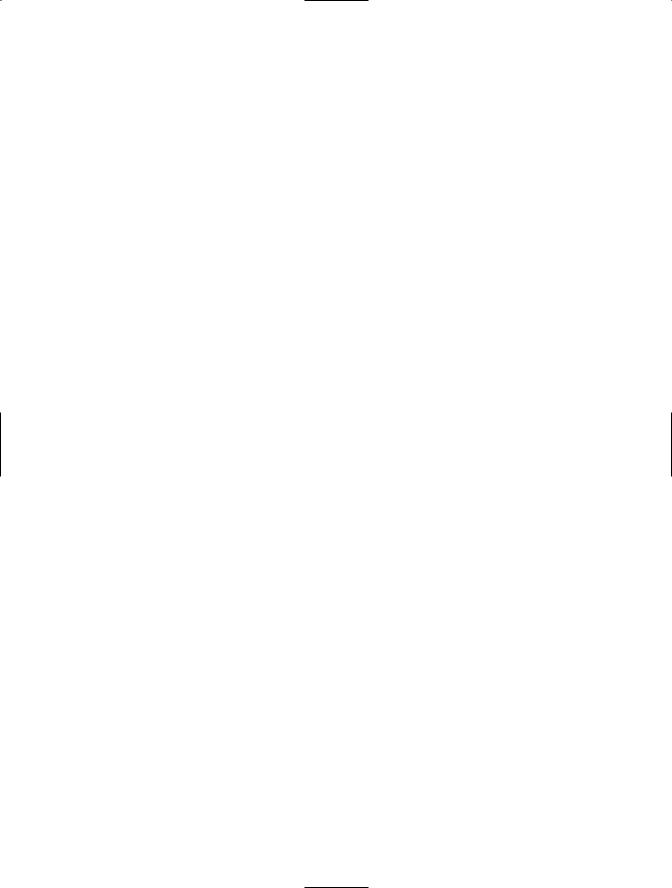
182 ■I N D E X
code example (continued)
for calling the NewTicket method of the Ticket class, 144
Car class code declaration of a private variable and a public property, 50
for changing the ConCatNames function to a sub, 53
of complete class code for Math class, 62
for converting value of salary to a decimal value, 82
creating a function or sub that accepts parameters, 51
for creating a function that will return a string value, 37
for creating a new cookie that stores the last visit date, 136
for creating an instance of the SalaryEmployee class, 78
for creating an instance of the Executive class, 78
for creating an instance of UserAuth class within MyCompany namespace, 99
for creating a variable of type Ticket class, 143
creating public function called MultiplyBySelf, 61
for creating public properties within the Employee class, 45–46
for creating the methods for the User class, 123
for Decimals class in Math namespace, 96
declaring a local variable within the Page_Load sub, 47–48
for declaring a variable called strConCatName as a string, 52
for declaring a WebMethod, 172–173 declaring two methods as functions
that return Data.DataSet data type, 121
defining a class with a public property and private variable, 43–44
defining two private string variables and a private date variable, 45
for determining if strErrors contains a string, 126–127
for determining if user is a technician, help desk manager, or general user, 140–141
for determining if user is a technician or help desk manager, 123
for finding the UserLogin key within the Session object, 140
of function definition for ConCatNames, 54
for implementing the DetermineBenefits method for executive class, 77
including the inherits and the class name on the same line, 74 inheriting the Employee class, 73
for Integers class in Math namespace, 95
for making drop-down list use value from web service, 177
for making Multiply button work in encapsulation example, 67
for Math.vb public and private properties, 60
for method declarations for the Ticket class, 125
of methods you’ll need to create for the Help Desk User class, 119
for multiplying two parameters and returning the result, 61
presenting the properties of a class by defining all variables as public, 44
of a private variable with one name and a public property with a friendlier name, 44–45
for public property code for Math.vb file, 60
to retrieve the contents of cookies stored on the client, 136
for retrieving a Session object value, 135 to see how inheritance works in VB.NET,
72–76
showing added variable in the Default.aspx.vb file, 78
showing completed HourlyEmployee class, 82
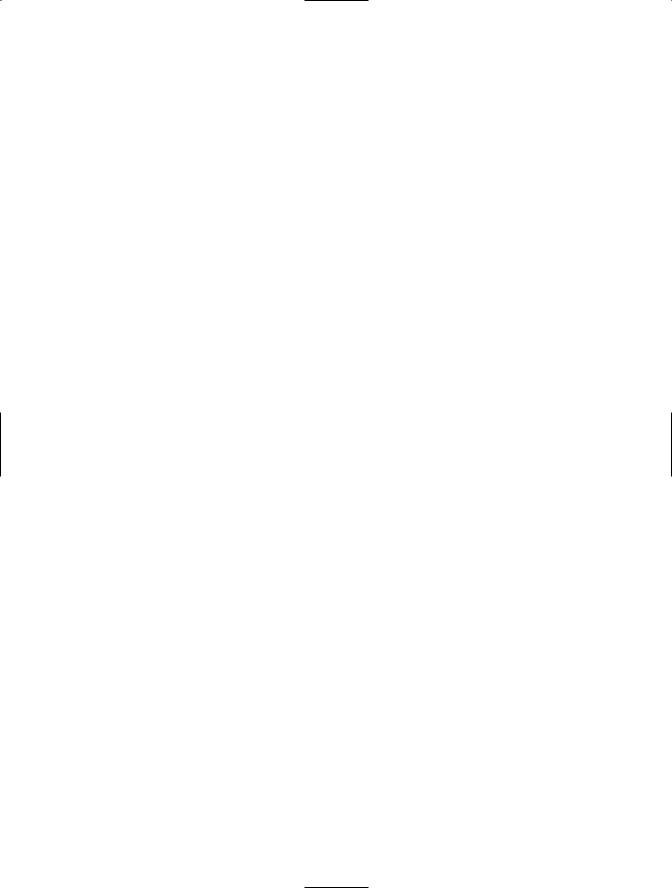
showing finished sub for programmatically adding a dropdown list item, 167
showing how nested namespaces work and are created, 96
showing use of Add Integers button to add integers in text boxes, 94
of the sub declaration with the Employee class, 53
that concatenates the FirstName and LastName parameters, 53
for Ticket class private variable declarations, 124
Try...Catch block that throws exception if AssignedTo public property not provided, 128
used to define a set of overload functions, 55
for using contents collection to add new session items to store, 135
using IsUserAdmin and IsUserValid public functions, 91
for validating that all ValidateTicket method properties have values, 126
code file
Default.aspx.vb file as, 10–11 code region
using #Region tag to create, 125–126 Common Language Runtime (CLR). See
Microsoft Common Language Runtime (CLR)
Common Type System (CTS) contained in .NET Framework, 2–3
company name
setting in the HelpDesk web site, 137 Computer class
for accessing information about computer application is running on, 98
ConcatName sub
removing the code that exists within, 80–81
ConCatNames function changing to a sub, 53
“console pages”
adding so users can see a list of help desk tickets, 137
■I N D E X 183
constructor of a class, 49
consuming a web service defined, 174
contentplaceholder control in HD.master, 159
controls. See also ASP.NET controls; contentplaceholder control; HTML server controls; label controls; web server controls
adding in the Web Forms Designer, 130 ordering so users can tab from one to
the next, 162 ControlToValidate property
showing drop-down list of all controls you can validate on a form, 155–156
cookies
code for creating new that stores the last visit date, 136
Ctrl+F5 keys
starting the web site application with, 19–21
CTS. See Common Type System (CTS)
■D
Data properties
for binding a certain value to the text property, 154
Debug menu closing, 25
using to debug your web site, 19–21 Debugger Breakpoint
adding, 23–24 debugging
as important step in software development process, 23–25
stopping, 48
Debugging not enabled message meaning of, 167
Decimals class
code for in the Math namespace, 96 Default.aspx file
adding textbox controls and labels to, 91–92
vs. Default.aspx.vb file, 10–11
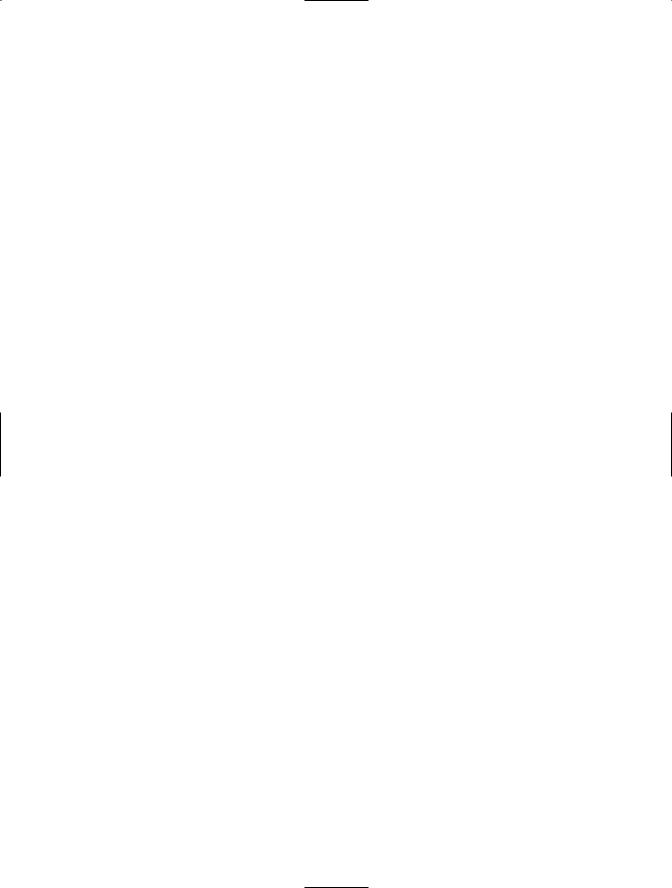
184 ■I N D E X
Default.aspx page
adding a text box to with ID property of txtUserName, 140
adding Salaried and Executive buttons and text boxes to, 77
Default.aspx.vb file adding variables in, 78
code for adding click events to buttons, 94–95
creating a sub for the Salaried button’s button click event in, 78
vs. Default.aspx file, 10–11
revised showing how an inherited class works, 74
revised with new variable clsEmployee as instance of Employee class, 75–76
testing the Salaried and Executive button clicks, 78–79
derived class
changing behavior of a base method in, 76–84
copying of base class to, 71 Design tab
designing web forms by adding controls from the toolbox, 129
Design view
in Designer Tool, 21–22 Designer Tool
Toolbox in, 22 views in, 21–23
DetermineBenefits method code for implementing for the
Executive class, 77 DetermineBenefits sub
removing the code that exists within, 80–81
dialog boxes
HTML server control properties, 153 New Project, 88–89
web server control properties, 153 Directory Security
viewing for your web site, 14–16 Directory Security tab
at top of Properties window, 14–16
Documents Properties tab
adding the name of first page of your web page in, 21
drop-down list
adding an item programmatically, 167–168
changing Location text box to, 164–165 showing all properties and methods
available for, 166
testing after changing Location text box to, 166
■E
Edit Items task
using to manually add items to the drop-down list, 165
Employee class
adding an overridable method to employee base method, 77
inheriting, 73
making an abstract class, 80–84 Employee.vb file
adding MustInherit to, 80–81 adding MustOverride to, 80–81
encapsulation
general overview of, 57–58 getting started with, 58–64 of objects, 28
in VB.NET, 58–69 Encapsulation class
building into an assembly, 68–69 building into an assembly for use by
another application, 62–64 Encapsulation class library
using Object Browser to look at after referencing, 64
encapsulation example, 66–69 completed labels, text boxes, and
button in, 67
creating text boxes and text box labels in, 66
setting the properties, 66 Encapsulation folder
finding in the Add Reference window, 63
Encapsulation.Math class
public properties and methods of, 65
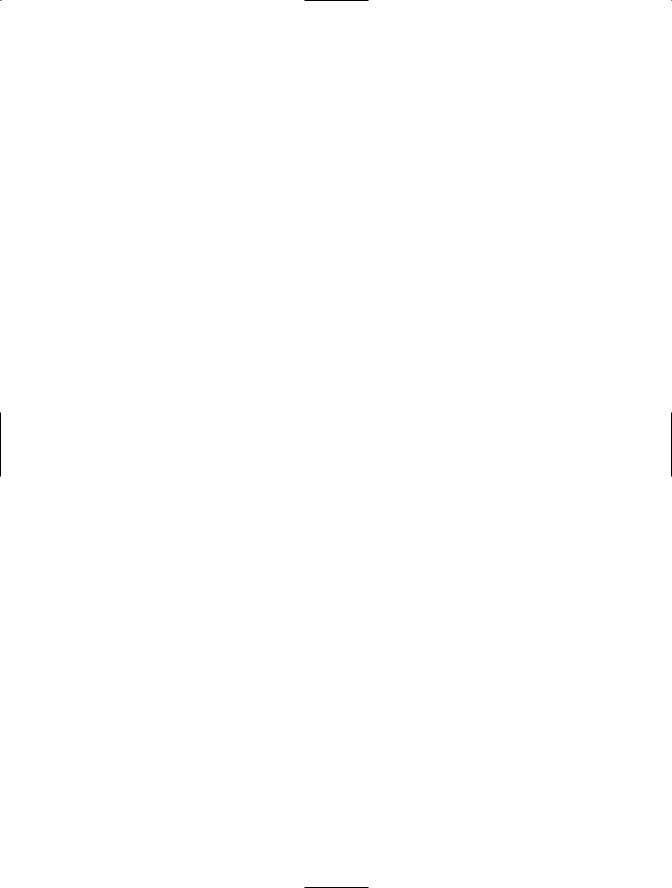
Encapsulation.Math variable declaring, 64–65
End Function command concluding each function or sub
declaration with, 51 Error Message property
entering text into, 155 exception handling
adding and testing for AddTicket web form, 146–147
executive benefits package requirements for implementing, 79
ExecutiveEmployee class creating, 77
Express Editions
purchasing for software development, 3–4
Extensible Markup Language (XML). See XML (Extensible Markup Language)
■F
F11 key
for moving to next line of code for debugging, 25, 38–39
File menu
Open Web Site option from, 16–17 file system web site
creating, 9–10, 32–33 FirstName public property
set statement of, 48 Format menu
setting alignment of all control labels in, 164
framework
a group of objects as, 31
■G
global.asax file
creating for the HelpDesk web site, 137
■H
hand icon
denoting public attributes in the Object Browser, 35
HD.master
creating for the Help Desk application, 158–159
■I N D E X 185
HD.master.vb file
creating the page load sub, 161–162 Help Desk application
adding a new master page to, 158–159 adding validation controls to
AddTick.aspx page in, 155–158 creating a UserInformation web service
for use by, 170–174 expanding, 162–168
Help Desk Manager class
creating and coding a New sub with a parameter of UserName, 121 declaring two methods as functions
that return Data.DataSet data type, 121
mapping original potential classes, properties, and methods to, 117
potential methods, 114 help desk system
breaking down the business process, 106–111
class design process for, 101–128 Help Desk Manager and technician
views, 104–105
review the business process, 106 ticket creation process, 103–104 user views, 104
Help Desk User class
function of classes within, 112 methods you’ll need to create for, 119
HelpDesk classes
listed in Solution Explorer, 119 HelpDesk web site
adding new tickets to, 142–147 creating the class structure in, 118–128 determining how to implement each
method in, 119
determining if user is a technician, help desk manager, or general user, 138–142
expanding, 136–147 forms created within, 137
setting the company name and retrieving on each page, 137
HelpDeskManager.vb file
adding Inherits HelpDeskUser line of code to, 121
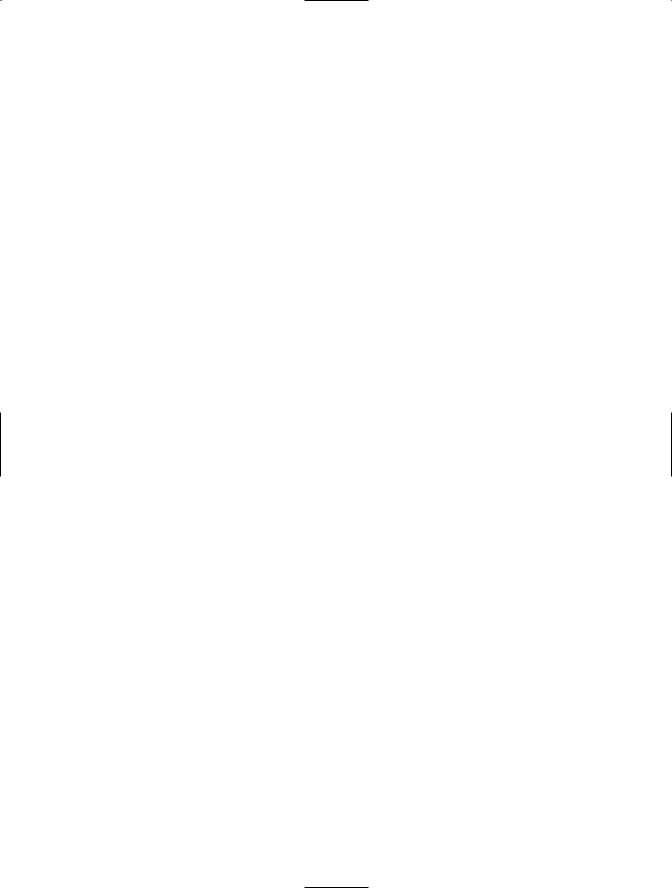
186 ■I N D E X
hourly employee calculating the pay for, 82
HourlyEmployee class creating, 82
example of completed code for, 82 HTML elements
converting to HTML server controls, 149–152
HTML Input element
example of HTML source for, 150–151 revised with runat attribute, 151
HTML server control properties
vs. web server control properties, 153 HTML server controls
creating and adding HTML elements to, 149–152
HTTPApplicationState class function of, 134–135
HTTPSessionState object function of, 134–135
■I
icons
for identifying namespaces, classes, methods, and properties, 87–88
IIS Administration Tool advantages of creating virtual
directories with, 11 Imports statement
using on the MyCompany namespace, 93
inetpub folder
created on the C drive when IIS is installed, 11
information hiding
code showing use of validation in the Set method, 61
creating a private sub called Test to test, 65
example, 64–66
general overview of, 57–58 inheritance
in object-oriented programming, 28 payroll application as real-world
example of, 71–72 within VB.NET, 71–84
Integers class
code in the Math namespace, 95 IntelliSense
for clsEmployee class, 76
list of namespaces provided by, 93 revised for clsSalaryEmployee, 75 for SalaryEmployee class, 74–75 showing methods to override, 81 technology within Visual Studio that
helps complete your code, 25–26 interface of a class
function of, 65–66
Internet Information Service (IIS) installing as your web server, 5 needed for creating a web service, 170
Is Help Desk Manager user class property for determining if user is a help desk
manager, 117
Is Technician user class property
for determining if user is a technician or general user, 117
IsPostBack property
of the Page class, 134 IsUserAdmin public function
creating and using, 91 IsUserValid public function creating and using, 91
■L
label controls
changing the font of all, 163–164 Layout properties
for defining default height and width for the control, 154
lblCalculateHourly label creating, 83
lblCalculateSalary label creating, 83
library of reusable objects, 31 ListItem Collection Editor window
for adding an item to the drop-down list and manipulating item properties, 165
Remove button in, 165 Load Page Event
choosing from the drop-down list of Page Events, 132
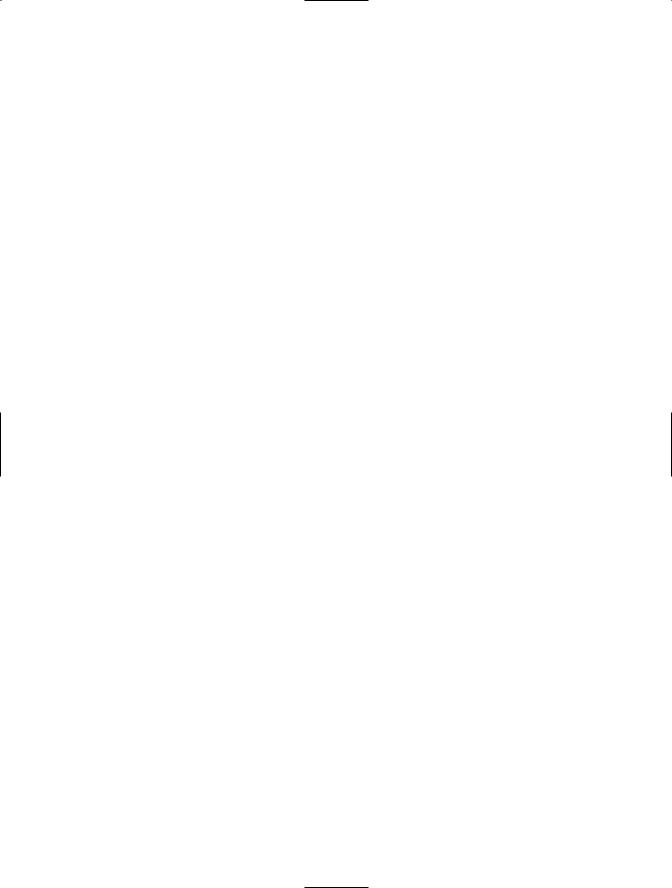
■I N D E X 187
local IIS web site creating, 7–9
requirements for creating, 6 Location text box
changing to a drop-down list, 164–165 loosely coupled
defined, 170
■M
mailing address verifier
as example of a web service, 170 master pages
for creating a consistent look for all application pages, 158–162
filename extension for, 158 Math.vb file
complete class code for, 62
setting public and private properties for, 60
methods
creating and using in VB.NET, 51–55 Microsoft Common Language Runtime
(CLR)
one of components in .NET Framework, 2–3
services provided by, 2–3
Microsoft Intermediate Language (MSIL) code
conversion of language-specific code into by CLR, 2–3
Microsoft .NET
an introduction to, 1–3
Microsoft .NET and Visual Studio 2005 an introduction to, 1–26
Microsoft .NET Framework included in Microsoft .NET, 1–2
Misc properties
ID property for the Administration button located in, 154
MSIL code. See Microsoft Intermediate Language (MSIL) code
Multiply button
testing the code for, 67 MultiplyDecimal function
creating, 90
MultiplyIntegers public function creating, 90
My namespace
new in VB 2005, 98–100 MyBase keyword
calling a method in base class while overriding it in derived class, 79
MyCompany namespace creating and using, 89–96
MyCompany.Math methods definition of, 94
example of, 93 MyCompany.Math namespace
example of, 96
■N
namespace
avoiding naming conflicts with, 85 a class library as, 85
creating for better organization for your classes, 88–96
as organization-specific library in the
.NET Framework, 31
for organizing objects defined within an assembly, 85
nested namespace
creating within a namespace, 95
.NET Class Library assemblies within, 88
displaying all namespaces within in the Object Browser, 34
object library provided by .NET Framework, 31
.NET Framework
class library included in, 32
.NET Framework Class Library learning about namespaces from,
85–88
New Project dialog box
adding a new project in, 88–89 New Web Site screen
choosing ASP.NET web site in, 7 creating a File System web site in,
9–10
for creating a new file system web site, 33
entering UserInformation as the application name in, 170–171
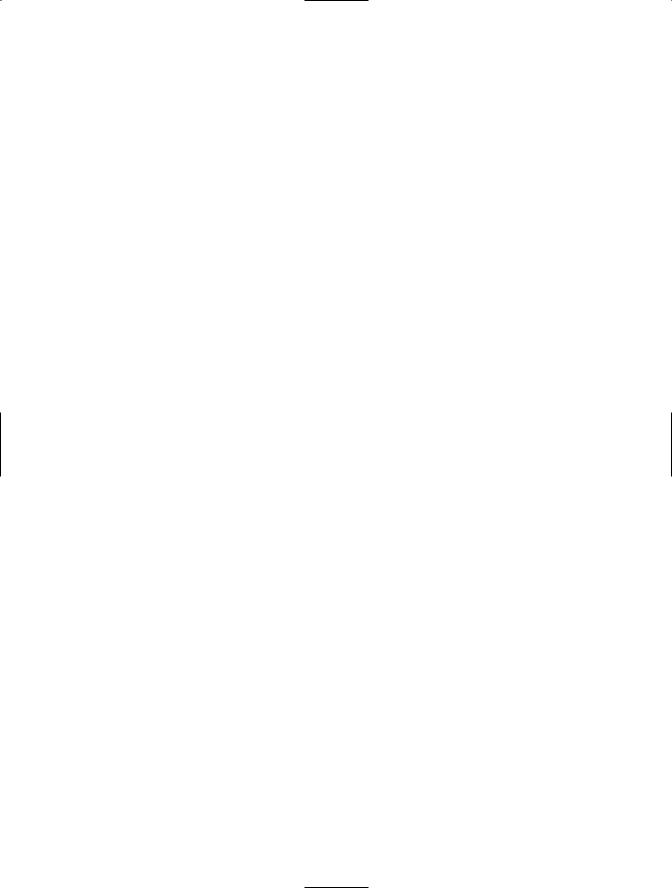
188 ■I N D E X
NotInheritable keyword
for making classes within VB.NET not inheritable, 72
NotOverridable keyword function of, 77
■O
Object Browser
accessing from the View menu, 34, 85–86 distinguishing namespace from classes, methods, and properties in, 86–87
Encapsulation assembly within, 64 purple icon denoting actions, 35 using in Visual Studio 2005, 34–35
viewing the Encapsulation library with, 64
object-oriented programming (OOP), 27–39 inheritance within, 71–84
introduction to concepts, 27–31 with .NET, 31–39
objects as the building blocks of, 29–30 objects
as the building blocks of OOP, 29–30 in .NET, 32–34
within OOP, 27 why they exist, 28
OOP (object-oriented programming). See object-oriented programming (OOP)
OOP with .NET introduction to, 31–39
Option Strict setting, 42, 46
Output window
web application’s link within, 20 overload functions
code used to define a set of, 55 overloading
function of, 55 Overridable keyword
for allowing a property or method to be overridden, 76
Overrides keyword
for overriding an overridable property or method from the base class, 76
overriding
the base class, 76–84
■P
Page class
choosing Page Events in Default.aspx.vb code file General list, 131
Page Events
choosing from list of, 131 page lifecycle, 132–136 Page Load event handler
code within to use IsPostBack property, 134
Page_Load action creation of, 33–34
Page_Load sub
copying to TechConsole and UserConsole pages, 137
creating within the Application_Start sub, 137
debugging, 52–53
debugging revised code for, 54–55 declaring a local variable within, 47–48 example of completed code for, 52 revised code for, 54
setting a breakpoint and debugging the application, 47–48
private properties, 43 Problem Description text box
creating with multiple lines, 163 process owner, 102
project files, 10–11 Project Properties window
changing namespace name in Root Namespace textbox, 89
properties
setting in the encapsulation example, 66
Properties window
changing font properties in, 163–164 pinning open when working with
properties of multiple controls, 162
in Visual Studio 2005, 22–23 public functions or subs
reason they are considered a method, 49
public properties, 43
