
Beginning Object-Oriented ASP.NET 2.0 with VB.NET From Novice to Professional
.pdf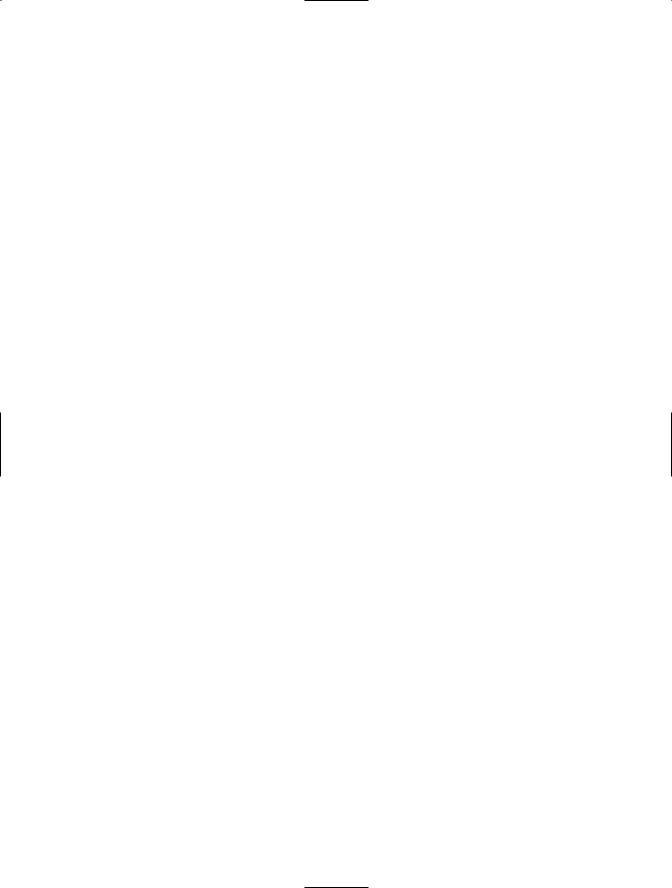
purple icon
denoting actions in Object Browser, 35 pushpin icon, 23
■R
RangeValidator control
for verifying that your values are within acceptable ranges, 157
readonly properties, 43 Recent Projects menu
opening an existing web site from, 16–17
RegularExpressionValidator control for verifying that fields have correct
type of information entered, 158 Remove button
In ListItemCollection Editor window, 165
RequiredFieldValidator control Help Desk application form after
adding, 156 Resources class
setting the culture of the application in the My namespace, 97
RetrieveTicketsForLocation method creating for Help Desk Manager class,
121 RetrieveTicketsForTechnician method
creating for Help Desk Manager class, 121
reusability importance of, 30
introduction to, 30–31 root namespace
changing, 89
Root Namespace textbox
changing namespace name in, 89 round trips
function of in page lifecycle, 132 RUNAT=“Server” attribute
adding to convert HTML elements to HTML server controls, 149
■S
SalaryEmployee class example of updating, 75–76
SalaryEmployee.vb file opening and changing, 81
■I N D E X 189
security
setting up for virtual directories, 12–16 Select a Master Page window
selecting a master page to use in, 160 Server Explorer
in Visual Studio 2005, 22–23 ServerClick event
of btnAddNew control, 155 Session object
accessing and using to store specific user session information, 135
retrieving a value, 135 Session_Start sub
executed when a user accesses the web site, 139
Set method
validation added to, 61 single inheritance
allowed by VB.NET, 72 single quote (‘)
using to comment out a line of code, 166 SOAP
introduction to, 169 Solution Explorer
building the Encapsulation class in, 62–64
choosing Web Service in Add New Item window, 171
creating a new class file for each HelpDesk web site class in, 118–119
expanded with Default.aspx and Default.aspx.vb, 10–11
with HelpDesk classes listed, 119 opening, 36
in Visual Studio 2005, 22–23 Source tab
for displaying the HTML source code to display the web form, 129
Source view
in Designer Tool, 21–22 SQLConnection class
providing services for connecting to a database, 32
strErrors string variable
creating within the ValidateTicket method, 126

190 ■I N D E X
strUserName private variable
declaring for Technician class, 120–121 sub declaration
using in VB.NET, 37–39 supporting actions
in business process, 109 System namespace
namespaces within, 86–87 viewing information about, 86
System.Data.SQLClient namespace services for all database functionality
provided by, 32 System.Math class
items available in and definition of, 92–93
System.Windows.Forms
displaying from the Object Browser, 34–35
■T
tab index
adding to controls, 162 TechConsole page
testing, 137–138 TechConsole.aspx page
adding an Input (Button) HTML element from toolbox onto, 150–151
Technician class
after you set the inherits, 120
creating after the Help Desk User class, 119–120
mapping original potential classes, properties, and methods to, 117
potential methods, 114 Technician Console
adding button for help desk manager’s access to administration forms, 141–142
creating for HelpDesk web site, 137 testing the new Administration button
in, 142 text boxes
creating in encapsulation example, 66 text box labels
creating in encapsulation example, 66 textCalculateSalary text box
adding to Calculate.aspx web page, 83
Ticket class
adding a private variable for the user login name, 123
building, 123–128
calling the NewTicket method of, 144 class design for the methods, 124–125 code for the completed method
declarations, 125
creating and initiating within the Save click event, 143–144
creating a public property for the user login name, 123
Help Desk Manager actions in business process, 109
mapping potential classes, properties, and methods to, 115–116
potential methods, 113 potential properties, 114–115 potential properties in business
process, 107–108
supporting actions in business process, 109
technician actions in business process, 108
ticket actions in business process, 108 user actions in business process, 108
Toolbox
finding the HTML section on, 149–150 Validation section of, 155
ToString method
using with Session.Contents, 135 Try...Catch block
used by VB.NET and C# to handle exceptions, 127
txtCalculateHourly text box creating, 83
txtUserLogin
changing ID property for, 157
■U
URL
using to access your web site, 20 User class
building a constructor to determine if user is technician or help desk manager, 122–123
code for creating methods for the class, 123
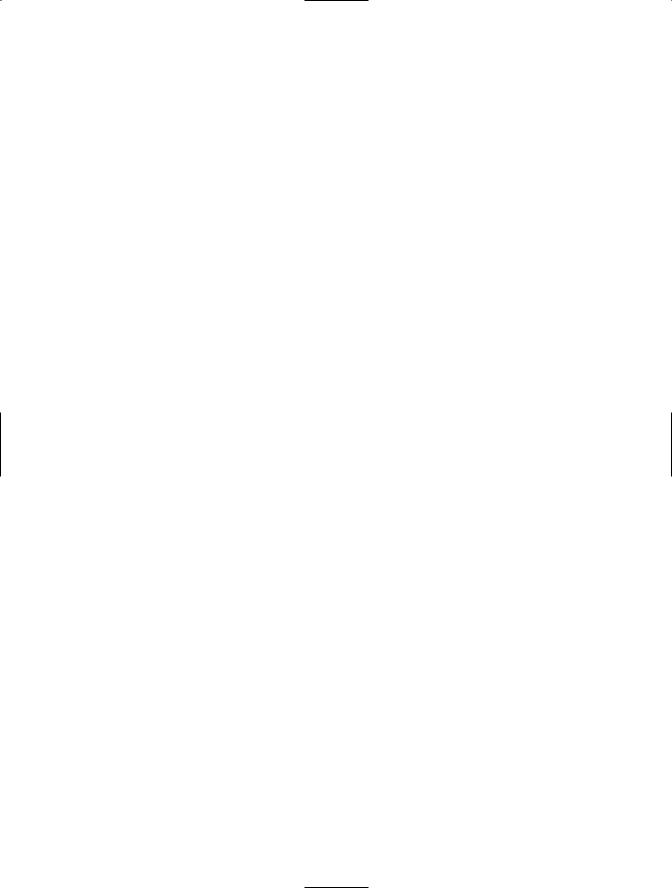
■I N D E X 191
for getting the identity of the user in the My namespace, 97
mapping original potential classes, properties, and methods to, 116–117
potential methods, 113 properties, 122
User Console
creating for HelpDesk web site, 137 redirecting users to from the Technician
Console, 142 user interface
Default.aspx file as, 10–11 UserAuth class
creating an instance of within the MyCompany namespace, 99
UserAuth.vb class
adding in Add Item window in Solution Explorer, 89–90
UserConsole page testing, 137–138
UserInformation folder
files contained in, 175–176 UserInformation service
.asmx file displaying available methods for, 173
XML returned when GetFirstName invoked, 173–174
UserInformation web service creating, 170–174
UserInformation.vb file
code for defining each method in, 171–172
example of updated file, 171 User.vb file
user class design, 121–122
■V
ValidateTicket method
adding and testing for AddTicket web form, 146–147
implementing, 126 validation control properties
example screen showing, 156 validation controls
that allow you to test a user’s input, 155–158
validation method creating, 126
VBCodeProvider class
methods and properties for, 88 within the Microsoft VisualBasic
namespace, 87 VB.NET
adding methods in, 50–51
adding properties to classes, 43–45 and ASP.NET, 1
attributes and actions within, 42–55 choosing the data type for a property,
42–43
creating a class with, 36–37 defined, 1
inheritance within, 71–84 interface in, 65–66
properties for describing an object, 42–43
using a class in, 37–39
using a class public property in, 45–48 using a method in, 51–55
using ByVal and ByRef in, 49–50 using parameters in, 49–50
VB.NET methods
public functions or subs as, 49 View menu
choosing Object Browser from, 86 View state property
function of in page lifecycle, 133 ViewTicket web form
setting the ID property and the Ticket ID for, 161
ViewTicket.aspx file
showing content and master file, 162 with grayed-out master page content,
161 ViewTickets web form
adding to the web site, 159–162 virtual directories
creating an alias for, 12–13 creating in Internet Information
Services window, 11–16 setting up security for, 12–16 setting up to use Windows Domain
Authentication, 98–100 working with, 11–16
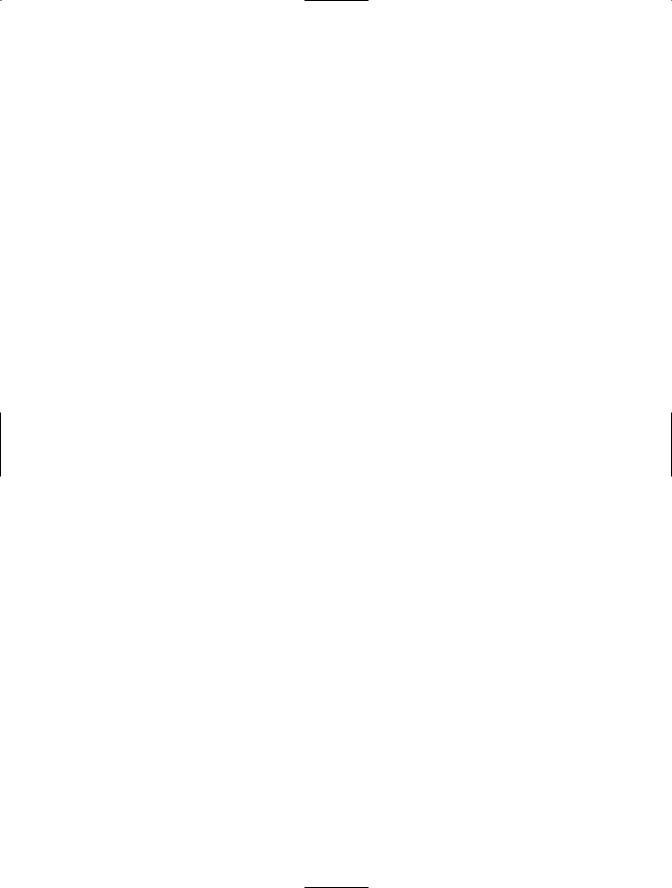
192 ■I N D E X
Virtual Directory Creation Wizard showing successful creation of virtual
directory, 14
Visual Basic .NET. See VB.NET
Visual Studio 2005 (VS2005), 1 creating a new web site from the File
menu, 6–16
debugger included in, 23–25
deciding which version to purchase, 4–5 Designer Tool, 21–23
getting started with, 4–5 introduction to, 3–26
minimum hardware requirements for, 5 navigating the environment, 21–23 new ways to purchase and use the tool,
3–4
using the Object Browser in, 34–35 versions available, 4–5
Visual Studio 2005 and Microsoft .NET an introduction to, 1–26
Visual Studio 2005 Professional Version functionality of, 4
Visual Studio 2005 Standard Version functionality of, 4
Visual Studio 2005 Team System Version functionality of, 4
Visual Web Designer example of, 18–19
Visual Web Developer tool
using to access your web site, 19–21 VS2005. See Visual Studio 2005 (VS2005) VS2005 Developer Center
web site address for, 3 VS Standard Edition
covered in this book, 3–4
■W
web applications
purchasing Web Developer Express Edition for, 4–5
web configuration file
setting up to allow debugging, 24–25 Web Developer Express Edition
purchasing for developing web applications, 4–5
Web Form processing stages outline of, 133–134
Web Forms Designer adding controls in, 130
HTML and Body tabs in, 129 Web Forms Designer Toolbox
adding controls from, 130 web project
creating new, 6–16 web server
needed for creating web sites, 5 web server control properties
categories of, 153
vs. HTML server control properties, 153 web server control properties dialog box
choosing properties in, 153 web server controls
control properties and events, 152–155 use of asp: tags by, 152
working with, 152–162 web services, 169–177
consuming, 174–177 creating, 170–174 defined, 170
displaying a list of on the local computer, 175–176
using within AddTicket.aspx page, 176–177
Web Services class
allowing you access and use of web services in the My namespace, 98
Web Services Description Language (WSDL). See WSDL (Web Services Description Language
web sites accessing, 19–21 building, 18–19
changing the name of the first page of, 20–21
opening existing from the File menu, 16–17
system requirements for creating, 5 WebMethod code
for providing a description of methods for web service users, 172–173
testing, 173 web site address
for ASP.NET Developer Center, 2–3 for information about WSDL, 169

for information about XML, 169 for VS2005 Developer Center, 3
writeonly properties, 43
WSDL (Web Services Description Language)
introduction to, 169
■I N D E X 193
■X
XML (Extensible Markup Language) introduction to, 169
web site address for information about, 169
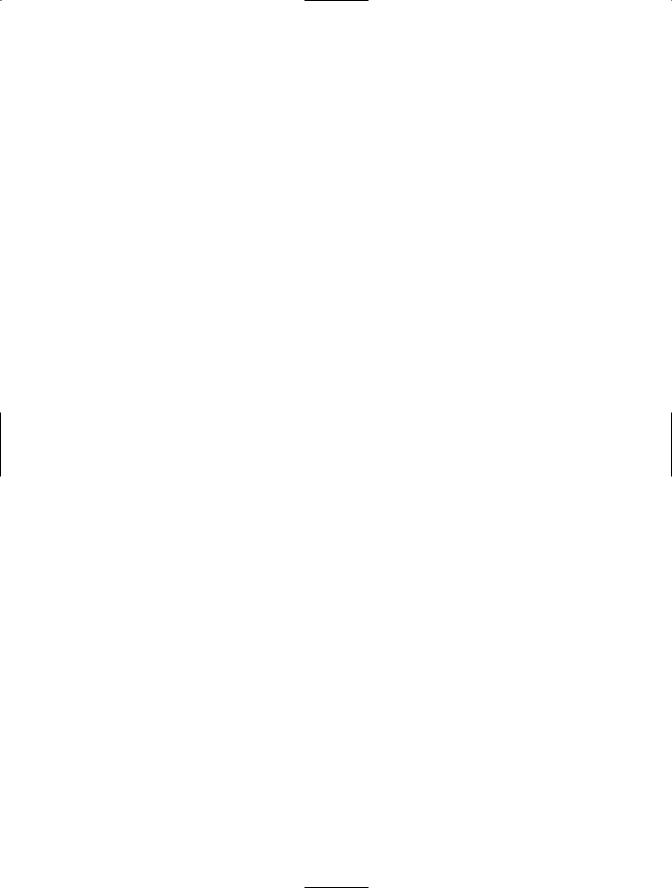
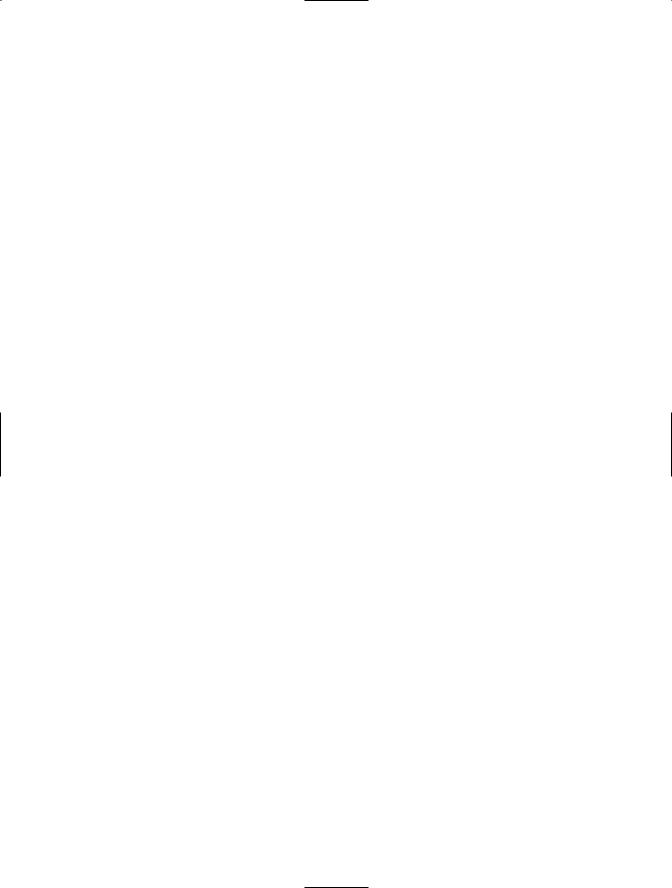
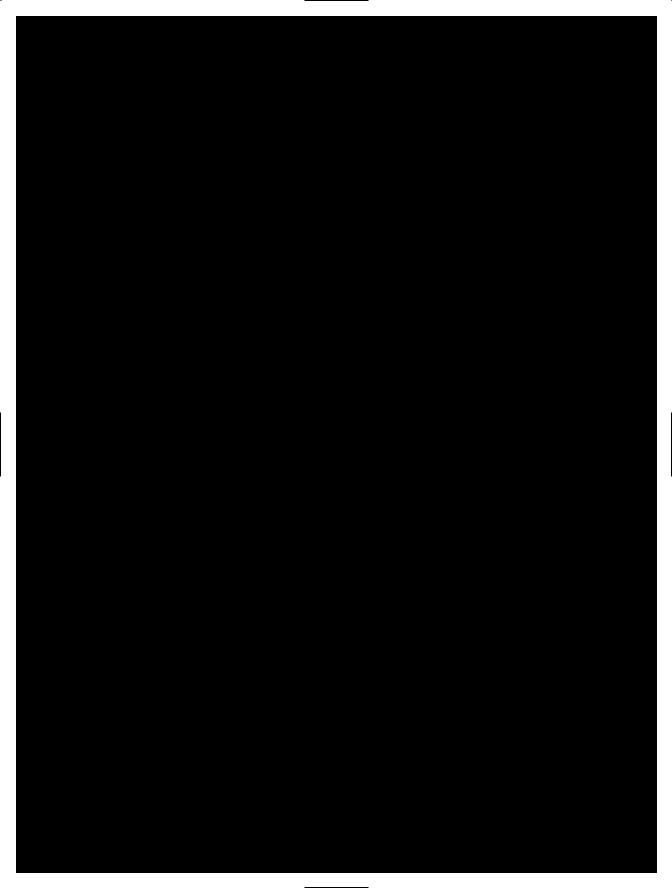
forums.apress.com
FOR PROFESSIONALS BY PROFESSIONALS™
JOIN THE APRESS FORUMS AND BE PART OF OUR COMMUNITY. You’ll find discussions that cover topics
of interest to IT professionals, programmers, and enthusiasts just like you. If you post a query to one of our
forums, you can expect that some of the best minds in the business—especially Apress authors, who all write
with The Expert’s Voice™—will chime in to help you. Why not aim to become one of our most valuable partic-
ipants (MVPs) and win cool stuff? Here’s a sampling of what you’ll find:
DATABASES
Data drives everything.
Share information, exchange ideas, and discuss any database programming or administration issues.
INTERNET TECHNOLOGIES AND NETWORKING
Try living without plumbing (and eventually IPv6).
Talk about networking topics including protocols, design, administration, wireless, wired, storage, backup, certifications, trends, and new technologies.
JAVA
We’ve come a long way from the old Oak tree.
Hang out and discuss Java in whatever flavor you choose: J2SE, J2EE, J2ME, Jakarta, and so on.
MAC OS X
All about the Zen of OS X.
OS X is both the present and the future for Mac apps. Make suggestions, offer up ideas, or boast about your new hardware.
OPEN SOURCE
Source code is good; understanding (open) source is better.
Discuss open source technologies and related topics such as PHP, MySQL, Linux, Perl, Apache, Python, and more.
PROGRAMMING/BUSINESS
Unfortunately, it is.
Talk about the Apress line of books that cover software methodology, best practices, and how programmers interact with the “suits.”
WEB DEVELOPMENT/DESIGN
Ugly doesn’t cut it anymore, and CGI is absurd.
Help is in sight for your site. Find design solutions for your projects and get ideas for building an interactive Web site.
SECURITY
Lots of bad guys out there—the good guys need help.
Discuss computer and network security issues here. Just don’t let anyone else know the answers!
TECHNOLOGY IN ACTION
Cool things. Fun things.
It’s after hours. It’s time to play. Whether you’re into LEGO® MINDSTORMS™ or turning an old PC into a DVR, this is where technology turns into fun.
WINDOWS
No defenestration here.
Ask questions about all aspects of Windows programming, get help on Microsoft technologies covered in Apress books, or provide feedback on any Apress Windows book.
HOW TO PARTICIPATE:
Go to the Apress Forums site at http://forums.apress.com/.
Click the New User link.
