
- •Credits
- •About the Authors
- •About the Reviewers
- •www.PacktPub.com
- •Table of Contents
- •Preface
- •Introduction
- •Installing Groovy on Windows
- •Installing Groovy on Linux and OS X
- •Executing Groovy code from the command line
- •Using Groovy as a command-line text file editor
- •Running Groovy with invokedynamic support
- •Building Groovy from source
- •Managing multiple Groovy installations on Linux
- •Using groovysh to try out Groovy commands
- •Starting groovyConsole to execute Groovy snippets
- •Configuring Groovy in Eclipse
- •Configuring Groovy in IntelliJ IDEA
- •Introduction
- •Using Java classes from Groovy
- •Embedding Groovy into Java
- •Compiling Groovy code
- •Generating documentation for Groovy code
- •Introduction
- •Searching strings with regular expressions
- •Writing less verbose Java Beans with Groovy Beans
- •Inheriting constructors in Groovy classes
- •Defining code as data in Groovy
- •Defining data structures as code in Groovy
- •Implementing multiple inheritance in Groovy
- •Defining type-checking rules for dynamic code
- •Adding automatic logging to Groovy classes
- •Introduction
- •Reading from a file
- •Reading a text file line by line
- •Processing every word in a text file
- •Writing to a file
- •Replacing tabs with spaces in a text file
- •Deleting a file or directory
- •Walking through a directory recursively
- •Searching for files
- •Changing file attributes on Windows
- •Reading data from a ZIP file
- •Reading an Excel file
- •Extracting data from a PDF
- •Introduction
- •Reading XML using XmlSlurper
- •Reading XML using XmlParser
- •Reading XML content with namespaces
- •Searching in XML with GPath
- •Searching in XML with XPath
- •Constructing XML content
- •Modifying XML content
- •Sorting XML nodes
- •Serializing Groovy Beans to XML
- •Introduction
- •Parsing JSON messages with JsonSlurper
- •Constructing JSON messages with JsonBuilder
- •Modifying JSON messages
- •Validating JSON messages
- •Converting JSON message to XML
- •Converting JSON message to Groovy Bean
- •Using JSON to configure your scripts
- •Introduction
- •Creating a database table
- •Connecting to an SQL database
- •Modifying data in an SQL database
- •Calling a stored procedure
- •Reading BLOB/CLOB from a database
- •Building a simple ORM framework
- •Using Groovy to access Redis
- •Using Groovy to access MongoDB
- •Using Groovy to access Apache Cassandra
- •Introduction
- •Downloading content from the Internet
- •Executing an HTTP GET request
- •Executing an HTTP POST request
- •Constructing and modifying complex URLs
- •Issuing a REST request and parsing a response
- •Issuing a SOAP request and parsing a response
- •Consuming RSS and Atom feeds
- •Using basic authentication for web service security
- •Using OAuth for web service security
- •Introduction
- •Querying methods and properties
- •Dynamically extending classes with new methods
- •Overriding methods dynamically
- •Adding performance logging to methods
- •Adding transparent imports to a script
- •DSL for executing commands over SSH
- •DSL for generating reports from logfiles
- •Introduction
- •Processing collections concurrently
- •Downloading files concurrently
- •Splitting a large task into smaller parallel jobs
- •Running tasks in parallel and asynchronously
- •Using actors to build message-based concurrency
- •Using STM to atomically update fields
- •Using dataflow variables for lazy evaluation
- •Index

Chapter 2
@SuppressWarnings("unchecked")
Class<? extends Runnable> runnableClass = gcl.parseClass(new File("TimePrinter.groovy"));
Then, by using the Java Reflection API and specifically the newInstance method, we can create an instance of our dynamically loaded class and use it inside our normal Java code:
// Create and use class instance.
new Thread(runnableClass.newInstance()).start();
In this way, you can define classes on the fly to change or enhance your application functionality.
To get even more configuration options and more control over security setup, you can also make use of the GroovyScriptEngine class, which is not in the scope of this recipe.
See also
ff http://groovy.codehaus.org/Embedding+Groovy
ff http://groovy.codehaus.org/JSR+223+Scripting+with+Groovy
ff http://groovy.codehaus.org/api/groovy/lang/GroovyShell.html
ff http://groovy.codehaus.org/api/groovy/lang/GroovyClassLoader. html
ff http://groovy.codehaus.org/api/groovy/util/GroovyScriptEngine. html
Compiling Groovy code
Groovy scripts are normally executed by running the groovy command from the console; for example:
groovy someScript.groovy
The groovy command generates the JVM bytecode on the fly and immediately executes it.
There are scenarios in which the Groovy code is required to be compiled to bytecode as a
*.class file. A typical case is when Java and Groovy code have to be used side-by-side for building a mixed Groovy/Java application.
Groovy has an answer to that by offering a compiler command, groovyc (similarly to Java's javac), that can also be invoked from the command line or through a build tool such as Ant (see the Integrating Groovy into the build process using Ant recipe), Maven (see the Integrating Groovy into the build process using Maven recipe), or Gradle (see the Integrating Groovy into the build process using Gradle recipe).
In this recipe, we are going to show you the principal purposes of the groovyc command.
57 
www.it-ebooks.info

Using Groovy Ecosystem
Getting ready
The best way to show the Groovy compiler in action is to actually invoke it on some Groovy code.
Let's create a file named fizzbuzz.groovy and add the following code to it:
1.upto(100) { ans = ''
if (it % 3 == 0) { ans ='Fizz' } if (it % 5 == 0) { ans += 'Buzz' } if (ans == '') {
println it } else {
println ans
}
}
The code prints numbers from 1 to 100. For numbers that are multiples of three, it prints
Fizz, and for the multiples of five, it prints Buzz. For numbers which are multiples of both three and five, it prints FizzBuzz. This little coding exercise was made popular by Jeff Atwood back in 2007 in his CODING HORROR blog http://www.codinghorror.com/
blog/2007/02/why-cant-programmers-program.html.
How to do it...
Once the file is ready, let's make sure it prints Fizz and Buzz where it has to:
1.Open the console and type: groovy fizzbuzz.groovy
2.And now, let's call the Groovy compiler from the same command line: groovyc fizzbuzz.groovy
3.The compiler should generate two *.class files: fizzbuzz$_run_closure1.class and fizzbuzz.class.
4.Finally, we can now try to run the compiled Groovy files using the standard
Java command: On Windows:
java -cp ".;%GROOVY_HOME%\lib\*" fizzbuzz
On Linux/OS X type:
java -cp ".:$GROOVY_HOME/lib/*" fizzbuzz
 58
58
www.it-ebooks.info

Chapter 2
5.The output of our little program should be printed on the screen as follows:
1
2 Fizz 4 Buzz Fizz 7 8
Fizz Buzz 11
How it works...
The reason groovyc produces two class files lies in the dynamic nature of Groovy and the usages of special constructs—closures—in our code snippet. The code block that appears after the each statement is actually a closure that can be stored and passed as a data structure in Groovy. Closures are discussed in more detail in the Defining code as data in Groovy recipe in Chapter 3, Using Groovy Language Features. Groovy creates a separate internal class for each such dynamic code block. The main script code is placed in fizzbuzz.class.
Also, as you probably noticed, we added all the Groovy distribution libraries to the classpath since compiled Groovy code relies on their functionality.
See also
For single file compilation, groovyc is easy to use, though if you need to compile dozens or even hundreds of classes, then it would be better to use a build tool for that:
ff
ff
ff
Integrating Groovy into the build process using Ant Integrating Groovy into the build process using Maven Integrating Groovy into the build process using Gradle
59 
www.it-ebooks.info
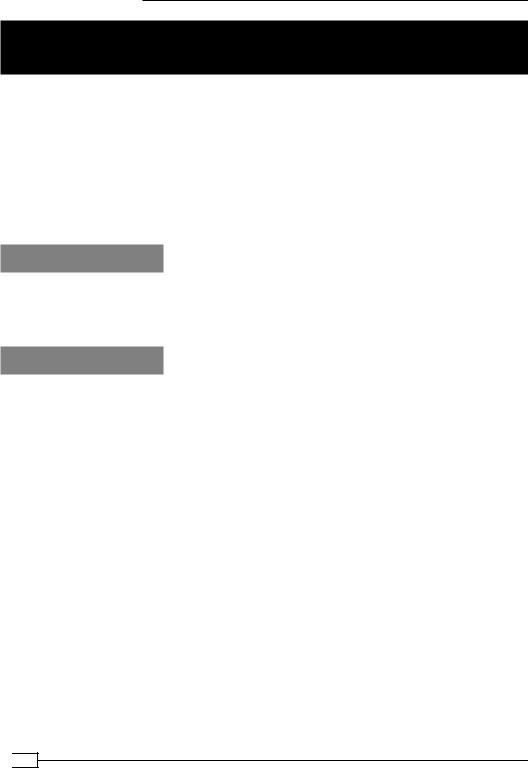
Using Groovy Ecosystem
Simplifying dependency management with
Grape
Your nicely written and useful script can solve many interesting problems with the help of third-party libraries, and as long as it resides on your machine and has all the dependencies in place, it will work perfectly. However, at the point when you need to share it with your colleagues or community, you will realize that small and concise code requires several megabytes of additional libraries to be passed together with the script in order to make it work. Luckily, Groovy has a solution for that called Grape.
In this recipe, we will show you how to declare and automatically load Groovy script dependencies with the help of the wonderful Grape tool, which is integrated into Groovy.
Getting ready
Grape stands for the Groovy Adaptable (Advanced) Packaging Engine, and it is a part of the Groovy installation. Grape helps you download and cache external dependencies from within your script with a set of simple annotations.
How to do it...
If, in your script, you require an external dependency, that you know is available in a public repository as Maven Central Repository, you can use @Grab annotation to annotate your import, class, or method with a reference to that library, and Groovy will automatically download it, cache it, and put it on the class path of your script:
1.For example, the search.groovy script is dependent on Apache Commons HttpClient library for making a Google search and saving a result page to a local file:
@Grab('org.apache.httpcomponents:httpclient:4.2.1') import org.apache.http.impl.client.DefaultHttpClient import org.apache.http.client.methods.HttpGet
def httpClient = new DefaultHttpClient()
def url = 'http://www.google.com/search?q=Groovy' def httpGet = new HttpGet(url)
def httpResponse = httpClient.execute(httpGet)
new File('result.html').text = httpResponse.entity.content.text
 60
60
www.it-ebooks.info

Chapter 2
2.To execute the script, just use the usual invocation: groovy search.groovy mechanism. Groovy will automatically detect any external dependency requirements and tell Grape to fetch it before script execution.
How it works...
The first time the script gets executed, we experience a delay while the dependencies are downloaded. The second time, the script will execute faster because all libraries will be cached in Grape's cache directory, located in .groovy\grapes, in the user's home folder. Groovy also provides a command-line tool, grape, to overview and control Grape's library cache. If the Grape's cache was empty in the beginning, then after our script execution, grape's list command will output something as follows:
commons-codec commons-codec [1.6] commons-logging commons-logging [1.1.1] org.apache apache [4, 9] org.apache.commons commons-parent [22, 5]
org.apache.httpcomponents httpclient [4.2.1] org.apache.httpcomponents httpcomponents-client [4.2.1] org.apache.httpcomponents httpcomponents-core [4.2.1] org.apache.httpcomponents httpcore [4.2.1] org.apache.httpcomponents project [6] org.ccil.cowan.tagsoup tagsoup [1.2]
10 Grape modules cached
12 Grape module versions cached
You can put @Grab annotation preceding various elements of the code. On import:
@Grab('org.apache.httpcomponents:httpclient:4.2.1') import org.apache.http.impl.client.DefaultHttpClient
def httpClient = new DefaultHttpClient()
On variable:
@Grab('org.apache.httpcomponents:httpclient:4.2.1') def httpClient =
new org.apache.http.impl.client.DefaultHttpClient()
On method:
@Grab('org.apache.httpcomponents:httpclient:4.2.1') def getHttpClient() {
new org.apache.http.impl.client.DefaultHttpClient()
}
61 
www.it-ebooks.info
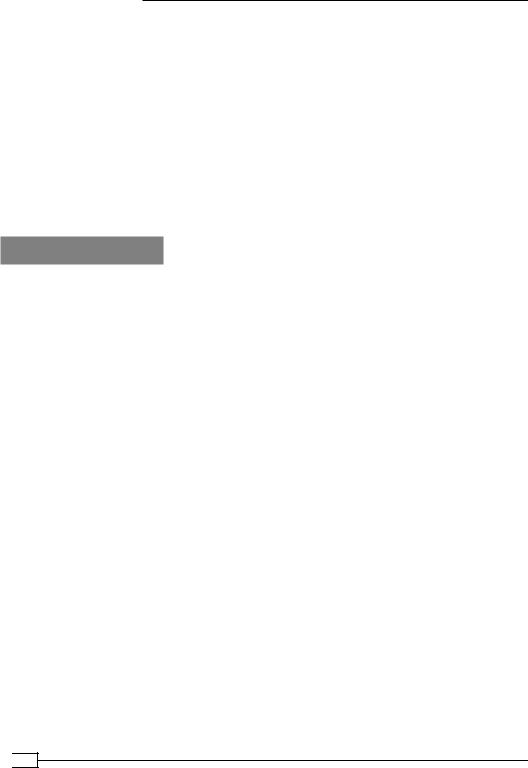
Using Groovy Ecosystem
On class:
@Grab('org.apache.httpcomponents:httpclient:4.2.1') class Searcher {
def httpClient Searcher() {
httpClient =
new org.apache.http.impl.client.DefaultHttpClient()
}
}
The only rule is that @Grab should appear before the first usage of the imported class; otherwise the Groovy compiler will complain about it.
There's more...
Additionally, the @Grapes annotation can be used to group several dependencies as follows:
@Grapes([
@Grab('org.apache.httpcomponents:httpclient:4.2.1'),
@Grab('org.ccil.cowan.tagsoup:tagsoup:1.2')]) class Searcher { ... }
By default, Grape is using the Maven Central Repository (located at http://search. maven.org/) for downloading libraries. If you need to add your own repository, then you can either change grapeConfig.xml, which is in fact, an Apache Ivy configuration, or you can use the @GrabResolver annotation inside the script itself to make it more portable:
@GrabResolver(name='codehaus',
root='http://repository.codehaus.org/') class Searcher { ... }
Like with any dependency management tool, sometimes you need to exclude certain dependencies from a dependency tree, and there, the @GrabExclude annotation comes to the rescue:
@GrabExclude(group='commons-codec', module='commons-codec')
class Searcher { ... }
Under the hood, Grape is using the Apache Ivy library for dependency management and resolution.
If you don't want to wait for the artifact download upon script start, you can use the grape install command to install artifacts before execution:
grape install org.apache.httpcomponents httpclient 4.2.1
 62
62
www.it-ebooks.info

Chapter 2
You can also use the Grape API directly and prefetch the required dependencies using another Groovy script:
import groovy.grape.Grape
Grape.grab(group: 'org.apache.httpcomponents', module: 'httpclient',
version: '4.2.1')
See also
ff Grape documentation: http://groovy.codehaus.org/Grape ff Apache Ivy: https://ant.apache.org/ivy/
Integrating Groovy into the build process using Ant
Apache Ant (http://ant.apache.org/) was one of the first build tools that appeared within the Java ecosystem, and it is still widely used by many organizations around the globe.
In this recipe, we will cover how to compile and test a complete Groovy project using Apache Ant. At the end of the recipe, we will show you how to use Groovy from within Ant to add scripting to a build task.
Getting ready
For demonstrating the build tool integration, let's create the following folders and files:
src/main/groovy/org/groovy/cookbook
DatagramWorker.groovy
MessageReceiver.groovy
MessageSender.groovy
src/test/groovy/org/groovy/cookbook
MessageProcessingTest.groovy
The aim of the project is to create a very simple UDP client/server and accompany it with a unit test.
The base class for the server and the client, DatagramWorker, has the following code:
abstract class DatagramWorker {
byte[] buffer = new byte[256] DatagramSocket socket = null
63 
www.it-ebooks.info

Using Groovy Ecosystem
String lastMessage = null
DatagramPacket receive() {
def packet = new DatagramPacket(buffer, buffer.length) socket.receive(packet)
lastMessage = new String(packet.data, 0, packet.length) println "RECEIVED: $lastMessage"
packet
}
def send(String message, InetAddress address, int port) {
def output = new DatagramPacket( message.bytes, message.length(), address,
port
)
socket.send(output)
}
def send(DatagramPacket inputPacket) {
send('OK', inputPacket.address, inputPacket.port)
}
}
The class contains a field for holding the socket object, a temporary data buffer and the lastMessage received by the socket. Additionally, it exposes basic methods for sending and receiving data.
The server class, MessageReceiver, is implemented in the following way:
class MessageReceiver extends DatagramWorker {
def start() {
socket = new DatagramSocket(12345) Thread.startDaemon {
while(true) { send(receive())
}
}
}
}
 64
64
www.it-ebooks.info

Chapter 2
Upon the start method call, it starts a daemon thread that listens to incoming messages on port 12345 and sends OK back to the client when a message is received.
The client class, MessageSender, looks as follows:
class MessageSender extends DatagramWorker {
def send(String message) { socket = new DatagramSocket()
send(message, InetAddress.getByName('localhost'), 12345) receive()
}
}
It contains a single method send, which sends a given message to the server running at localhost on port 12345.
Finally the unit test, MessageProcessingTest, verifies that both the server (receiver) and the client (sender) can successfully exchange messages:
import org.junit.Test
class MessageProcessingTest {
MessageReceiver receiver = new MessageReceiver()
MessageSender sender = new MessageSender()
@Test
void testMessages() throws Exception { receiver.start() sender.send('HELLO')
assert receiver.lastMessage == 'HELLO' assert sender.lastMessage == 'OK'
}
}
In this recipe, we also assume that you are familiar with Apache Ant, and you know how to install it. It also makes sense to use Apache Ivy for dependency management to simplify the dependencies download. So, we assume that Ant has the Ivy (http://ant.apache.org/ ivy/) extension installed in ANT_HOME/lib.
65 
www.it-ebooks.info

Using Groovy Ecosystem
How to do it...
At this point, we are going to create a fully functional Ant build for the project defined previously.
1.Let's start with the following partial build.xml that you need to place in the root directory of our project:
<project xmlns:ivy="antlib:org.apache.ivy.ant" basedir="."
default="test" name="build-groovy">
<property name="lib.dir" value="lib" />
<property name="build.dir" value="output" />
<property name="src.main.dir" value="src/main/groovy" />
<property name="src.test.dir" value="src/test/groovy" />
<property name="classes.main.dir" value="${build.dir}/main" />
<property name="classes.test.dir" value="${build.dir}/test" />
<property name="test.result.dir" value="${build.dir}/test-results" />
<path id="lib.path.id"> <fileset dir="${lib.dir}" />
</path>
<path id="runtime.path.id"> <path refid="lib.path.id" />
<path location="${classes.main.dir}" /> </path>
<path id="test.path.id">
<path refid="runtime.path.id" />
<path location="${classes.test.dir}" /> </path>
<!-- tasks --> </project>
2.In order to start using Ivy, we need to define a dependency descriptor file, ivy.xml, and place it in the same directory as build.xml:
<ivy-module version="2.0">
<info organisation="org.groovy.cookbook" module="build-groovy" />
 66
66
www.it-ebooks.info

Chapter 2
<dependencies>
<dependency org="org.codehaus.groovy" name="groovy-all" rev="2.1.6" transitive="false" />
<dependency org="junit" name="junit" rev="4.10" />
</dependencies> </ivy-module>
3.Once the dependencies are added, we can define the clean and prepare targets inside build.xml. Replace the <!-- tasks --> comment in the build.xml file with the following snippet:
<target name="clean"
description="Clean output directory"> <delete dir="${build.dir}" />
</target>
<target name="prepare"
description="Get dependencies and create folders"> <ivy:retrieve />
<mkdir dir="${classes.main.dir}" /> <mkdir dir="${classes.test.dir}" /> <mkdir dir="${test.result.dir}" /> <taskdef name="groovyc"
classname="org.codehaus.groovy.ant.Groovyc" classpathref="lib.path.id" />
</target>
4.Now we are ready to define the compile target:
<target name="compile" depends="prepare"
description="Compile Groovy code"> <groovyc srcdir="${src.main.dir}"
destdir="${classes.main.dir}" classpathref="lib.path.id" />
</target>
5.We can then define a similar target, testCompile, to compile our test code:
<target name="testCompile" depends="prepare, compile"
description="Compile Groovy unit tests"> <groovyc srcdir="${src.test.dir}"
destdir="${classes.test.dir}" classpathref="runtime.path.id" />
</target>
67 
www.it-ebooks.info

Using Groovy Ecosystem
6.And finally we define a target for running unit tests:
<target name="test" depends="testCompile" description="Run unit tests">
<junit>
<classpath refid="test.path.id" /> <batchtest todir="${test.result.dir}">
<fileset dir="${classes.test.dir}" includes="**/*" /> <formatter type="plain" />
</batchtest>
</junit>
</target>
7.In order to build and test the project, we can just call the declared Ant targets: ant clean test
You should get an output similar to the following:
Buildfile: build.xml clean:
[delete] Deleting directory output prepare:
[ivy:retrieve] <...skipped part...> [mkdir] Created dir: output\main [mkdir] Created dir: output\test
[mkdir] Created dir: output\test-results compile:
[groovyc] Compiling 3 source files to output\main testCompile:
[groovyc] Compiling 1 source file to output\test test:
BUILD SUCCESSFUL Total time: 3 seconds
How it works...
There are several properties and paths defined in Ant's build.xml script:
ff The lib.dir property refers to a directory where Apache Ivy puts all the downloaded dependencies
ff build.dir will contain all the files we produce during the compilation and build
ff src.main.dir and src.test.dir refer to the directories holding the Groovy main and test code respectively
 68
68
www.it-ebooks.info

Chapter 2
ff classes.main.dir and classes.test.dir hold the compiled classes for the main and test code
ff test.result.dir will contain the JUnit test results
ff lib.path.id is reference to all the libraries imported by Ivy
ff runtime.path.id appends all the compiled classes to lib.path.id
ff test.path.id also appends the compiled test classes to runtime.path.id
Step 2 shows the Ivy dependencies file: there are only 2 dependencies declared for this project: groovy-all library for actually running the Groovy code and junit library for tests. The groovy -all artifact has the transitive property set to false, because the main Groovy library is enough for running this project and we don't need to download other dependencies.
Now let's go into more detail of our Ant script targets. The clean target just deletes the output folder. The prepare target does several things:
ff Downloads all the dependencies specified in the ivy.xml file, ff Creates all output folders,
ff Holds the definition of the groovyc task that we will use for compiling Groovy code.
As you can notice we specify the location of Groovy sources through the srcdir attribute, and the output folder of compiled classes through desdir attribute. classpathref is pointing to the classpath variable, lib.path.id, which contains the groovy-all library that holds the Groovy compiler.
The groovyc task has a number of options, including the initial and maximum memory size
(memoryInitialSize, memoryMaximumSize) and the file encoding (encoding). A more exhaustive explanation of these attributes can be found in the documentation.
Finally, the testing target does not differ from what you would normally do for running Java unit tests. That is possible only because Groovy code is actually compiled into Java byte code.
There's more...
If the same source folder contains both Java and Groovy code, the groovyc Ant task can run in joint compilation mode. In this mode, the Groovy compiler creates Java files out of the
Groovy source code and feeds them directly to the Java javac, which proceeds to compile them along with the standard Java files. In order to enable the joint compilation, a javac nested element must be added to the groovyc task:
<target name="compile" depends="prepare"
description="Compile Groovy and Java code"> <groovyc srcdir="${src.main.dir}"
destdir="${classes.main.dir}"
69 
www.it-ebooks.info

Using Groovy Ecosystem
classpathref="lib.path.id">
<javac source="1.6" target="1.6" debug="on" /> </groovyc>
</target>
So far, this recipe has demonstrated how to compile Groovy code using Ant. However, the integration between Groovy and Ant can go further than that: Groovy can be used to extend
Ant capabilities by calling embedded or external Groovy scripts from an Ant build file.
Ant can call Groovy scripts with the groovy task that is also part of the groovy-all library. To show how this can work, we can extend the prepare target with another taskdef
as follows:
<taskdef name="groovy" classname="org.codehaus.groovy.ant.Groovy" classpathref="lib.path.id" />
The taskdef declaration should be placed between properties and targets definitions.
Once the taskdef is declared, the groovy task can be called from within any target. For example, the following target, info, prints the project name and the list of dependencies using a Groovy embedded script:
<target name="info" depends="prepare"
description="Print project information"> <groovy>
println "Name: $project.name" println 'Dependencies: '
project.references."lib.path.id".each { println it.name } </groovy>
</target>
The embedded Groovy script has access to the Ant API and script variables from within the script body. The output of running the ant info command will display an output similar to the following:
info:
[groovy] Name: build-groovy [groovy] Dependencies:
[groovy] groovy-all-2.1.6-javadoc.jar [groovy] groovy-all-2.1.6-sources.jar [groovy] groovy-all-2.1.6.jar [groovy] hamcrest-core-1.1.jar [groovy] junit-4.10-javadoc.jar [groovy] junit-4.10-sources.jar [groovy] junit-4.10.jar
BUILD SUCCESSFUL
Total time: 2 seconds
 70
70
www.it-ebooks.info

Chapter 2
You can also externalize your scripts and run them by specifying the src attribute of the groovy task:
<groovy src="info.groovy"/>
See also
ff The Groovy Compile Ant task documentation: http://groovy.codehaus.org/The+groovyc+Ant+Task
ff The Groovy Ant task documentation: http://groovy.codehaus.org/The+groovy+Ant+Task
Integrating Groovy into the build process using Maven
Apache Maven (http://maven.apache.org/) is a software project build tool that uses the POM (Project Object Model) to describe project artifacts, dependencies, and rules in a declarative form.
Apache Maven was an important milestone in Java build tool evolution. Together with important features such as organized dependency management and declarative build scripts, it also brought a variety of standards and conventions that have been widely adopted by the Java community, even if Maven itself is not used.
In this recipe, we are going to look into how to compile, test, and run a fully blown Groovy project using the Apache Maven build tool.
Getting ready
We are going to re-use the same Groovy project presented in the Integrating Groovy into the build process using Ant recipe. We also assume that you are familiar with Apache Maven and that it is installed on your machine and is ready for use. The steps of this recipe were tested against Maven 3. For those who don't have it yet, download and installation instructions can
be found at http://maven.apache.org/download.cgi.
How to do it...
As we already mentioned, Maven uses POM. The POM definition is stored in pom.xml.
1.Let's start with the following partial pom.xml:
<?xml version="1.0" encoding="UTF-8"?> <project>
<modelVersion>4.0.0</modelVersion>
71 
www.it-ebooks.info

Using Groovy Ecosystem
<groupId>org.groovy.cookbook</groupId> <artifactId>build-groovy</artifactId> <version>1.0-SNAPSHOT</version>
<!-- dependencies --> <!-- build -->
</project>
It's not much different from the standard POM you would use for any Maven project.
2.Then we can add the dependencies needed to inject Groovy functionality into the Maven build. Just replace <!-- dependencies --> comment line with the following:
<dependencies>
<dependency>
<groupId>junit</groupId>
<artifactId>junit</artifactId>
<version>4.10</version>
<scope>test</scope>
</dependency>
<dependency>
<groupId>org.codehaus.gmaven.runtime</groupId> <artifactId>gmaven-runtime-2.0</artifactId> <version>1.4</version>
</dependency>
</dependencies>
3.The last step of the configuration is to add the extensions to build goals to let Maven compile the Groovy code. Replace the <!-- build --> comment with the following snippet:
<build>
<plugins>
<plugin>
<groupId>org.codehaus.gmaven</groupId> <artifactId>gmaven-plugin</artifactId> <version>1.4</version>
<executions>
<execution>
<goals>
<goal>compile</goal>
<goal>testCompile</goal>
</goals>
</execution>
</executions>
<dependencies>
<dependency>
<groupId>org.codehaus.gmaven.runtime</groupId>
 72
72
www.it-ebooks.info
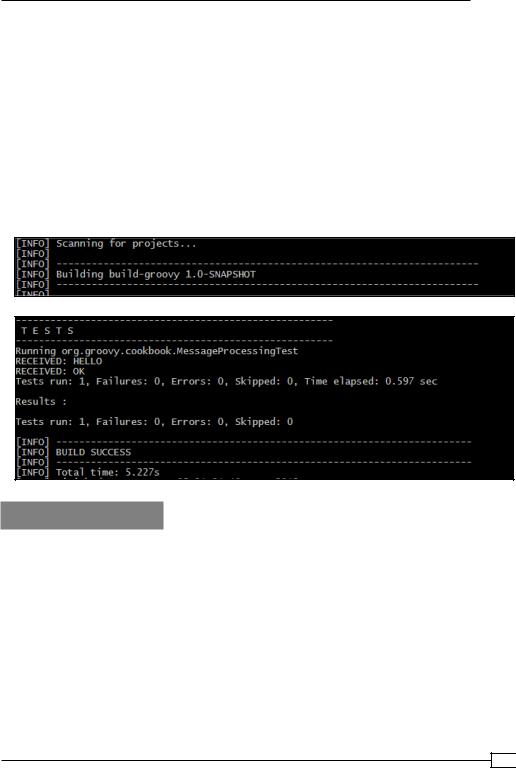
Chapter 2
<artifactId>gmaven-runtime-2.0</artifactId> <version>1.4</version>
</dependency>
</dependencies>
</plugin>
</plugins>
</build>
4.Then, in order to compile and test the project, we just use the standard Maven command line:
mvn clean test
5.The output of the command should look similar to the following screenshot:
How it works...
We have chosen to use the GMaven plugin to integrate Groovy and Maven.
The gmaven-runtime-2.0 library is part of that plugin, and it contains transitive references to required Groovy distribution libraries including the groovy-all library.
We instruct GMaven to execute during the standard compile and testCompile goals. Unfortunately, due to the nature of the GMaven plugin, we need to list the gmaven-runtime-2.0 library in the plugin dependencies once again.
After command execution, Maven (with the help of GMaven) compiles and tests the Groovy classes and reports the status in the console. Files produced during the build will be placed under the target directory, which will contain the .class files and JUnit reports.
73 
www.it-ebooks.info

Using Groovy Ecosystem
There's more...
If you want to use the latest Groovy release, which may not yet be referenced by gmaven-runtime, then you can override the groovy-all dependency in the following way (both for project and plugin configuration):
<dependencies>
<dependency>
<groupId>org.codehaus.gmaven.runtime</groupId> <artifactId>gmaven-runtime-2.0</artifactId> <version>1.4</version>
<exclusions>
<exclusion>
<groupId>org.codehaus.groovy</groupId> <artifactId>groovy-all</artifactId>
</exclusion>
</exclusions>
</dependency>
<dependency>
<groupId>org.codehaus.groovy</groupId> <artifactId>groovy-all</artifactId> <version>2.1.6</version>
</dependency>
</dependencies>
There is also a possibility to use Groovy to supply additional logic to Maven goals. The same GMaven plugin can be used for that. For example, the following snippet executes Groovy script after the compile phase is finished, and it prints a list of dependencies:
<execution>
<id>compile</id>
<phase>compile</phase>
<goals>
<goal>execute</goal>
</goals>
<configuration>
<source>
println "Name: $project.name" println 'Dependencies: '
project.dependencies.each { println it.artifactId } </source>
</configuration>
</execution>
 74
74
www.it-ebooks.info

Chapter 2
This snippet has to be added inside the GMaven plugin configuration under the<executions> tag. Also, please note that if you use GMaven for Groovy code compilation, then you need to set unique the <id> of your <execution> elements.
The output of the snippet will appear in the build output and will look as follows:
[INFO] --- gmaven-plugin:1.4:execute (compile) @ build-groovy ---
Name: build-groovy Dependencies: junit gmaven-runtime-2.0
As an alternative to GMaven, there's also the Eclipse Groovy Compiler plugin for Maven that can be used instead of GMaven. They are very similar in functionality, and it's hard to recommend one over the other.
See also
ff Maven homepage: http://maven.apache.org/
ff GMaven homepage: http://docs.codehaus.org/display/GMAVEN/Home
ff Maven's Groovy Eclipse Compiler plugin documentation: http://groovy. codehaus.org/Groovy-Eclipse+compiler+plugin+for+Maven
Integrating Groovy into the build process using Gradle
Gradle (http://www.gradle.org/) is a build and automation tool written in Java/Groovy, which makes use of a Groovy-based DSL for defining declarative and imperative build scripts. Gradle brings a lot of innovation into the Java/Groovy build tool space, and at a fast pace is replacing other popular tools. At the same time, it builds upon the best practices and foundations of those tools, such as project conventions standardization and dependency management.
In this recipe, we will demonstrate how Gradle can simplify the compilation and testing of a complete Groovy project.
75 
www.it-ebooks.info

Using Groovy Ecosystem
Getting ready
We will build the same example Groovy project defined in the Integrating Groovy into the build process using Ant recipe. We assume that you have at least some familiarity with Gradle, and it is already installed on your system. Otherwise, you can refer to the installation page
(http://www.gradle.org/docs/current/userguide/installation.html) of the Gradle User Guide.
How to do it...
At first glance, a Gradle script may seem too simple to be actually functional. This is one of the strengths of the product: simplicity and power.
1.You can achieve compilation and test of a project with just the following simple build.gradle script:
apply plugin: 'groovy'
group = 'org.groovy.cookbook'
repositories { mavenCentral()
}
dependencies {
compile 'org.codehaus.groovy:groovy-all:2.1.6' testCompile 'junit:junit:4.10'
}
2.Then in order to compile and test the project, we just use standard Gradle command line:
gradle clean test
3.The output of the command should look similar to the following:
:clean
:compileJava UP-TO-DATE :compileGroovy :processResources UP-TO-DATE :classes
:compileTestJava UP-TO-DATE :compileTestGroovy :processTestResources UP-TO-DATE :testClasses
:test
BUILD SUCCESSFUL Total time: 9.989 secs
 76
76
www.it-ebooks.info

Chapter 2
How it works...
As you can probably guess, all the logic required for Groovy integration is built into the groovy plugin declared on the first line of the build script. The remaining content of the script has the following functions:
ff Define the project's groupdId in case we decide to build a JAR and deploy it to some repository
ff Tell Gradle to load dependencies from Maven Central Repository by using the special mavenCentral method
ff Declare the required libraries for the compile and for testCompile configurations, which are defined by the groovy plugin and which are used at respective
build stages
Upon build completion, the code will be compiled and tested. The result of the build activity including compiled classes and JUnit report files will be located in the automatically created build directory.
There's more...
The Gradle build script language is actually a Groovy DSL. That's why you can define tasks directly using Groovy. For example, you can add an info task that prints the project test code dependencies:
task info << {
println "Name: $project.name" println 'Dependencies: '
project.configurations.testCompile.allDependencies.each { println it.name
}
}
To execute the task, you can just type gradle info.
A more detailed introduction to Gradle features is out of scope for this recipe, and it's actually worth a separate book.
See also
ff Gradle's Groovy plugin documentation: http://gradle.org/docs/current/userguide/groovy_plugin.html
ff Gradle homepage: http://www.gradle.org/
77 
www.it-ebooks.info
